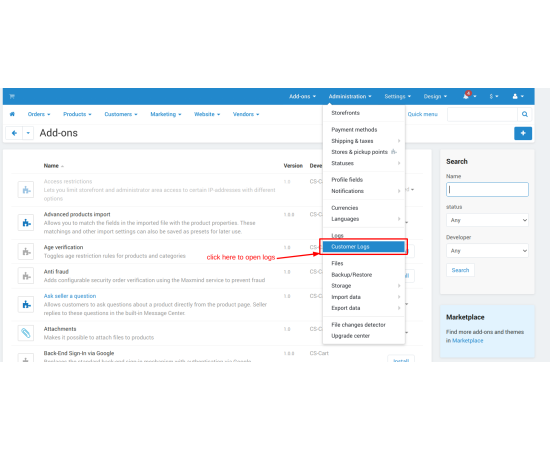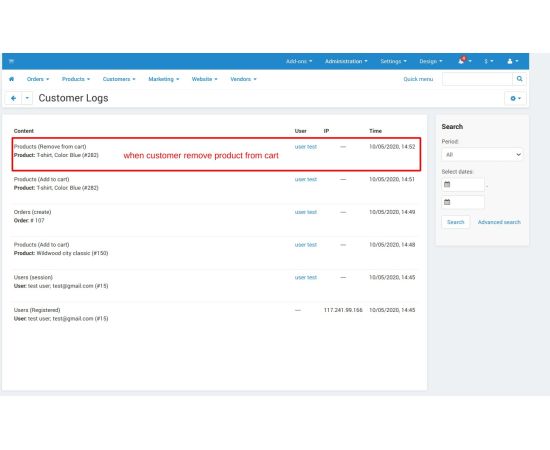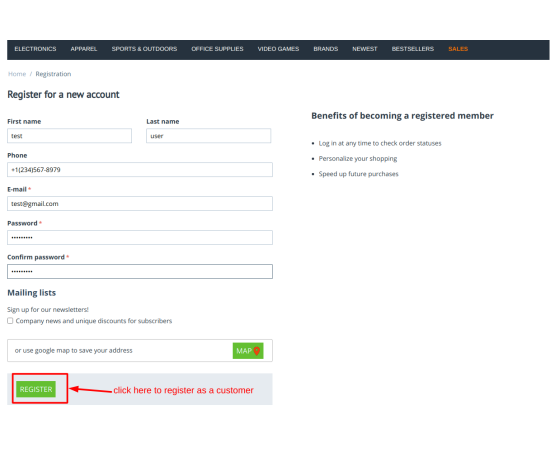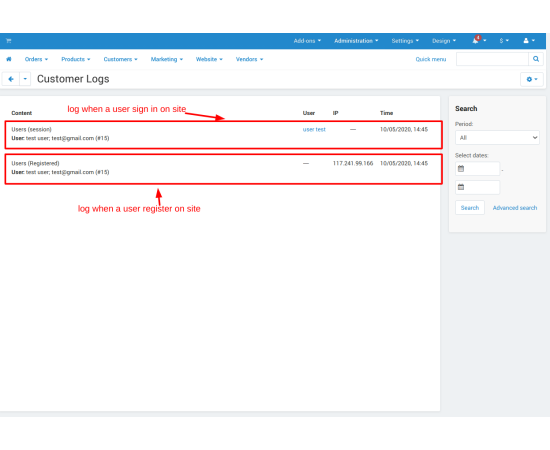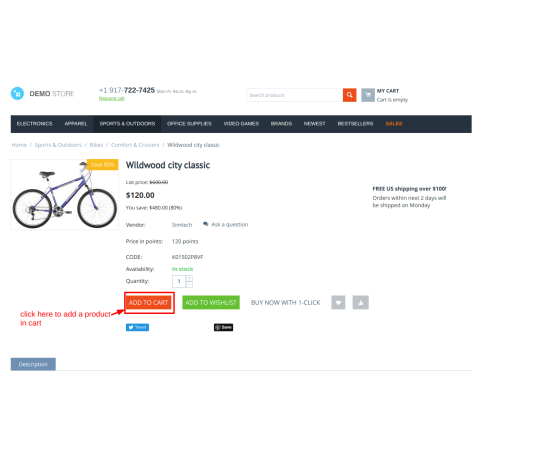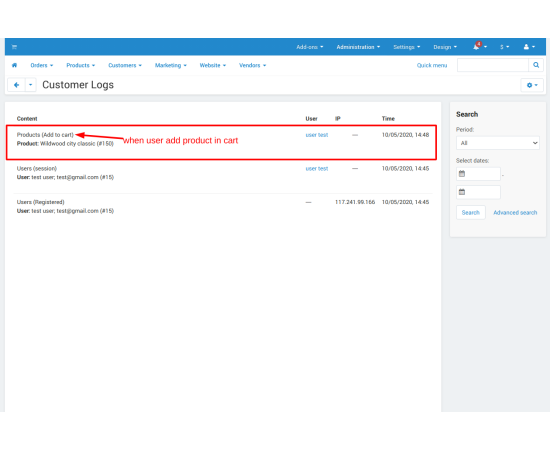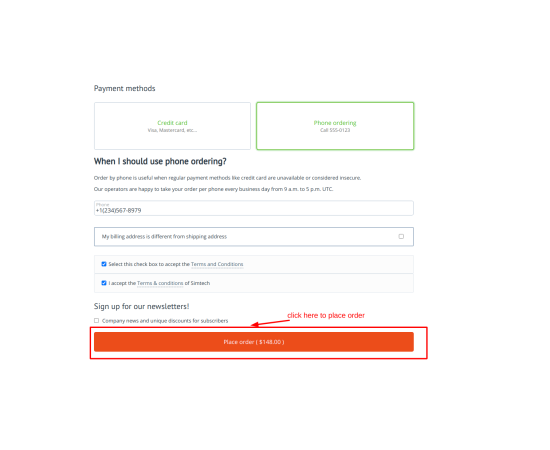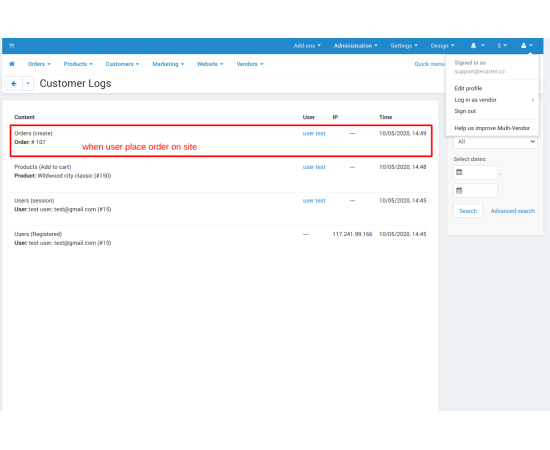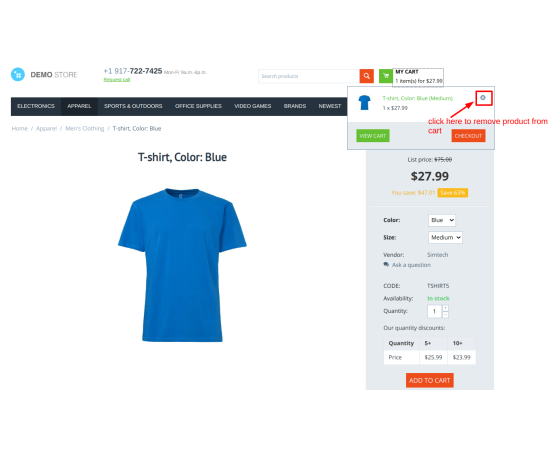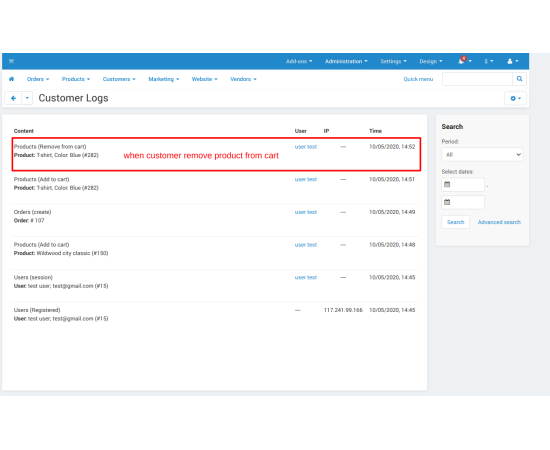This add-on allows you to track customer activity on the admin panel. Admin can see each and every activity of a user on his store. An activity like when a new user registers on his site, adds a product to the cart, removes a product from the cart, places an order or discussion on a product. These activities create a log that is very useful for any store admin, with help of this activity log the admin can do analysis about what kind of products users like so the admin can improve their products stocks, add some new product categories at their store.
Features:
- Well integrated with CS-Cart Multivendor.
- User-Friendly.
- Admin can see activity when a new user registers on-site.
- Admin can see activity when user login on site.
- Admin can see activity when a user adds a product to the cart.
- Admin can see when a user deletes the product from the cart.
- Admin can see discussion on a product.
- Admin can see activity when a user places an order on site.
Product:
- CS-Cart
- CS-Cart Ultimate
- Multi-Vendor
- Multi-Vendor PLUS
- Multi-Vendor Ultimate