Cs-Cart-emerchantpay Payment Gateway Addon
The eMerchantPay Payment Gateway Add-on for CS-Cart enables users to receive payments securely through multiple transaction options. It improves payment success rates with complete transparency, helping build trust and confidence among customers. The add-on integrates seamlessly with the platform and provides a smooth checkout experience for both users and buyers.
It also includes an Order Status-based eMerchantPay feature, allowing the admin to define the specific order statuses where the payment method applies. This ensures better control and flexibility over when and how eMerchantPay transactions are processed in the store.
Features:
- Backend Configuration: Admin can enable the eMerchantPay payment method directly from the backend.
- Payment Method Setup: Option to manage the eMerchantPay payment method via the Payment Methods section.
- Optimized Digital Payments: Improves digital payment efficiency for eCommerce businesses.
- Order Status Control: Admin can set and manage different order statuses for eMerchantPay transactions.
- CS-Cart Integration: Fully compatible with CS-Cart and CS-Cart Multivendor.
- Cross-Device Payments: Supports secure online payments across all customer devices.
- In-Store and Mobile Optimization: Designed for smooth in-store and on-the-go payment experiences.
- Modern Payment Solutions: Provides secure and flexible payment options for small businesses.
Installation:
How to install Addon
https://store.ecarter.co/blogs/how-to-install-addon/
How Addon works
Step 1.
- Go to Administration penal in top click on it.
- Click on >> Open Payment methods page.
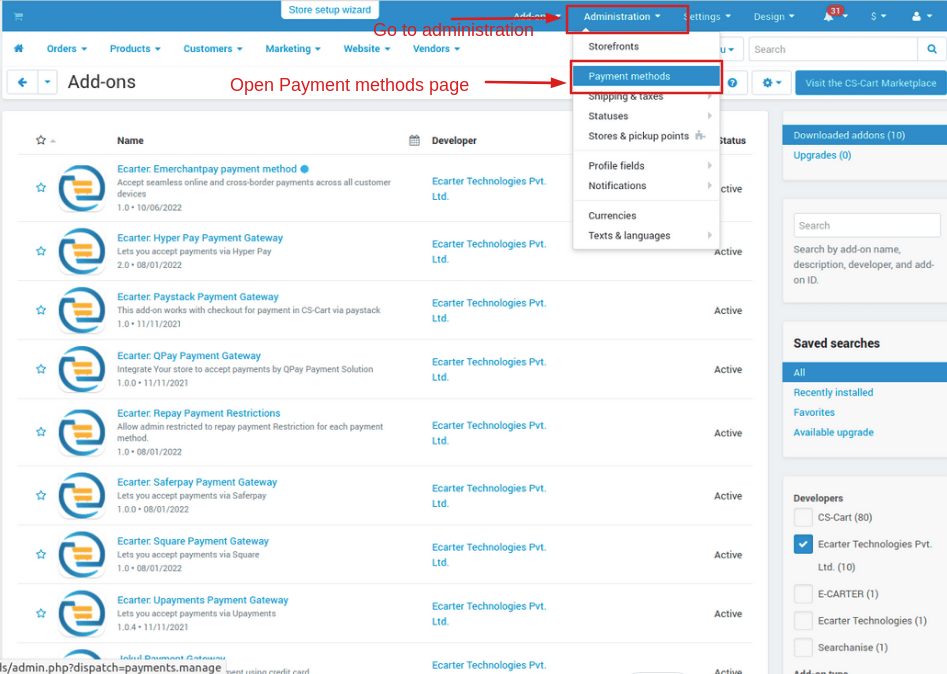
Step 2
- you can also add a payment method Click on >> (+) button upper right corner on the page.
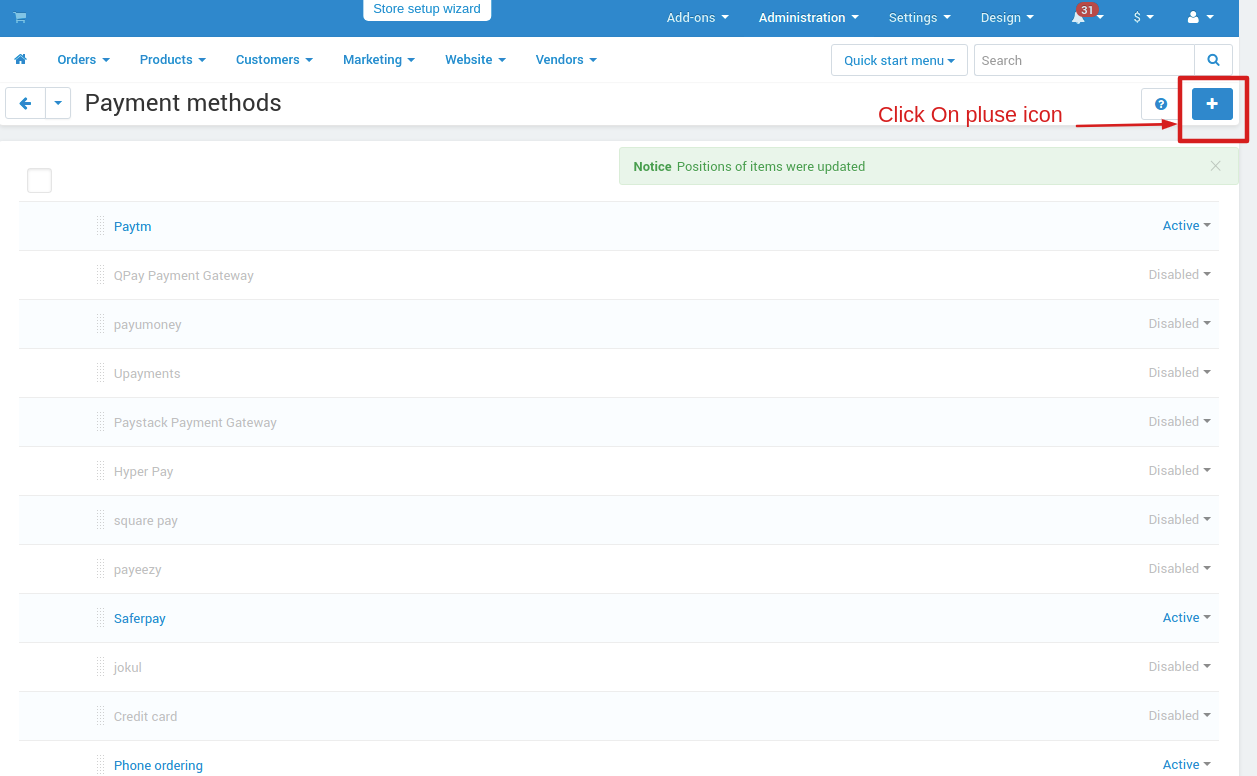
Step 3
- New Payment method page will be open enter all the details and click on >> Create button.
- Open the general tab >> give name.
- Select processor >> eMerchantpay
- Click on >> Create button.
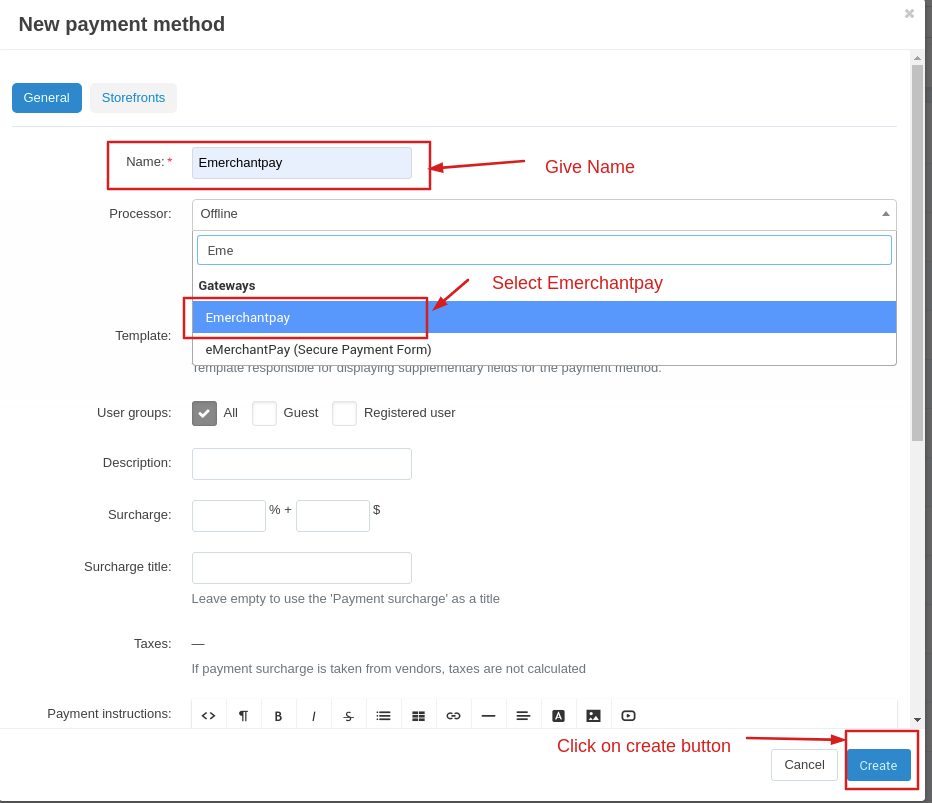
Step 4
- Open the configure tab >> enter the Api key.
- Enter the >> Api password.
- Click on >> Create button.
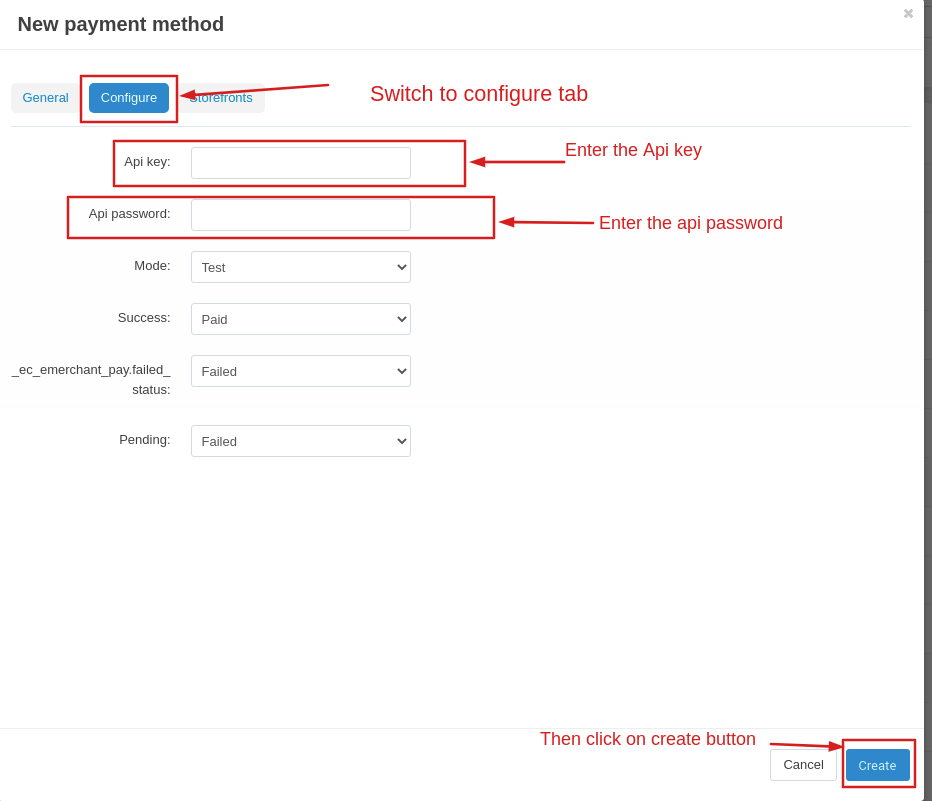
Step 5
- Here you see all the payment methods active and disable payment methods.
- Click on >> (+) button and new Payment method page will be open.
- Created >> Emerchantpay payment gateway is created.
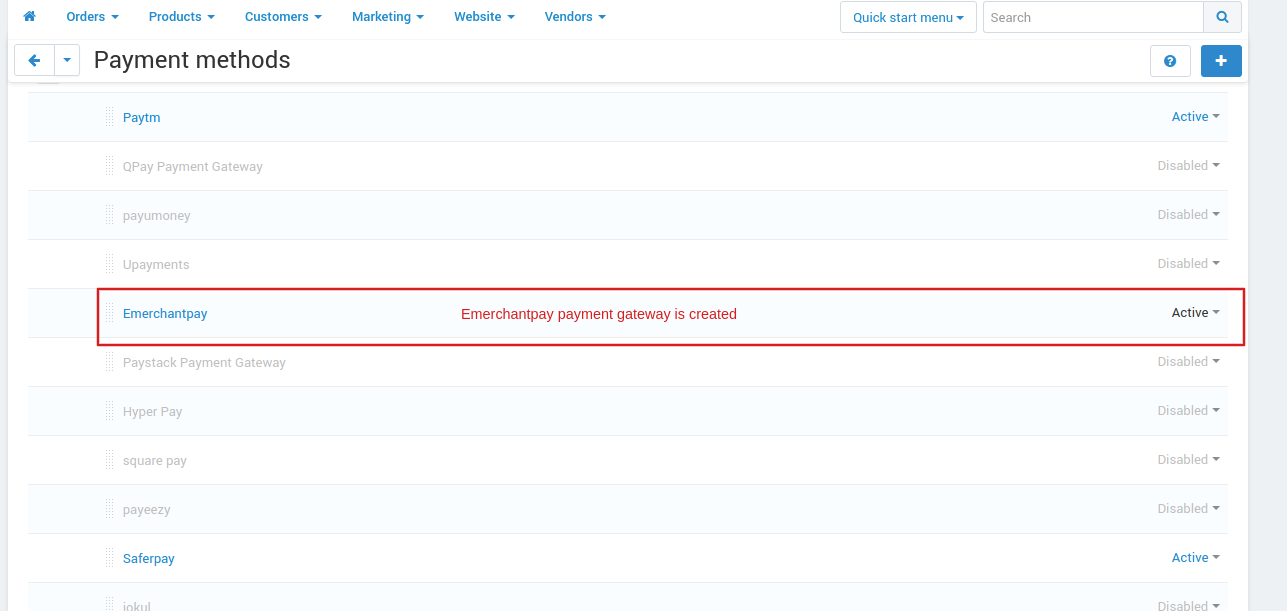
- Checkout page will be open
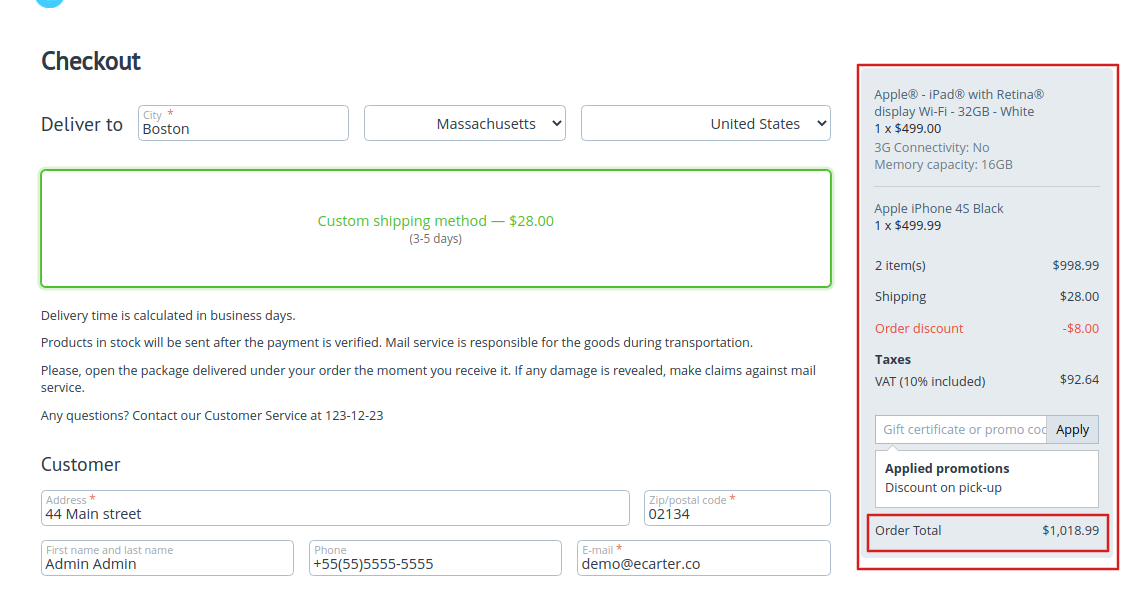
Select payments methods
- Click on >> Place order
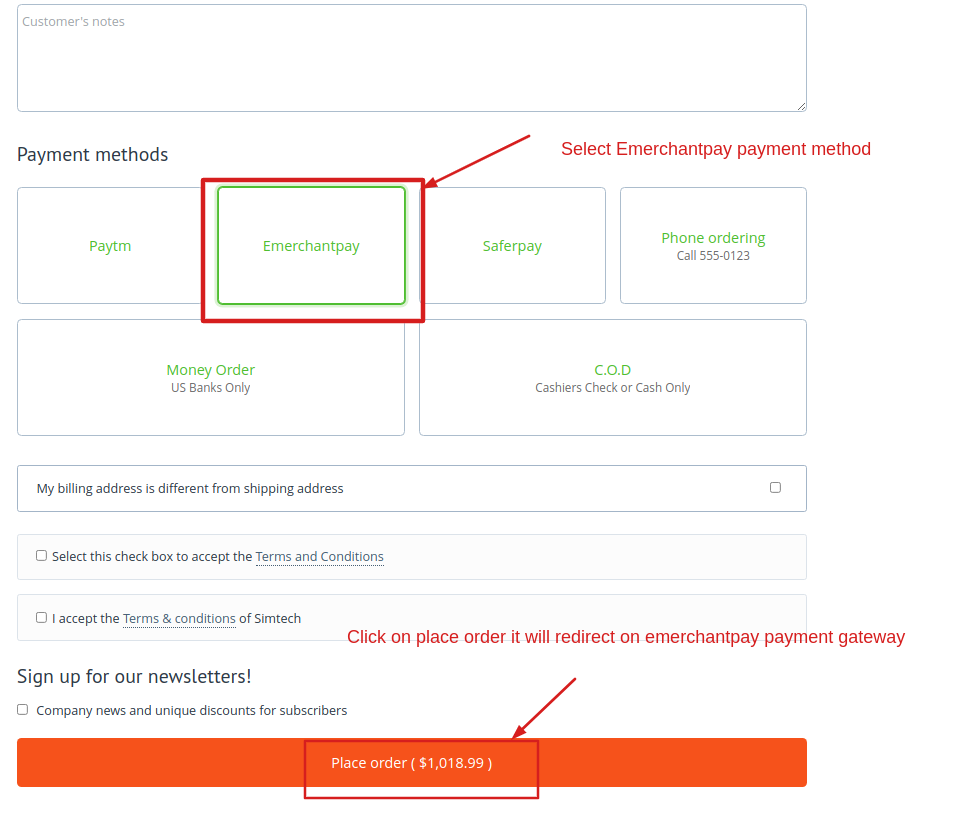
- How to payment via >> Card
1) Select State
2) Enter card holder name
3) Enter card number
4) Enter expiration date and CVV
5) Click on pay button
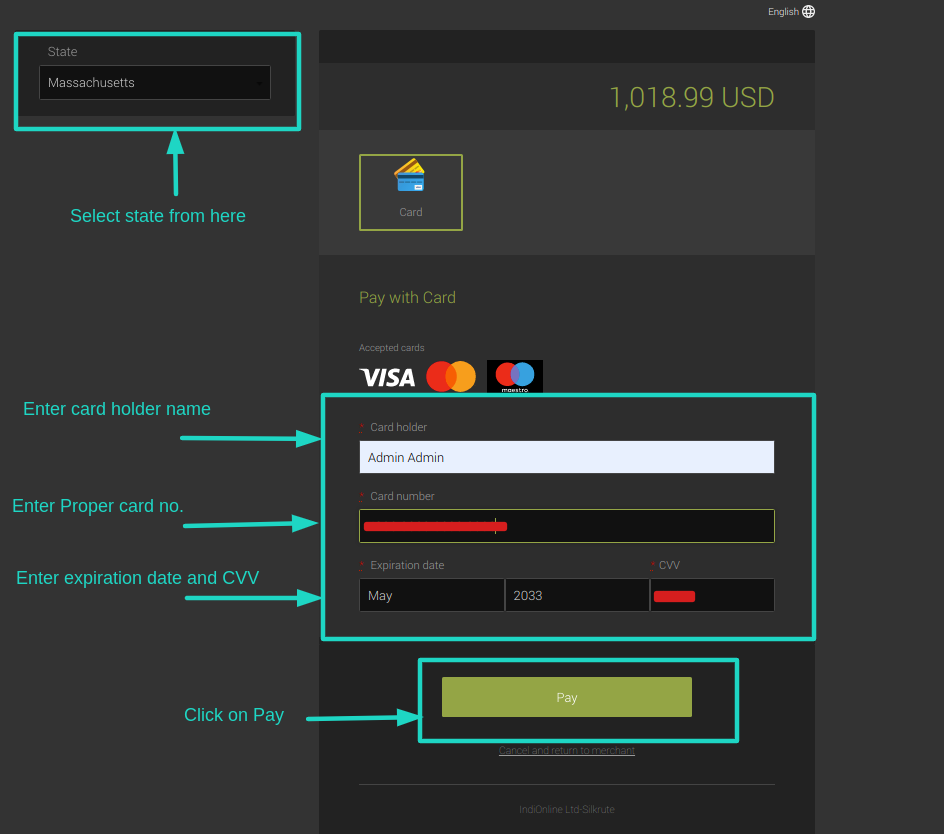
Addon-Version:
Version-1.0
Supported Versions:
CS-Cart, CS-Cart Multivendor 4.8.x, 4.9.x,4.10x,4.11x,4.12,4.13x, 4.14x, 4.15x, 4.16x, 4.17x, 4.18x
Support:
This app is developed and published by Ecarter Technologies Pvt. Ltd., a CS-Cart developer. You are guaranteed a quality add-ons





