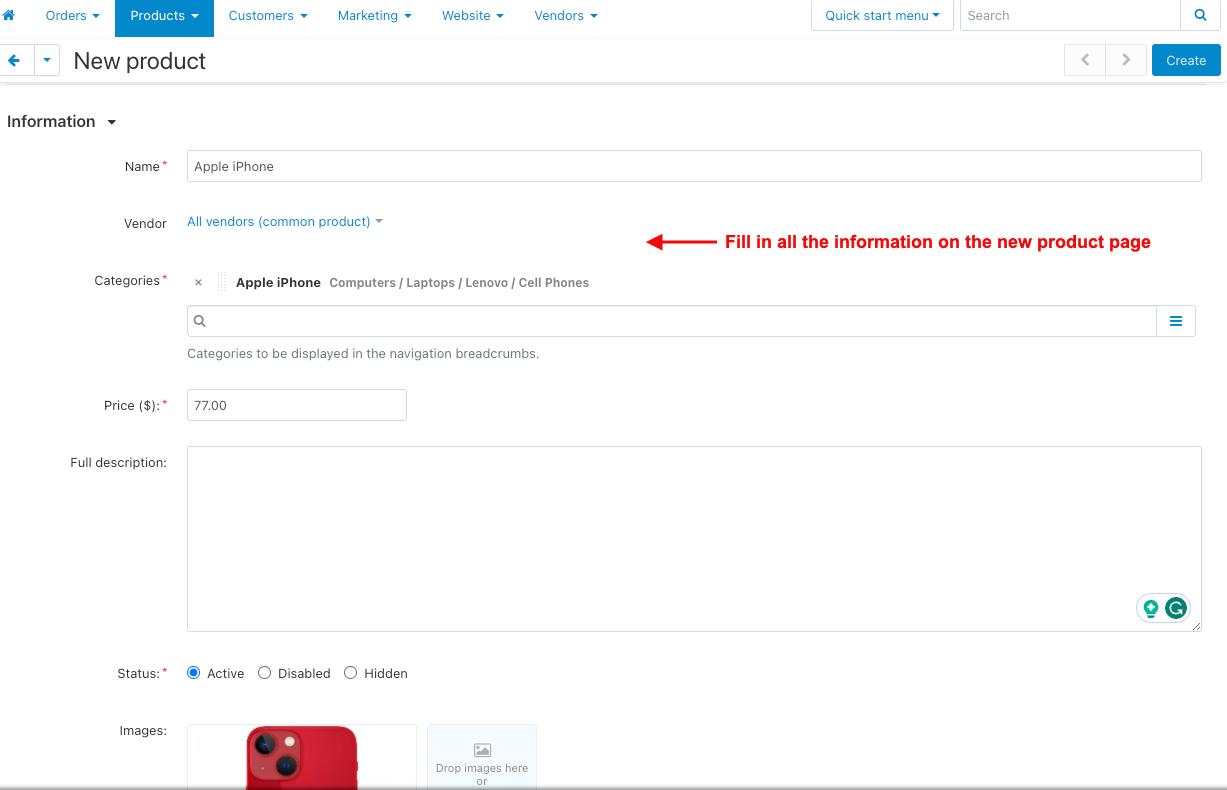Common Products for Vendors
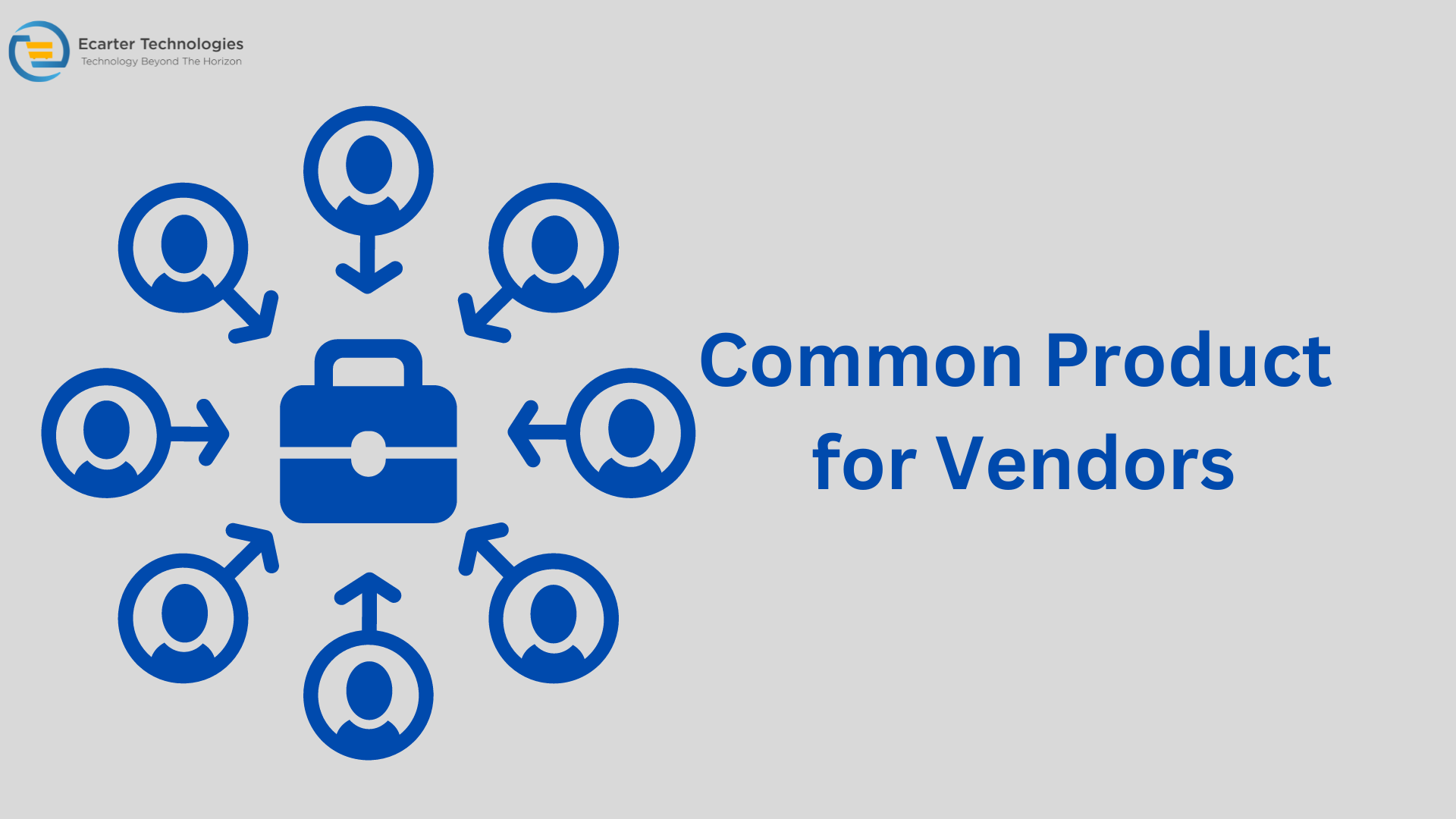
Common Products for Vendors
The Common Products for Vendors add-on Create a single product base for your marketplace letting various vendors offer the same products at different prices. This makes it easy for customers to compare prices and make informed choices, enhancing their shopping experience on your platform.
How to set up common products for vendors in your CS-Cart marketplace
- The product is divided into two parts products being sold and products that vendors can sell in the product menu. This update impacts both vendors and the marketplace.
- An admin can create a product in products that vendors can sell.
- Fill in all the information on the new product page.
- Login with vendor.
- On the vendor panel, click on “Sell this” for the product created on the “Products that Vendor can sell” page to sell the product.
- Click on thumbs up at the product status in the product being sold at the product menu in the admin panel.
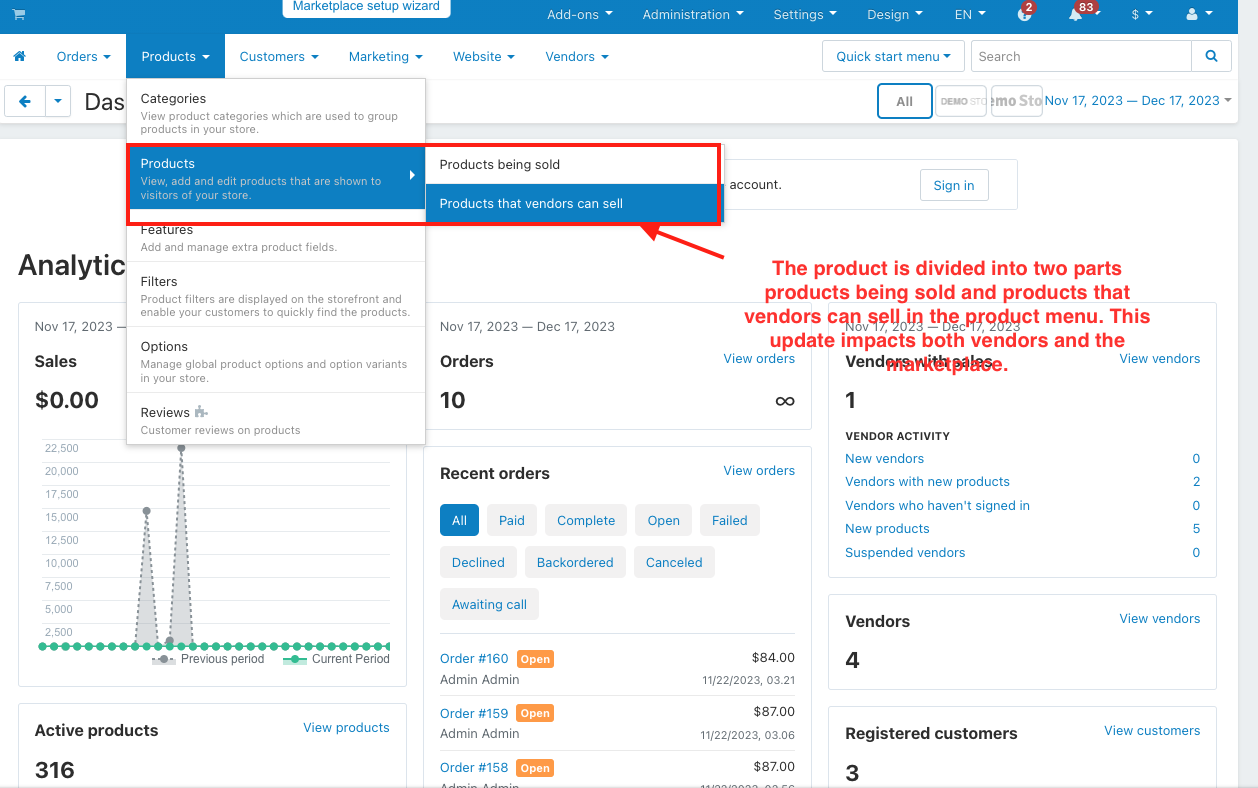
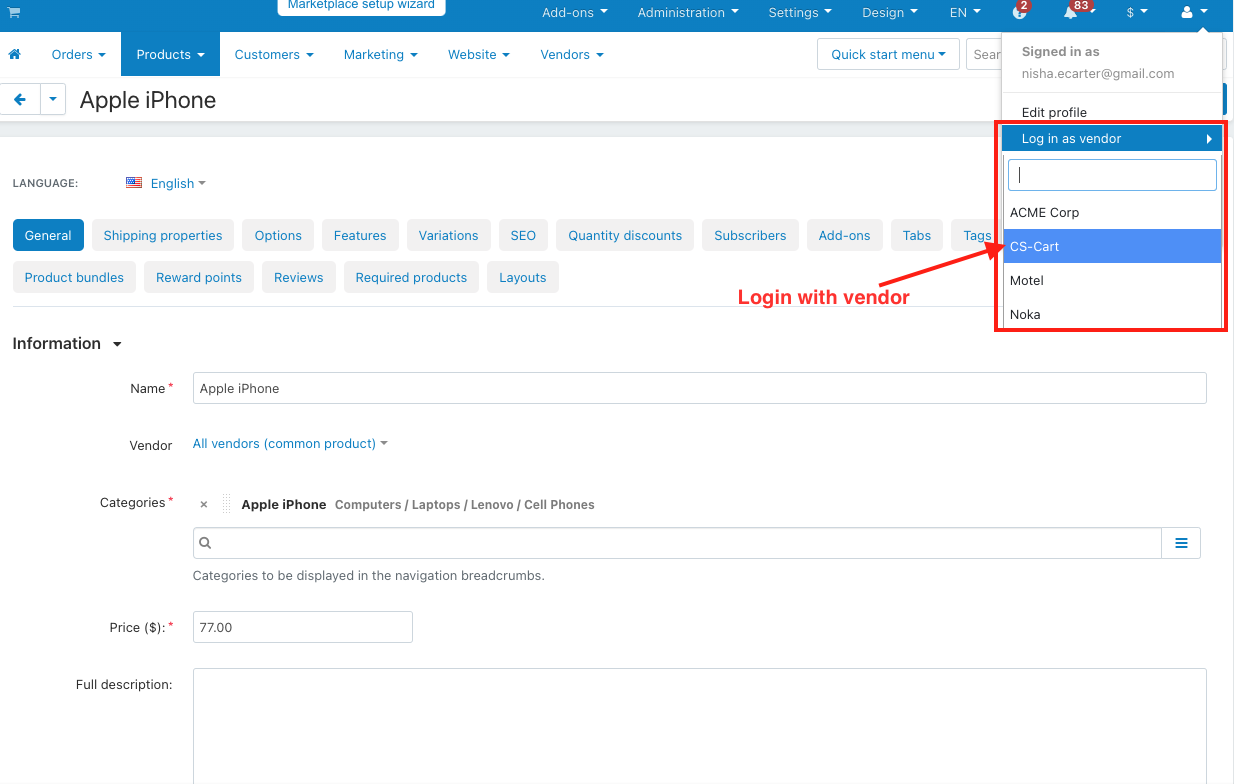
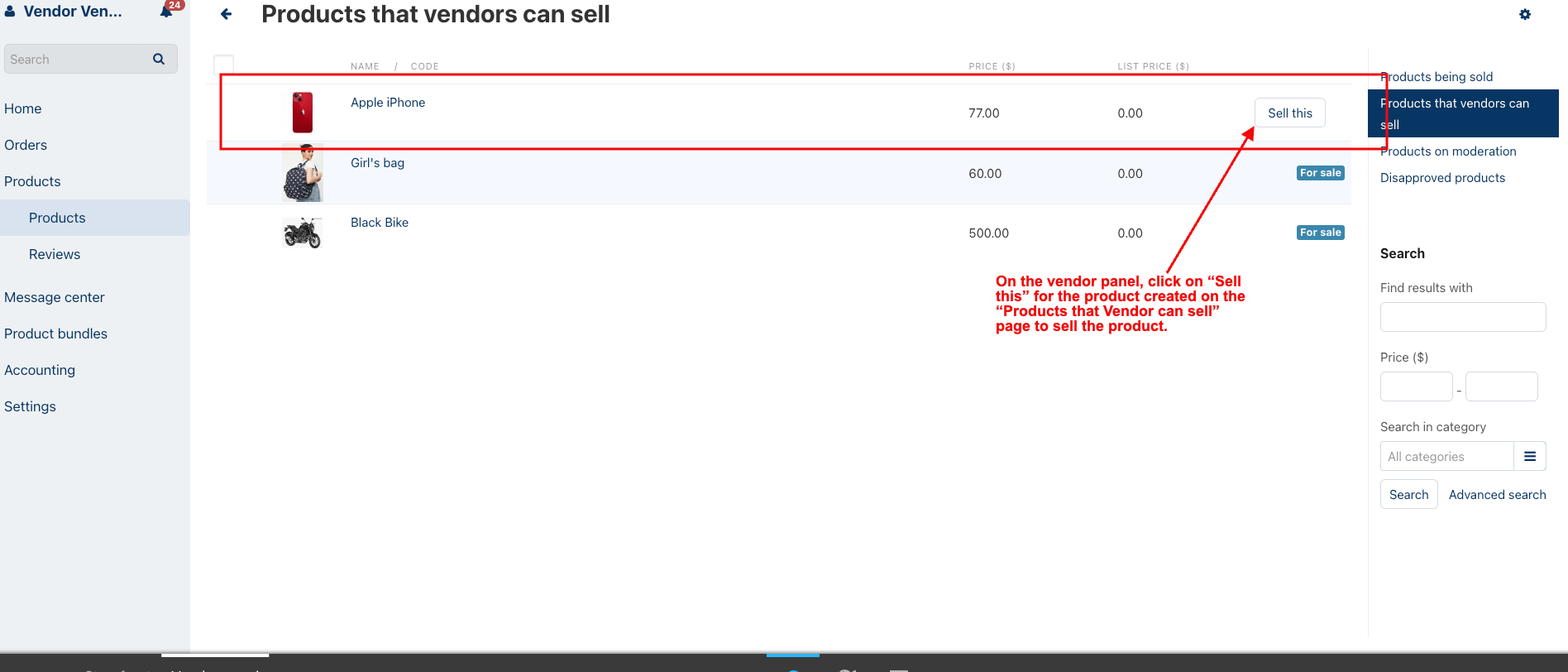
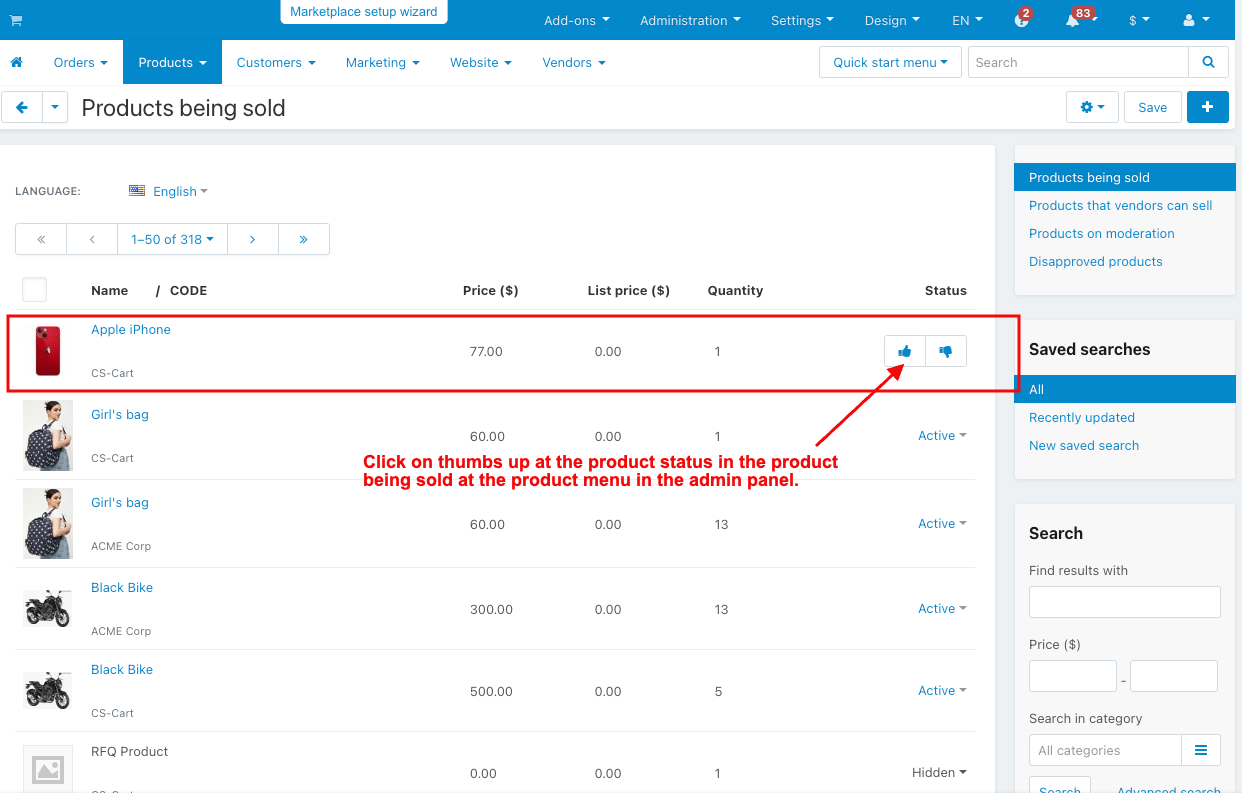
- Log in with another vendor for the sale of the same product in different vendor panels.
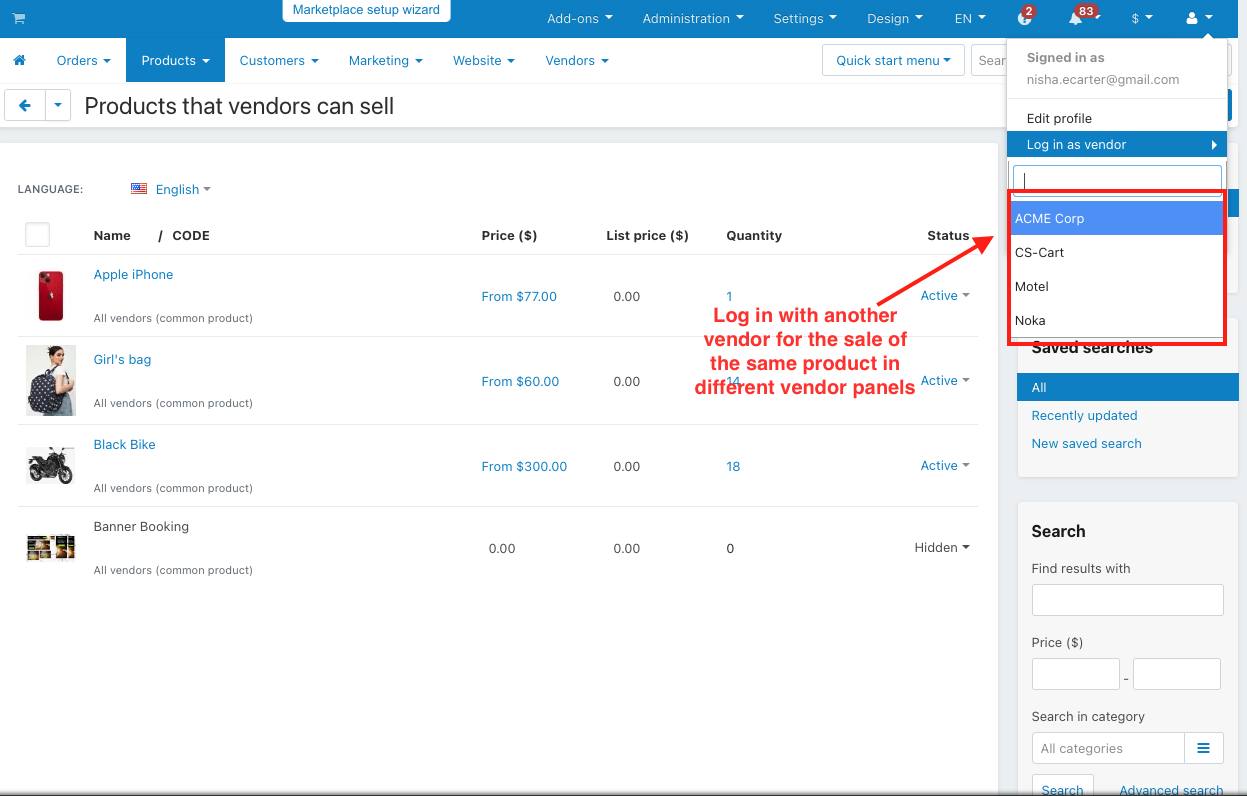
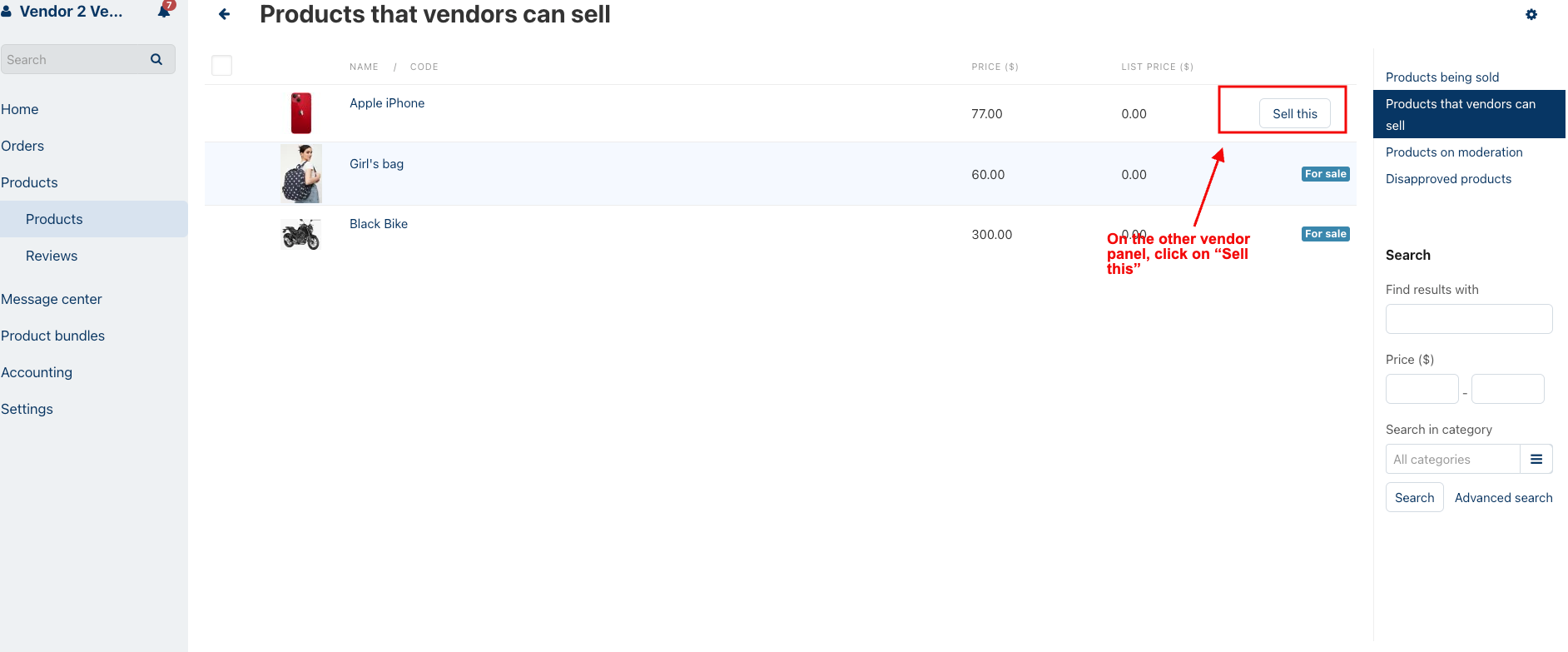
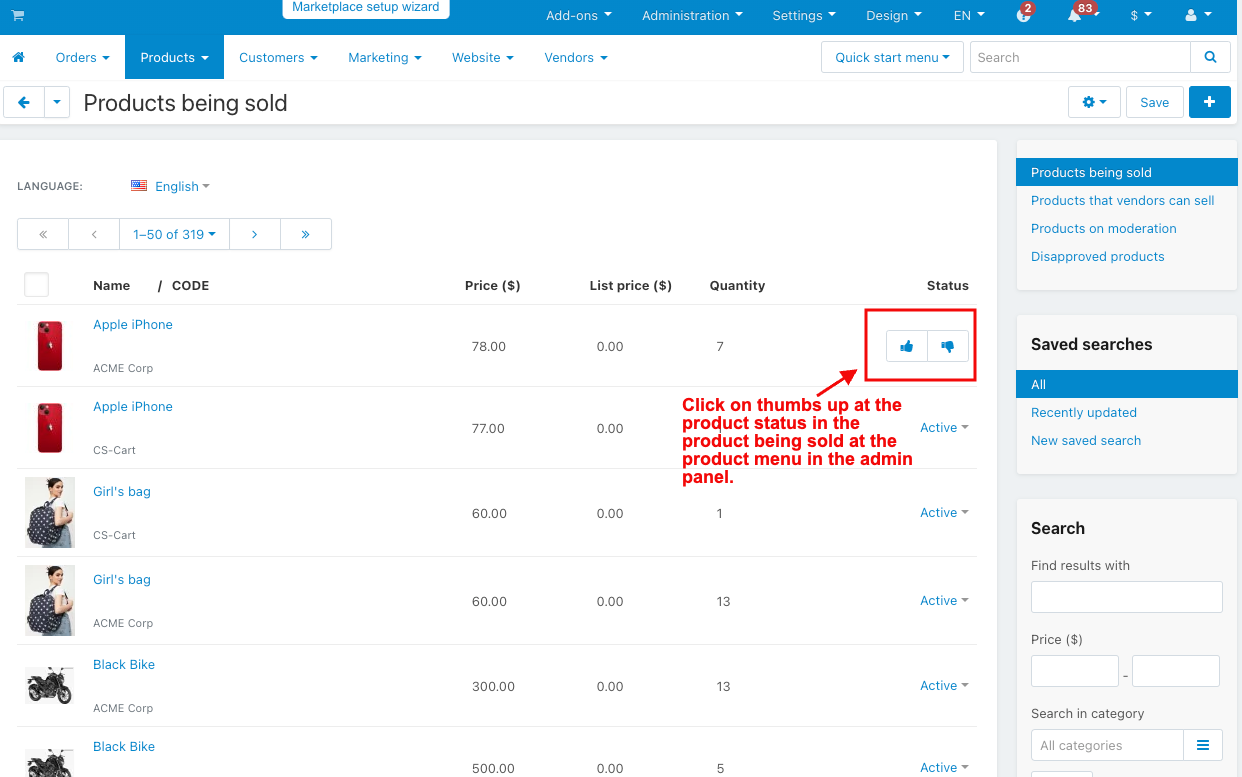
The Benefits and drawbacks of using common products
Benefits:
- Diverse Choices: Allows multiple vendors to offer the same products, providing customers with a range of options.
- Price Comparison: Enables customers to easily compare prices, helping them make informed and cost-effective choices.
- Enhanced Shopping Experience: improves the overall shopping experience on your platform by offering variety and transparency in pricing.
- Simplified Decision-Making: Empowers customers to make confident decisions on their preferences and budget.
- Seller flexibility: Seller has the freedom to get their prices.
- Customer Empowerment: Empowers customers to choose the best deal.
Drawbacks:
- Price Confusion: Multiple prices for the same product might confuse customers.
- Quality Consistency: Ensuring Consistent product quality across vendors can be challenging.
- Competition Challenges: Sellers may face increased competition for the same product.
- Complex Pricing: Managing various price points might be complex for administrators.
- Limited Uniqueness: products may lose uniqueness if offered by multiple vendors.
- Customer Loyalty Challenges: Customer loyalty might be divided among vendors.
How to manage pricing and inventory for common products:
We can manage pricing and inventory more than one time with multiple vendors.
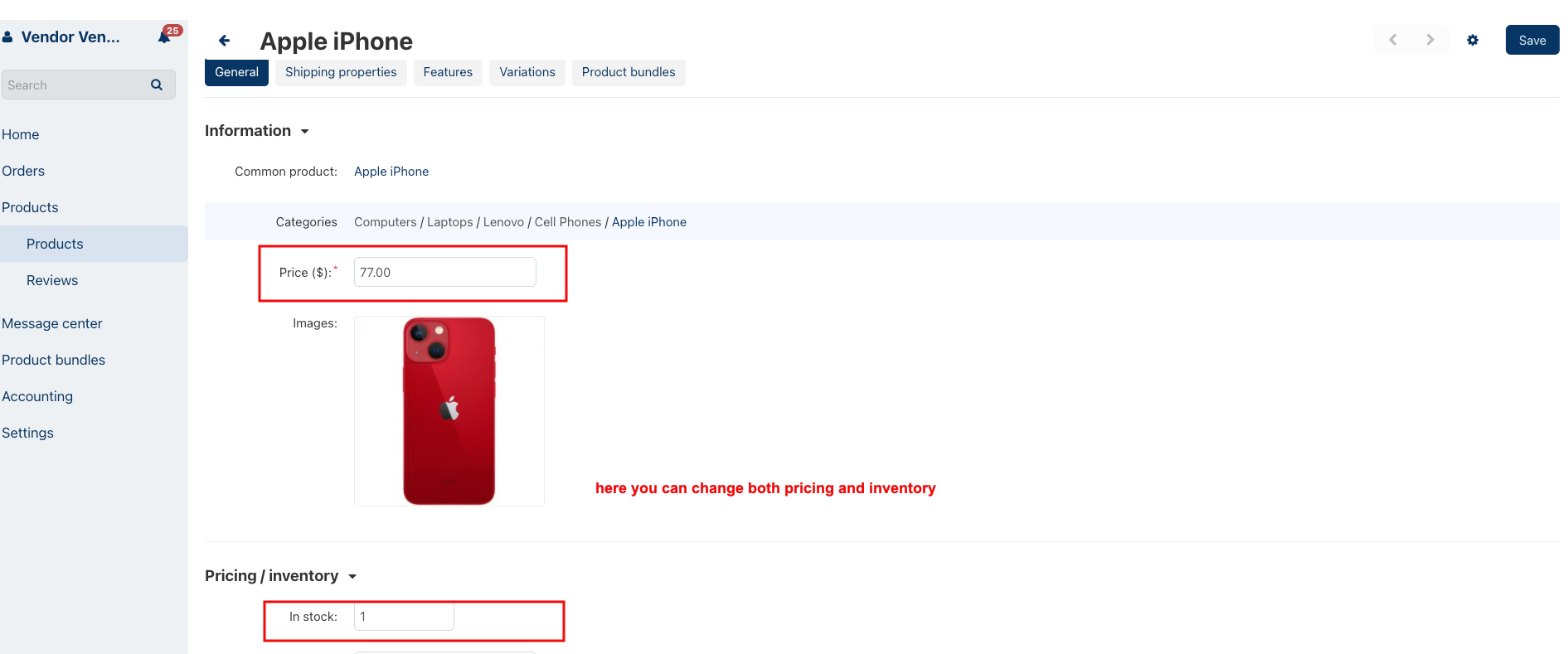
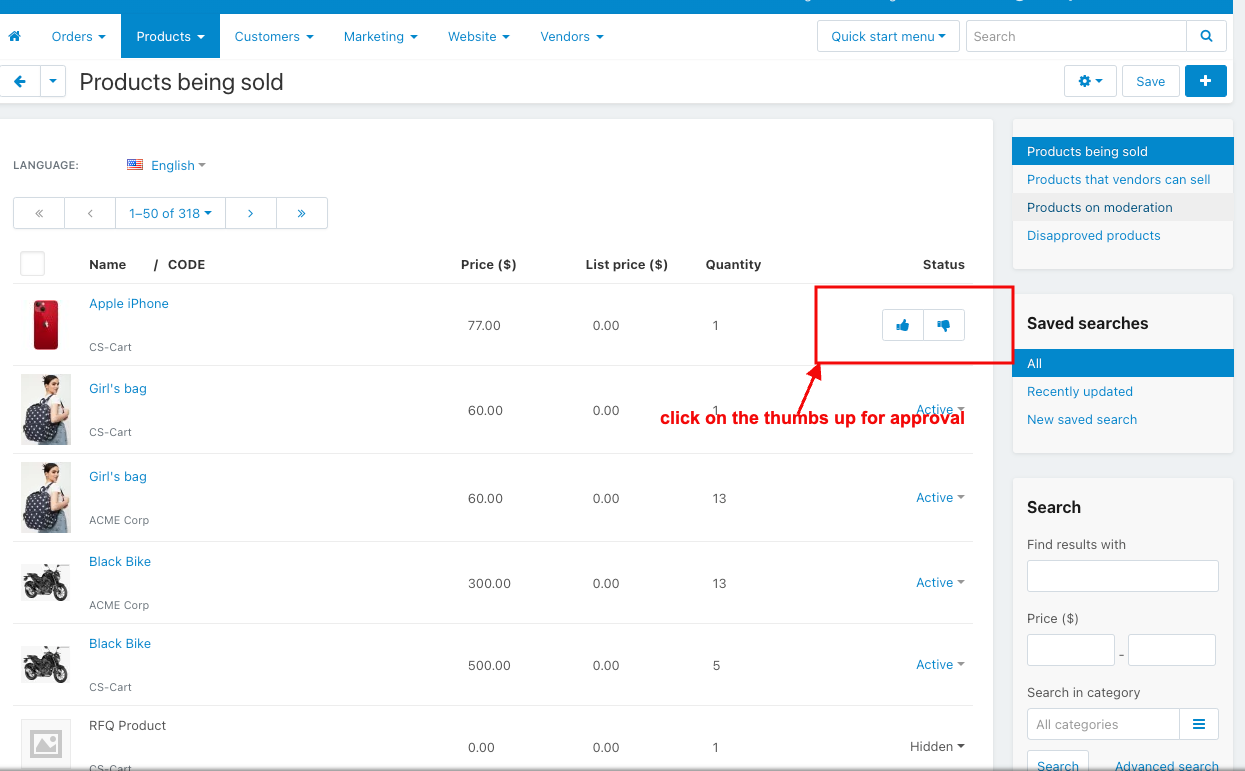
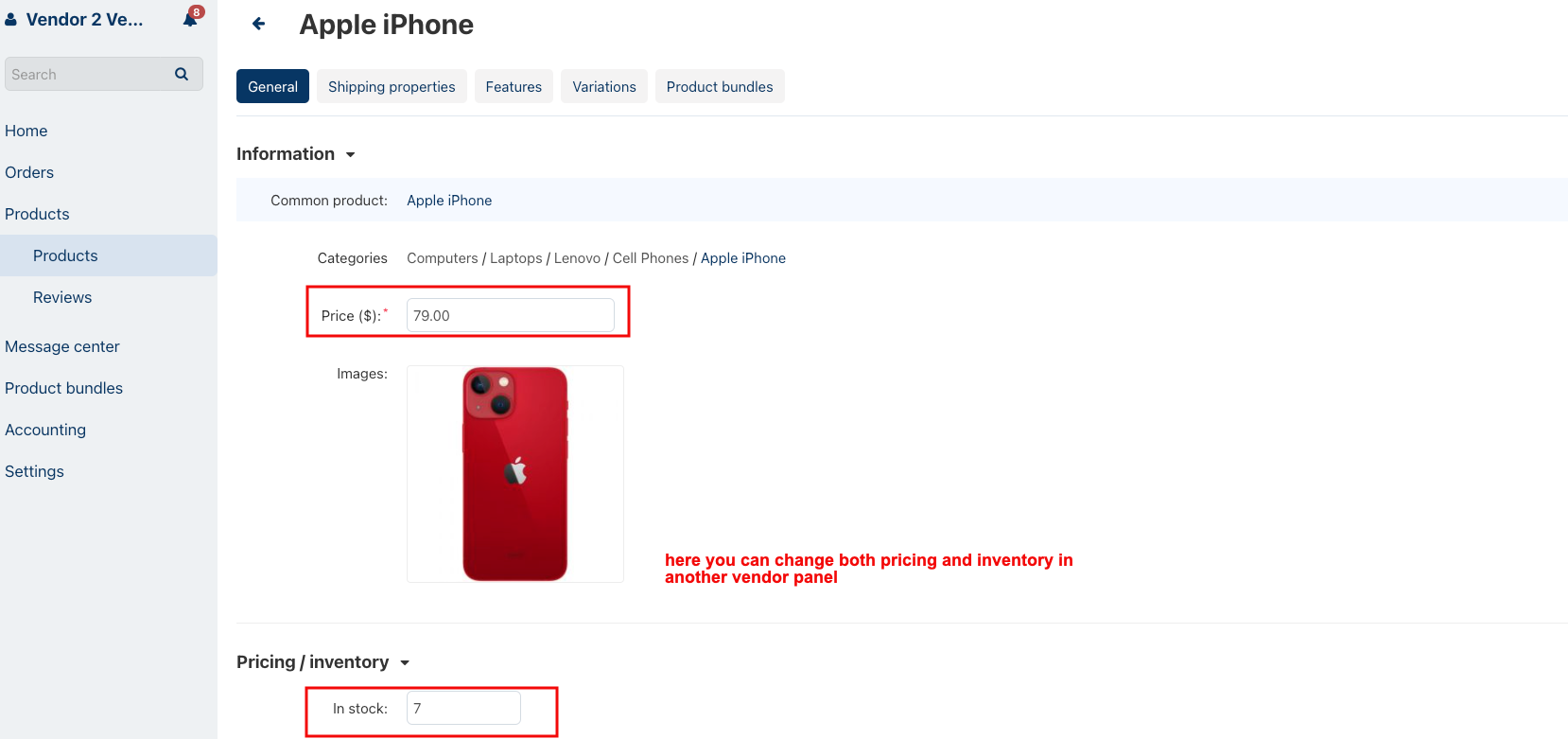
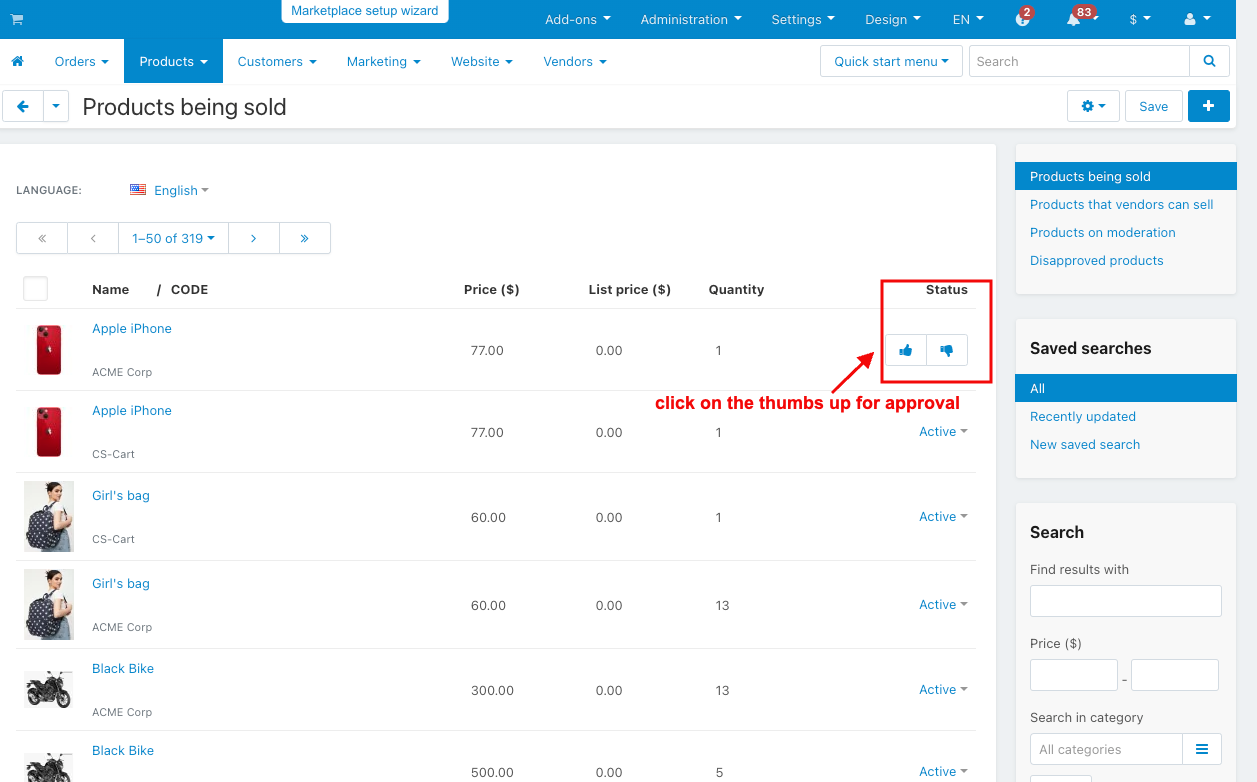
How to display common products on your storefront
You can see here the same product at different prices with different vendors in the storefront.
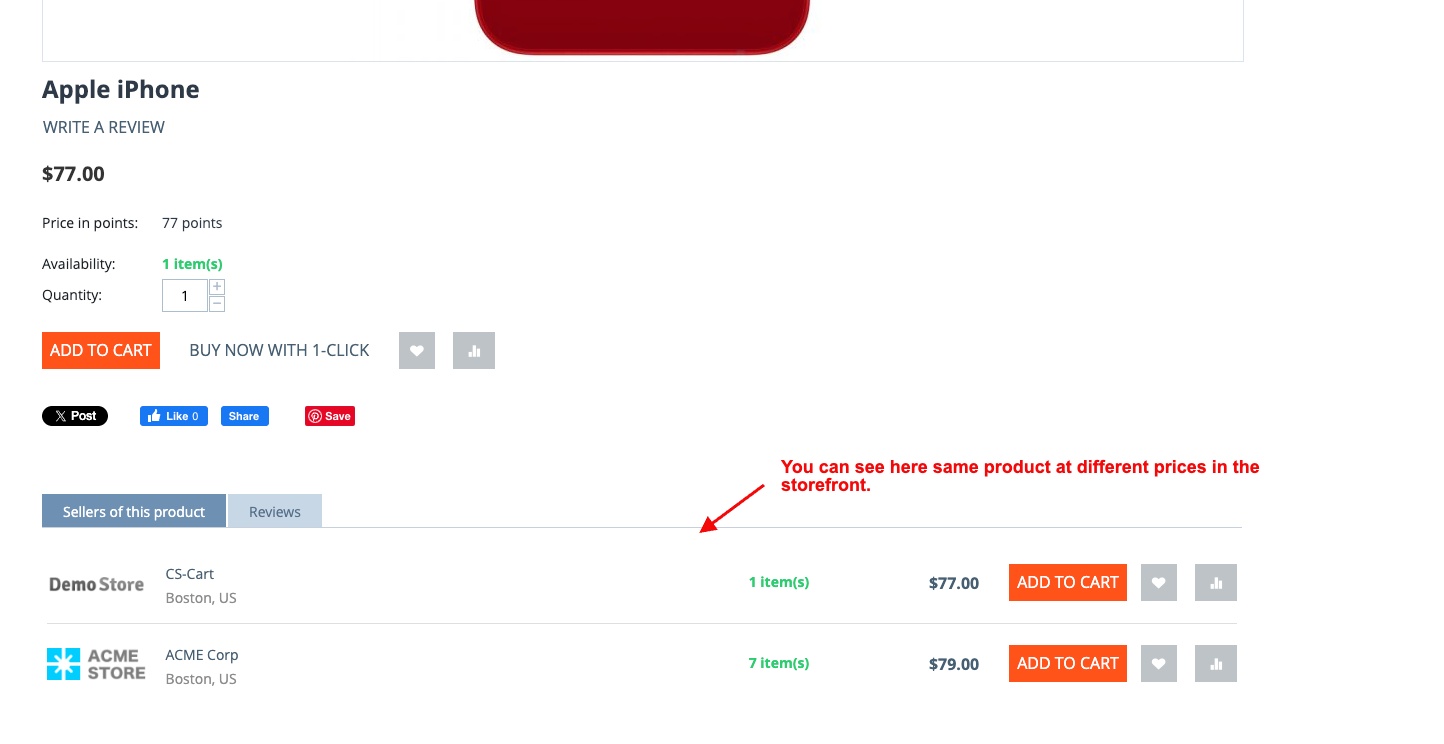
Addon-Version:
Version-1.0
Supported Versions:
CS-Cart, CS-Cart Multivendor 4.8.x, 4.9.x,4.10x,4.11x,4.12,4.13x, 4.14x, 4.15x, 4.16x, 4.17x
Support:
This app is developed and published by Ecarter Technologies Pvt. Ltd., a CS-Cart developer. You are guaranteed a quality add-on supported by future versions. If you need help, please contact us via email support@ecarter.co
Need modifications or any assistance? Please, feel free to contact us via email support@ecarter.co