CS-Cart Ajax Loading Blocks

CS-Cart Ajax Loading Blocks Addon
CS-Cart Ajax loading block is an addon, with this addon fast loading block through Ajax. This helps users store load quickly without reloading the whole page.
By enabling Ajax loading for any blocks under the layout, such as the homepage and product tabs, pages load seamlessly, ensuring a smooth browsing experience.
With Ajax loading, visitors enjoy faster access to content, leading to improved engagement and conversion rates. The add-on seamlessly integrates into CS-Cart environments, requiring no complex setup.
Features:
- Fast loading: Instantly load CS-Cart blocks through Ajax, speeding up website performance.
- Efficient Performance: Boost your website efficiency as blocks load swiftly without full page reloads.
- Instant Updates: Get instant updates without refreshing the entire page.
- Responsive Design: Ensures responsiveness during page loading.
- Effortless Setup: Simple configuration means you can get up and running quickly with complex setup processes.
- Compatible Setup: Simple configuration means you can get up and running quickly without complex setup processes.
Installation
How To Install Ajax Loading Blocks Add-on
How to Upload the Zip File
On the Downloaded Addons page, click on >> Gear button then go to Manual installation. A pop window will be displayed You can install an add-on by picking a tgz,gz, zip format archive and clicking Upload & Install.
Add-on installed.
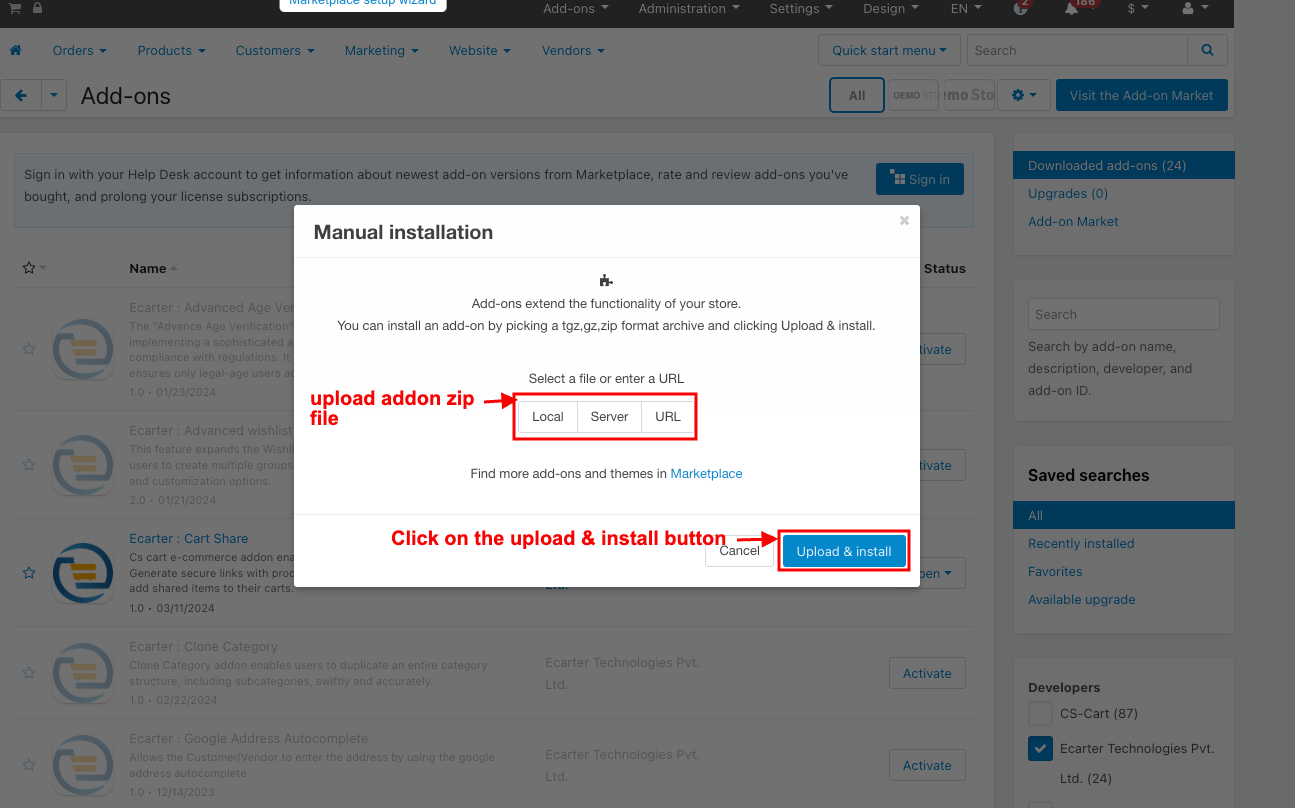
After Successfully installing the add-on Goto >Add-on on the administration panel Add-on>Manage Add-on>Ecarter Technology Pvt. ltd. You see no. of installed add-ons or newly installed add-ons and add-ons must be Active/On status if the addon is Off it is not working.
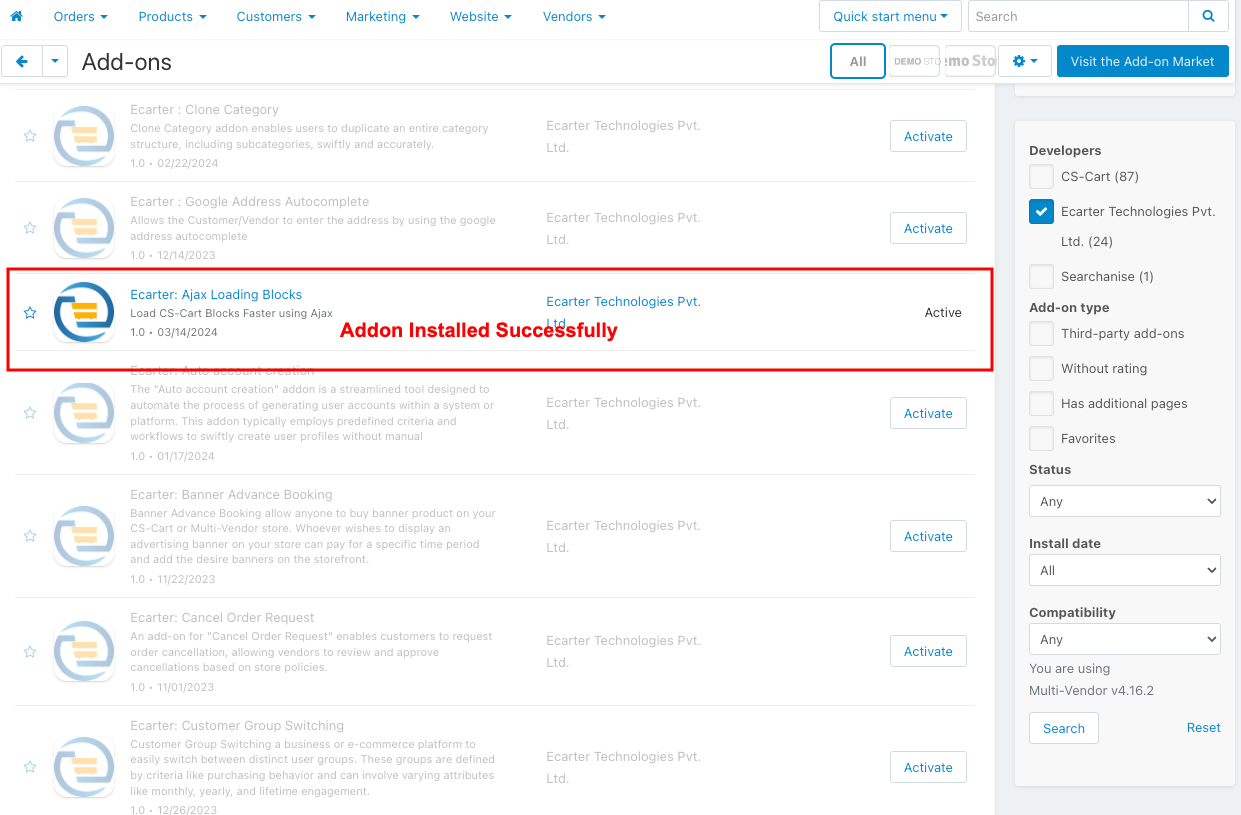
Configuration:
Let's Check how the addon works
- Go to the Design.
- Click on the Layouts >> Layouts.
- Switch on the Homepage.
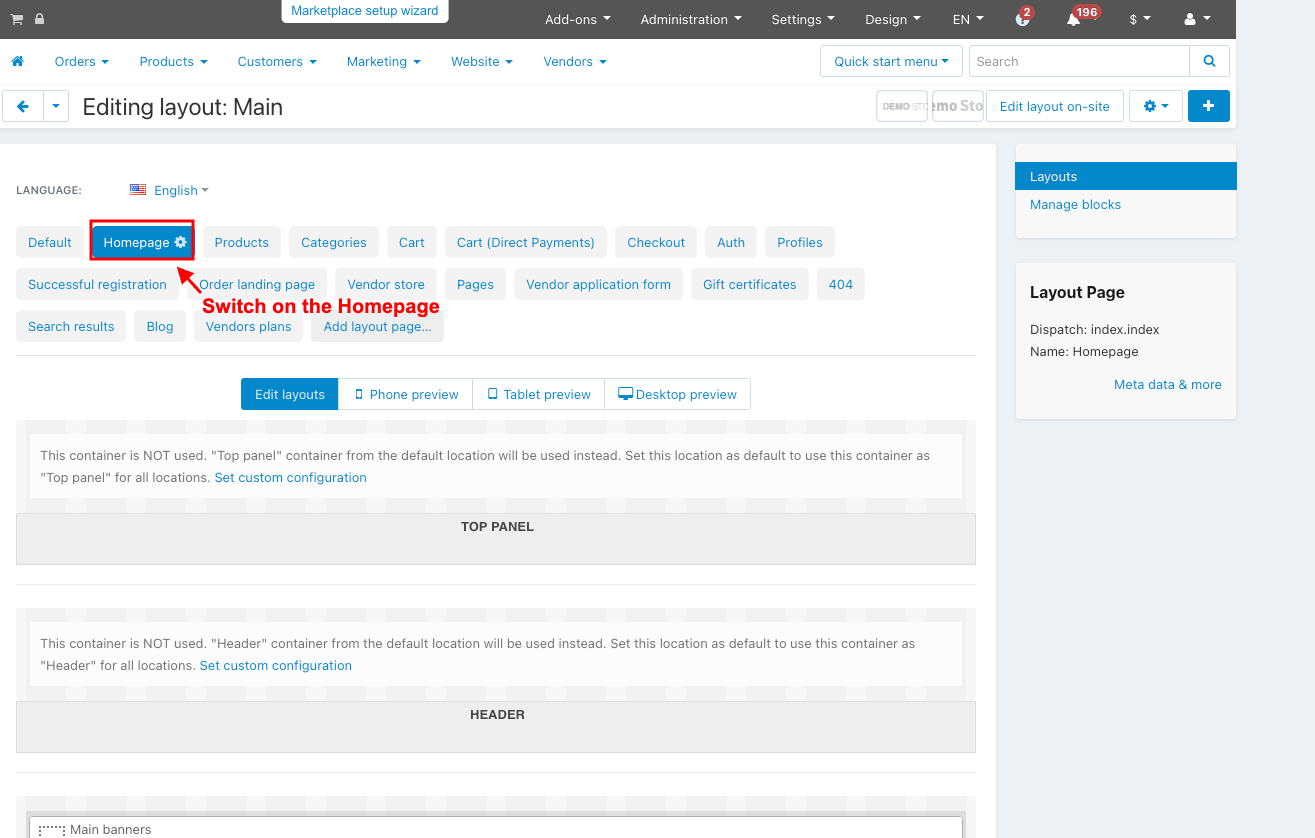
- Open the block.
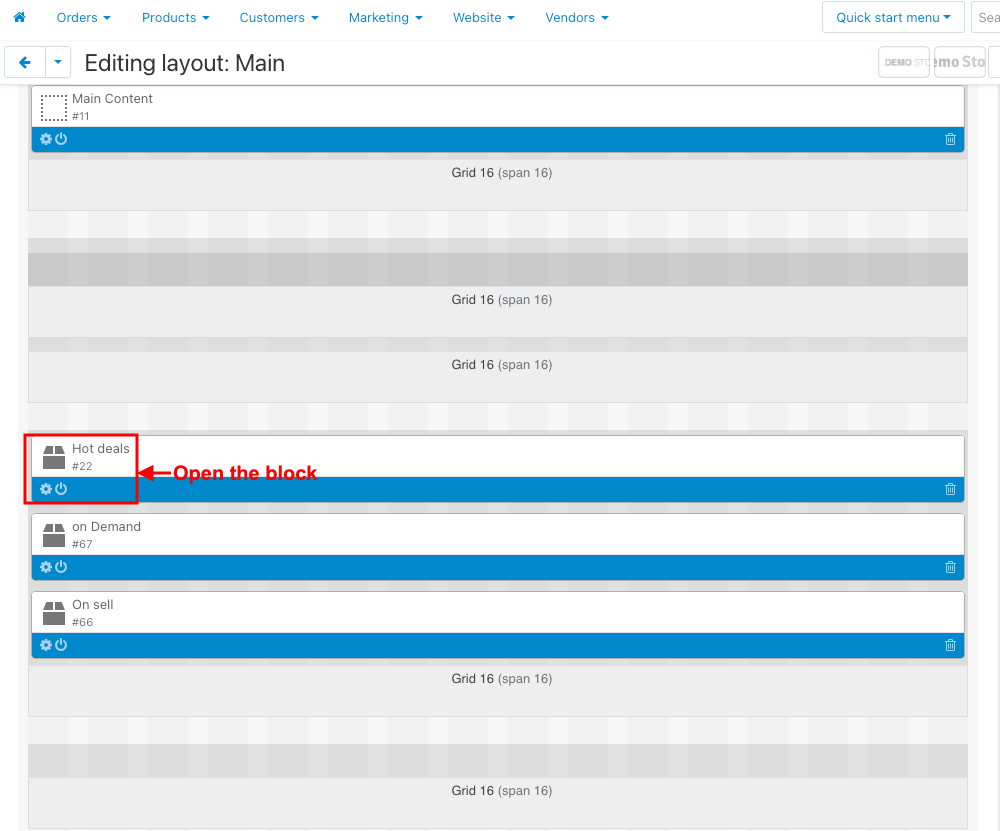
- Enable the load with Ajax.
- Click on the save button.
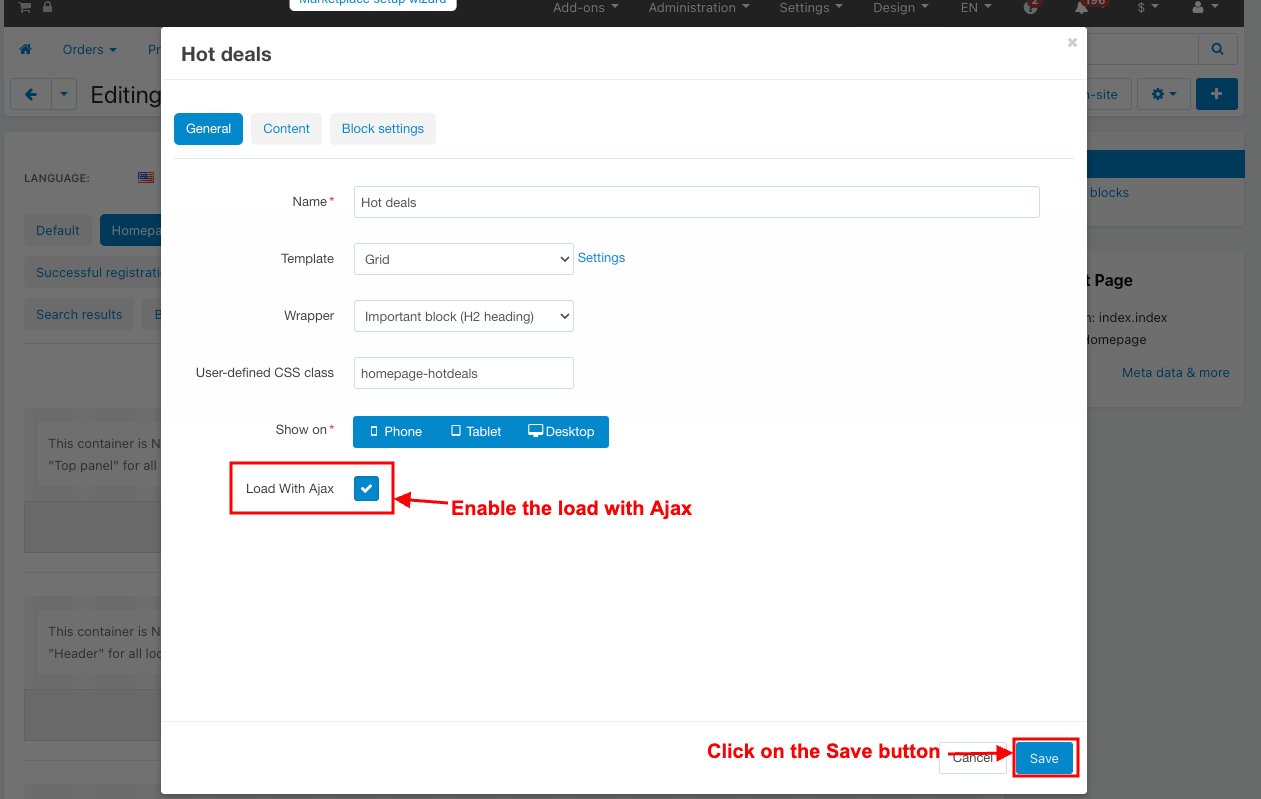
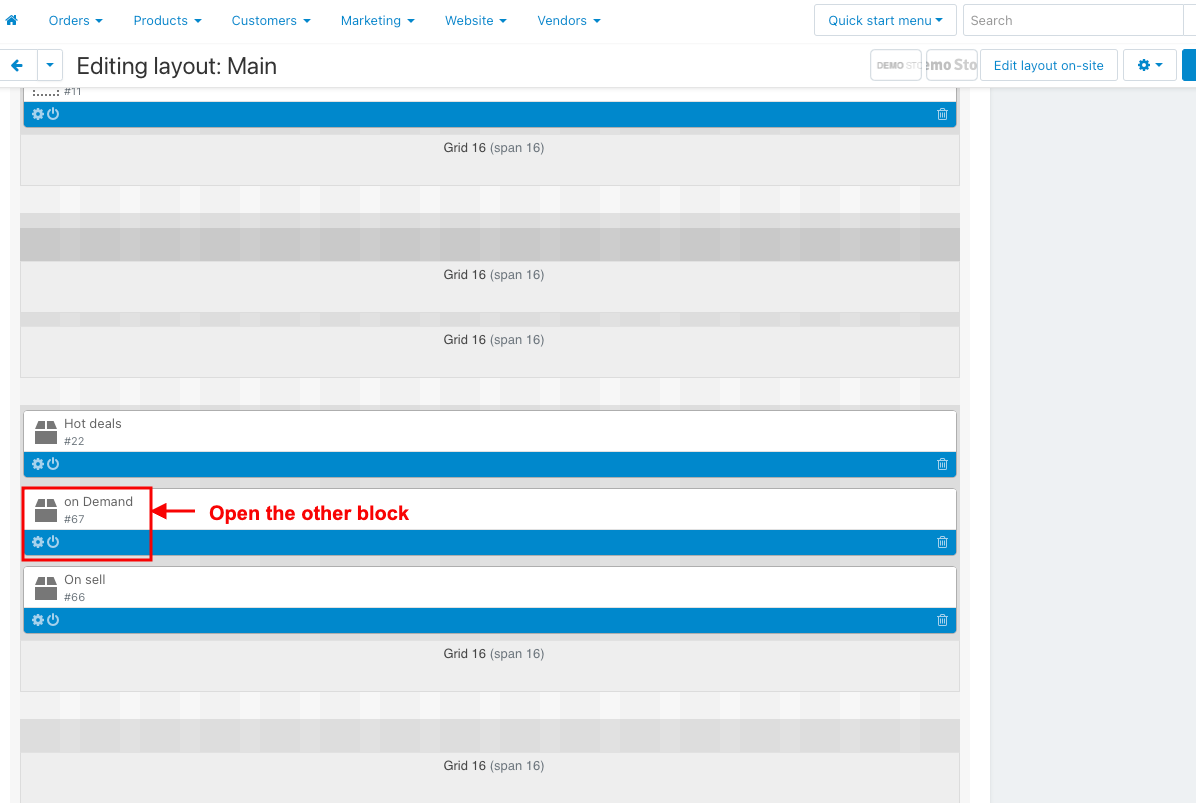
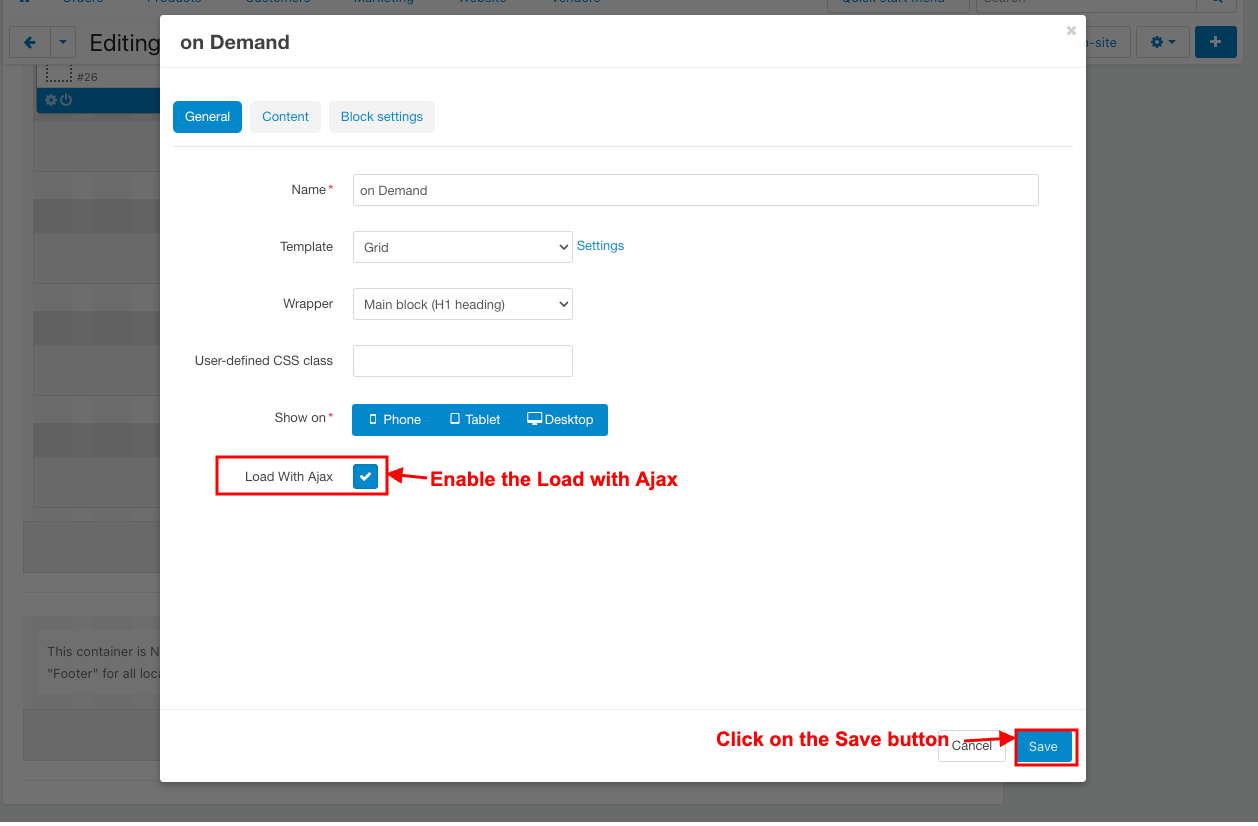
- Switch on the product tab.
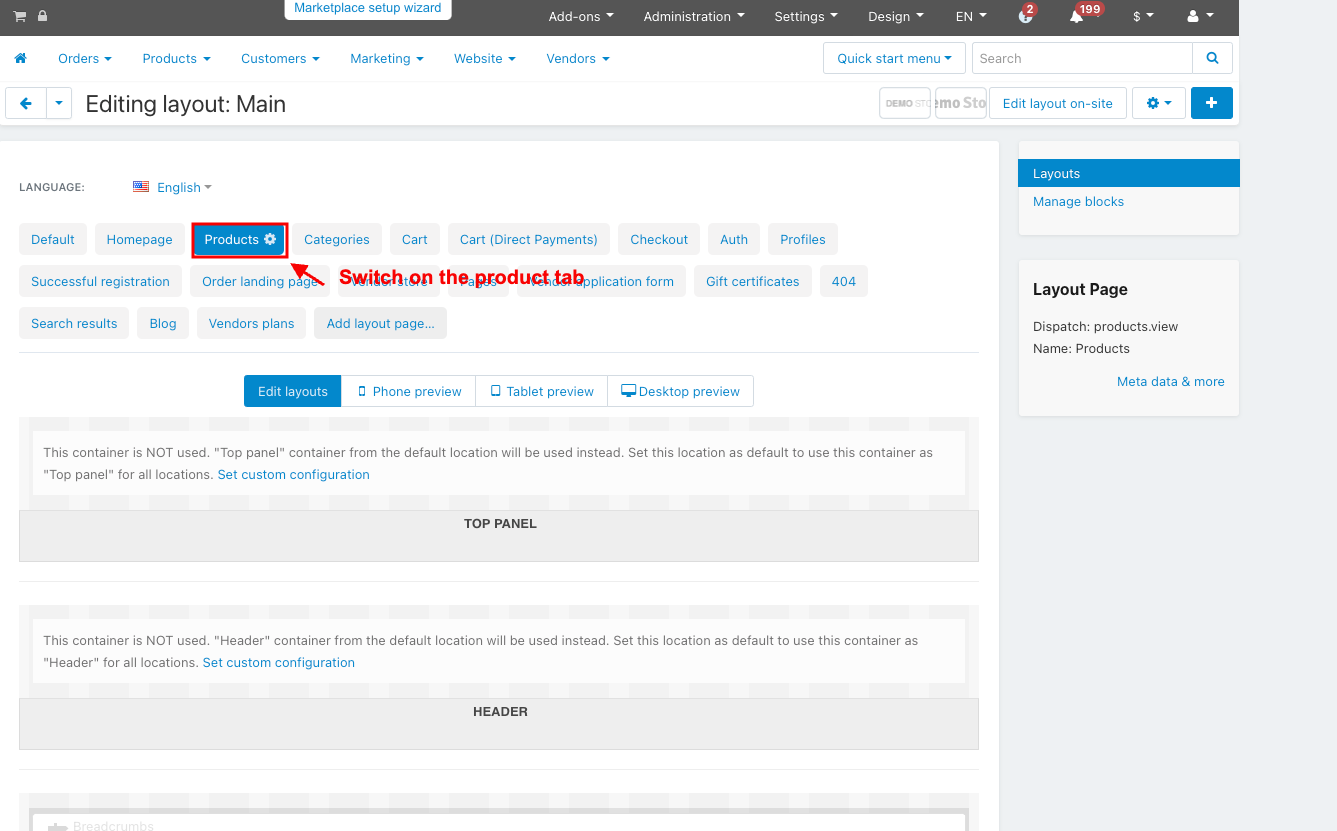
- Open the block.
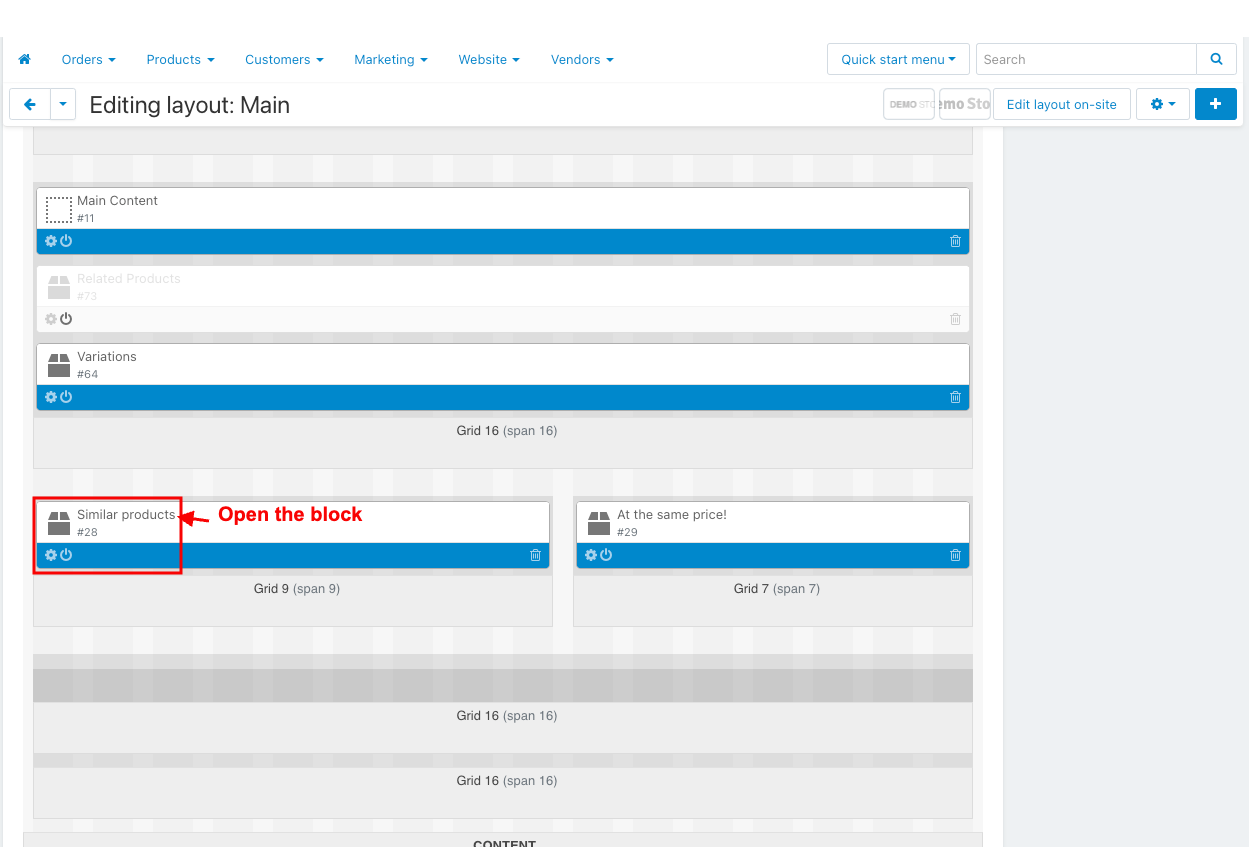
- Enable the load with Ajax.
- Click on the save button.
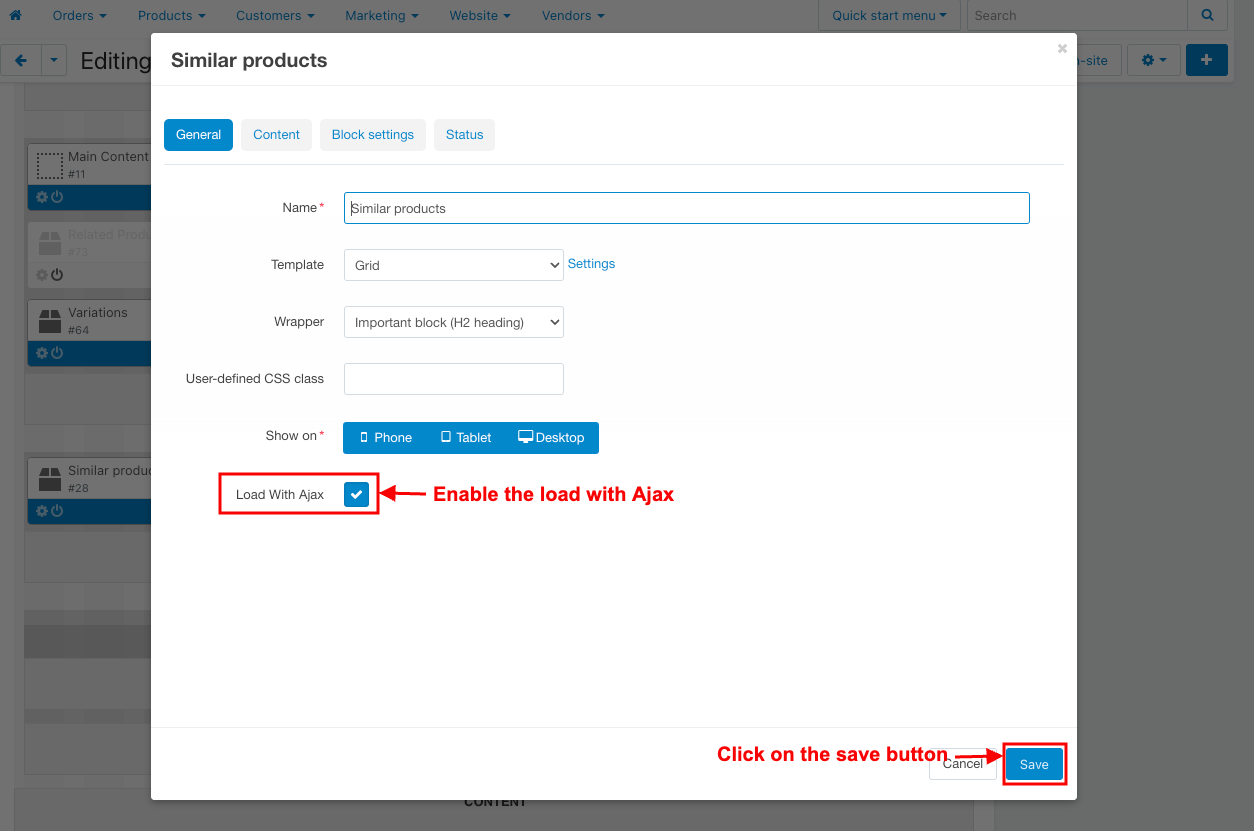
- Here you see the loading process in the storefront.
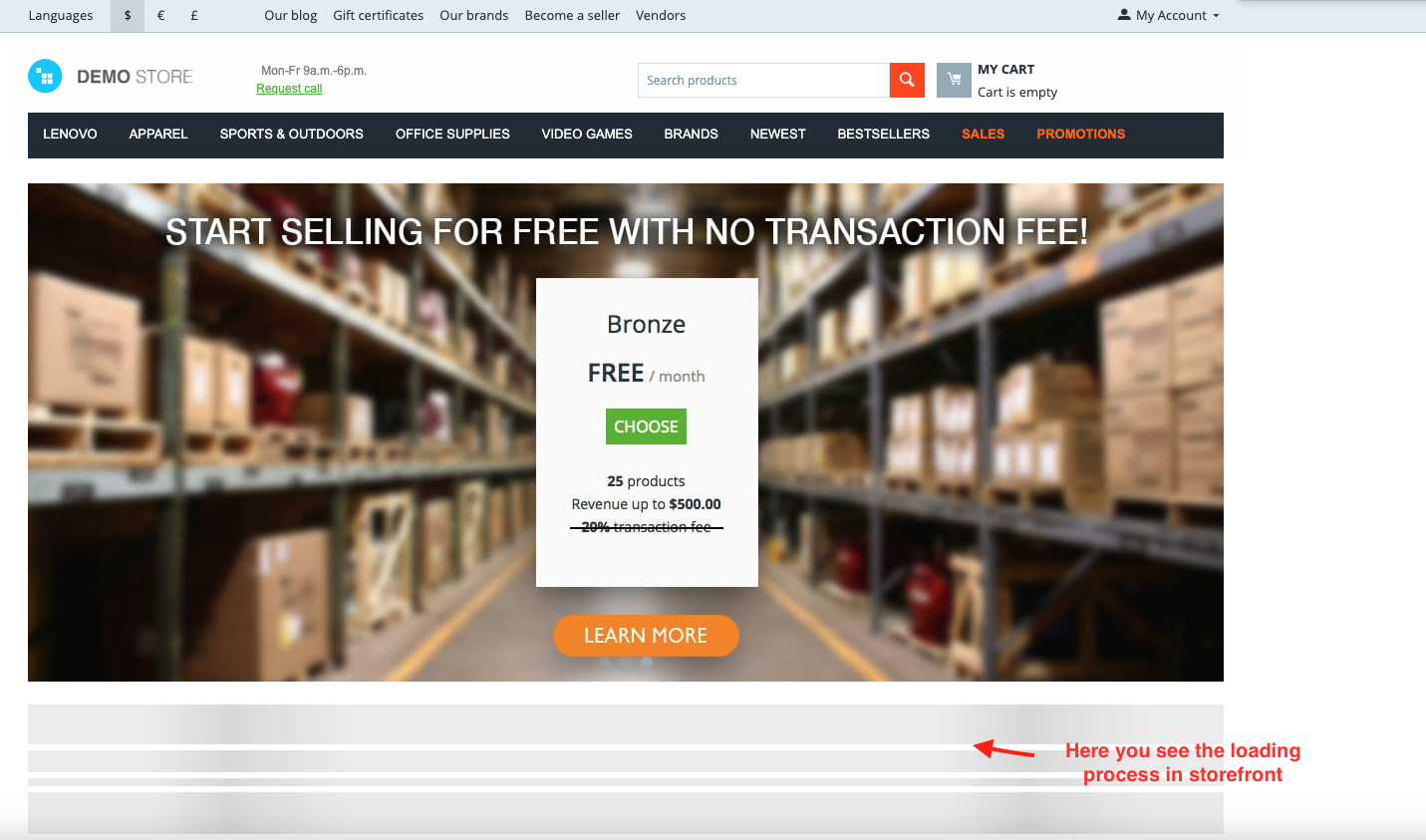
- Here you see the product page will appear after loading.
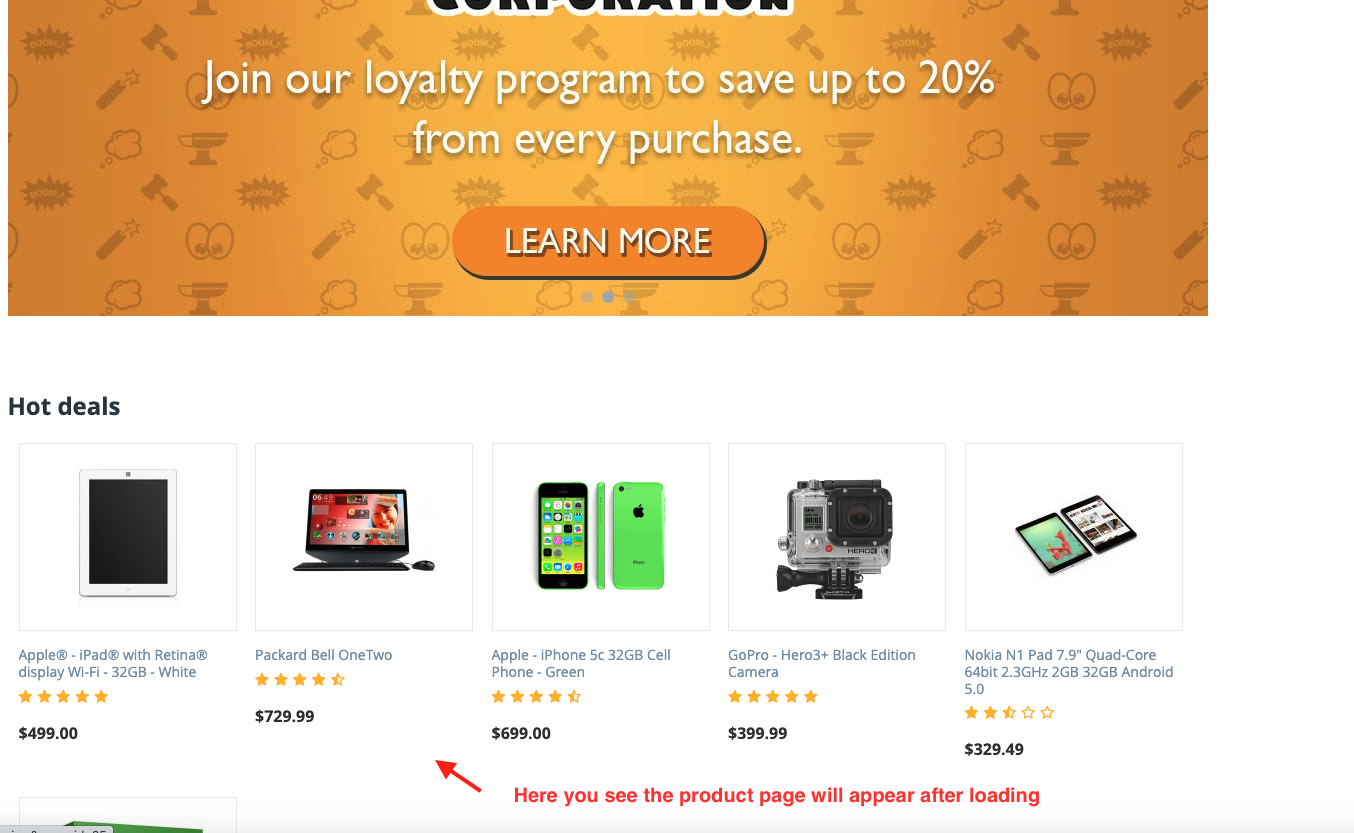
- Open any product.
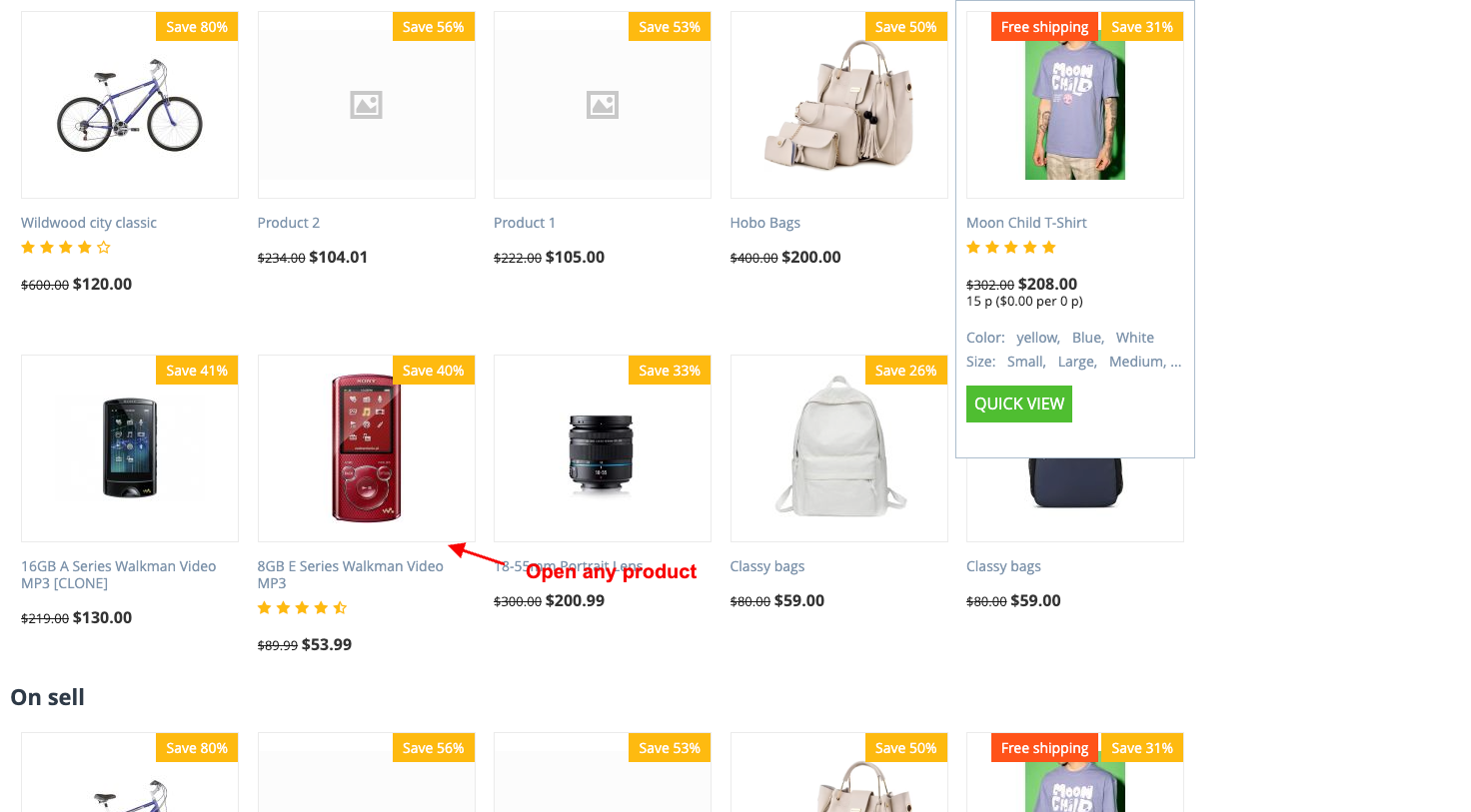
- Here you see the loading process.
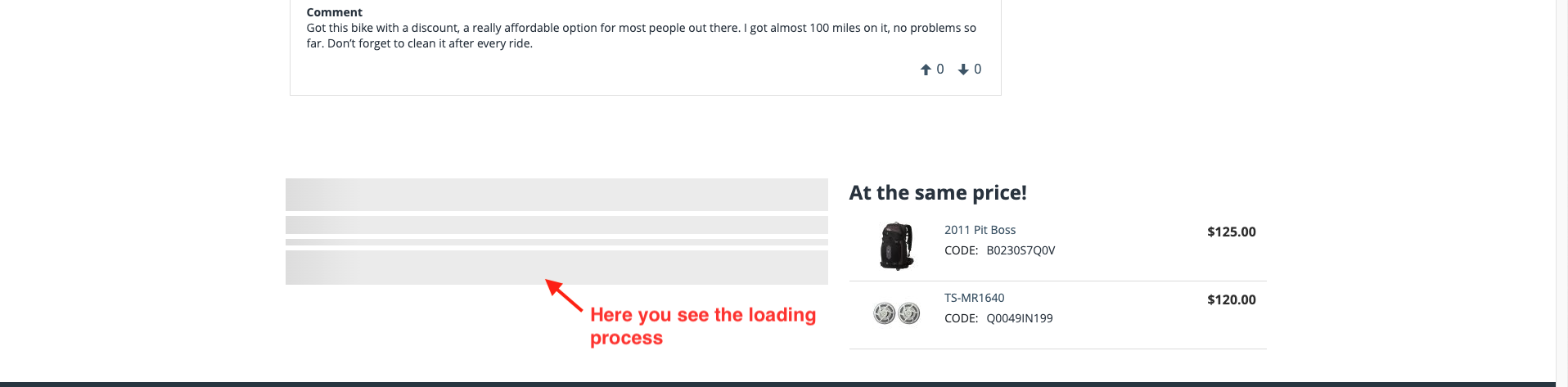
- Here you see the products will appear after loading.
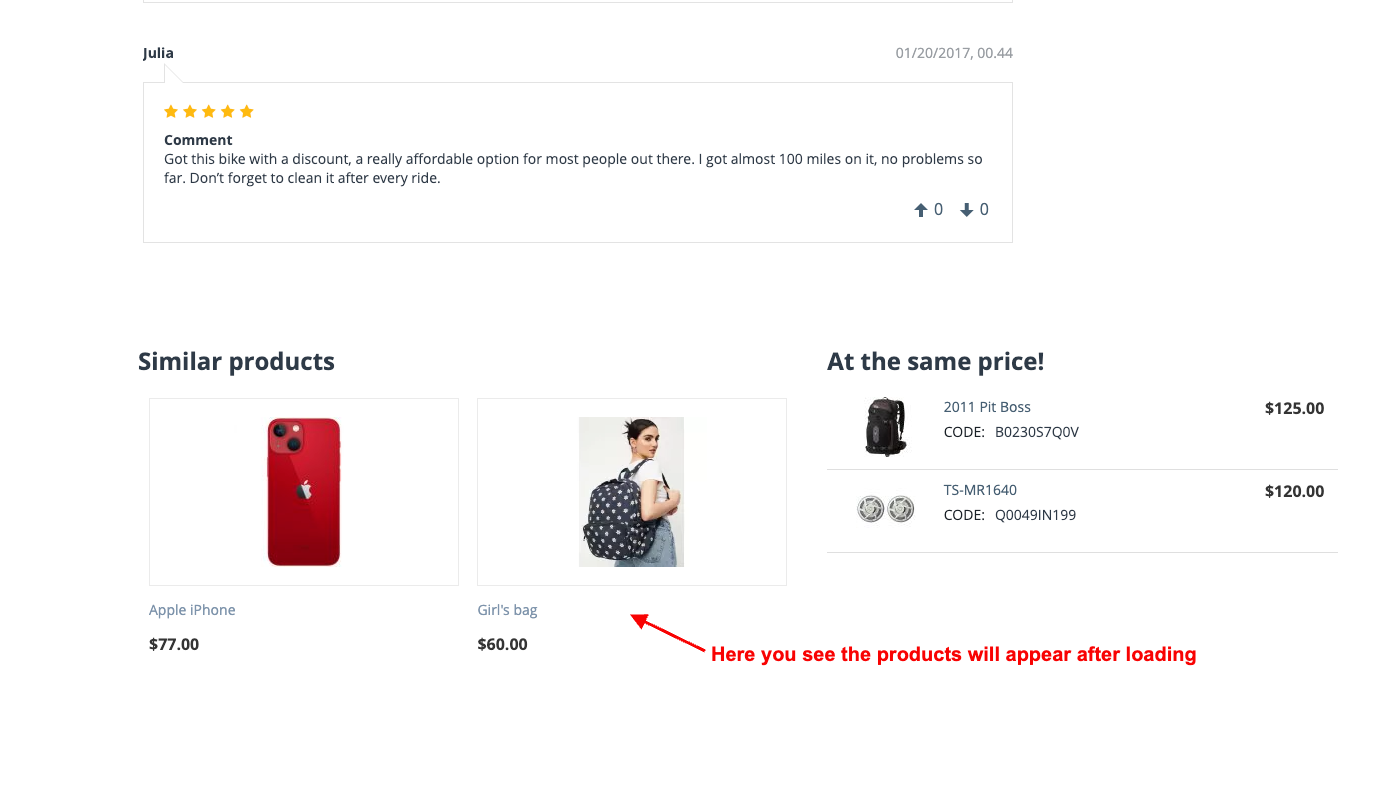
Addon-Version:
Version-1.0
Supported Versions:
CS-Cart, CS-Cart Multivendor 4.8.x, 4.9.x,4.10x,4.11x,4.12,4.13x, 4.14x, 4.15x, 4.16x, 4.17x
Support:
This app is developed and published by Ecarter Technologies Pvt. Ltd., a CS-Cart developer. You are guaranteed quality add-ons.




