CS-Cart Automated Category
The Automated Category Addon for CS-Cart helps users create categories based on set conditions easily. Just select the desired category, and products that match the chosen conditions will appear automatically once the category is activated. Users can then visit the storefront to view products arranged dynamically in that category, making browsing smoother. This addon makes product categorization simple and efficient, improving both admin management and the customer shopping experience.
It also keeps the store organized by automatically grouping products based on their features like price, sales, rating, or popularity. This automation saves time, reduces manual work, and ensures customers always see updated and relevant products in each category for a better shopping experience.
Features:
- Available condition for this addon.
- Categories
- Feature
- Price
- Product Amount
- Popularity
- Product Sales
- Product Reviews Count
- Product Average Rating
- Product Discount
- Product Name
- Vendor
- Weight
- Availability
- Image Count
- Search Words
- Free Shipping
- Tag
- Creation time
- Updation time
- Create Virtual Categories Easily: Make virtual categories effortlessly.
- Set Conditions: Add specific conditions.
- Relevant Product Display: Ensure products appear in the relevant category.
- Flexible Category Designation: Any Category can be made virtual.
- Efficient Categorization Process: Automate the categorization process.
- Optimized Product Visibility: Ensure products are easy to find and browse.
- Dynamic Product Display: Products are arranged dynamically.
- Time-Saving Solution: Save valuable time on management tasks.
- Enhanced User Experience: improve the experience for admins and customers.
- Optimized Product Visibility: Ensure products are easy to find and browse.
- Multi-vendor support: Well integrated with CS-Cart multi-vendor.
Installation
How To Install Automated Category Add-on
https://store.ecarter.co/blogs/how-to-install-addon/
Configuration:
Let's Check How the Addon works:
- Open the addon.

- Go to the product menu.
- Select the categories.
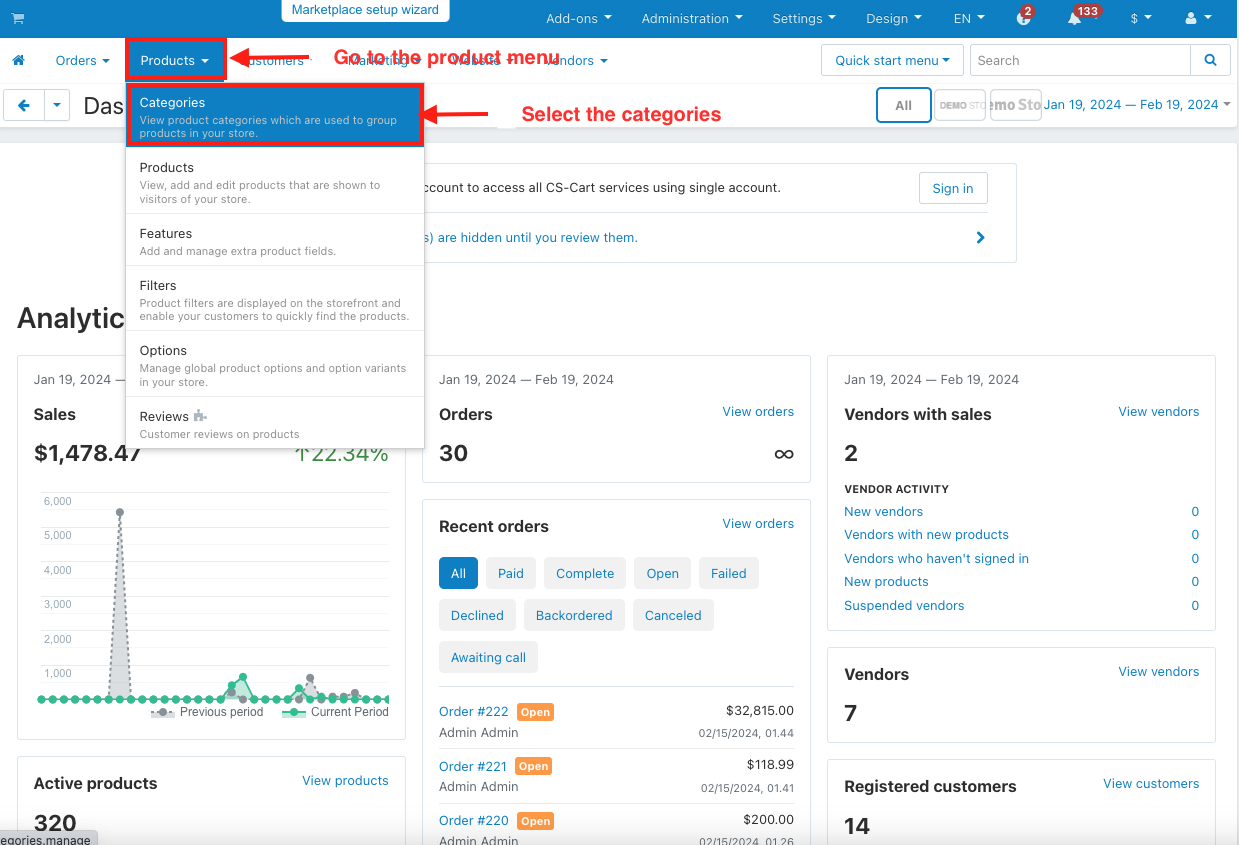
- Choose any category.
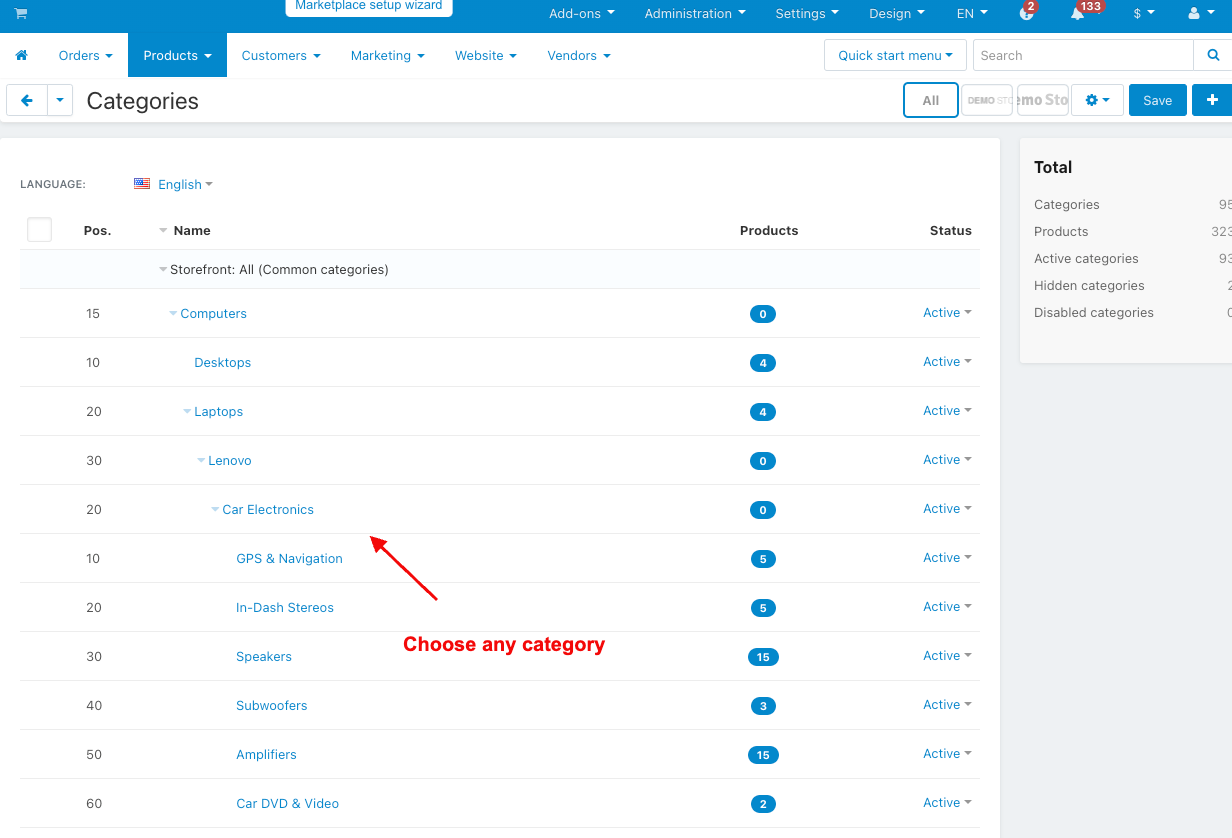
- Switch the virtual category tab.
- Enable the make virtual category checkbox.
- Click on the add condition.

- Select the condition.

- Set the condition.
- Click on the Save button.

- Go to the storefront.
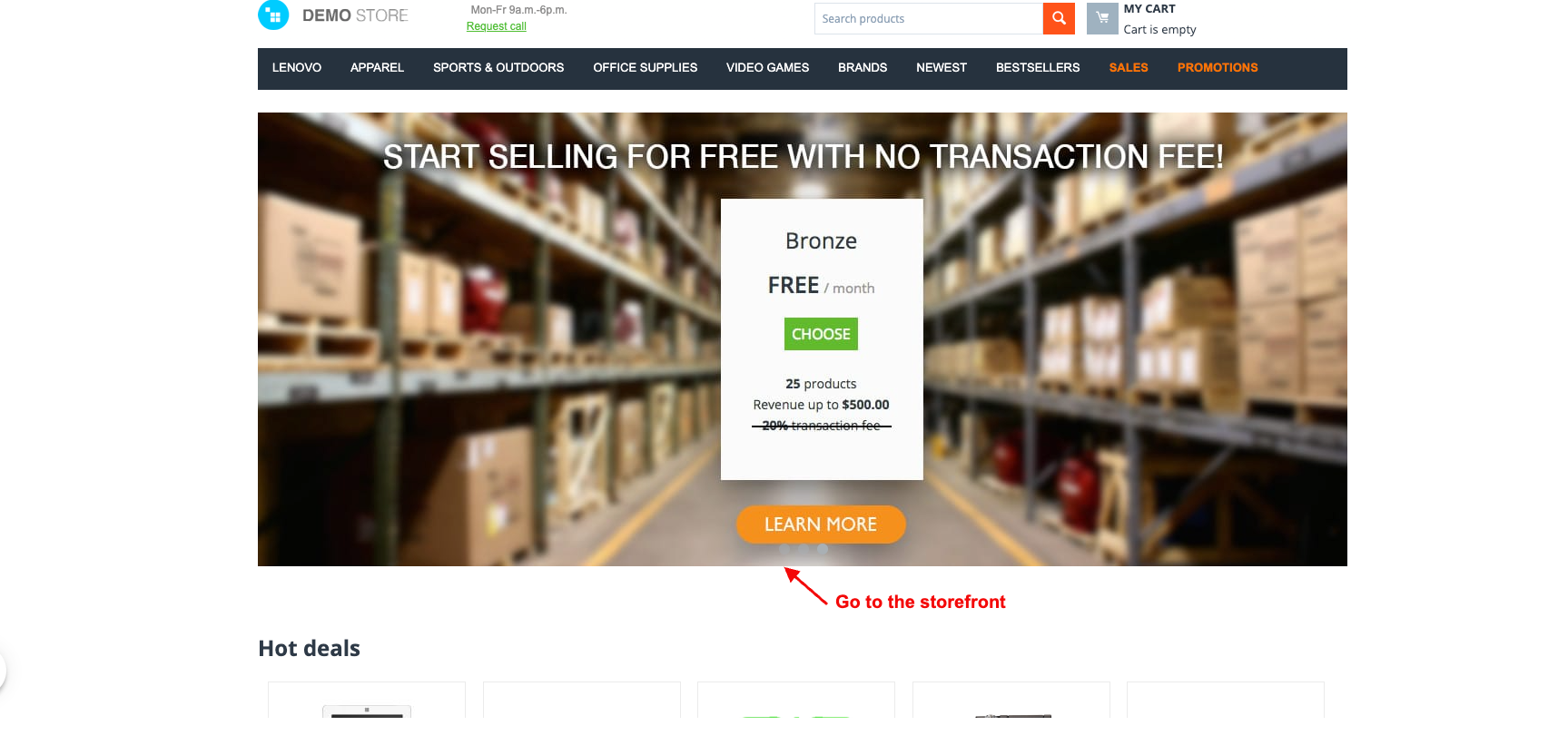
- Click on the selected category.
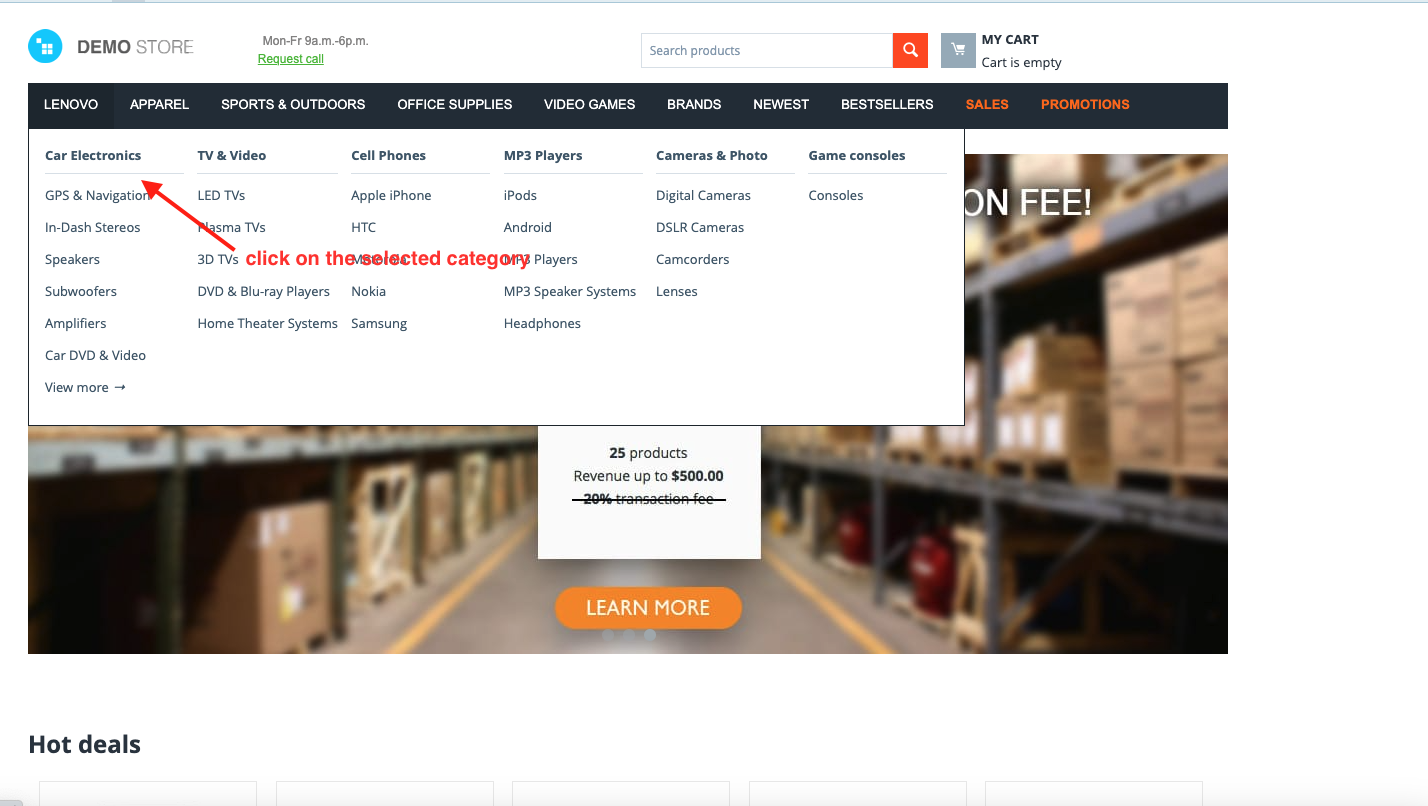
- The selected category page will be open.
- Here you can see the products that meet the set conditions of the selected category.
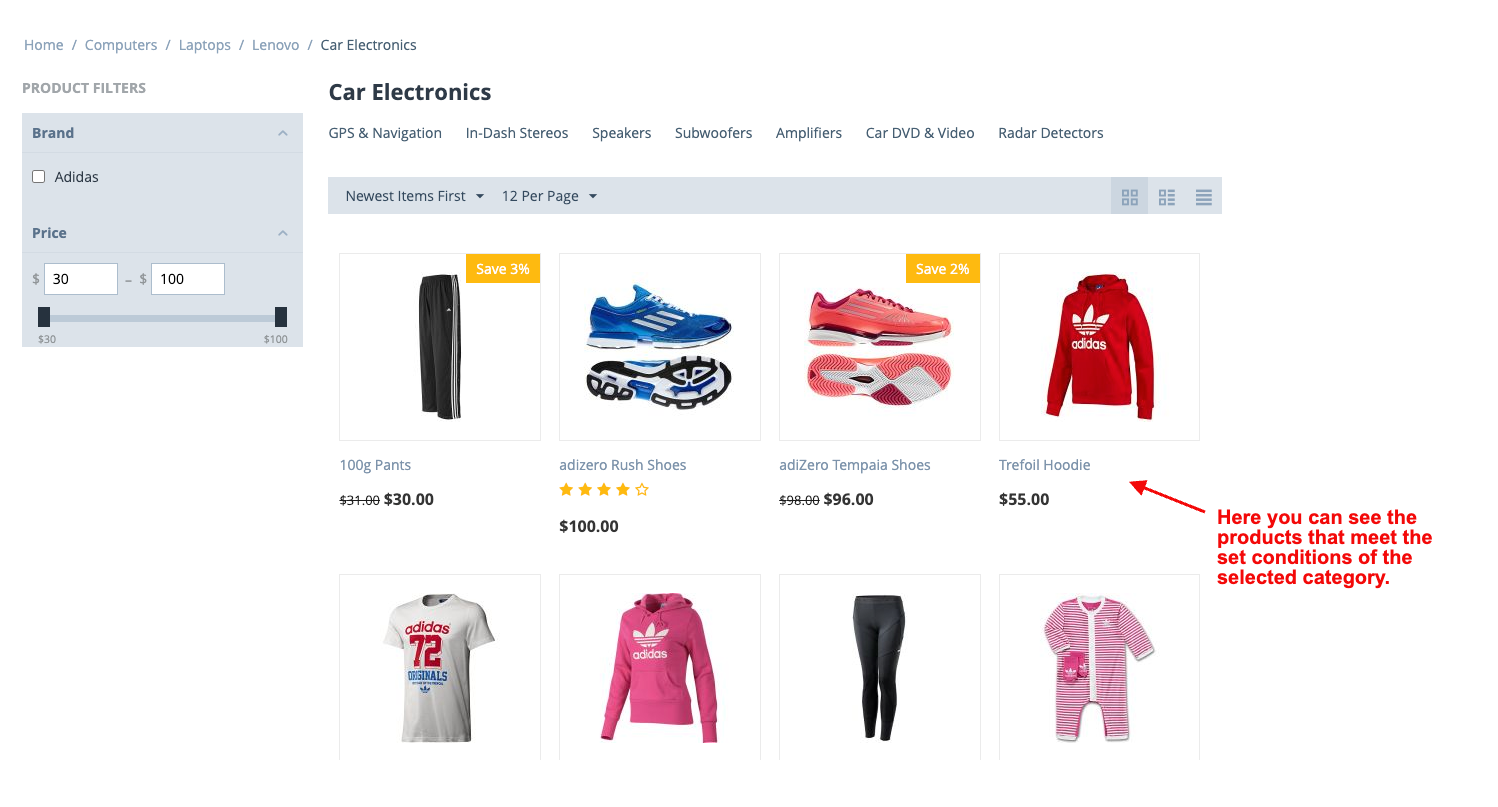
- Click on the add condition to set the different conditions.

- Select another condition.

- Click on the save button.

- Here you can see the products that meet the set conditions of the selected category.
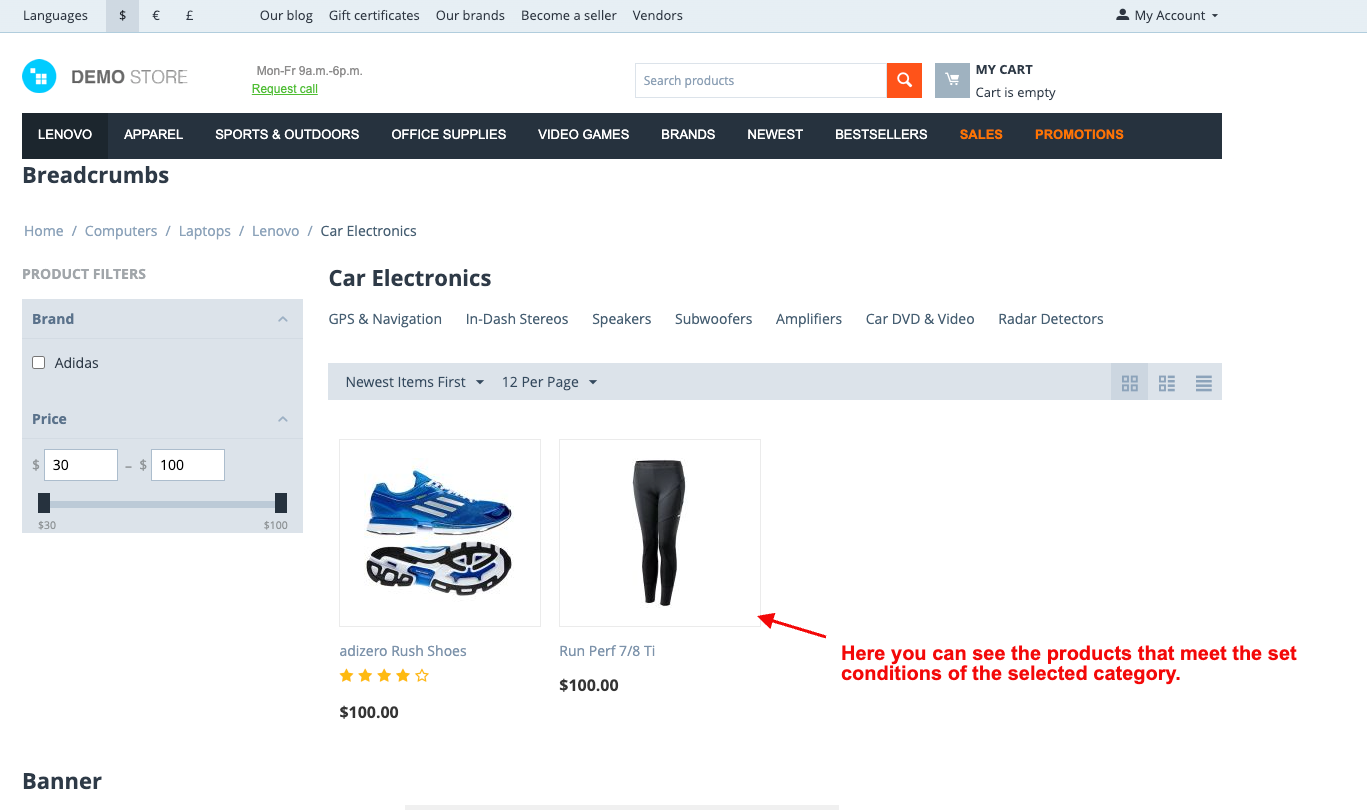
- You can add multiple conditions.

- Here you can see the products that meet the set conditions of the selected category.
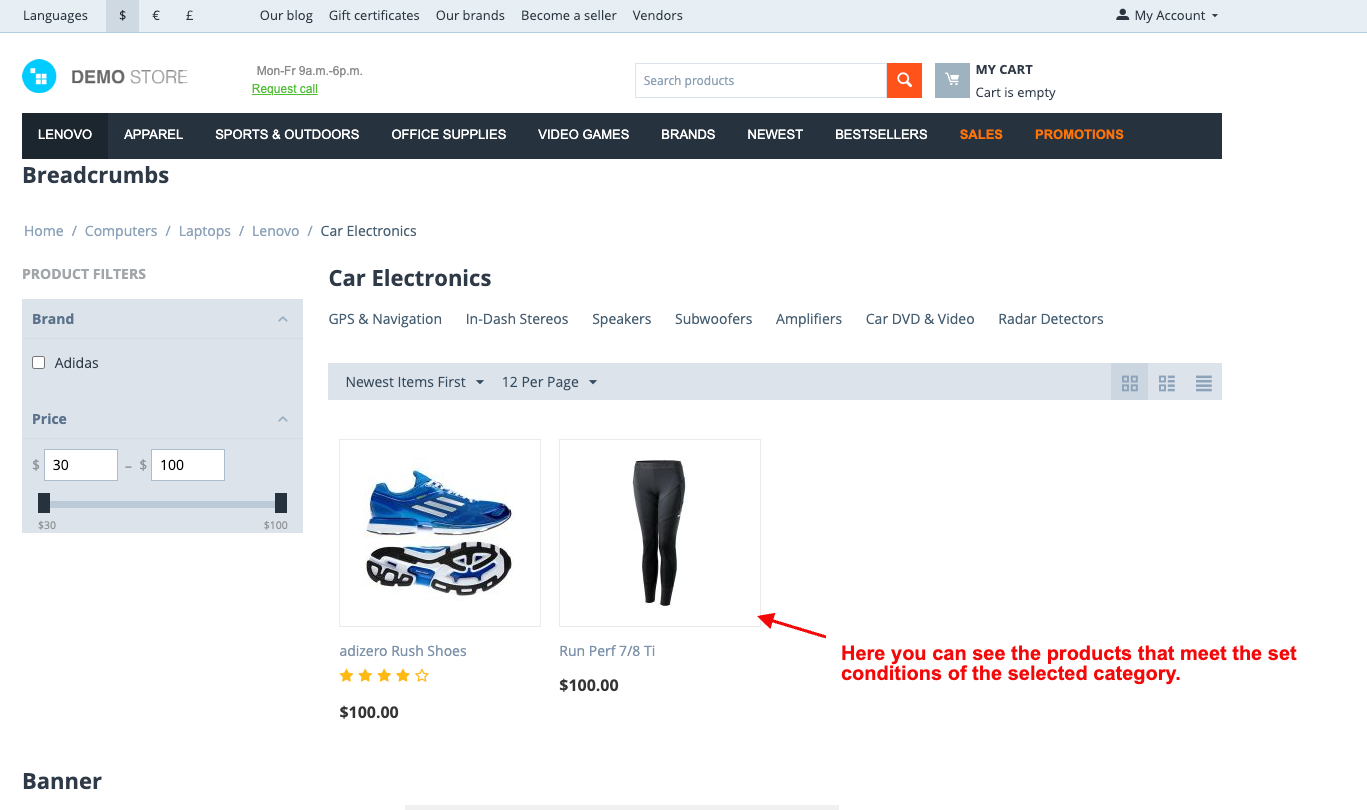
Addon-Version:
Version-1.0
Supported Versions:
CS-Cart, CS-Cart Multivendor 4.8.x, 4.9.x,4.10x,4.11x,4.12,4.13x, 4.14x, 4.15x, 4.16x, 4.17x, 4.18x
Support:
This app is developed and published by Ecarter Technologies Pvt. Ltd., a CS-Cart developer. You are guaranteed quality add-ons.





