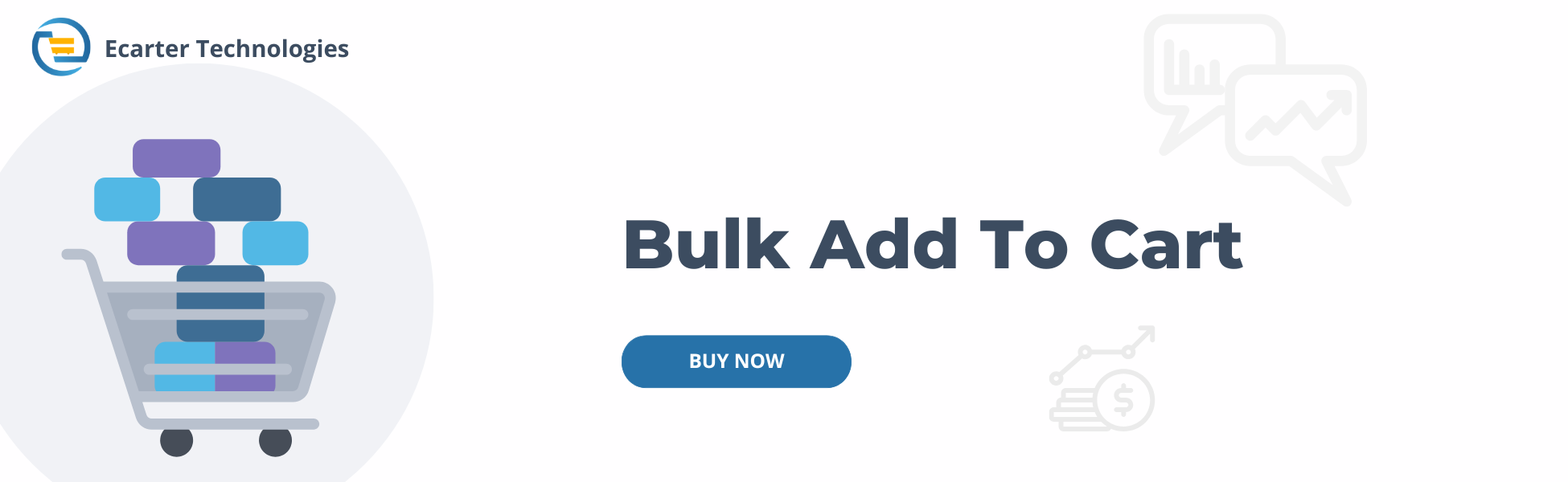CS-Cart Bulk Add To Cart
The Bulk Add To Cart addon for CS-Cart allows customers to buy multiple products at once. They can select different items from the product list. Then, add them all to the cart with one click on "Add Selected Items to Cart." With this add-on, customers don’t need to go to each product page. They can choose products right from the homepage or any category page. It makes placing orders quicker and easier. Admins can also take advantage of this as they can easily see and manage all orders in one place.
Features:
- Well integrated with CS-Cart Multivendor.
- Customers can quickly select products by checking boxes at the product corner.
- The add-on allows customers to add many items to the cart at once with the "Add Selected Items to Cart" button.
- Customers and admin can easily view all the details of their placed orders in one place.
Installation:
How to install Addon
https://store.ecarter.co/blogs/how-to-install-addon/
How Addon Works
- Access the addon

- Go to the >> Storefront

- Customers can select multiple products either from the home page or by choosing a specific category.
- For selecting multiple products, they just need to tick the checkboxes present at the corner of each product.

- Below you can see the blue tick on selected products.
- Now click the "Add Selected Items to Cart" button to add all selected products to the cart.

- Go to >> My Cart
- Now, you can see the selected products have been added to the cart.
- Click on >> Checkout button.

- This checkout page shows the list of the products with details.

- Select the payment method.
- Tick the terms and conditions checkboxes.
- Then, click on >> Place Order.

- Click on >> "Order Details" button to view the details of this order.

- You can see a list of ordered products on this single order ID page.

- Go to >> Orders menu
- Click on >> View Orders

- Open the latest order.

- Here the Admin can view all the orders placed by the customer.

Tutorial Video:
Addon-Version:
Version-1.0
Versions:
CS-Cart, CS-Cart Multivendor 4.8.x, 4.9.x,4.10x,4.11x,4.12,4.13x, 4.14x, 4.15x, 4.16x, 4.17x, 4.18x
Support:
This app is developed and published by Ecarter Technologies Pvt. Ltd., a CS-Cart developer. You are guaranteed a quality add-on supported by future versions. If you need help, please contact us via email support@ecarter.co
Need modifications or any assistance? Please, feel free to contact us via email support@ecarter.co