CS-Cart Customer Group Switching
CS-Cart Customer Group Switching Addon
The Customer Group Switching Add-on is a versatile tool designed to enhance the functionality of your e-commerce platform and provide a seamless experience for your customers. It empowers you to create and manage customer groups with ease, allowing you to offer customized pricing, exclusive promotions, and tailored experiences based on specific customer segments. The Customer Group Switching Add-on is an invaluable tool for businesses looking to provide a personalized and seamless shopping experience.
Feature:
- Enhanced Customer Experience: By catering to different customer segments, you can provide a more personalized and relevant experience, fostering customer loyalty and satisfaction.
- This feature allows you to create and manage distinct customer groups based on various criteria such as Month, Year, and lifetime relevant parameters. You can easily assign customers to different groups and make changes as needed.
- The Customer Group Switching Add-on is designed to seamlessly integrate with your existing e-commerce platform or customer relationship management (CRM) system.
- Well integrated with both CS-Cart and CS-Cart Multi-vendor.
Installation:-
How To Install Customer Group Switching Addon
How to Upload Zip file
Click on setting>Manual installation a pop window will be displayed .you can install an add-on by picking a tgz,gz,zip format archive and clicking Upload & Install.
Add-on installed.
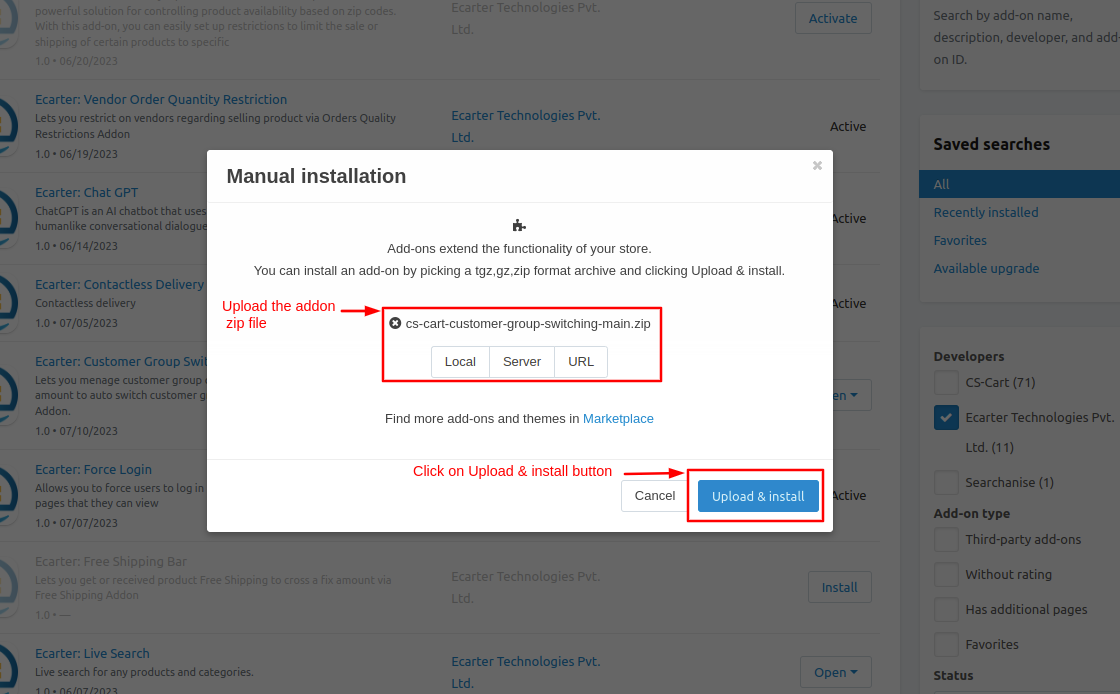
After Successfully installing the add-on Goto >Add-on on the administration panel Add-on>Manage Add-on>Ecarter Techonology Pvt. lmt. you see no. of installed add-ons or newly installed add-ons and add-ons must be Active/On status if the addon is Off it is not working.
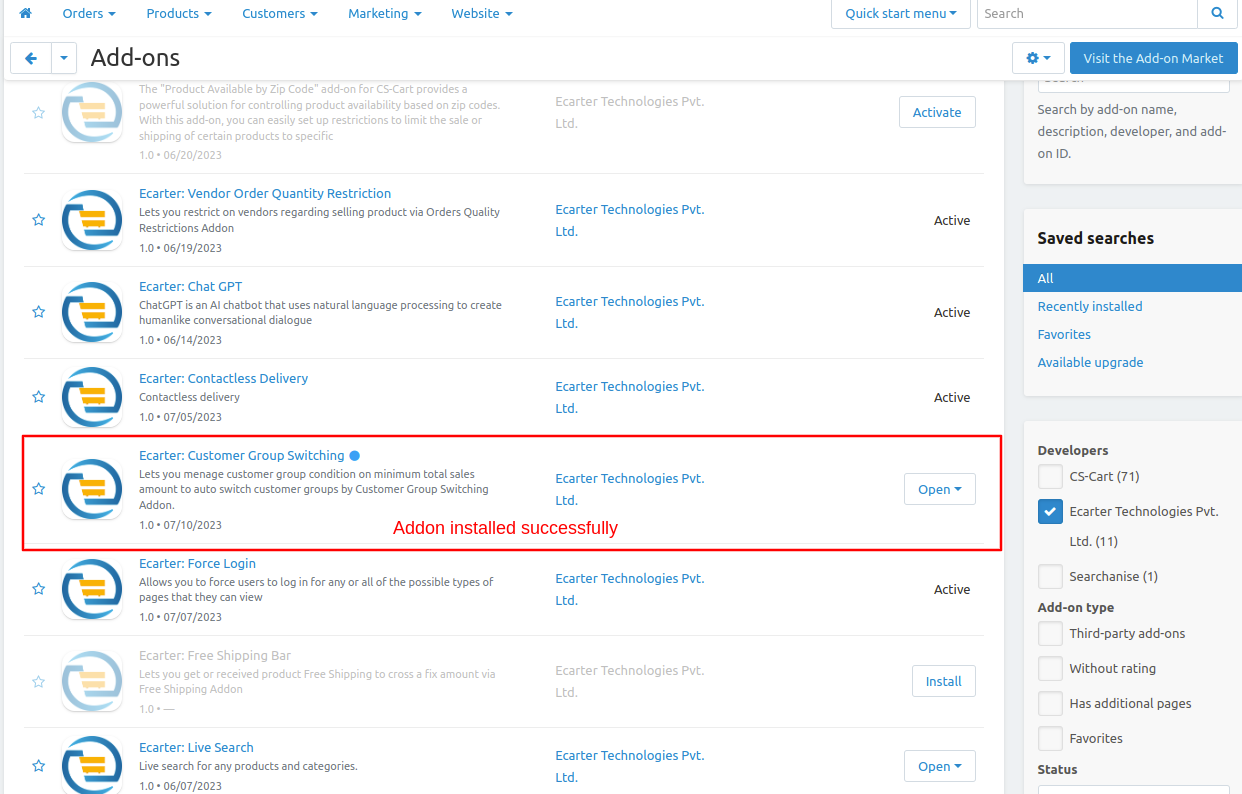
Open the addon
Let's check how the addon works
From here you can access the addon by clicking on the given links on items for the menu.
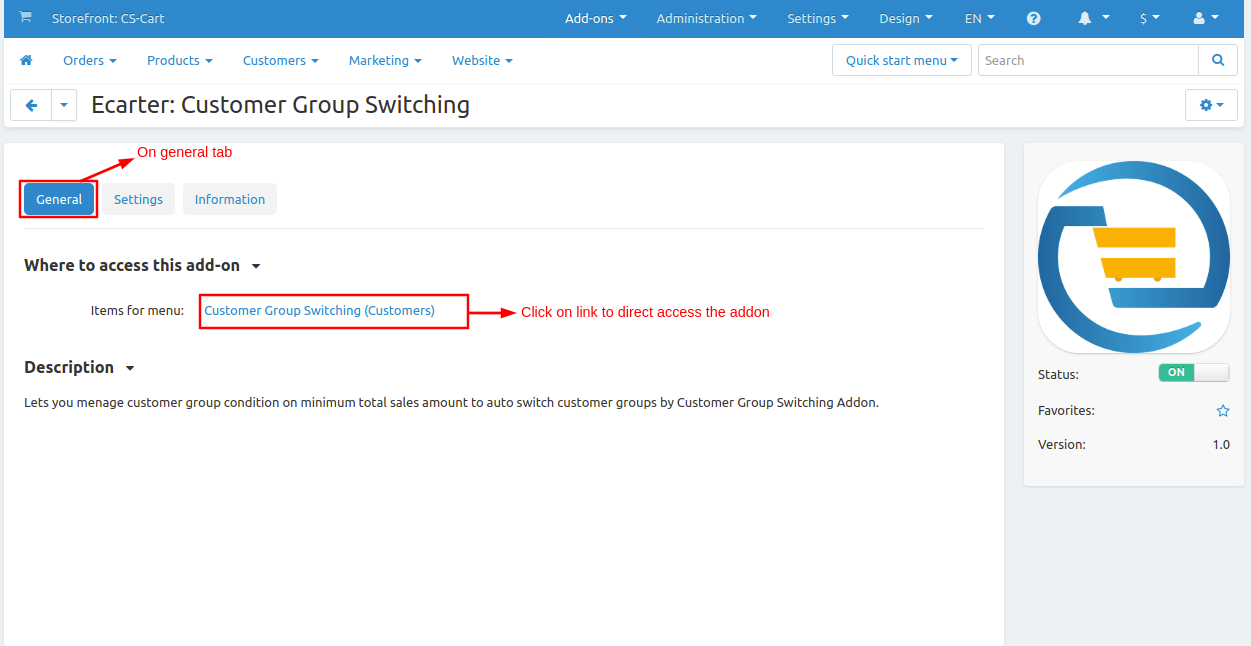
Switch to the settings tab and enter the Cron Pass URL which is given below whenever hit the corn pass URL it updates the status on the customer user group.
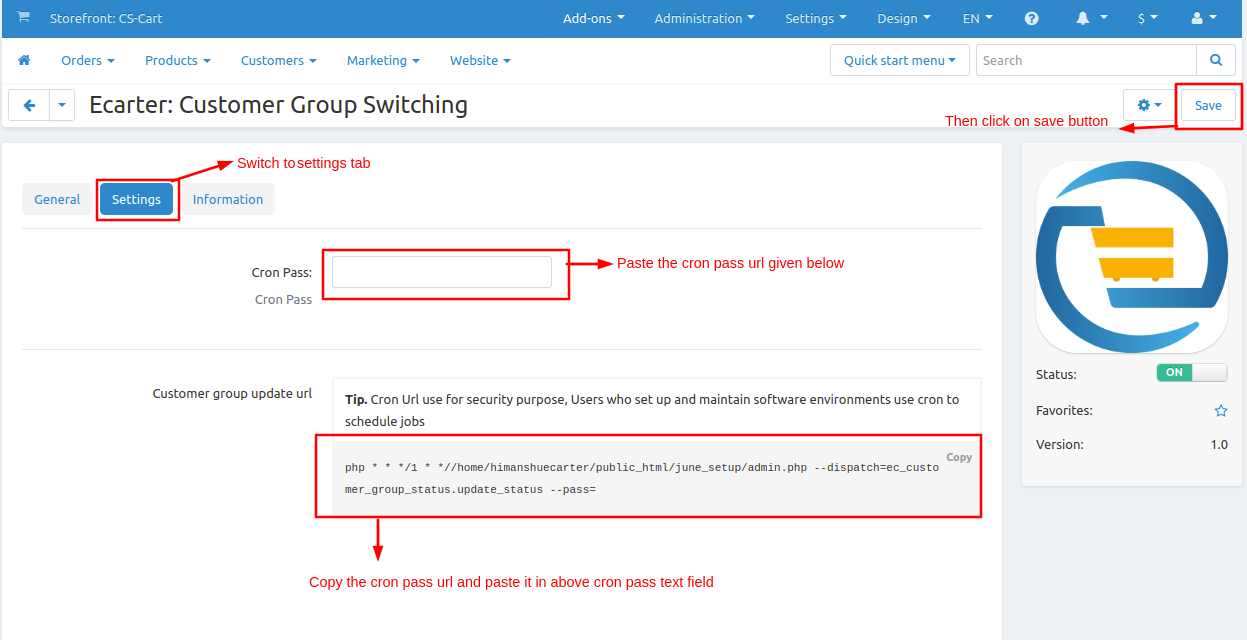
Creating user group
- Go to the customer's menu and click on >> User groups.
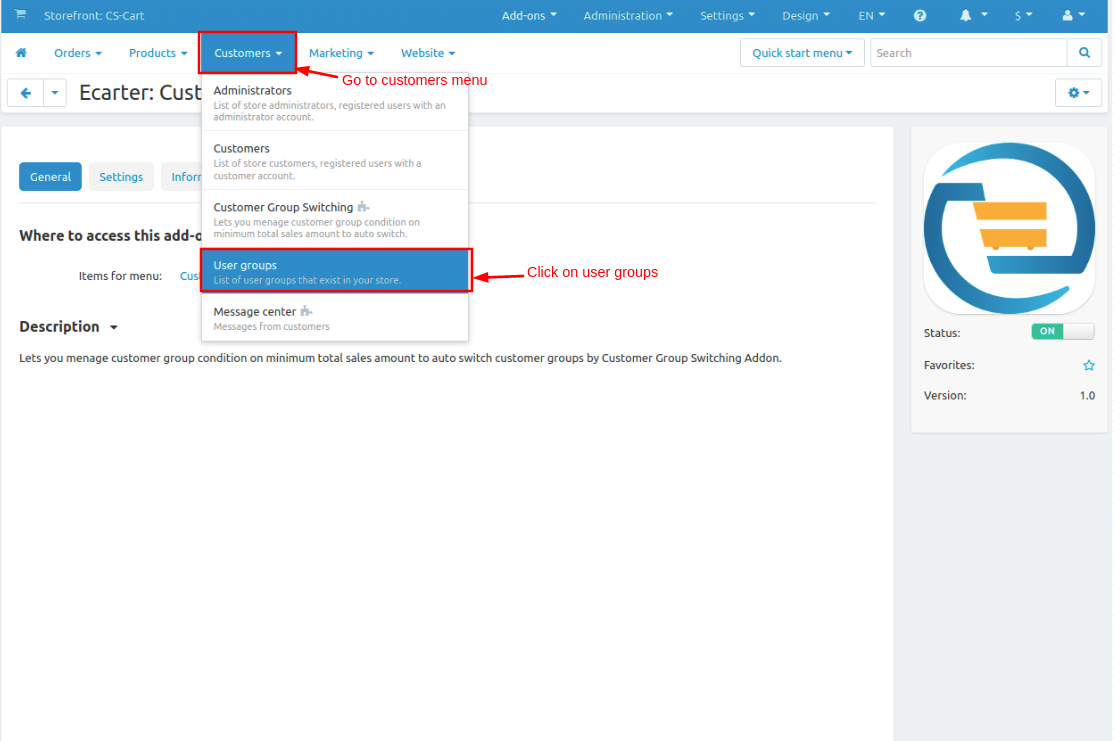
- Here you see some user groups are already created but we create a customer user group.
- Click on >> (+) icon new user group page will be open.
- Give the user group name.
- Select Customer user group type.
- Then click on >> Create button.
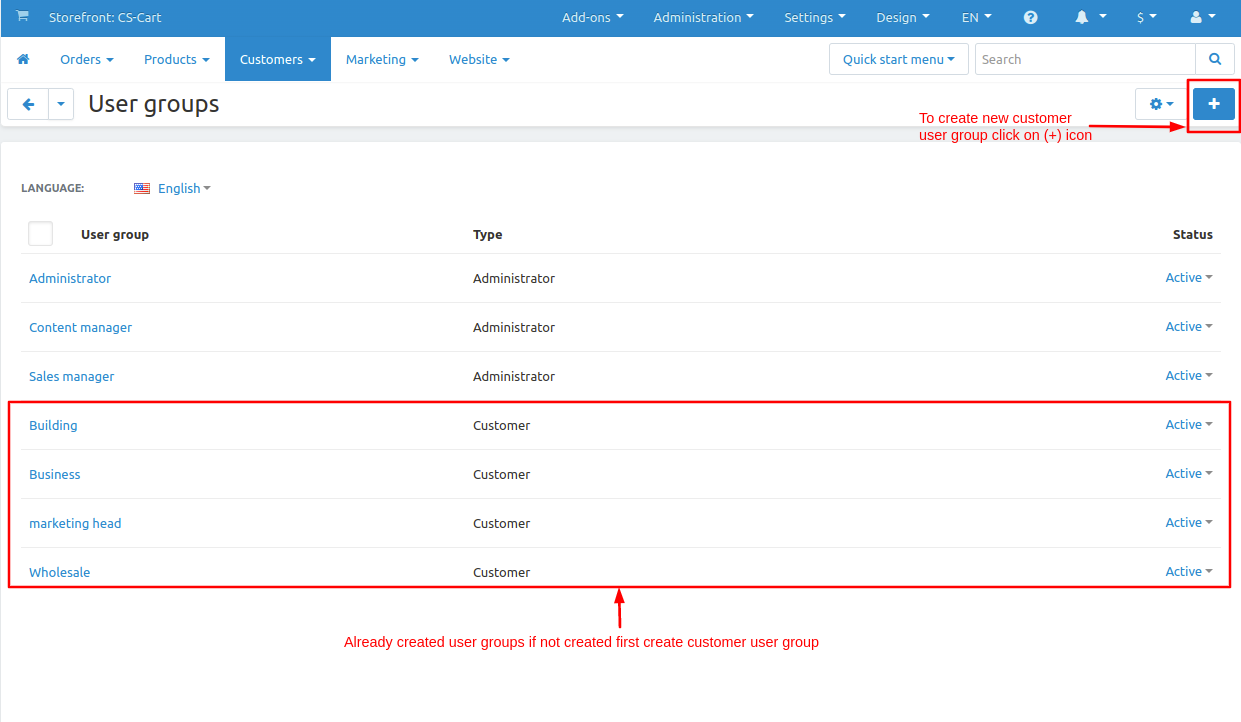
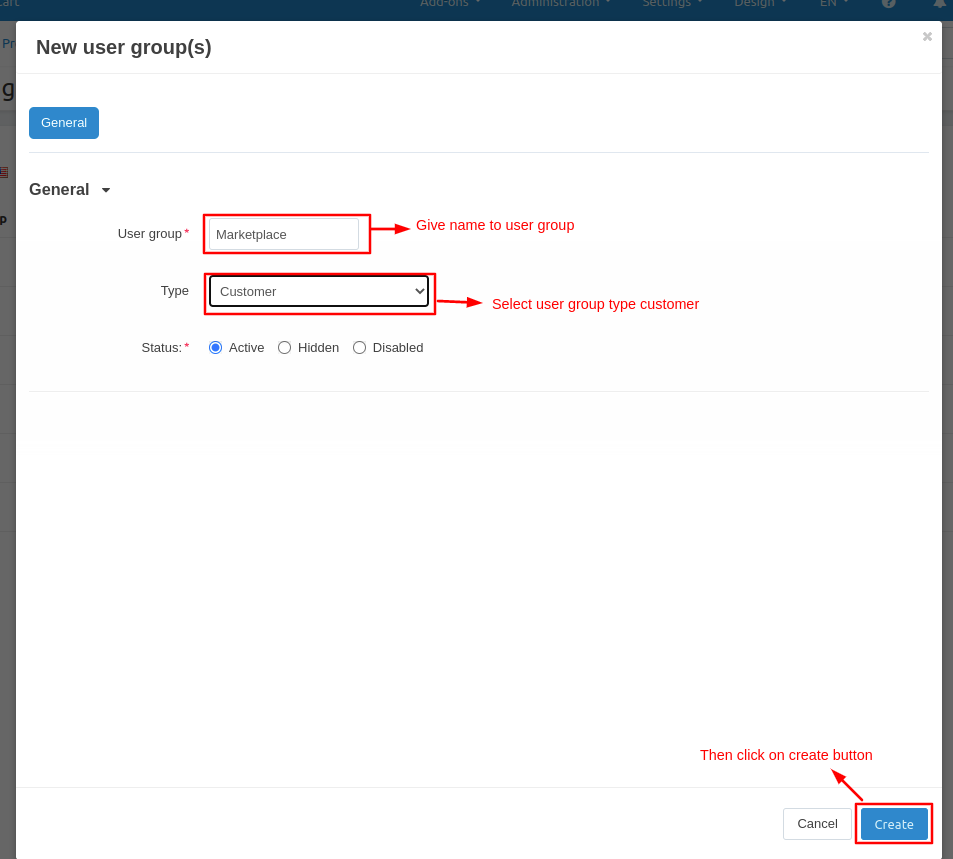
Now Adding conditions for user groups.
- Go to the customers menu again then click on >> Customer Group Switching.
- The customer group condition page will be open. On this page, we can add user group conditions.
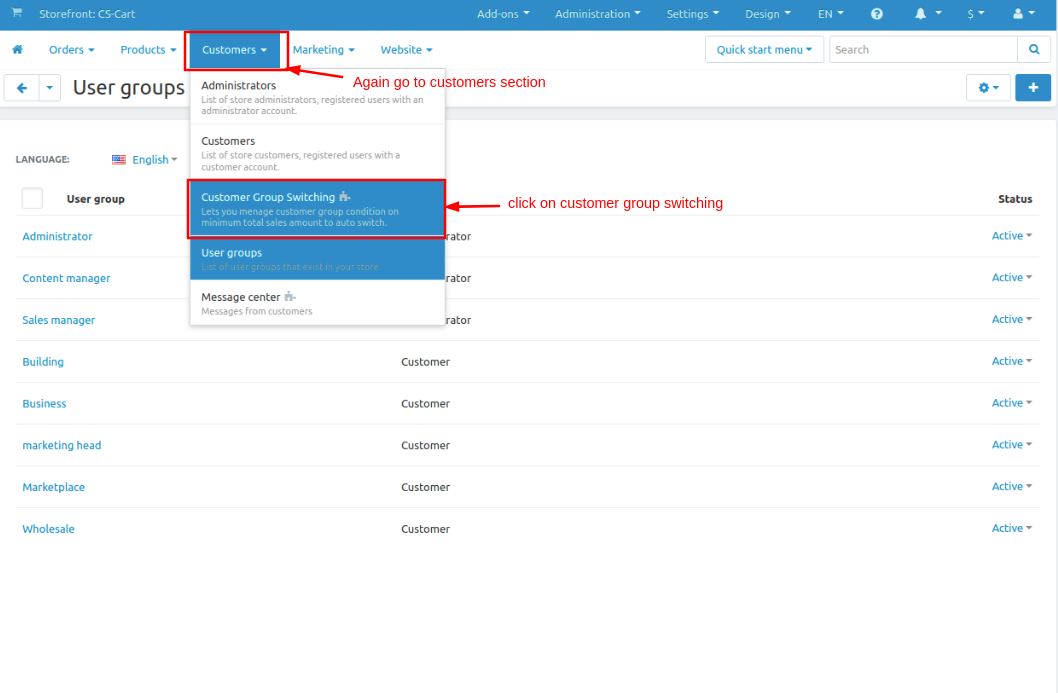
- Priority:- First set the priority.
- Group Name:- Choose the user group name which is created before.
- Sales Amount:- Enter the sales amount the sales amount works as the customer order amount the sales amount is not greater than the total customer sales amount.
- Time Period:- Now select the time period it works like on that time period how many sales or how many orders were done by the customer so to that customer the user group will assign.
- You can add multiple conditions or you can clone.
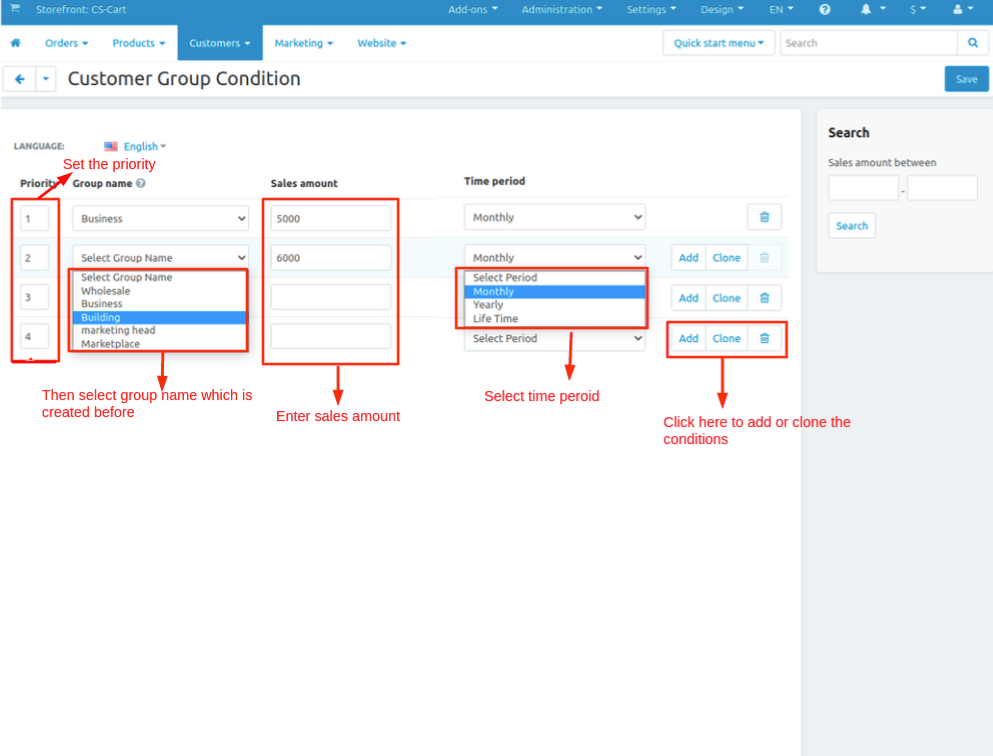
- Here you see the user group conditions is added to save the conditions click on >> Save button.
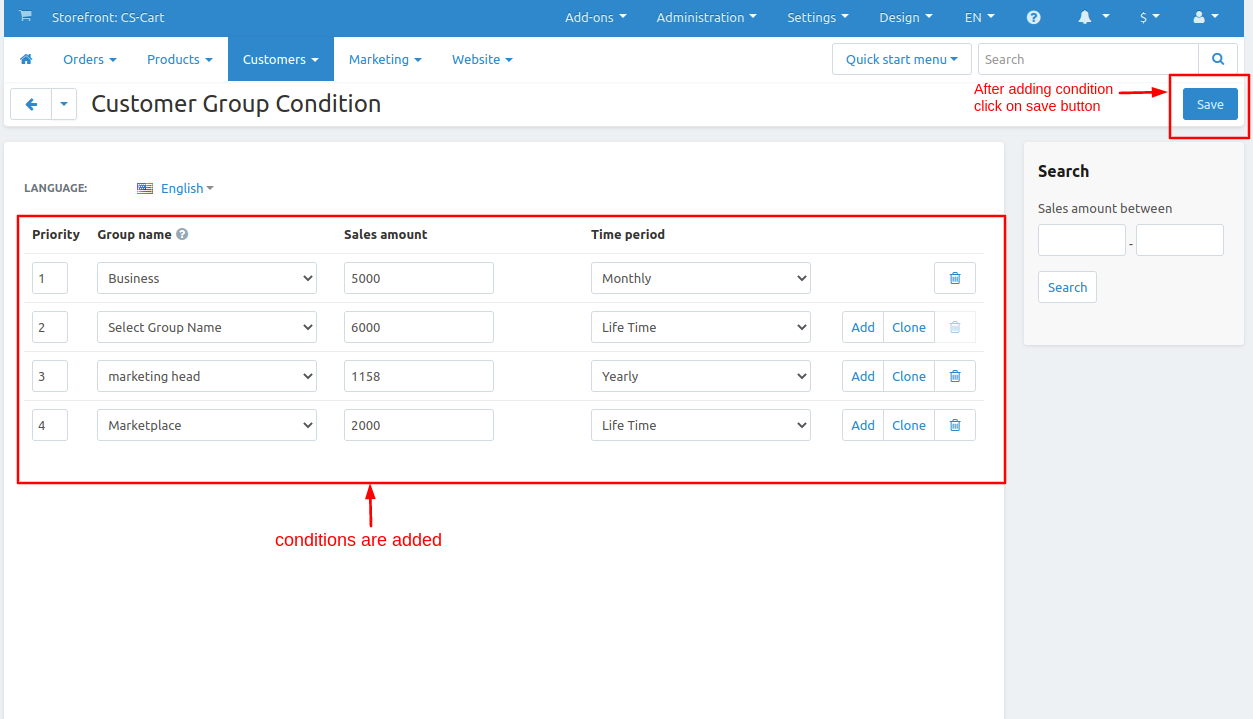
Now go to the customers menu again and click on >> customers. The customer account page will be open. Choose the customer account and open it.
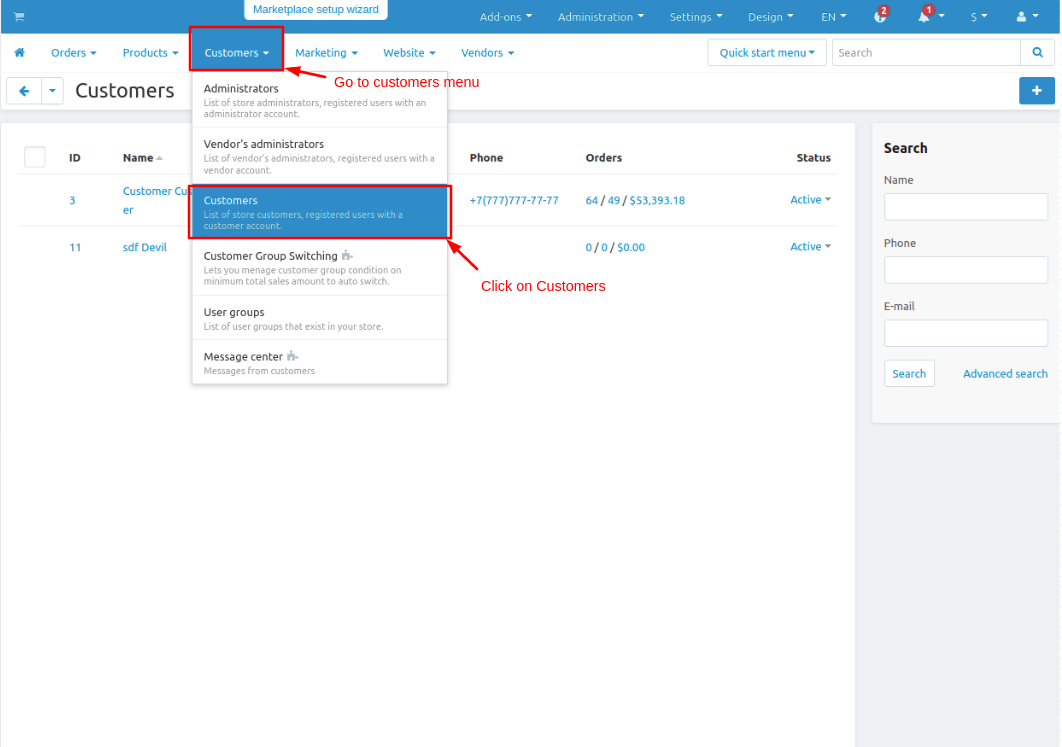
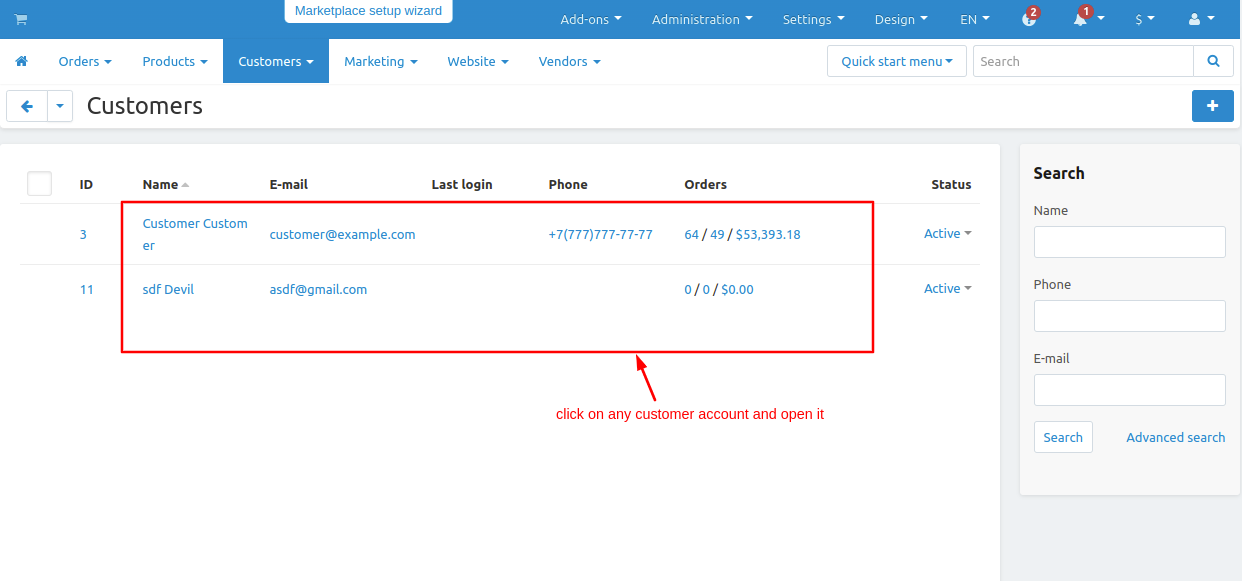
- Switch to a User group here you see all customer user groups and their status.
- these user groups work on the customer group condition we created and it mainly works on sales amount and time period.
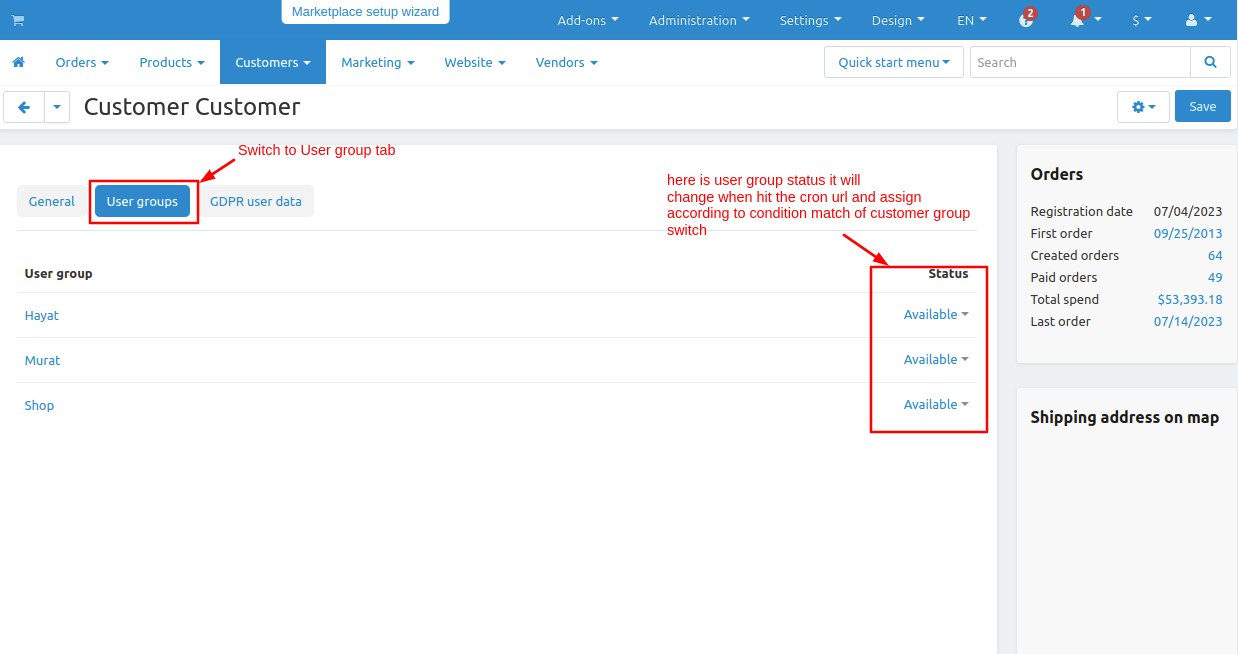
- Hit the URL or hit the corn pass URL to update the user group status when the URL is hit it matches the condition of the user group if the condition matches then the customer user group status will change from Available to Active.
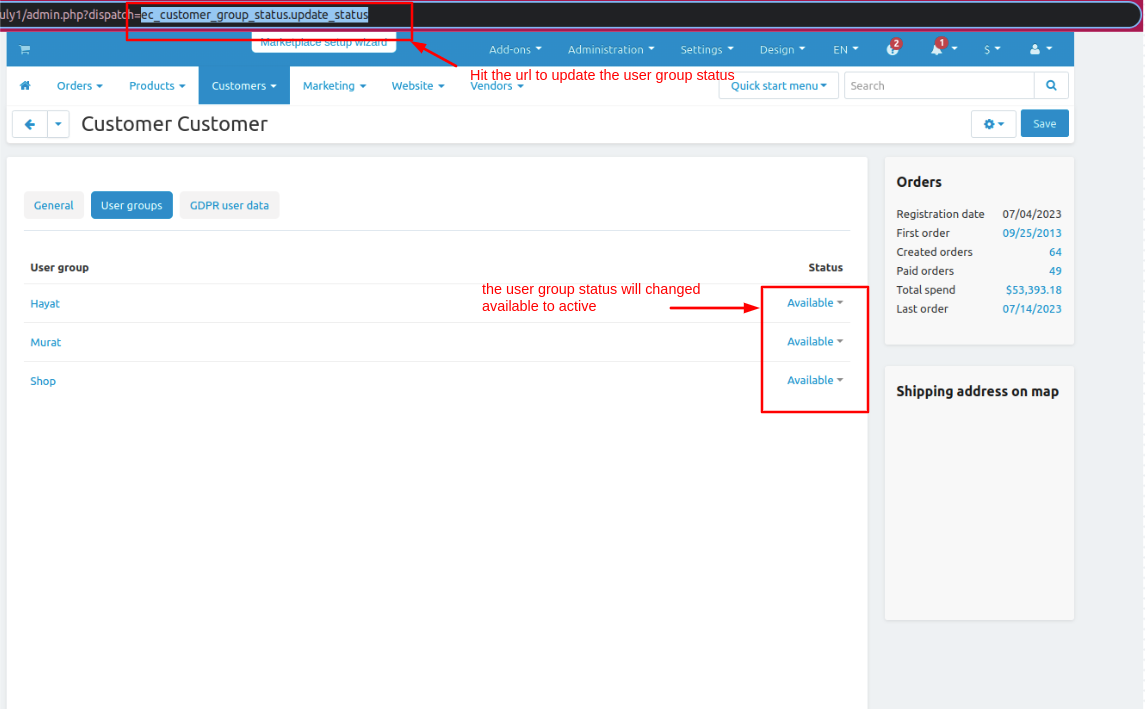
- Here you see those user group matches the condition and the status will change to Active.
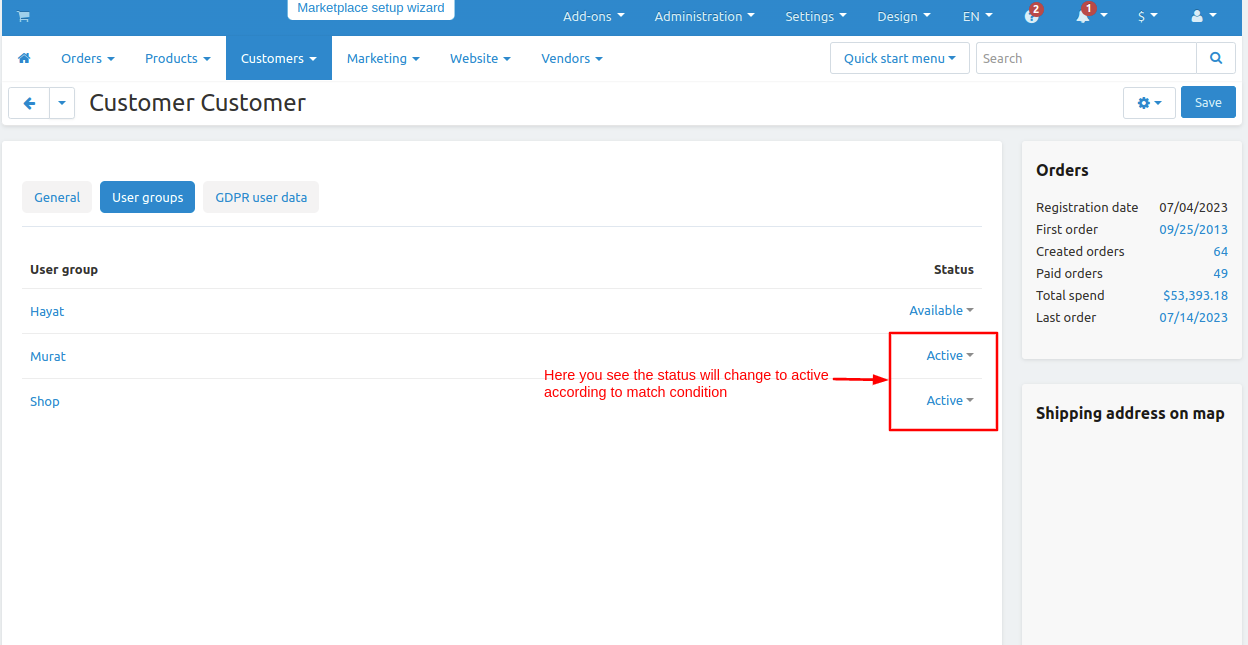
Addon-Version:
Version-1.0
Supported Versions:
CS-Cart, CS-Cart Multivendor 4.8.x, 4.9.x,4.10x,4.11x,4.12,4.13x, 4.14x, 4.15x, 4.16x, 4.17x
Support:
This app is developed and published by Ecarter Technologies Pvt. Ltd., a CS-Cart developer. You are guaranteed quality add-ons.





