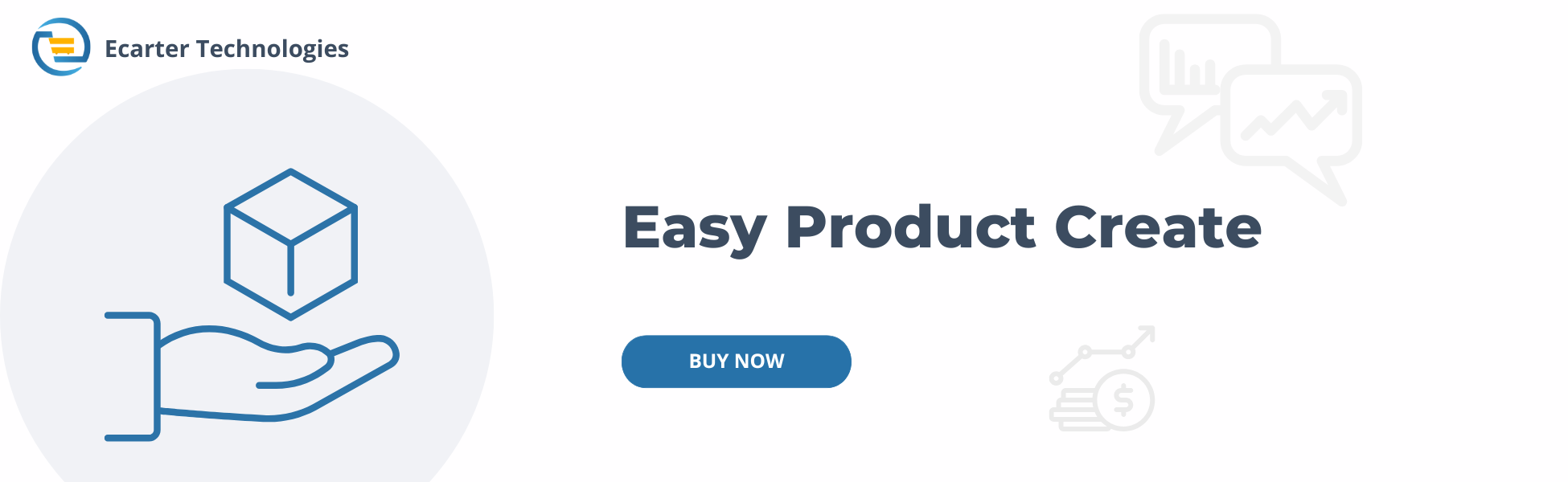CS-Cart Easy Product Create Addon
This addon helps vendor/admin create new products faster by copying existing ones with similar names and data. It also allows admin to set a minimum keyword length to find similar products easily.
By using this addon features, product creation becomes quicker and more efficient. It saves time, ensures consistency, and simplifies the process for both admins and vendors.
Features:
- Set Search Keyword Length: The addon allows admin to set Search Keywords Length to show similar products setting.
- Create Similar Products: The vendor/admin can create a similar product with a similar name.
- Copy Existing Product Data: The vendor/admin is allowed to copy data from an existing product while creating a new product.
- CS-Cart Support info: The addon is well integrated with CS-Cart Multi-Vendor and can be used with its standard, Plus, and Ultimate Versions.
How to install Addon
https://store.ecarter.co/blogs/how-to-install-addon/
How the addon works
- Open the >> Addon
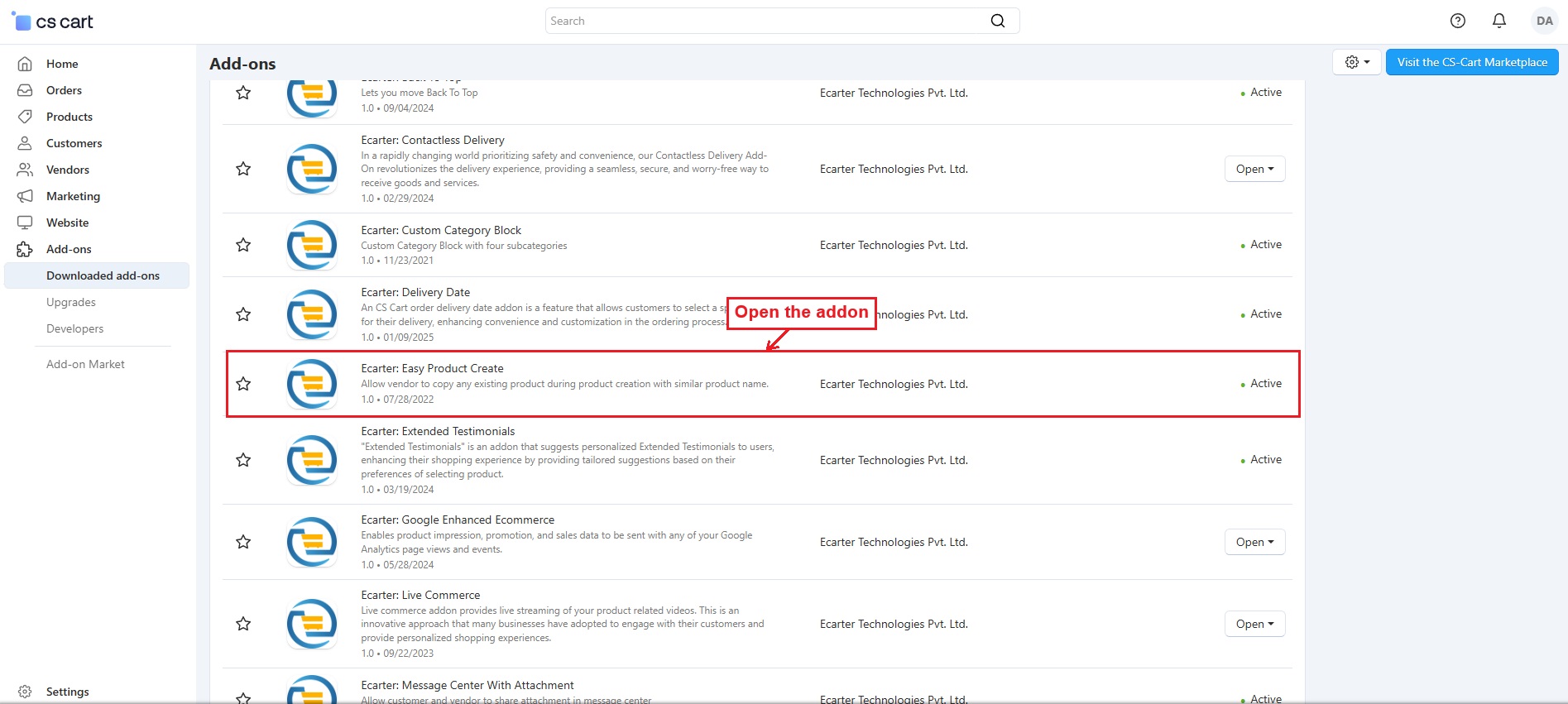
Addon-Settings:
- Switch to >> Settings Tab
- Search Keywords Length to show similar products: This setting allows admin to enter the minimum word length to find similar products. Keywords with less than the set number of characters will not be used in the search. Only words with the set characters or more will be used to find similar products.
- Click on >> Save Button.
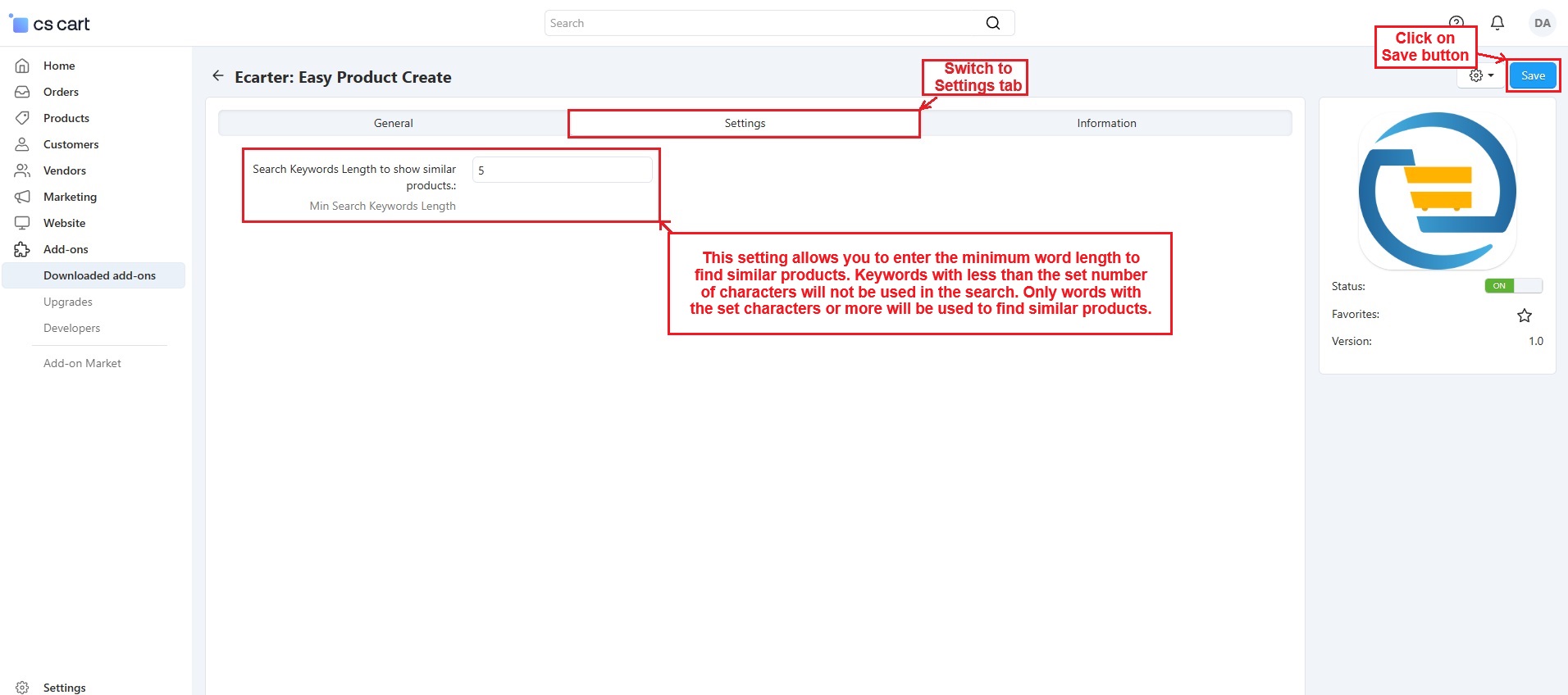
How to copy or create a similar product:
- In vendor panel, Go to >> Products
- Click on >> Add Product
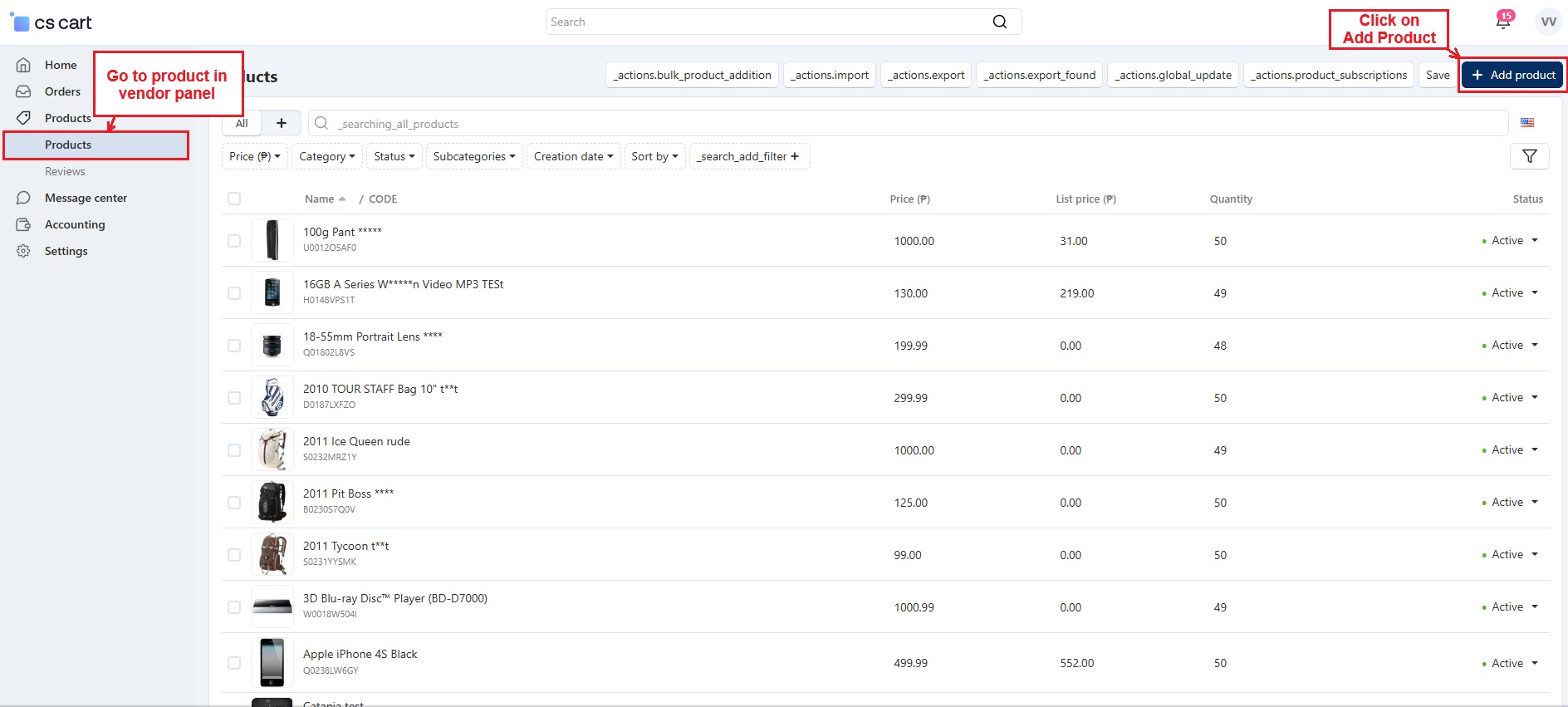
Create a New Product Using Existing Products
- Enter the product name. If the Product name keyword matches an existing product name and meets the required character length, the total number of similar products will be shown in the "Total Products with Similar Name" section.
- Name and Total Products with similar name: Below entered product name is too short and does not meet the keyword length requirement. So, the similar product count is zero. To find similar products, enter a name with at least five characters.
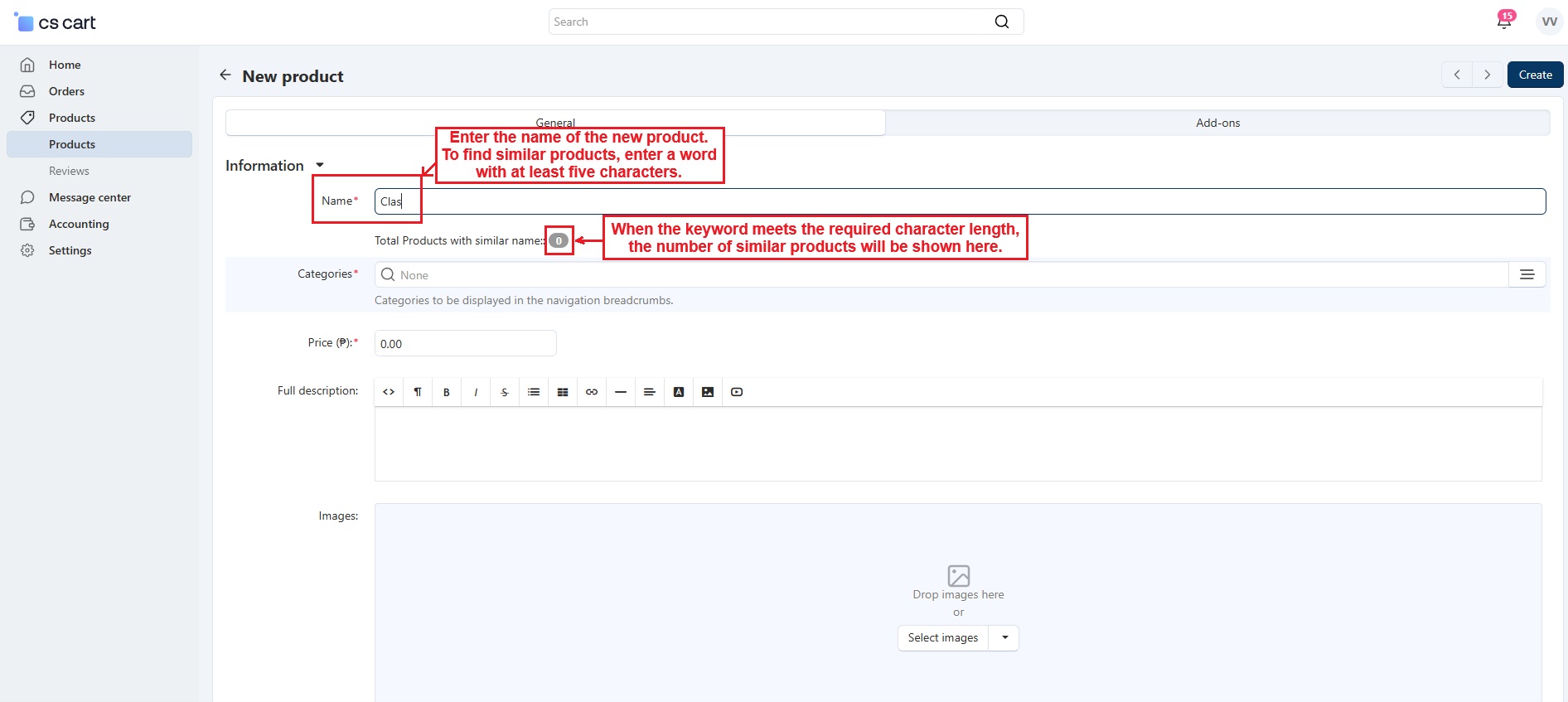
- When the product name keyword matches other products and meets the required length, the total number of similar products will appear here. Just click on it.
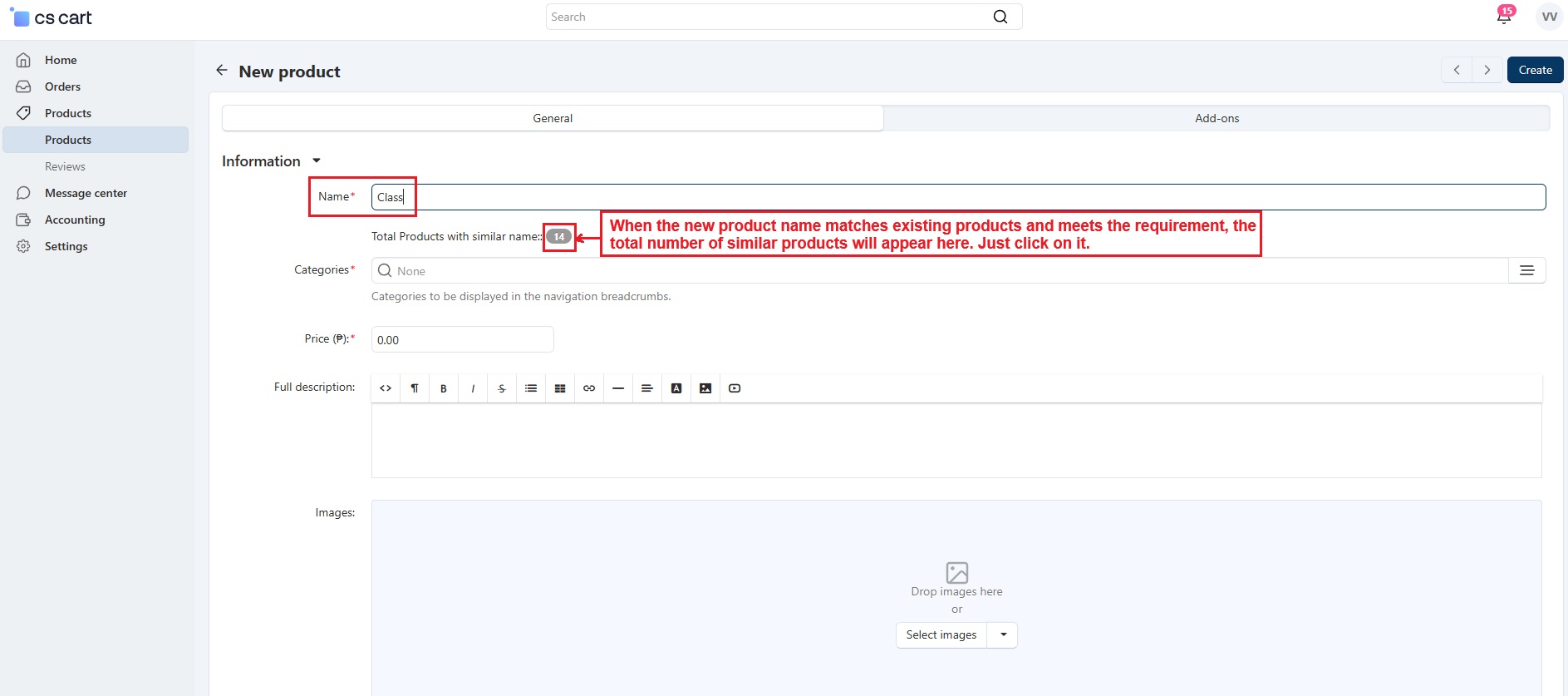
- Now this list appears. Here you can view all similar products with matching keyword. To copy a product with the same name and data, click on any "Copy This" button.
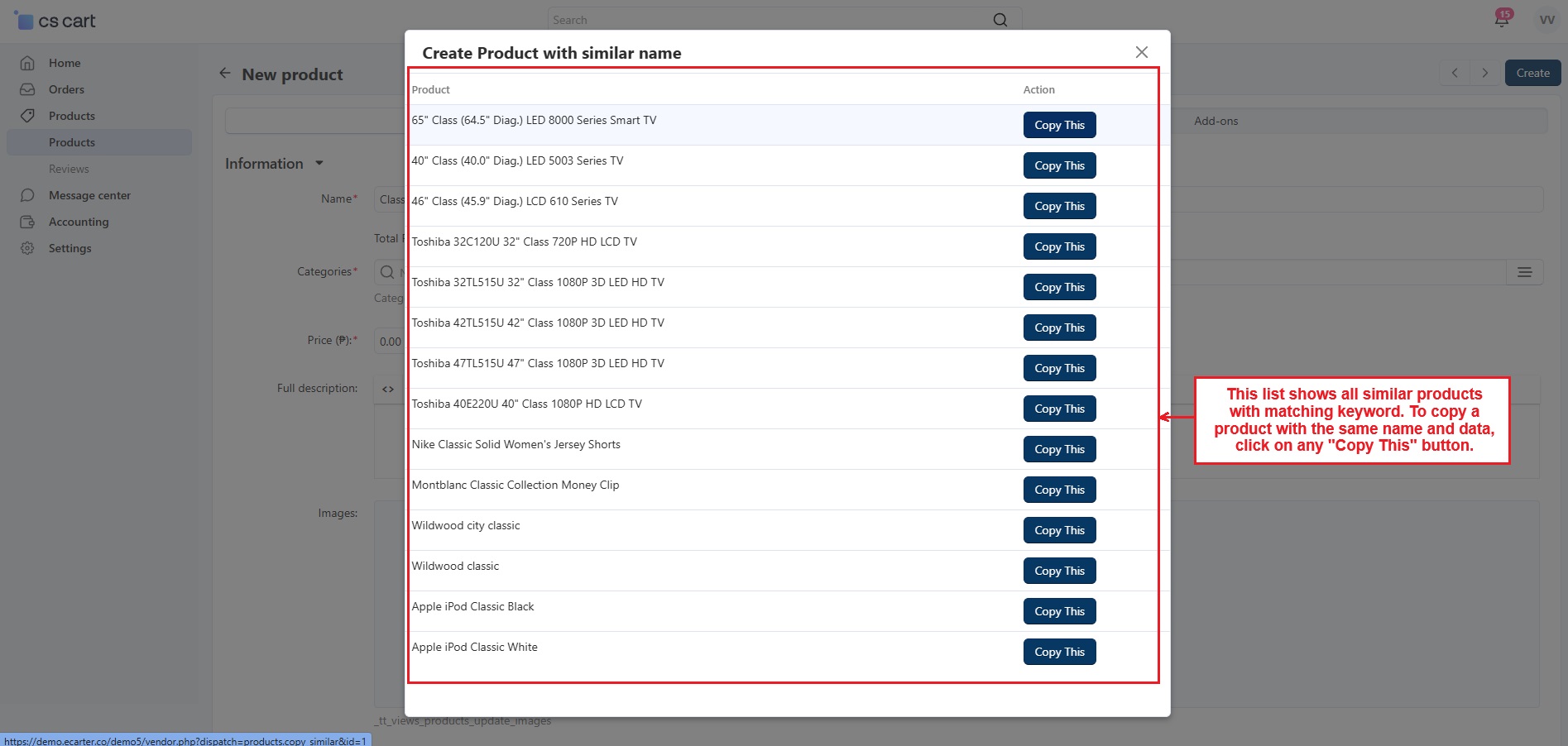
- A pop-up appears with "Leave" and "Cancel" options. Click the "Leave" button.
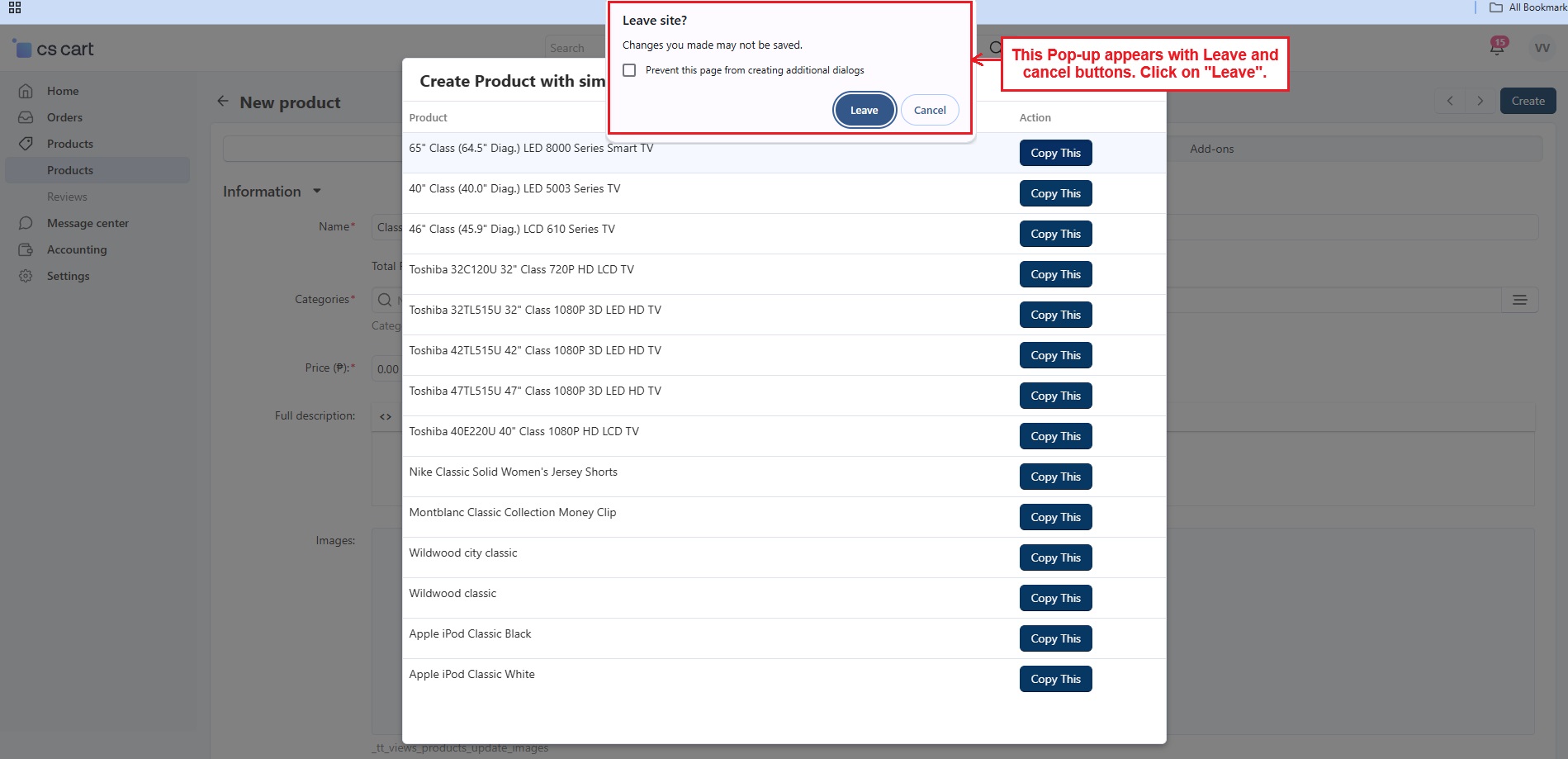
- You can now view this product page with a similar name and full details. The admin can edit the information to create a similar product or directly click the Save button.
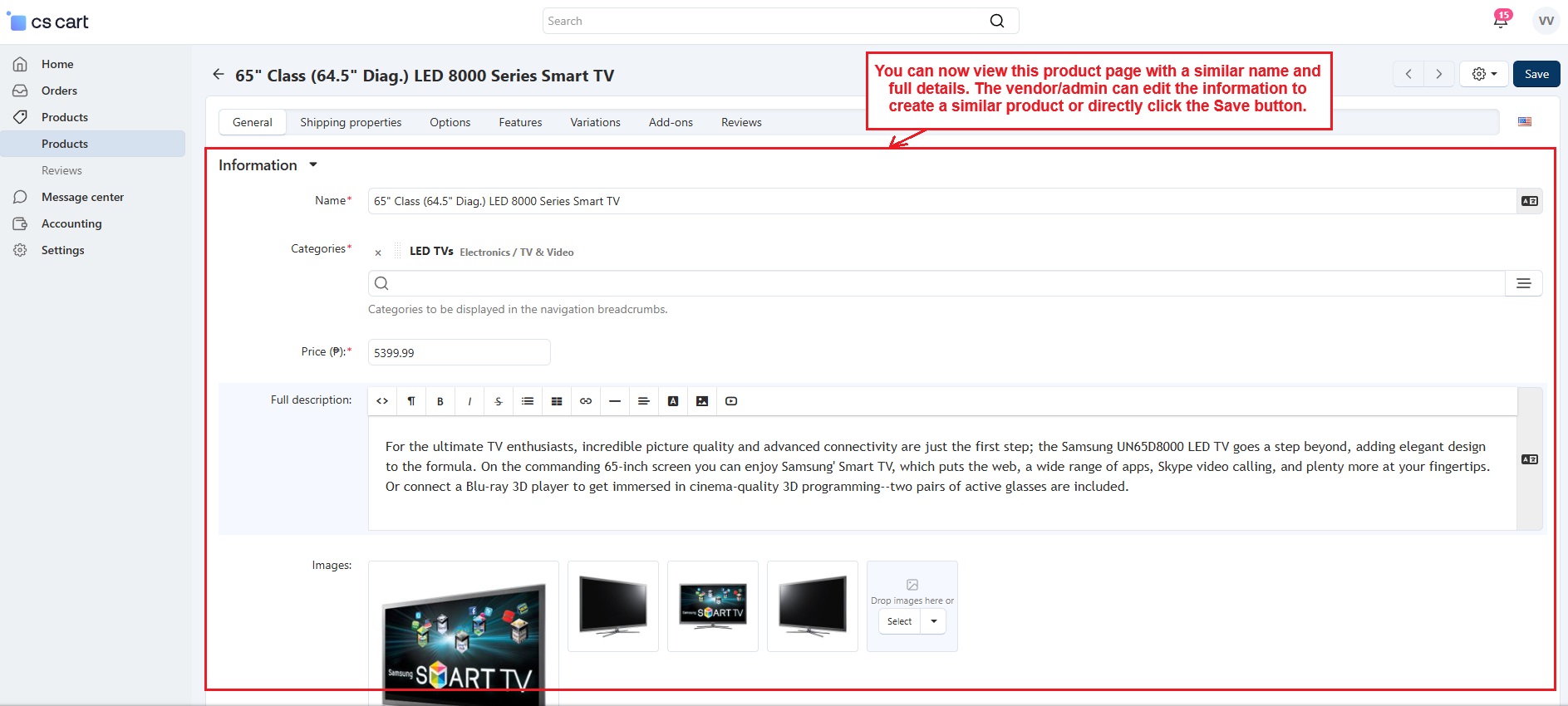
List of similar products after copying an existing product.
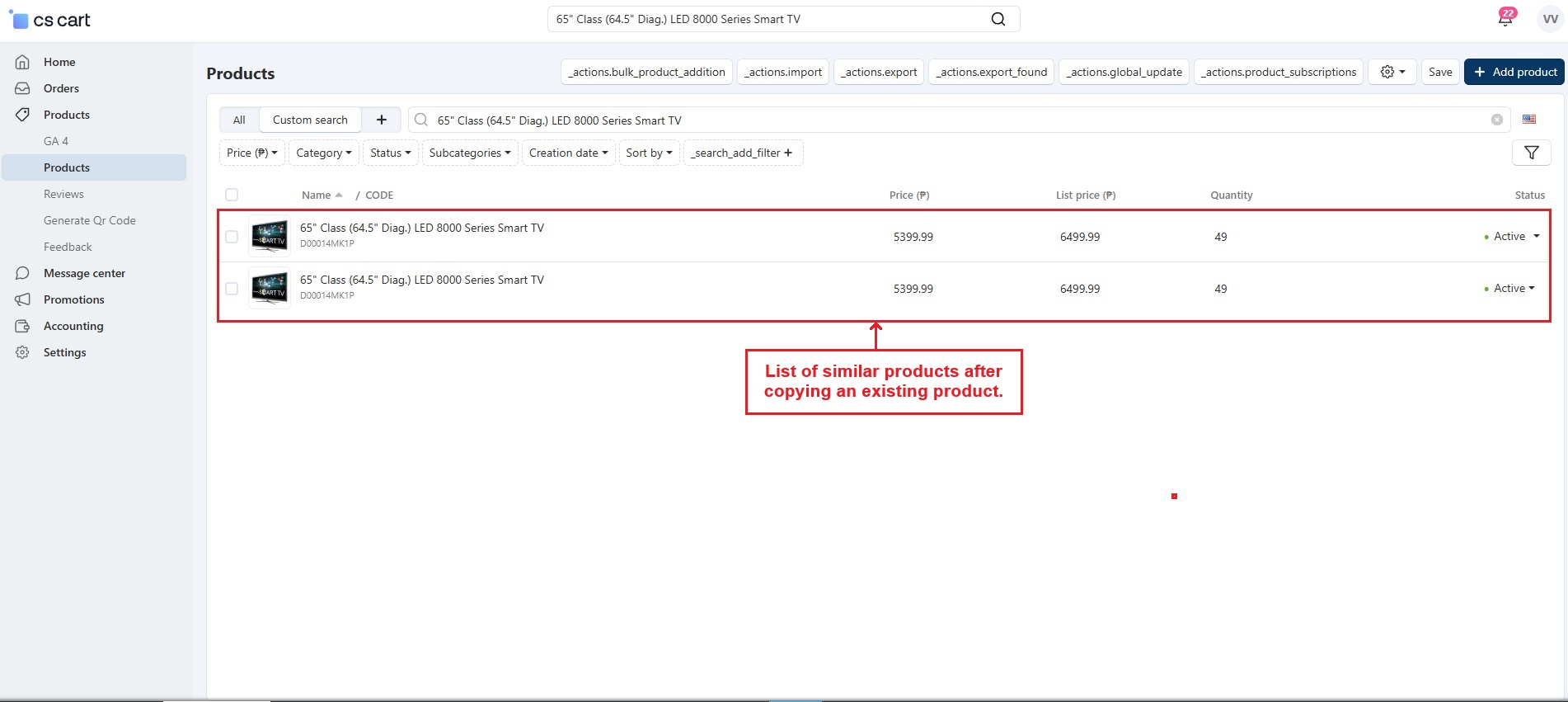
Easy Product Creation by Admin
Following the same steps as in the vendor panel, the admin can also create a new product or Copy the existing one using the feature like total product with similar name.
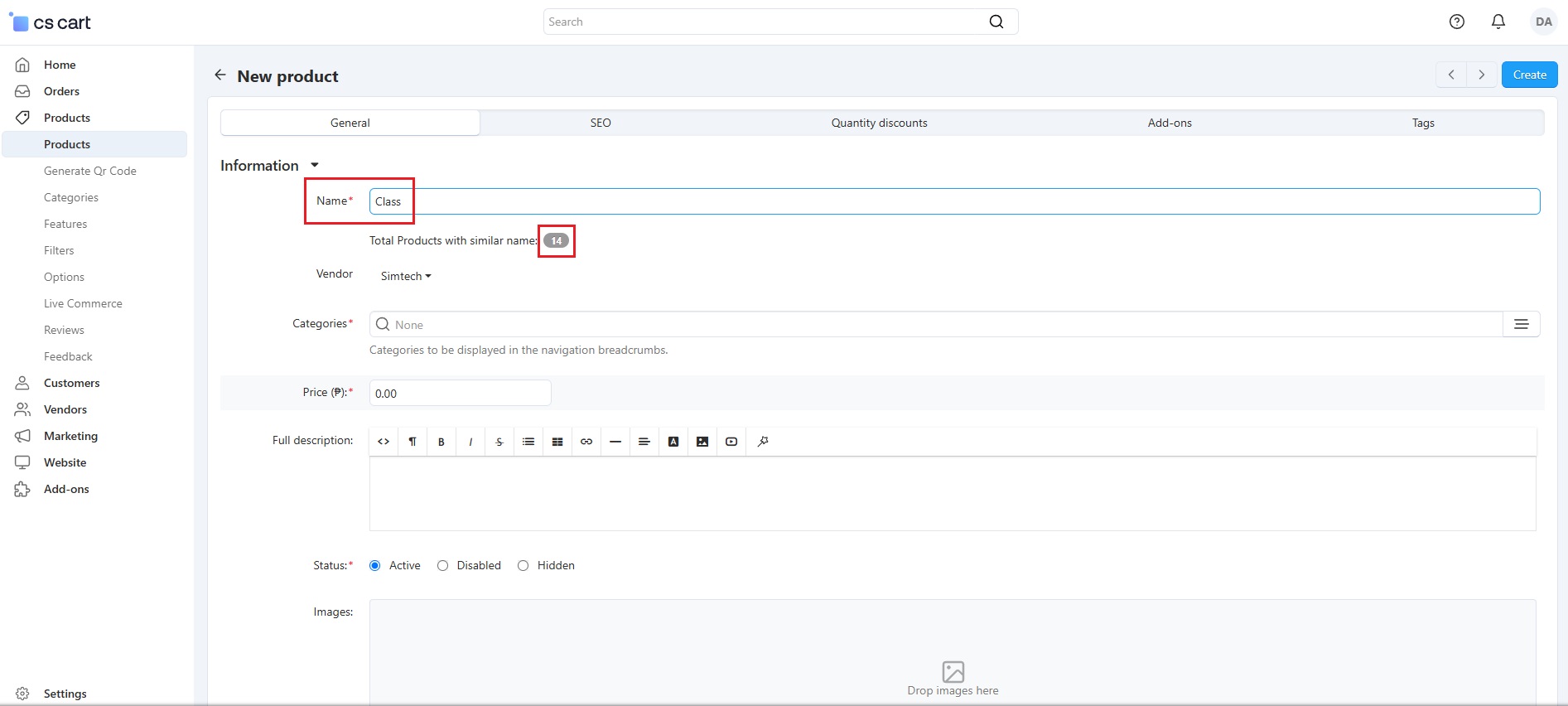
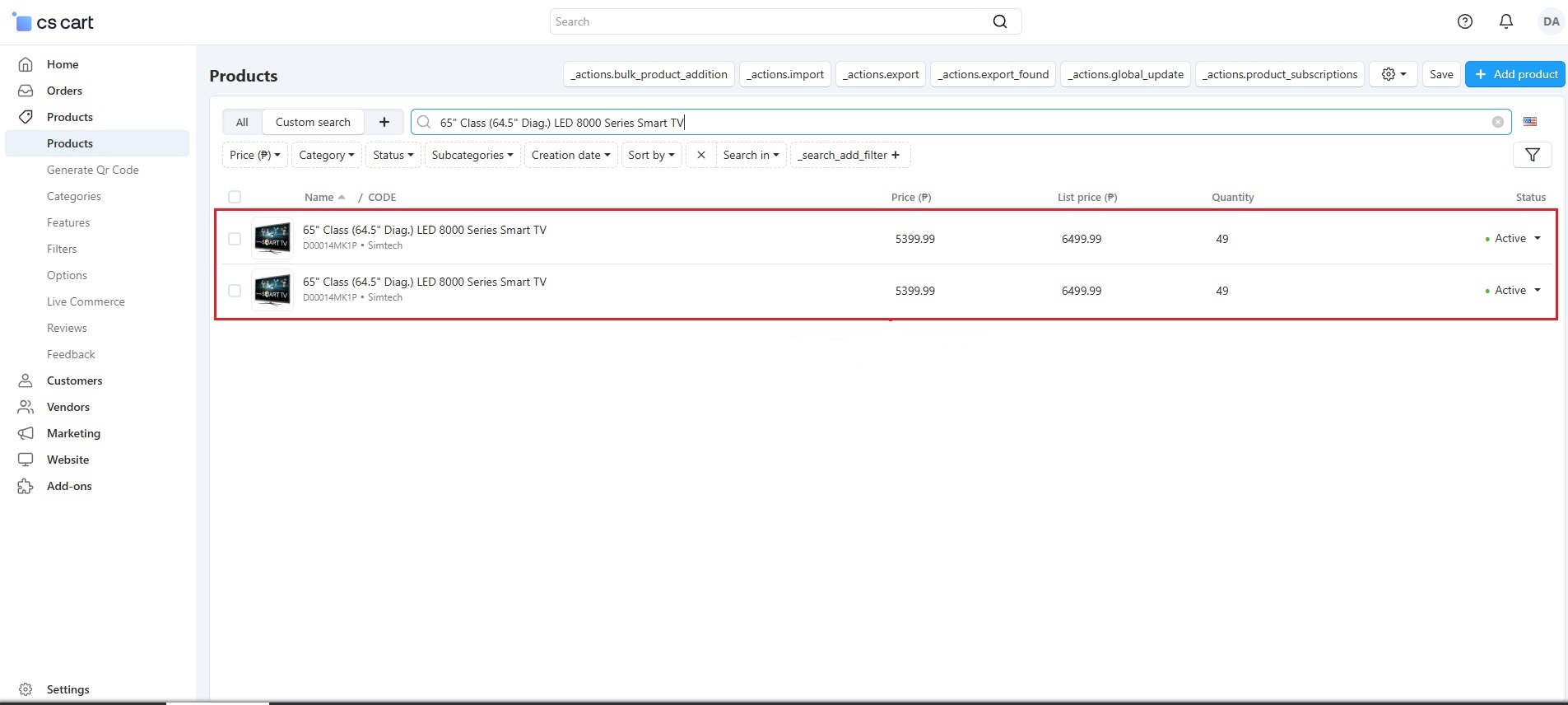
Tutorial Link:
https://www.loom.com/share/9492ae10595c4701a3a0dcc92faa7881
Addon-Version:
Version-1.0
Supported Versions:
CS-Cart, CS-Cart Multivendor 4.8.x, 4.9.x,4.10x,4.11x,4.12,4.13x, 4.14x, 4.15x, 4.16x, 4.17x, 4.18x
Support:
This add-on is developed and published by Ecarter Technologies Pvt.Ltd., a CS-Cart developer. You are guaranteed a quality add-on supported by future versions. If you need help, please contact us via email at support@ecarter.co.