CS-Cart Estimated Delivery Time
CS-Cart Estimated Delivery addon easily manages the shipping process. This addon allows easy to set up delivery schedules by choosing holidays when delivery won’t be available and selecting specific delivery days and time slots. Customers can view estimated delivery times on product pages and during checkout for a smoother shopping experience.
It helps figure out when a product will reach customers by using their location and chosen delivery service to calculate the time.
Features:
- Holiday Management: Choose days when delivery won’t be available due to holidays.
- Select Delivery Days: Pick specific days of the week for deliveries.
- Time Slot Selection: Offer specific time slots for delivery.
- View Delivery Times: Customers can see estimated delivery times on product pages.
- Location-Based Estimates: Delivery times are calculated based on the customer's location.
- Smoother Shopping Experience: Clear delivery information helps customers plan better.
- Improved Shipping Process: Simplifies and streamlines the shipping process for businesses.
Installation
How To Install Add-on
https://store.ecarter.co/blogs/how-to-install-addon/
Configuration:
Let's Check How the addon Settings work
- Go to the Admin>>shipping & taxes>>shipping methods.
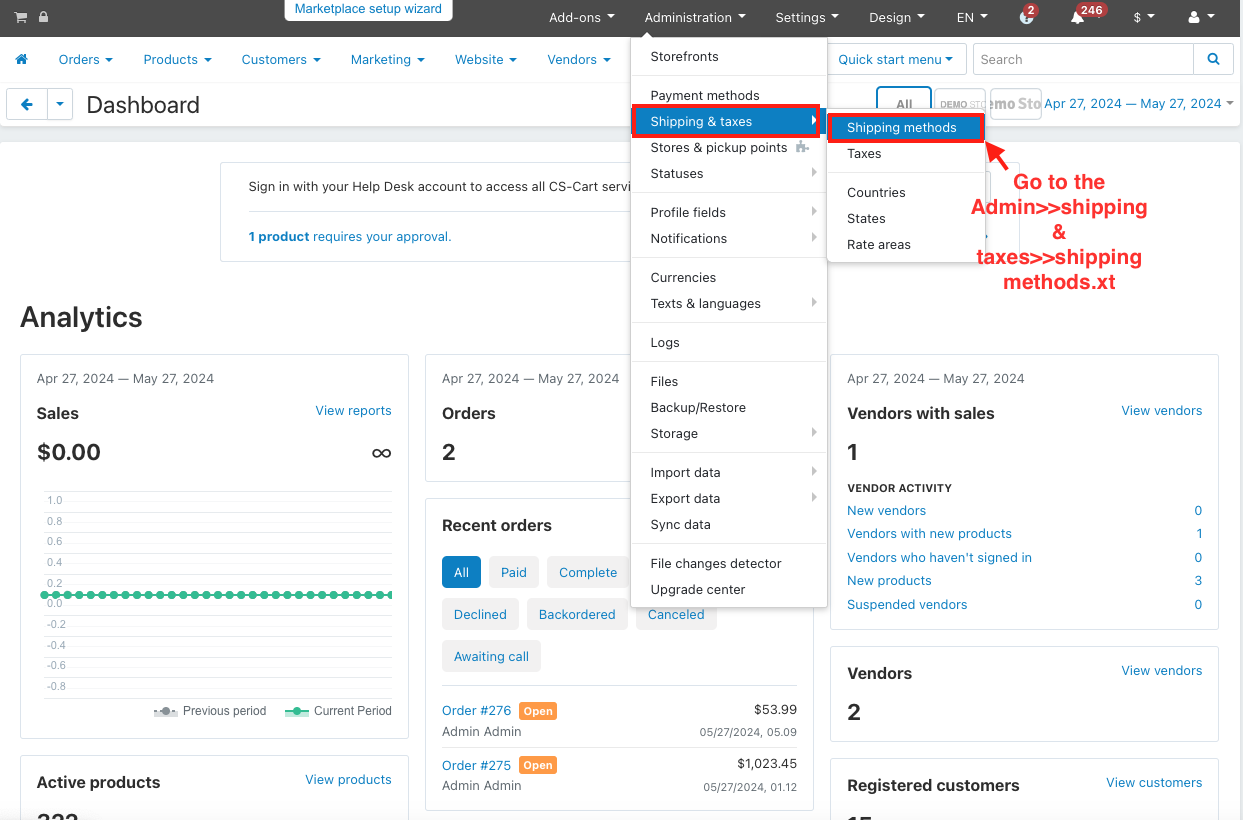
- Open any shipping method.
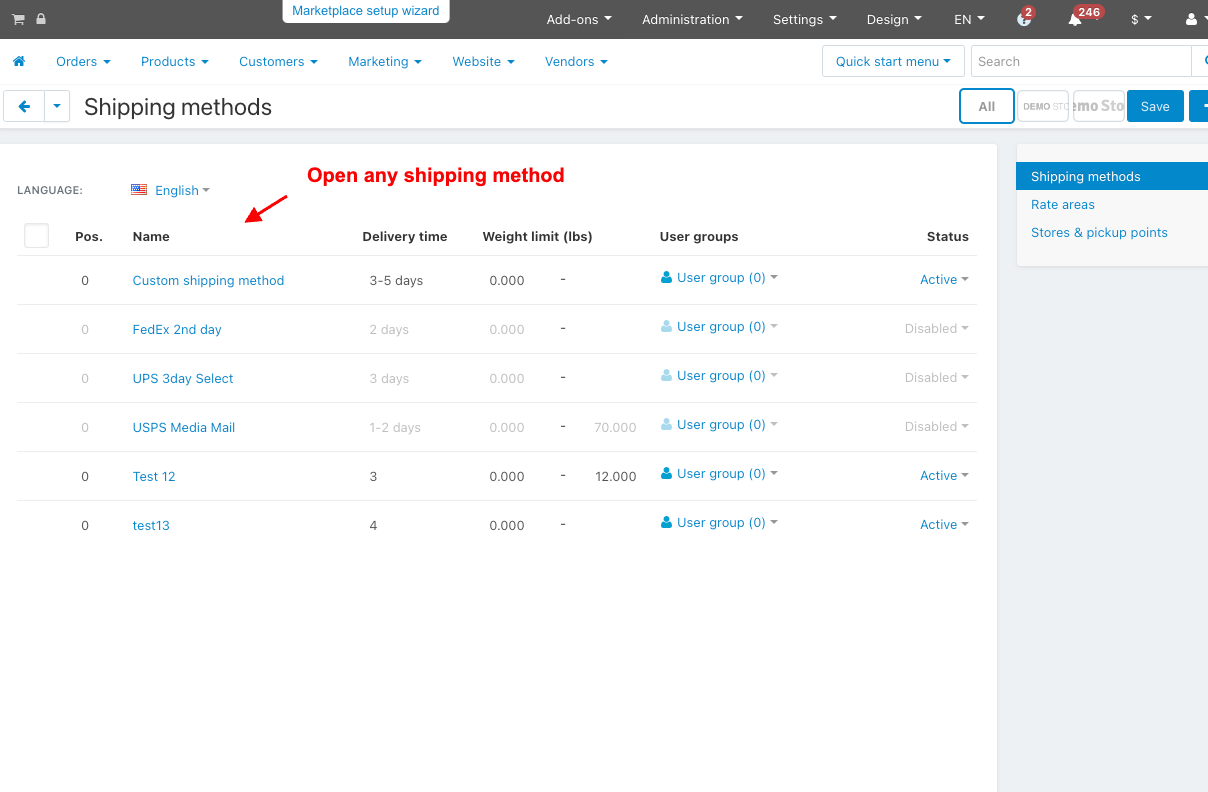
- Switch on the Estimated Delivery time tab.
Holidays:
- Select holidays: Here, you choose the days when the delivery service is not available.
Set Delivery time:
- Select day: pick the specific day you want to set a delivery day.
- Select Time Ranges: Choose the time slots during which delivery can happen on the selected day.
- Days: Set the number of days for delivery.
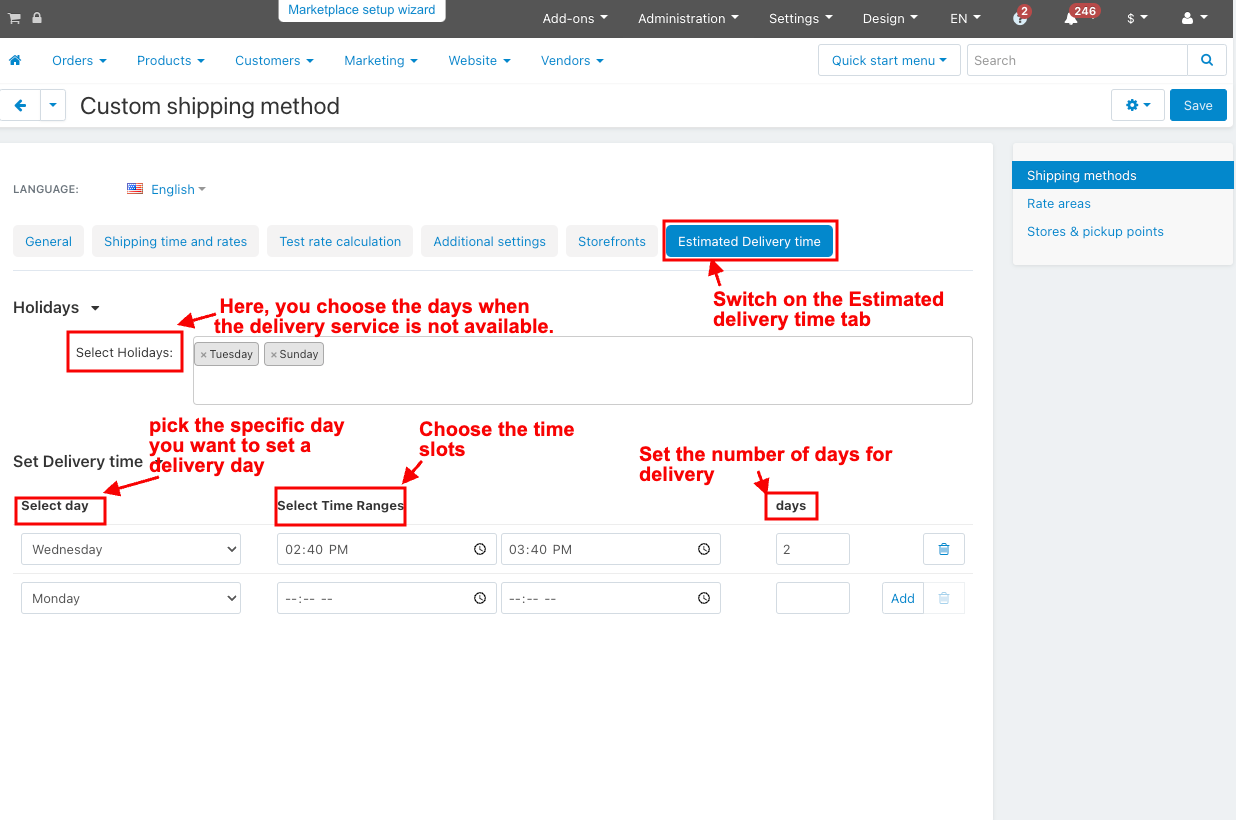
- Open any product for purchase on the storefront.
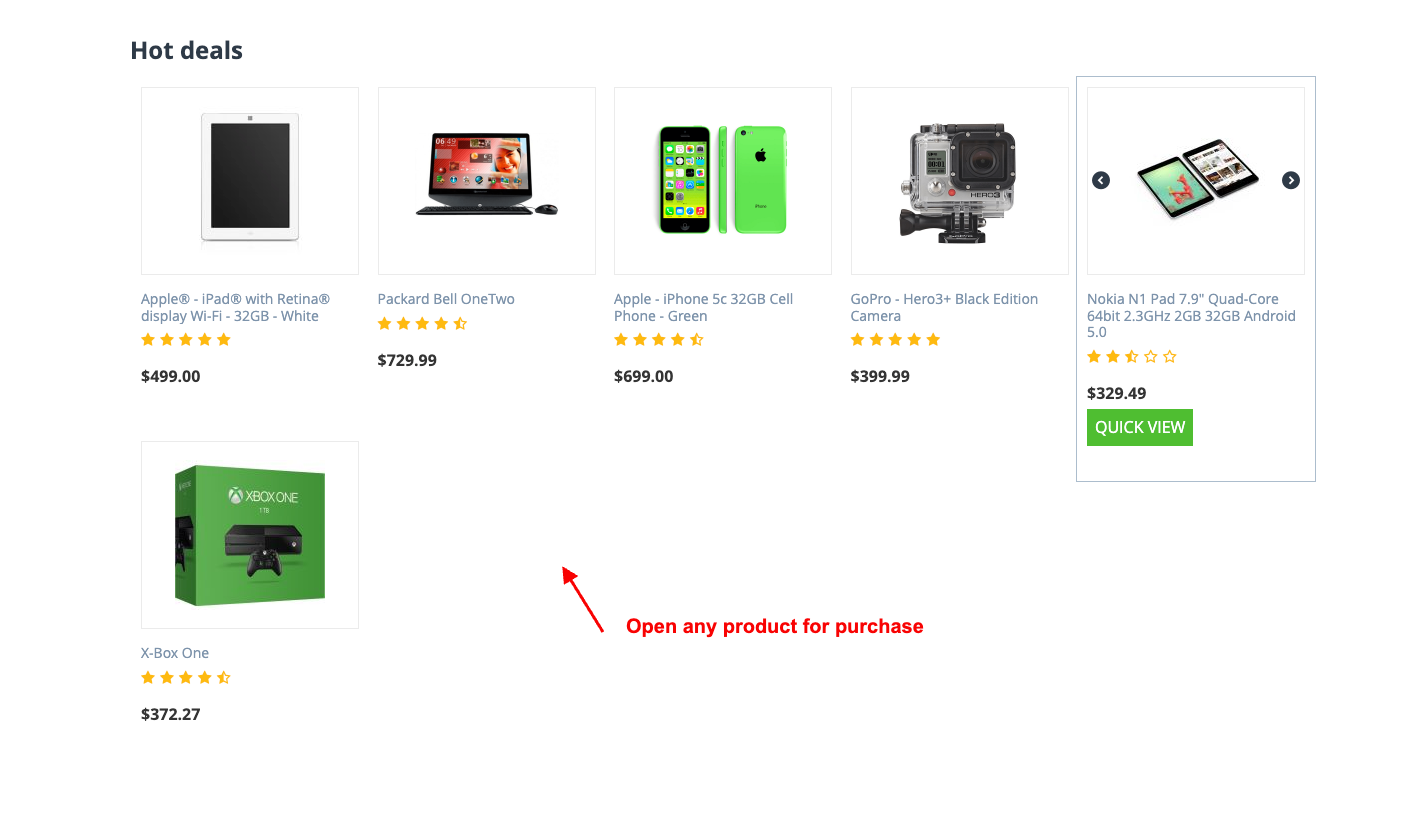
- Here you see the delivery information.
- Click on the Add to Cart.
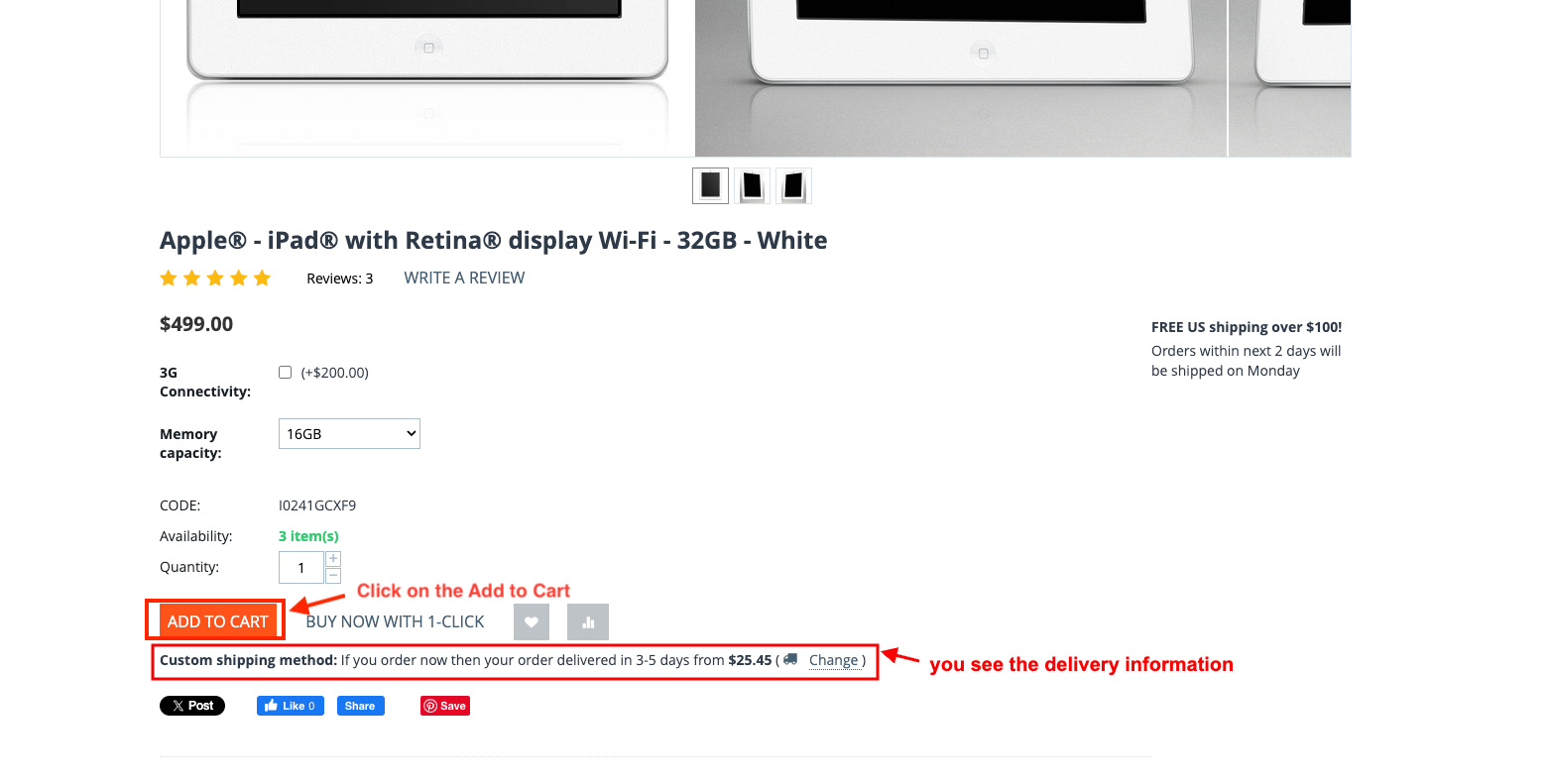
- Click on the change to shipping method information
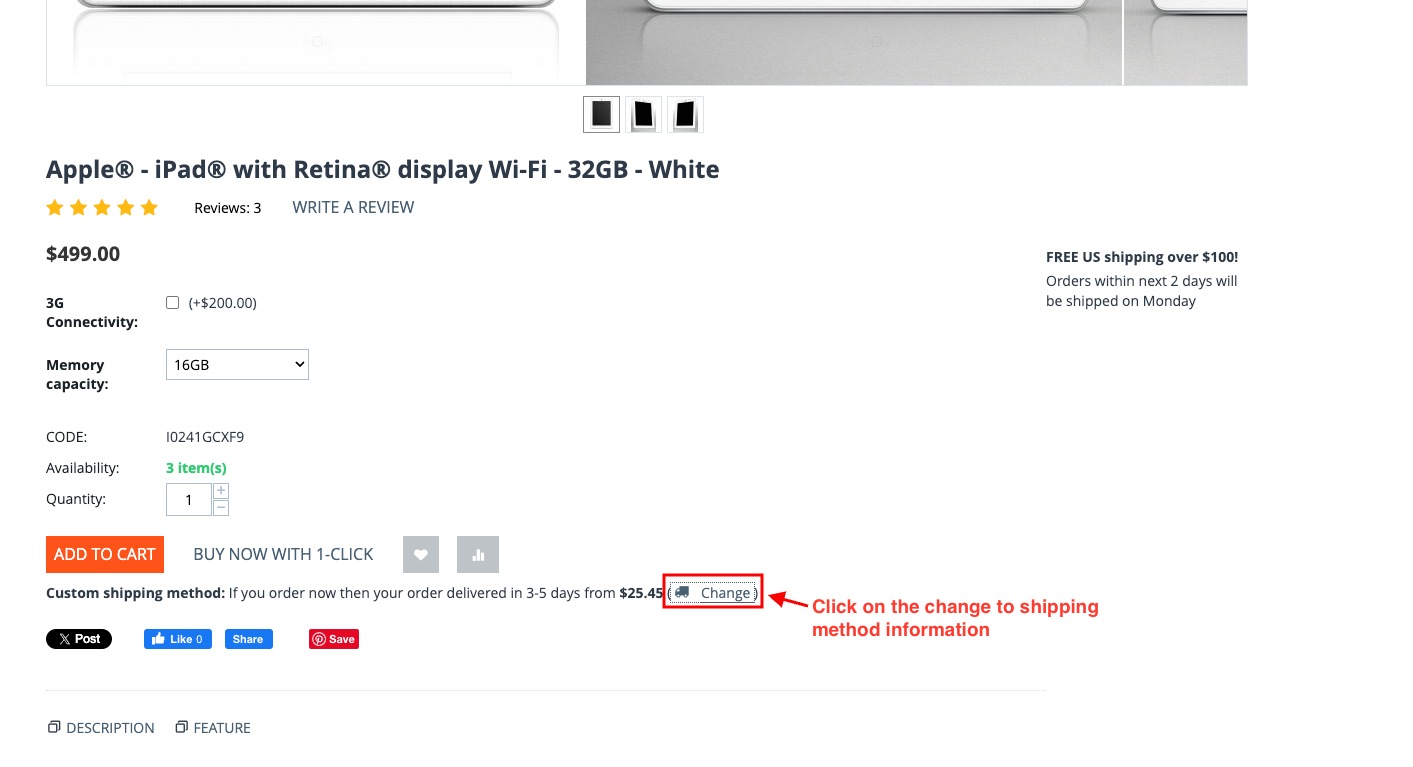
- Here you can change the shipping method information & shipping method.
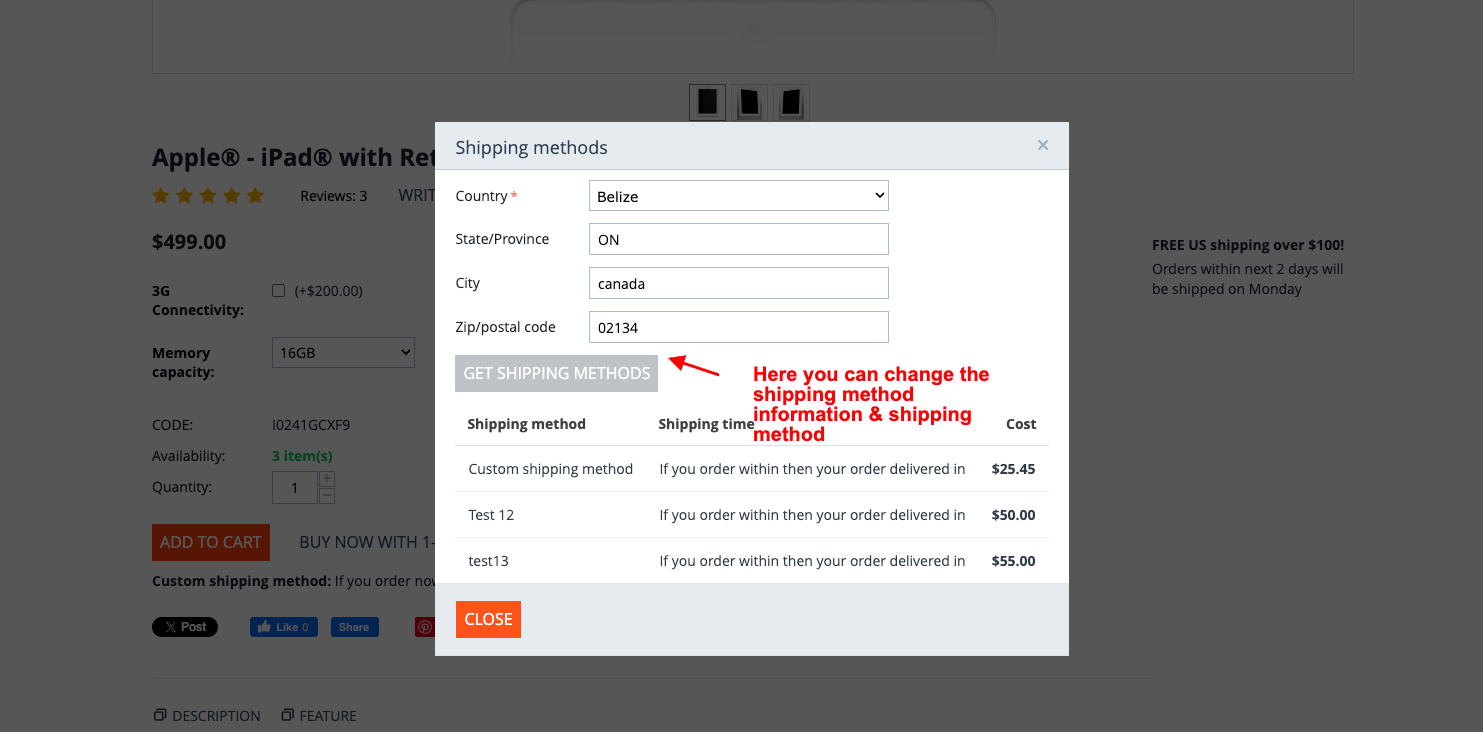
- Click on the checkout.
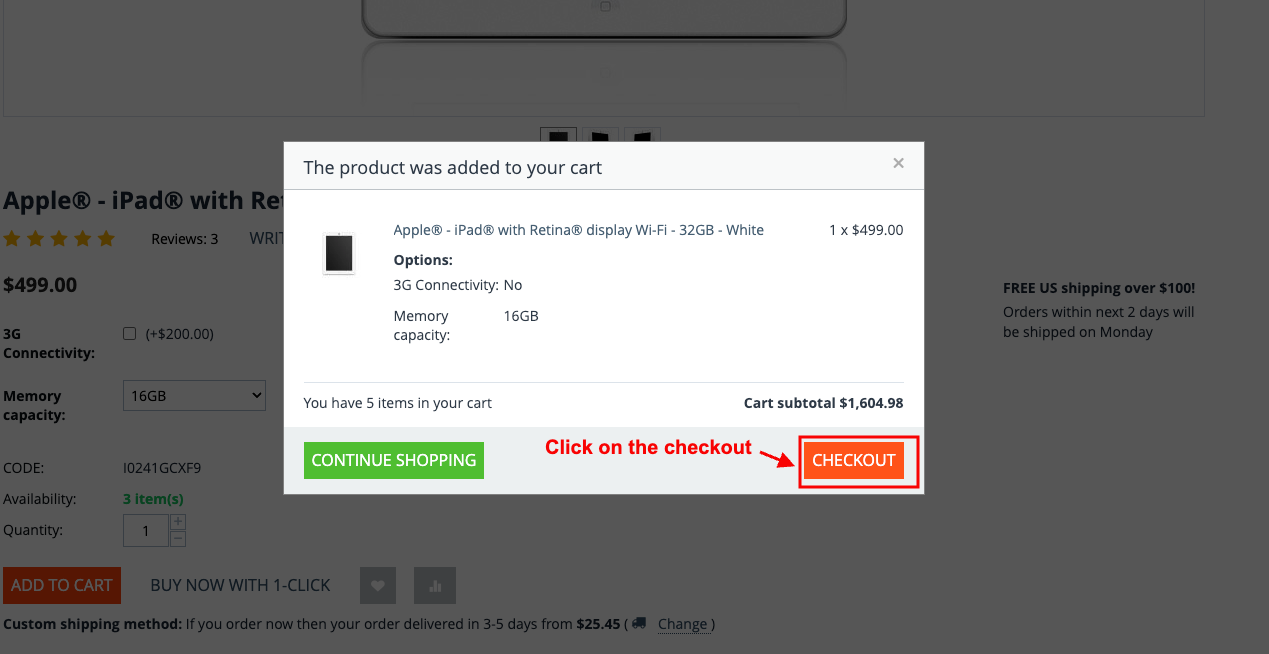
- Here you see the delivery information on the checkout page.
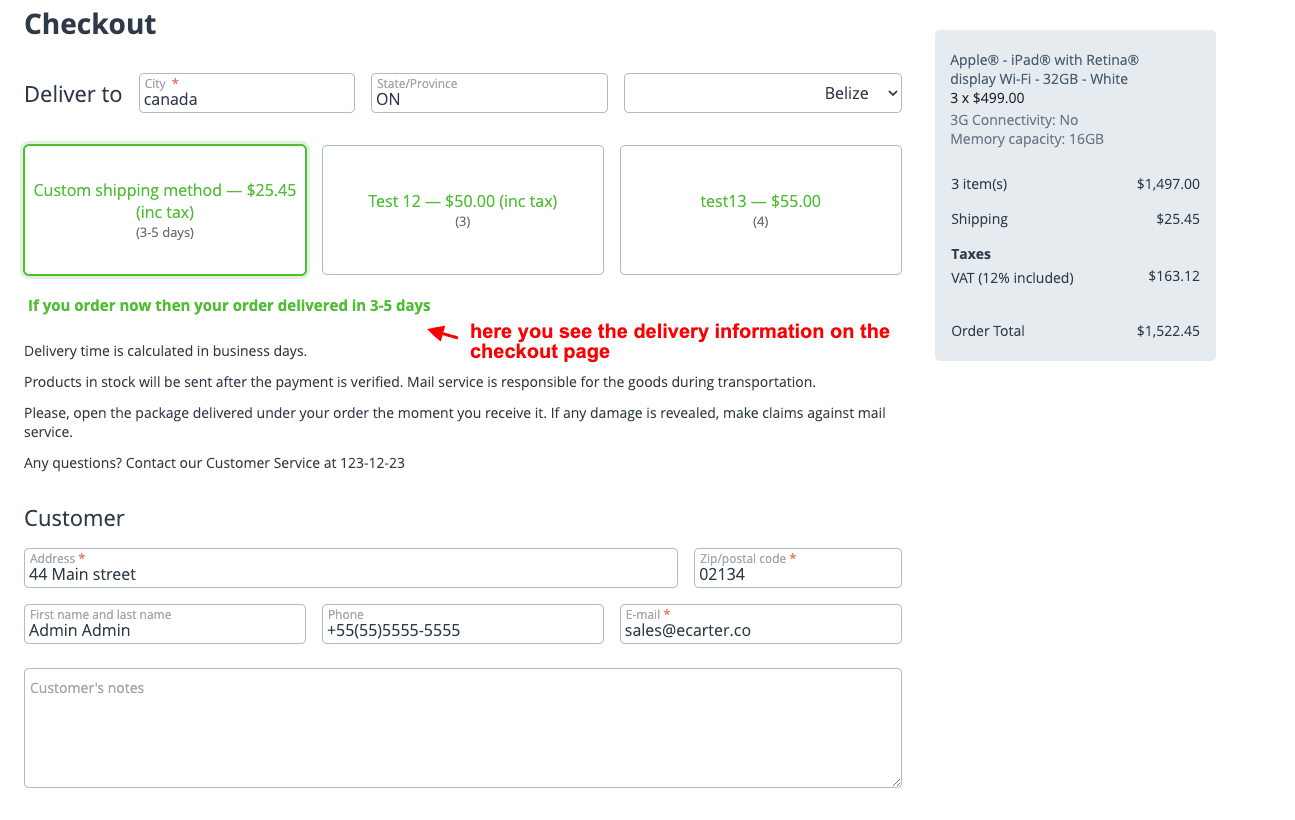
- Click on the place order.
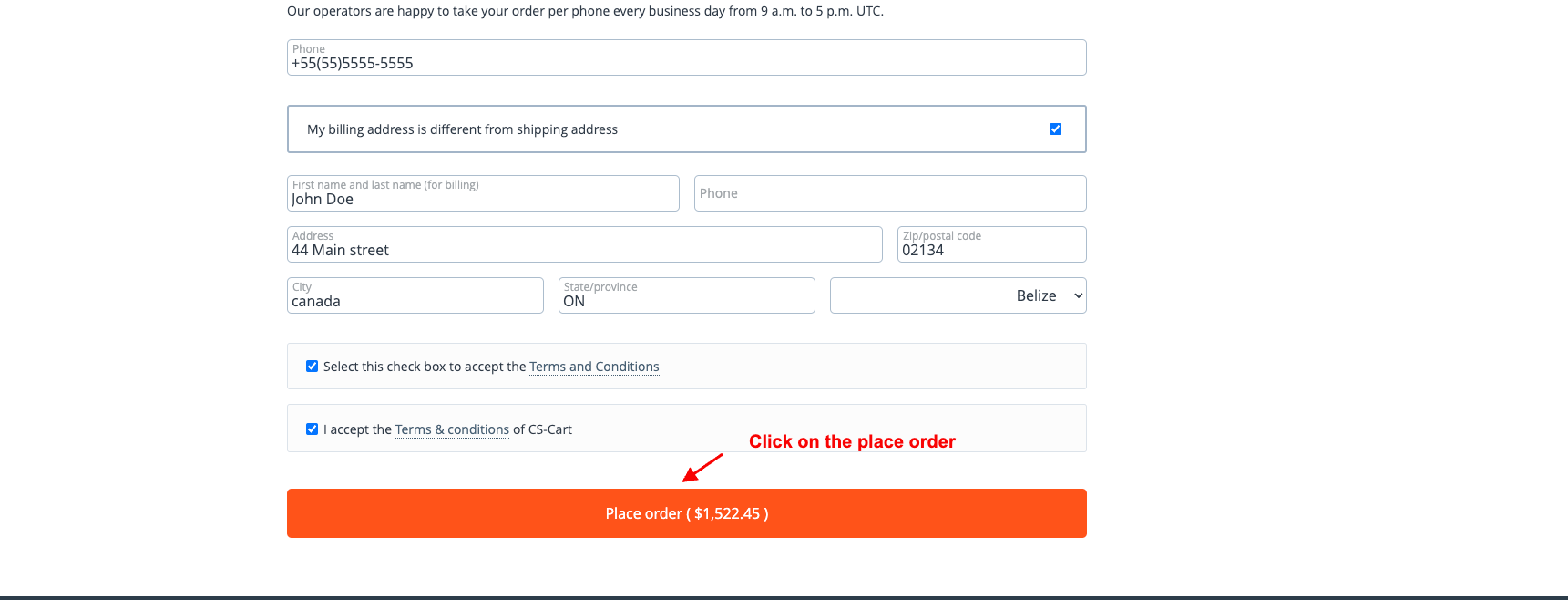
- Here you see the order detail page.
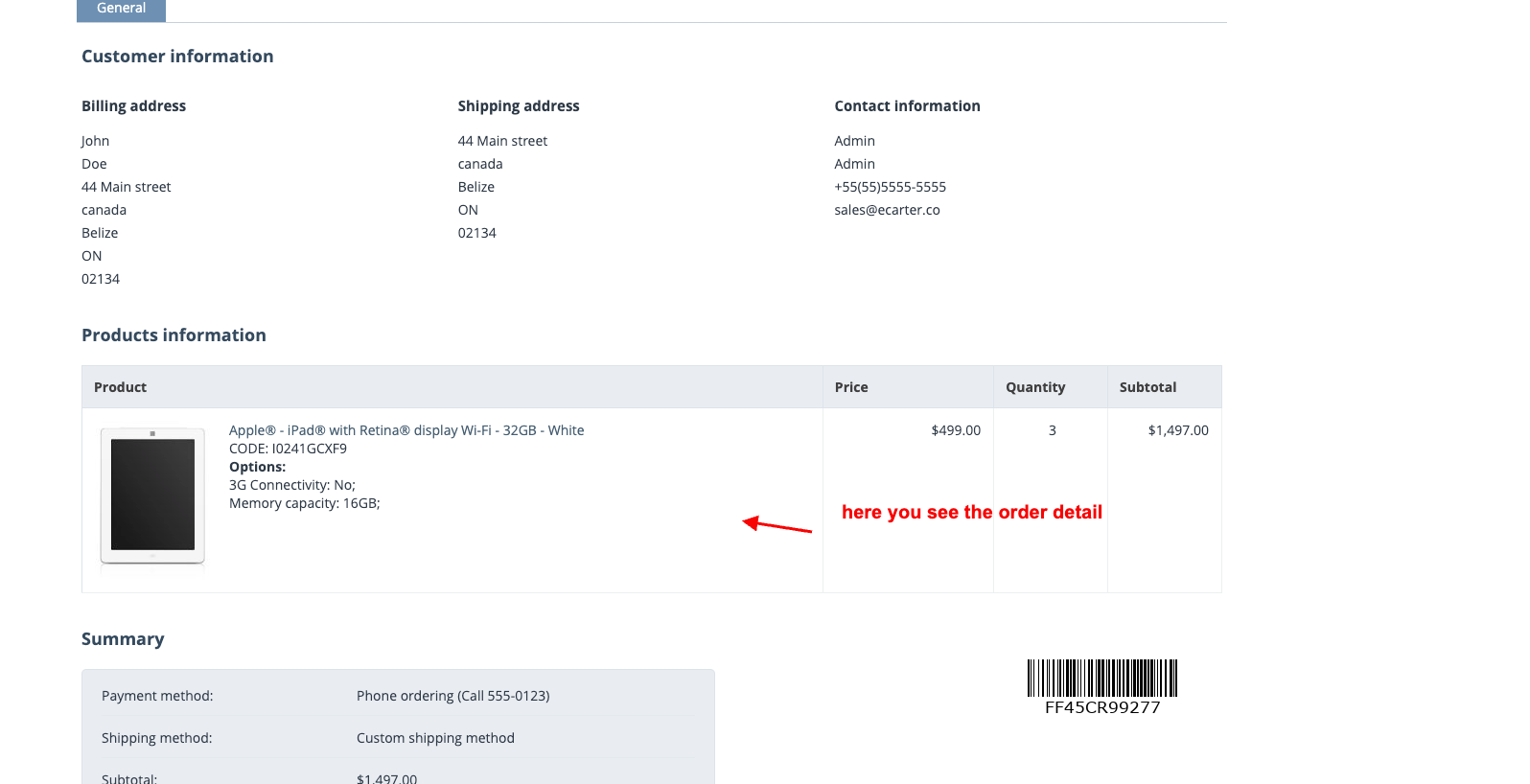
Addon-Version:
Version-1.0
Supported Versions:
CS-Cart, CS-Cart Multivendor 4.8.x, 4.9.x,4.10x,4.11x,4.12,4.13x, 4.14x, 4.15x, 4.16x, 4.17x, 4.18x
Support:
This app is developed and published by Ecarter Technologies Pvt. Ltd., a CS-Cart developer. You are guaranteed quality add-ons.

%20(87).png?1719309454799)



