CS-Cart Extended Testimonials
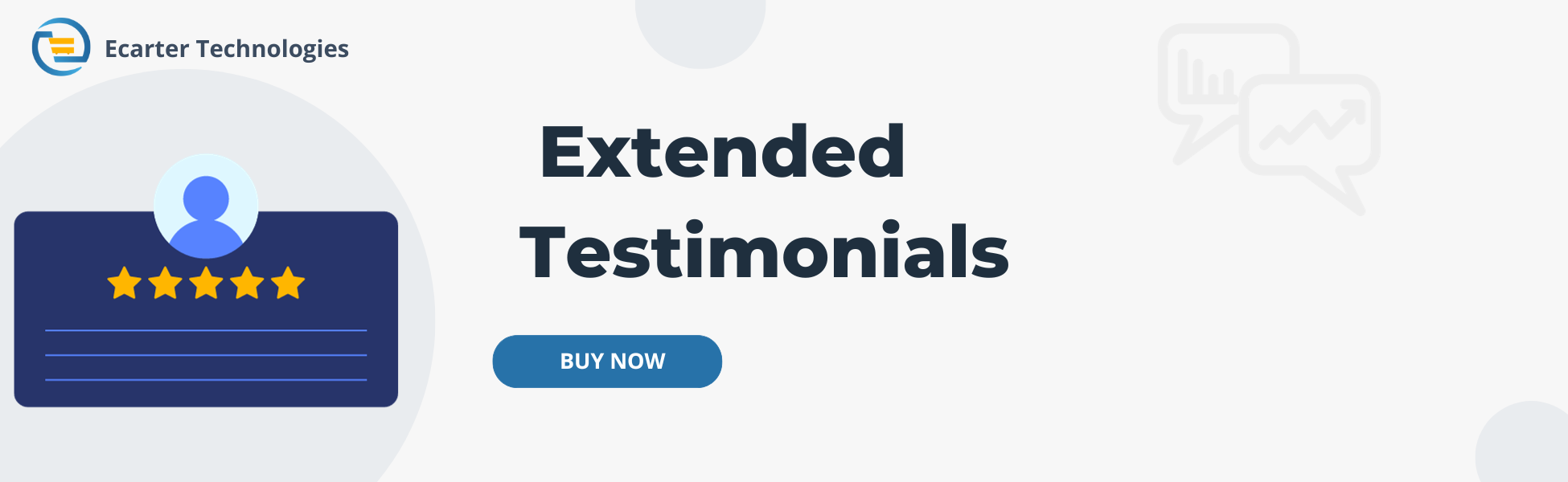
The Extended Testimonials add-on for CS-Cart makes it easy for customers to share reviews with images about the store and product. It will appear on the store once the admin approves it. When giving a review on the testimonial and storefront pages, customers can include their name, rating, message, and image just the way they want. This simple review process allows you to express your feedback easily. We're eager to hear from you and appreciate your valuable input.
Features:
- Effortless Review Sharing: Customers can easily share their thoughts about the store and product.
- Admin approval: Reviews will show up in the store, after the approval of the admin.
- Image inclusion: Enhance your review with the image.
- Accessible Testimonial page: Adding reviews is easy. Whether you are on the testimonial page or storefront.
- Personalized feedback: customer can add their name, rating, and message with ease
- Enhanced Shopping Experience: Creates a positive atmosphere by highlighting real customer experiences, improving overall satisfaction.
- User-Friendly Helper: CS-Cart Extended Testimonials is a friendly tool for your online store.
- Multi-vendor support: Well integrated with CS-Cart multi-vendor.
Installation
How To Install Add-on
https://store.ecarter.co/blogs/how-to-install-addon/
Let's Check How the addon works
- Go to the website menu.
- Look for Testimonials and click on it.
- Open the testimonials page.
- Click on the (+) icon to add a new post.
- A new post page will open where you can share your feedback.
- Name: Enter the name of the customer.
- Your rating: Select the rating for reviews.
- Your message: Enter your message.
- Select the file: You can attach an image if you'd like.
- Click on "Add" to submit your review.
- You can see the added review here.
- Go to the reviews on the storefront.
- You can see the added review here.
- Click on the view all.
- Click on the Write a review.
- Write a review pop-up window page will be open.
- Enter your name.
- Select your rating for review.
- Write your message.
- Select the file.
- Click on the submit button.
- After submitting the review go to the website menu in the Admin panel.
- Select the testimonials.
- And now admin approve the review.
- After approving the review, you can see the review in the storefront.
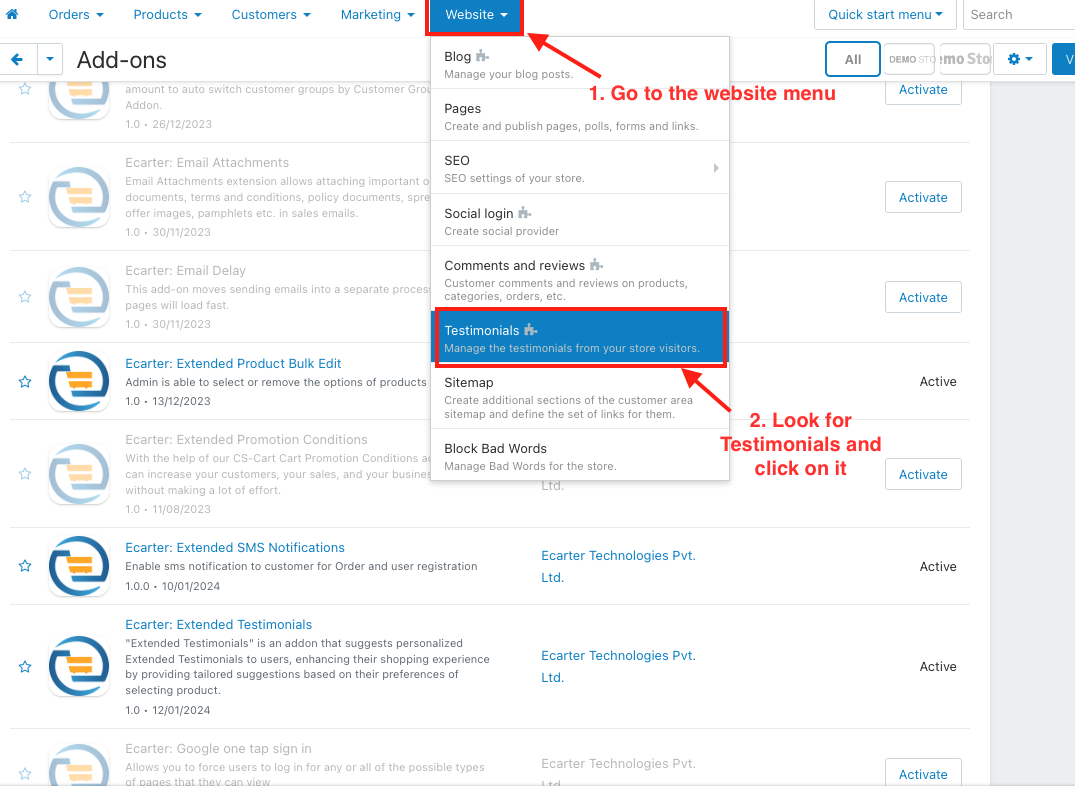
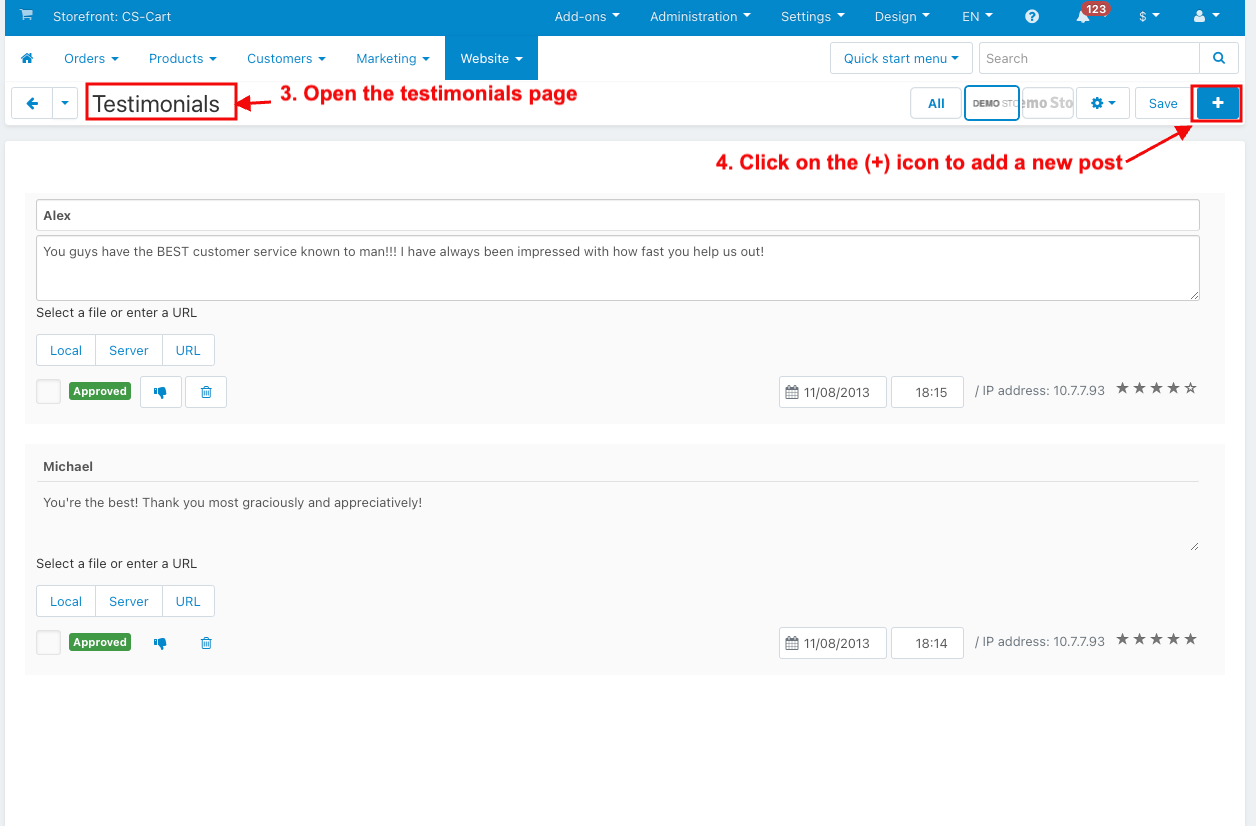
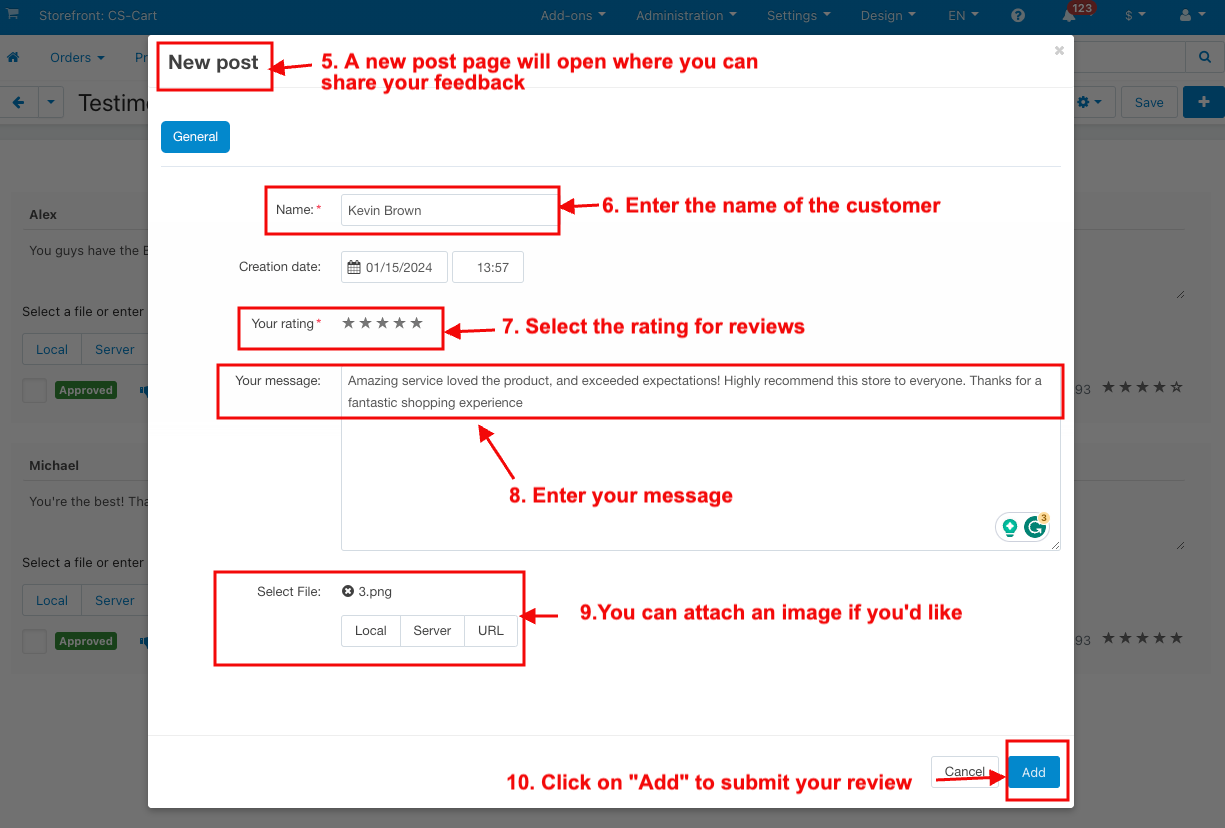
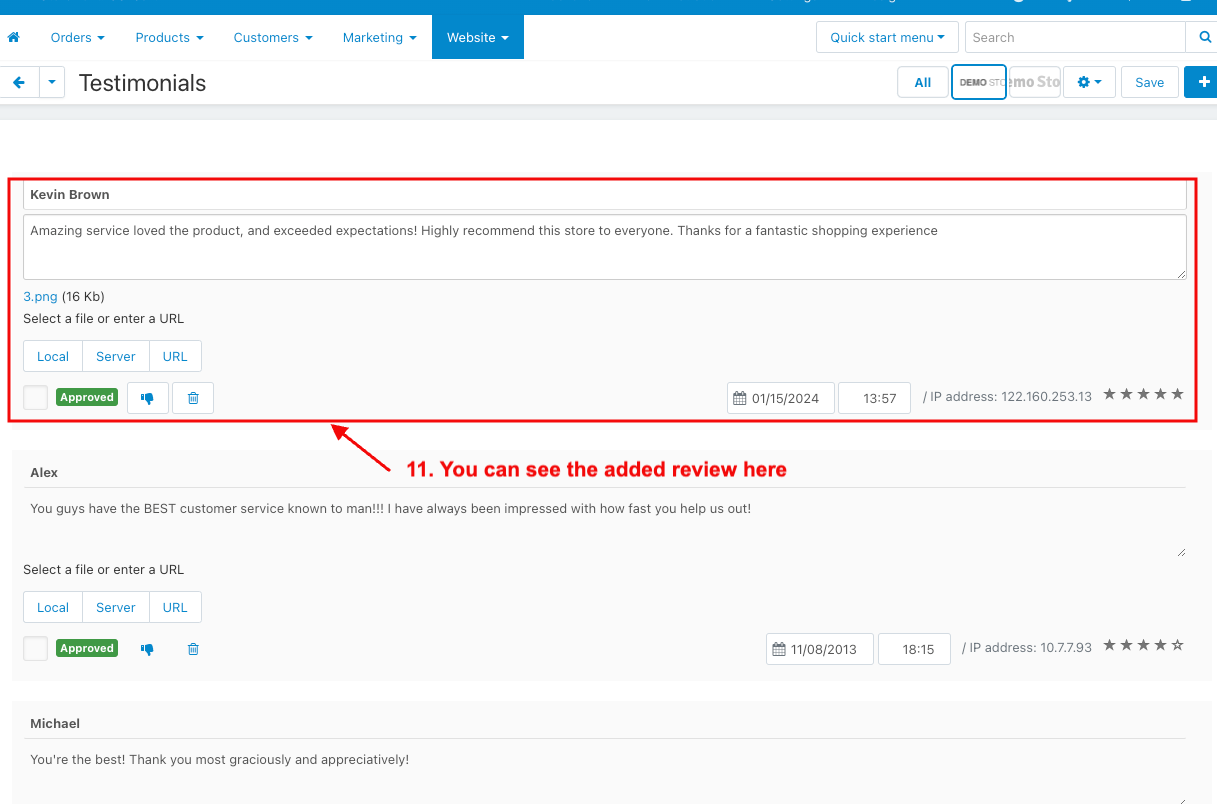
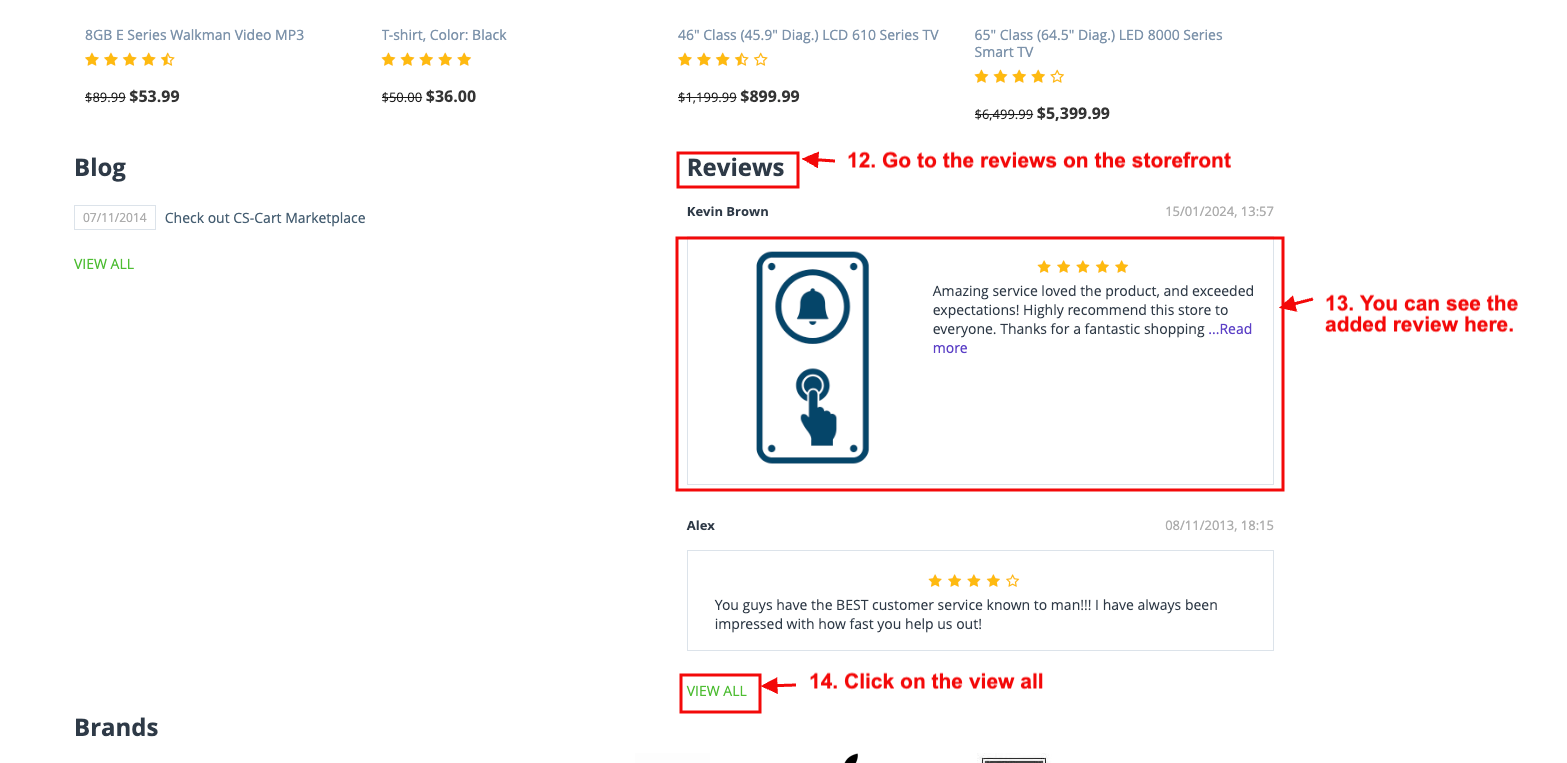
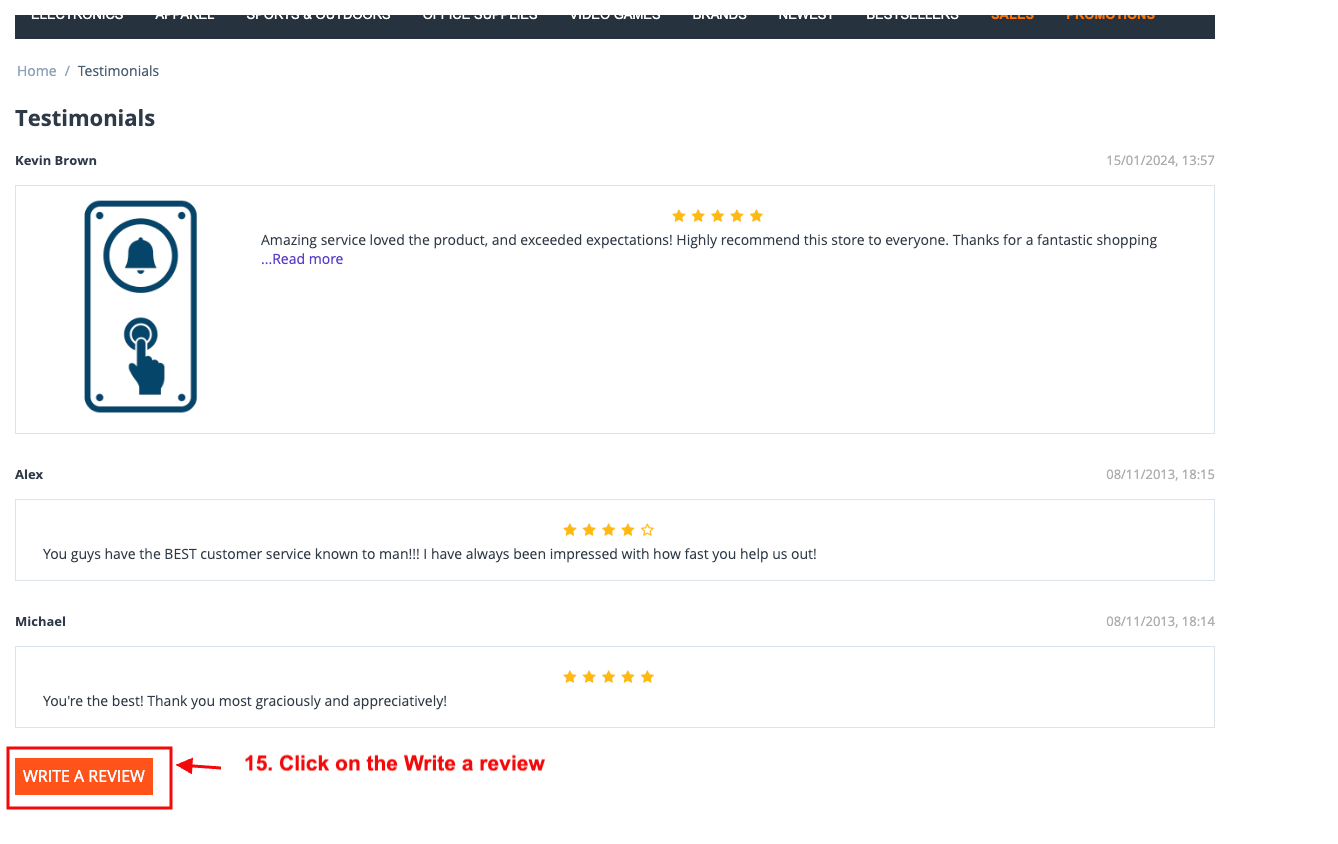
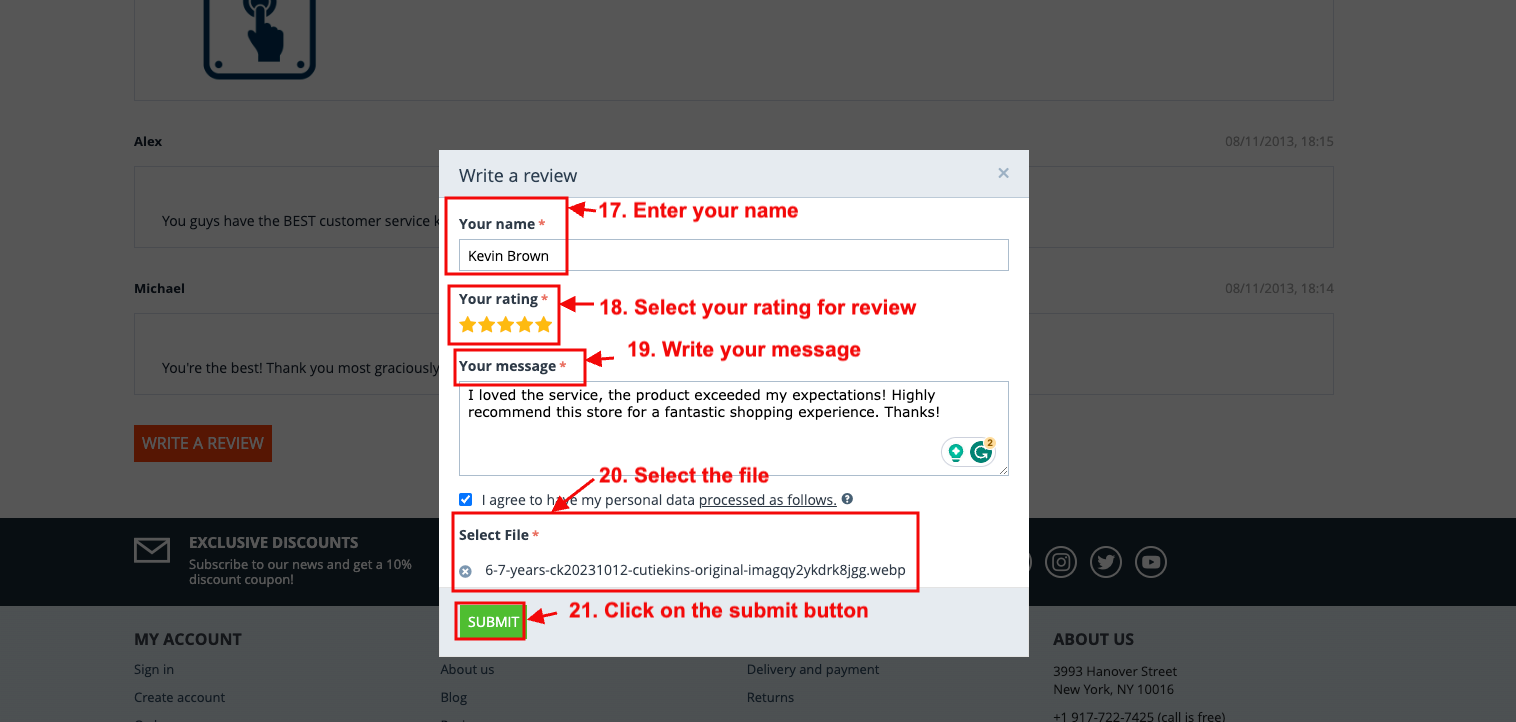
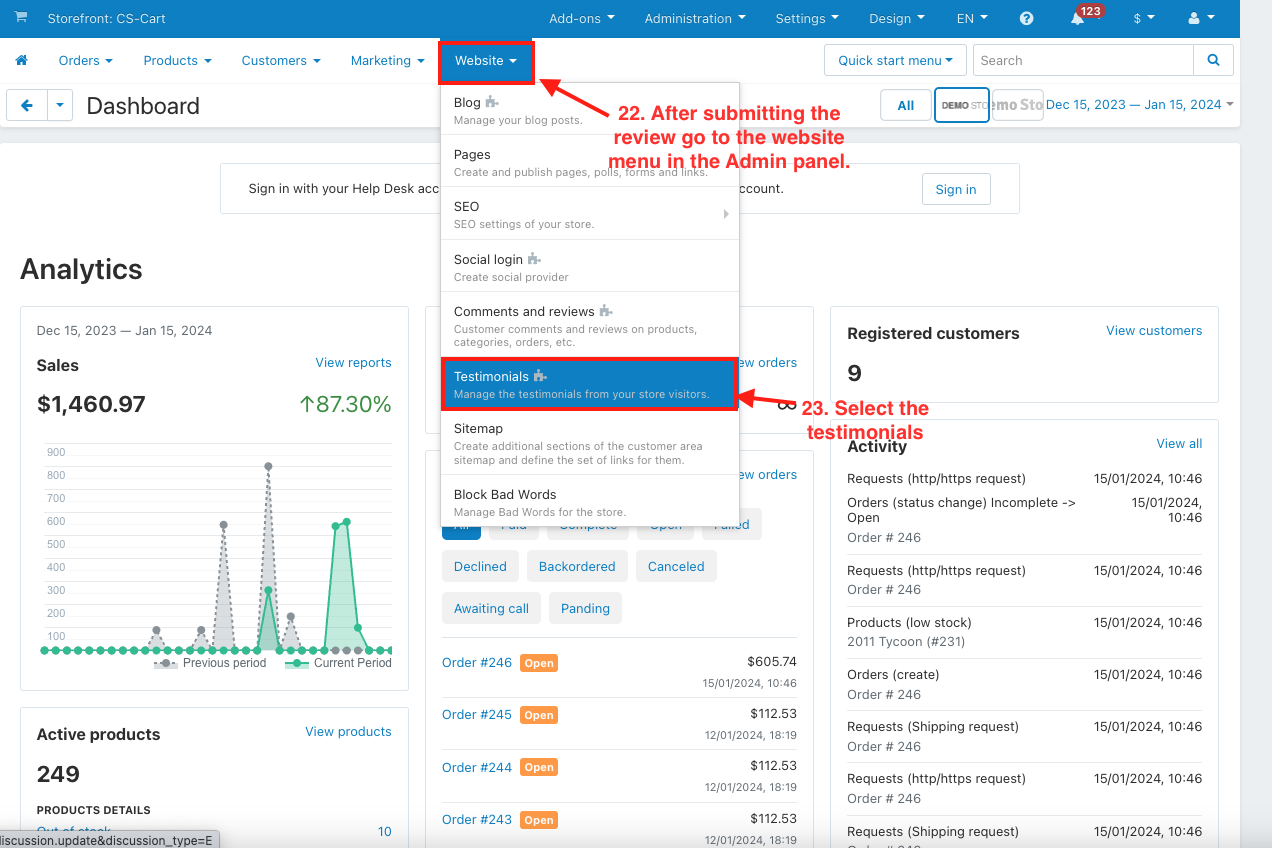
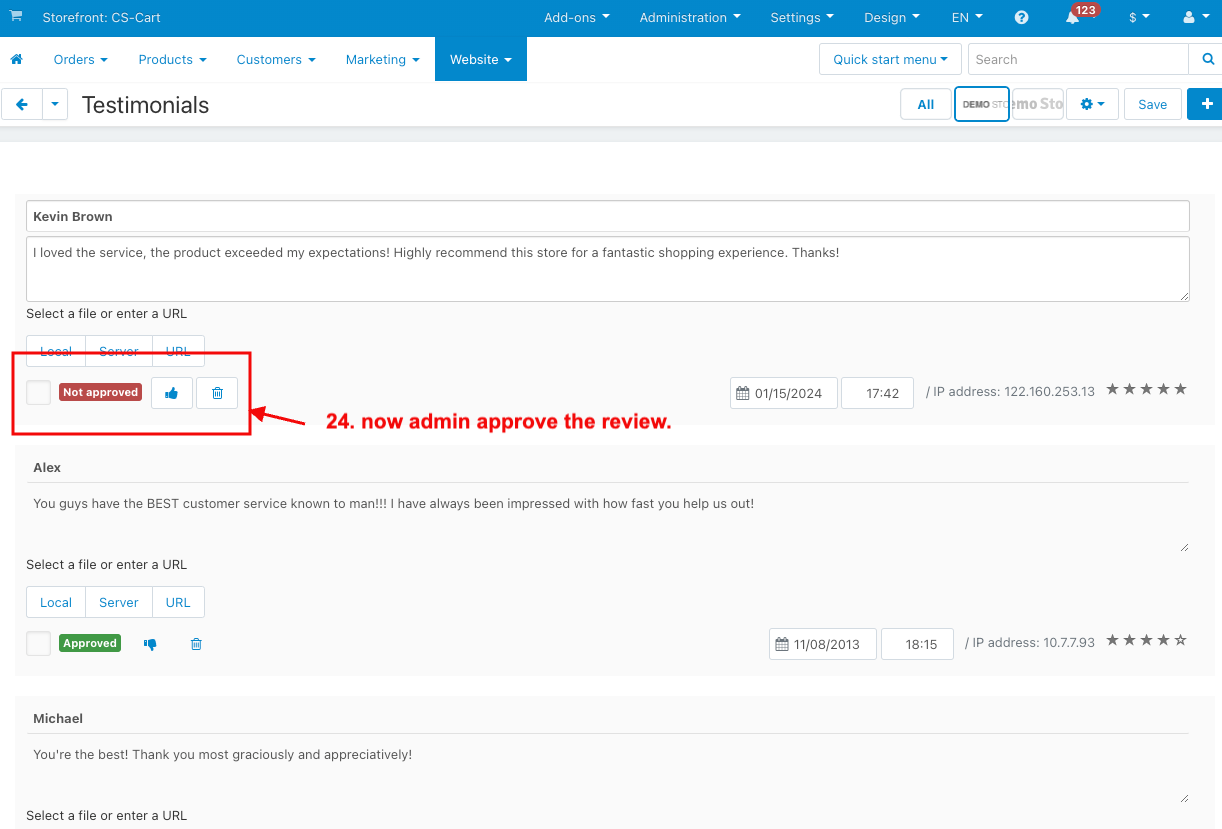
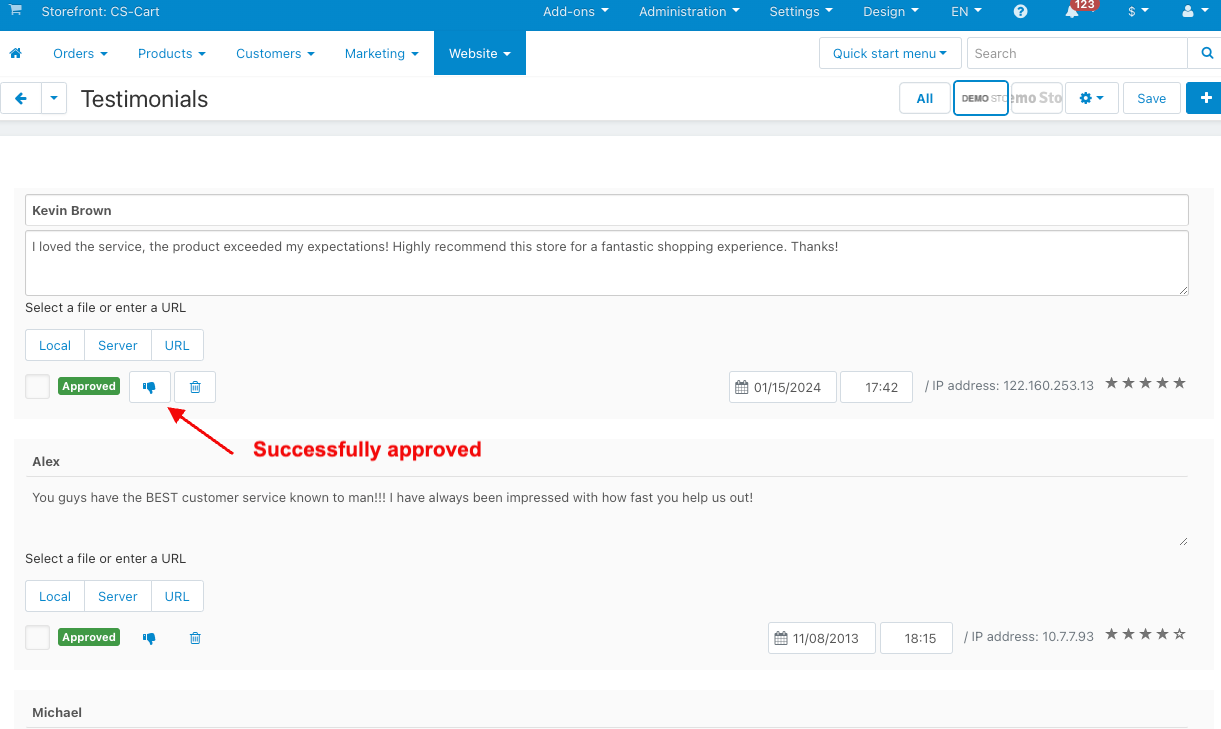
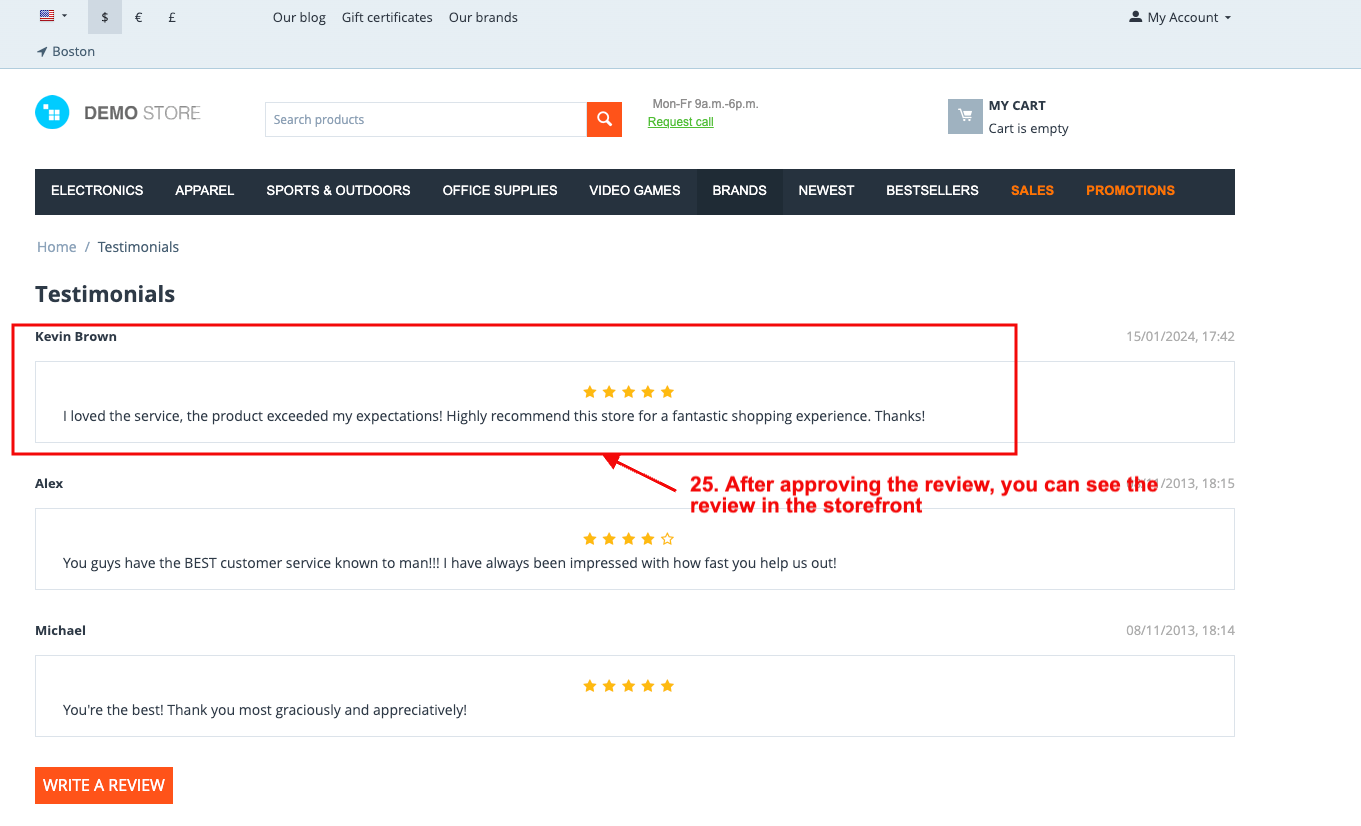
Addon-Version:
Version-1.0
Supported Versions:
CS-Cart, CS-Cart Multivendor 4.8.x, 4.9.x,4.10x,4.11x,4.12,4.13x, 4.14x, 4.15x, 4.16x, 4.17x, 4.18x
Support:
This app is developed and published by Ecarter Technologies Pvt. Ltd., a CS-Cart developer. You are guaranteed quality add-ons.




