CS-Cart Hide Orders For Vendor By Order Statuses

CS-Cart Hide Orders For Vendor By Order Statuses Addon
The addon provides functionality to hide the order status from the vendor in CS-Cart. Admin can hide the single or multiple orders status from the vendor.
Features:
- Well integrated with CS-Cart Multivendor.
- Admin can easily hide order status from the vendor.
Installation
How to install Addon
https://store.ecarter.co/blogs/how-to-install-addon/
How Addon Works
First, open the addon
Switch to the settings tab
- on Orders Statues text field select any order status that admin can hide from the vendor.
- and then click on >> save button.
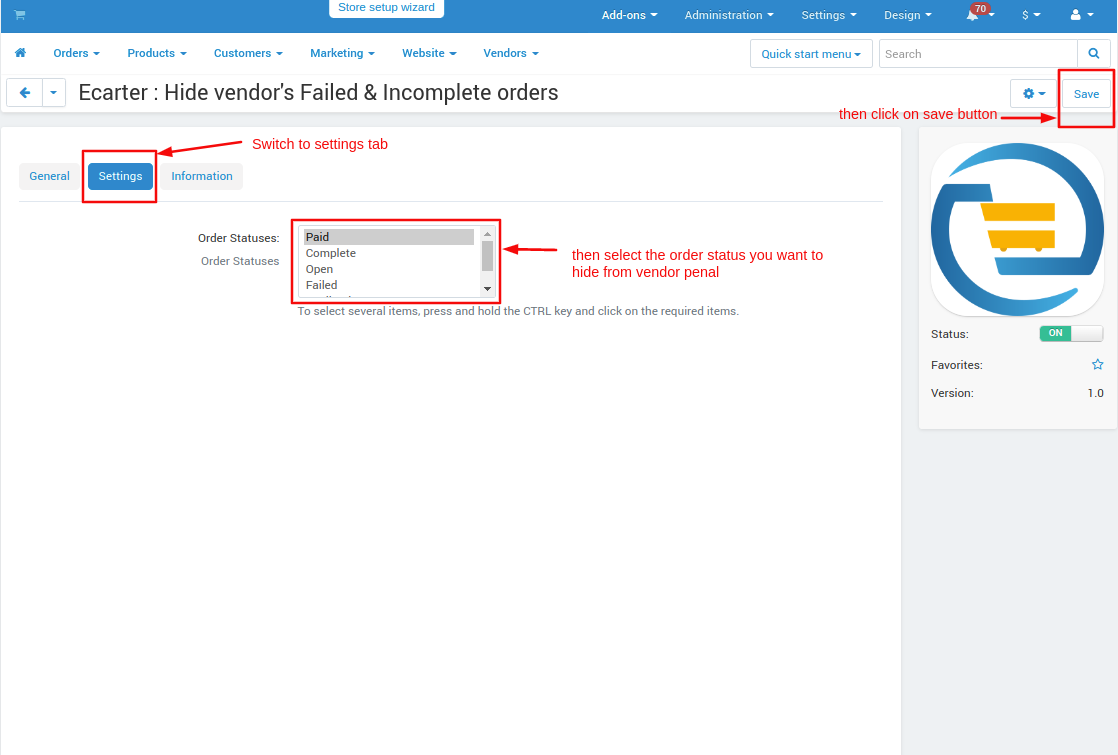
Now let see how it works.
- select an order status like here we select Failed status those are failed orders they are hiding to the vendor.
- then click on >> save button.
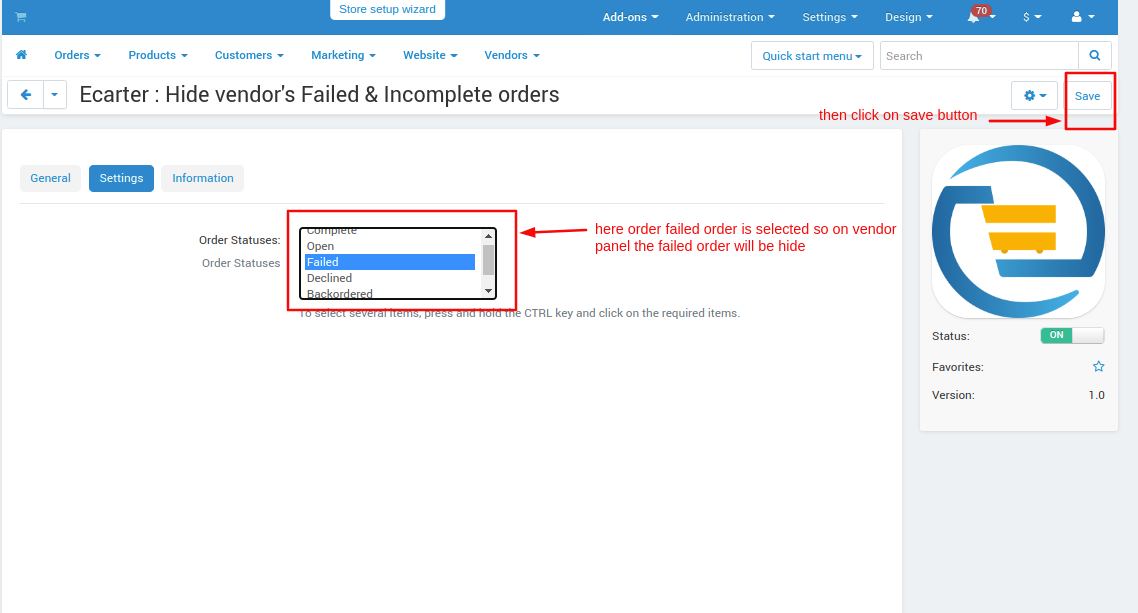
- Now go to my profile.
- click on >> login as vendor then choose the vendor and open it.
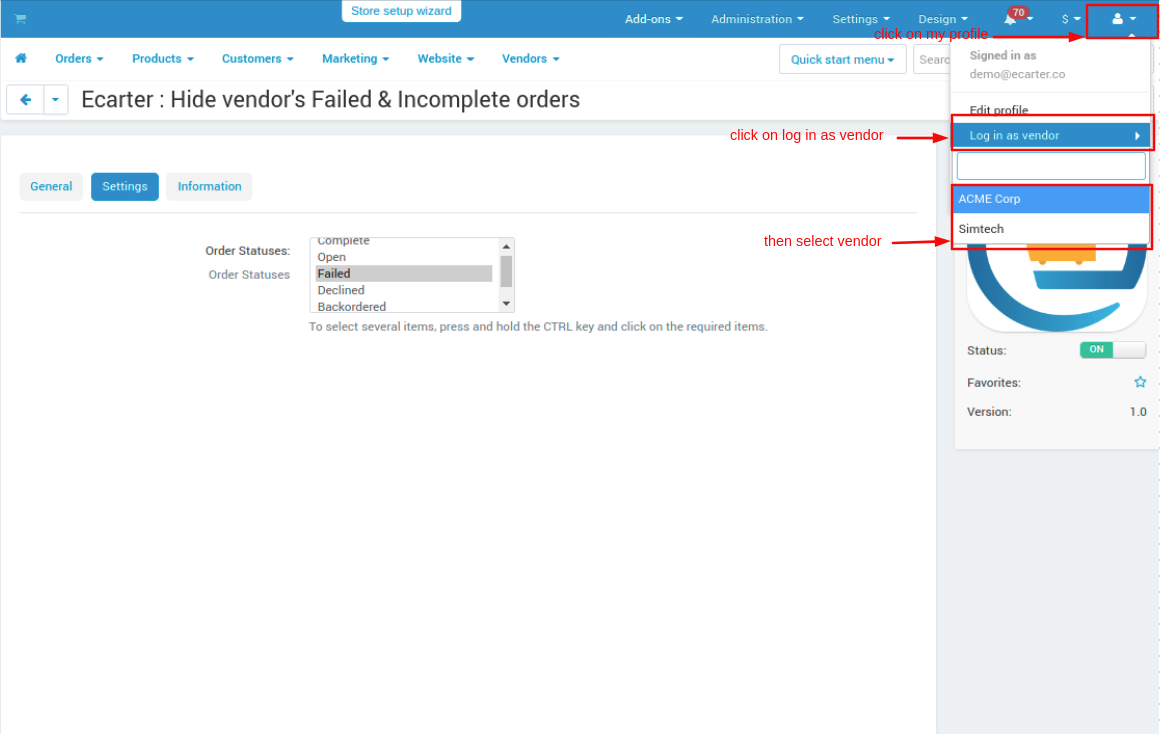
- vendor panel will be open.
- go to orders >> then click on >> view orders.
- here you see the failed orders are visible when you refresh the page the failed orders are hidden
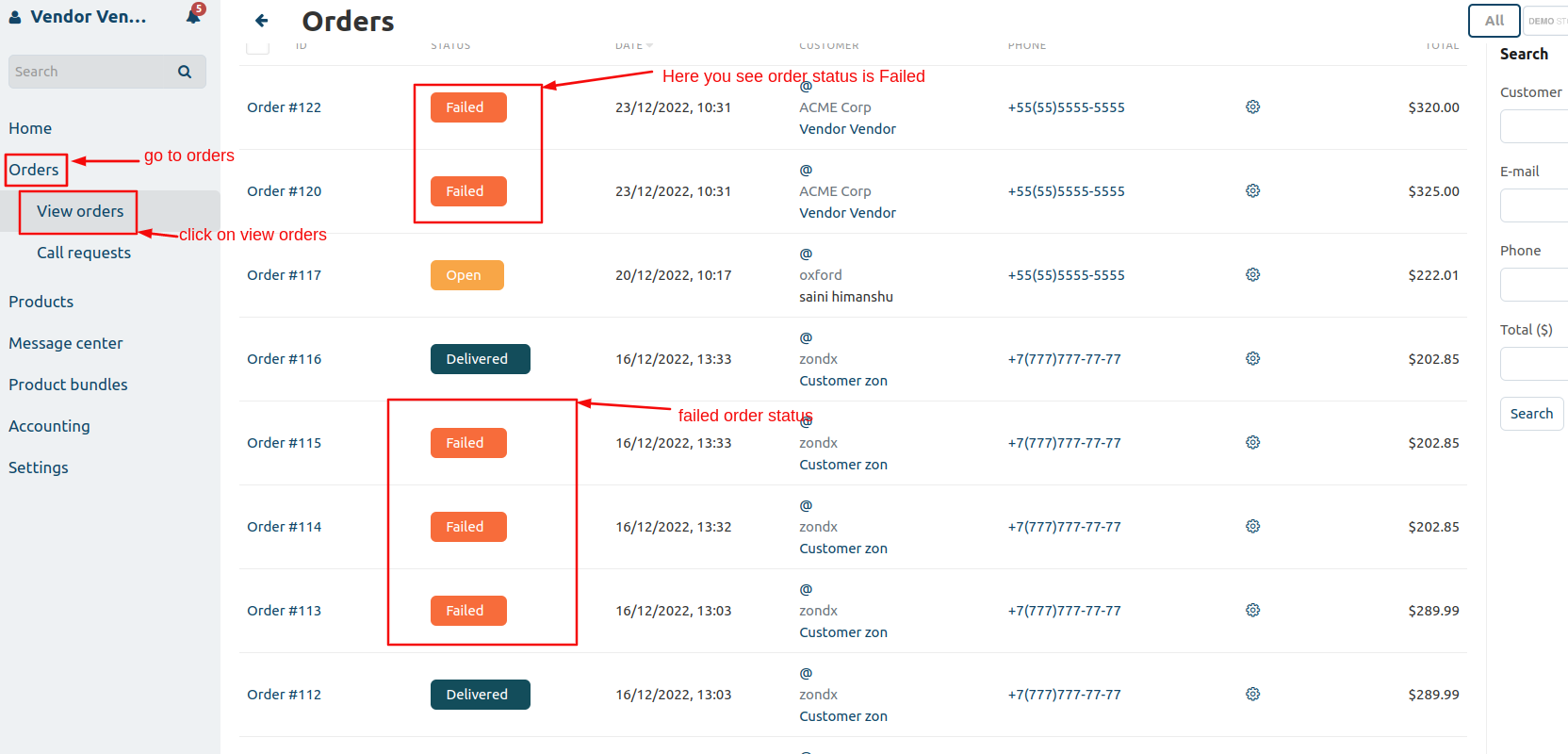
- Here you see failed orders are hidden.
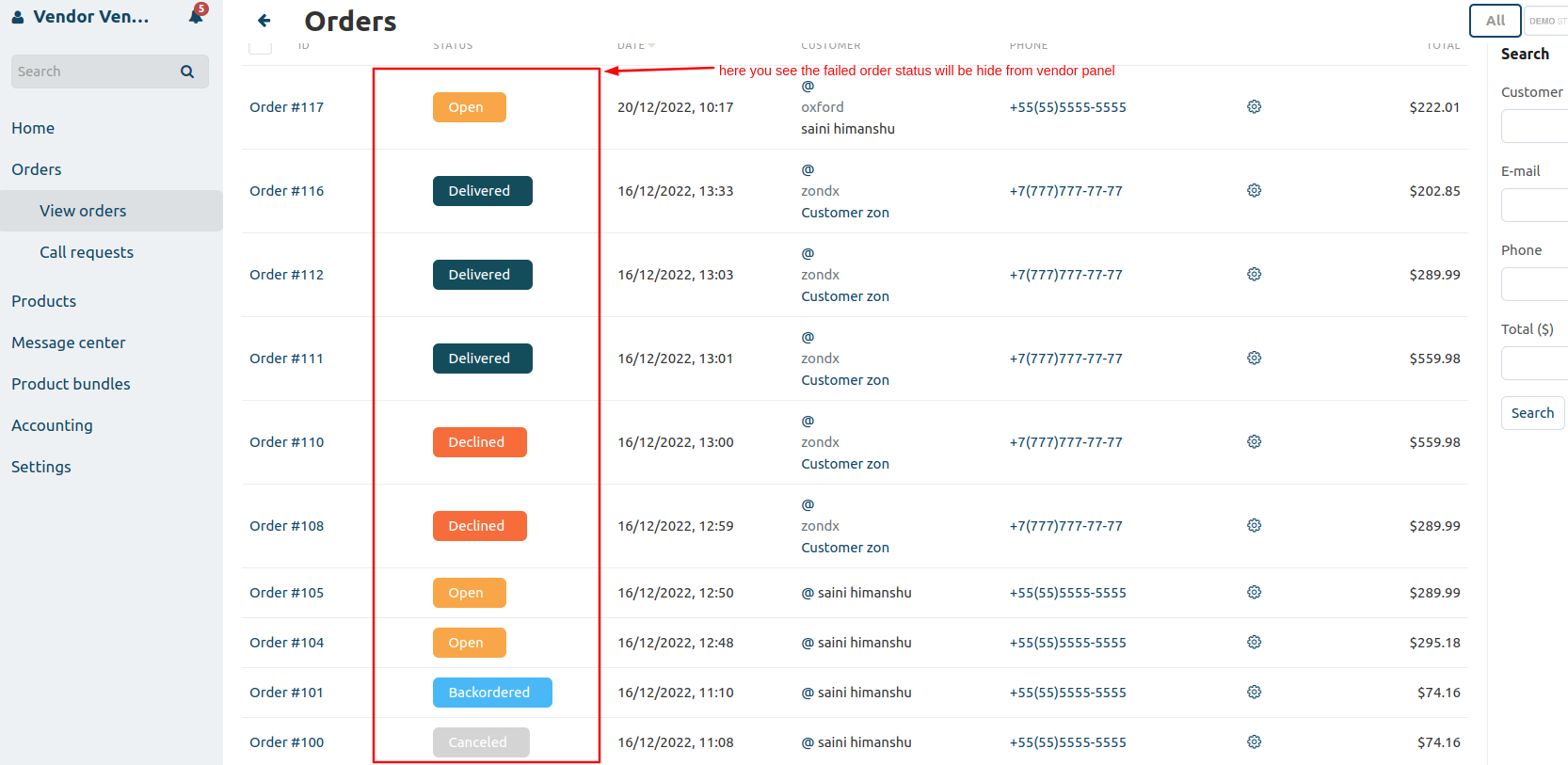
Now select another order status
- select an order status like here we select Incomplete status those are Incomplete orders they are hiding from the vendor.
- then click on >> the save button.
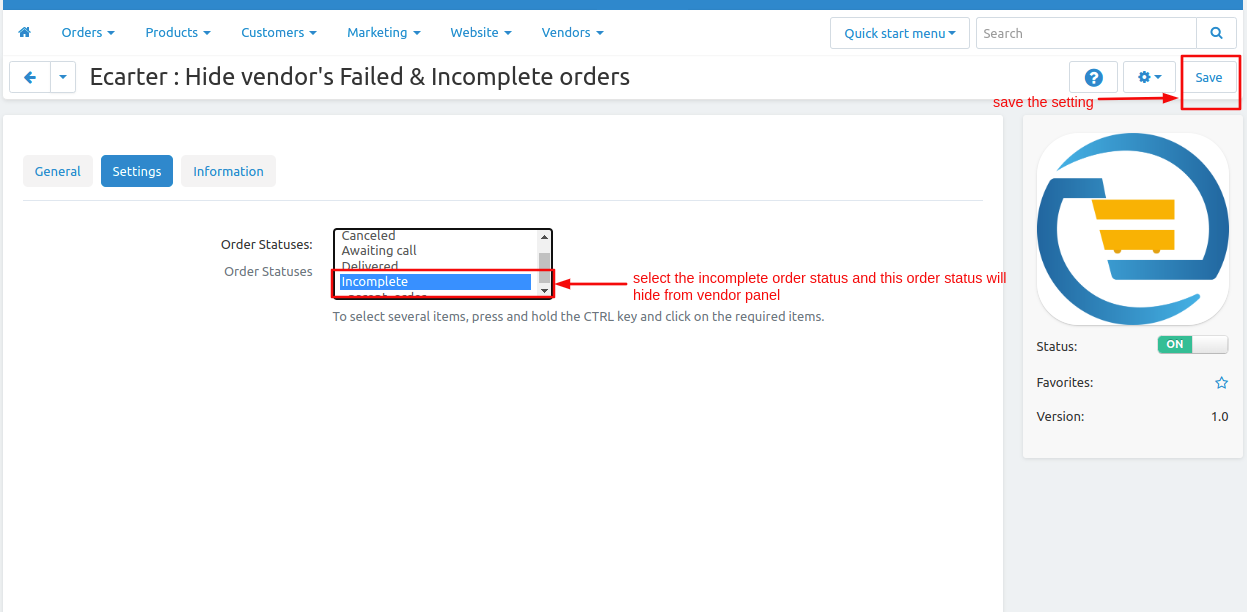
- here you see the Incomplete orders are visible when you refresh the page the Incomplete orders are hidden.
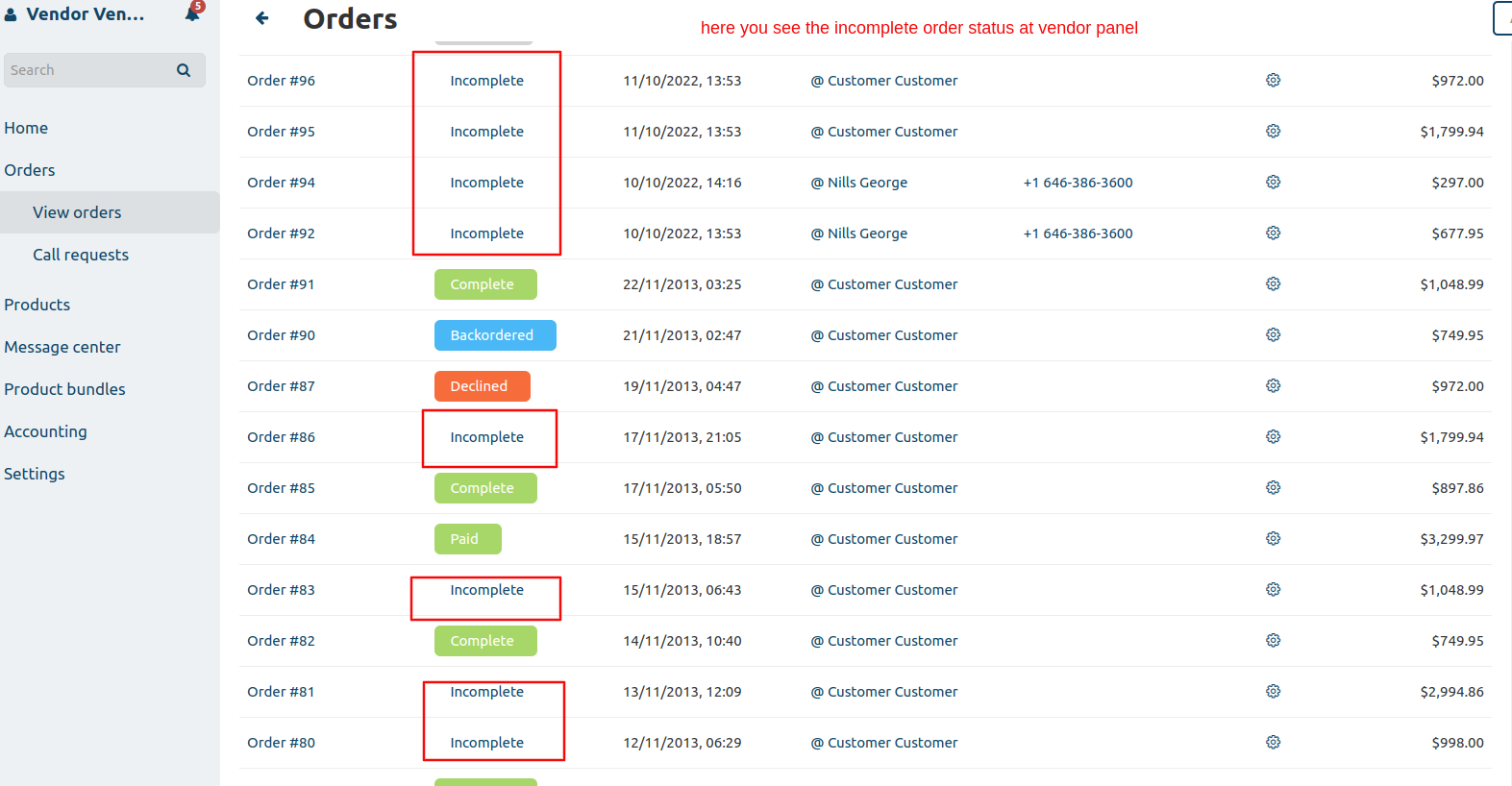
- Here you see Incomplete orders are hidden.
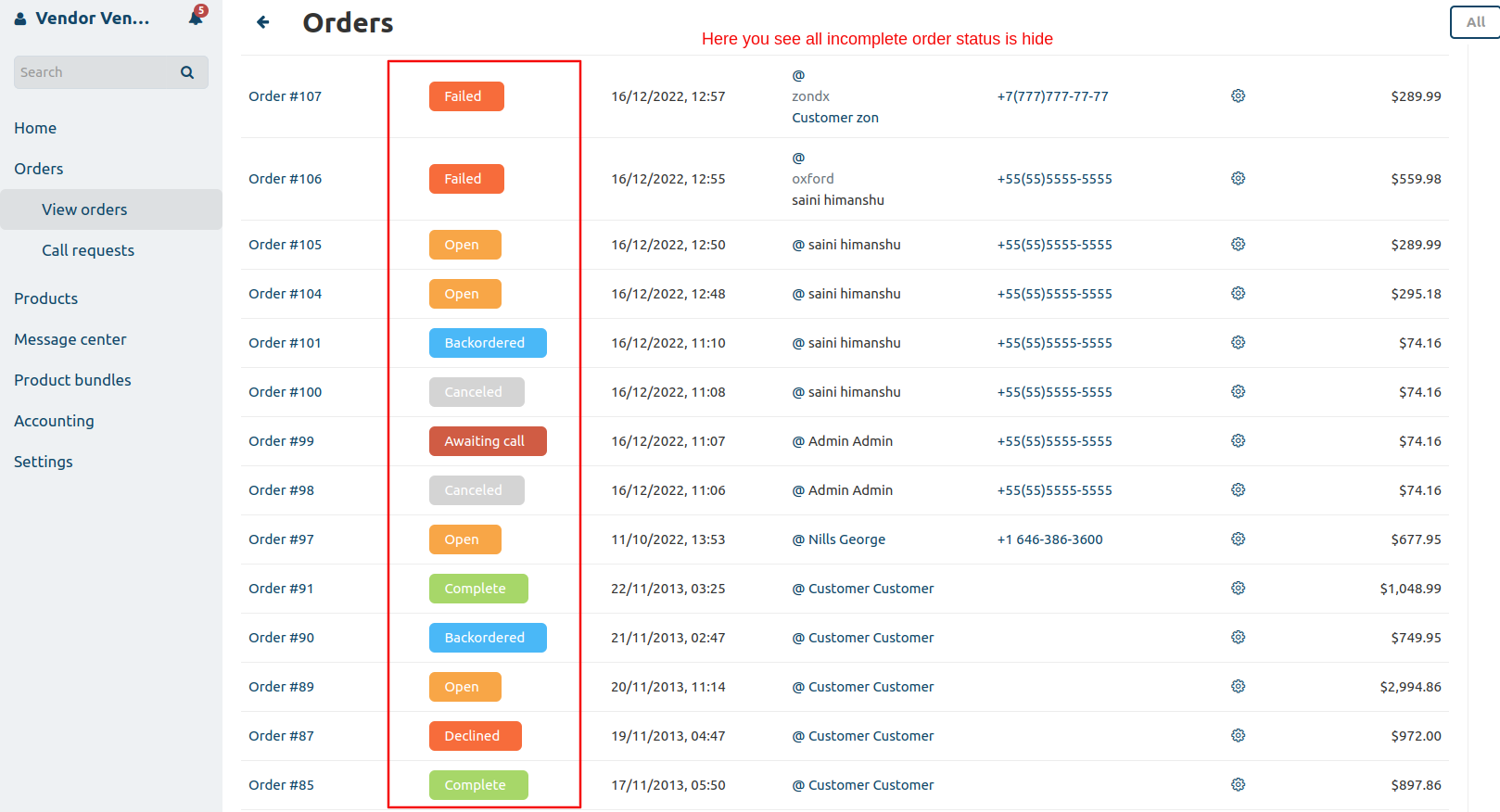
Now let's hide the multiple orders status.
To select several orders, press and hold the CTRL key and click on the required items.
- select the multiple orders status.
- and then click on >> save button.
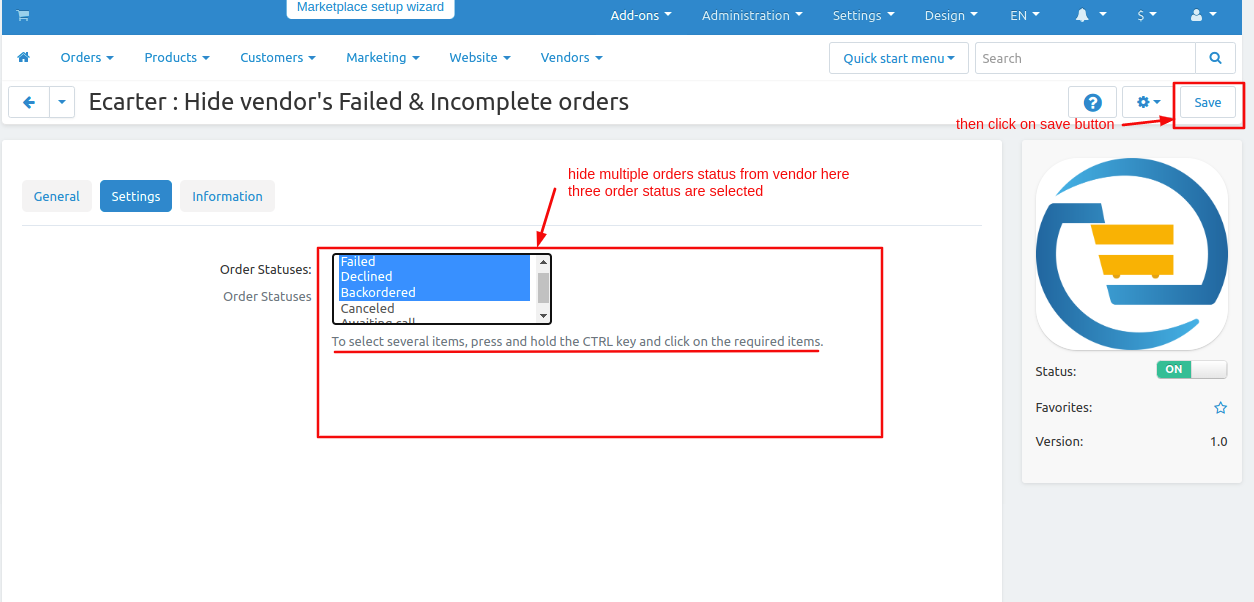
on the vendor panel, you see the multiple orders are hidden.

Addon-Version:
Version-1.0
Supported Versions:
CS-Cart, CS-Cart Multivendor 4.8.x, 4.9.x,4.10x,4.11x,4.12,4.13x, 4.14x, 4.15x, 4.16x, 4.17x, 4.18x
Support:
This app is developed and published by Ecarter Technologies Pvt. Ltd., a CS-Cart developer. You are guaranteed a quality add-ons.




