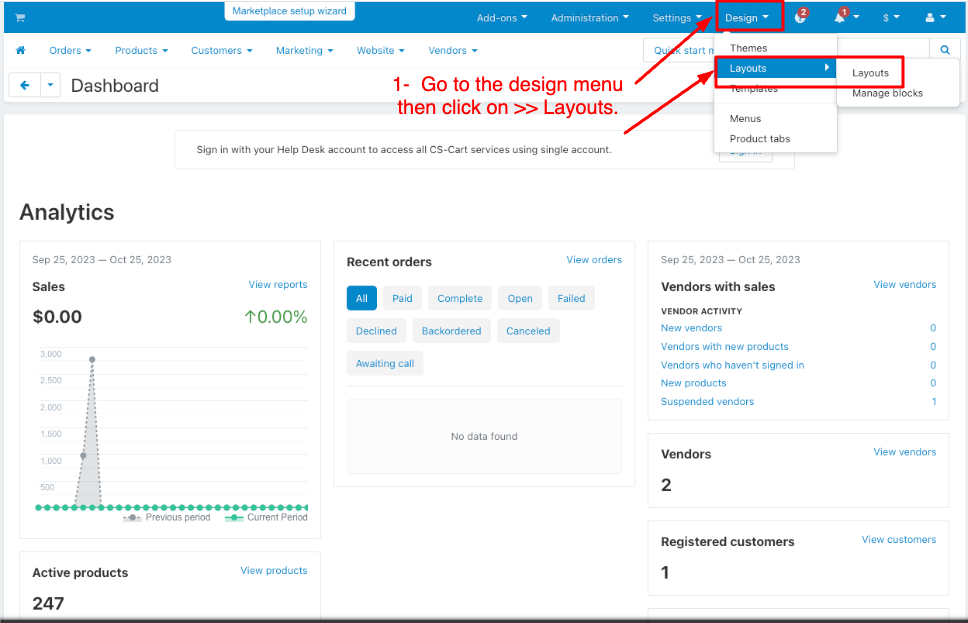CS-Cart Modern Categories
“Modern Categories” is an add-on for CS-Cart featuring a floating icon that triggers a category slider. Clicking on this icon smoothly unveils a contemporary category listing page with a sliding effect. This extension aims to offer a modern and visually appealing presentation of your category section, complete with category images. Furthermore, this modern category page can be accessed from any page on your website and is compatible with devices of all sizes.
Feature:
- Floating Icon: The add-on provides a floating icon that serves as a trigger for the category slider. This icon is likely placed in a convenient location on your website.
- Category Slider: Clicking on the floating icon reveals a category slider with a sliding effect. This slider offers a visually appealing way to display your product categories.
- Contemporary Category Listing Page: The category slider leads to a modern category listing page. This page is designed with a contemporary layout and styling, enhancing the visual appeal of your category section.
- Contemporary Category Listing Page: The category slider leads to a modern category listing page. This page is designed with a contemporary layout and styling, enhancing the visual appeal of your category section.
- Category Images: The modern category page includes category images. This feature allows you to display visuals associated with each category, making it easier for users to identify and explore the categories.
- Accessibility: The modern category page can be accessed from any page on your website. This means that users can quickly and conveniently navigate to the category section from anywhere on your site, improving user experience.
- Responsive Design: The extension is compatible with devices of all sizes, which means it is designed to work seamlessly on both desktop and mobile devices. This ensures a consistent user experience regardless of the device being used.
Installation:
How to Install Addon
https://store.ecarter.co/blogs/how-to-install-addon/
Configuration:
Add block for Modern Category:
1. Go to the design menu then click on >> Layouts.
2. The editing layout page will be open, switch to the default tab.
3. Adding the block click on the (+) icon then tap on the add block button.
4. Switch the Create a new block, then click the EC Modern Category.
5. Click on the general tab, And now add the block's name.
6. Select a template.
7. Switch to the content tab.
8. Left/Right Position: Enter the value to set the position of the modern category block.
9. Bottom position: Enter the value to set the bottom position of the modern category block.
10. Filling: Filling a full tree in modern categories means every category and subcategory in your online store has a product or item.
11. Parent Category: The parent category is the top-level category and select any top-level category according to your choice.
12. Sort by: Find the products sorted by position and name.
13. Click on the Create button.
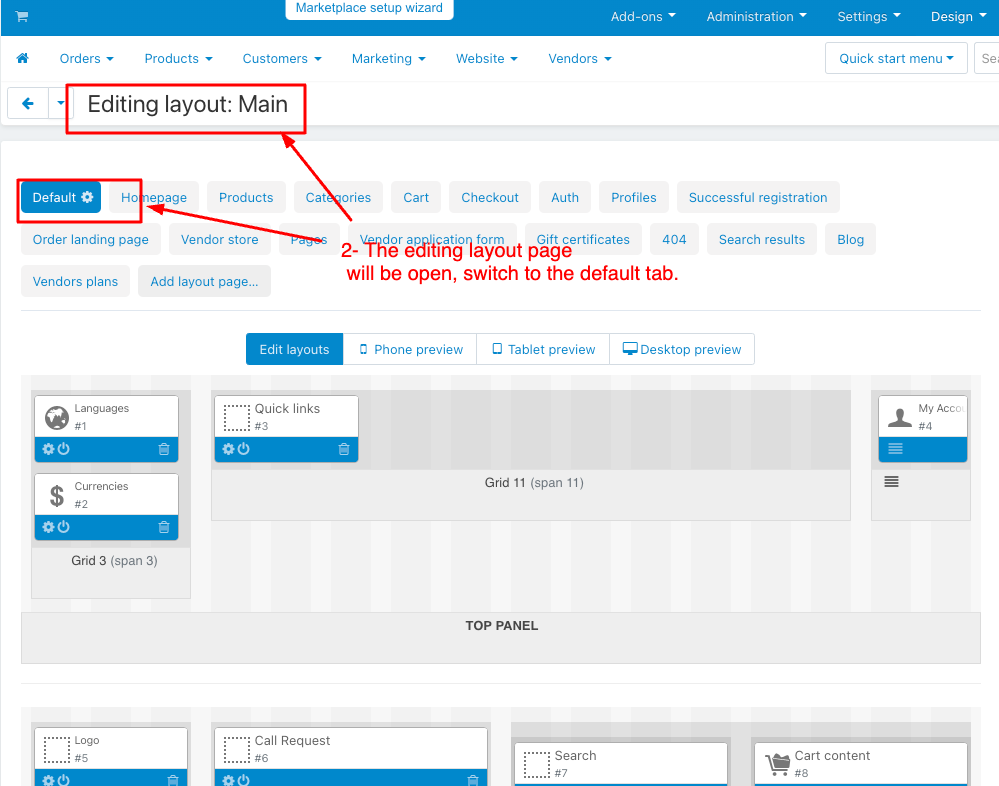
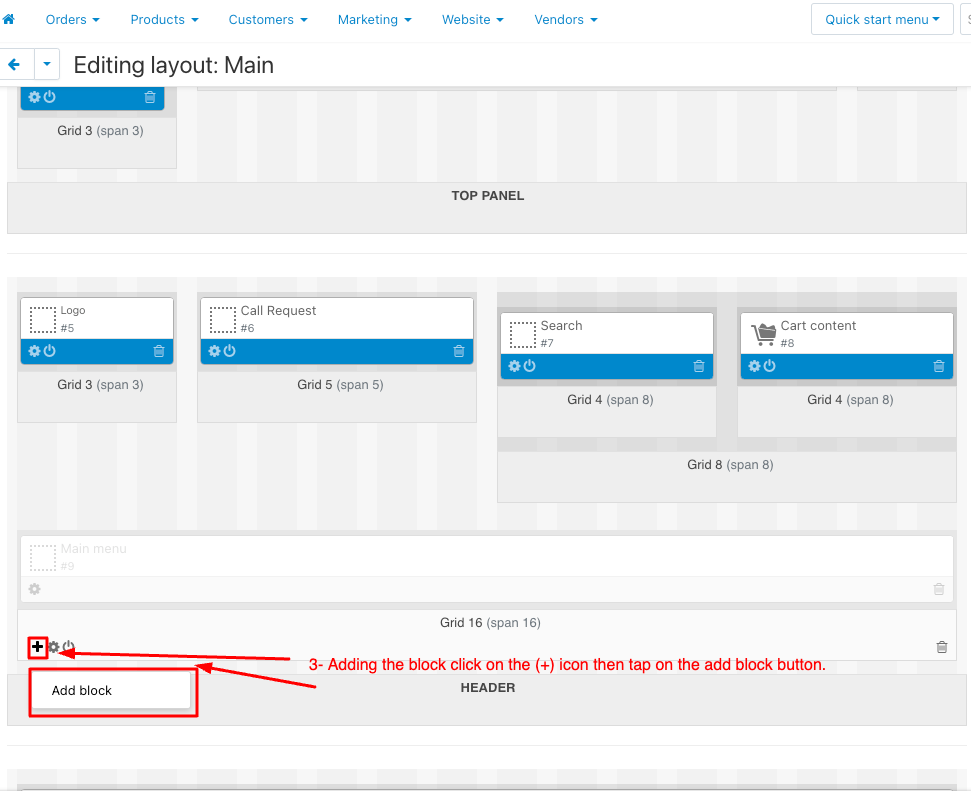
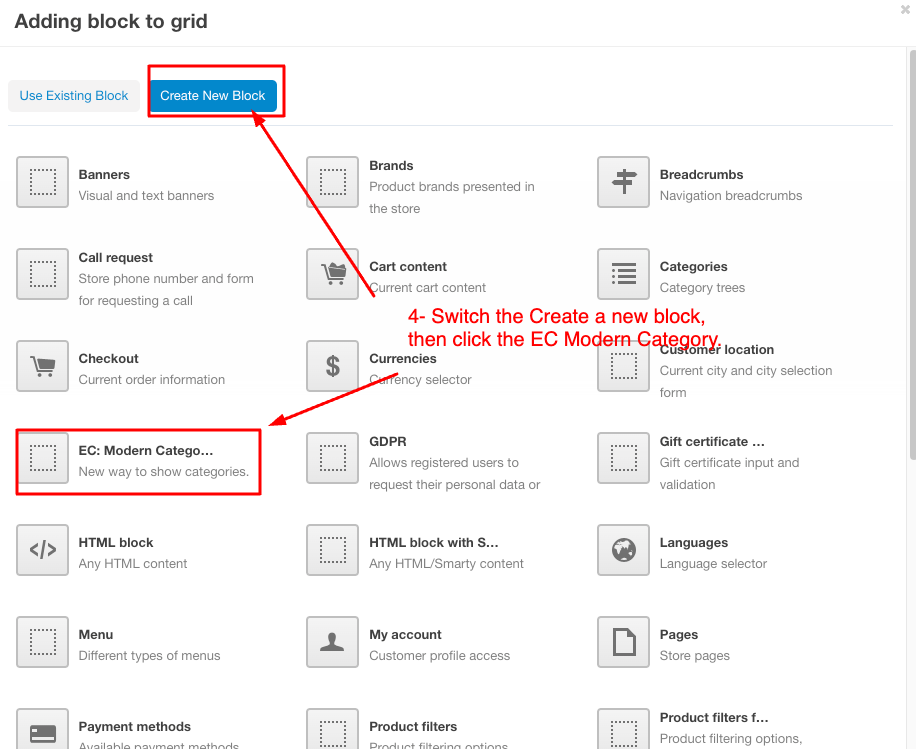
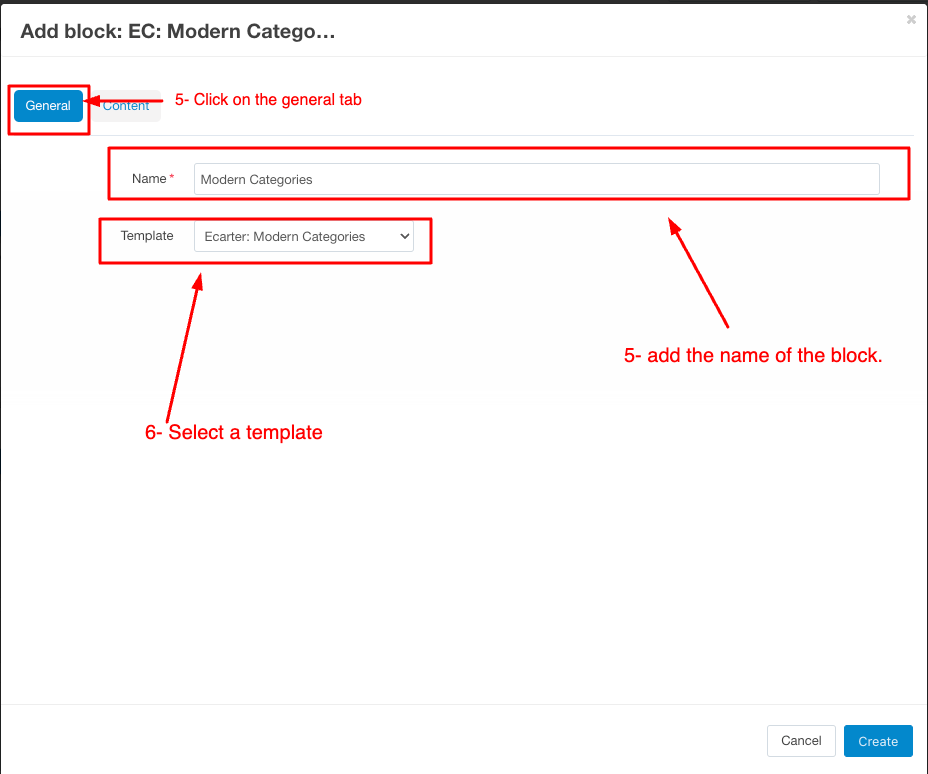
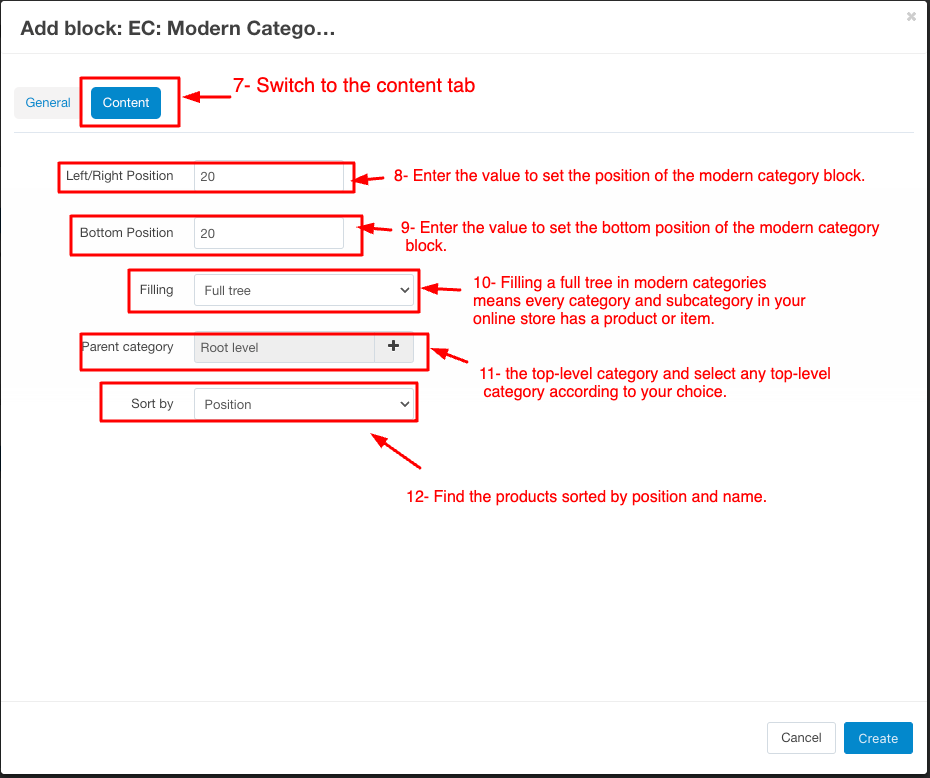
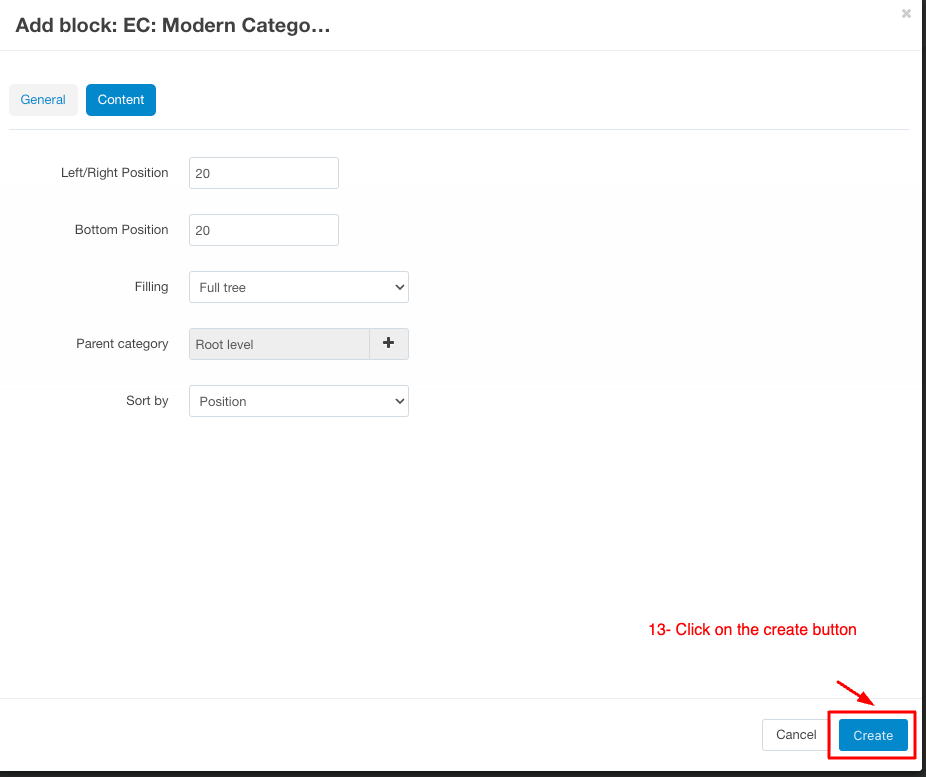
How to Show in Storefront:
1. Go to the storefront.
2. Click on the categories icon
3. Open the modern category.
4. View all modern category products.
5. See all modern category products in mobile view.
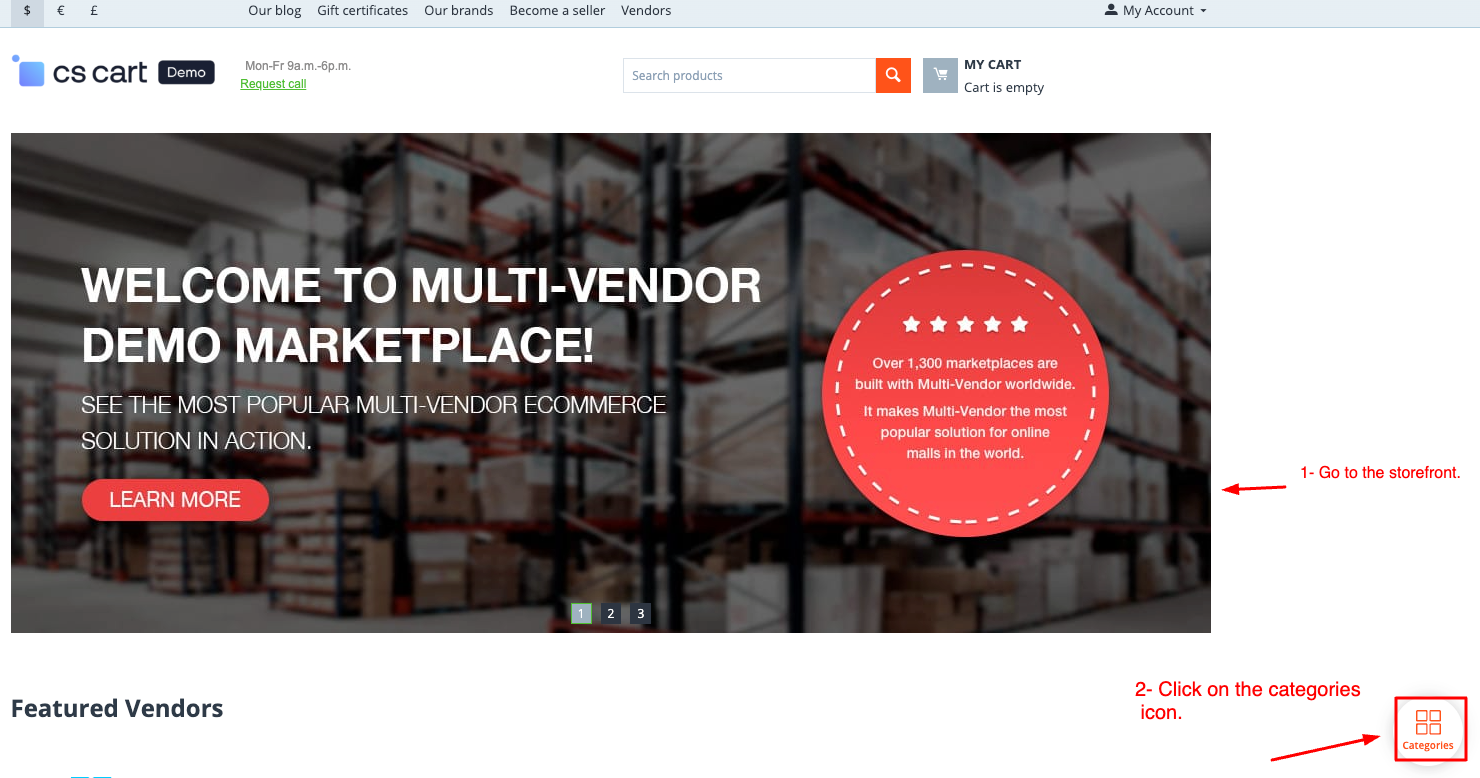
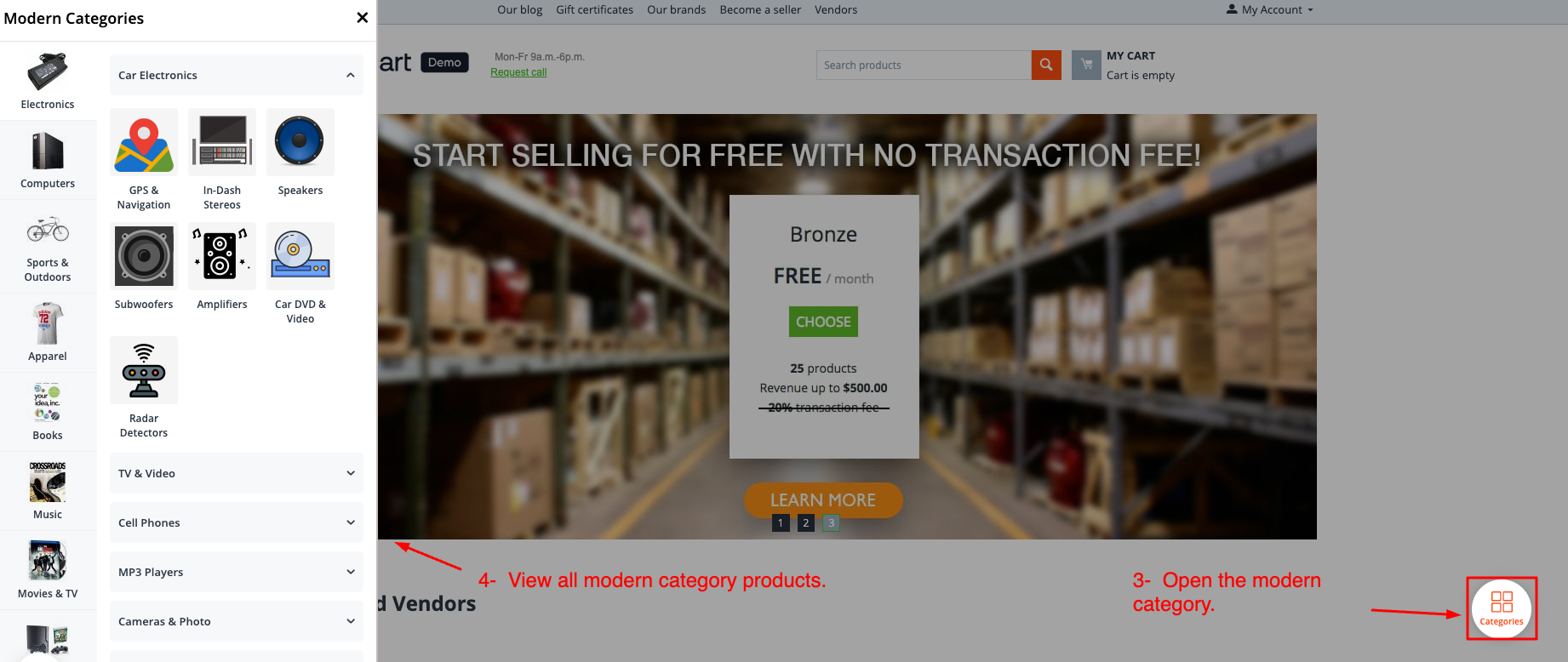
Modern Category in Mobile View
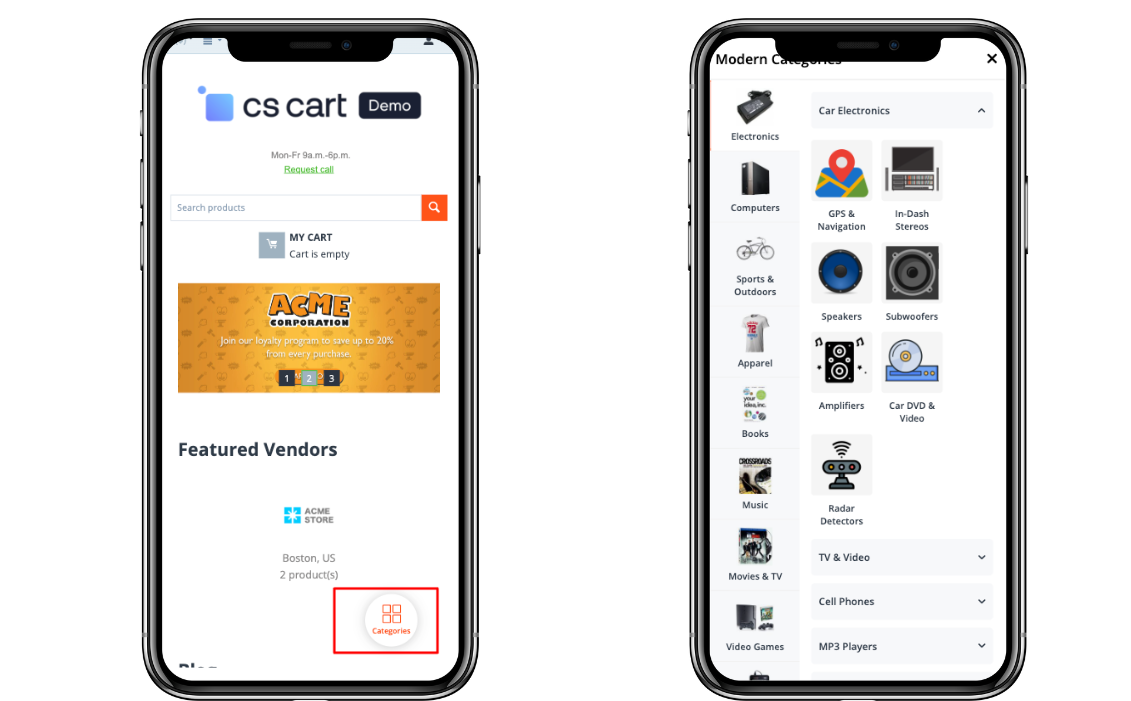
Addon-Version:
Version-1.0
Supported Versions:
CS-Cart, CS-Cart Multivendor 4.8.x, 4.9.x,4.10x,4.11x,4.12,4.13x, 4.14x, 4.15x, 4.16x, 4.17, 4.18x
Support:
This app is developed and published by Ecarter Technologies Pvt. Ltd., a CS-Cart developer. You are guaranteed quality add-ons.