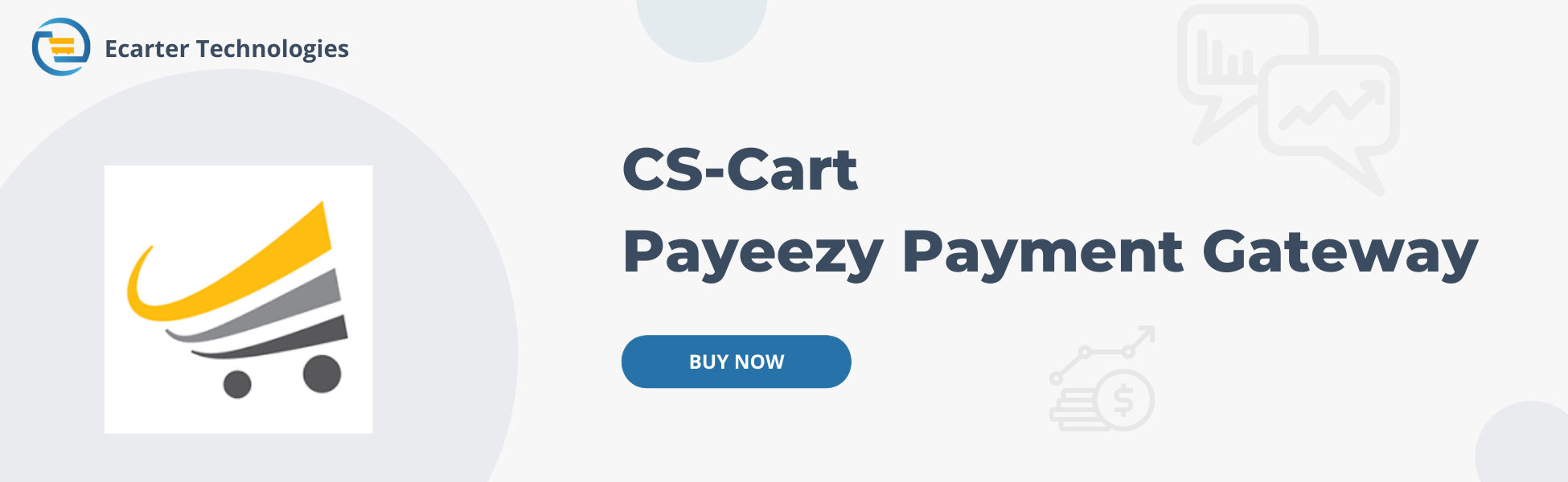CS-Cart Payeezy Payment Gateway
Payeezy, an alternative payment gateway, is a dynamic eCommerce solution that goes beyond accepting payments, giving you easy access to everything needed to establish or improve your customers' online shopping experience. This Payment Gateway works with checkout for payment in Cs-Cart. This payment method is PCI Compliant that ensures secure online transactions on the merchant's website.
Features:
- A Payeezy Payment Gateway can easily integrate with CS-Cart. Set it up fast, and start processing online payments.
- Support Payeezy Direct API.
- Direct API helps customers check out faster by entering the card information right on the merchant's website. After all the fields are filled correctly, customers will be moved to the Success Page.
- Payeezy supports payments made with cards from various brands, including Visa, MasterCard, American Express, JCB, Discover, and Diners Club.
- Payeezy accepts 140 currencies, making it easy for customers to make payments from anywhere in the world that boosts the merchant's international revenue.
- 3D Secure.
- CVV/AVS verification.
- Direct refund.
- Accept major credit card types.
- Easily manage orders.
- Easily capture, cancel and refund payments.
- 50 countries and 140 currencies supported.
ScreenShots:
Addon-Installation: For the installation process you need to go Add-ons > Manage add-ons > then click on the gear button and choose manual installation then there is a pop-up of manual installation that is open and you can choose an option to upload addon zip and install the addon.
Create New Payment Method Square Payment: To create a new payment method we need to go into Adminstrations>Payment Methods and create there.
General tab: Add general information about the payment method.
Name: add payment method name here.
Processor: choose a payment processor for that payment method that we are going to create.
Configuration tab: Configure payment method with the payment processor.
Merchant Id: provided by the payment method company.
Api Key: provided by the payment method company.
Merchant token: provided by the payment method company.
Secret Key: provided by the payment method company.
Test/Live mode: select mode like for test environment “test” and for production environment select “live”.
Success Status: select order success status from here.
Failed status: select order success status from here.
Storefronts tab: if you won’t use this payment method for only any specific storefronts then you can add those storefronts from here otherwise it will work for all your storefronts.
Checkout Through Payeezy Payment Gateway:
Select Payeezy Payment Method and enter your Credit Card details to place your order then click on the place order button:
Order-Details Frontend:
Order-Details Backend:
Tutorial Link:
https://www.loom.com/share/8fb37e1d7b1e468698aecedc2a2dece1
Addon-Version:
Version-1.0
Supported Versions:
CS-Cart, CS-Cart Multivendor 4.8.x, 4.9.x,4.10x,4.11x,4.12,4.13x, 4.14x, 4.15x, 4.16x, 4.17x, 4.18x
Support:
This app is developed and published by Ecarter Technologies Pvt. Ltd., a CS-Cart developer. You are guaranteed a quality add-on supported by future versions. If you need help, please contact us via email support@ecarter.co
Need modifications or any assistance? Please, feel free to contact us via email at support@ecarter.co