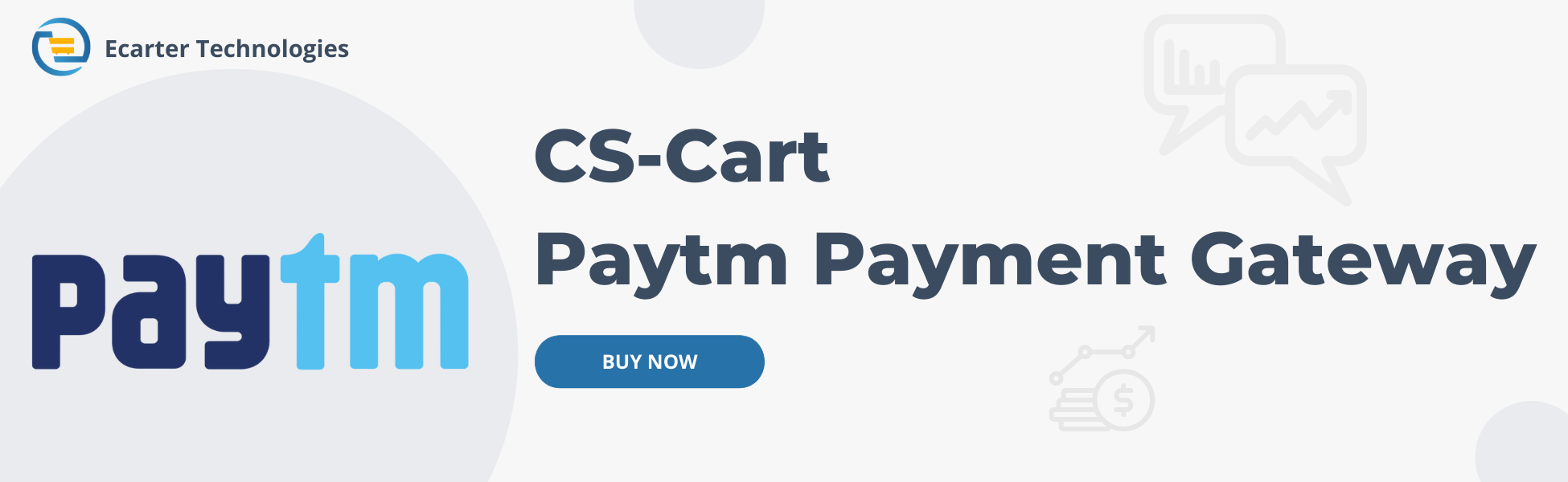CS-Cart Paytm Payment Gateway
This Payment Gateway works with checkout for payment in Cs-Cart. Admin can easily implement Paytm in his/her site and User/Customer can easily make payment. Paytm also features a 'superfast checkout' mode where users can safely store their card details, shipping information, and billing details. It allows them to pay instantly without re-entering the same data for every transaction.
Features :
- Multiple Payment options: Pay via paytm Balance, Debit/Credit cards, or Net Banking.
- Smooth Payment Process: customers can easily complete transactions.
- Automatic Currency Conversion: Converts currency based on admin settings.
- Simple Configuration: Admin just needs to enter Paytm-provided details.
- Smooth Checkout Experience: Users can easily select their preferred "Paytm Payment gateway" method at checkout.
- Cost & Risk Reduction: Minimizes operational costs and risks.
- 24/7 Support: Facilitates round-the-clock payments and customer service.
- CS-Cart Support info: The addon is well integrated with CS-Cart Multi-Vendor and can be used with its standard, Plus, and Ultimate Versions.
Installation:
How to install Addon:
https://store.ecarter.co/blogs/how-to-install-addon/
How Addon works:
- Open the addon.

- Go to Administration >> Payment Method.
- Click on the (+) icon to add paytm payment method.
- In the General tab.
- Name: Enter the name of payment method.
- Processor: Here select the processor of payment method.

- Switch the Configure tab.
- Merchant Id: Here Enter the Merchant Id.
- Secret Key: Here Enter the Secret Key.
- Mode: Select the Live/Test mode.
- Website Name: Enter the name of website.
- Industry Type: Enter the industry type.
- Channel Id: Here Enter the channel ID.
- Success Status: Select the success status, such as paid, complete, open, and more.
- Failed status: Select the failed status, such as failed, Cancel, decline, and more.
- Click on the Create button.

- Here user chooses the Paytm payment method.
- Click on the Place order button.
- Here users can pay with a QR code using the Paytm app.
- Here you see that this addon offers multiple payment options (Paytm credit card, Debit Card, Net Banking).
- Select the Paytm option.
- Here enter the mobile number.
- click on the proceed button.

- Here enter the OTP (one-time password).
- Click on the Verify button.

- After Verify, here see the pay with Paytm balance and pay with your saved card on your Paytm.

- Here you see pay with Paytm balance.
- Select the Paytm balance to pay with this option.
- Click on the Pay button.

- Now pay with save cards.
- Select any card.
- Here enter the cvv.
- Click on the Pay button.
- Successful: Click on the successful button, if your payment is successful.
- Failure: Click on the failure button, if your payment fails.
- Select failure reason: here user selects the payment failure reason.

- you can see the payment method in your order detail.
Tutorial Video:
Addon-Version:
Version-1.0
Supported Versions:
CS-Cart, CS-Cart Multivendor 4.8.x, 4.9.x,4.10x,4.11x,4.12,4.13x, 4.14x, 4.15x, 4.16x, 4.17x, 4.18x
Support:
This add-on is developed and published by Ecarter Technologies Pvt.Ltd., a CS-Cart developer. You are guaranteed a quality add-on supported by future versions. If you need help, please contact us via email at support@ecarter.co