CS-Cart Product Cart Selection
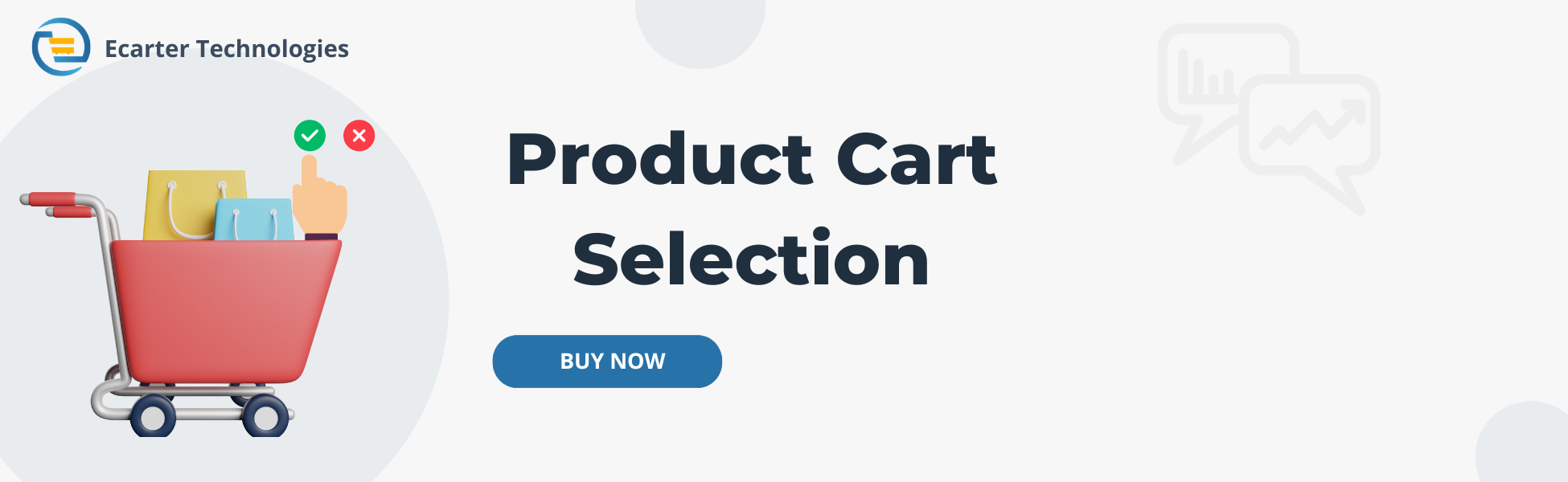
Product Cart Selection Addon for CS-Cart allows users can select multiple products at once they want to purchase from the cart page. Also, users can unselect products from the cart. Also, users can purchase the remaining product from the cart later.
This addon enhances the shopping experience by streamlining the process, making it convenient and efficient for users to manage their purchases on the CS-Cart platform.
Features:
- Efficient selection: Users can select multiple at once directly from the shopping cart for purchase.
- Flexibility: Users have the flexibility to choose which products to add to their cart and which ones to purchase immediately or later.
- Quick Checkout Process: Selected items are displayed on the checkout page, streamlining the process of placing an order.
- Time-Saving: Users select multiple products at once the addon helps save valuable time during the shopping process.
- Enhanced Cart Management: The addon improves cart management by allowing users to select and manage multiple items efficiently.
- Improved Customer Satisfaction: By providing a convenient way to add multiple products to the cart, the addon enhances customer satisfaction and encourages purchases.
- User-Friendly Interface: The addon offers a user-friendly interface that makes it simple for customers to navigate and select products.
- Multi-vendor support: Well integrated with CS-Cart multi-vendor.
Installation
How To Install Add-on
https://store.ecarter.co/blogs/how-to-install-addon/
Configuration:
How to Work this addon
- Go to the storefront.
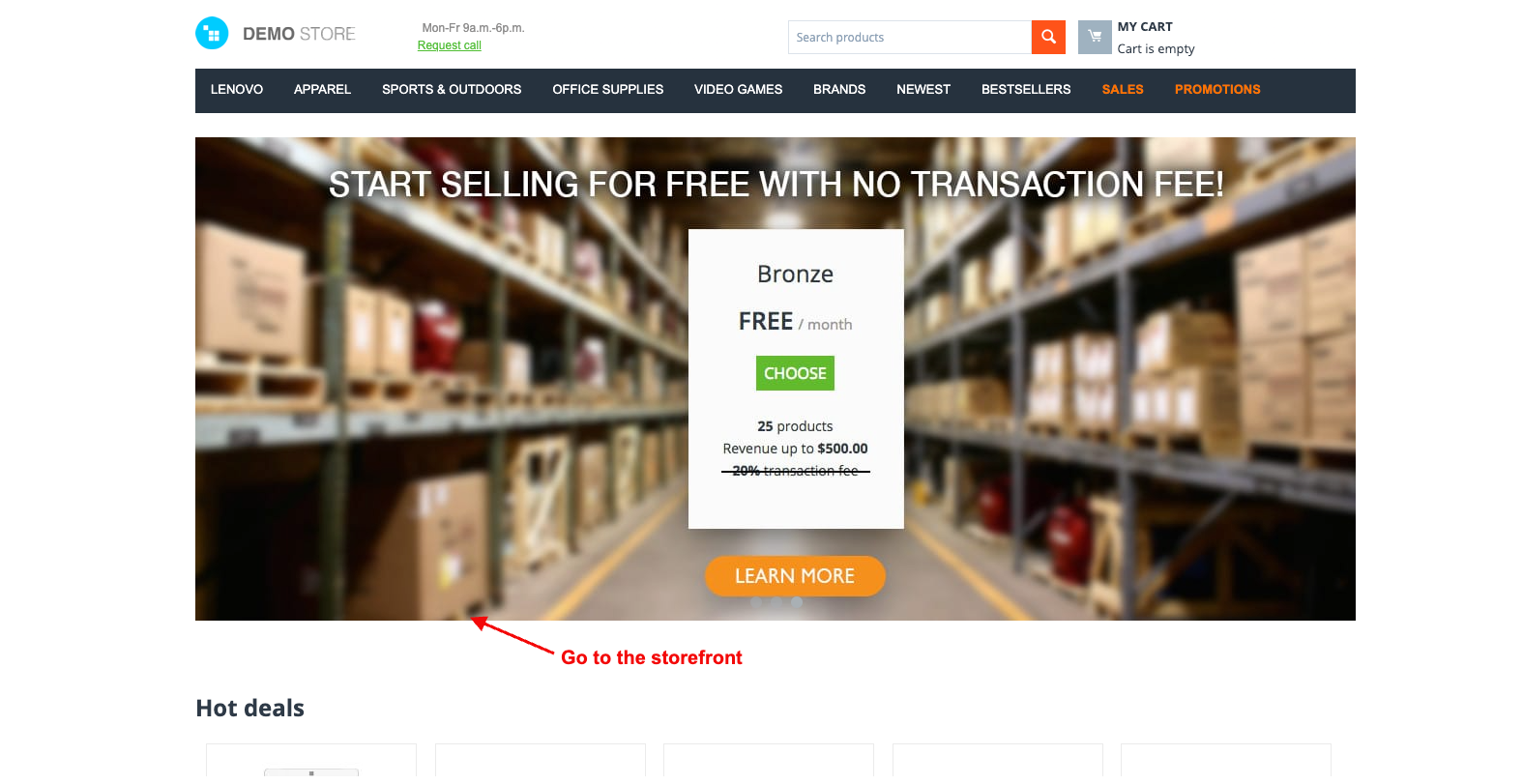
- Click on the My Cart.
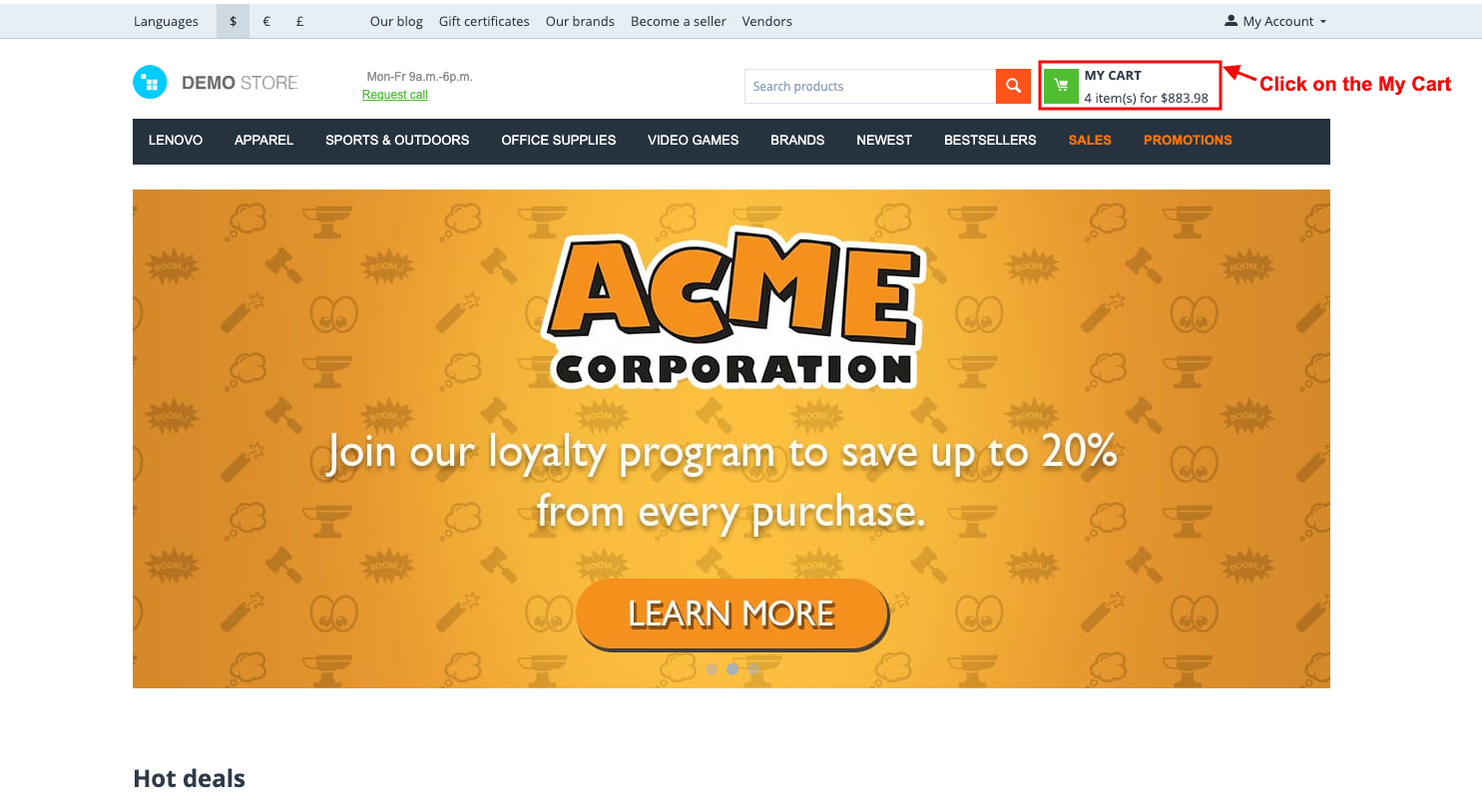
- You can see that all the added products.
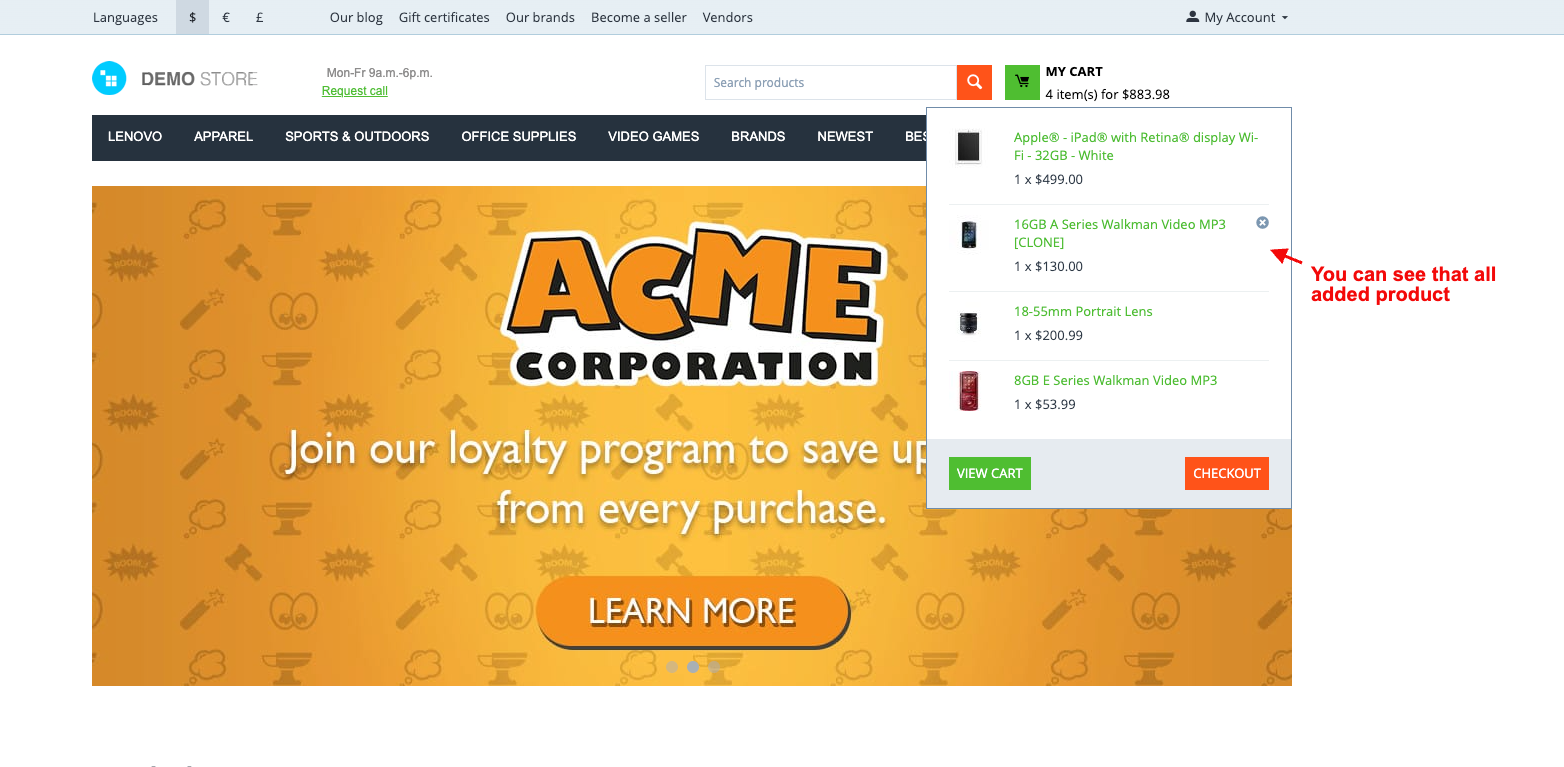
- Click on the view cart.
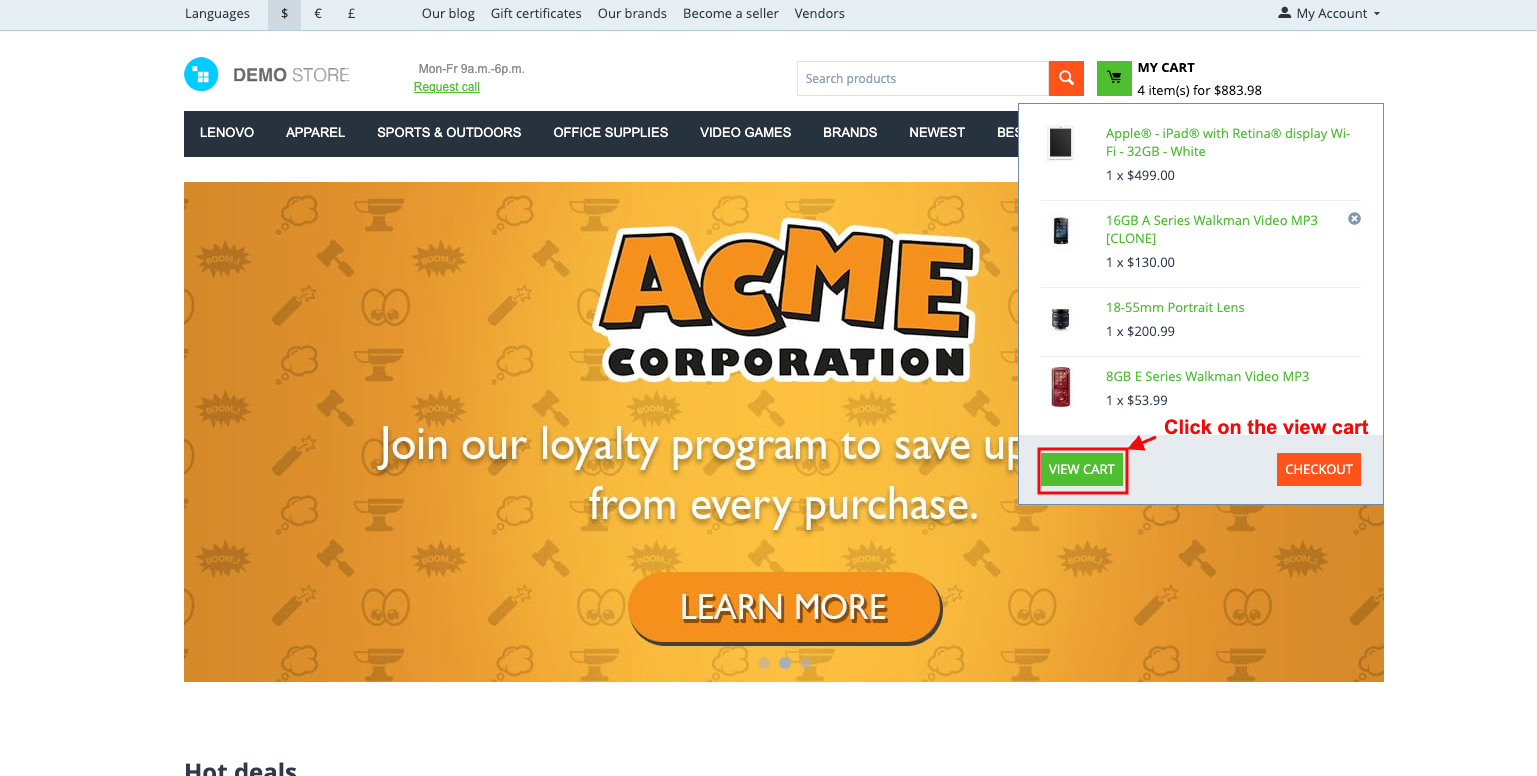
- Cart content page will be open.
- Select the products you want to purchase.
- Click on the checkout.
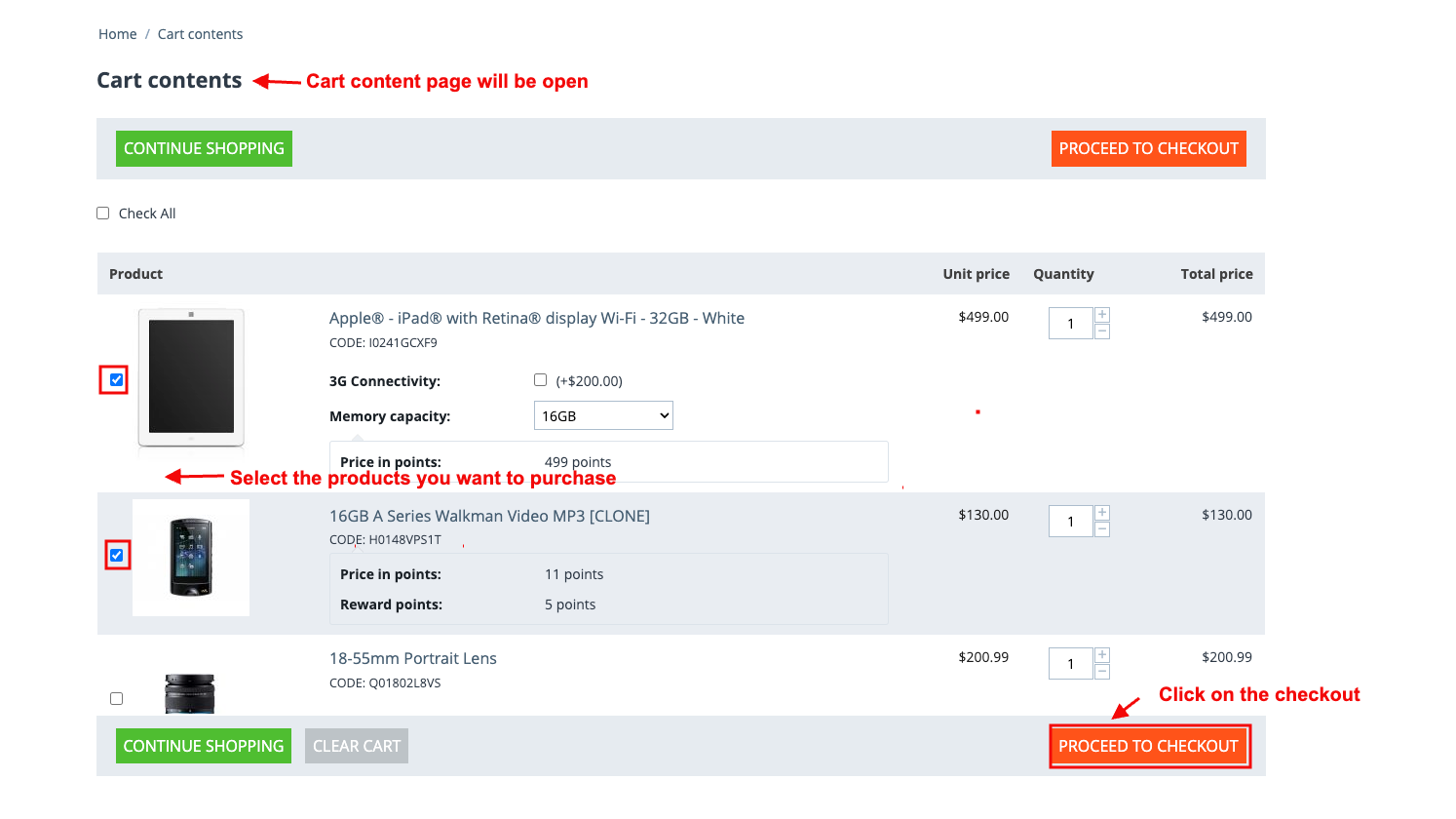
- Click on the place order.
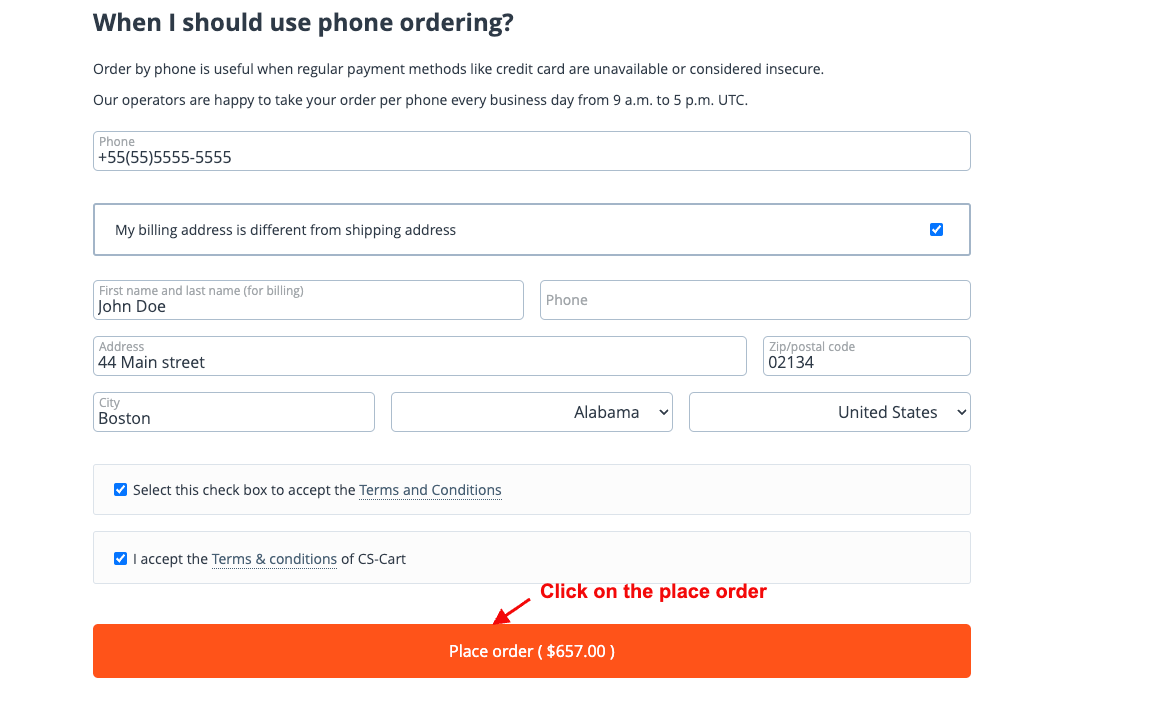
- Click on the order detail.
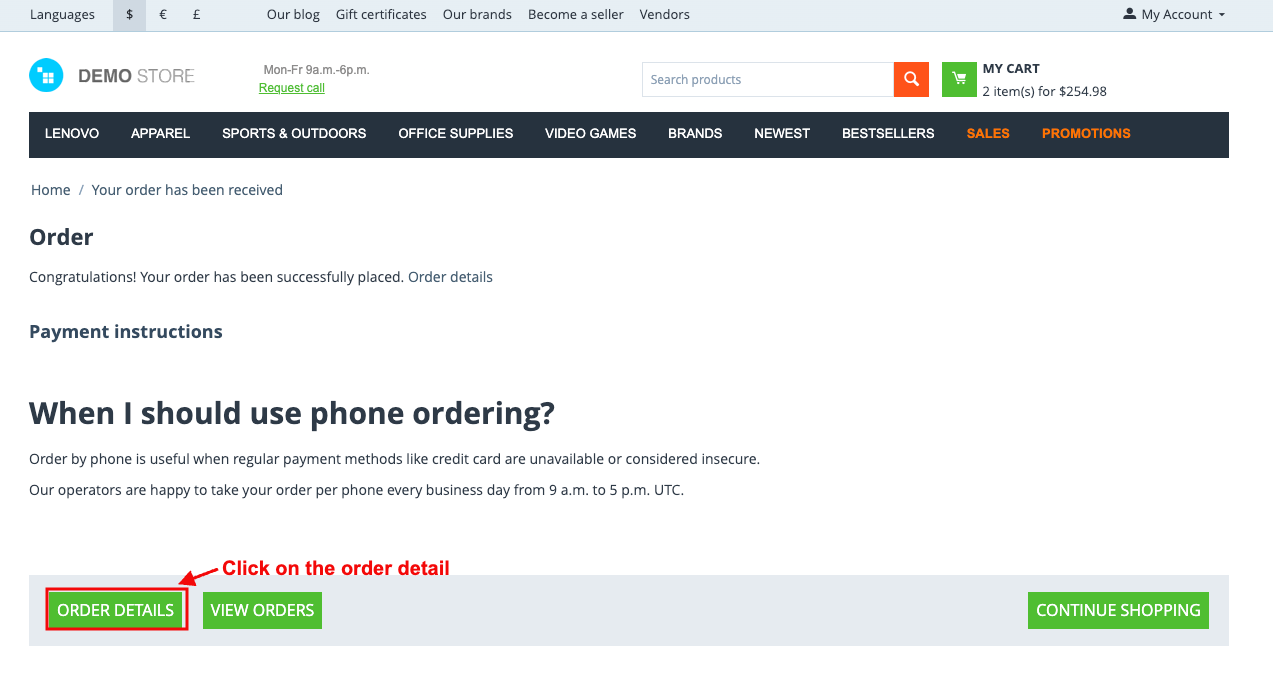
- Here you see the ordered product on the order detail page.
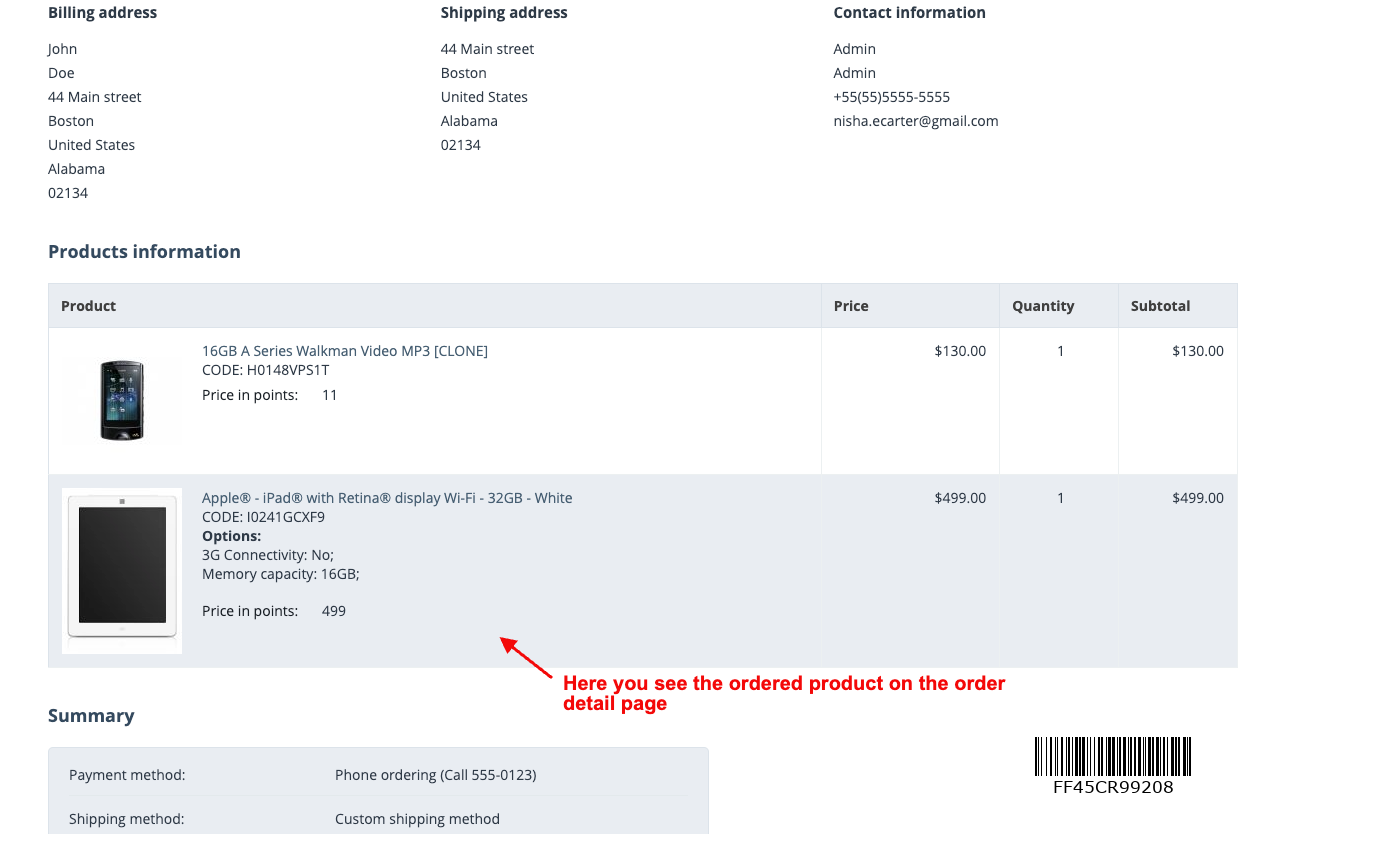
- After purchasing products in the cart, these are the remaining products that the user will buy later.
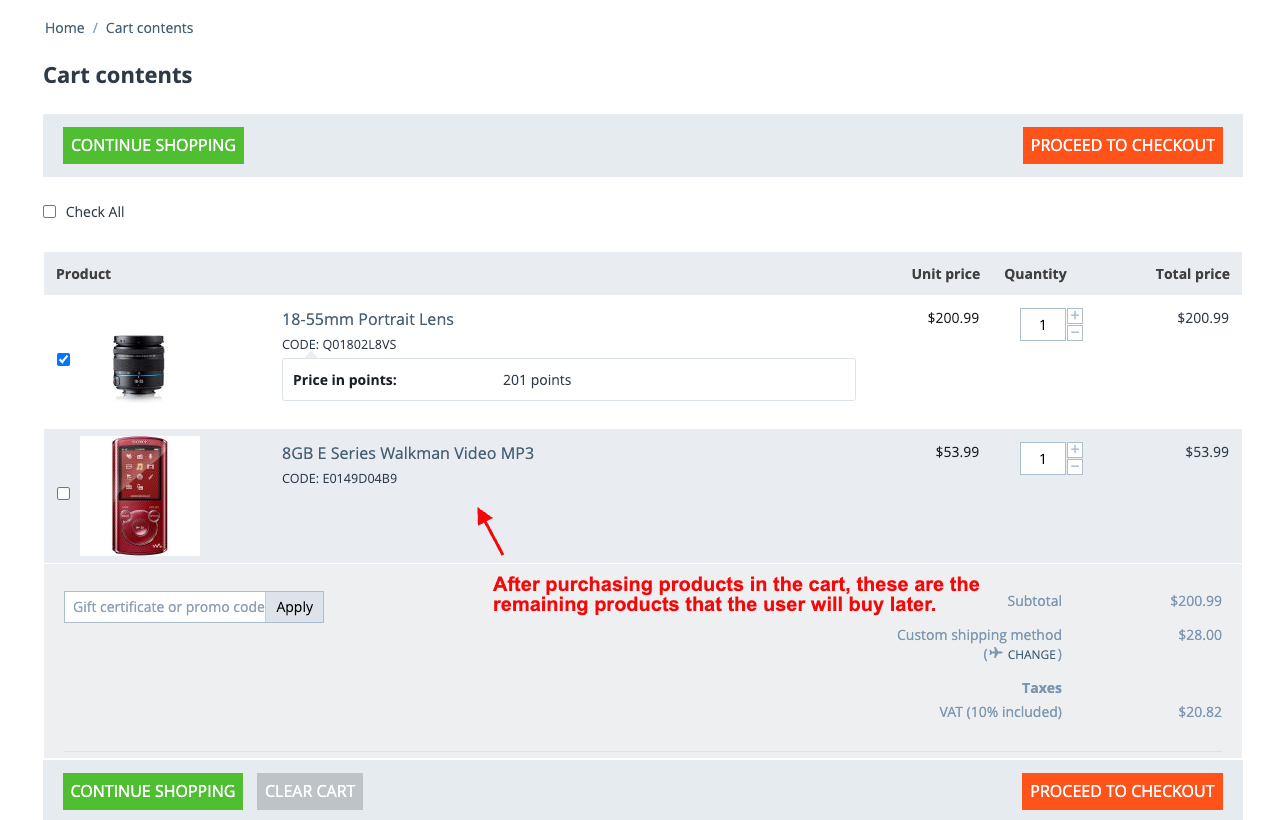
Addon-Version:
Version-1.0
Supported Versions:
CS-Cart, CS-Cart Multivendor 4.8.x, 4.9.x,4.10x,4.11x,4.12,4.13x, 4.14x, 4.15x, 4.16x, 4.17x, 4.18x
Support:
This app is developed and published by Ecarter Technologies Pvt. Ltd., a CS-Cart developer. You are guaranteed quality add-ons.




