CS-Cart Product Wise Shipping

Product Wise Shipping Addon for CS-Cart allows users to enable flat shipping to apply a consistent rate to their products. Change the shipping view to look like Amazon's for a familiar experience. Select specific methods for flat shipping products, ensuring a seamless display of shipping information on the checkout page. Simplify your shipping process and enhance the customer experience.
This add-on helps simplify shipping management and improves customer satisfaction. With clear cost visibility and a smooth checkout flow, it enhances trust and makes the buying experience more convenient.
Features:
- Flat Shipping Enable: Turn on flat shipping if you want to use it.
- Shipping View Change: Make the shipping display look like Amazon’s.
- Custom Shipping Method: Pick a special shipping method for flat shipping products.
- Simplified Shipping Process: Make the shipping process easier and more efficient.
- User-Friendly Shipping Display: Enjoy a clean, easy-to-understand shipping display.
- Effortless Checkout Process: Ensure a smooth checkout experience with clear shipping info.
- Multi-vendor support: Well integrated with CS-Cart multi-vendor.
Installation
How To Install Add-on
https://store.ecarter.co/blogs/how-to-install-addon/
Configuration:
Let's Check how the addon works
- Go to the Settings tab.
- Enable Flat Shipping: Enable this option, if you want to apply a flat shipping rate to your products.
- Change Shipping View: Enable this setting, the shipping display looks similar to Amazon’s.
- Select Shipping Method for Flat Shipping Products: Choose the shipping for products with flat shipping.
- Click on the Save button.
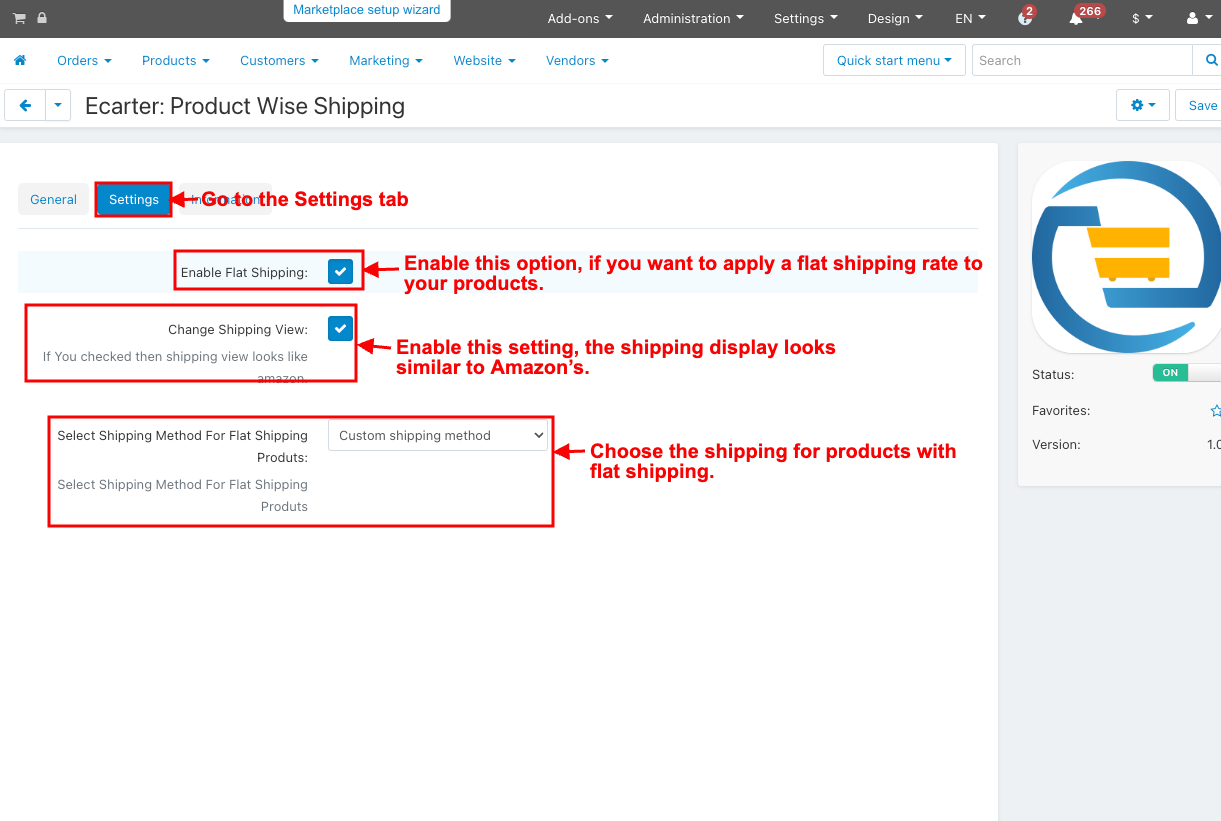
- Open the product editing page under the products page.
- Switch the Shipping Properties tab.
- Activate the Enable Flat Shipping option.
- Click on the Save button.
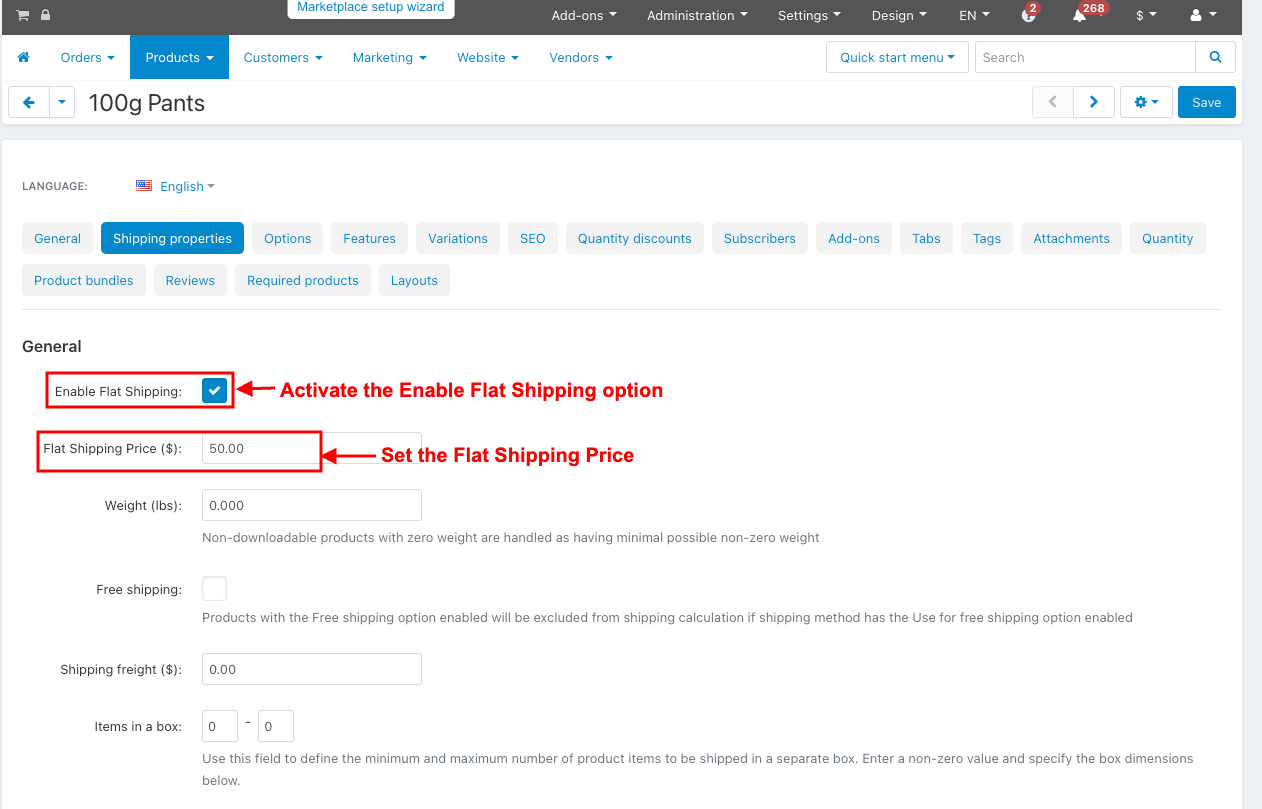
- Proceed to Checkout.
- Here users see the information of set shipping prices for particular products.
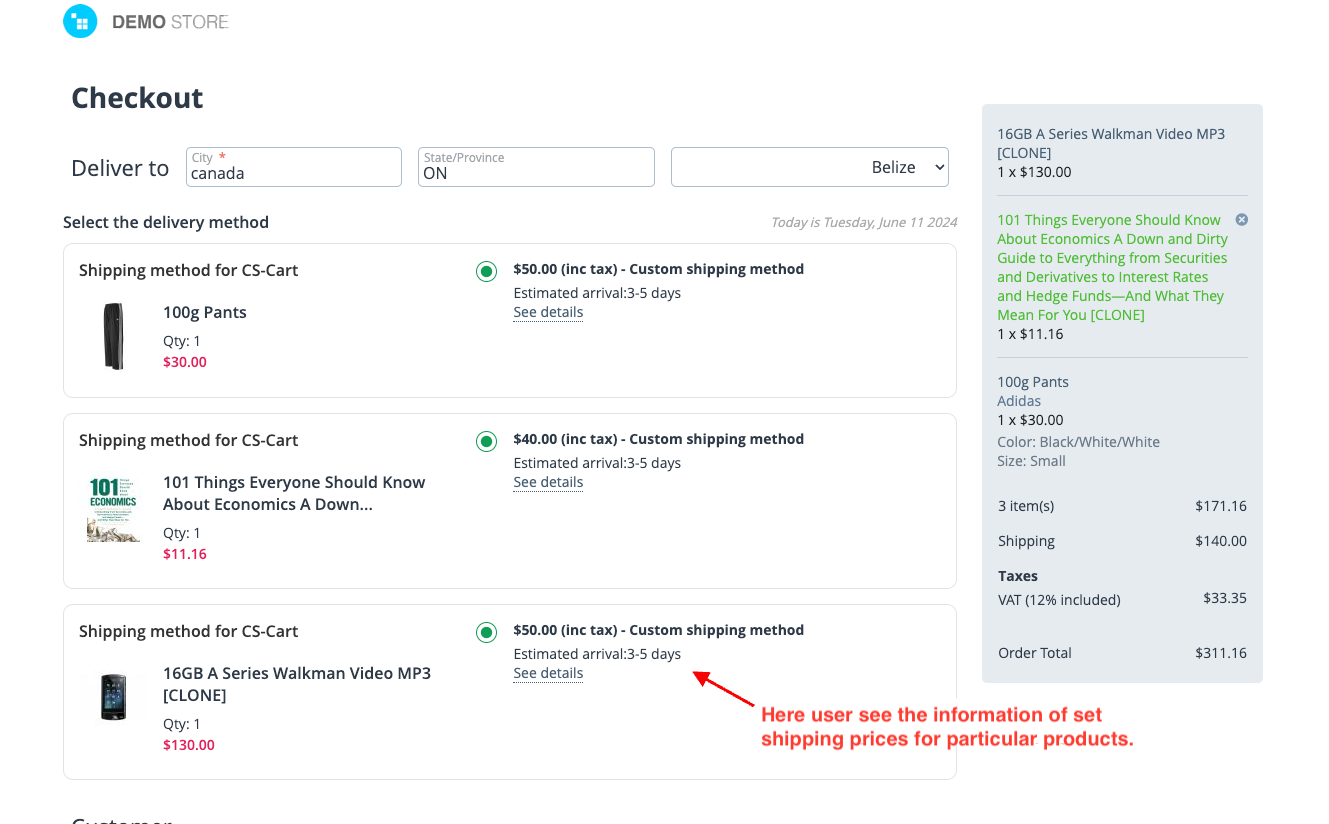
- see product has separate orders created with individual shipping costs.
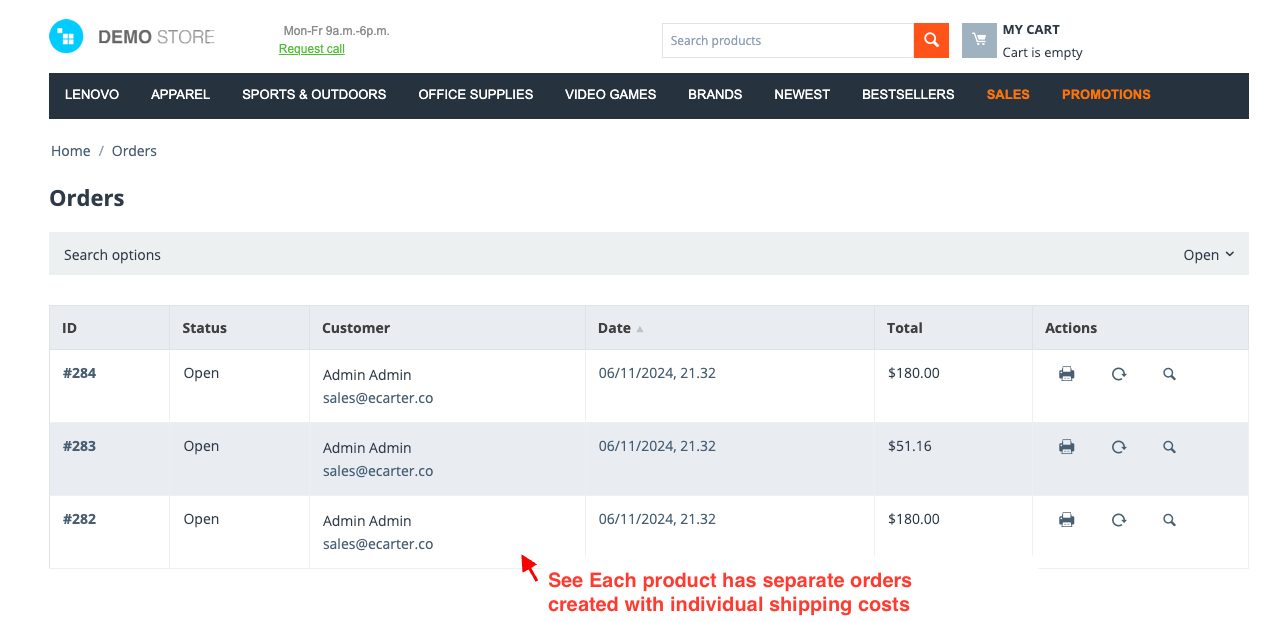
- Users see order details.
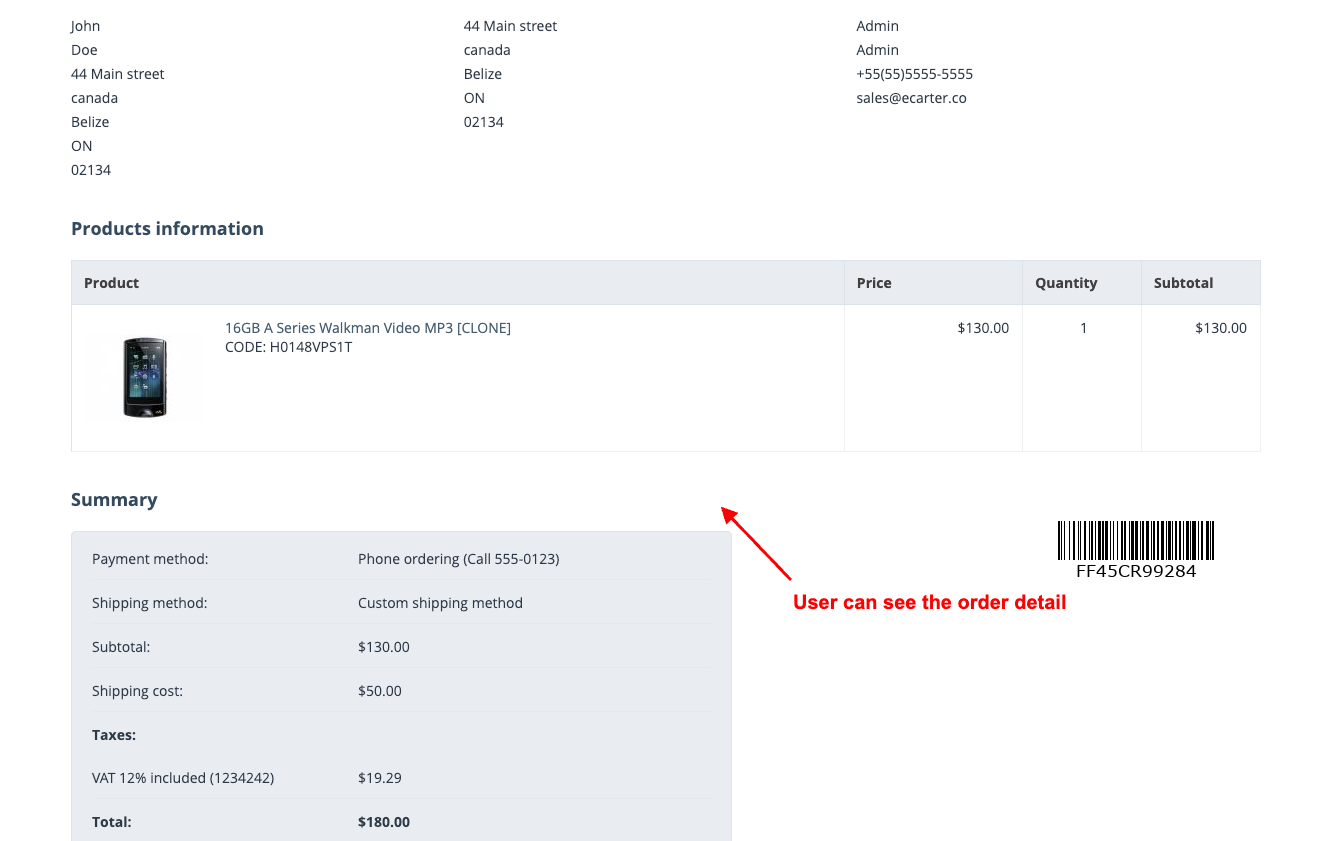
Addon-Version:
Version-1.0
Supported Versions:
CS-Cart, CS-Cart Multivendor 4.8.x, 4.9.x,4.10x,4.11x,4.12,4.13x, 4.14x, 4.15x, 4.16x, 4.17x 4.18x
Support:
This app is developed and published by Ecarter Technologies Pvt. Ltd., a CS-Cart developer. You are guaranteed quality add-ons.




