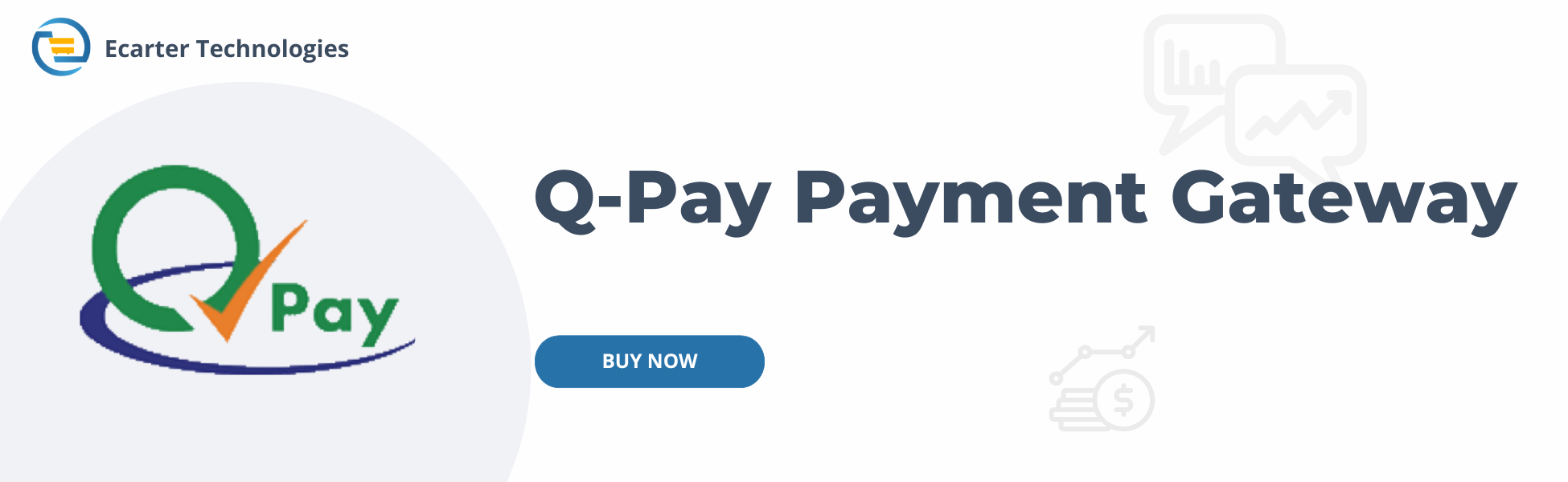CS-Cart QPay Payment Gateway
QPay Payment Gateway addon for CS-Cart allows admin to easily integrate QPay on their site. It provides card payment features so customers can checkout products smoothly using QPay. The gateway offers secure, fast, and reliable transactions. Admin can connect easily to QPay’s infrastructure with built-in security for safe payments.
Features:
- Accepts Qatar Debit Cards: The only gateway that supports online payments using Qatar debit cards.
- Highly Secure Transactions: Uses two-way authentication with OTP and PIN for safe payments.
- Mobile-Friendly: It easily integrates with websites and mobile apps.
- Simple Selling Solution: This makes it easy and affordable to sell products online.
- 24/7 Support Helpdesk is available all year round.
- Supports Major Cards: Accepts all major credit cards for seamless payments.
- Fast & Reliable Processing: Ensures quick and secure transactions.
- Quick Setup & Assistance: Customer support helps you start receiving payments smoothly.
Installation:
How to install Addon
https://store.ecarter.co/blogs/how-to-install-addon/
How to Addon Works
- Open the add-on.

- Go to the Administration >> Payment method.

- Click on the (+) icon to create a Payment Method.

- In the General tab.
- Name: Here, users enter the name of the payment method.
- Processor: Here, the user chooses the processor of the payment method.

- Switch on the configure tab.
- Gateway ID: Here user enter the Qpay gateway ID.
- Secret Key: Here user enter the secret key of the Qpay payment gateway.
- Payment Mode: Here the user selects the Payment mode Test/Live.
- Success Order Status: Select the success order status such as complete, open, paid, and more.
- Failed Order Status: Select failed order status such as failed, cancel, decline, and more.
- Click on the Create button.

- Here select the user "QPay Payment Gateway" payment method during checkout.
- Click on the Place order.

- Here you see the connecting to Qpay Payment Gateway.

- Here you see the payment details.'
- Here user fills in all information including Card Number, Expiry Date, and CVV Number.
- Check the terms and conditions.
- Click on the process button to complete your payment process.

Addon-Version:
Version-1.0
Supported Versions:
CS-Cart, CS-Cart Multivendor 4.8.x, 4.9.x,4.10x,4.11x,4.12,4.13x, 4.14x, 4.15x, 4.16x, 4.17x, 4.18x
Support:
This app is developed and published by Ecarter Technologies Pvt. Ltd., a CS-Cart developer. You are guaranteed a quality add-on supported by future versions. If you need help, please contact us via email support@ecarter.co
Need modifications or any assistance? Please, feel free to contact us via email support@ecarter.co