CS-Cart Recent Purchase
CS-Cart Recent Purchase Addon
The CS-Cart Recent Purchase addon allows users to view details of their recently purchased orders. This information appears on the product page. The "View last order details" option allows customers to see such details. Overall, the add-on makes shopping easier by letting customers see their recent orders. It helps them track their purchase history and provides clear information.
Features:
- Show Recent Purchases: This addon shows details of what customers have bought recently.
- Track Order History: The addon helps customers to see their past orders and track their history.
- Enable feature with status update: The admin must update the status to enable this feature.
- View Last Order Details: The product page shows the "View last order details" option to view purchase details.
- Easy Checkout: Customers can add items to their cart and check out as usual.
- CS-Cart Support Info: The addon is well integrated with CS-Cart Multi-Vendor and can be used with its Standard, Plus, and Ultimate versions.
Installation:-
How to install Addon
https://store.ecarter.co/blogs...
Configuration:
Let's Check how the addon works
- Open the addon.
- Now open the storefront and login with any customer.

- Open any product to purchase it.

- Click on the Add to Cart.
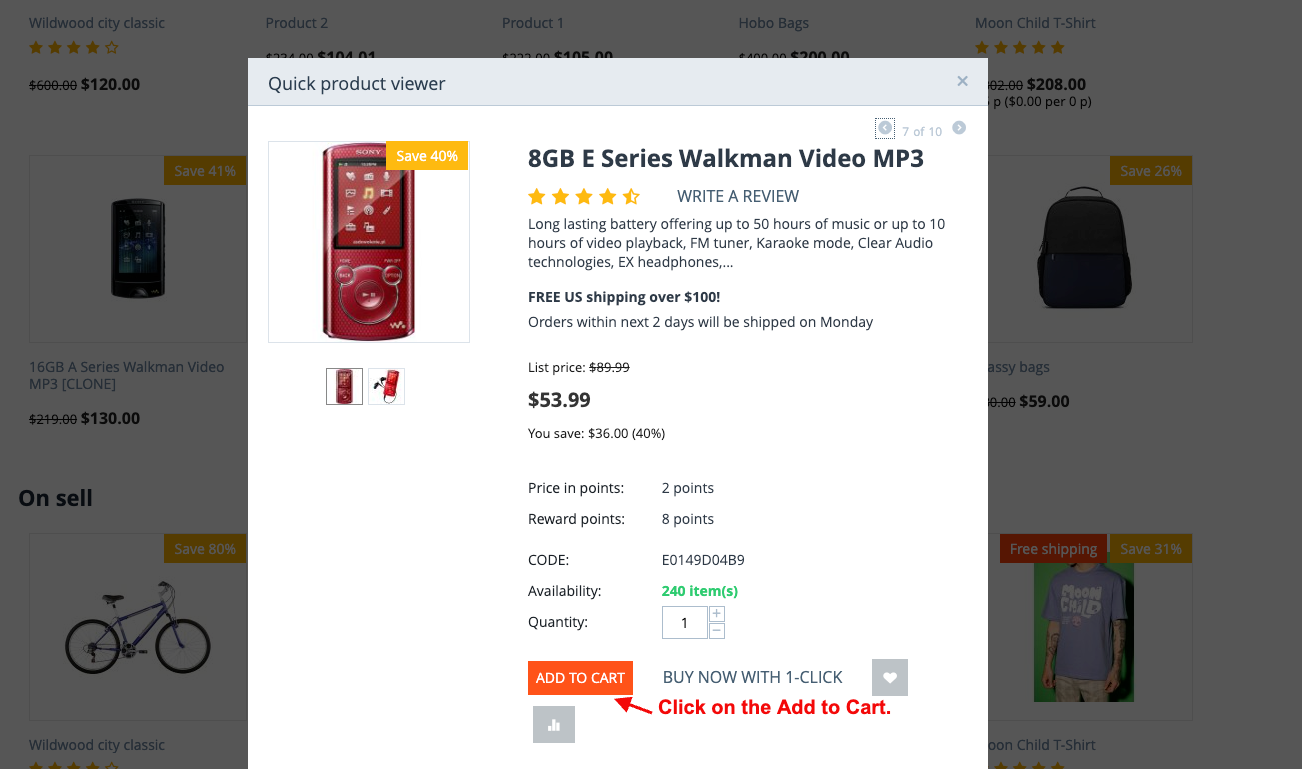
- Click on the >> Checkout.
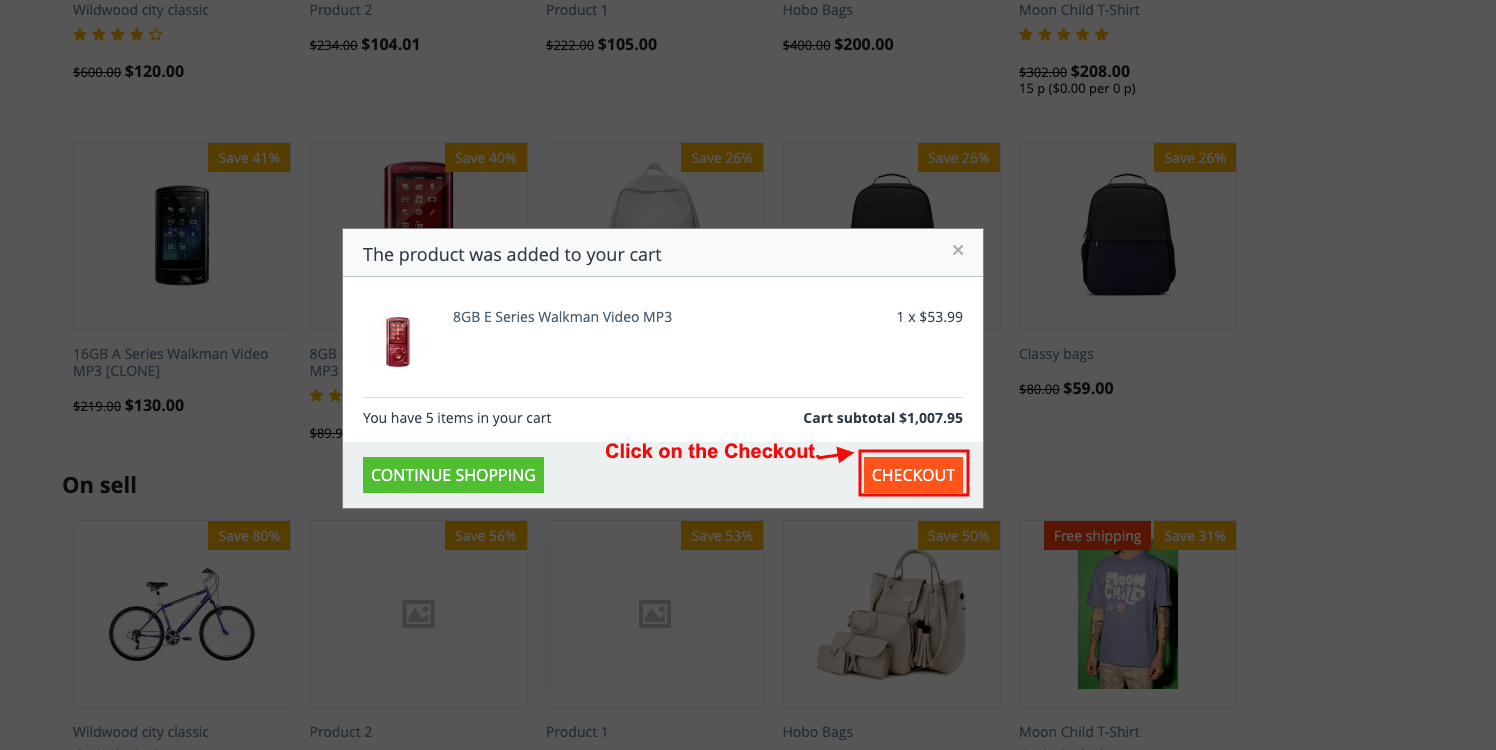
- And then click on the Place order.
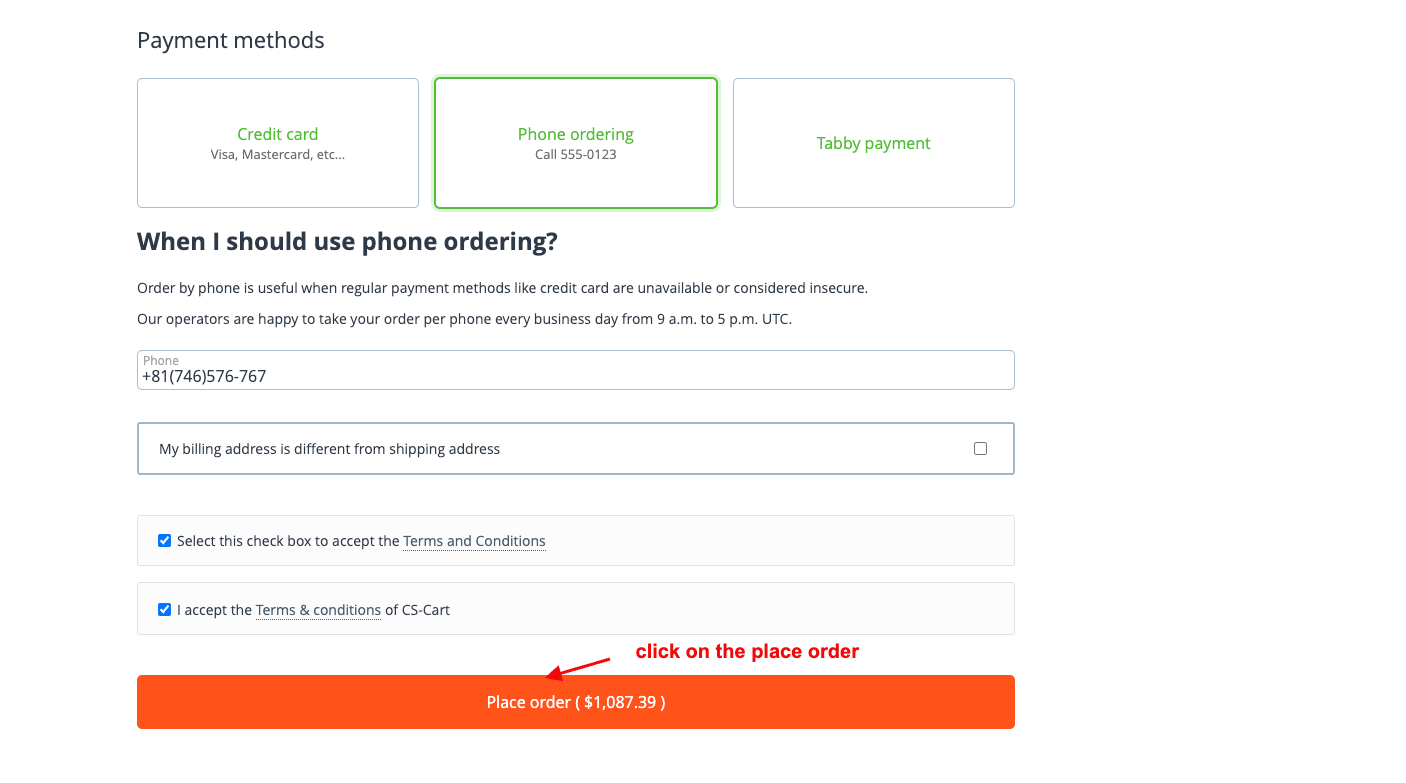
- Go to the Orders>>View Orders
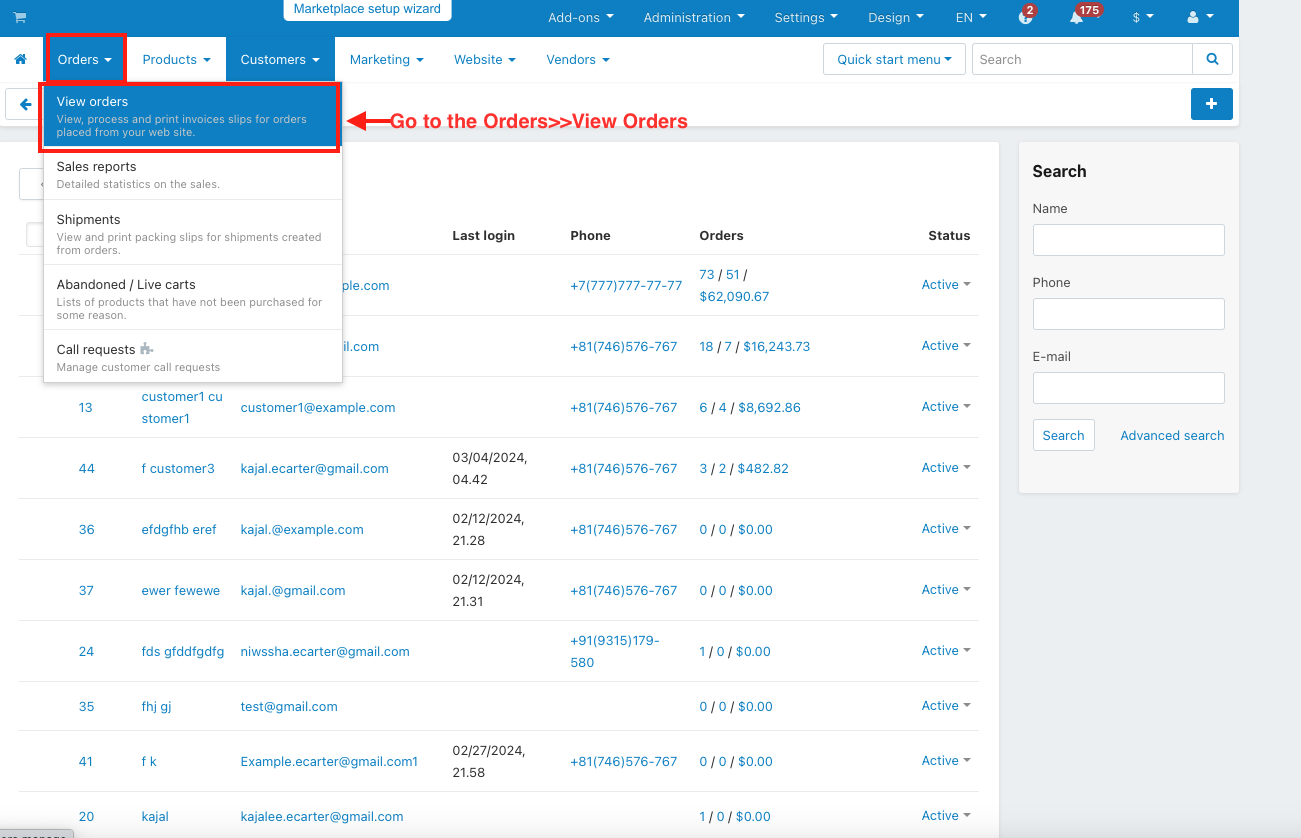
- Admin must change the status to "Paid".

- Now you can see the purchased times with order details.
- Click on the >> "View last order details".
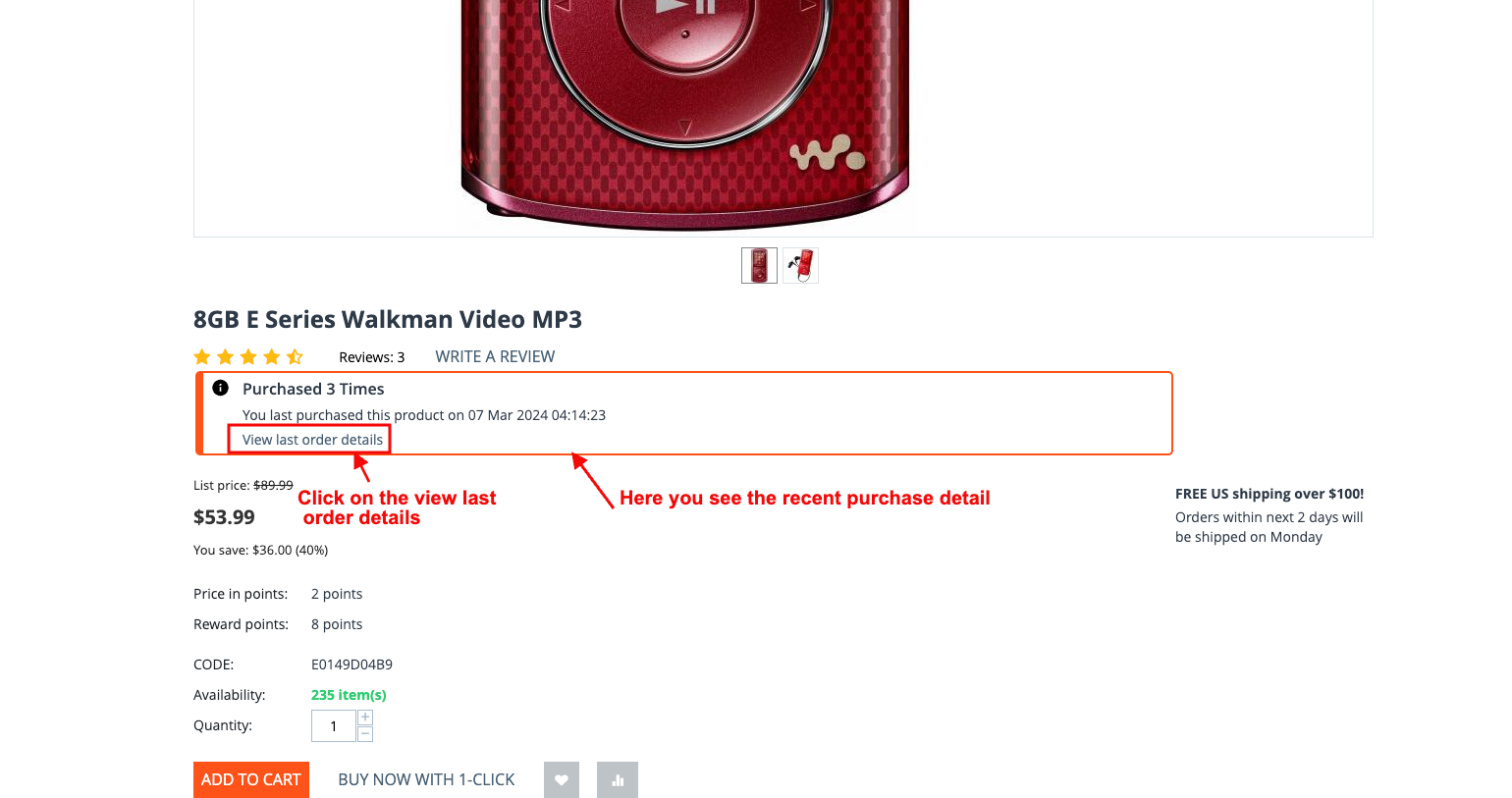
- The page shows the list of recent purchases by Customer.

Addon-Version:
Version-1.0
Supported Versions:
CS-Cart, CS-Cart Multivendor 4.8.x, 4.9.x,4.10x,4.11x,4.12,4.13x, 4.14x, 4.15x, 4.16x, 4.17x, 4.18x
Support:
This app is developed and published by Ecarter Technologies Pvt. Ltd., a CS-Cart developer. You are guaranteed quality add-ons.

%20(78).png?1709879083867)



