CS-Cart Review Reminder
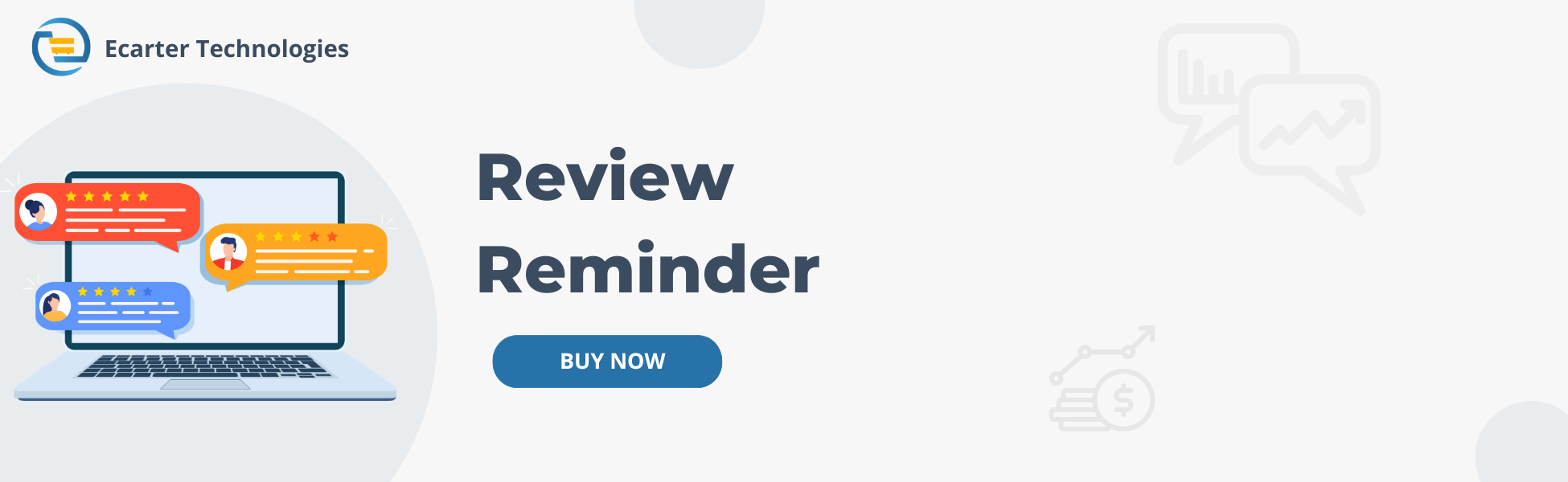
Review reminder is an add-on for CS-Cart. The review reminder extension automatically sends email reminders to customers who have recently made a purchase. It also lets you include old orders in the reminder process, reaching out to customers who bought items before the extension was added.
This addon is a useful tool to easily remind and motivate customers to share thoughts about products or services they have tried. It smoothly fits into different platforms acting as a friendly reminder for users to leave their feedback.
Features:
- Automatic Reminders: The Review Reminder sends reminders to the customer without you having to do it manually.
- Set Up Email Reminders: Adjust the settings to automatically send emails after a specified number of days (x days).
- Email Sending to Customer Groups: Adjust settings to send emails only to specified customer groups.
- User-Friendly Setup: Easy integration into your system for a seamless and effortless experience.
- Recent Order Alert: it notifies customers who have made a recent purchase, encouraging them to share their experience.
- Effortless Customer Engagement: Encourages customers to provide valuable feedback effortlessly enhancing your product or service reputation.
Installation:-
How to install Addon
https://store.ecarter.co/blogs...
Workflow of the addon
Step 1: Access Review Reminder Page
- In the General tab.
- Items for menu: users can directly access the Review Reminder Page under the marketing menu
Step 2: Admin Settings Configure
As an admin, you can configure these settings to manage how review reminder emails are sent in your store. Use the options below to adjust the timing, target customer groups, allowed order statuses, and security preferences for automated reminders.
- Switch on the Settings tab.
- Review Reminder: Enable or Disable this option to send review reminder emails to customers.
- Send email after x day: Set the number of days after which a reminder email should be sent. If you enter 0, the email will be sent immediately after the order is placed.
- Allowed customer groups: Select which customer groups should receive review reminder emails. Multiple groups can be selected as needed.
- Maximum number of email per order: Specify how many reminder emails can be sent for a single order.
- Allowed order status: Choose the order statuses for which reminder emails should be sent, such as Paid, Complete, or Open.
Step 3: How to Send Emails for Review Reminder
You can set up automated emails that remind customers to leave a review after they place an order. The add-on lets you choose when the email should be sent, which customer groups will receive it, how many reminders can be sent per order, and for which order statuses the email should be triggered.
- Select the customer group from the Allowed Customer Groups setting.
- When you open the customer ID, it shows the user groups. Activate the user group that you selected in the settings.
- Place an order for any product using the same customer ID that you activated for the user group.
- Select the order status from the allowed order status setting.
- After the order is placed, you need to change the order status in the Orders to the same status you selected in the allowed order status settings.
- Go to the Marketing >> Review Reminder.
- You see the review reminder log details.
- Click on the sent button to send the email.
- The mail status has changed from pending to sent, and the sent count has increased.

- You see the review reminder email.
- Click on the view product link to redirect to the product page.

- After clicking the View Product link, you are redirected to the product page, and here the customer can write a review.

- After the admin approves the product review, the review status changes from Pending to Sent.

Addon-Version:
Version-1.0
Supported Versions:
CS-Cart, CS-Cart Multivendor 4.8.x, 4.9.x,4.10x,4.11x,4.12,4.13x, 4.14x, 4.15x, 4.16x, 4.17x, 4.18x
Support:
This app is developed and published by Ecarter Technologies Pvt. Ltd., a CS-Cart developer. You are guaranteed quality add-ons.




