CS-Cart Unique Product Sku Generator
The Unique Product SKU Generator is an add-on for CS-Cart designed to generate unique codes for each product. These codes play a crucial role in inventory tracking, facilitating efficient management and preventing errors. This add-on automatically generates unique codes following specific rules, streamlining product management and organization.
Feature:
- Automatic SKU Generation: Automatically creates unique codes for new products added to the inventory.
- Error Prevention: Avoids duplicate or repeated codes, ensuring each product has a distinct SKU for accurate inventory management.
- Custom Code Format: Admin can add specific parts at the start, middle, or end of the code to make it more unique or categorized.
- Alphanumeric Codes: Supports both letters and numbers to generate clear and easy-to-read SKU codes.
- User-Friendly Interface: Simple and intuitive design makes managing and generating SKUs effortless.
Installation:
How to Install Addon
https://store.ecarter.co/blogs/how-to-install-addon/
Configuration
Let's check how the add-on works
1. Open the Unique Product Sku Generator.
2. Switch on the Setting tab.
3. The enable/disable settings for Product Sku.
4. Generate product Codes for New Products: If you enable this setting then a new Sku is generated for the new product.
5. Create Product Skuon save Product, if the product code is empty: If you enable this setting then unique Skus are auto-assigned to empty product codes.
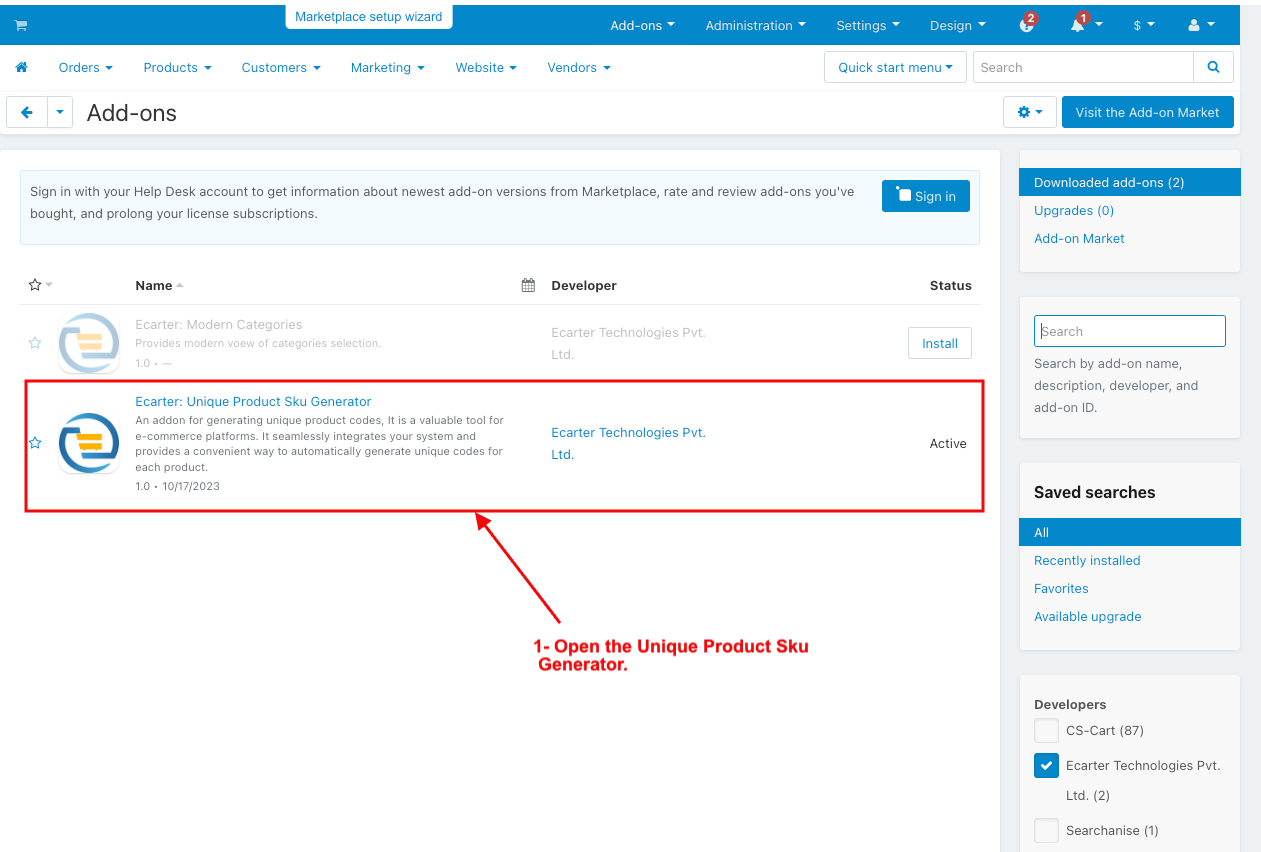
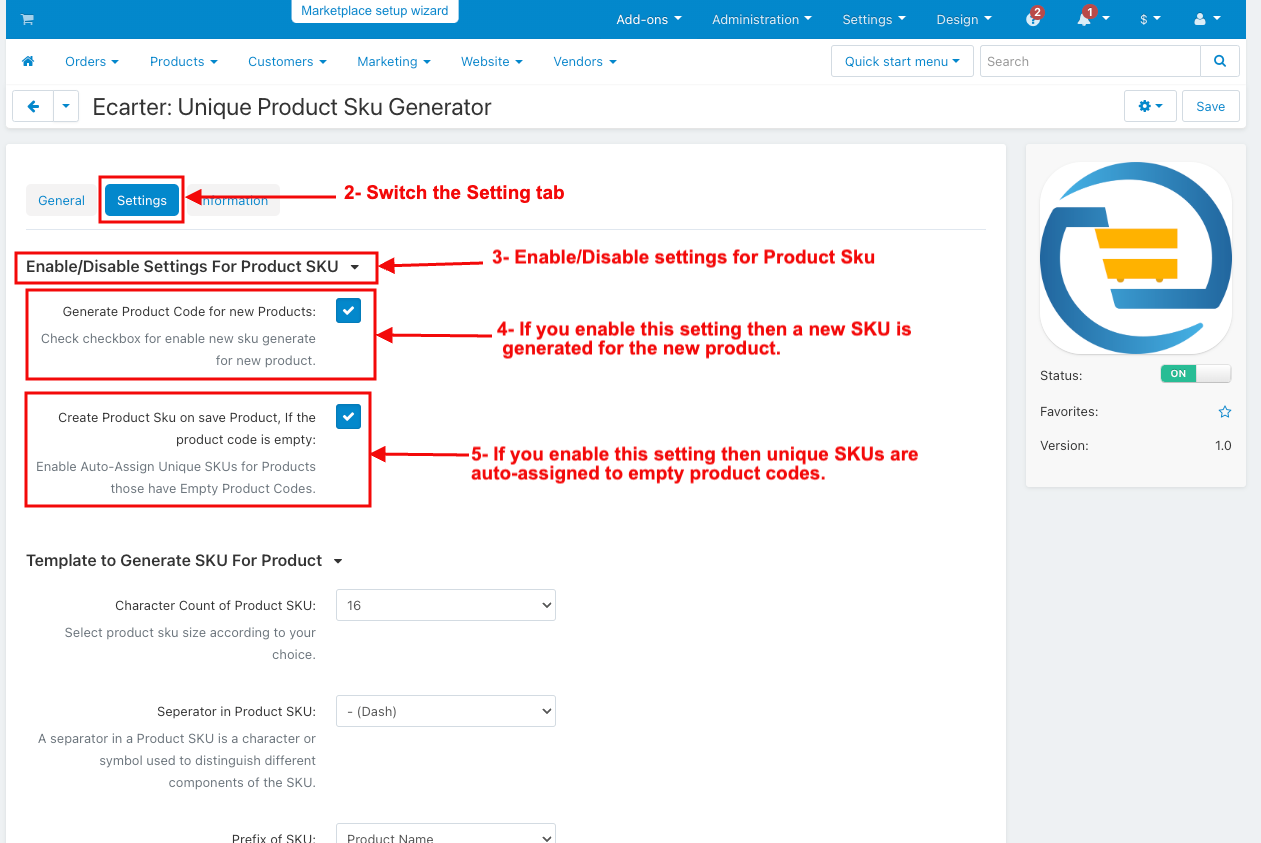
Template to generate an Sku for the product Setting
1. Character Count of Product Sku: Choose the product Sku size.
2. Separate in Product Sku: Choose the Separate symbol in the product Sku.
3. Prefix of Sku: It's used for the beginning of the product codes, and to identify its product ID, product name, category name, brand, and Random no.
4. Middle value: It's used for the middle value of the product code, and chosen to identify its product ID, product name, category name, brand, and Random no.
5. Suffix of Sku: It's used for the end of the product codes, and chooses to identify its product ID, product name, category name, brand, and random no.
6. Assimilate text for the generated Sku: It's used for the change text of product Sku according to your choice, and choose the all-uppercase, all-lowercase, and normal.
7. Remove vowels from the product Sku: By using this enable/disable button, you can remove vowels from the product Sku
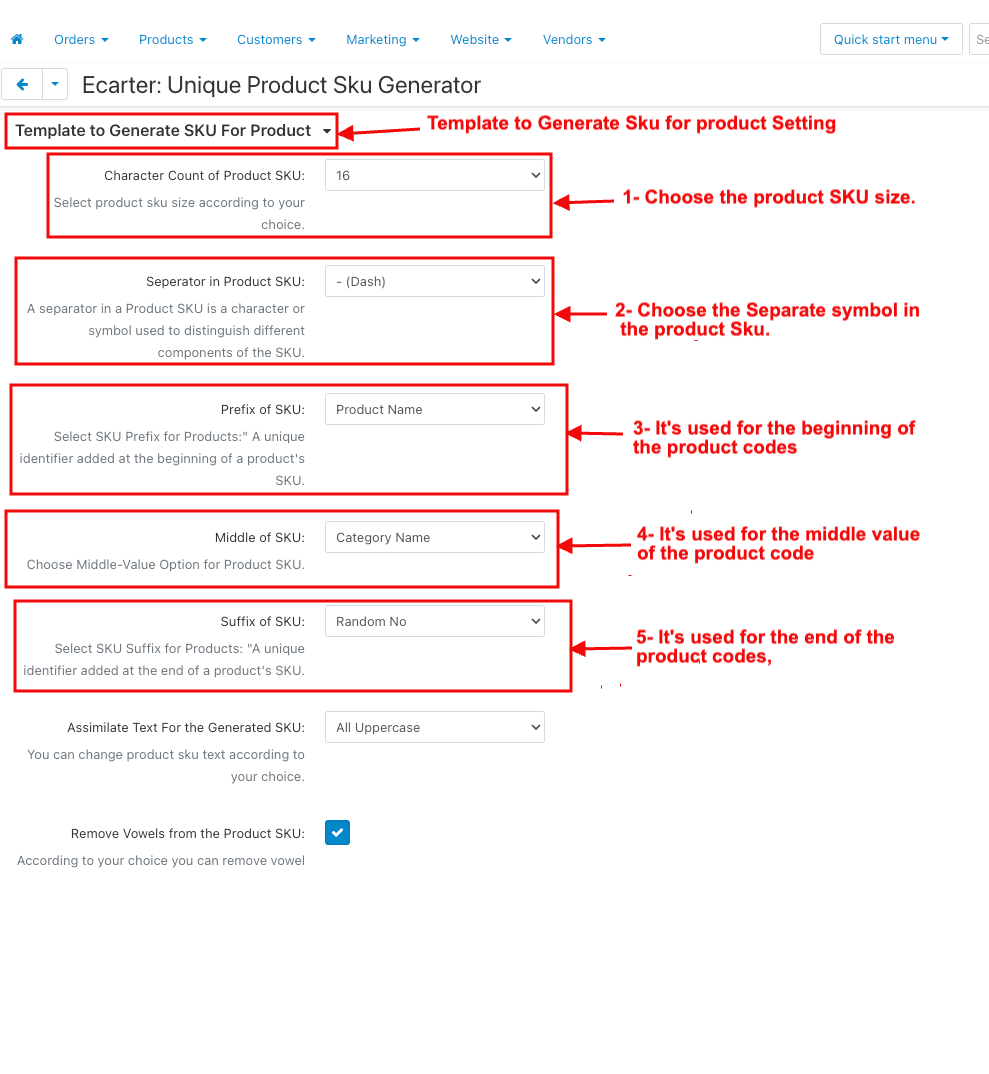
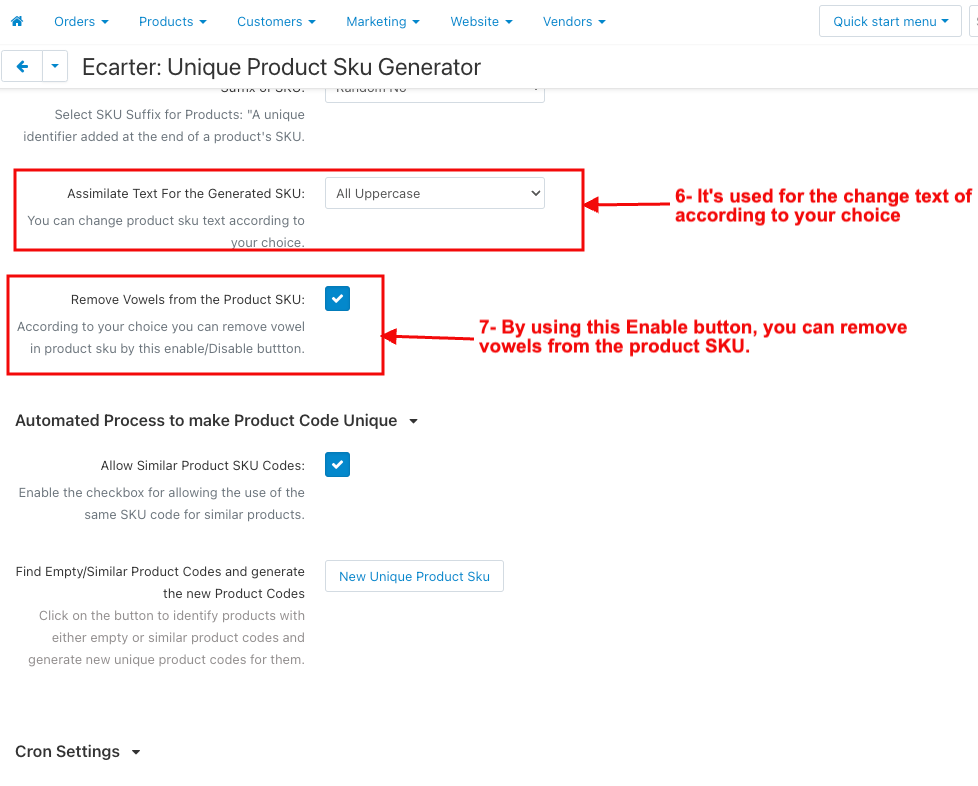
Automated process to make Product code unique Setting
- Allow Similar Product Sku Codes: It uses the same Sku code for similar products.
2. Find Empty/Similar Product Codes and generate the new product code: it's used to identify products with empty or similar product codes and generate unique product codes for them by clicking the button.
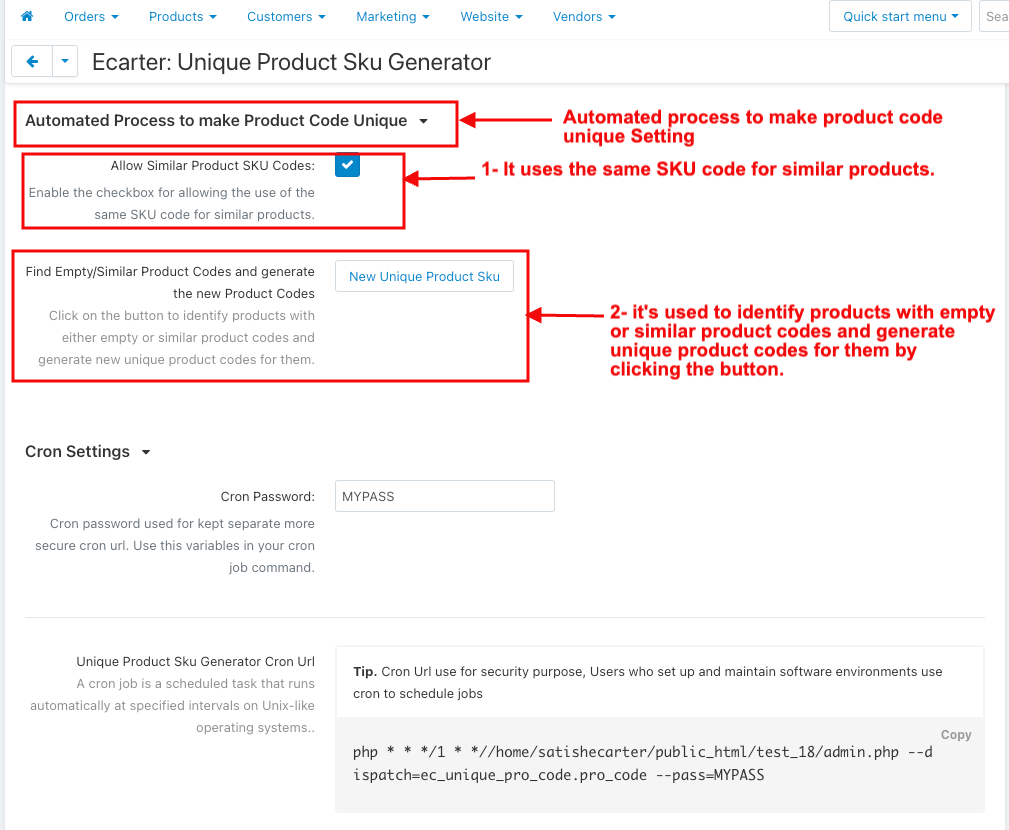
Cron Setting
- Cron Password: This password is used for the unique product Sku Generator Crone URL.
2. Unique Product Sku Generator Cron URL: This URL is generated for a unique product Sku
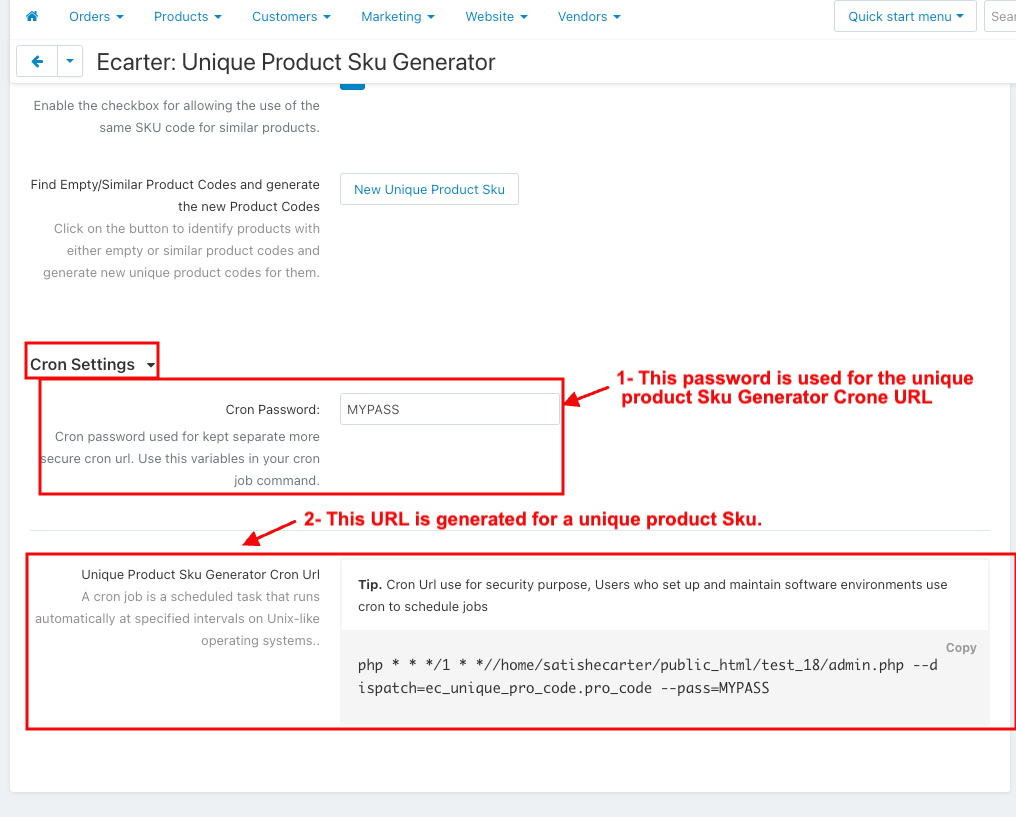
How to Check Product Code in the Products
- Click on the Product menu, and Click on the Products.
- Click on the (+) icon, and Click on Create a new product.
- Fill the all information and click on the Create button.
- Now the automatic product code is created with the help of the Generate product Code for New Products Setting.
- Now Select the existing product whose product code is empty.
- Then Enable the Create Product Sku on Save Product Setting.
- And Click on the Save button.
- Now the automatic product code is generated.
- Now Click on the existing multiple products whose product code is empty and similar.
- Then Click on the New Unique Product Sku button setting.
- Now the automatic unique product code is generated.
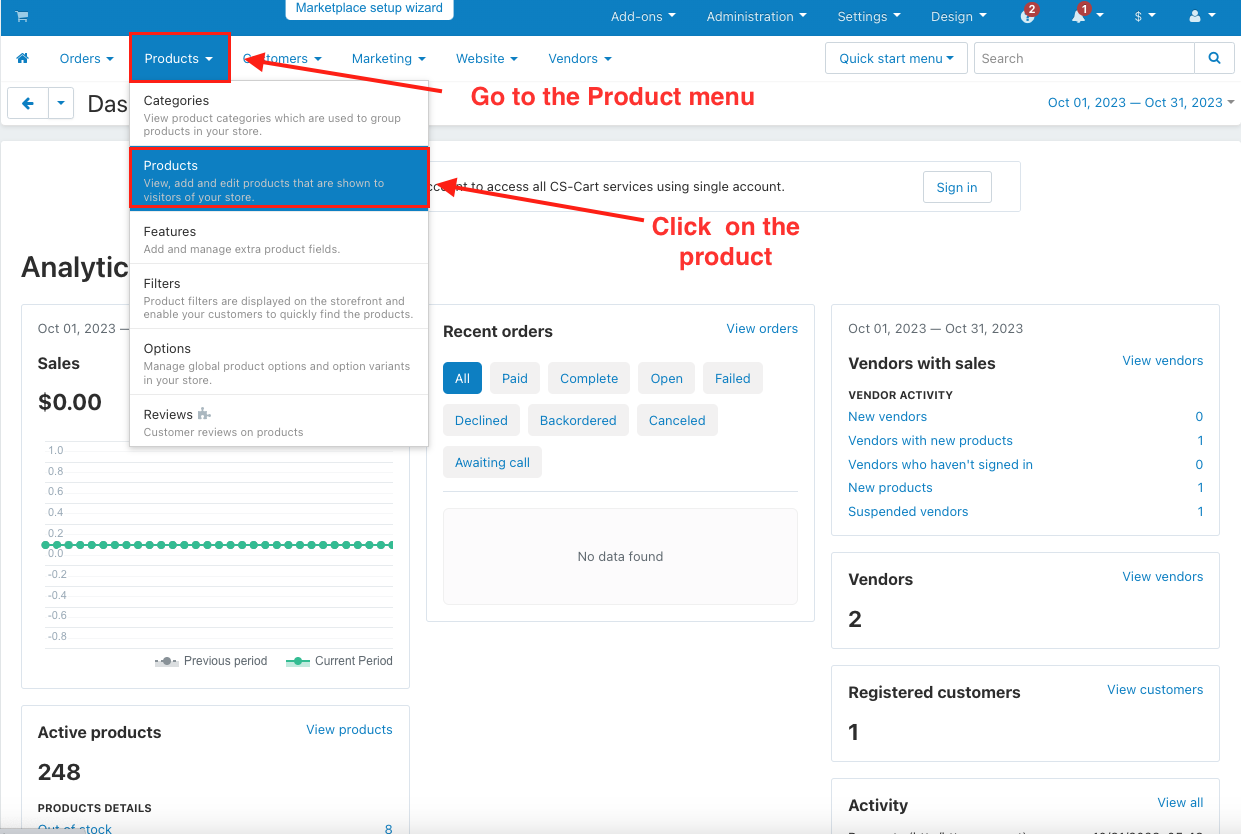
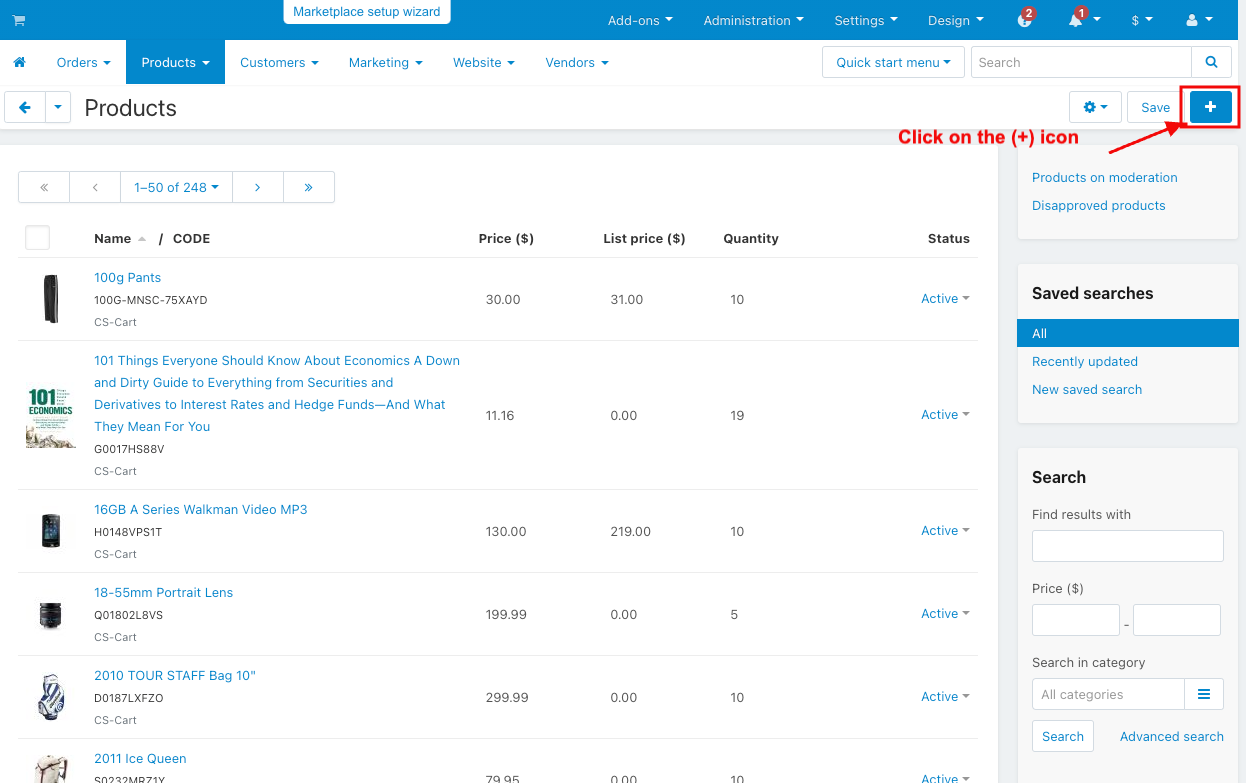
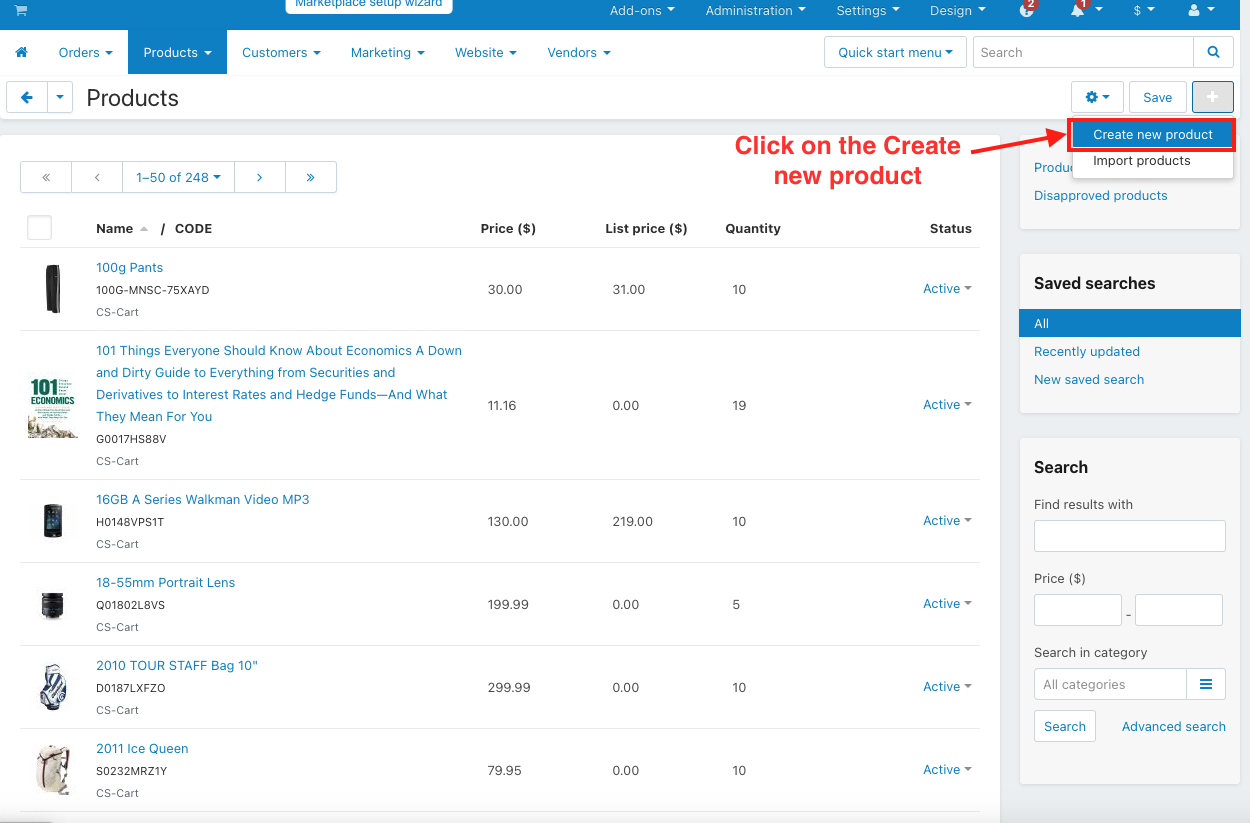
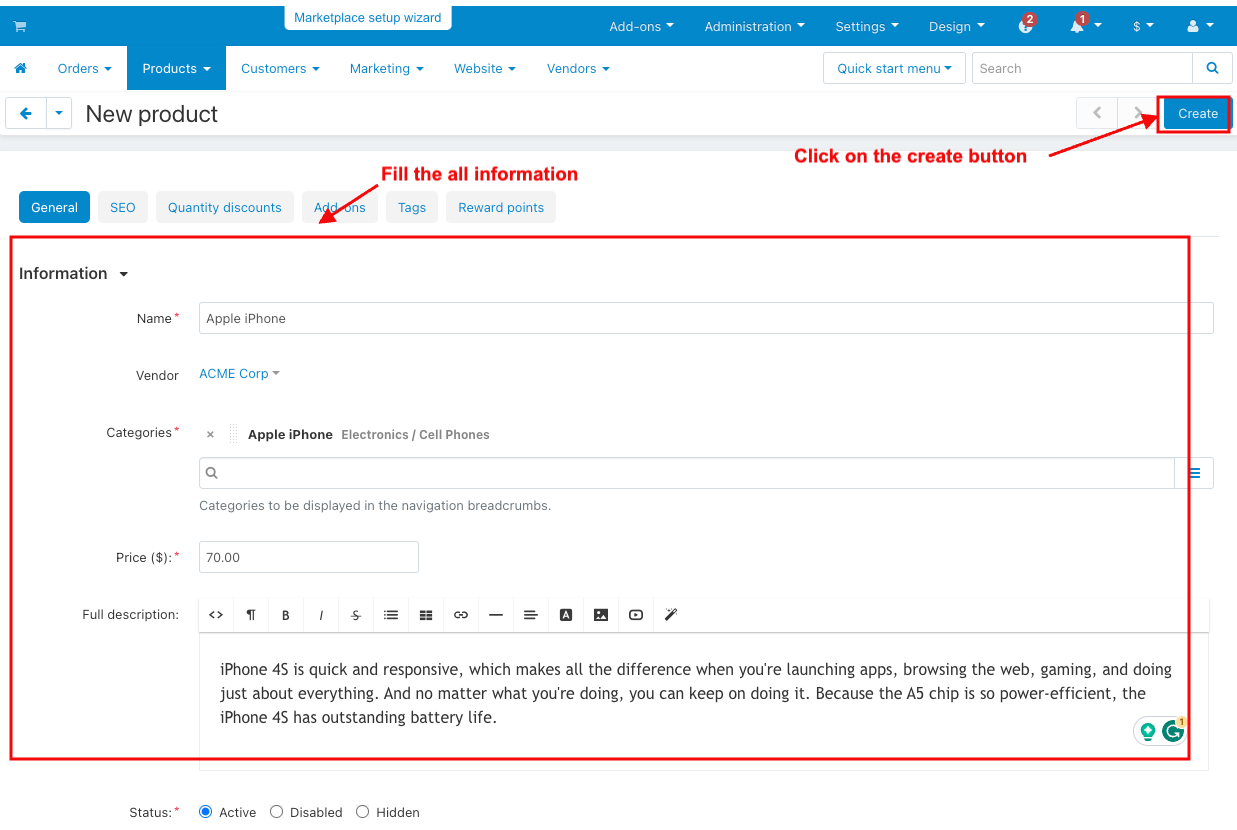
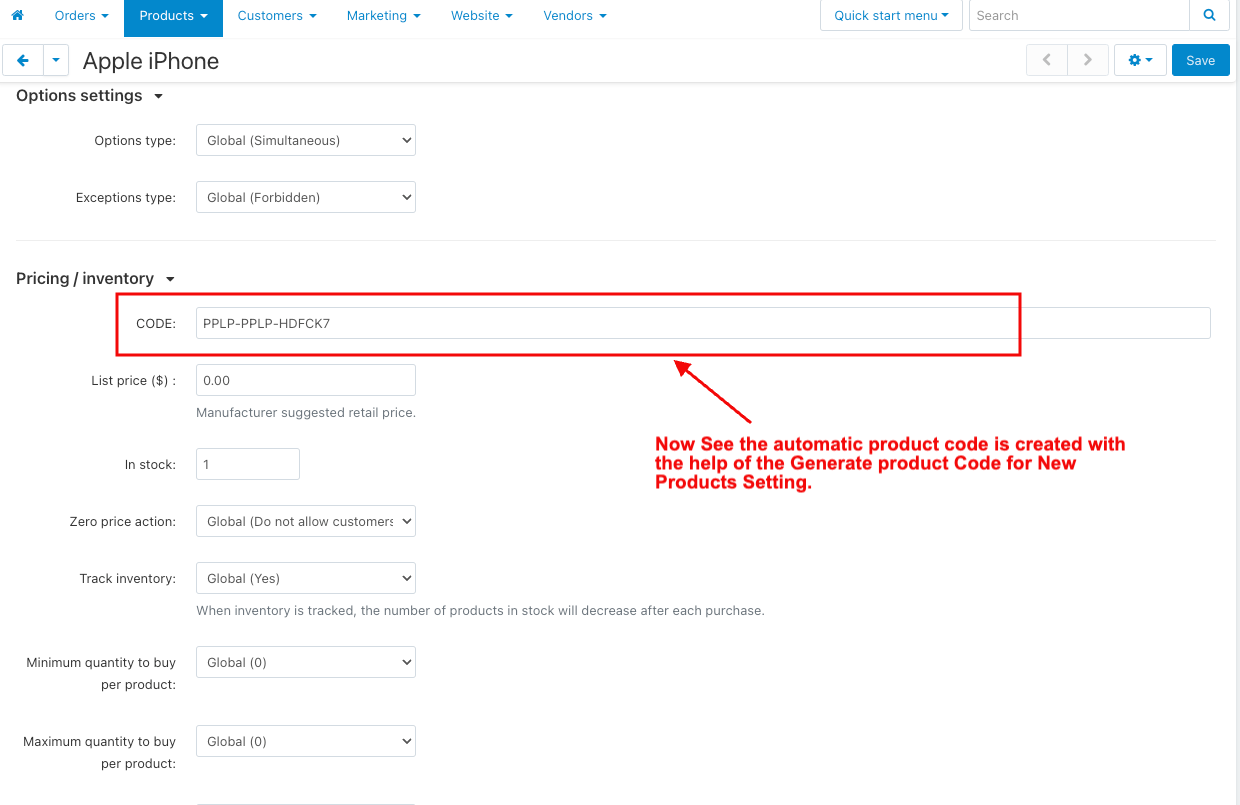
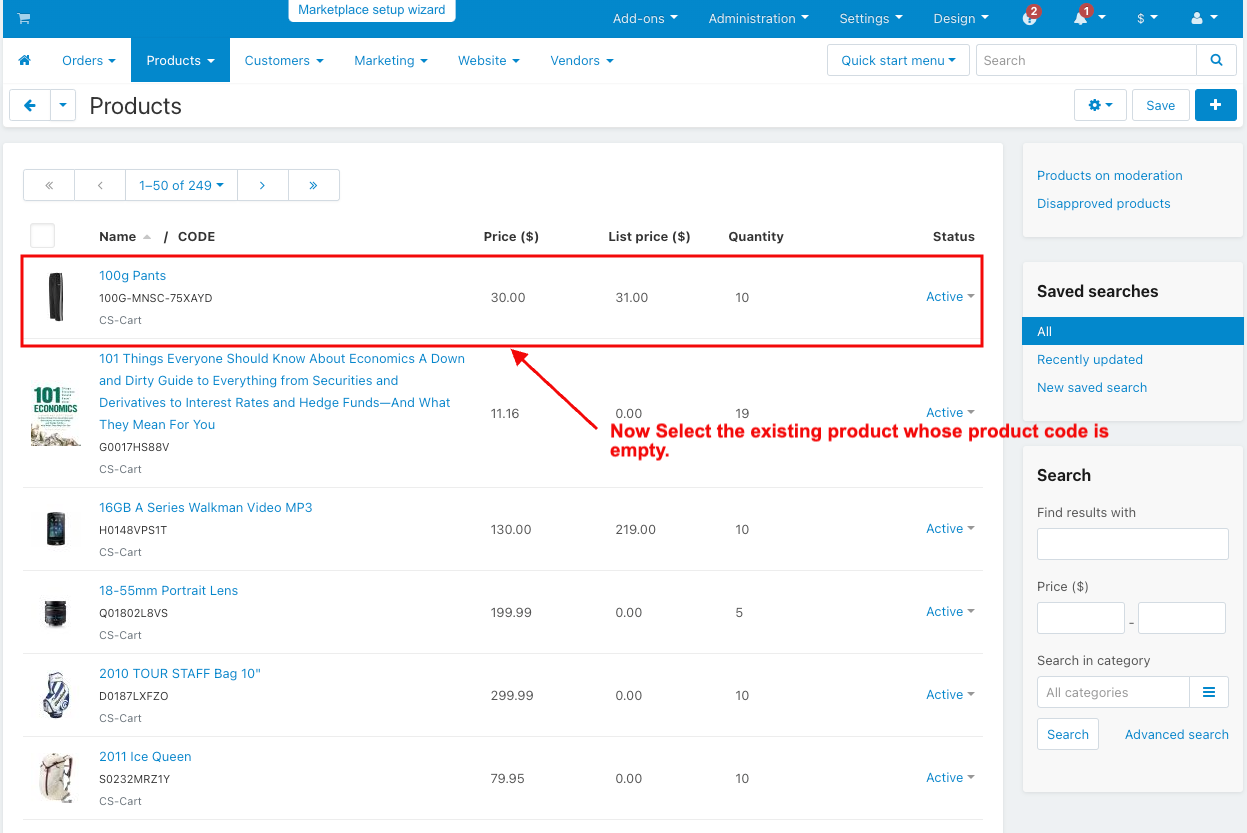
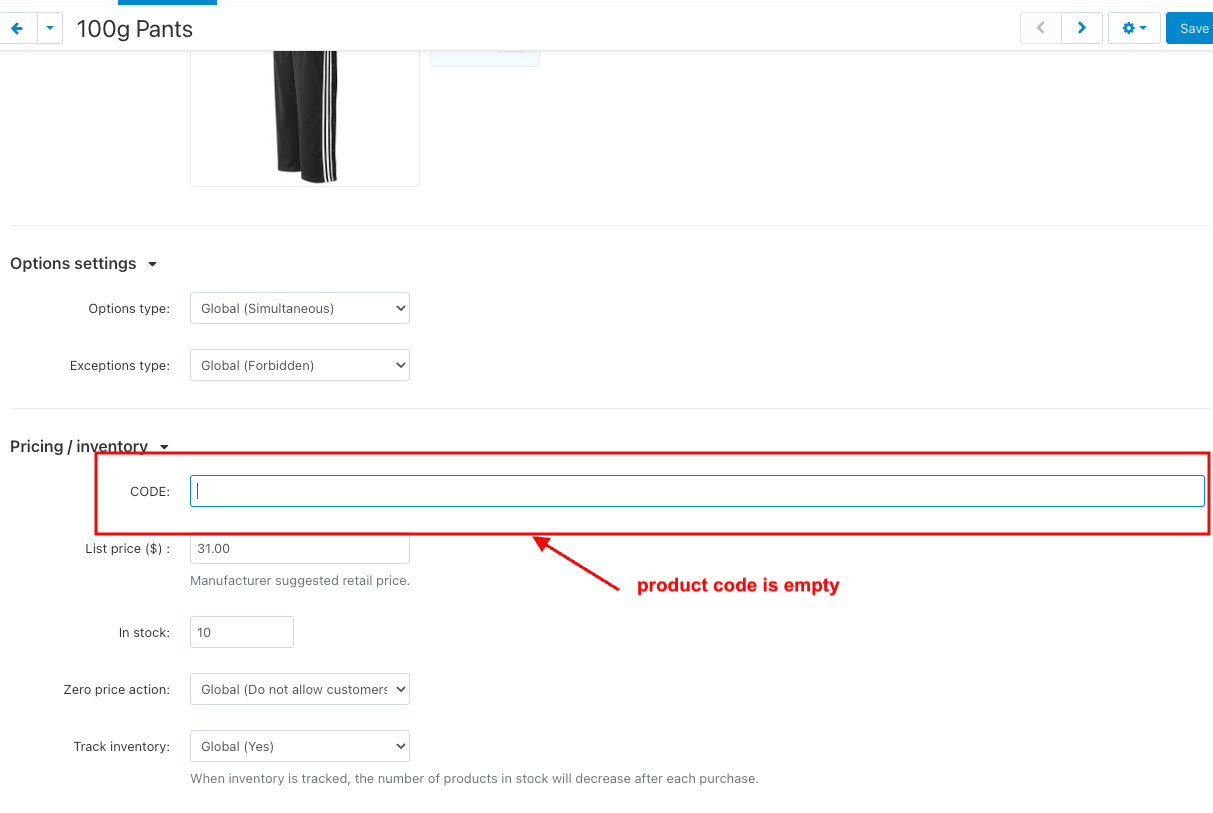
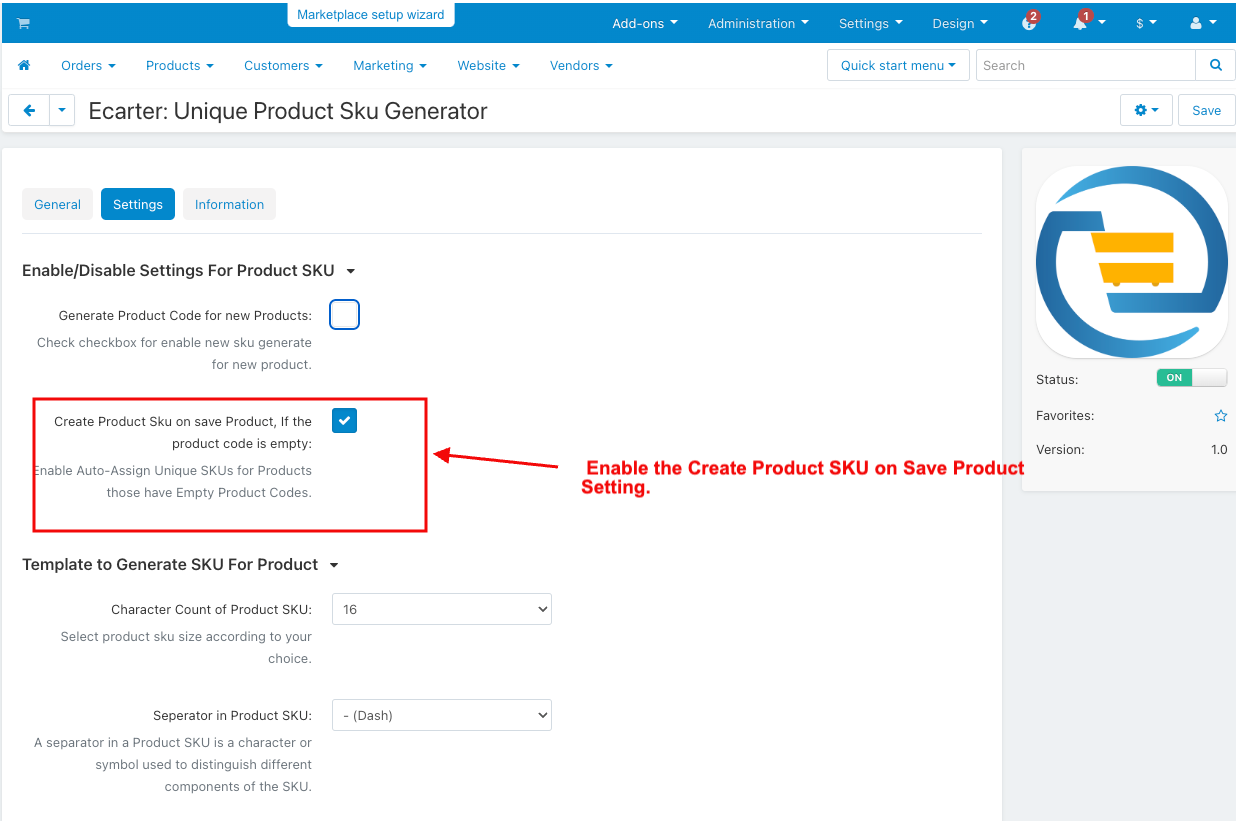
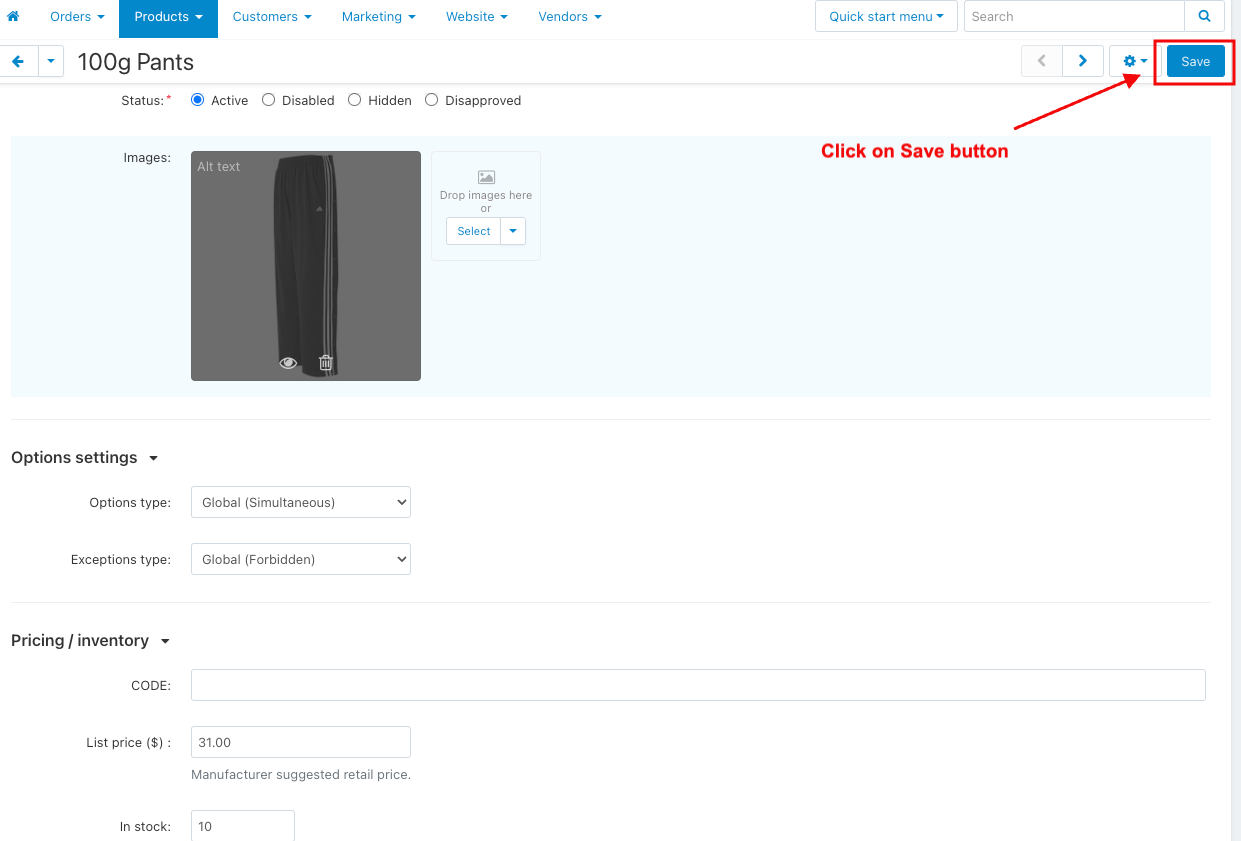
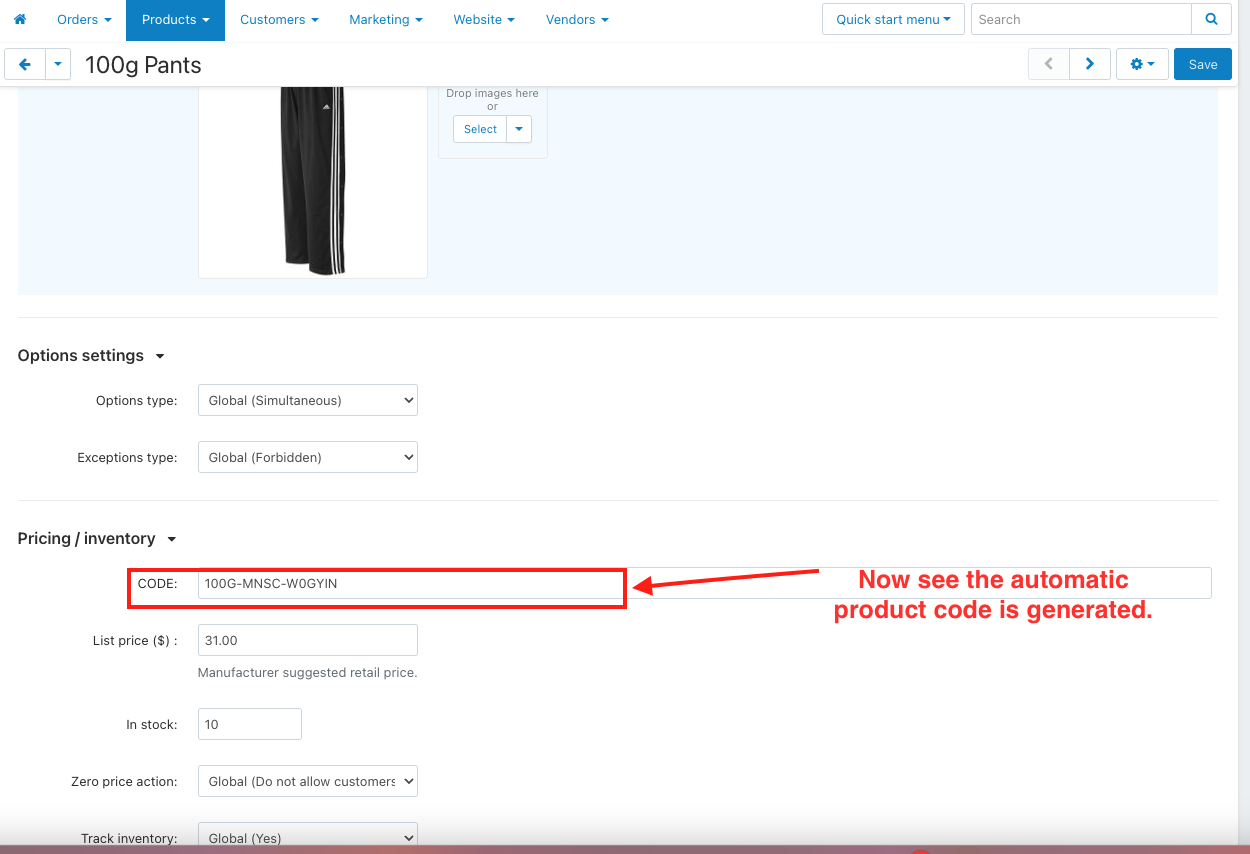
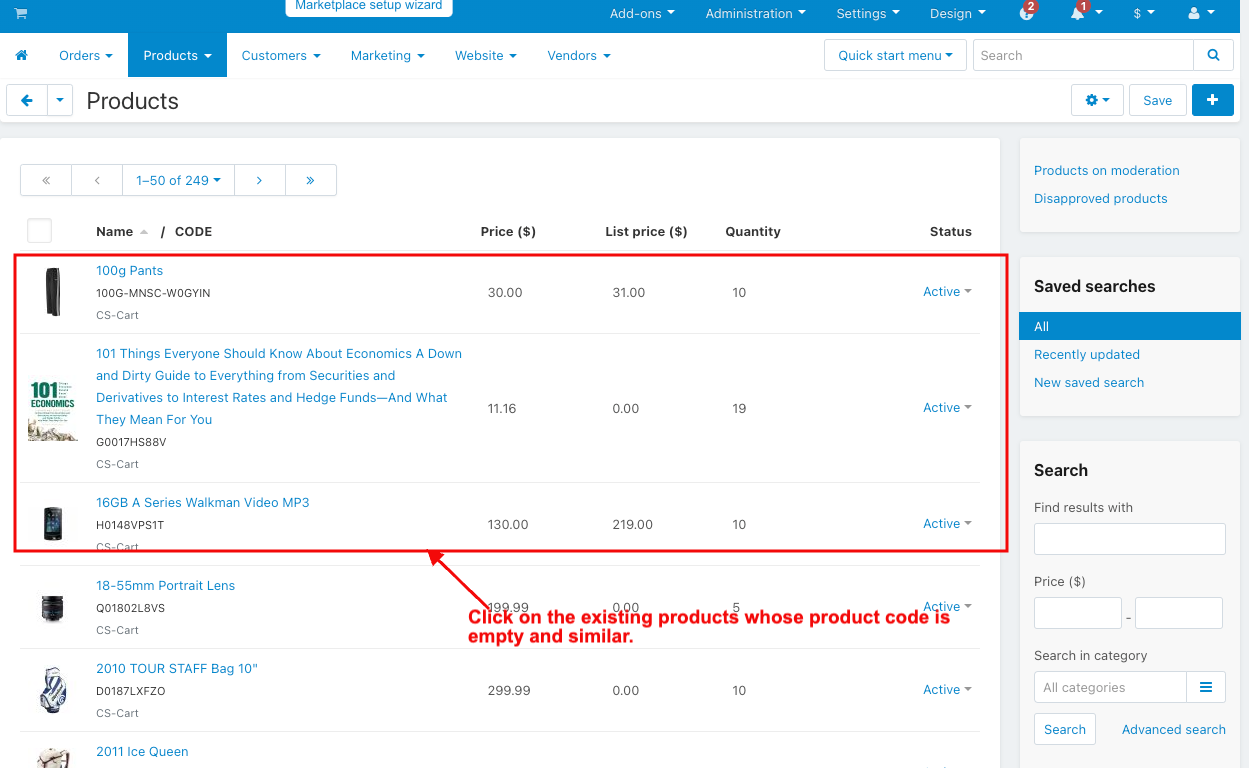
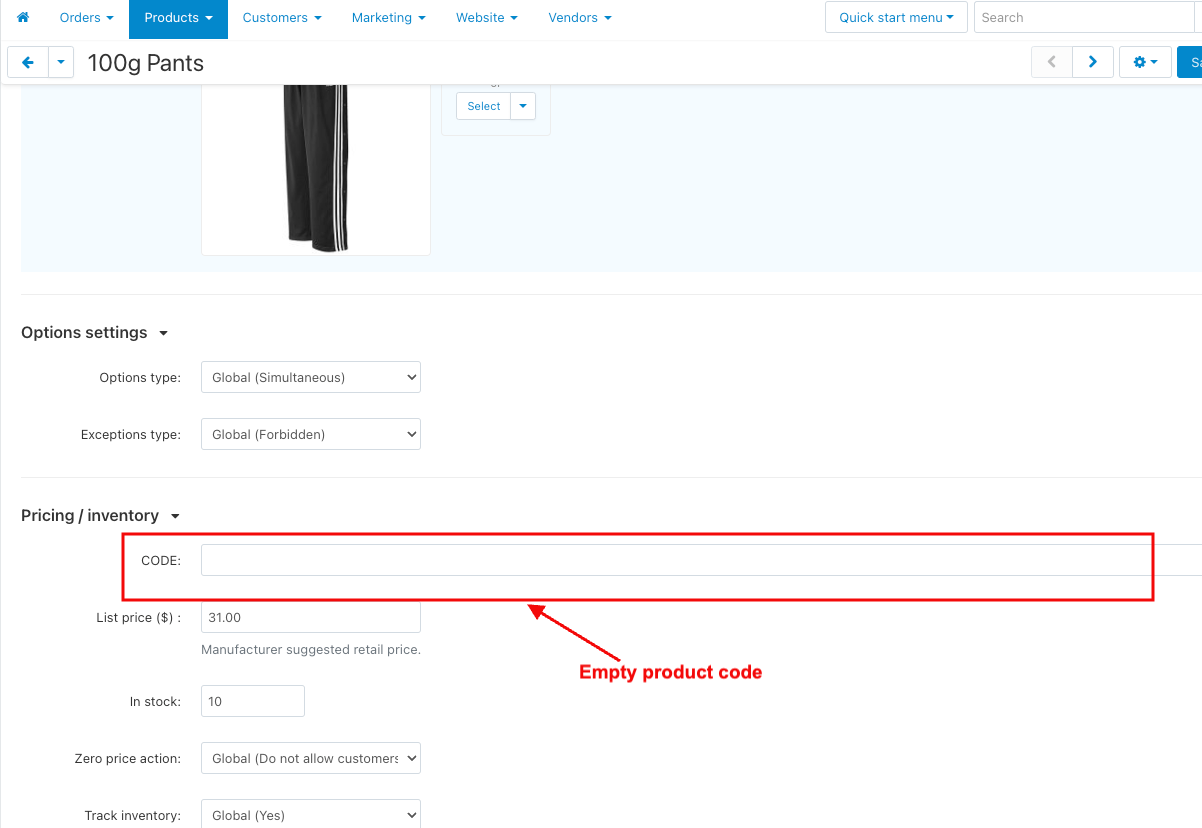
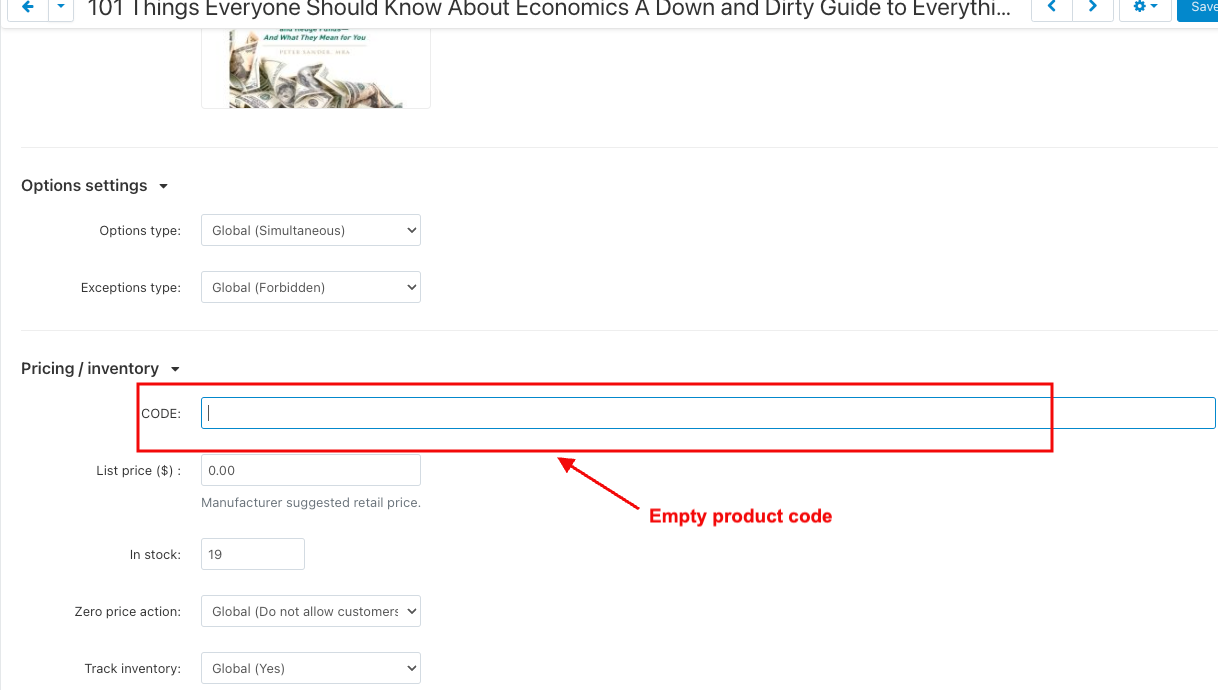
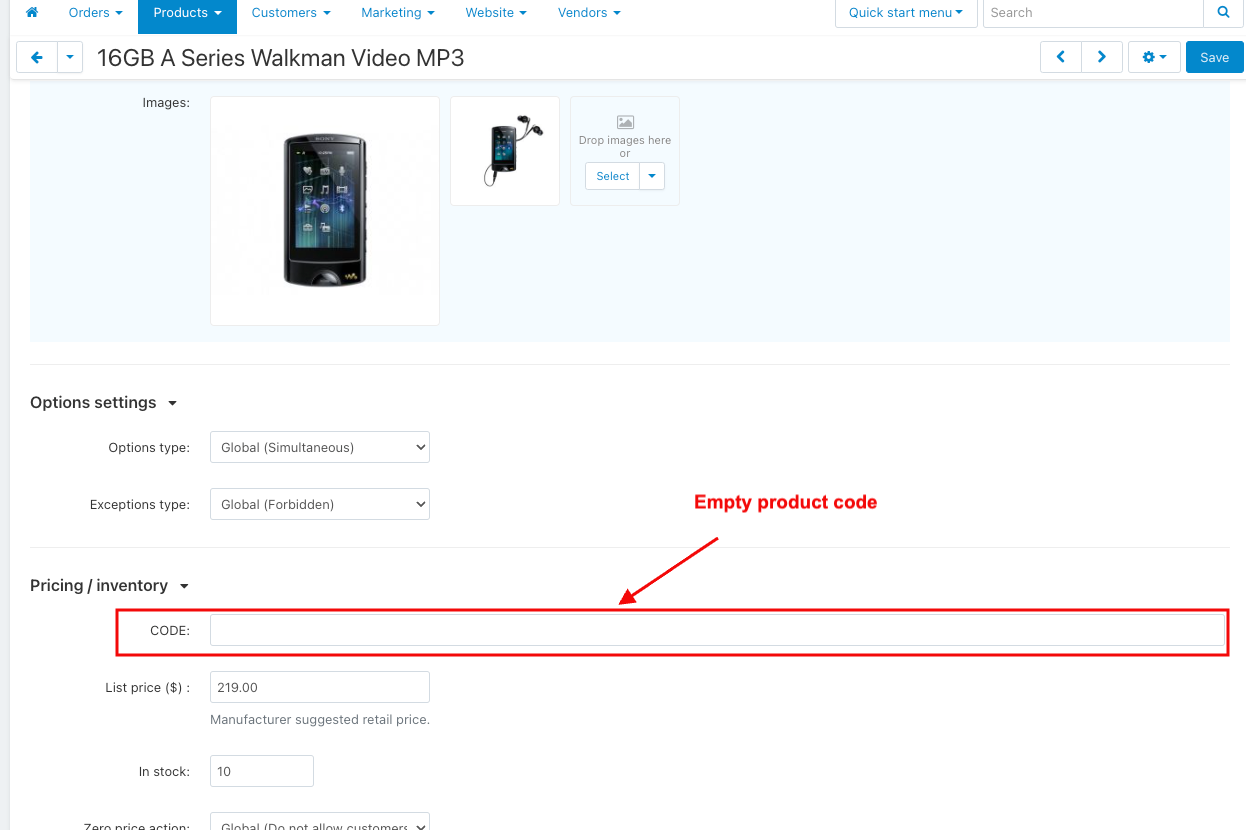
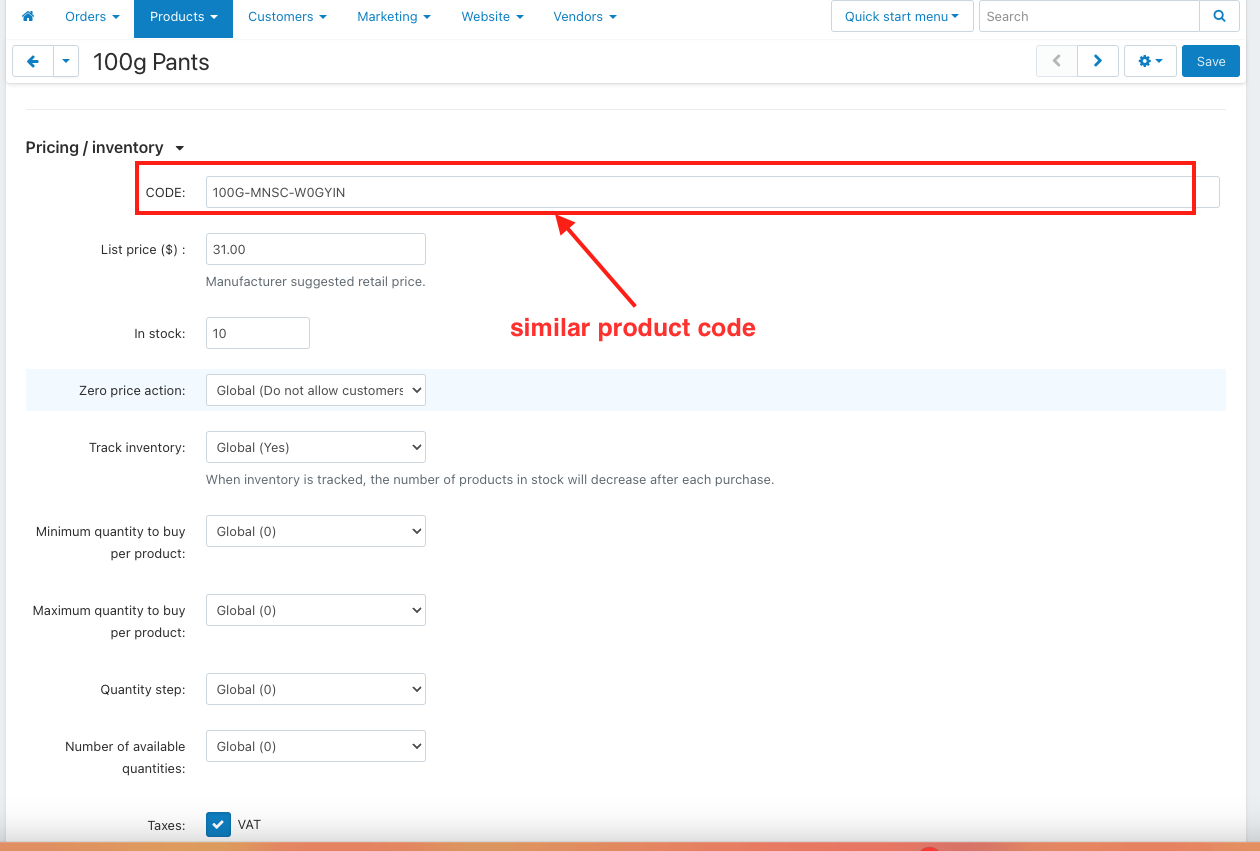
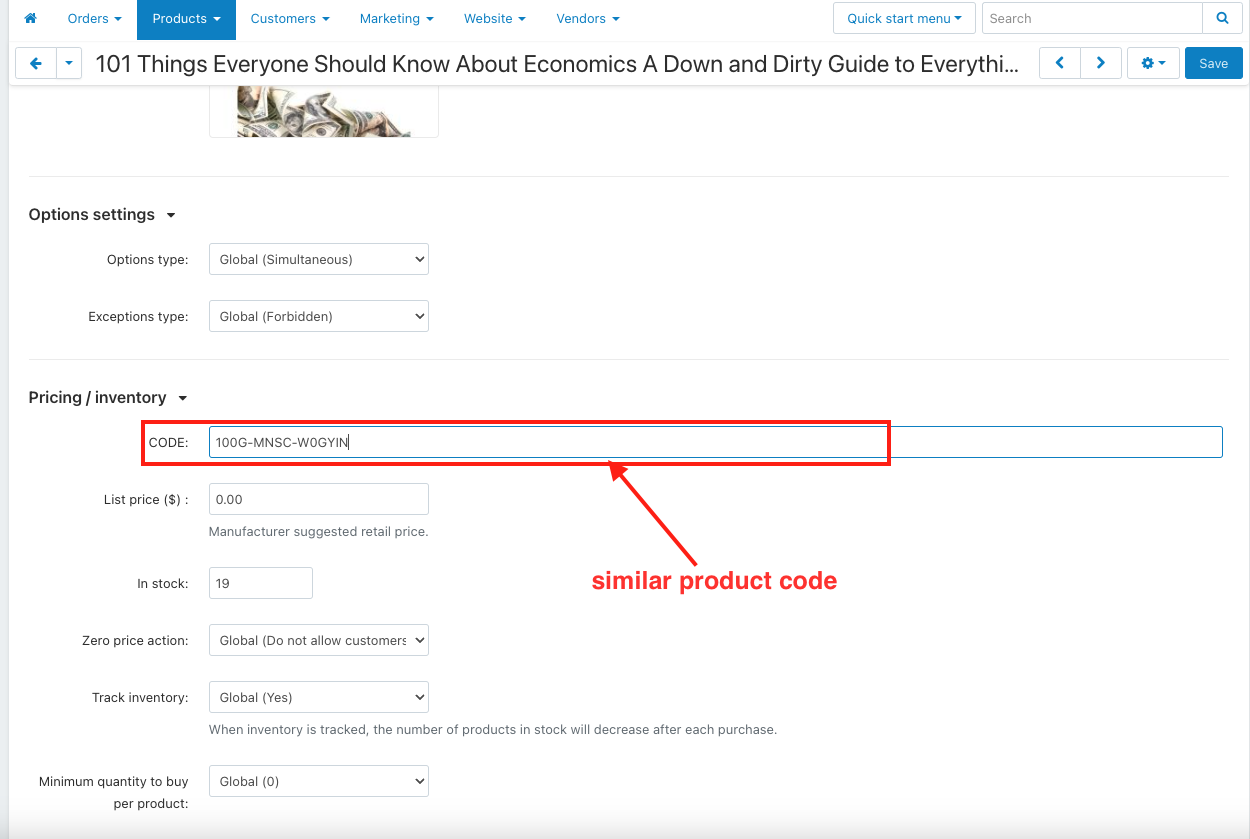
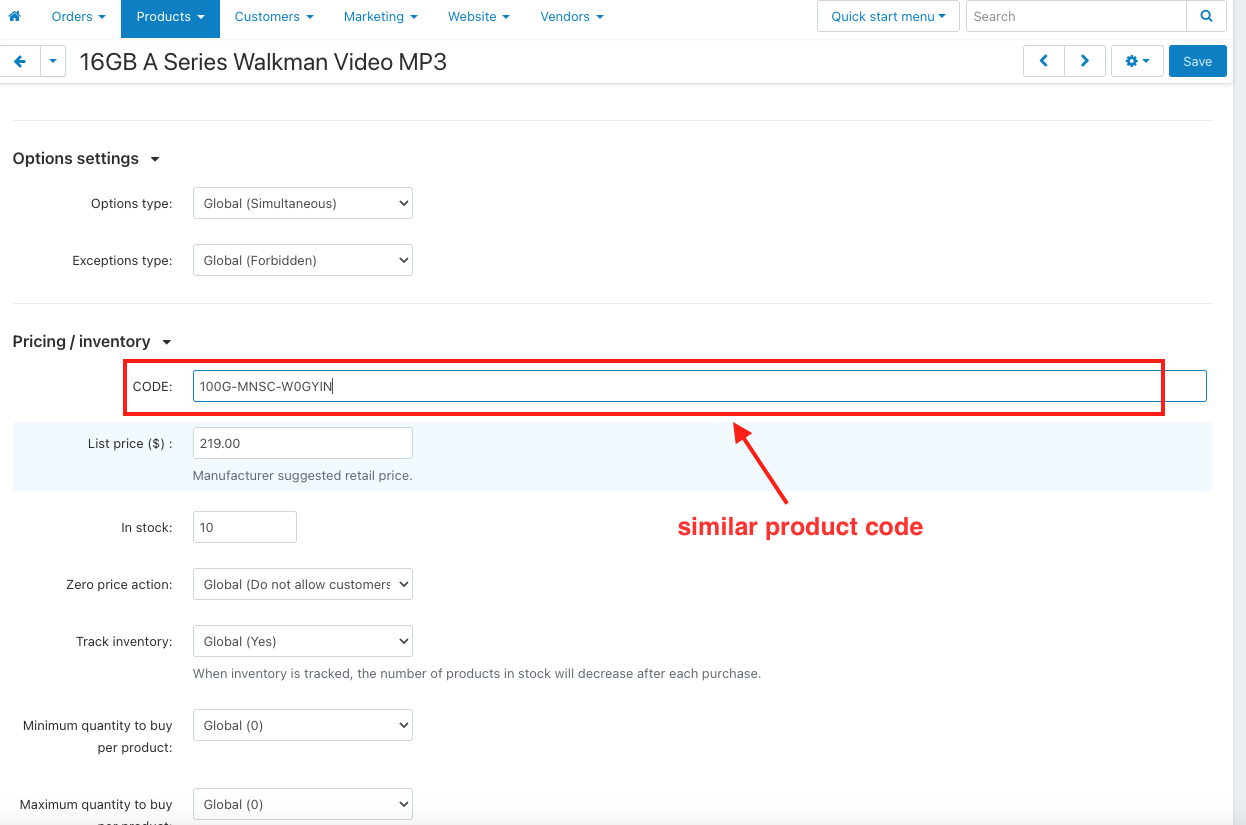
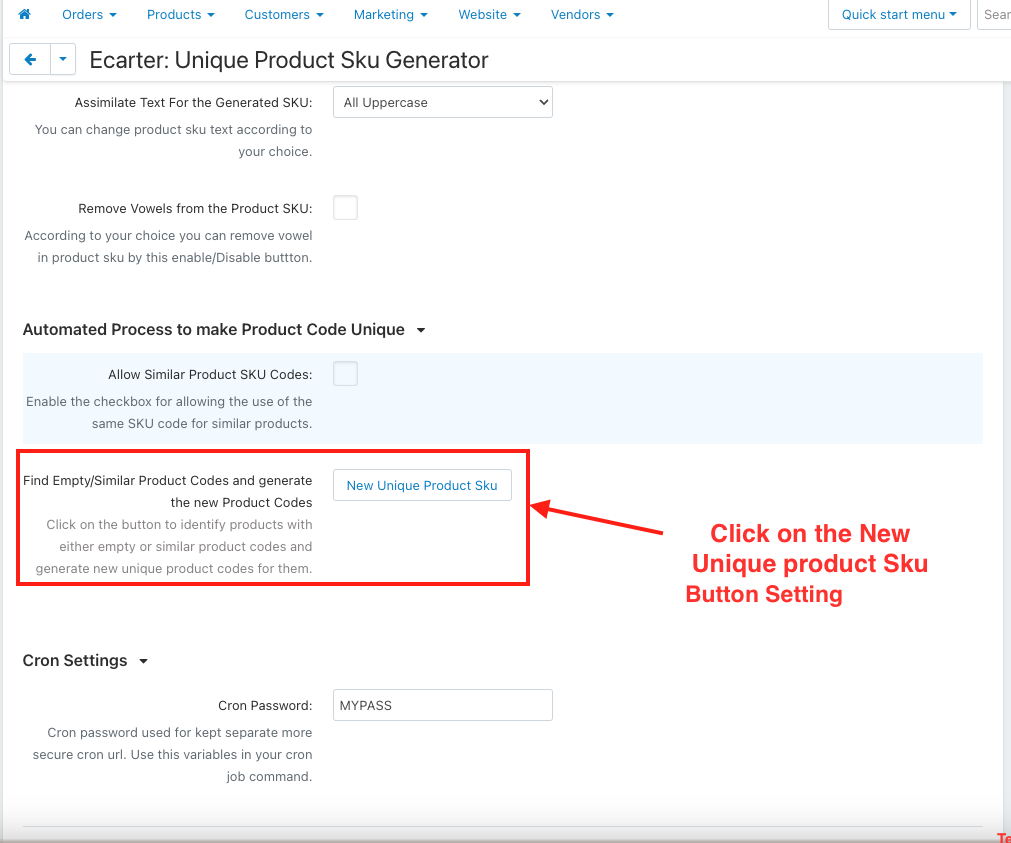

Addon-Version:
Version-1.0
Supported Versions:
CS-Cart, CS-Cart Multivendor 4.8.x, 4.9.x,4.10x,4.11x,4.12,4.13x, 4.14x, 4.15x, 4.16x, 4.17x, 4.18x
Support:
This app is developed and published by Ecarter Technologies Pvt. Ltd., a CS-Cart developer. You are guaranteed quality add-ons.





