Cs-Cart Vendor Order Quantity Restriction
Lets you restrict vendors regarding selling products via the Orders Quantity Restrictions Addon.
A vendor order quantity restriction addon for CS-Cart refers to a limitation imposed by a vendor or supplier on the quantity of a product or service that a customer can order or purchase. It means that the vendor sets a maximum or minimum quantity that customers can buy, and any order exceeding the limit will not be fulfilled.
Feature:
- Order Restriction: The add-on allows you to set an order restriction for customers.
- CS-Cart Multi-Vendor Support: Well integrated with CS-Cart Multi-vendor.
- Flexible Time Limits: The add-on allows vendors to set order restrictions per day, per week, per month, or per year.
Installation:-
How to install Addon
https://store.ecarter.co/blogs/how-to-install-addon/
How Addon Works
- Go to the vendor's menu.
- Click on >> vendors then the vendor page will be open.
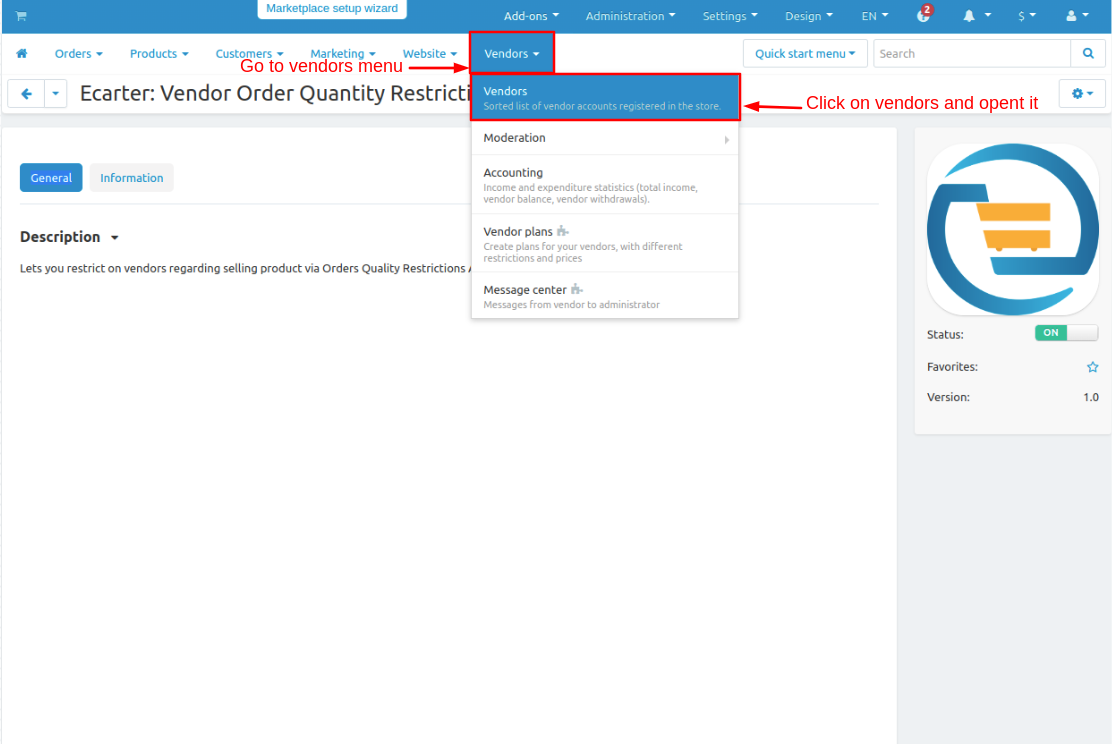
- Here some already vendors are available if you want to add new vendor click on >> (+) icon and add new vendor.
- Click on any vendor and open it.
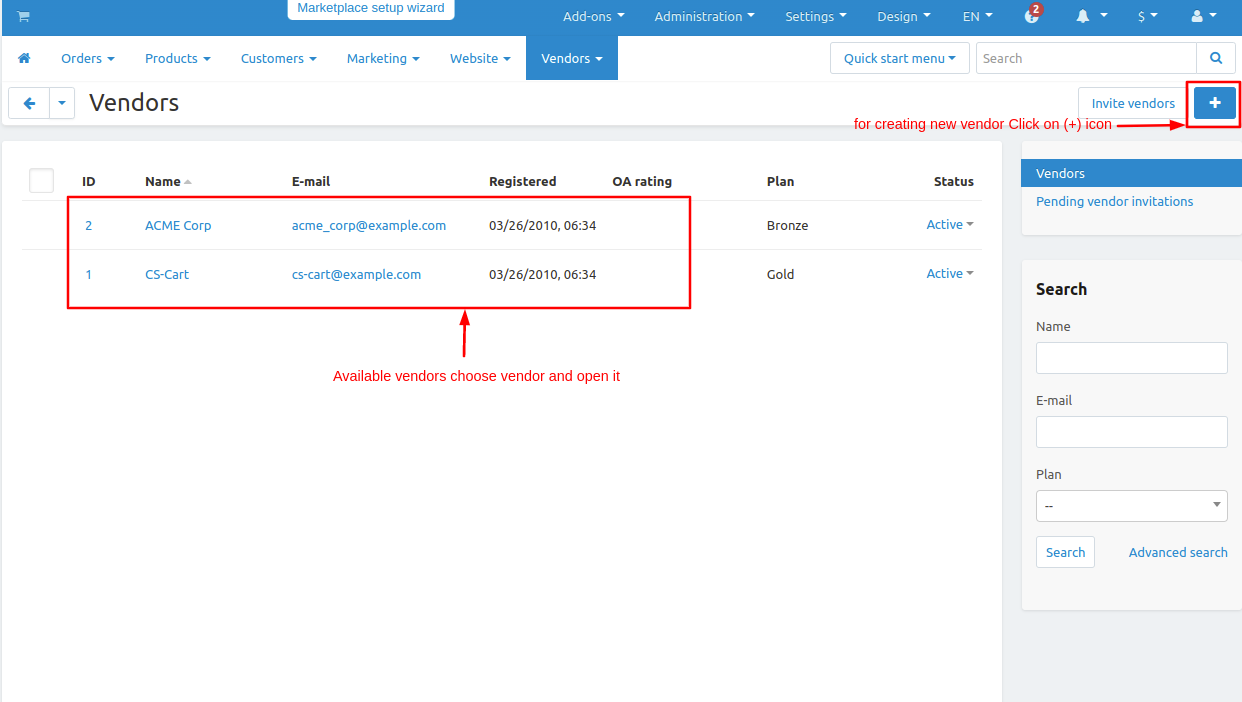
- Switch to Add-on tab on this tab below you will see the vendor orders restriction section. So vendor can restrict the user to order unnecessary orders.
- Enable Restriction:-Tick the check box for enable/disable restriction of the orders.
- Selected Conditions:- Select a time how many times a user can order under selected conditions like- how many orders can place users Per Day, Per Week, Per Month, or Per year.
- No.of orders:- Fill input value that how many orders can be placed.
- Then click on >> Save button.
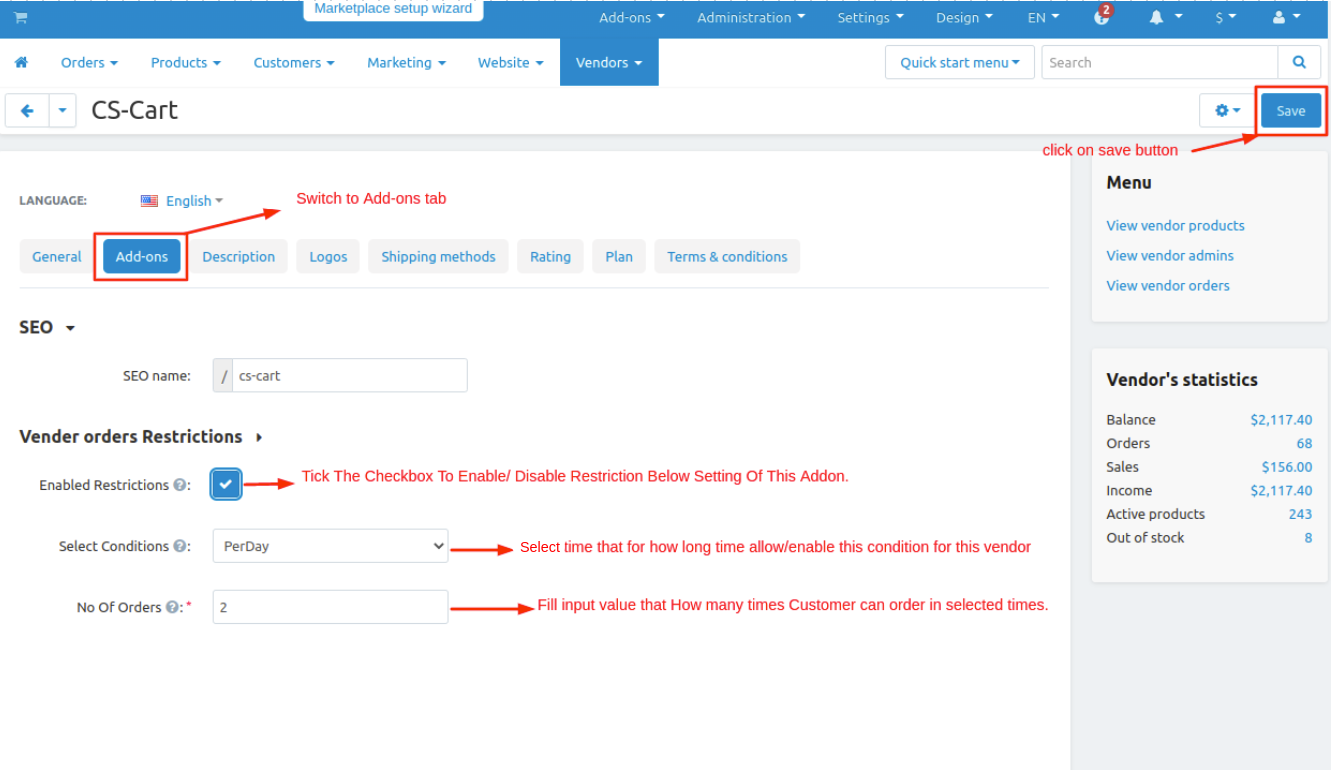
- On the storefront, after the order value restriction is complete then the user is not able to place an order a warning notification will show the vendor plan is finished you can't purchase the product of this vendor.
- Here in the settings of order restriction admin set 2 no. of orders so a user can not place 3rd order whenever the 3rd order is placed by the user a warning notification will show.
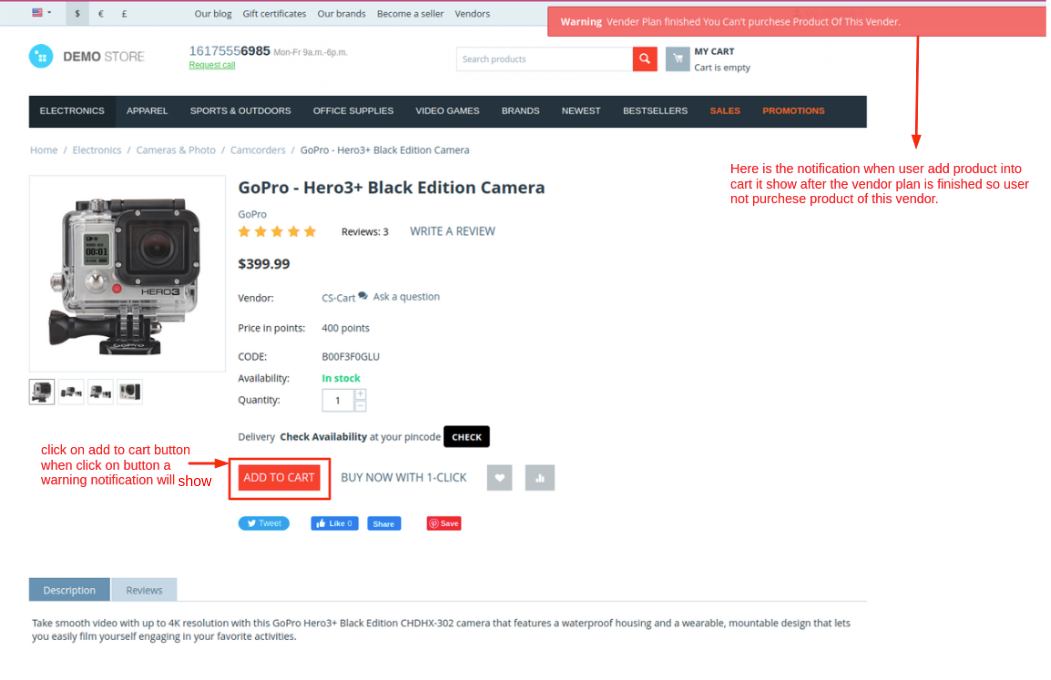
Addon-Version:
Version-1.0
Supported Versions:
CS-Cart, CS-Cart Multivendor 4.8.x, 4.9.x,4.10x,4.11x,4.12,4.13x, 4.14x, 4.15x, 4.16x, 4.17x, 4.18x
Support:
This app is developed and published by Ecarter Technologies Pvt. Ltd., a CS-Cart developer. You are guaranteed quality add-ons.





