CS-Cart Warehouse Promotion
Warehouse Promotion Addon for CS-Cart is designed to optimize your e-commerce platform. With this addon, the admin can easily create and apply warehouse promotions by selecting specific conditions and bonuses.
Once customers make a purchase, the applied promotion appears in their order details. This addon helps boost sales, retain customers, and simplify your promotional strategies with a smooth and user-friendly setup.
Features:
- Add New Promotions: The admin can effortlessly create and manage promotions with images and bonus options.
- Apply Promotions Easily: Admin can easily apply promotions to specific products.
- Cart Visibility: See the immediate results of applied promotions directly in the shopping cart.
- Product Offers: Apply these promotions directly to your products, providing customers with enticing and attractive offers.
- Order Detail Visibility: Admins can easily access and review promotion details in the order information, aiding in effective order management.
- Quantity Management: Effortlessly manage product quantities and promotions, creating a balanced and appealing shopping experience.
- Attractive Bonuses: Select bonuses to accompany your promotions, making your offers more appealing to customers.
- Sales Boost: Utilize warehouse promotions to boost sales and encourage customers to make purchases.
- Smoother Customer Experience: Promotions are seamlessly integrated, providing a smoother shopping experience for customers.
- Enhanced Customer Service: A smooth shopping experience contributes to excellent customer service.
- User-Friendly Interface: Enjoy a user-friendly interface that makes managing warehouses, promotions, costs, and delivery times intuitive and accessible.
- Multi-vendor support: Well integrated with CS-Cart multi-vendor.
Installation
How To Install Add-on
https://store.ecarter.co/blogs/how-to-install-addon/
Configuration:
How to Create the Warehouse Promotion
- Go to the Marketing menu.
- Select the promotion.
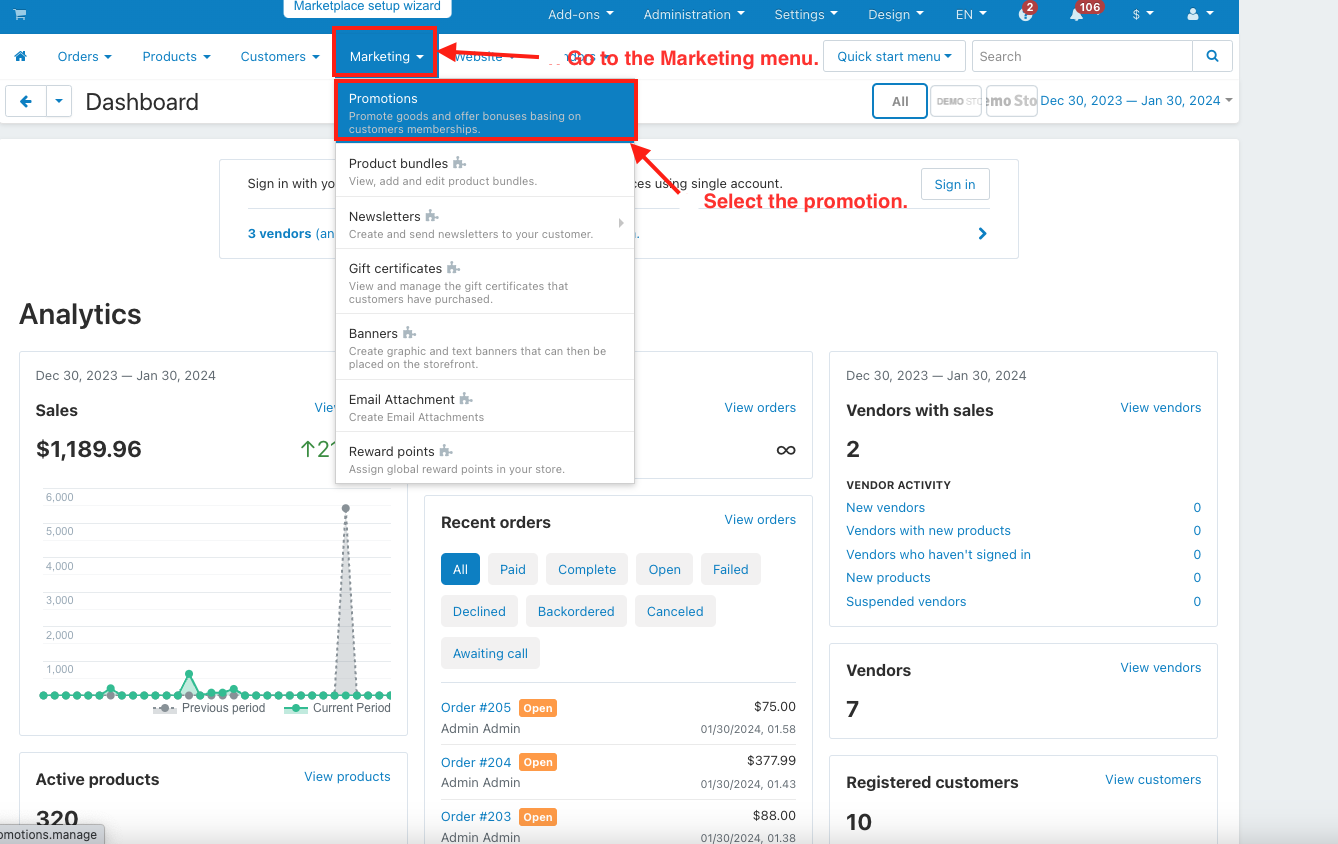
- Click on the (+) icon in the top right corner and select the Add Cart promotion.
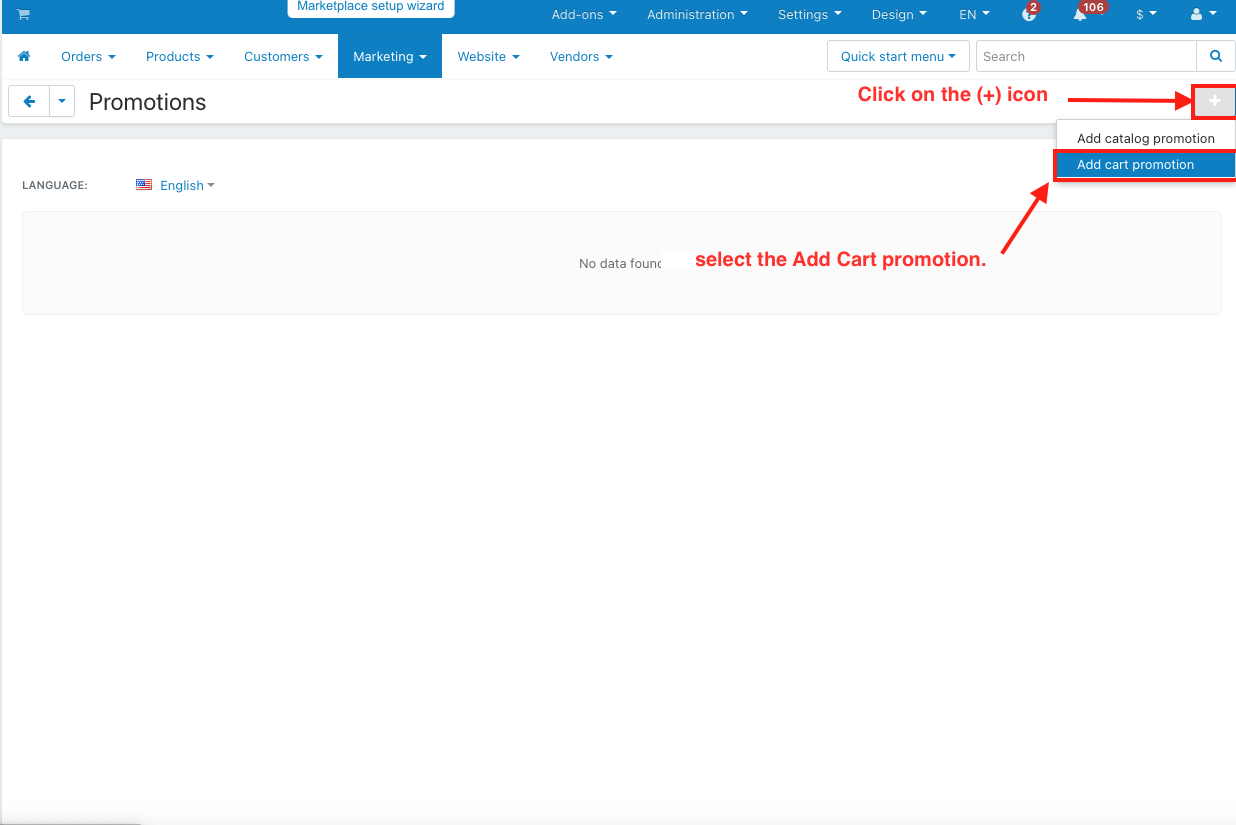
- Name: Enter the name of the New Promotion.
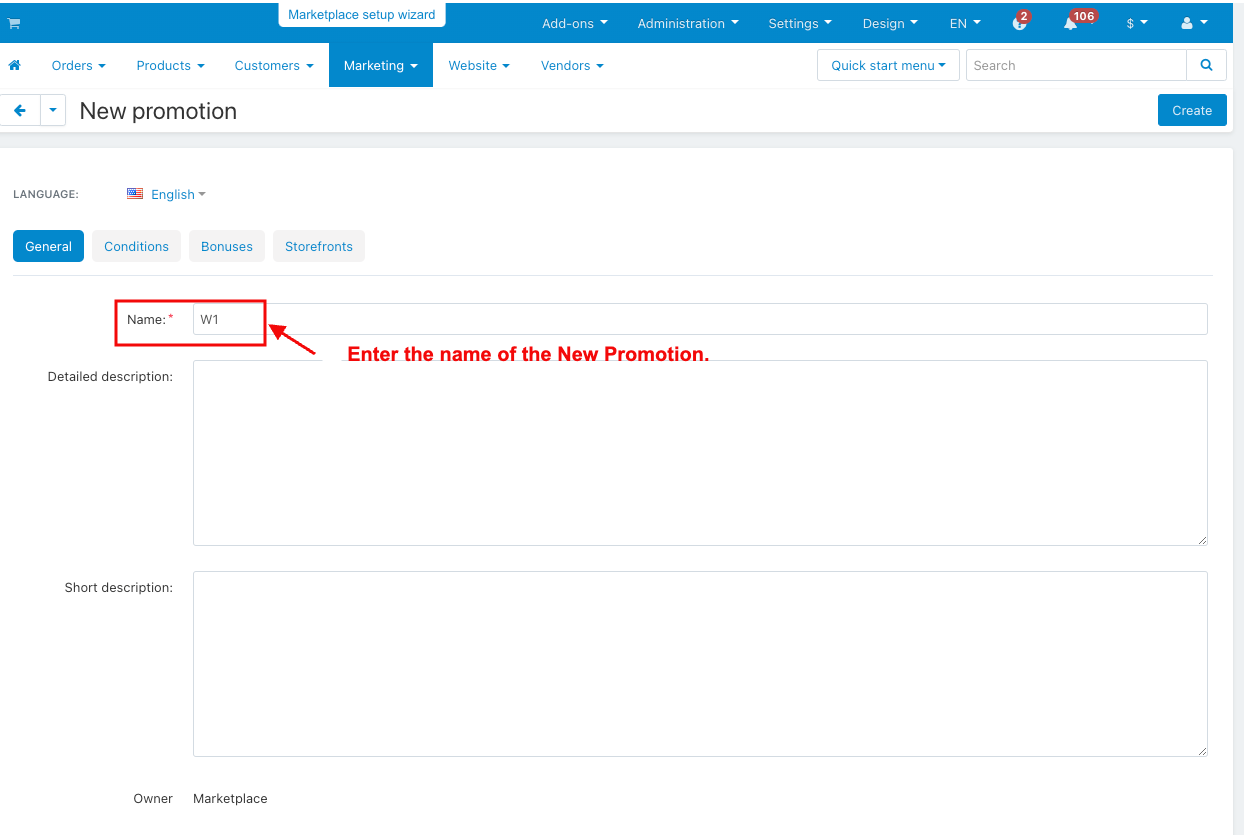
- Switch the Condition tab.
- Click on the Add Condition.
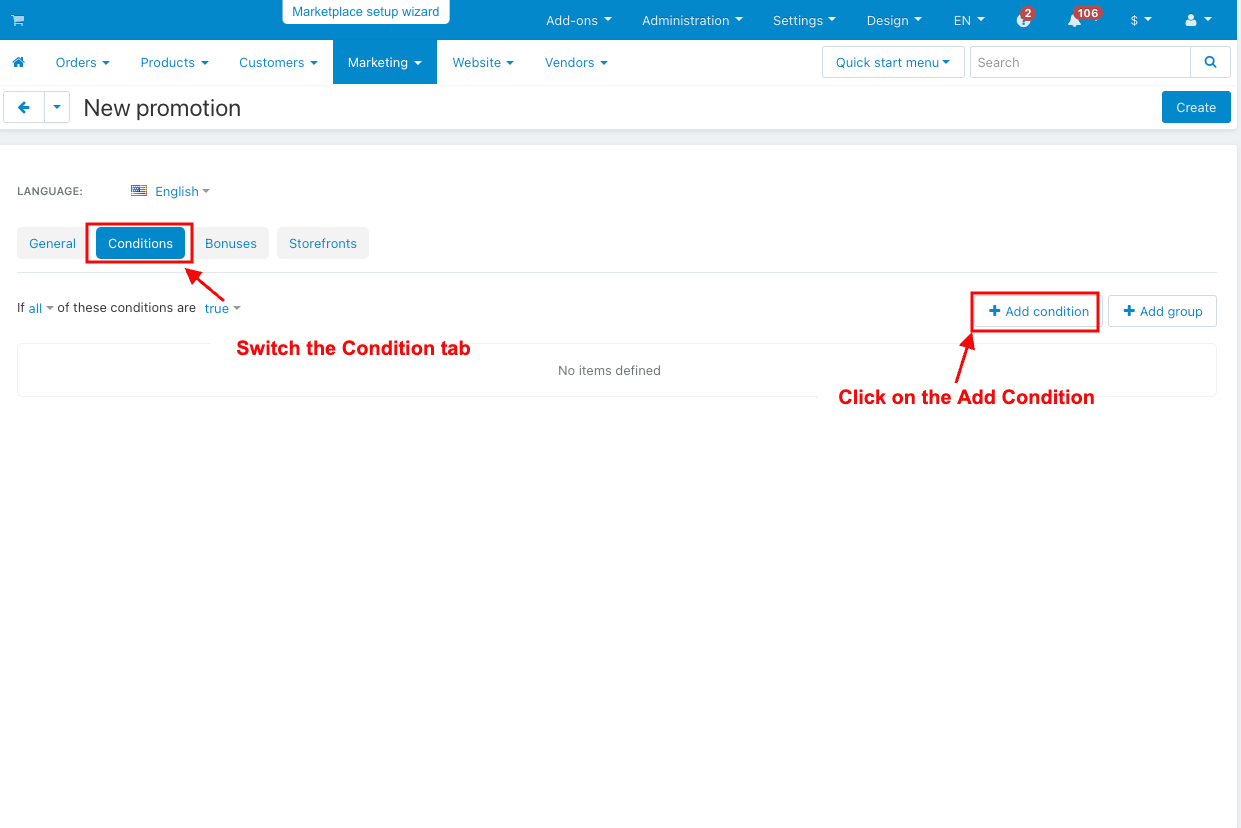
- Select the Warehouse.
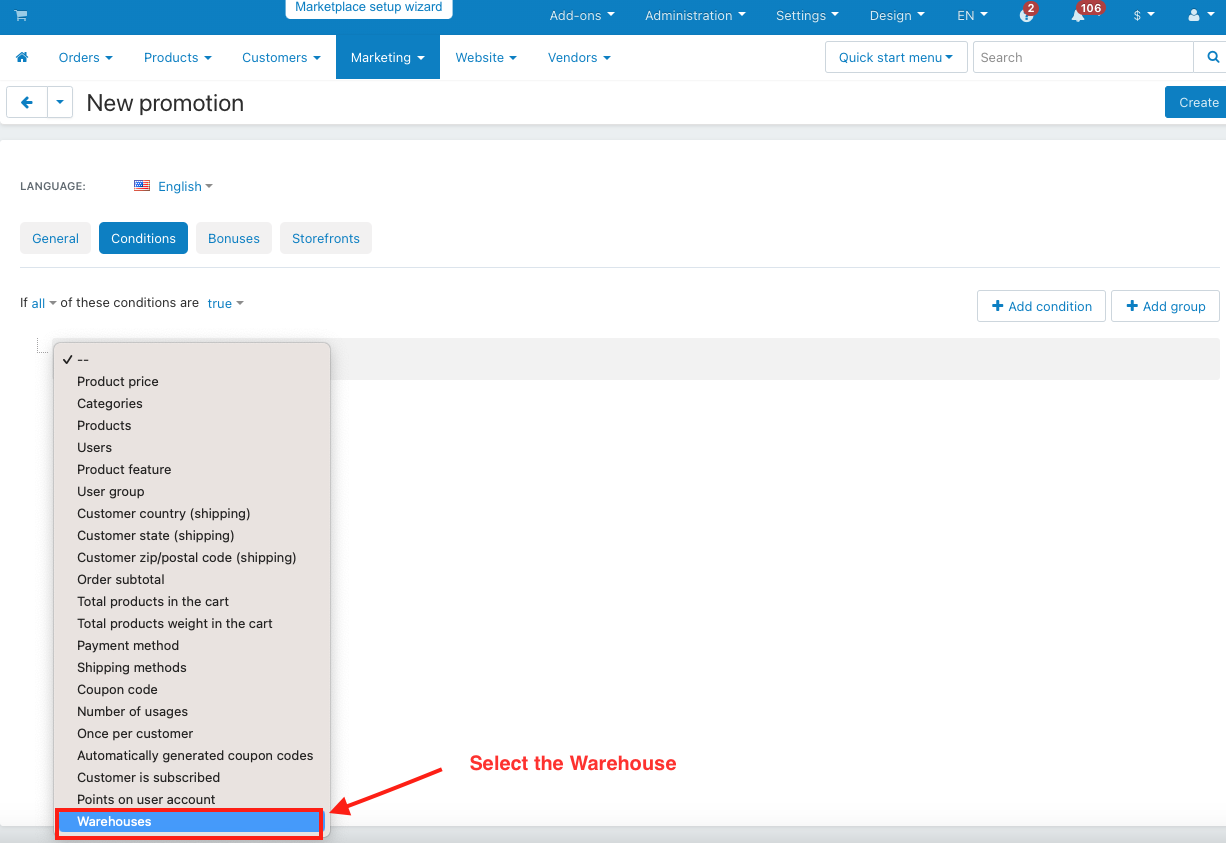
- Click on the Add Warehouse.
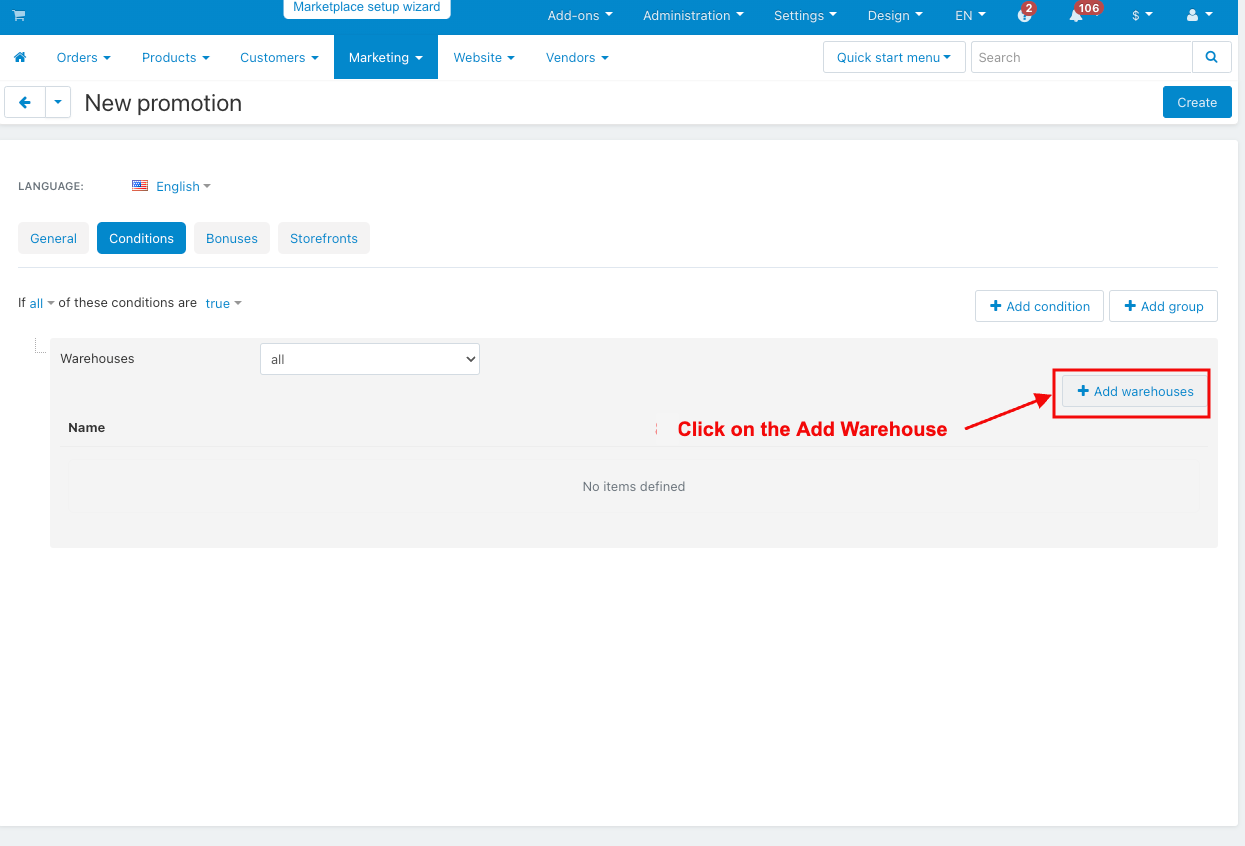
- Select the warehouse.
- Click on Add Warehouse and close.
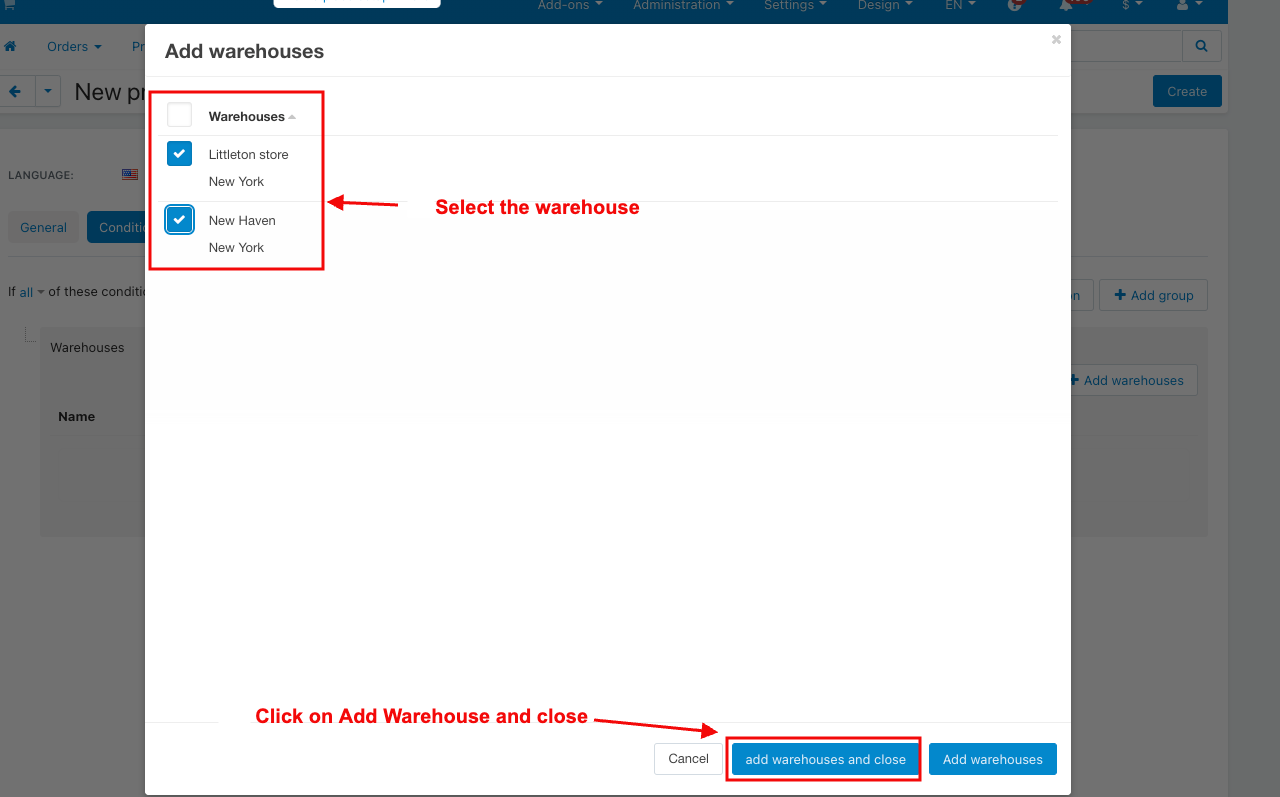
- Switch the bonuses tab.
- Click on the Add Bonus.
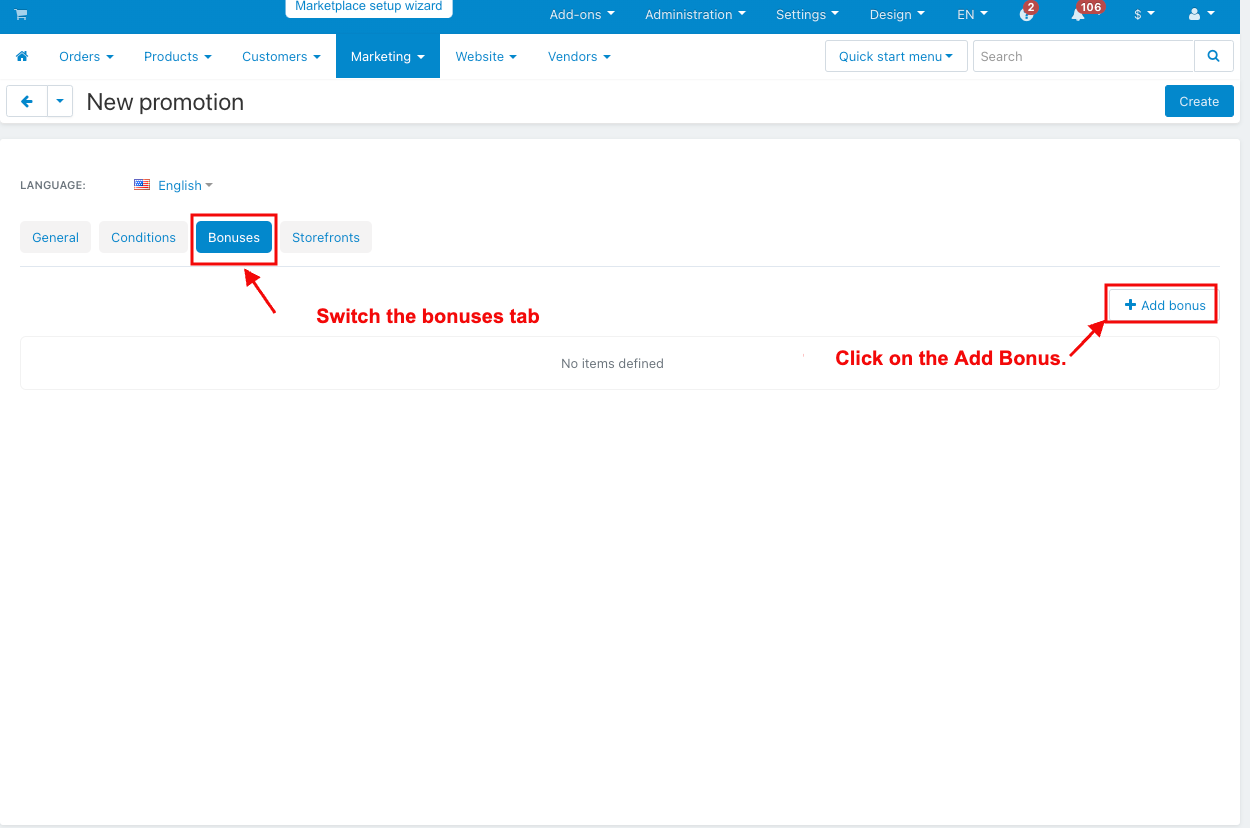
- Select the bonus.
- Click on the Create button.
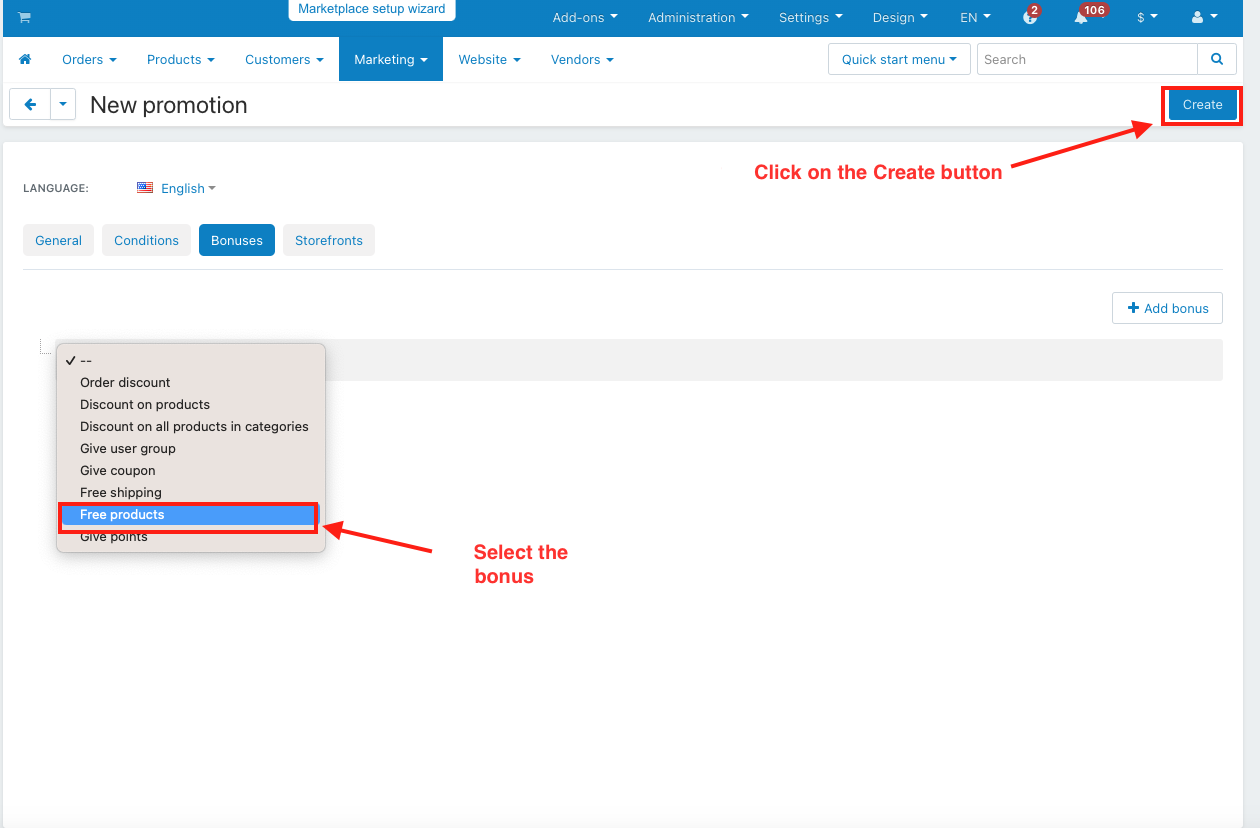
How to Apply Warehouse Promotion to a Product
- Go to the products >> products.
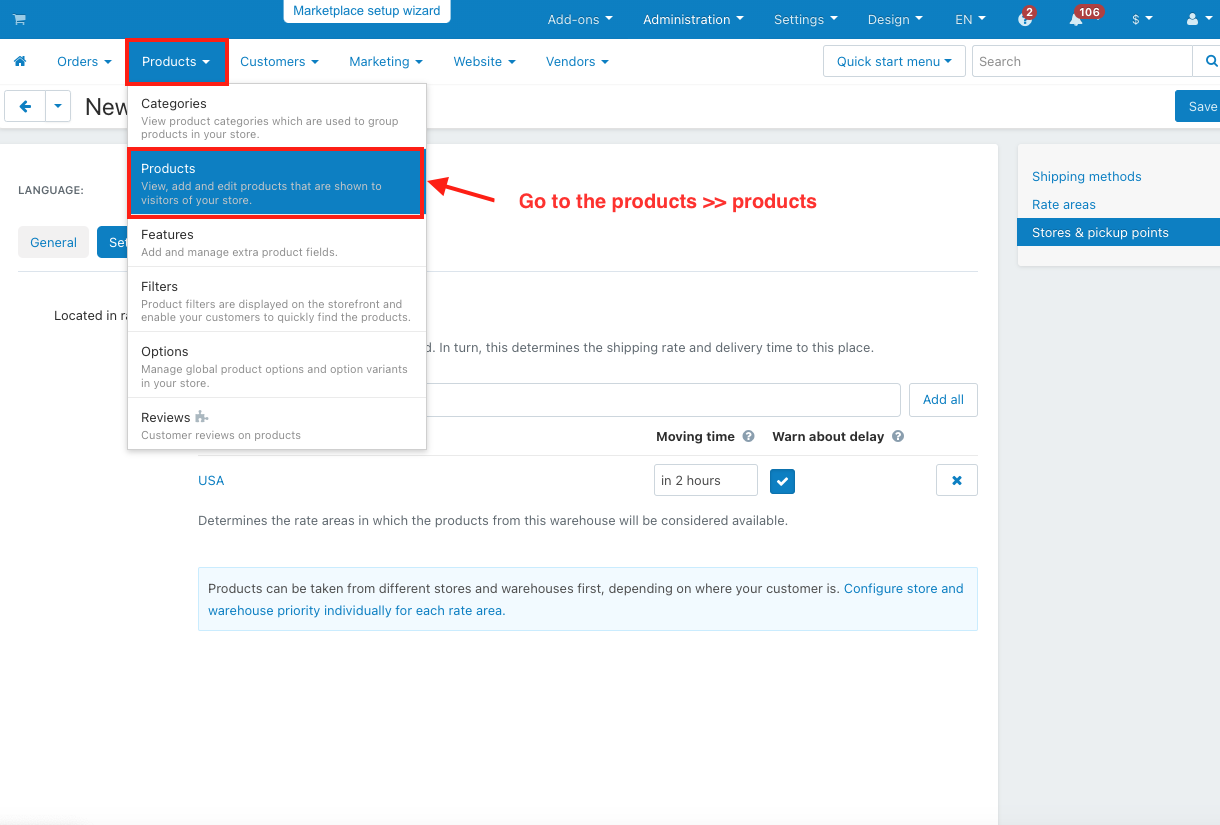
- Open any product.
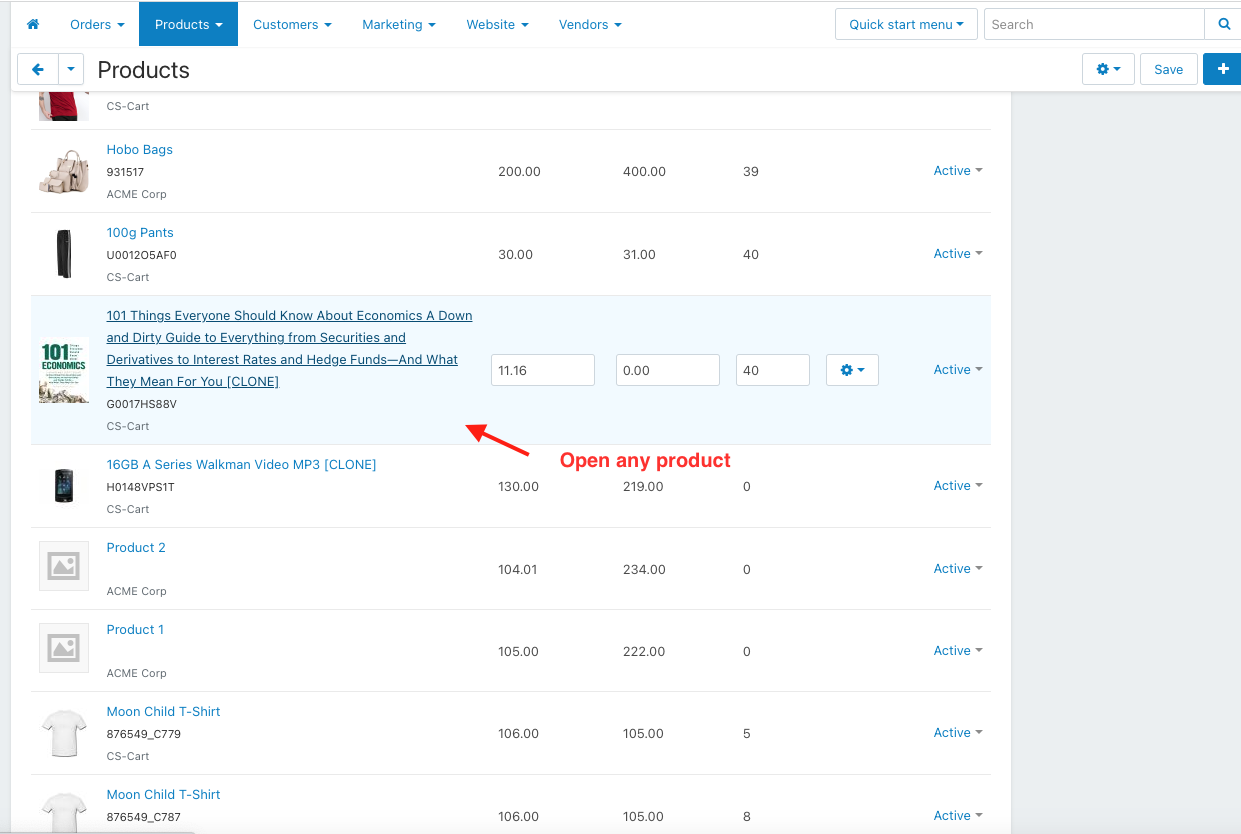
- The product editing page will be open.
- Switch the quantity tab.
- Then set the product quantity.
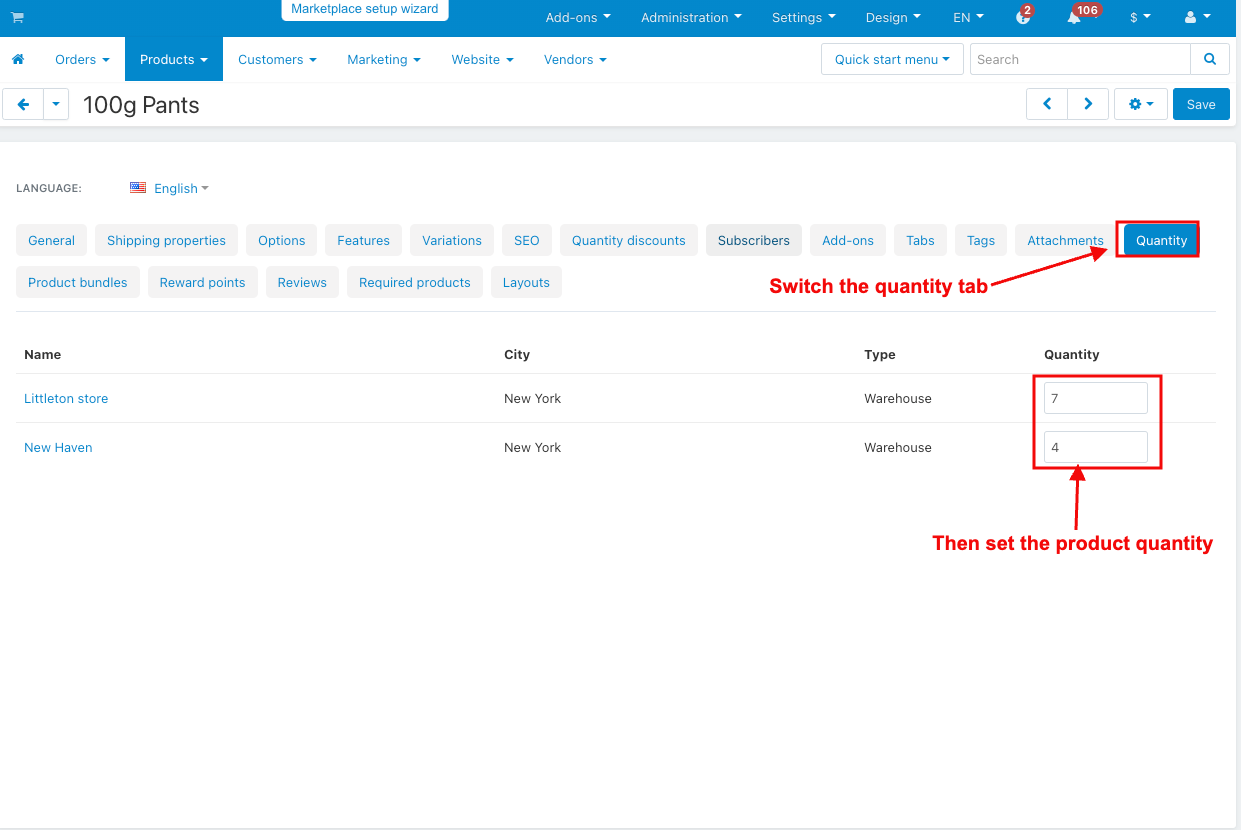
- Click on the gear button.
- Select the preview.
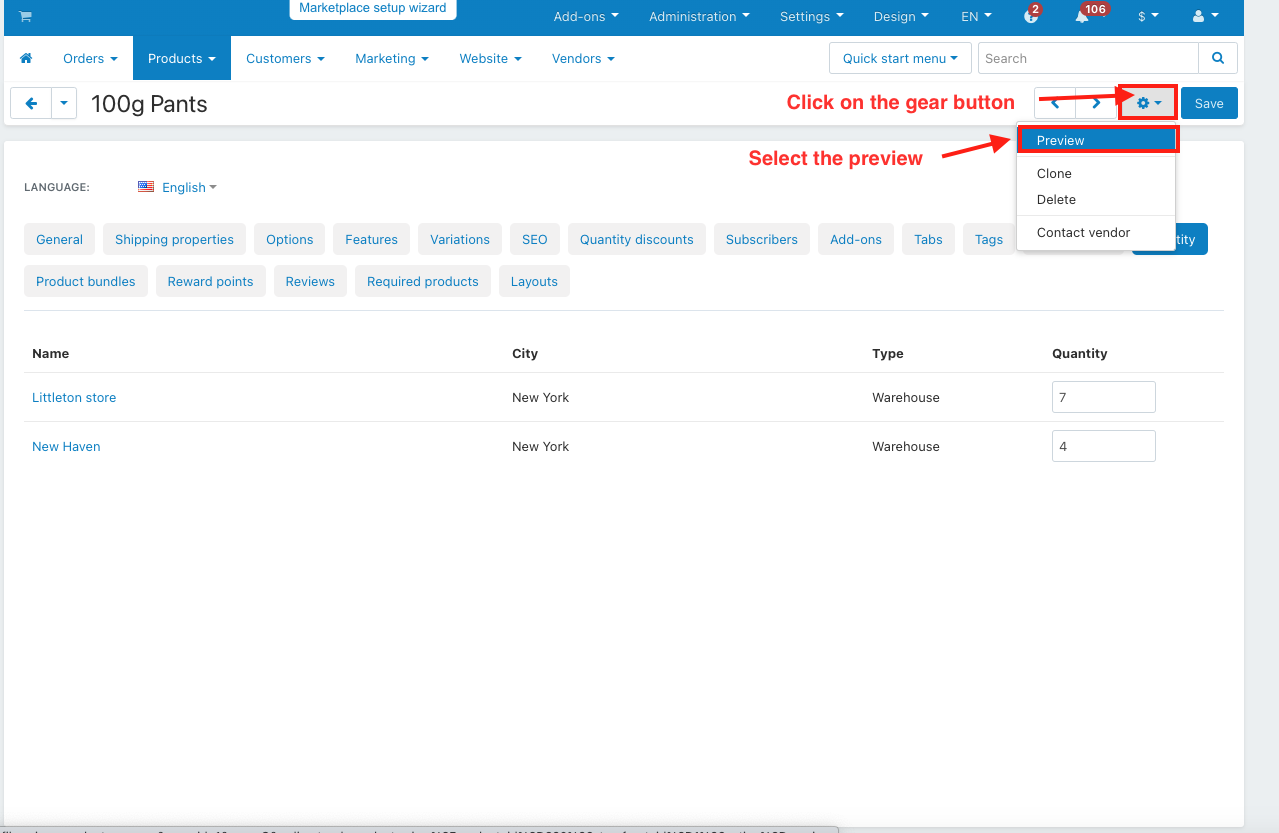
- Here you see the product available at this time.
- Click on the Add to Cart.
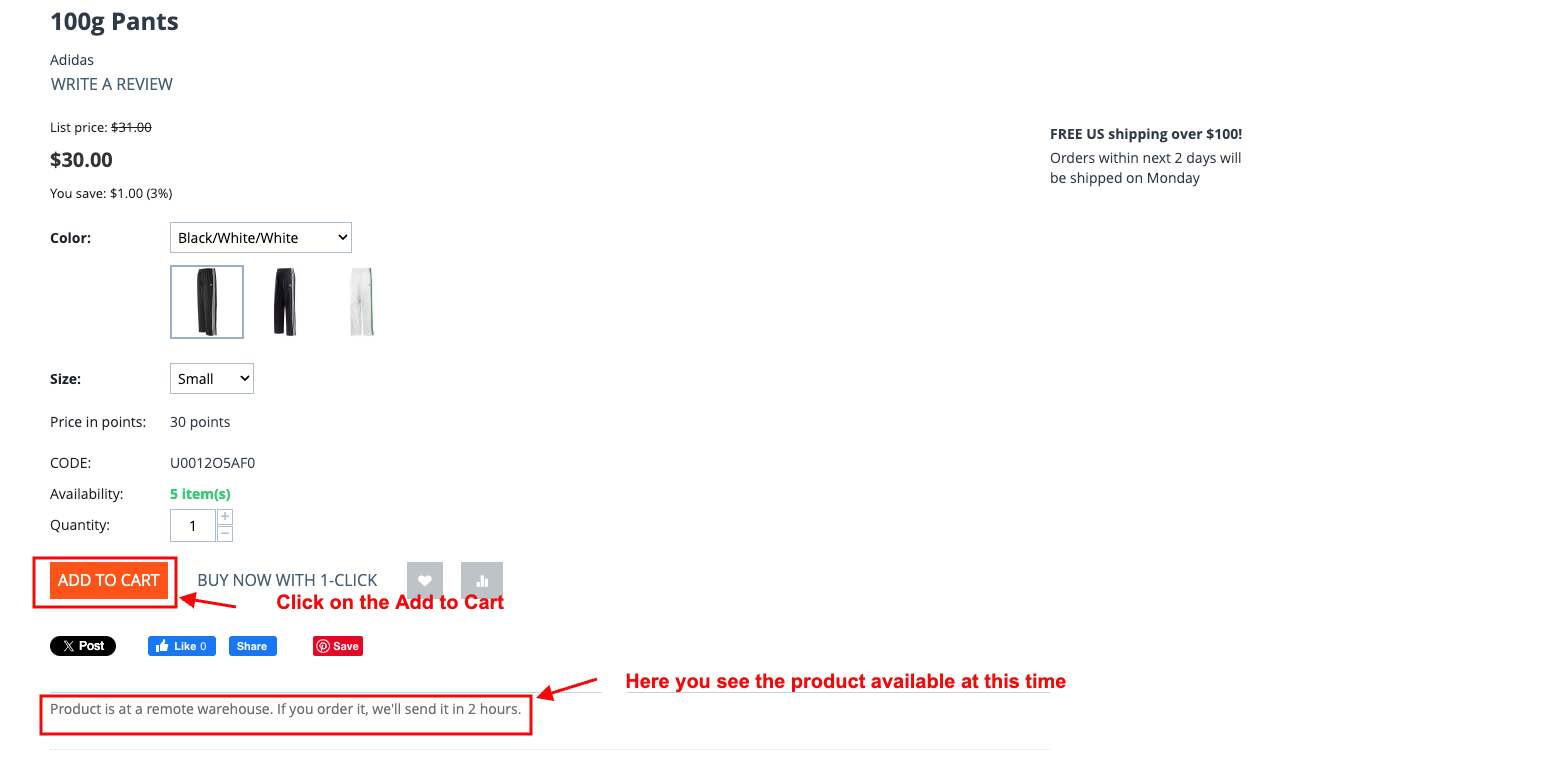
- Here you see the applied warehouse promotion.
- Click on the Checkout.
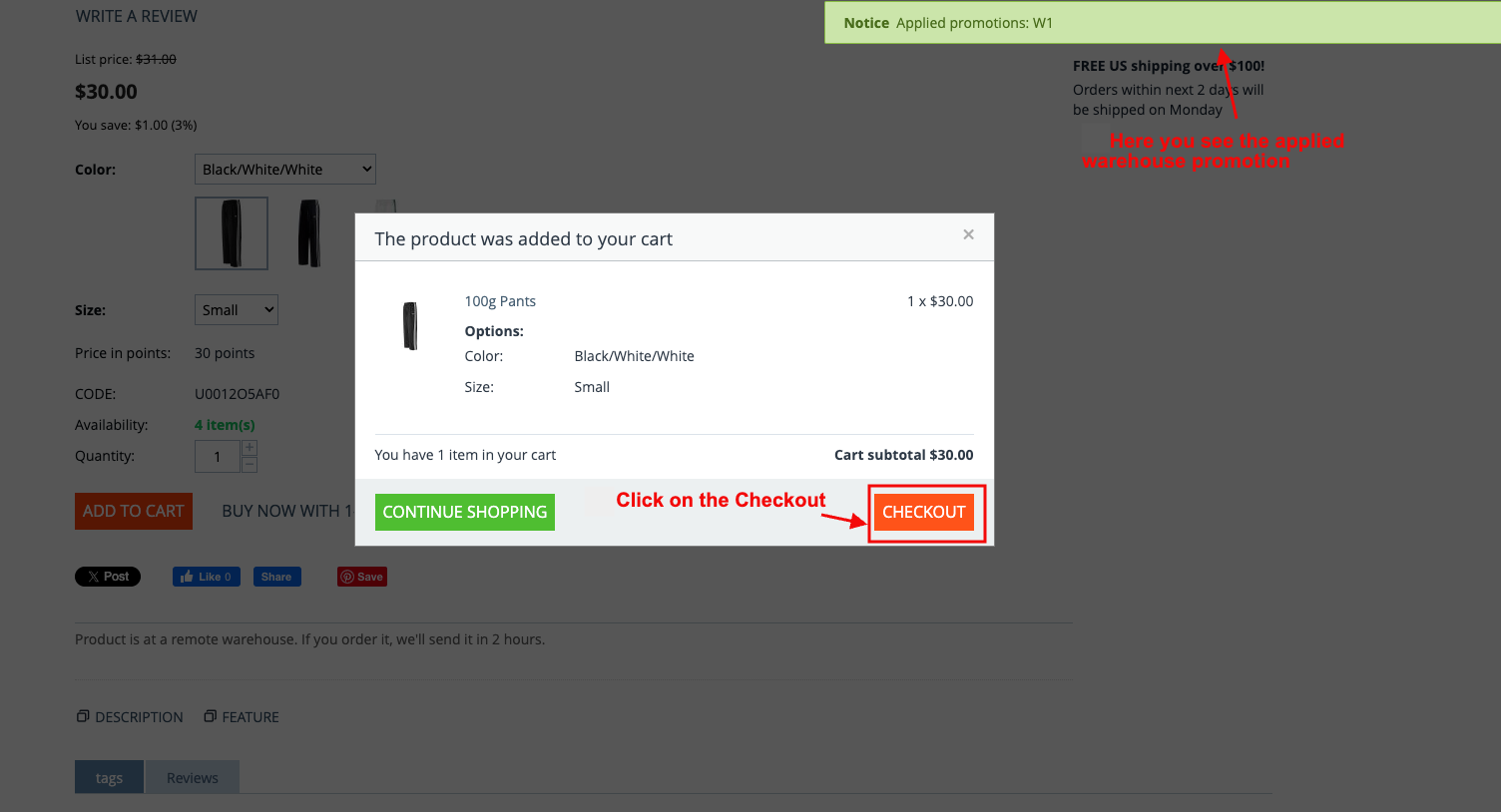
- Click on the place order.
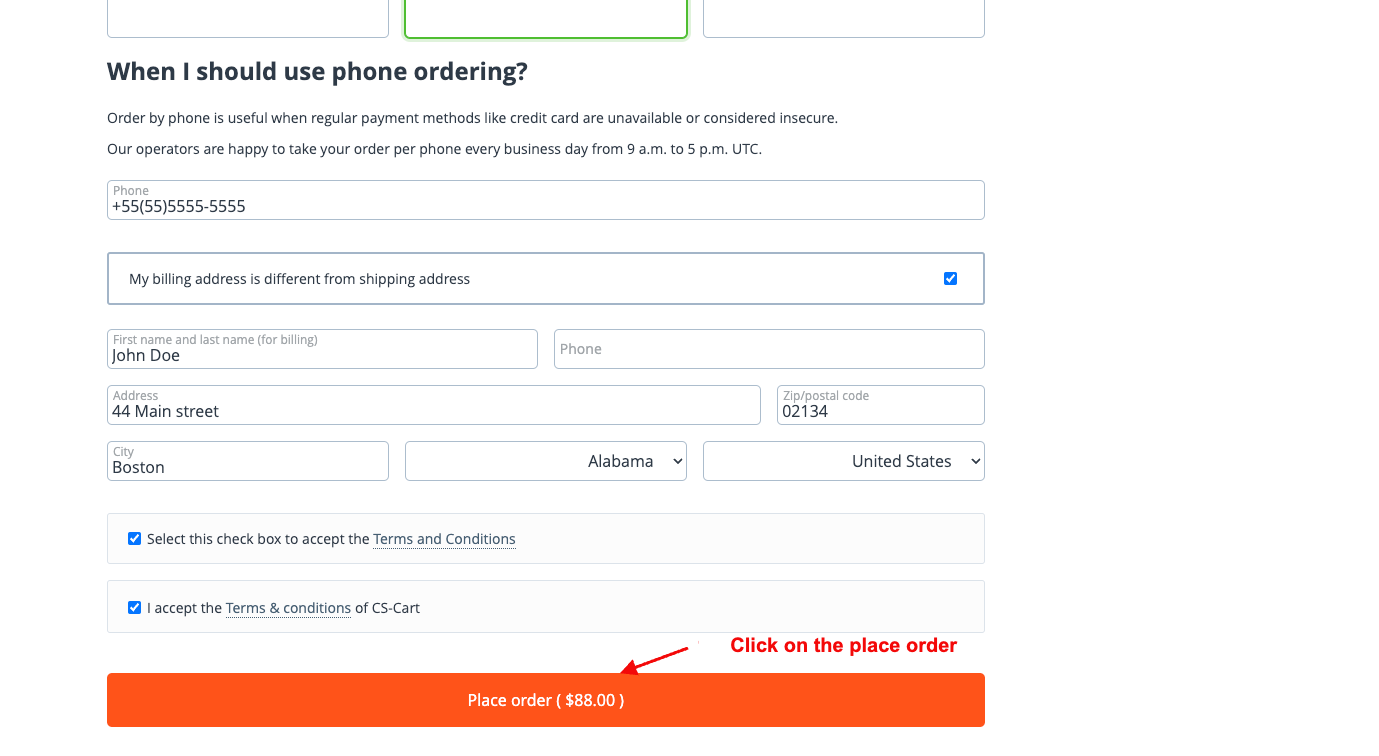
- Click on the order detail.
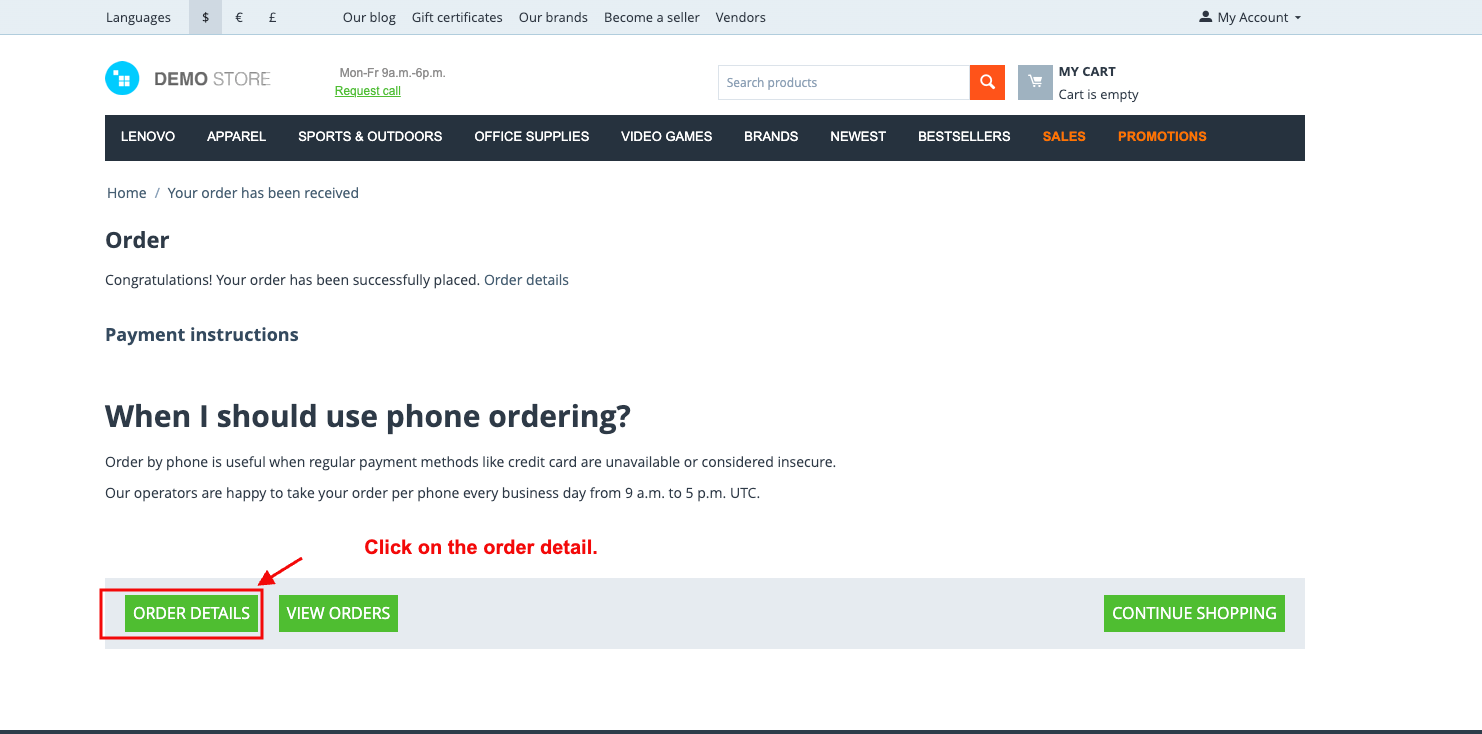
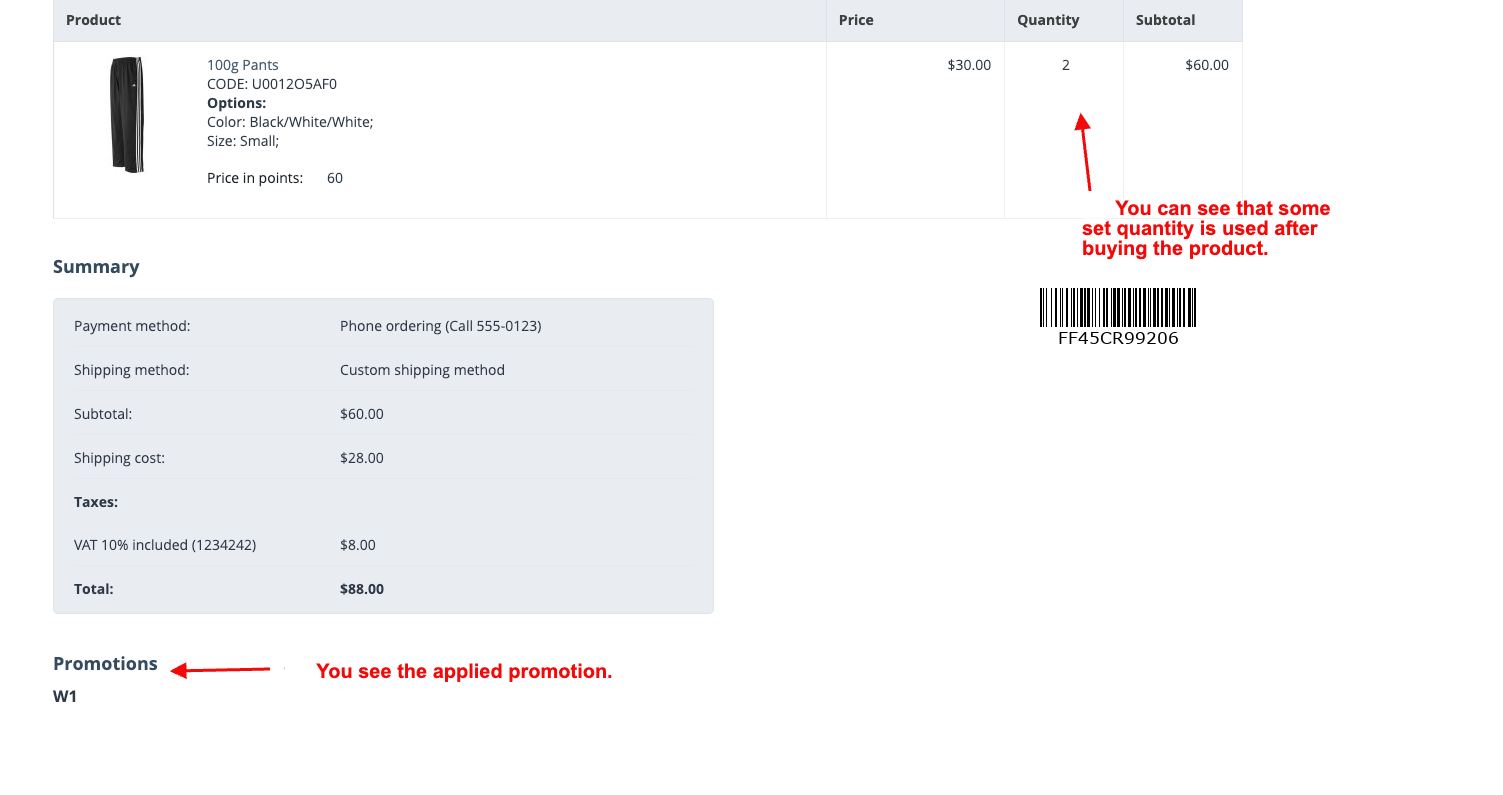
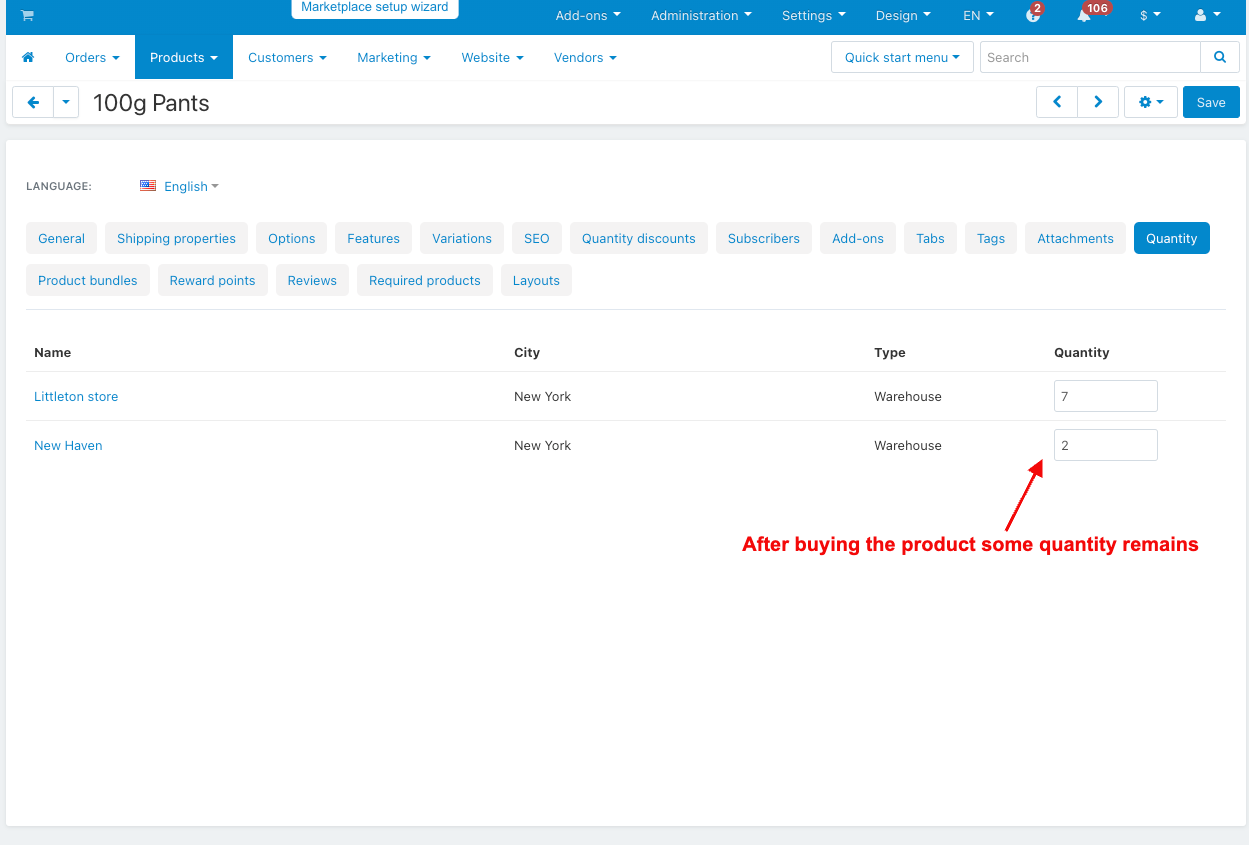
Addon-Version:
Version-1.0
Supported Versions:
CS-Cart, CS-Cart Multivendor 4.8.x, 4.9.x,4.10x,4.11x,4.12,4.13x, 4.14x, 4.15x, 4.16x, 4.17x, 4.18x
Support:
This app is developed and published by Ecarter Technologies Pvt. Ltd., a CS-Cart developer. You are guaranteed quality add-ons.

%20(66).png?1740464965461)



