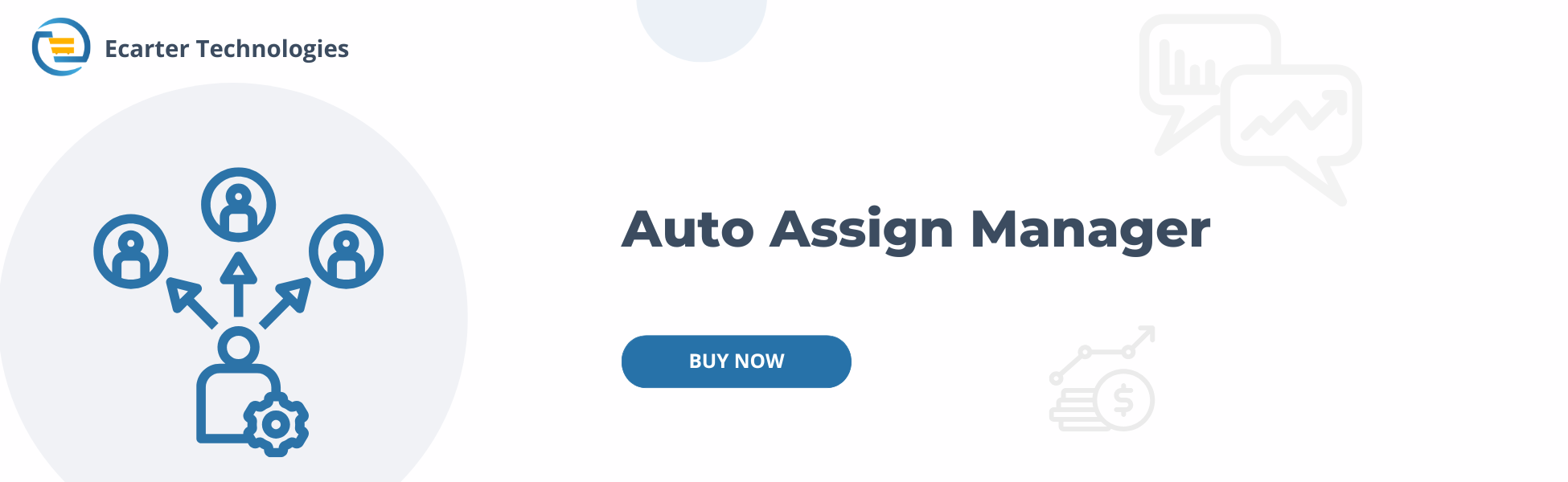CS-Cart Auto Assign Manager
This addon allows the admin to act as a manager when placing an order on behalf of a customer.
If a customer faces any difficulty while placing an order, they can request the store admin to do it for them. In such cases, this addon helps CS-Cart store admins manage orders easily.
When the admin places an order for a customer, they are automatically assigned as the manager for that order.
Features:
- Admin as Order Manager: When the admin places an order for a customer, they are automatically assigned as the order manager.
- Easy Order Placement for Customers: Customers can ask the admin to place an order for them if they have any issues.
- Simple Checkout: The admin can log in as a customer, add products, and place an order.
- Skip Payment: The admin can place orders without making a payment at that time.
- CS-Cart Support info: The addon is well integrated with CS-Cart Multi-Vendor and can be used with its standard, Plus, and Ultimate Versions.
How to install Addon
https://store.ecarter.co/blogs/how-to-install-addon/
How Addon Works
- Access the Addon.

- Go to >> Customers and Click on >> Customers.

- Select any customer ID, press the Gear button and click on "Log in as user".

- Now the storefront is open with the selected customer ID when the admin logs in as a user.

Checkout Process:
- Select any >> Product
- Click on >> Add to Cart
- Complete the checkout process, and place the order.



- Click the "Order details" button to see more about this order.

- The next two pages show complete Customer Order Details.


Automatically assign as manager:
- Go to >> Orders
- Click on >> View Orders
- Here you can see the admin is assigned as the manager of this order. This happens when they place an order on behalf of a customer.
- Open any >> Order ID.

- Next page shows the Manager option that allows the admin to change the order manager.
- Click the >> Hamburger menu

- A pop-up appears to select the order's administrator.
- Use the search bar if there are many administrators.
- Select one administrator and click "Choose."
- The order will be assigned to the selected administrator.

Tutorial Link:
https://www.loom.com/share/7e1097c44ed94e54a180995a3237799a
Addon-Version:
Version-1.0
Supported Versions:
CS-Cart, CS-Cart Multivendor 4.8.x, 4.9.x,4.10x,4.11x,4.12,4.13x, 4.14x, 4.15x, 4.16x, 4.17x, 4.18x
Support:
This add-on is developed and published by Ecarter Technologies Pvt.Ltd., a CS-Cart developer. You are guaranteed a quality add-on supported by future versions.
If you need help, please contact us via email support@ecarter.co.