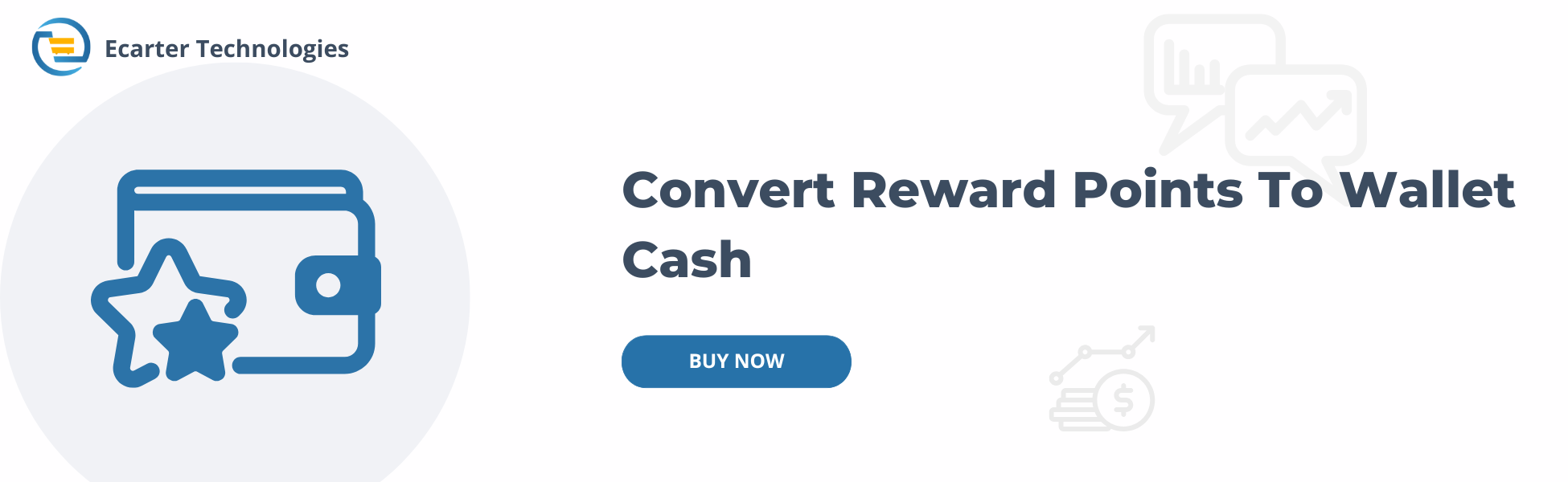CS-Cart Convert Reward points to Wallet Cash
The Convert Reward Points to Wallet Cash feature allows users to easily convert their earned reward points into wallet cash. This provides an easy way to use reward points for future purchases. Admins can set a default conversion rate and define the minimum and maximum reward points required for conversion. They can also control which user groups have access to this feature.
To convert points users need to visit the wallet transaction page on the store. They will find the Recharge By Reward Points option. Clicking on it opens a pop-up where they can enter the reward points they wish to convert. Once they confirm the conversion, the wallet balance updates instantly, and the transaction details are displayed.
Users can also check their reward points log in the My Points section, where they will see the converted wallet cash details.
Note: This add-on is dependent on two more add-ons that are Reward Points and Wallet Addon for CS-Cart.
Features:
- Convert Reward Points to Wallet Cash: Users can easily convert their earned reward points into wallet cash for future purchases.
- Set Conversion Rules: Admins can define the default conversion rate and set limits for minimum and maximum points required for conversion.
- Easy Conversion Process: Users can convert points from the wallet transaction page by selecting the Recharge By Reward Points option.
- Reward Points Log: Users can check their My Points section to view details of converted wallet cash.
- User Group Control – Admins can choose which user groups can access this feature.
- CS-Cart Support info: The addon is well integrated with CS-Cart Multi-Vendor and can be used with its standard, Plus, and Ultimate Versions.
Addon Dependencies:
CS-Cart Reward Points, and Ecarter: CS-Cart Wallet Addon.
Installation
How to install Addon:
https://store.ecarter.co/blogs/how-to-install-addon/
Configuration
How addon works
- Items for menu: Here you can directly access the convert reward point to wallet cash page under the marketing menu.

- Switch on the settings tab.
- Allow Users to Convert their Reward Points into Wallet Cash: Users can choose the option to convert their reward points into wallet cash.
- Default Conversion Reward Conversion rate percentage: Set a default conversion rate percentage.
- Allow user groups to convert their reward point into wallet cash: here you can select one or more user groups to allow user groups to convert their reward point into wallet cash.
- Click on the Save button.

Set User-Privileges From Here:
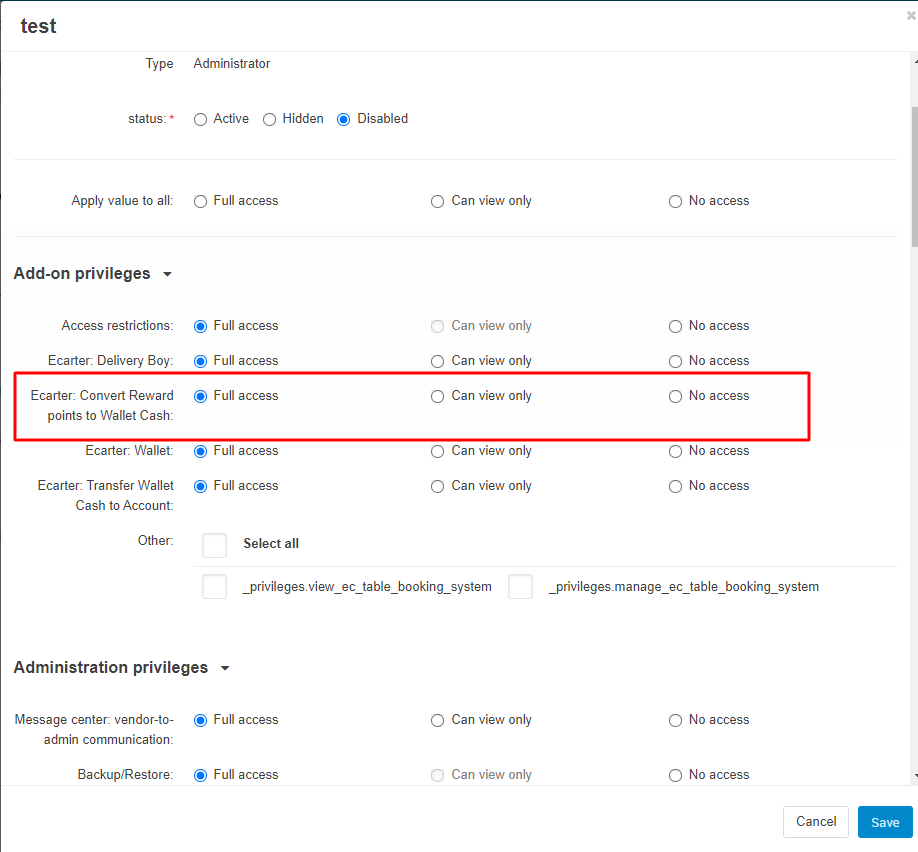
Manage Reward Points Conversion settings from admin panel:
- Go to the Wallet >> Reward Point to Wallet Cash under the Marketing menu.
- Value from: set the minimum reward points a customer needs to convert.
- Value to: set the maximum reward points that can be converted in a single range.
- Conversion Rate: Set the conversion rate in percentage.
- Click on the Save button.

How Users can convert Reward Points into Wallet Cash:
- Go to My Account >> My Wallet.

- The wallet transition page will be open.
- Click on the Recharge By Reward Points.

Enter Reward points for conversion then click on convert:
- The Recharge By Reward Points pop-up window will be open.
- Enter Reward Points: here you can enter reward points.
- Click on the convert button.

Transaction Details:
- here you see the transaction details and notification of recharge through reward points and conversations in wallet cash.


See Reward Points log:
- Click on the My Points under the My Account.

- here you can see the Reward Points log, where the converted wallet cash is shown.

Tutorial Video:
Addon-Version:
Version-1.0
Supported Versions:
CS-Cart, CS-Cart Multivendor 4.8.x, 4.9.x,4.10x,4.11x,4.12,4.13x, 4.14x, 4.15x, 4.16x, 4.17x, 4.18x
Support:
This add-on is developed and published by Ecarter Technologies Pvt.Ltd., a CS-Cart developer. You are guaranteed a quality add-on supported by future versions.
If you need help,please contact us via email support@ecarter.co.