Integration and Add-ons
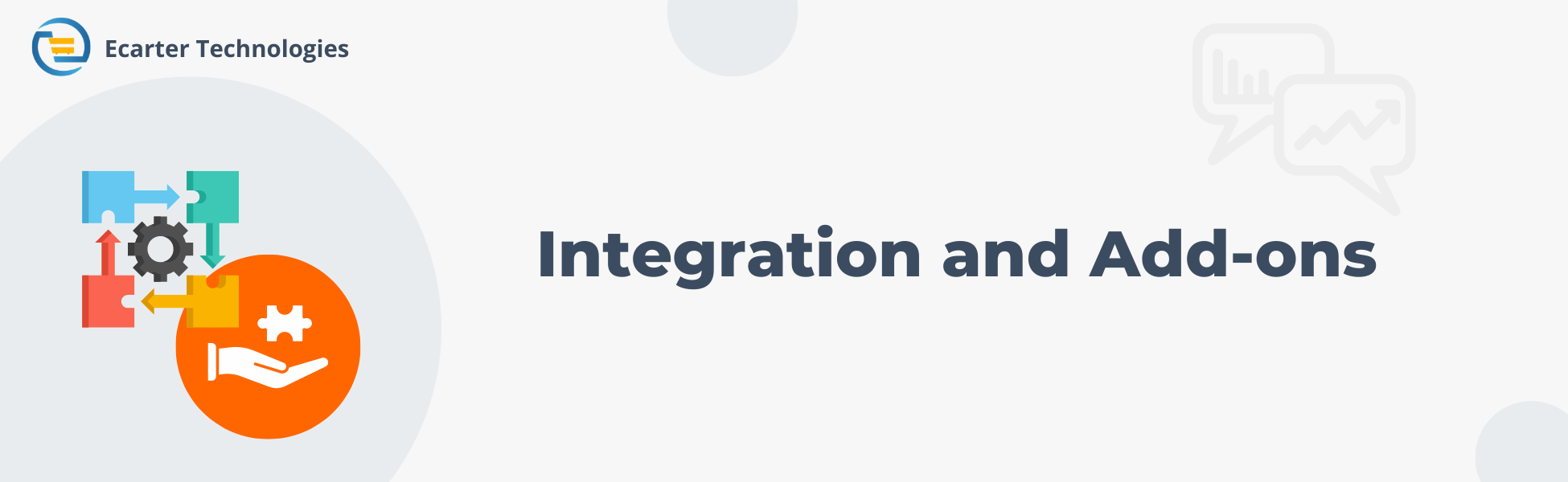
Extensibility of CS-Cart
CS-Cart is highly flexible. It allows you to add extra features or integrate with various services. Users improve their online store's functionality by connecting CS-cart with services like wallet systems, payment gateways, and other such add-ons or extensions. Working with such extra tools makes running your online shop smoother and easier.
Option available for integrating third-party service
Add-ons and Extensions: CS-cart has a marketplace where you can find a variety of add-ons and extensions developed by both the CS-cart and third-party developers. These add-ons can improve your store functionality such as the store’s work, and how you sell things online.
CS-cart admin panel users have to follow certain steps to add a new add-on to their store.
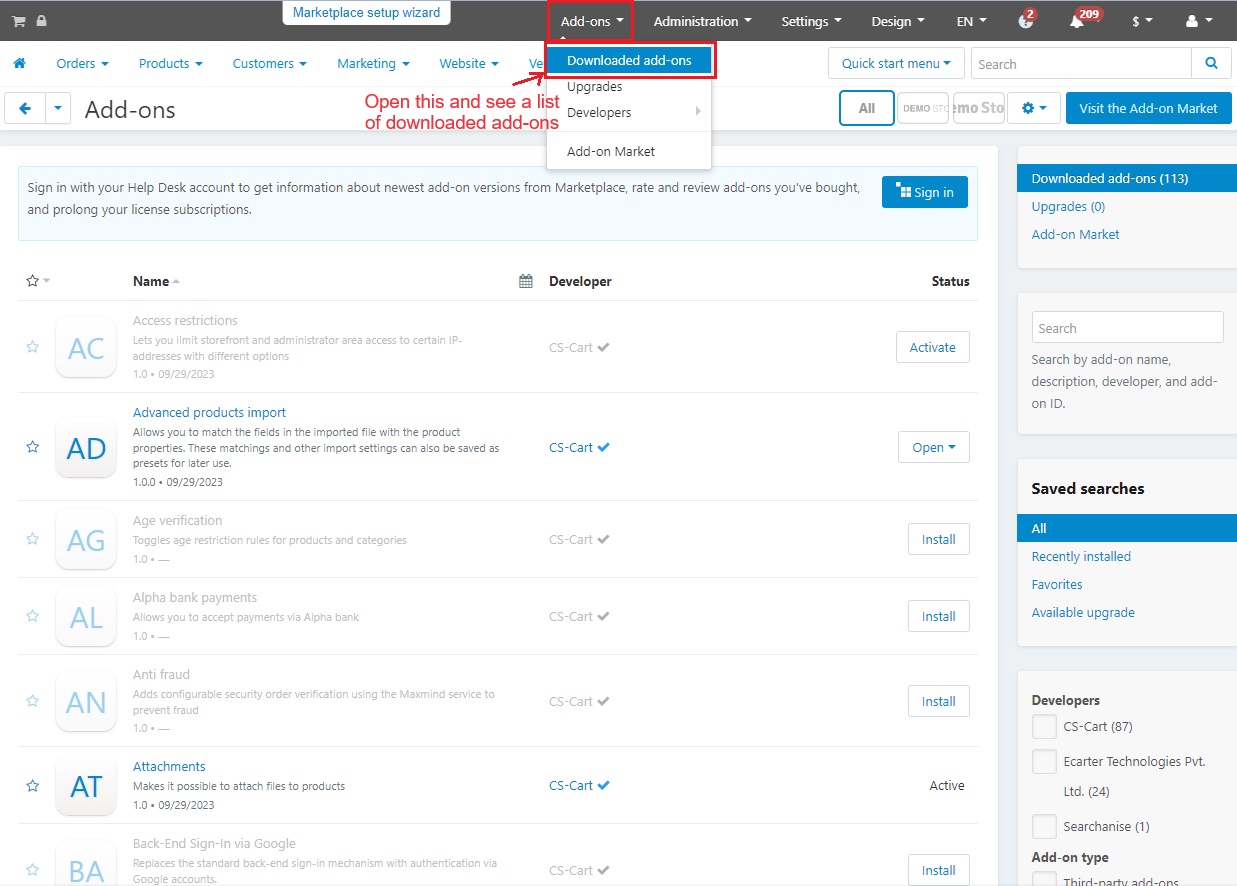
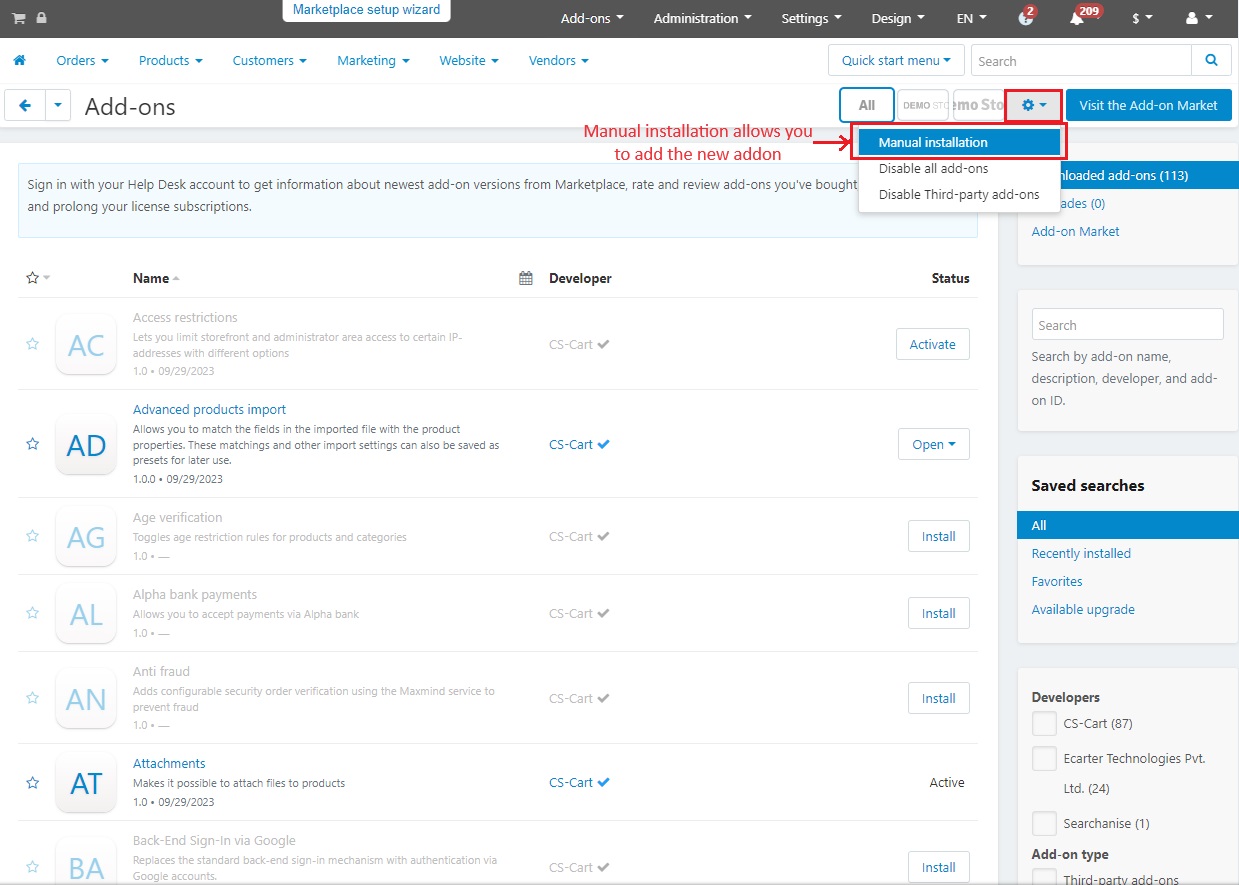
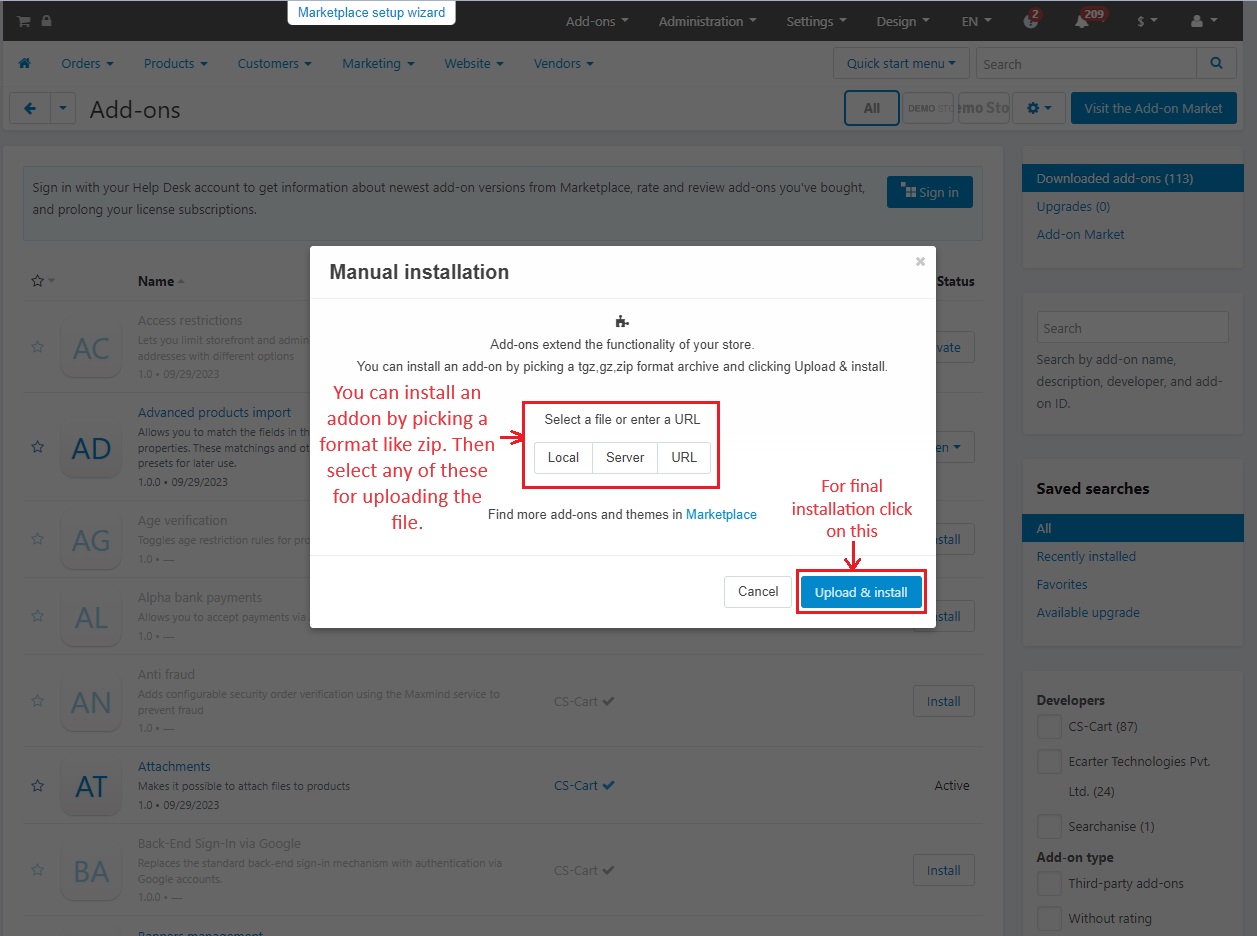
Integrating Third-Party Services
With CS-cart’s flexibility, integration of third-party services is easy. This helps store users use the store efficiently. CS-Cart admin panel users can easily add any new feature or addon for advancing the store's functions. Below are some examples of add-ons that can be easily integrated with CS-Cart stores.
Wallet system Addon:
The wallet system addon for CS-Cart is integrated by a third-party service that provides a built-in wallet feature for store users. This allows users to add money to their wallet and use it to pay for orders.
To integrate this addon with CS-Cart, the admin panel user first installs the addon. Then adjust a few settings like how much money users can add to their wallets at once, which payment methods they can use, and if failed orders should be refunded. Once all is set, customers can easily find their wallets, put money in them, and use that money to pay for things. This makes buying things easier for everyone who shops on the site and for the people who run it.
- The below page shows all the main settings of the Wallet system.
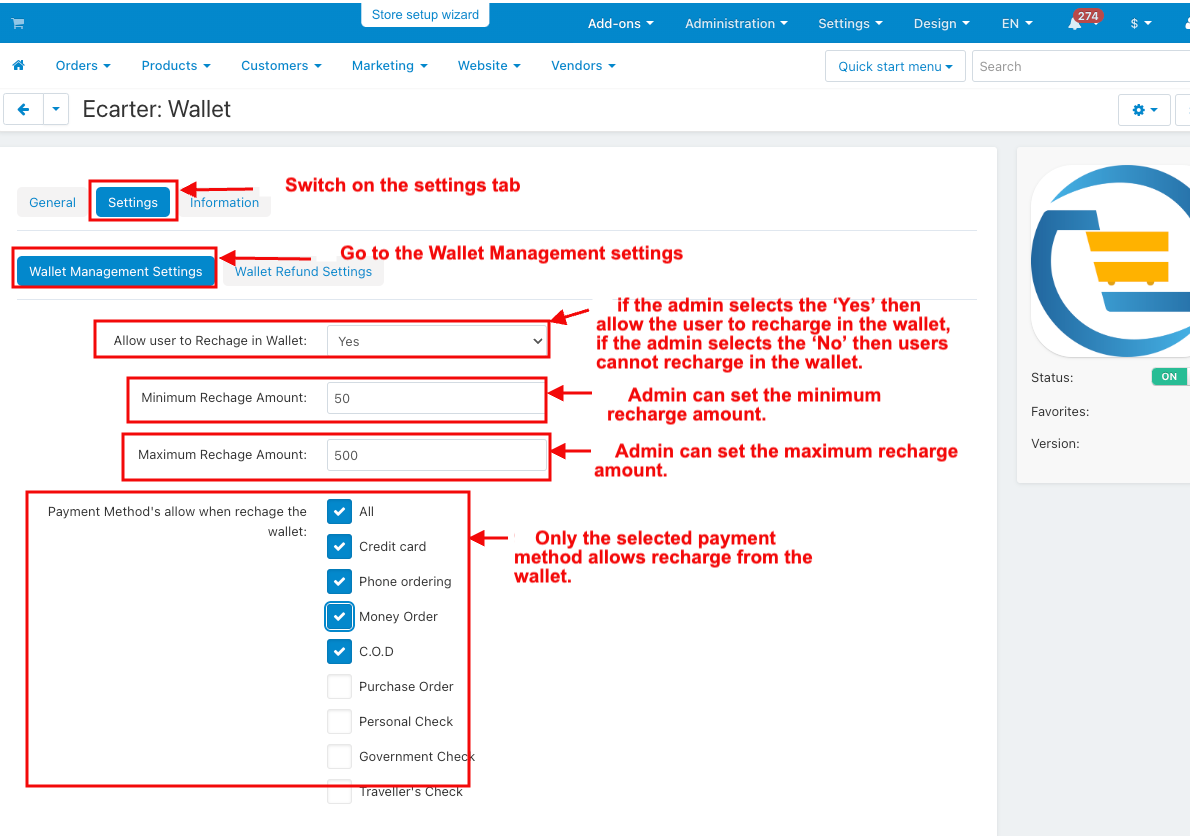
On the customer profile, you will find my wallet. This will open the wallet transaction page. Using the recharge wallet button on this page, customer can recharge their wallet easily.
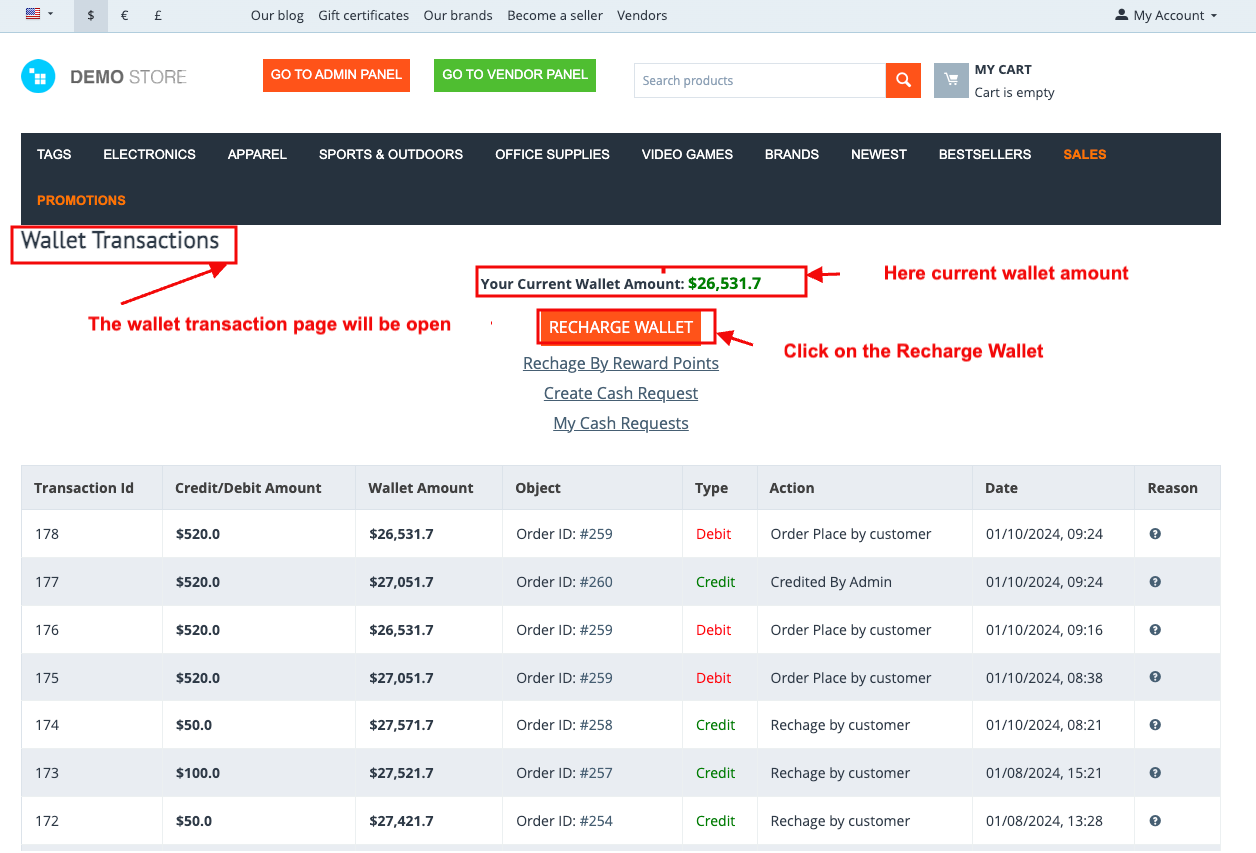
Admin panel users can see the credited amount in the wallet which will appear on the wallet transactions page.
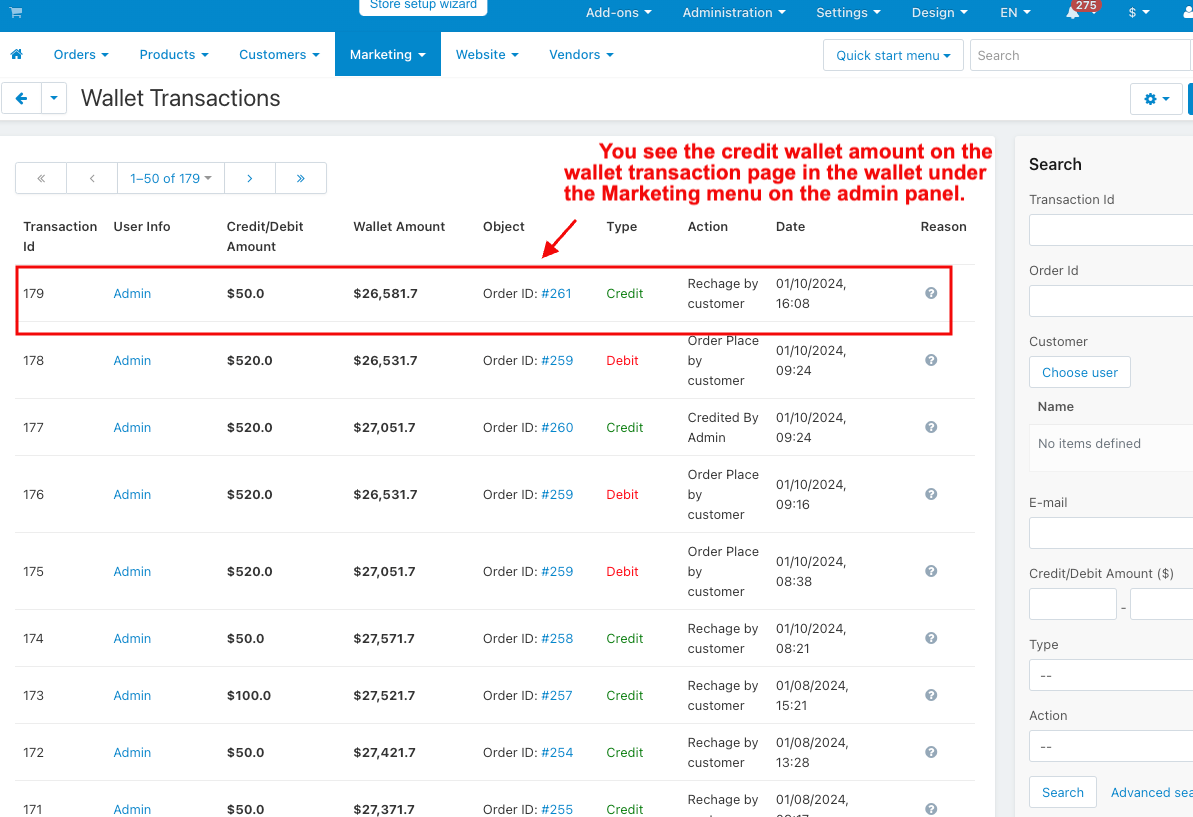
Chatgpt Addon:
The next example is the AI-Content Generator using ChatGPT addon. This addon can also be integrated with CS-Cart and is created by a third-party service. It is helpful for CS-Cart admin panel users to generate long and short descriptions. You can write product descriptions, SEO metadata, and even create product images. Also, it features a separate chatbot for the admin to ask questions to ChatGPT.
To use this addon first you need to install this addon in your CS-cart setup and adjust some important settings like adding an API key and setting character limits. Once done with this, the admin can easily Generate AI content using “Fetch AI Content” button right in the product and category pages. This makes creating descriptions and metadata quicker and easier.
- Below are some of the main settings of this add-on.
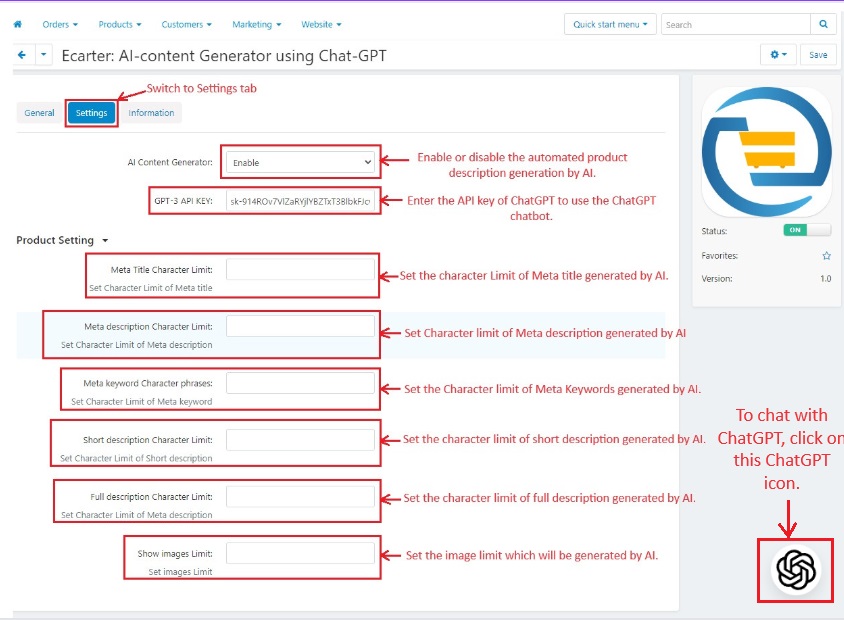
- Similar to the page below, the Admin can add AI-generated content in the product and category pages. This feature enables users to generate both long and short descriptions, SEO metadata, and images for their products.
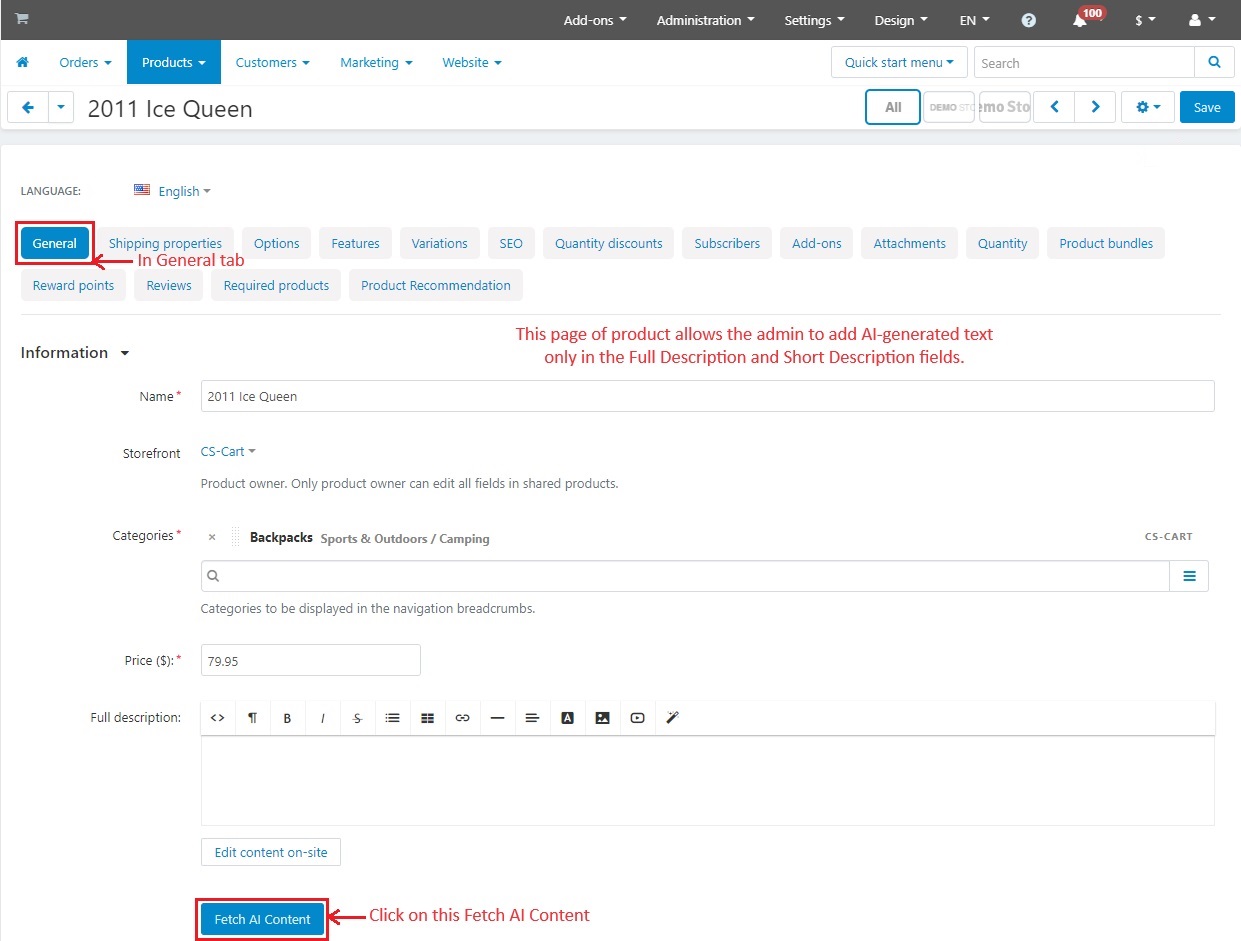
- Content generated page also provides two buttons to regenerate the content or use the same content.
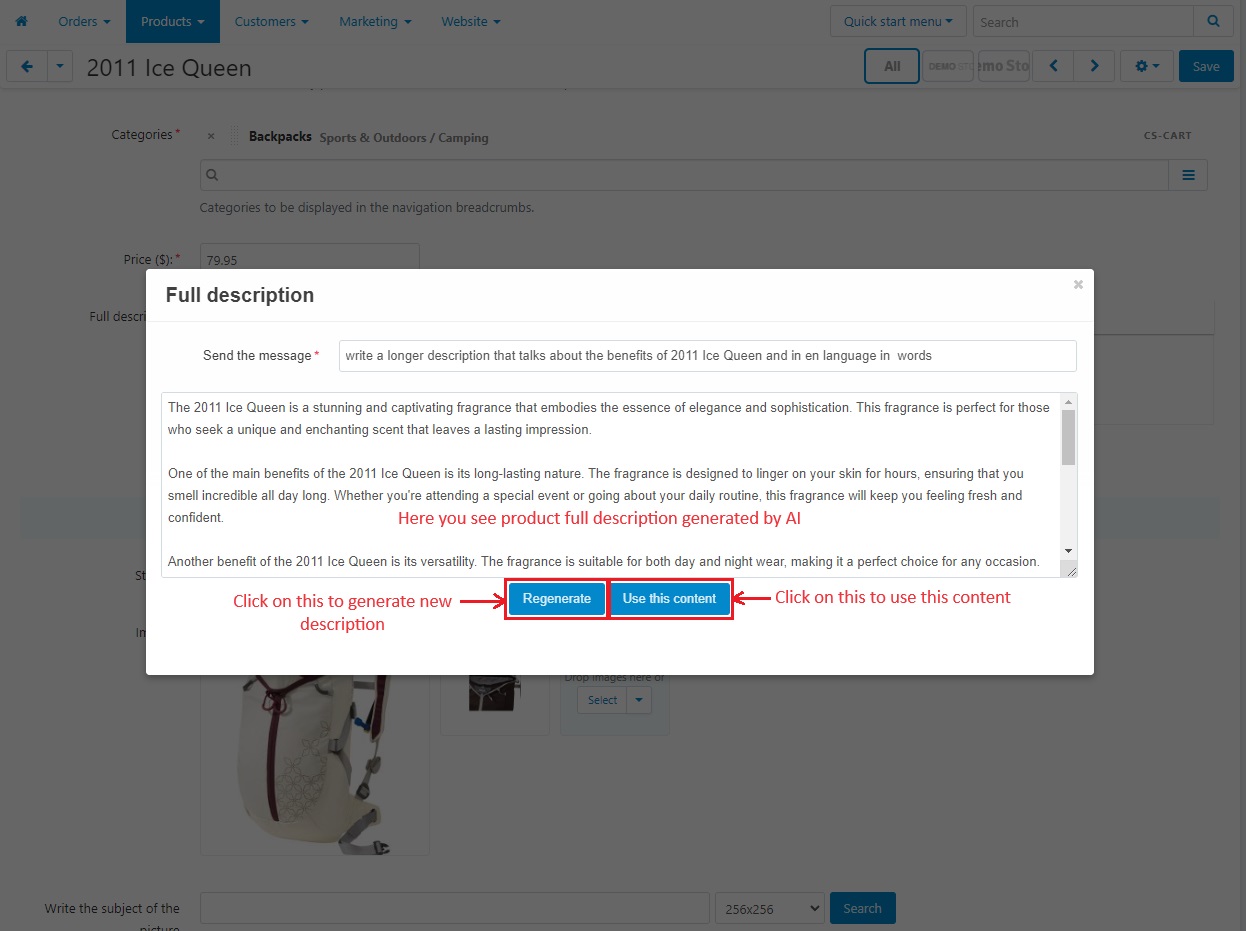
CS-cart makes it easy to add add-ons like this Chatgt, Wallet system etc in the store. CS-Cart’s adjustability and easy integration make it the preferred option for adding different services and add-ons by third parties.
Addons commonly used with CS-Cart
CS-Cart has many common add-ons such as payment gateways, SEO, Clone categories, etc. They are known for their specific functionality. These add-ons improve the capabilities of CS-Cart, allowing users to change their online stores to their specific needs.
One notable addon often used with CS-Cart is the “Clone Category” addon. This add-on provides functionality that allows you to quickly duplicate categories within your CS-Cart store. This feature helps you save time which work by copying the categories you already have, including any subcategories.
Install this addon and see its further functions. Its main setting provides a box to write a postfix for the new clone category. After this, you can select multiple categories from the categories list in the product menu. This page also provides the action tab which will show the clone-selected categories option. Click on it and see clone categories in the next step.
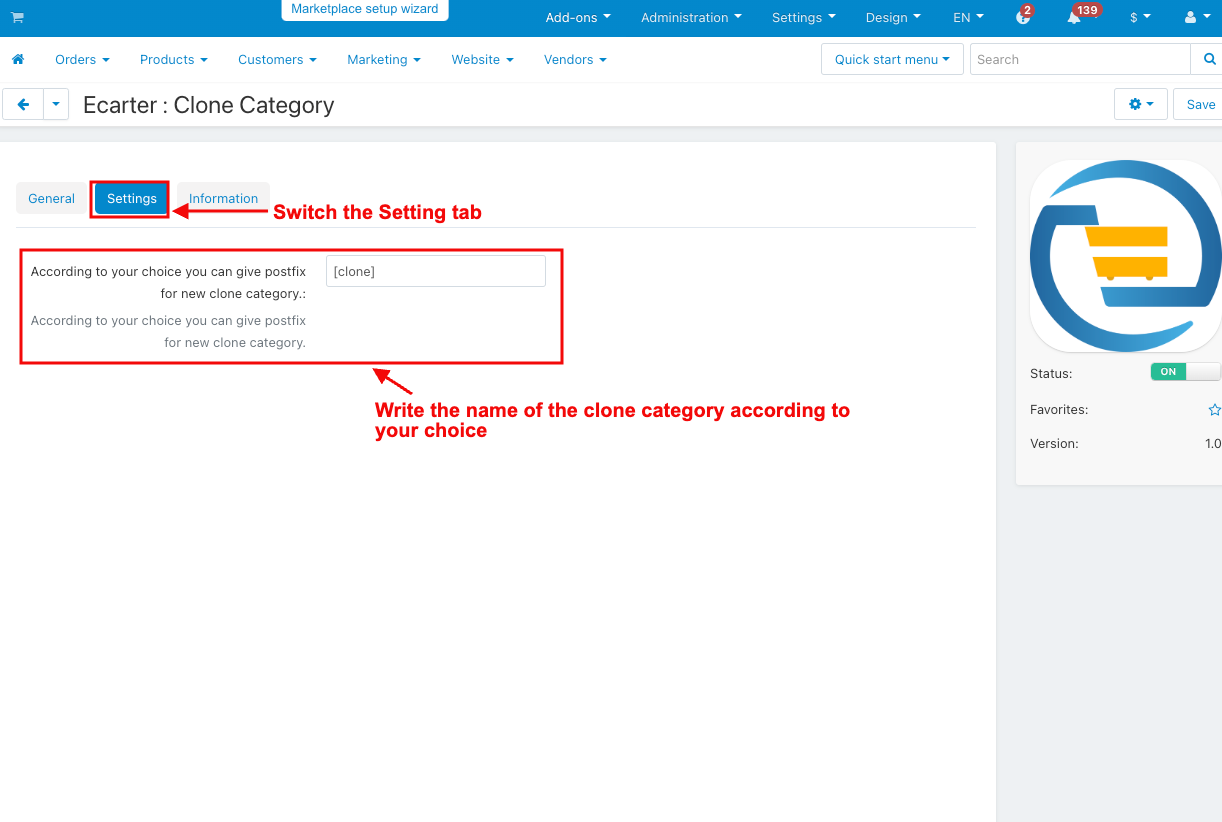
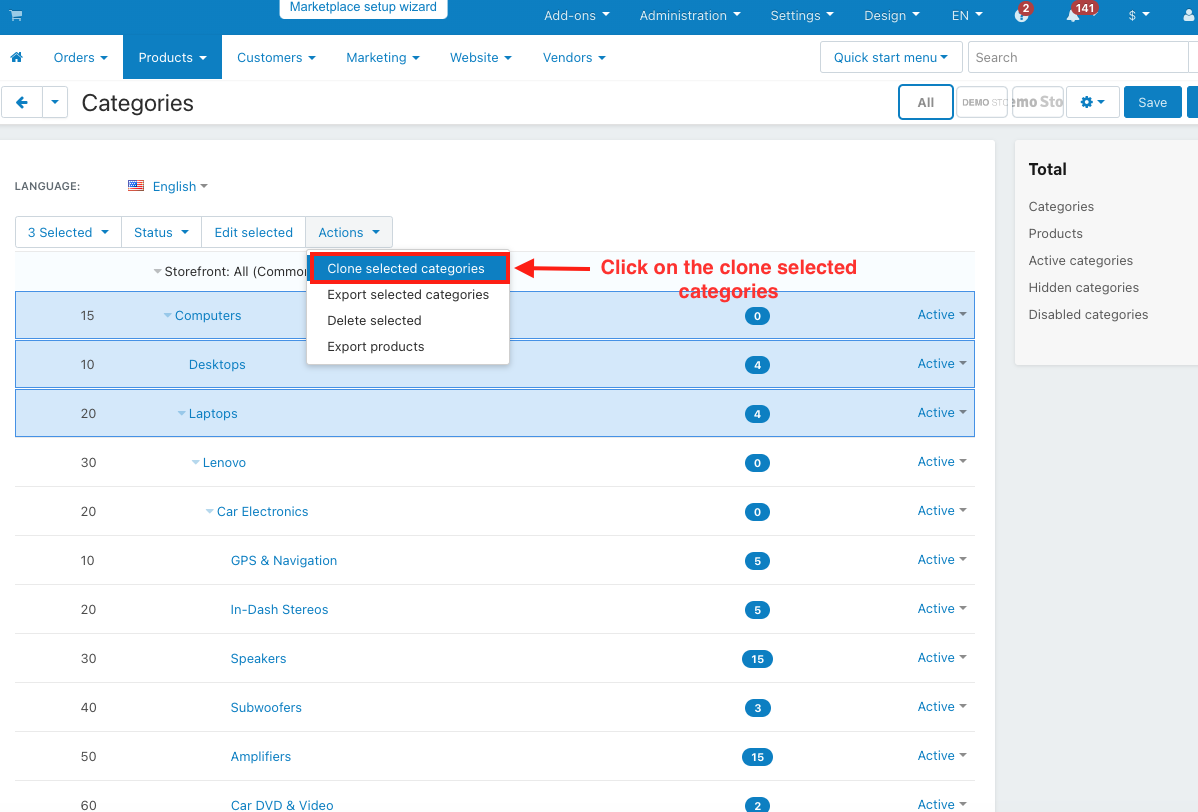
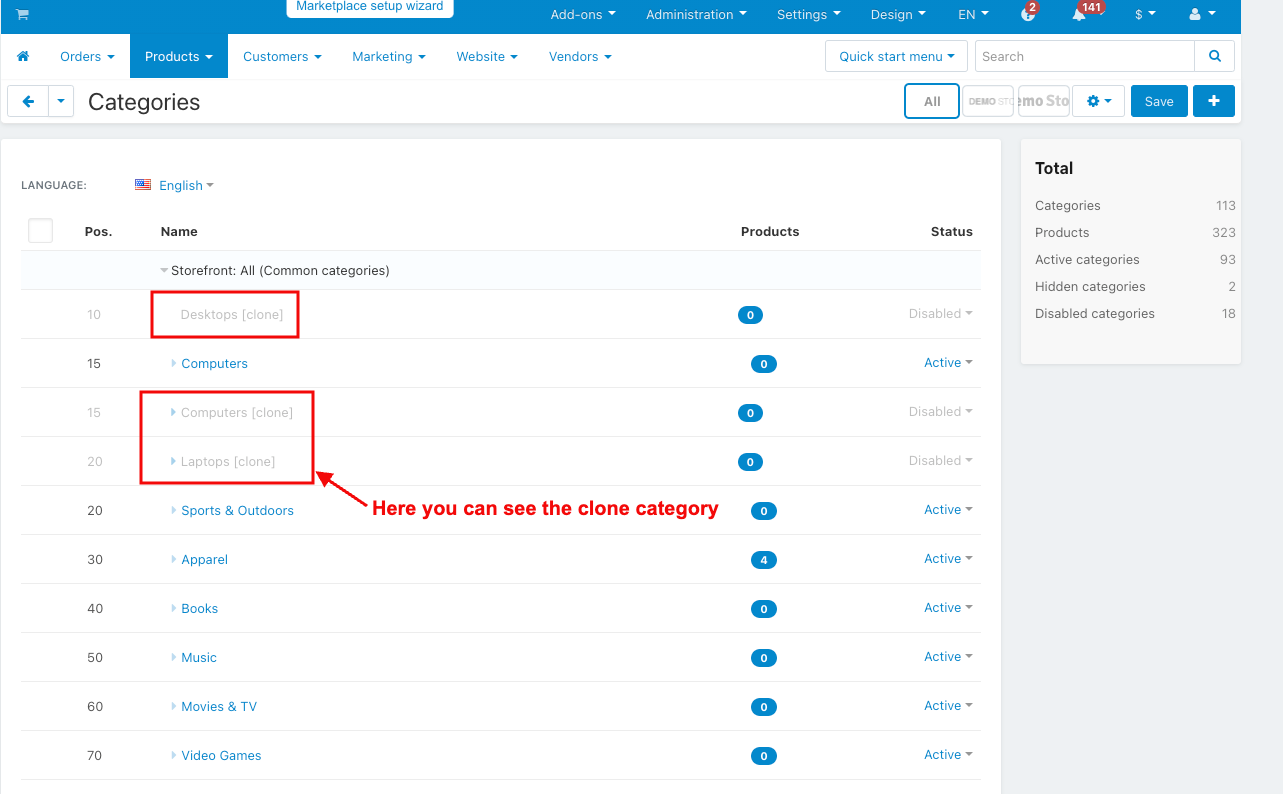
Another addon that is commonly used with CS-cart and with its specific functionalities is “Extended Product Bulk Edit”. This addon makes managing product options easy. It allows admin panel users to edit, add, remove, and view options for lots of products at once which saves time. It only works with existing options, making integration smooth.
Admins can quickly edit single or multiple products by changing details like name, status, and options. After installing the addon, you will see an "Edit Selected" option on the products list page. Enabling the option checkbox lets them add options for multiple products at once. They can select options one by one and then see all the added options for each product on the list.
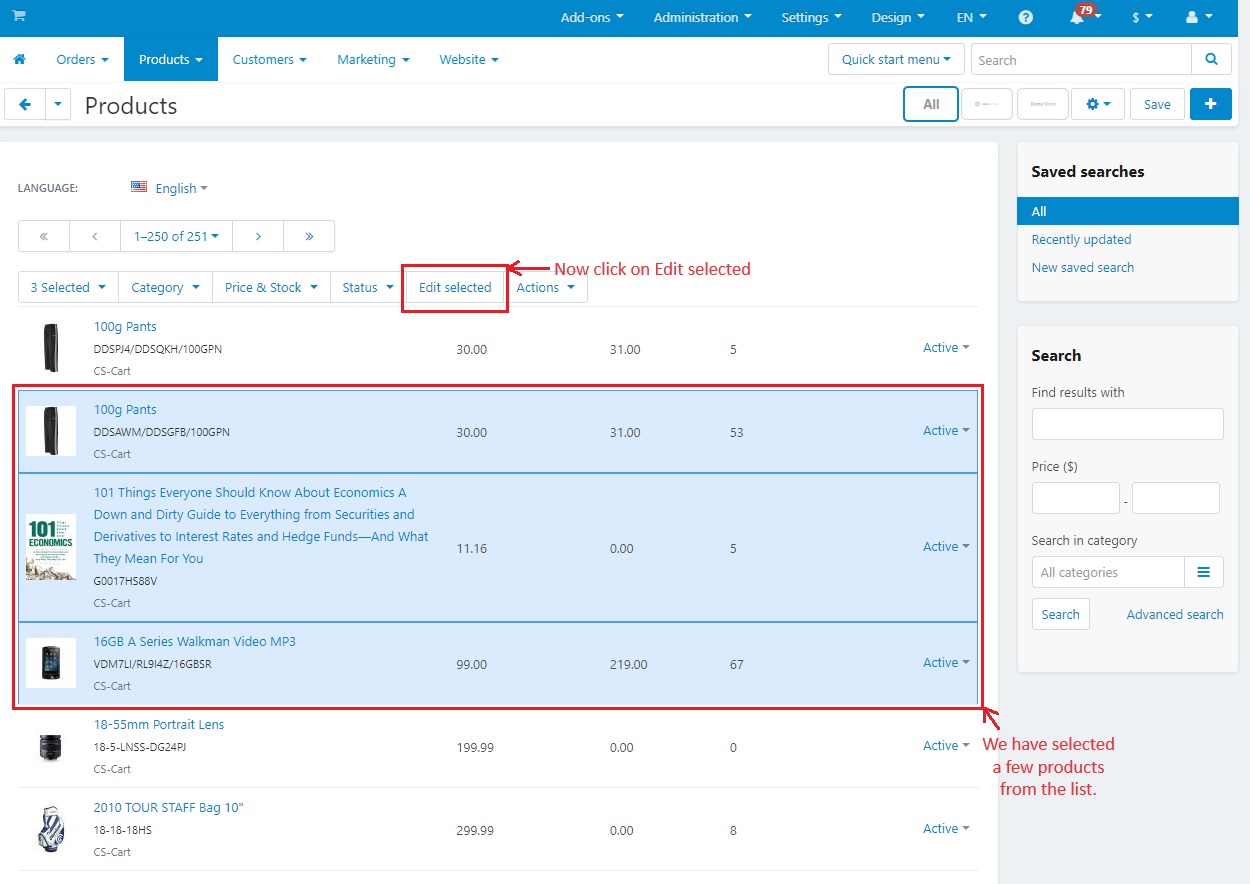
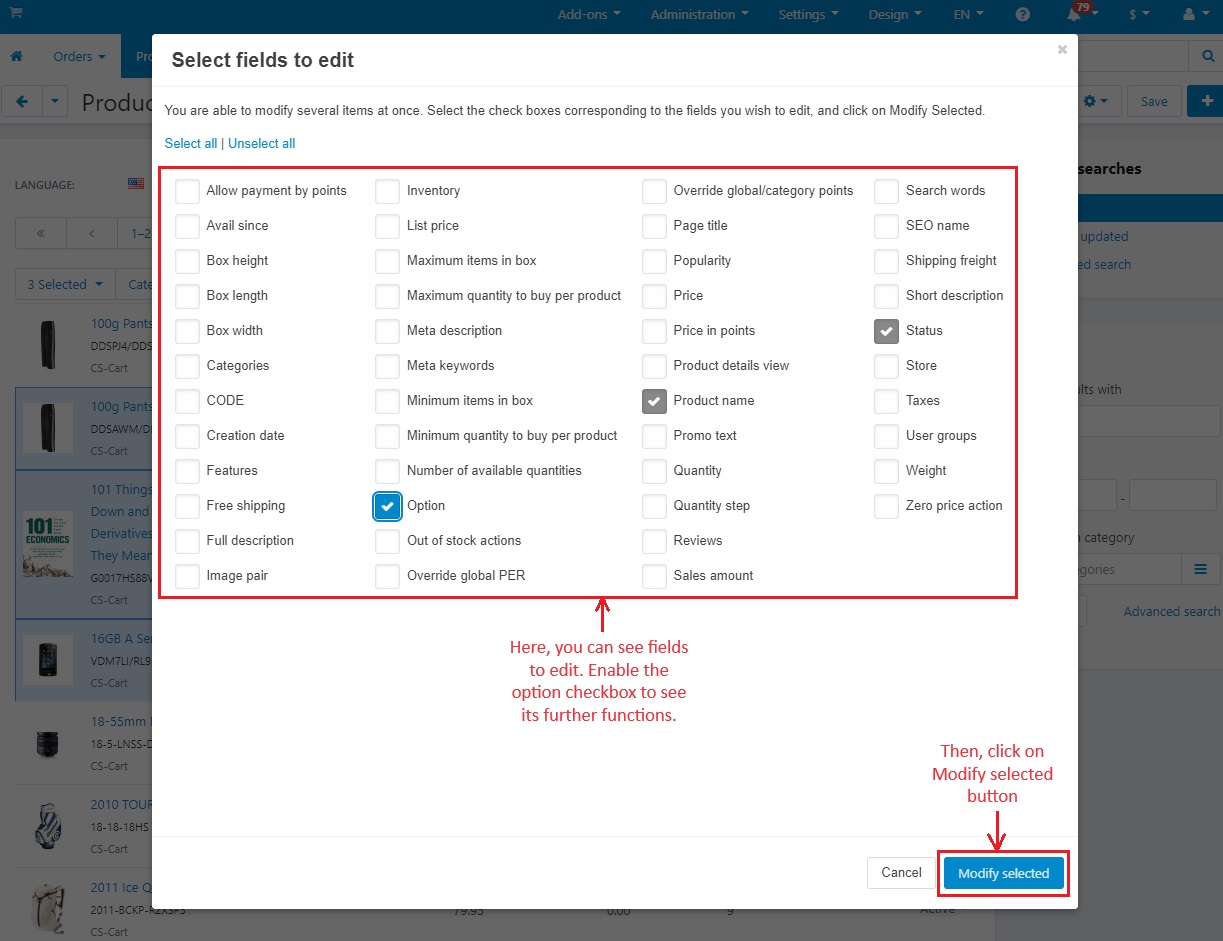
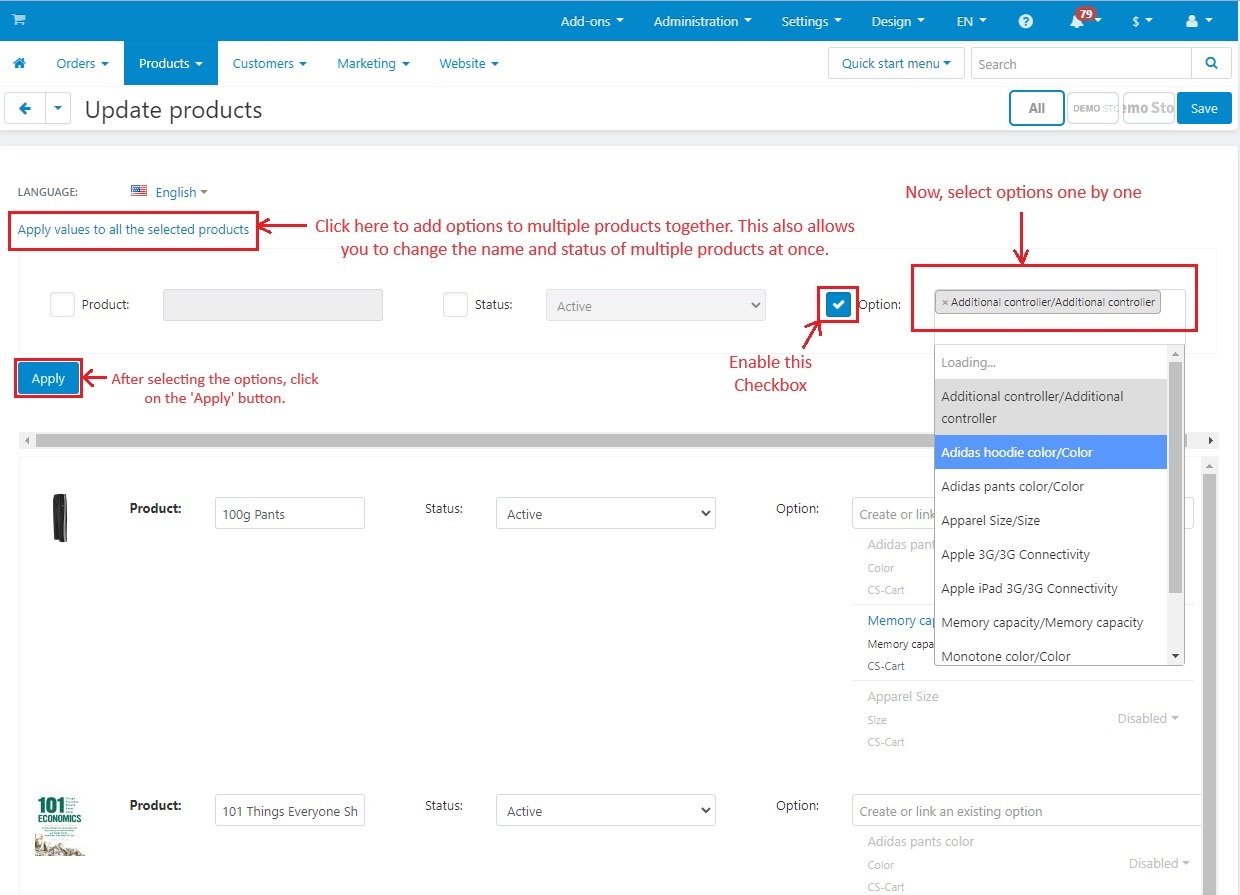
These add-ons are widely used among CS-Cart users with their specific and unique functionalities. These are important as such addons are great at making management easier for the store users. Users who want to work more efficiently and get more done can use these addons usually.




