Multi-Vendor Functionality

CS-Cart handles Multi-Vendor Setup and Marketplace Features
CS-Cart is an e-commerce platform that allows multiple vendors to sell their products in a store. Vendors can easily log into their accounts and take charge of their products. They can add new products, update descriptions, and set prices like managing items in their store. When a customer makes a purchase, CS-Cart ensures that the order is assigned correctly to the specific vendor, so they can process and ship accordingly.
The multi-vendor setup allows you to create multiple vendor accounts. Below you can see how vendor accounts can be created.
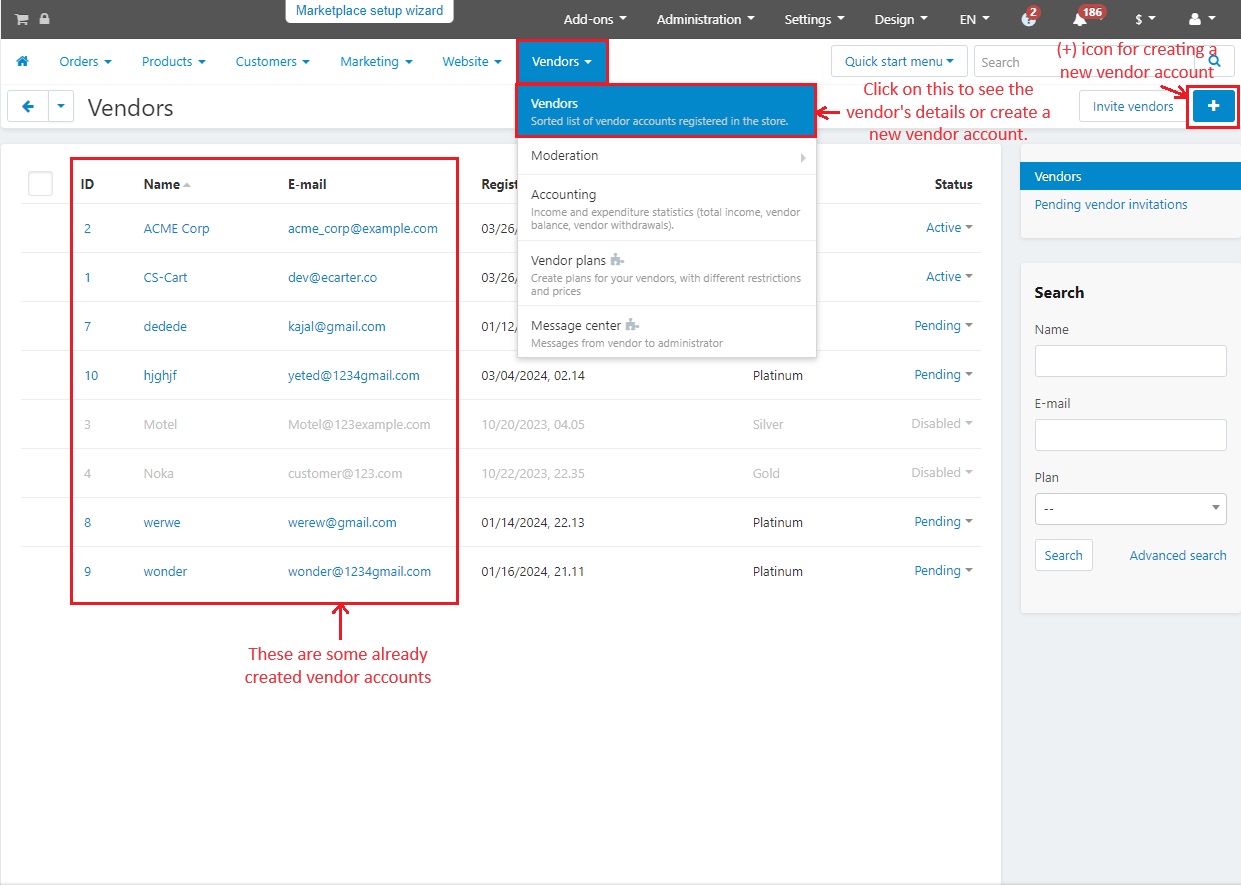
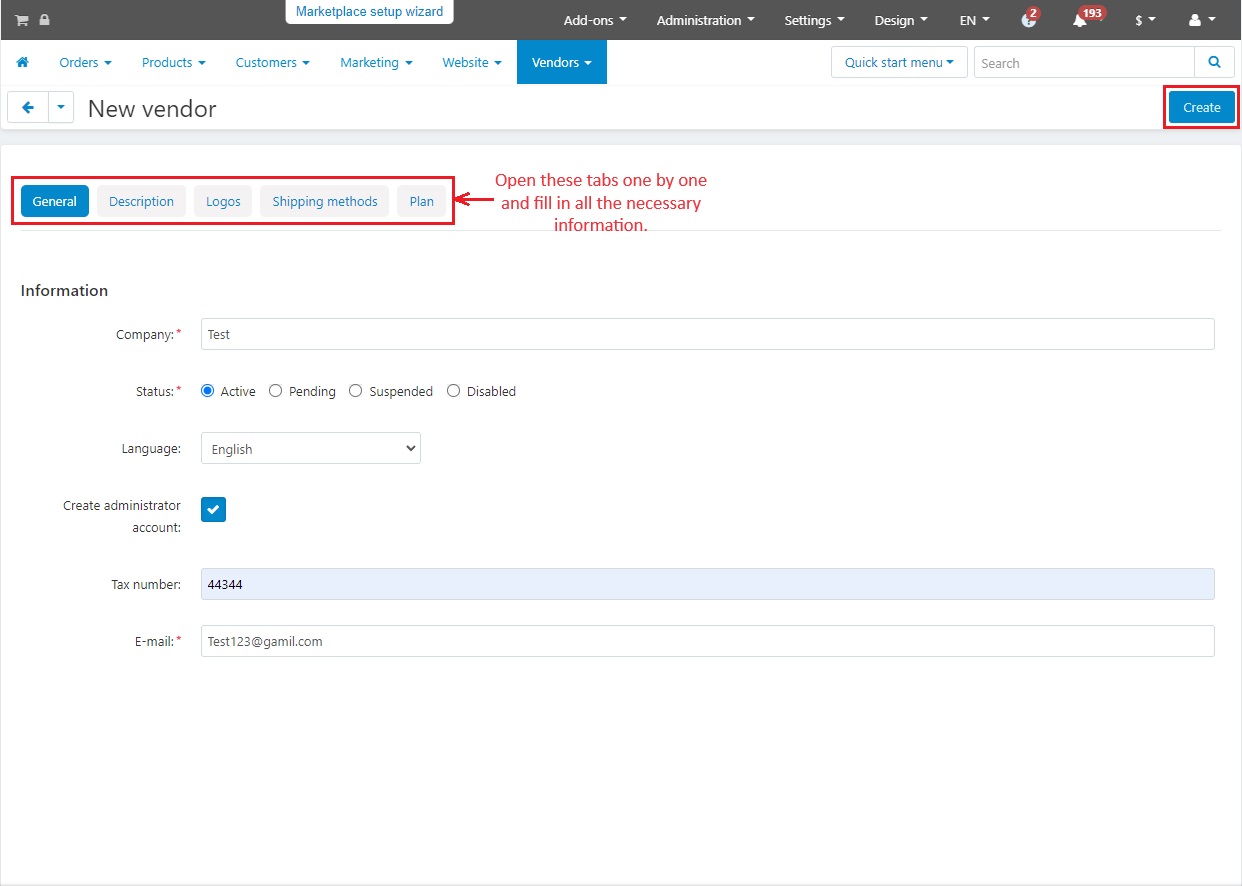
- A list of vendors can be seen in the admin panel. Using these, you can log in as a vendor.
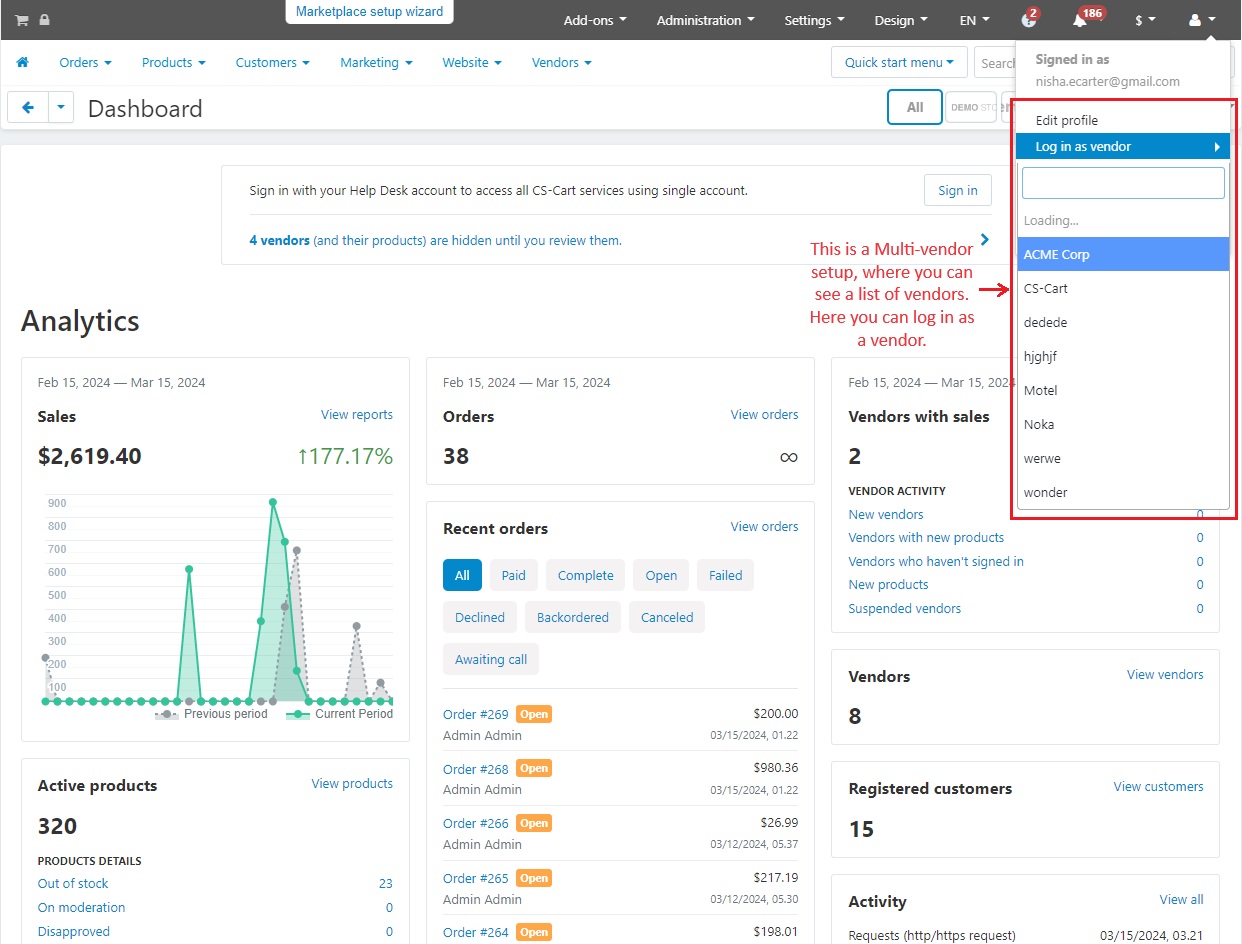
- This is what the home page of a single vendor looks like.
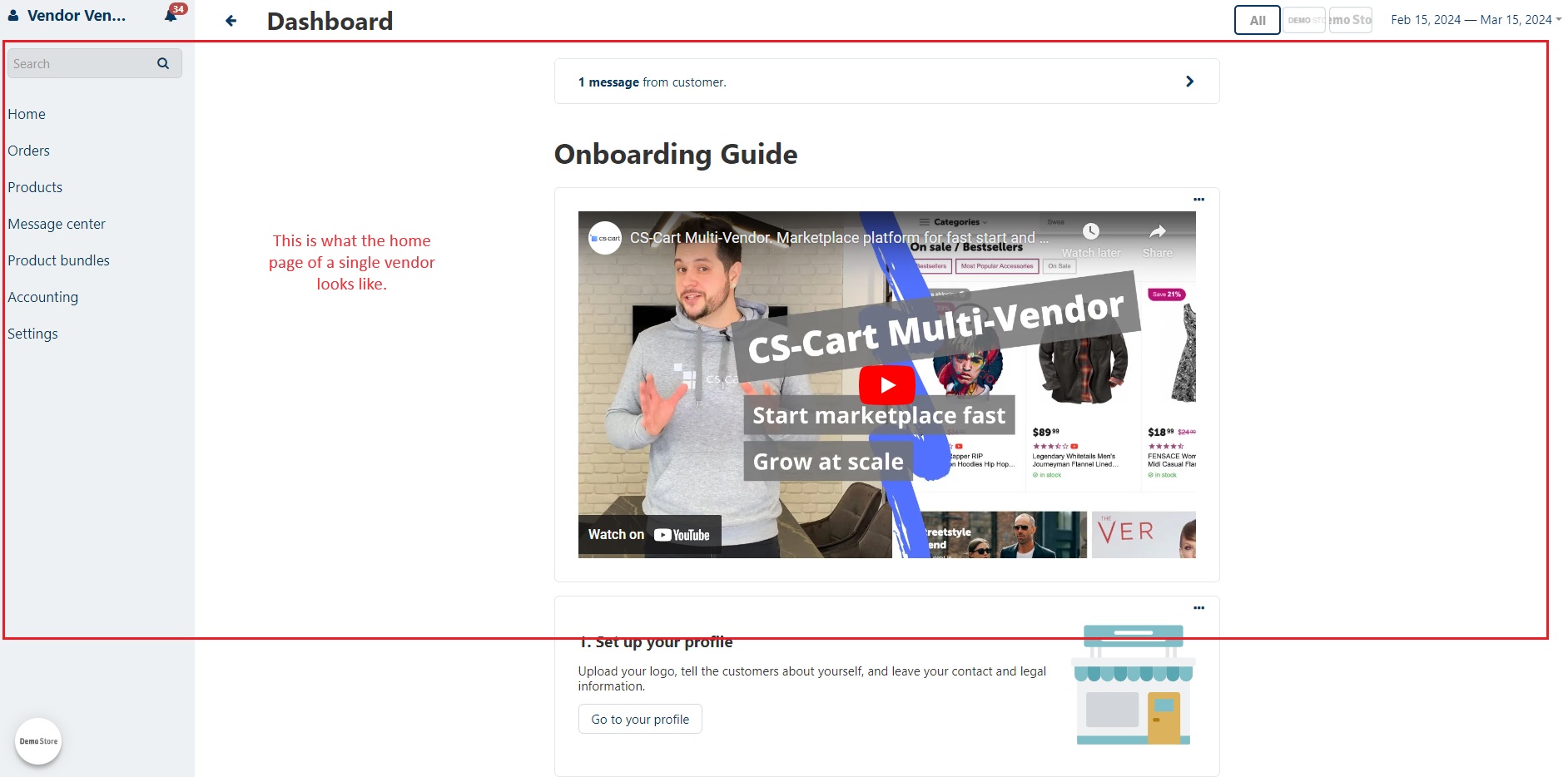
Marketplace features
CS-cart Multi-vendor simplifies multi-vendor setups by providing features for admins, vendors, and customers. Admins can easily run the marketplace, vendors can control their shops and customers have a smooth shopping experience with lots of products.
Admin features in multi-vendor
- The admin panel allows easy management of vendors, products, orders, and payments.
- Admin can set up permission levels for vendors. They can run their own stores and handle their products.
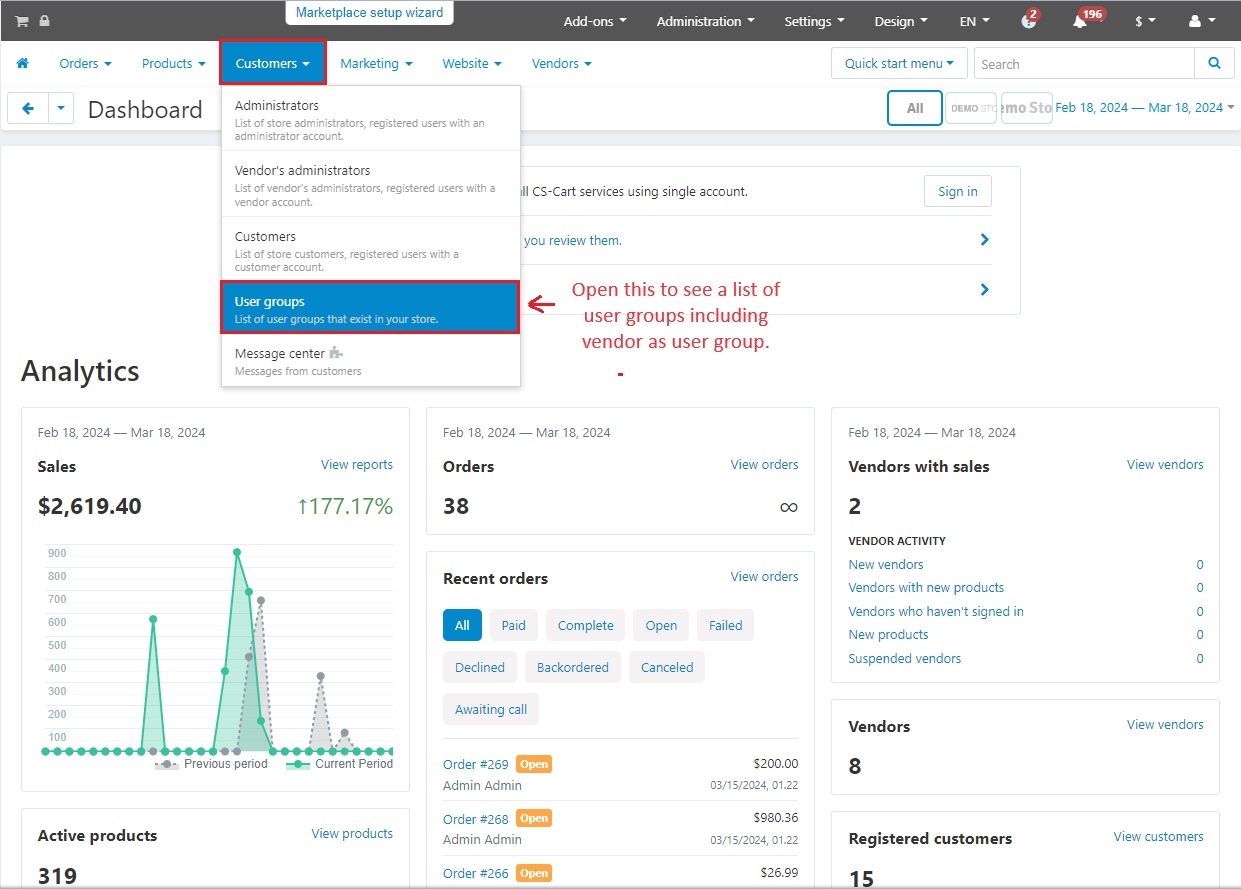
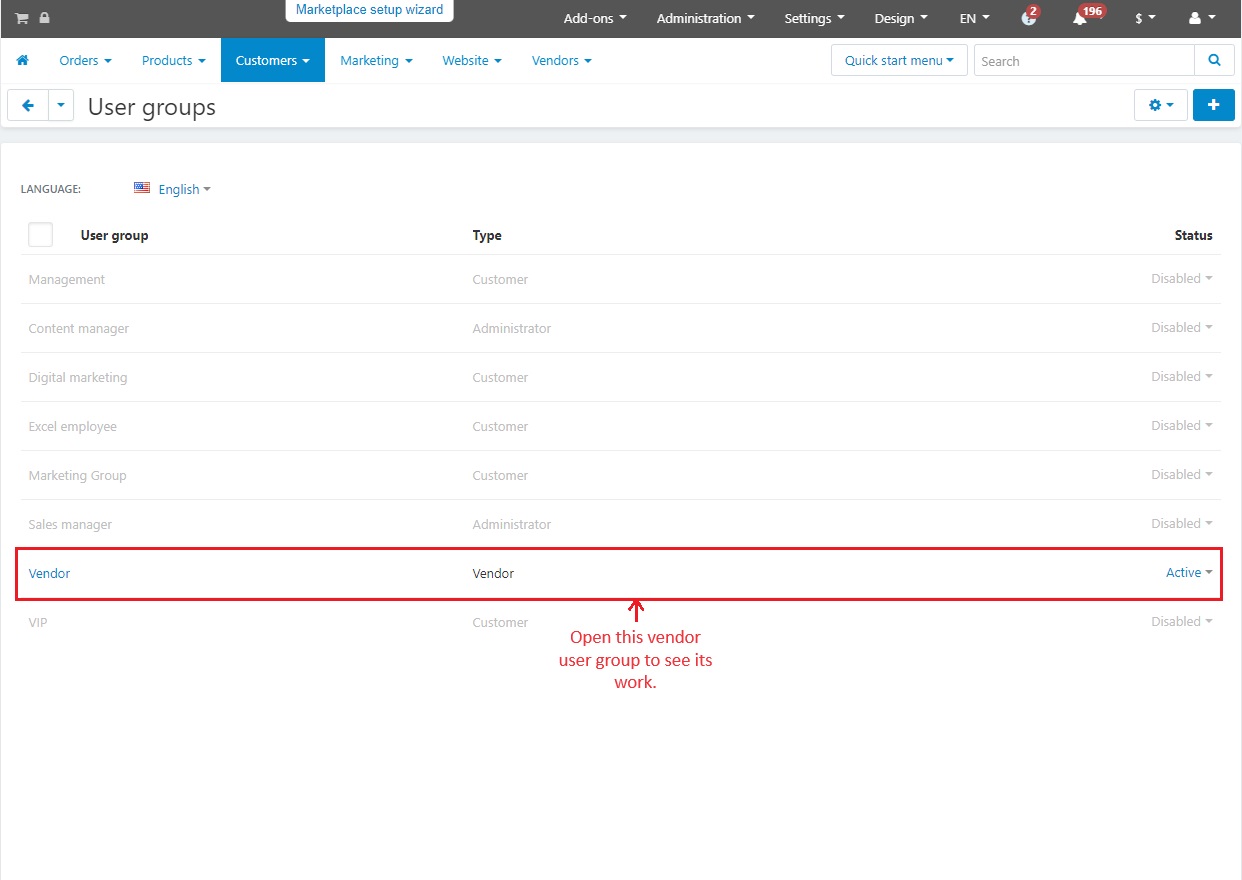
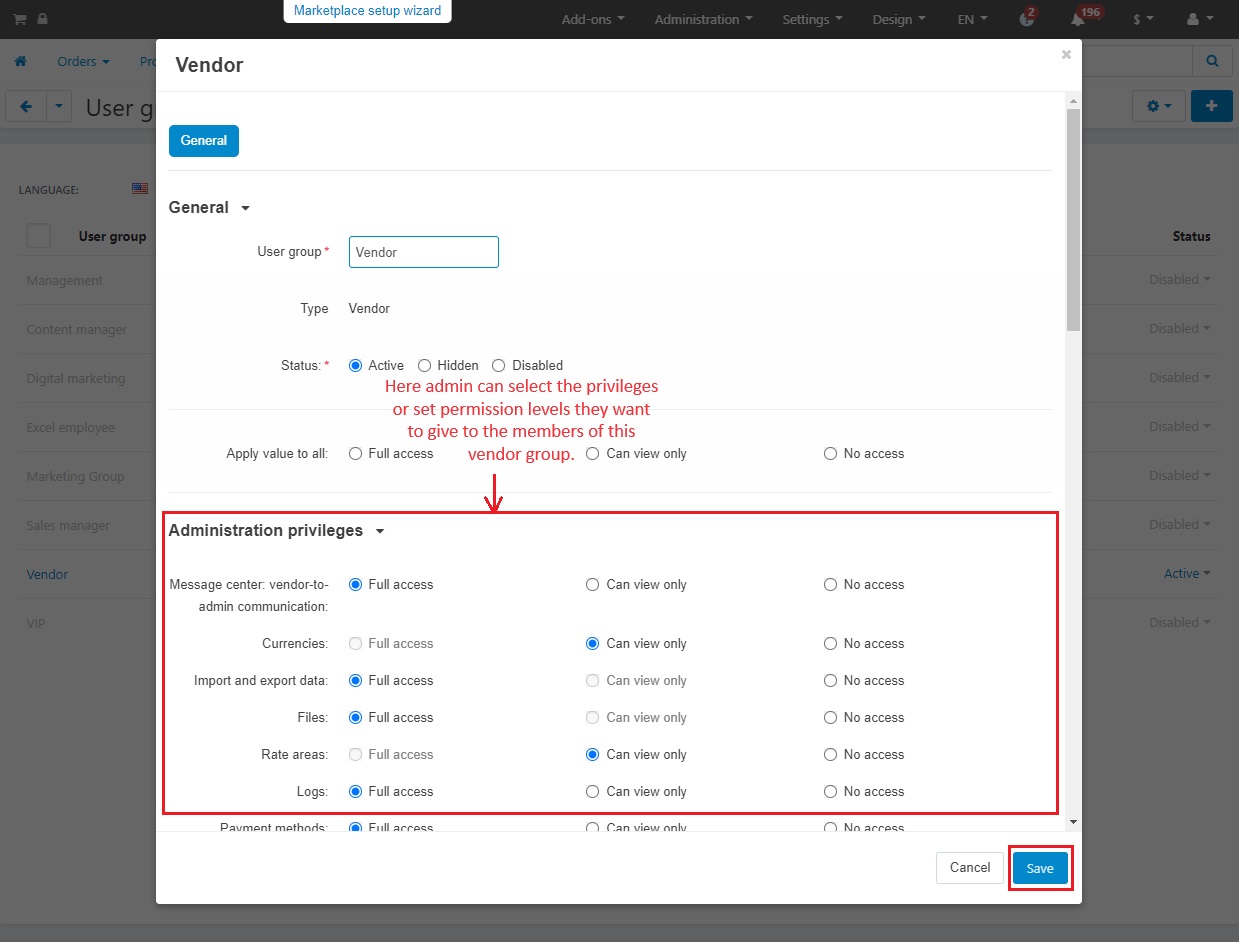
- The admin panel also provides reports and statistics to help the admin and vendors analyze the marketplace's performance.
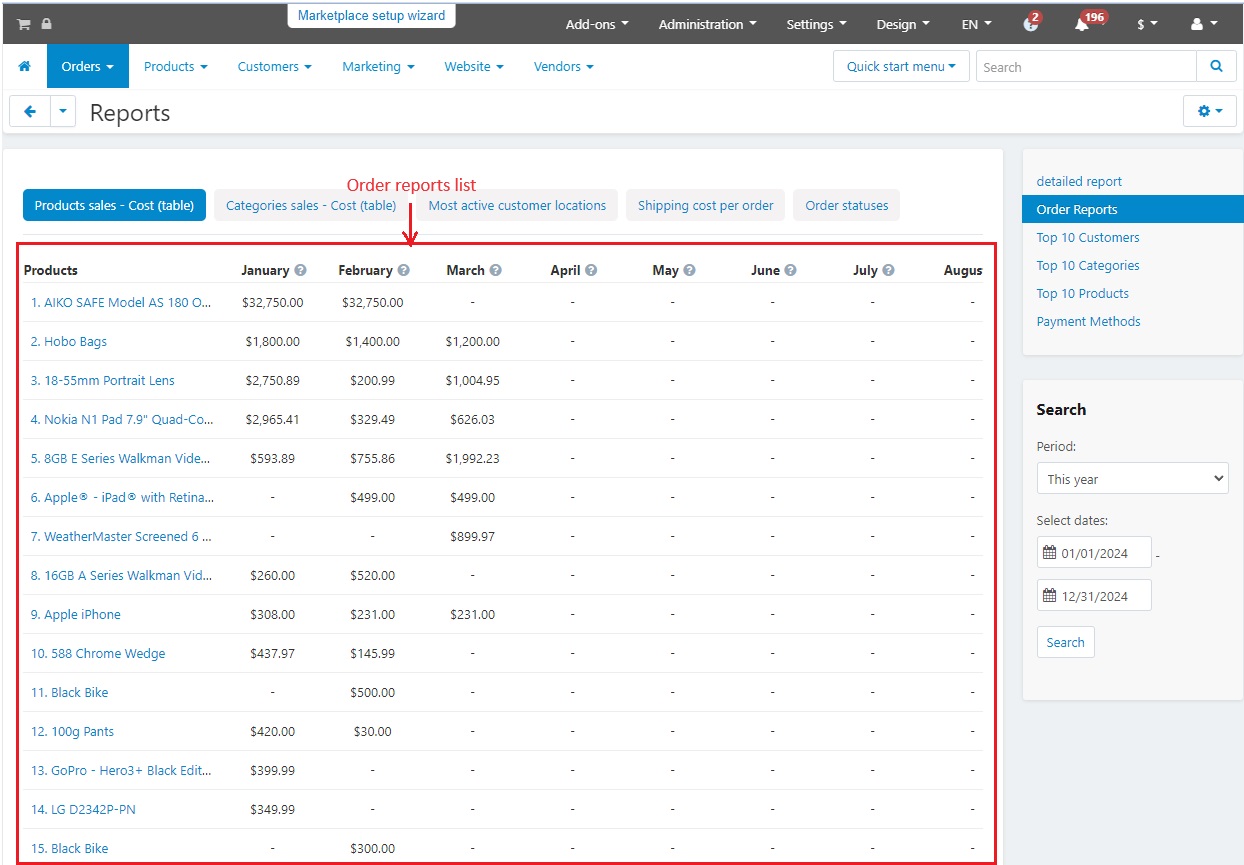
- CS-Cart Multi-vendor includes tools to help your marketplace rank well on search engines, promote products effectively, and look good on any device. It is a complete package for creating and running a successful multi-vendor.
Vendor features in multi-vendor
- Vendors in CS-cart multi-vendor have their own shops where they can display and sell their items.
- They are in charge of keeping track of what they have in stock, taking care of shipping, and delivering orders, and deciding the prices of products.
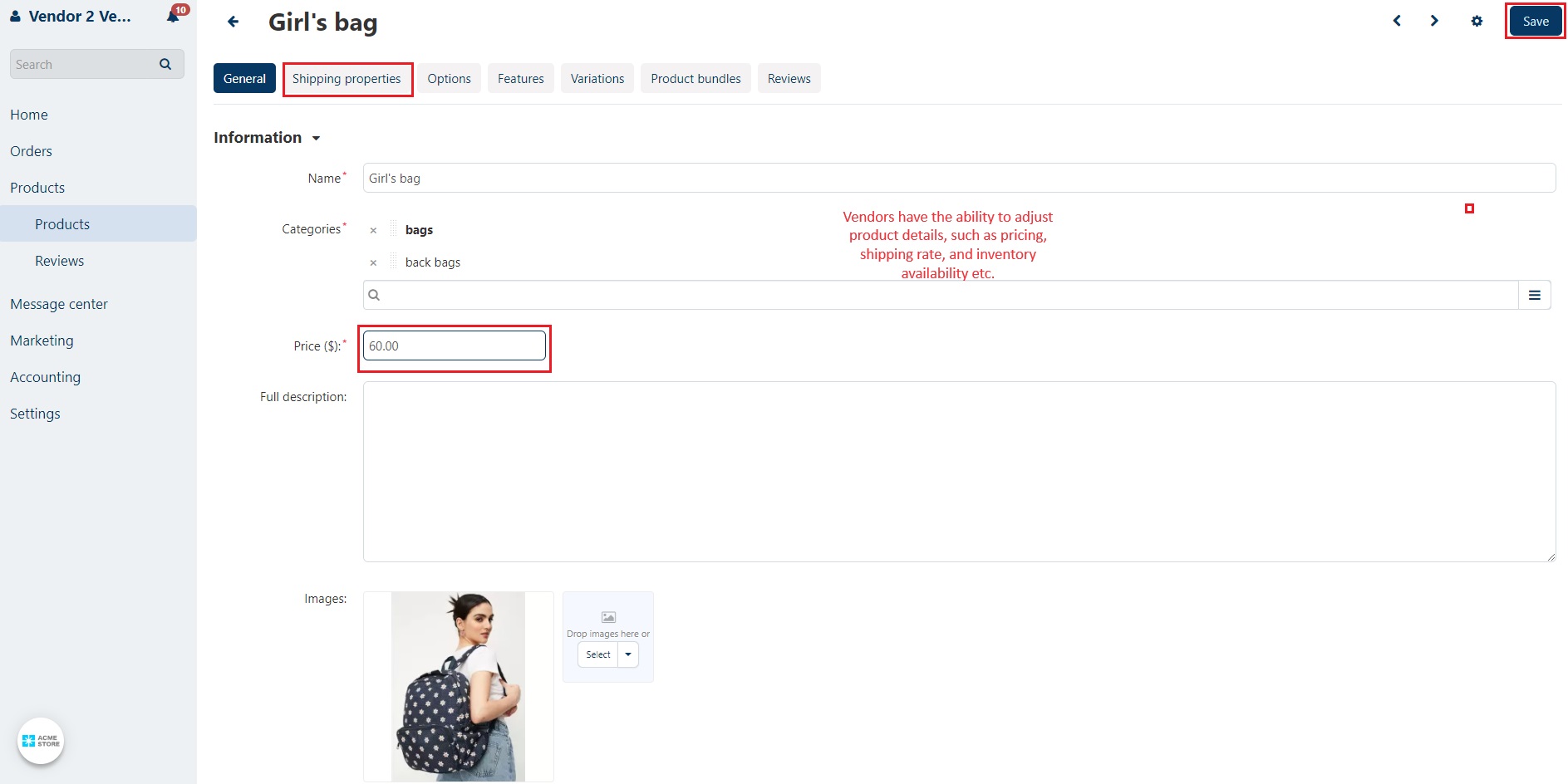
- Vendors can easily manage orders and communicate with customers using the messaging system built into the platform.
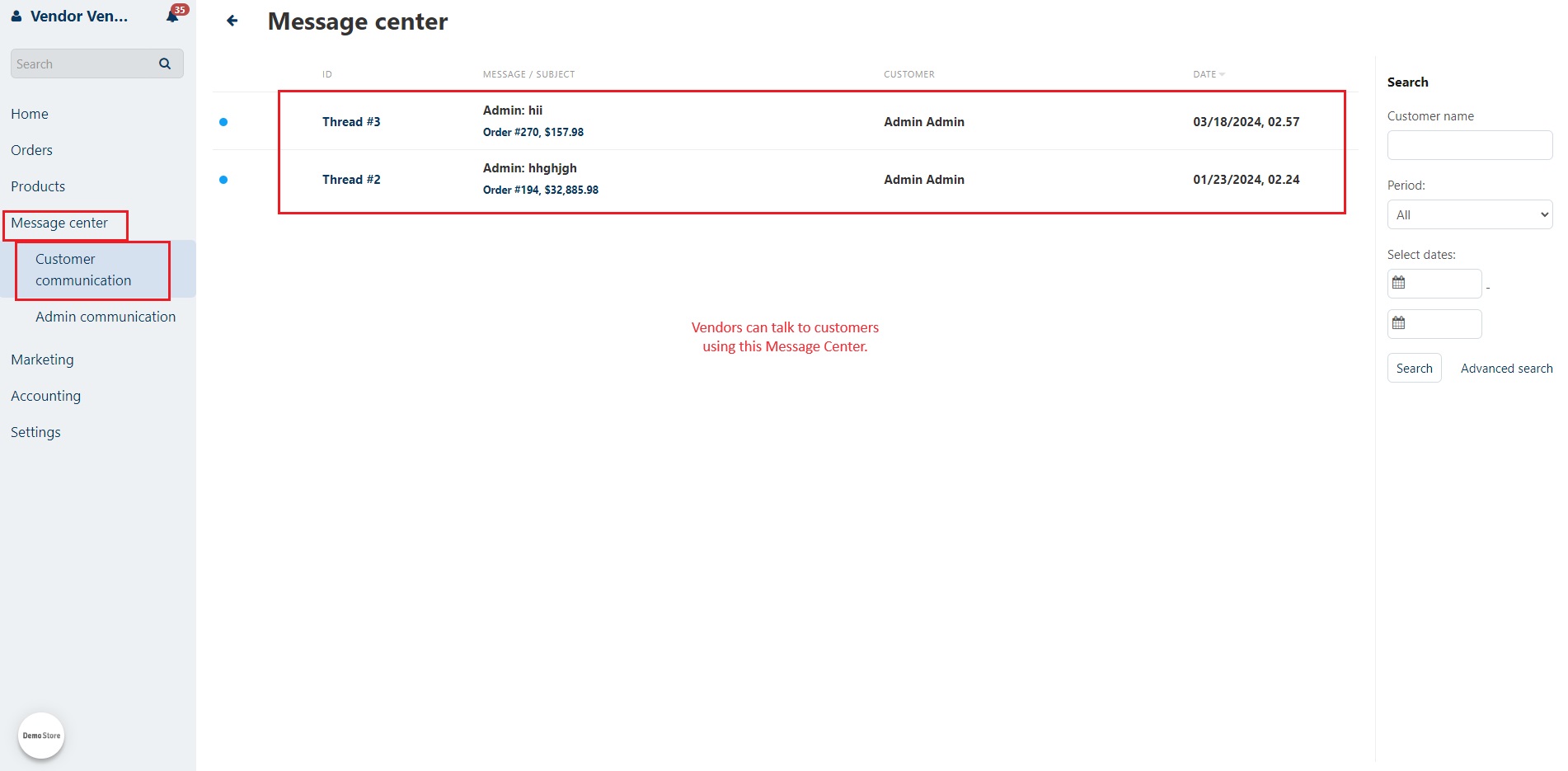
- CS-Cart helps vendors receive money from customers easily by offering various payments. By using the direct customer-to-vendor payments add-on customers can directly pay individual vendors.
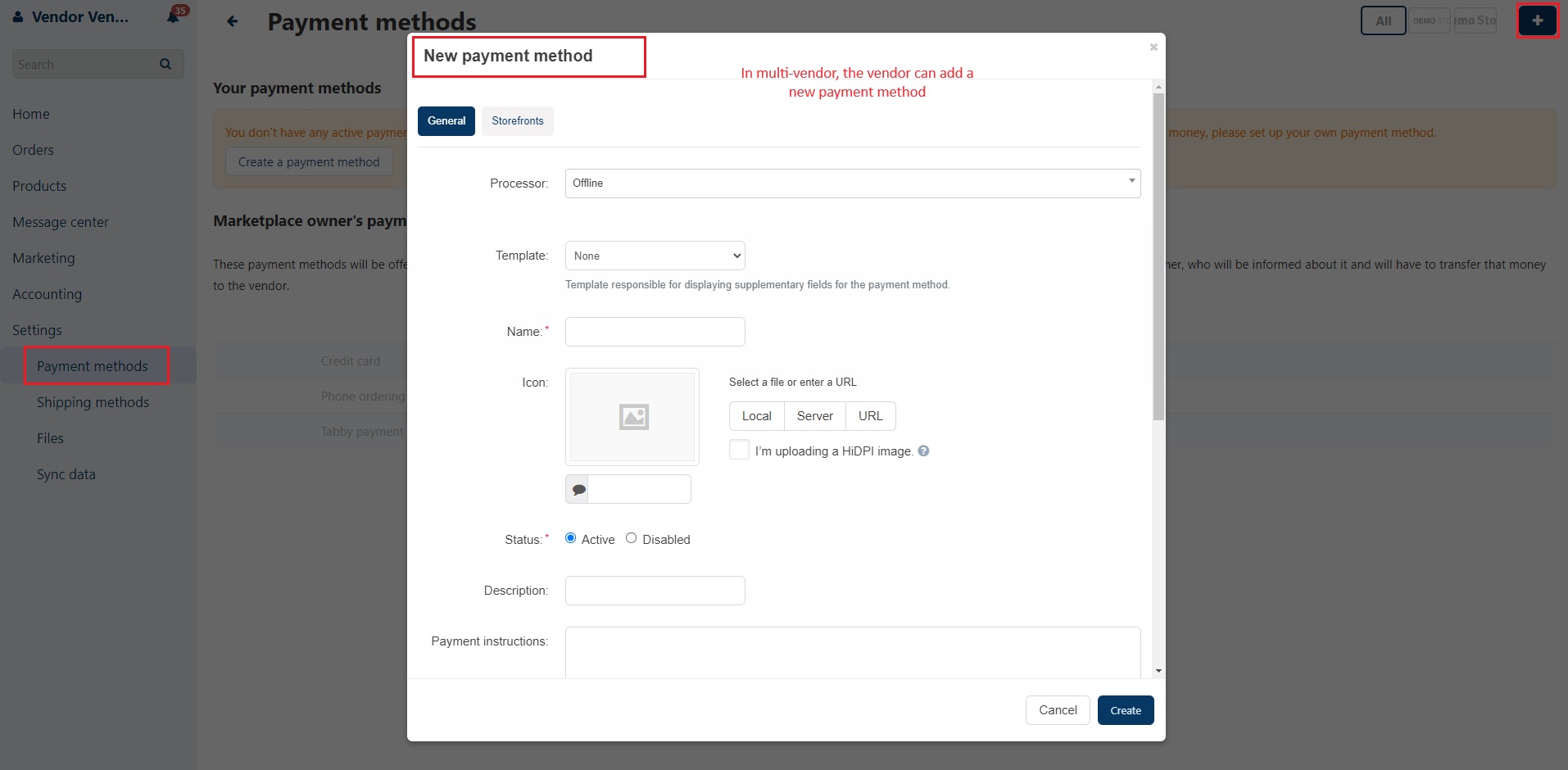
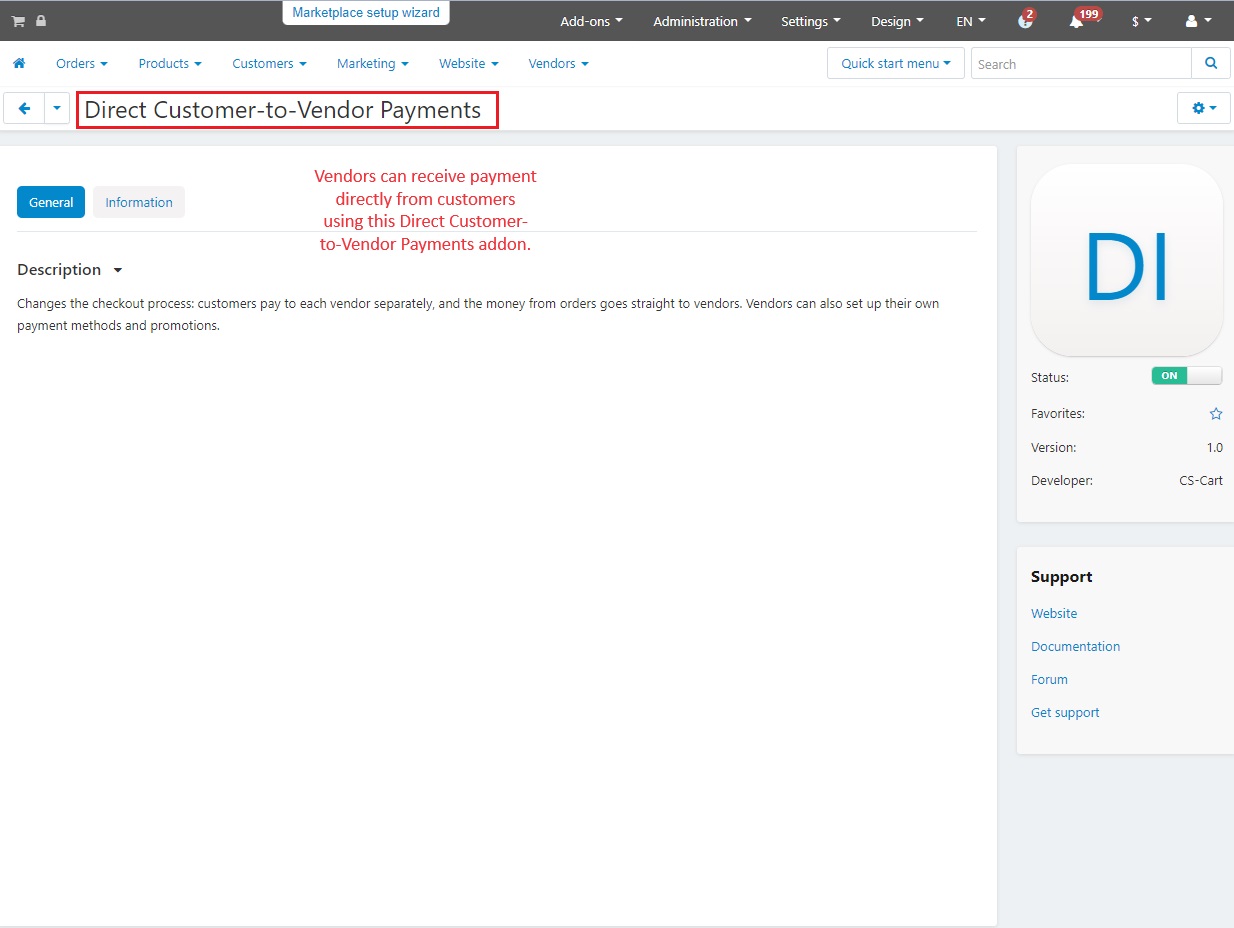
Vendors can also use tools for marketing like providing discounts, and special promotions to attract more buyers.
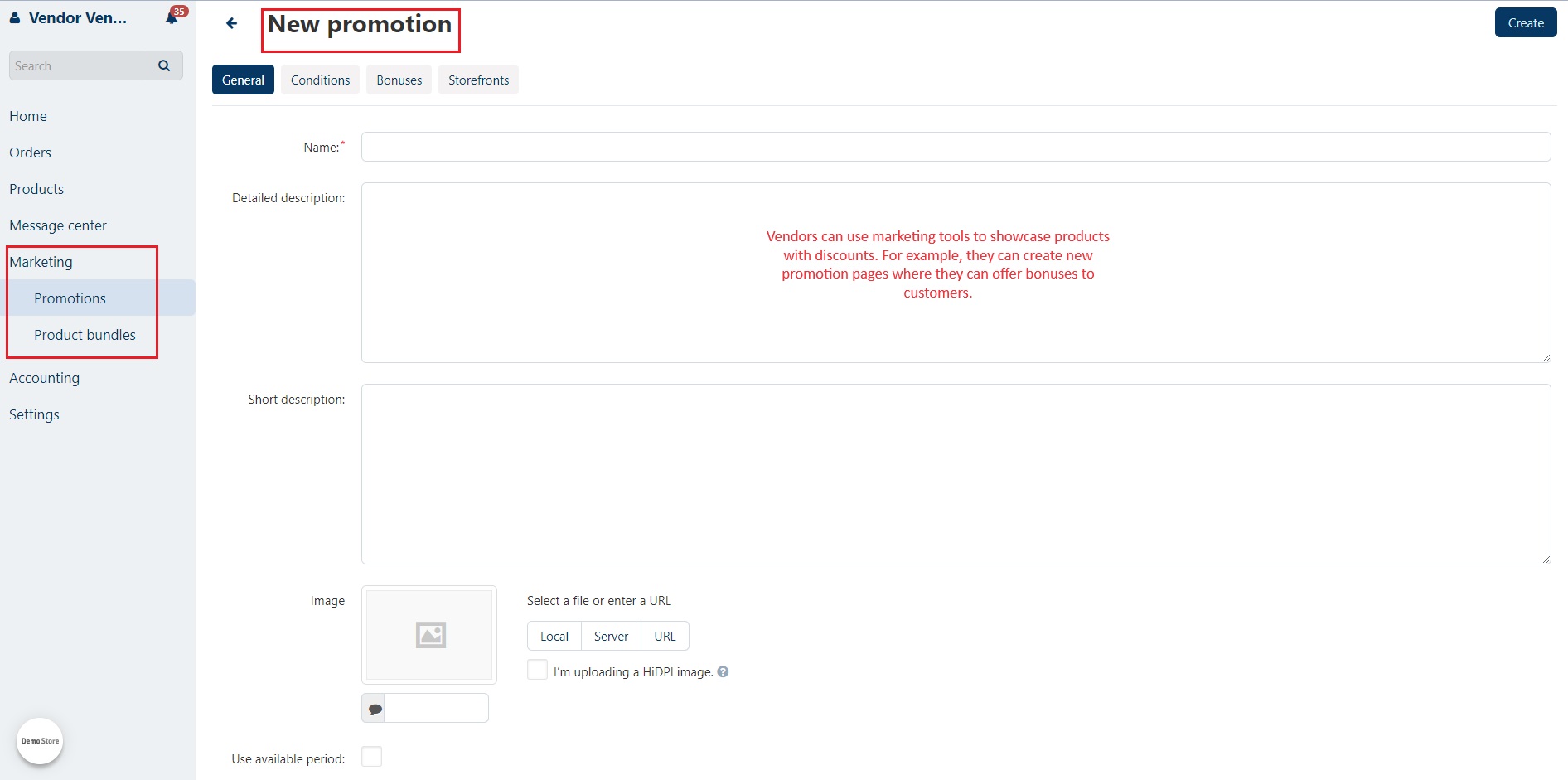
Customer features in multi-vendor
- Customers can find and look at products easily, and categorize them by different things like price or type.
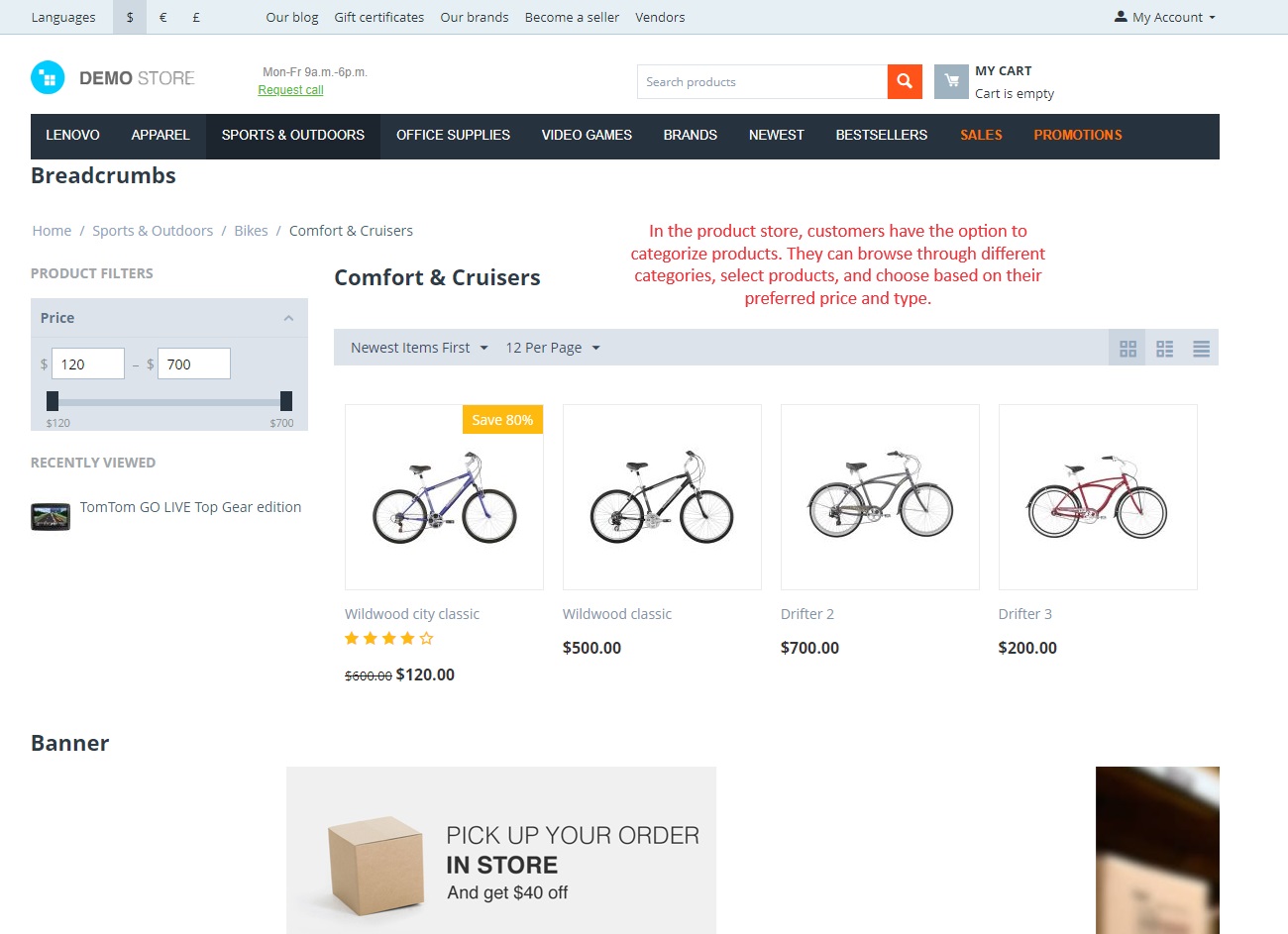
- Customers can check out what others think about products by reading reviews. They can also leave their own comments or reviews to share their experiences.
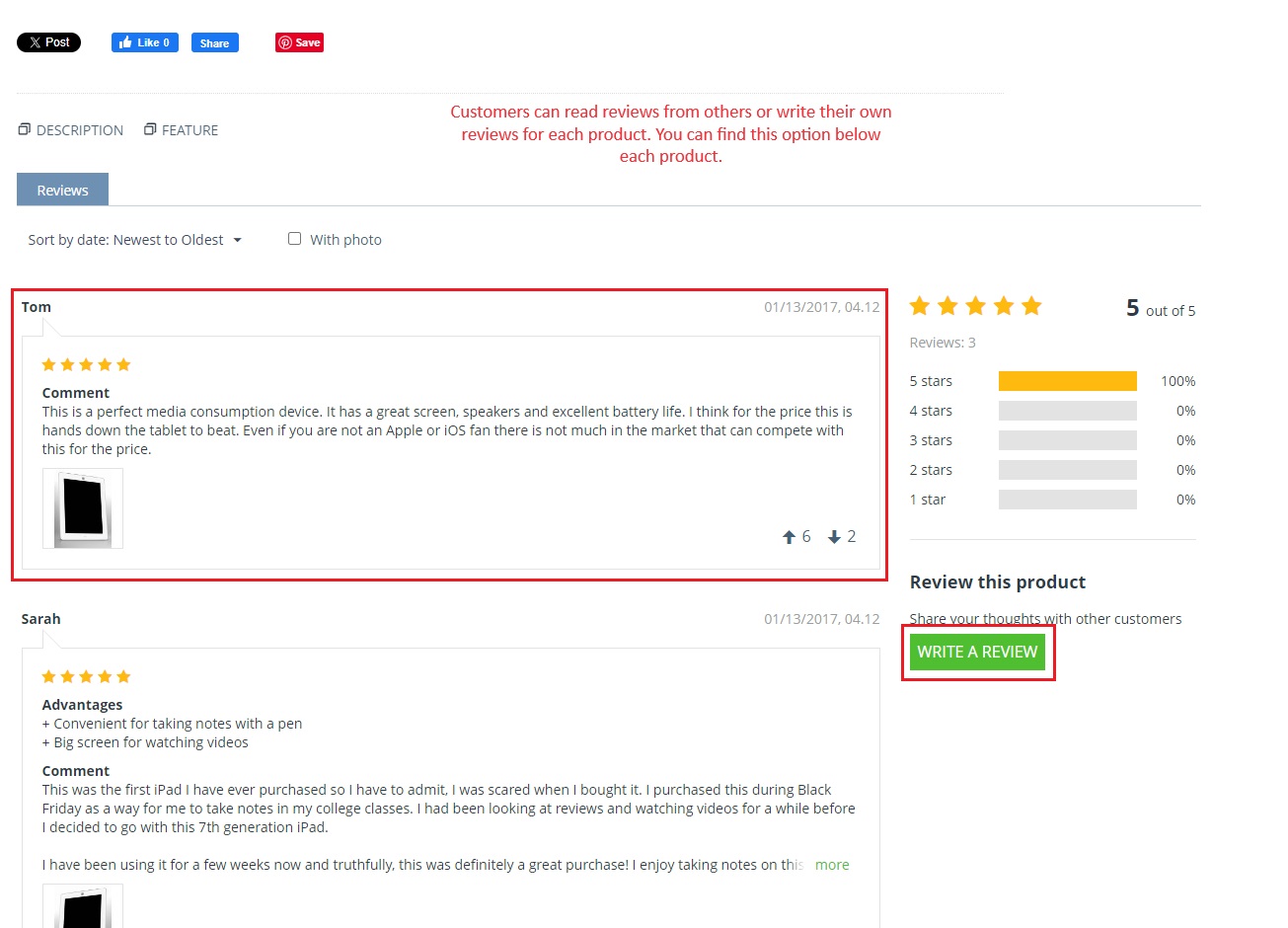
- CS-Cart multivendor allows customers to talk directly to vendors if they have questions and issues. Also, they can ask for refunds or return products if they need to.
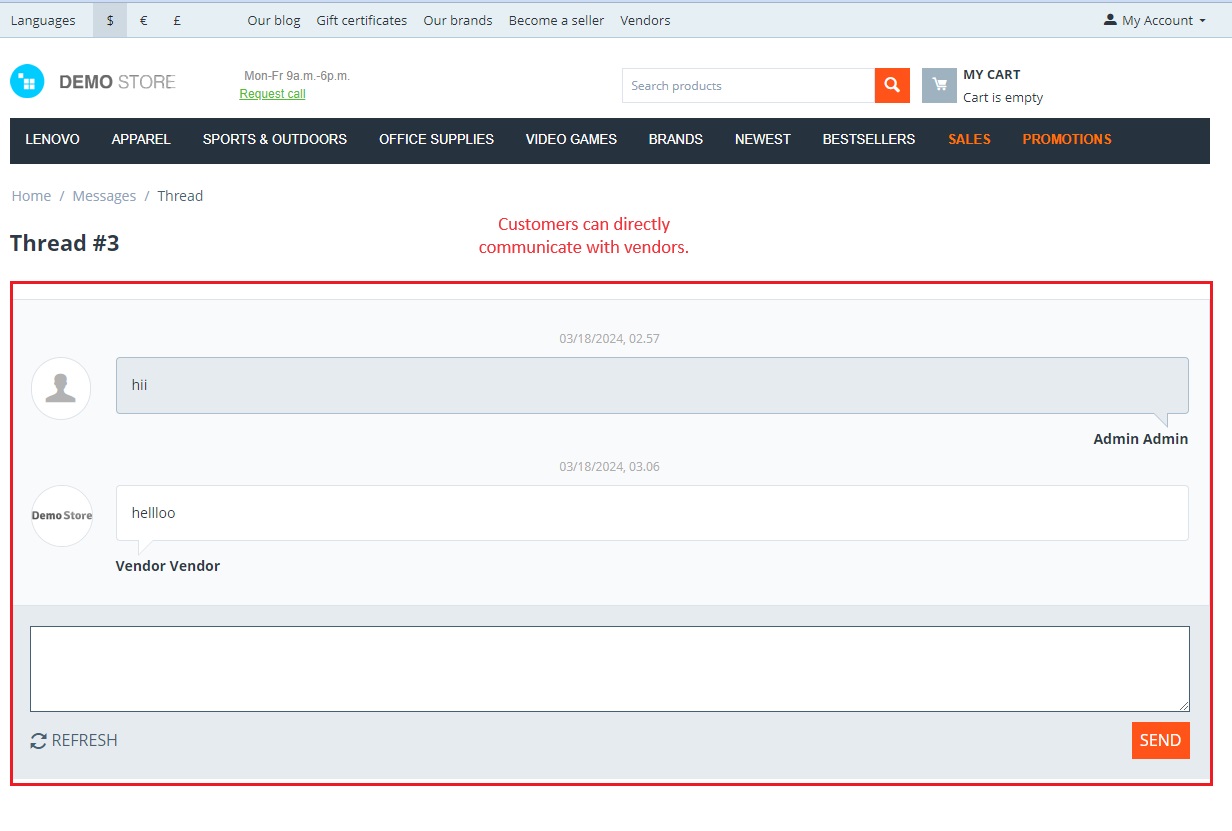 These are some features that make multi-vendor marketplaces better. These help users reach more customers and gain advantages. By using these tools, users can become more visible and successful in the marketplace. This leads to business growth and success with a multi-vendor setup.
These are some features that make multi-vendor marketplaces better. These help users reach more customers and gain advantages. By using these tools, users can become more visible and successful in the marketplace. This leads to business growth and success with a multi-vendor setup.
Best practices for managing multi-vendor stores with CS-Cart
Managing a multi-vendor store with CS-Cart requires attention to certain considerations and best practices:
- Vendor Management: Vendors should know exactly what to do to run their shop well, like keeping their products updated and managing their stores by following guidelines.
- Communication: Better communication with customers can attract more customers to the store. Encourage effective communication between vendors and customers with CS-Cart multi-vendor built-in messaging systems to address queries and resolve issues.
- Payment Systems: Easy transactions save time. Make smooth transactions by offering various simple payment methods. Also, allow customers to directly pay to vendors if they want.
- Feedback and Reviews: Customer reviews and feedbacks always helps sellers and store owners improve their performance. Encourage customers to leave feedback or reviews to help vendors.
- Marketing and Promotion: Promote the marketplace and individual vendors through various marketing channels, such as discounts, special promotions, and Search engine optimization (SEO) techniques.
These are some of the best practices for managing multi-vendor stores with CS-cart. Also, there are more things to consider, but focusing on these practices can help the marketplace succeed.




