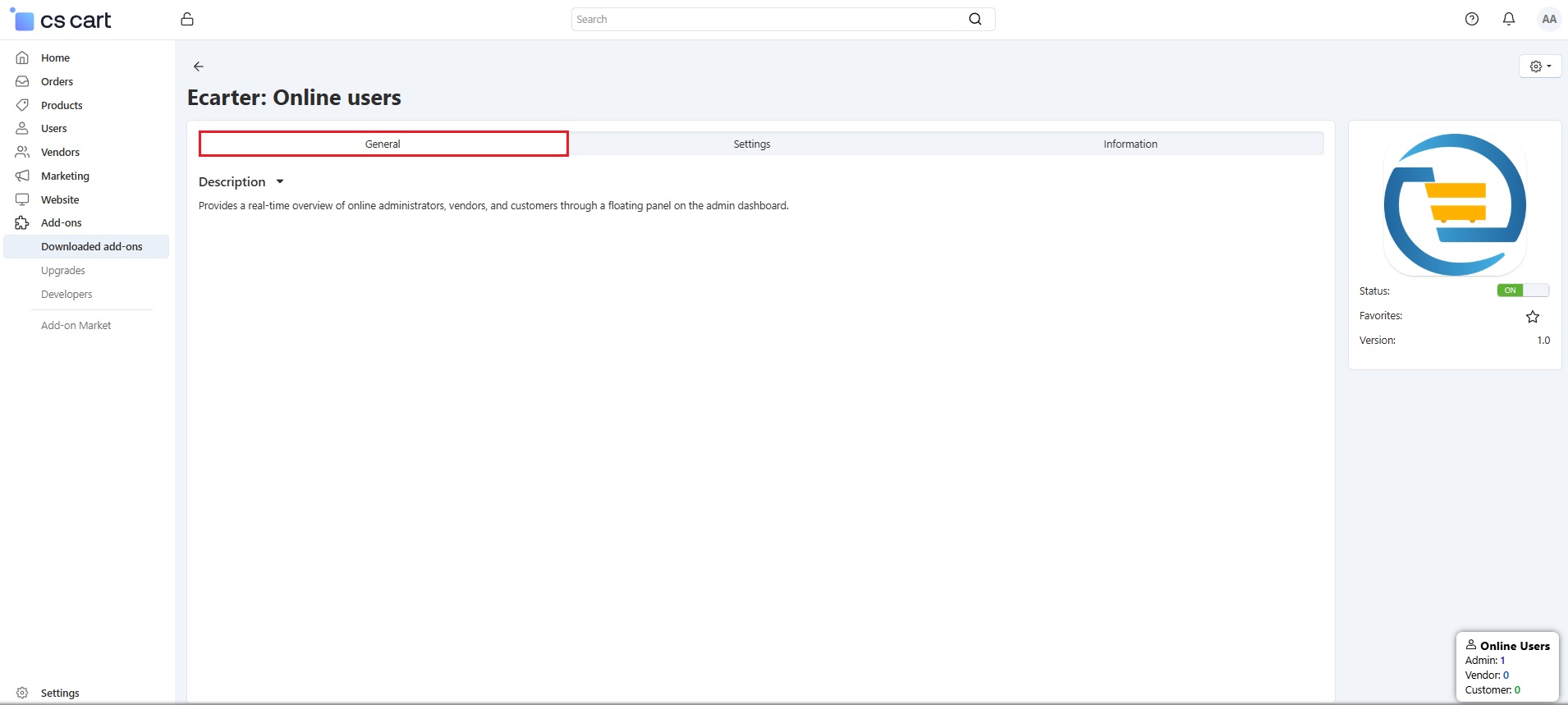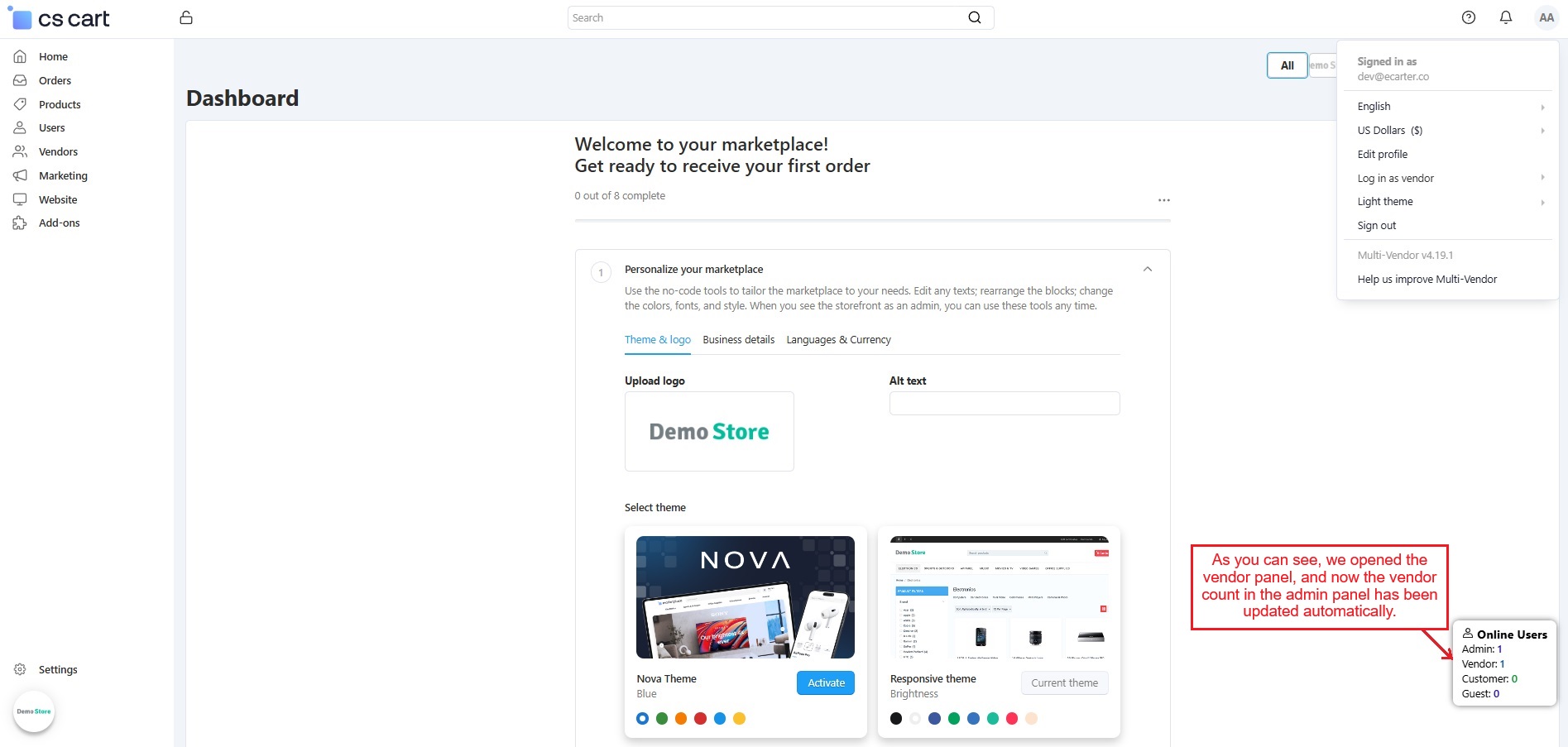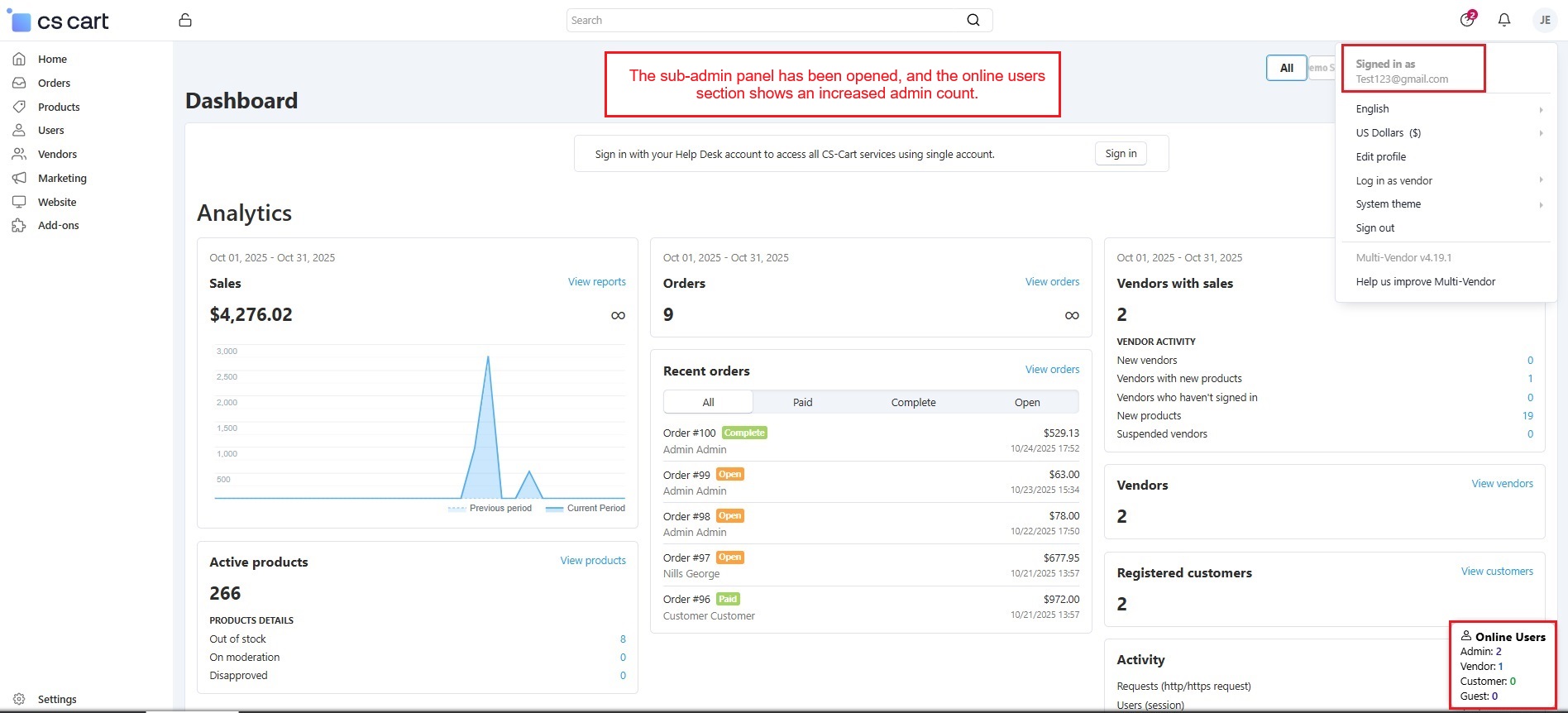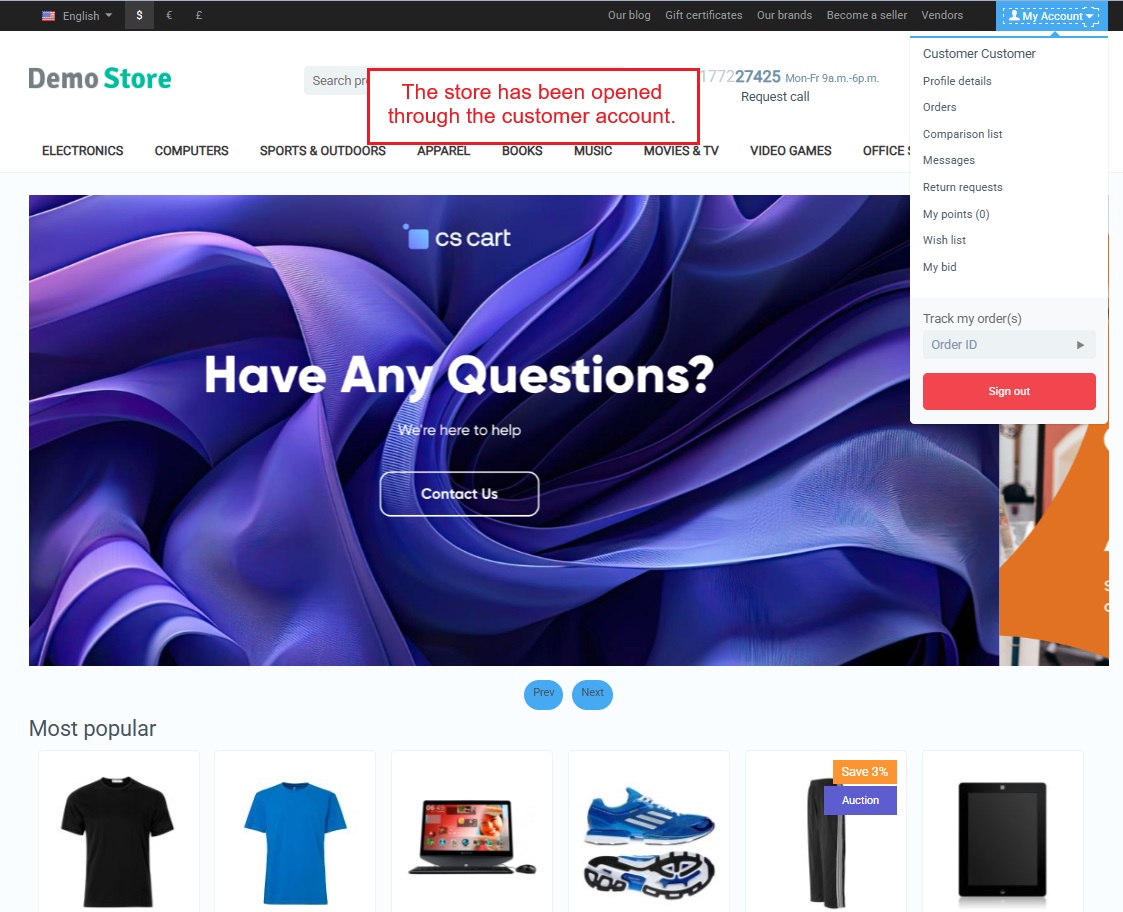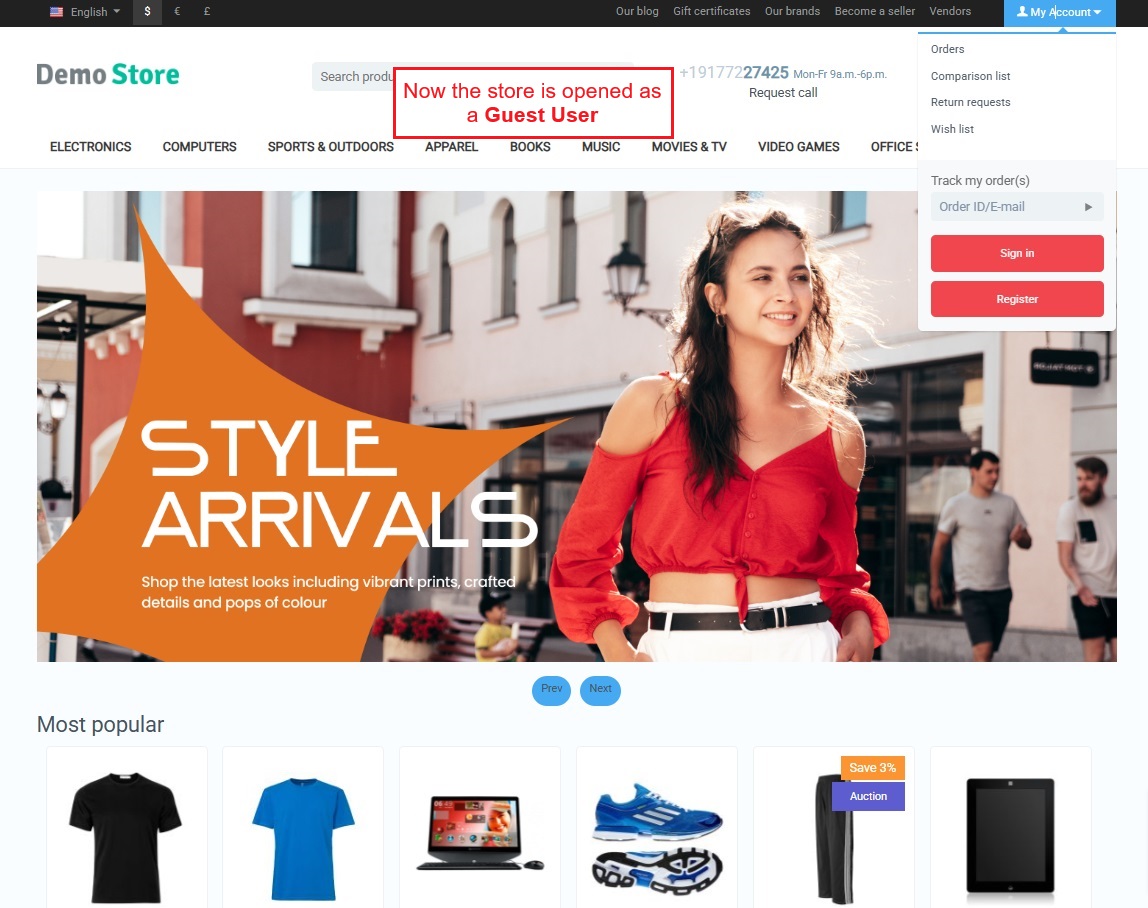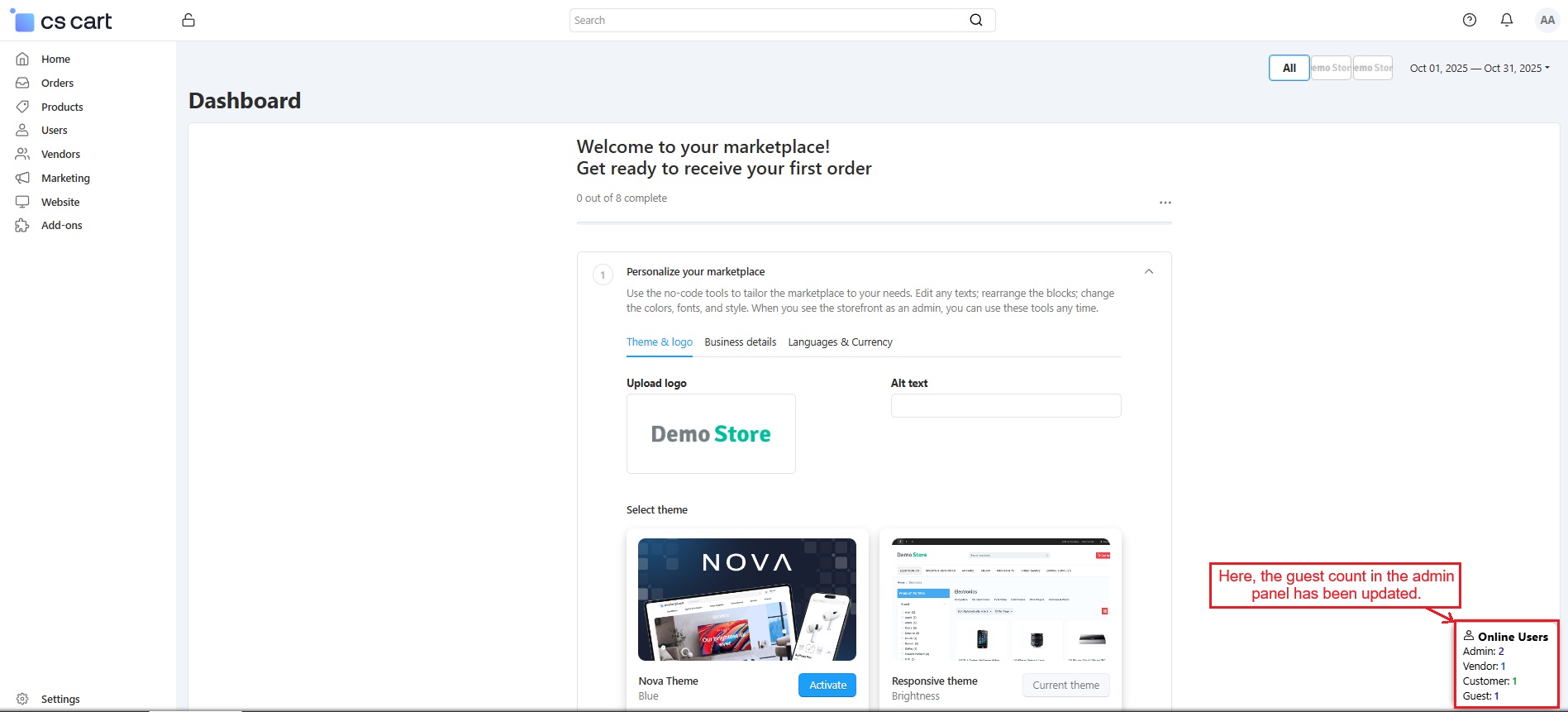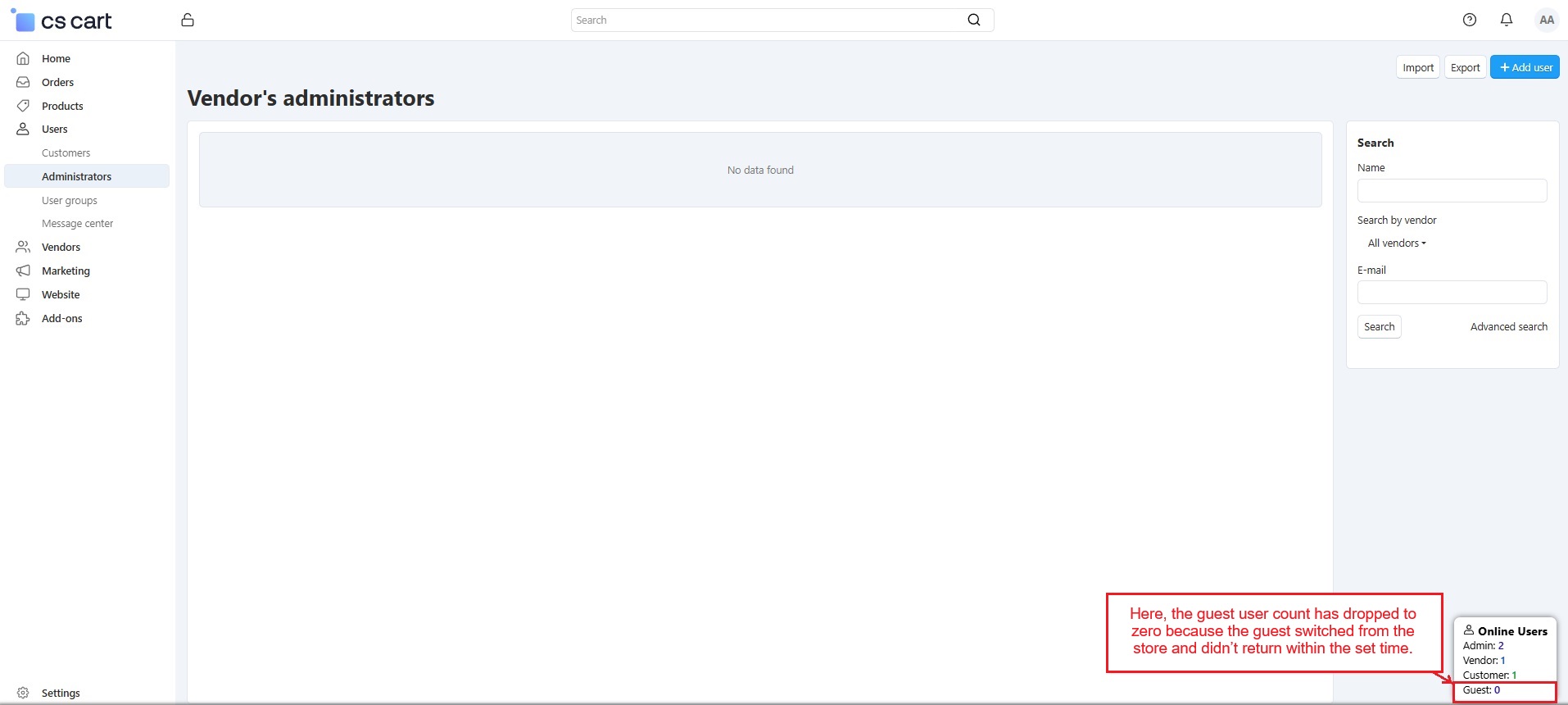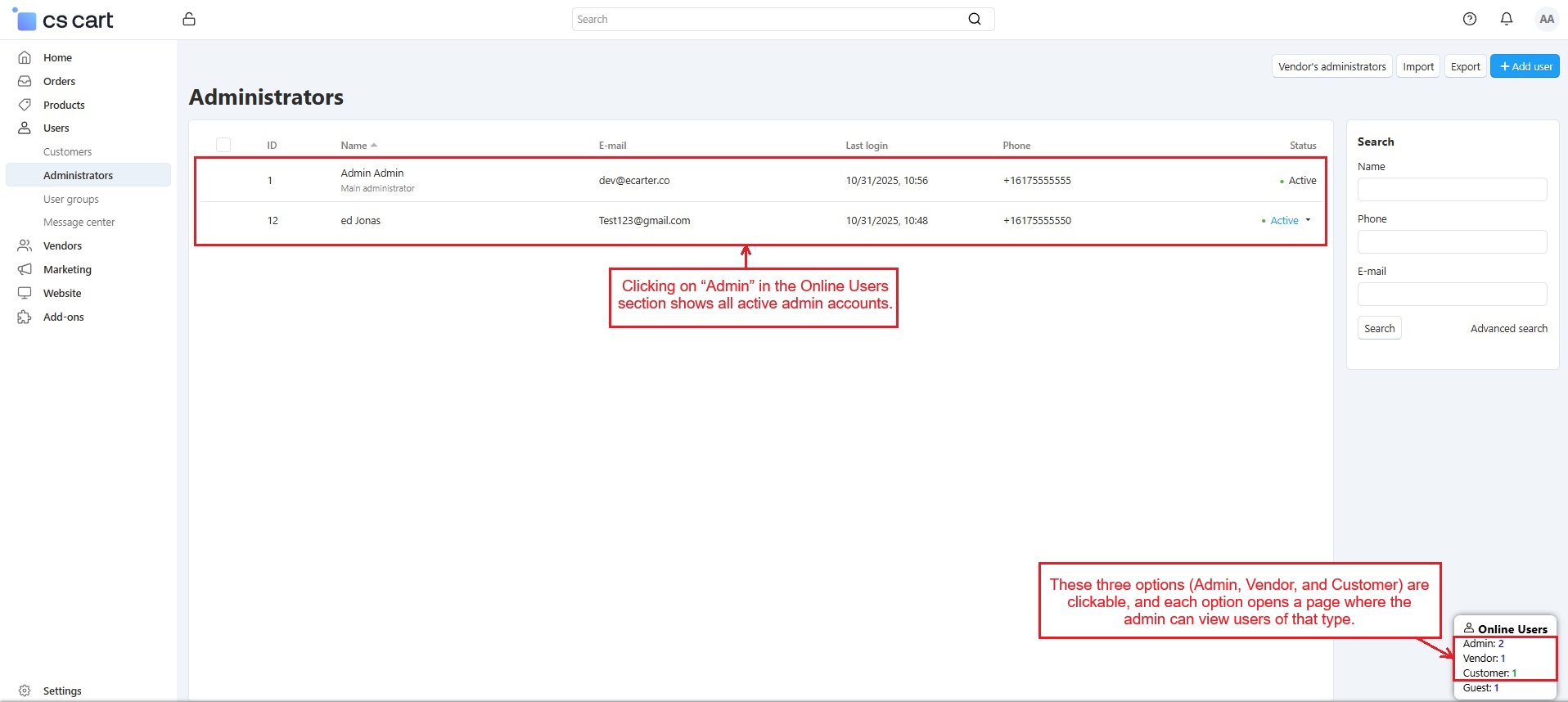CS-Cart Online Users
The Online Users Add-on for CS-Cart provides a real-time view of all active users, including admins, vendors, customers, and guests, through a floating panel on the admin dashboard. It helps the admin monitor who is currently online across different panels and the store. The user count updates automatically whenever someone logs in, opens a panel, or visits the store.
The add-on includes a timeout setting that marks users offline after a set period of inactivity, keeping the list accurate. The admin can turn the guest customer option on or off to show online guest users. Once enabled, it works the same as other user types. The three user types, such as admin, vendor, and customer, are clickable and open a page showing users of that type. The setup is simple, and the list updates automatically, making user tracking easy for the admin.
Features
Tracks Active Users: The add-on shows which Admins, Vendors, Customers, and Guests are currently online in real time.
Updates User Count Automatically: Whenever a user opens any panel or store, the online user count updates automatically in the admin panel.
User Timeout Setting: The admin can set a time limit in seconds. After this time, users who are inactive are marked offline automatically.
Show Online Guest Users: Enable this option to see guest users in the online users pop-up. It shows how many guests are currently active on the store.
Separate User Views: The Admin, Vendor, and Customer options are clickable. Each option opens a page showing users of that type.
CS-Cart Support info: The addon is well integrated with CS-Cart Multi-Vendor and can be used with its standard, Plus, and Ultimate Versions.
How to install Addon
https://store.ecarter.co/blogs...
How addon works
The add-on workflow is explained below. It shows how the admin tracks active users across different panels and stores, and how the user count updates in real time.
- Access the >> Addon
Switch to the Settings tab
- User Timeout Duration: Set the time (in seconds) after which a user is marked offline when they stop using any logged-in panel or store (admin, vendor, customer, or guest). Once the user switches to another panel or leaves the store, the timer starts. After the set time ends, the online users' pop-up updates automatically to show only active users. This setting applies to all users, including admins, vendors, customers, and guests.
- Show Online Guest Customers: Enable this to add the online guest users option in the online users pop-up. It will then show the guest count along with other active users.
Press the Save button at the end.
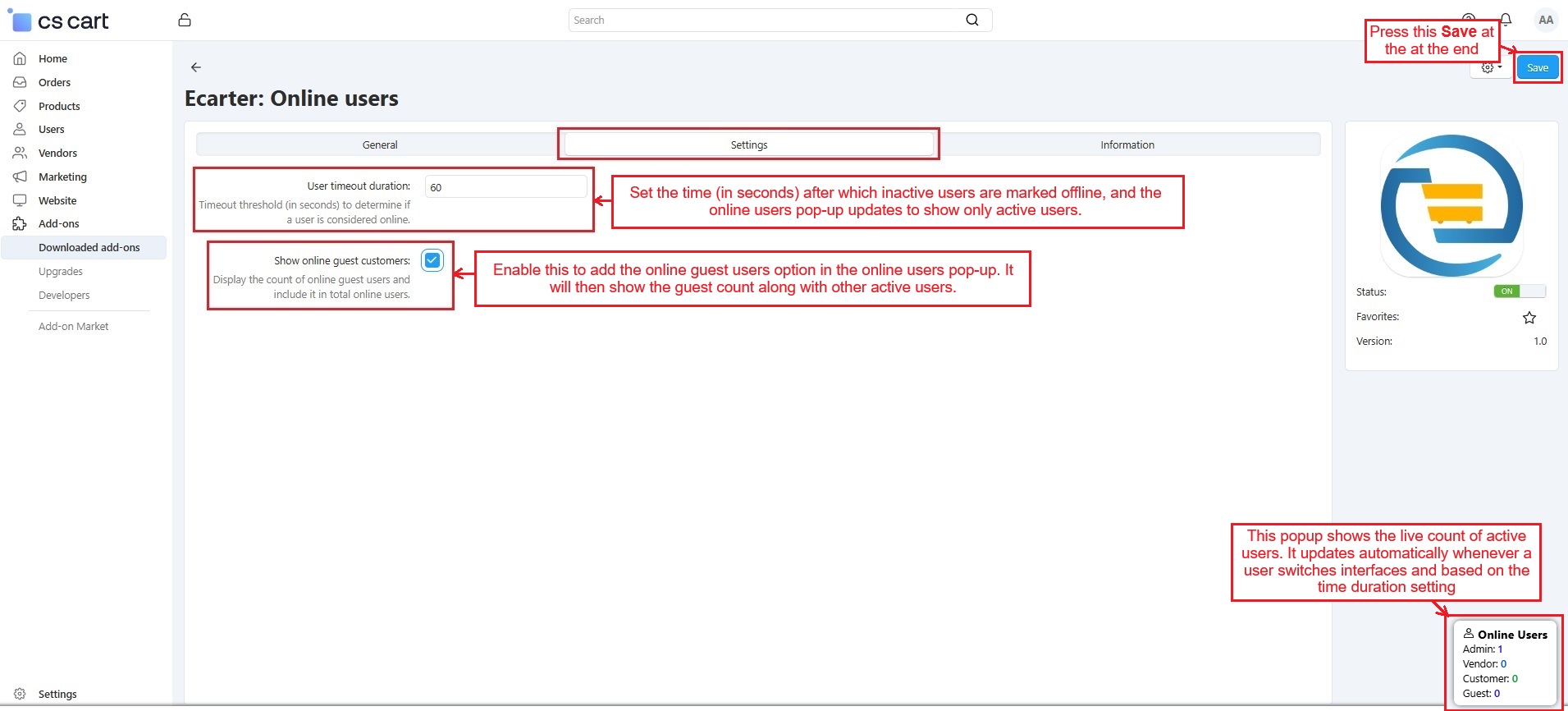
- Let’s sign in to the Vendor account.
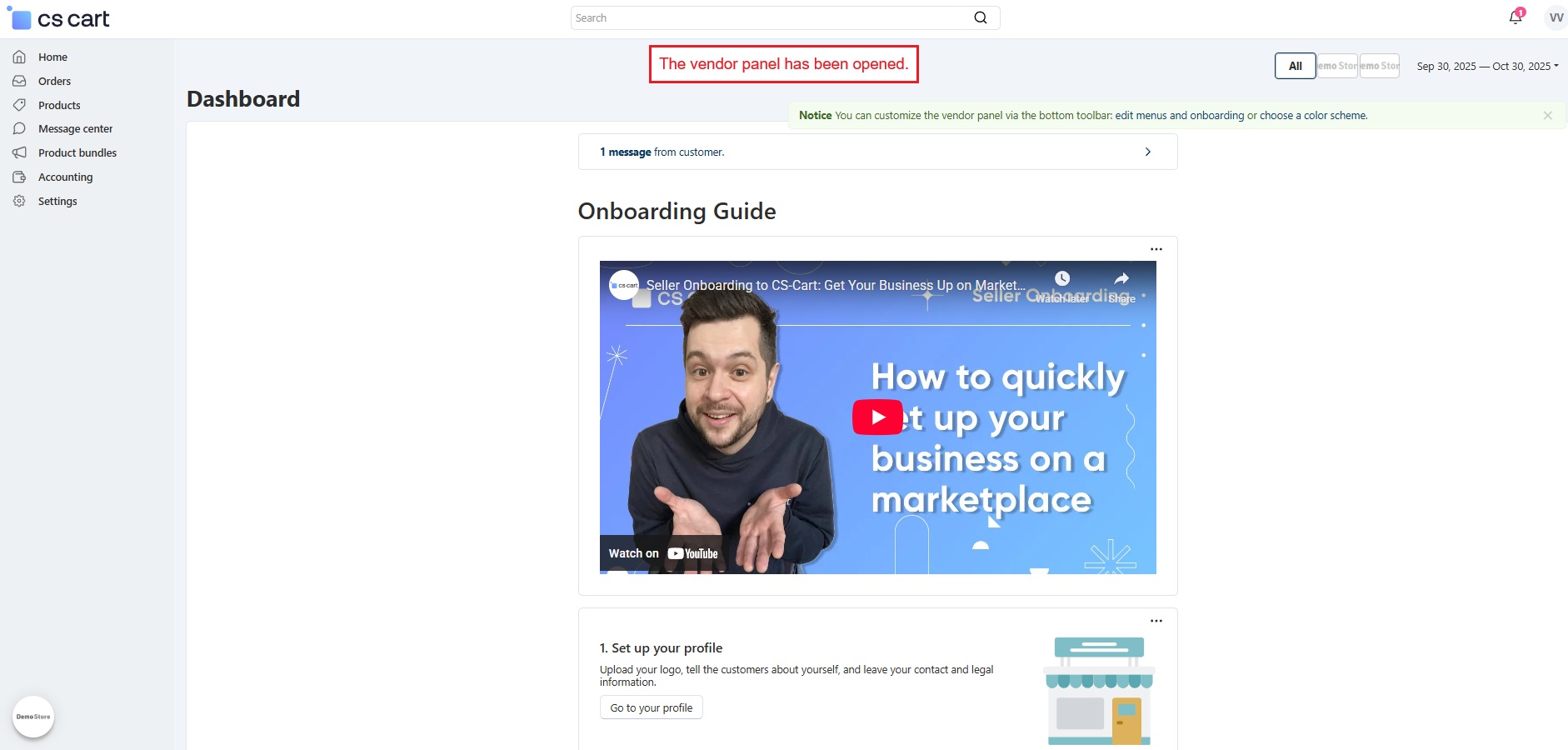
- As the vendor panel is opened, the vendor count in the admin panel’s online users pop-up is updated automatically.
Admin login count
- To check how this add-on works for the admin and sub-admin, the admin must first give access in the User group settings.
- Go to Users → User groups → Administrator type, and set Full access for the Online Users option. This ensures the add-on works properly for administrators, and the admin count updates automatically when they come online.
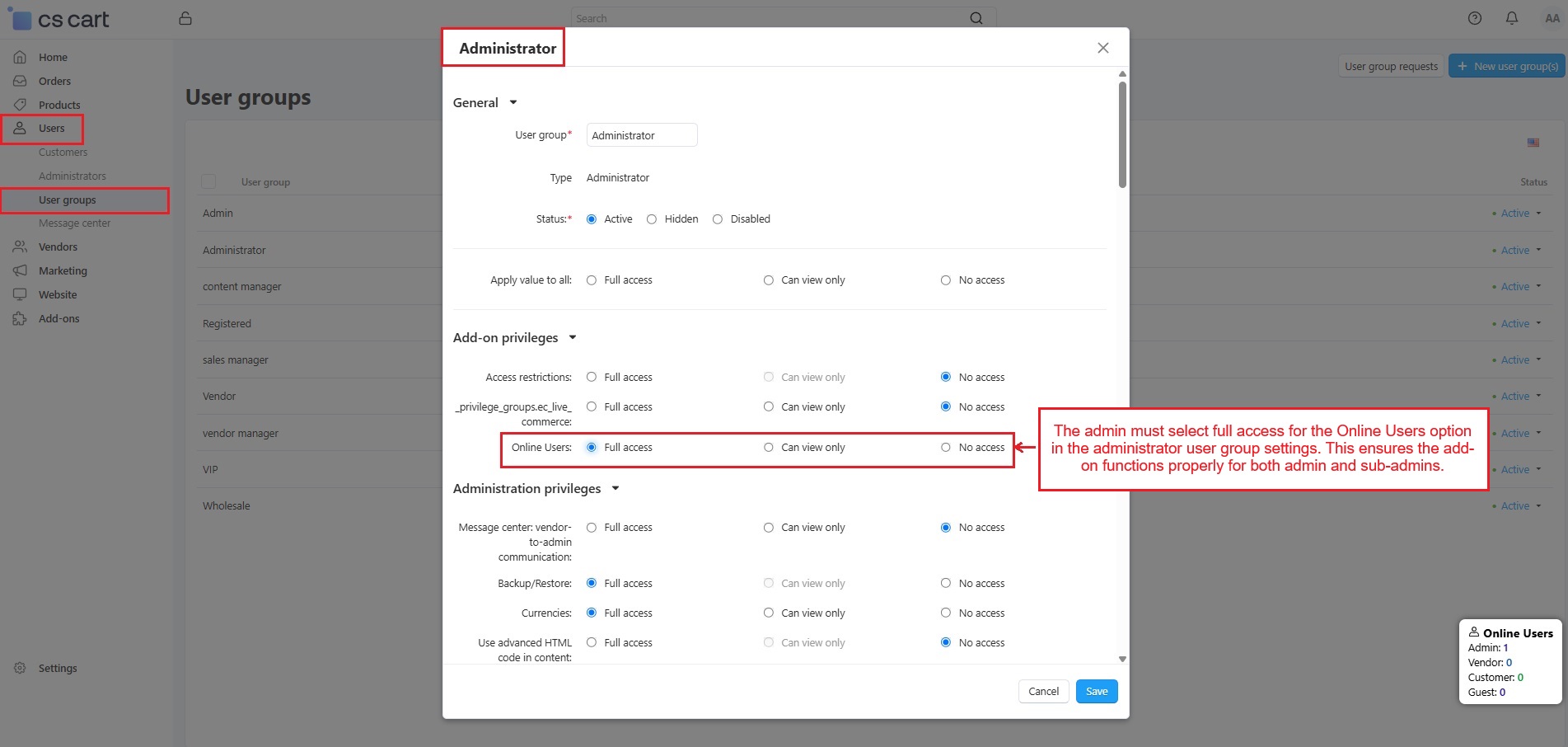
- The sub-admin panel has been opened, and the online users section shows an increased dmin count.
- The store is now open through the Customer account.
- The moment the store is opened, the admin panel shows an updated customer count in the online users pop-up.
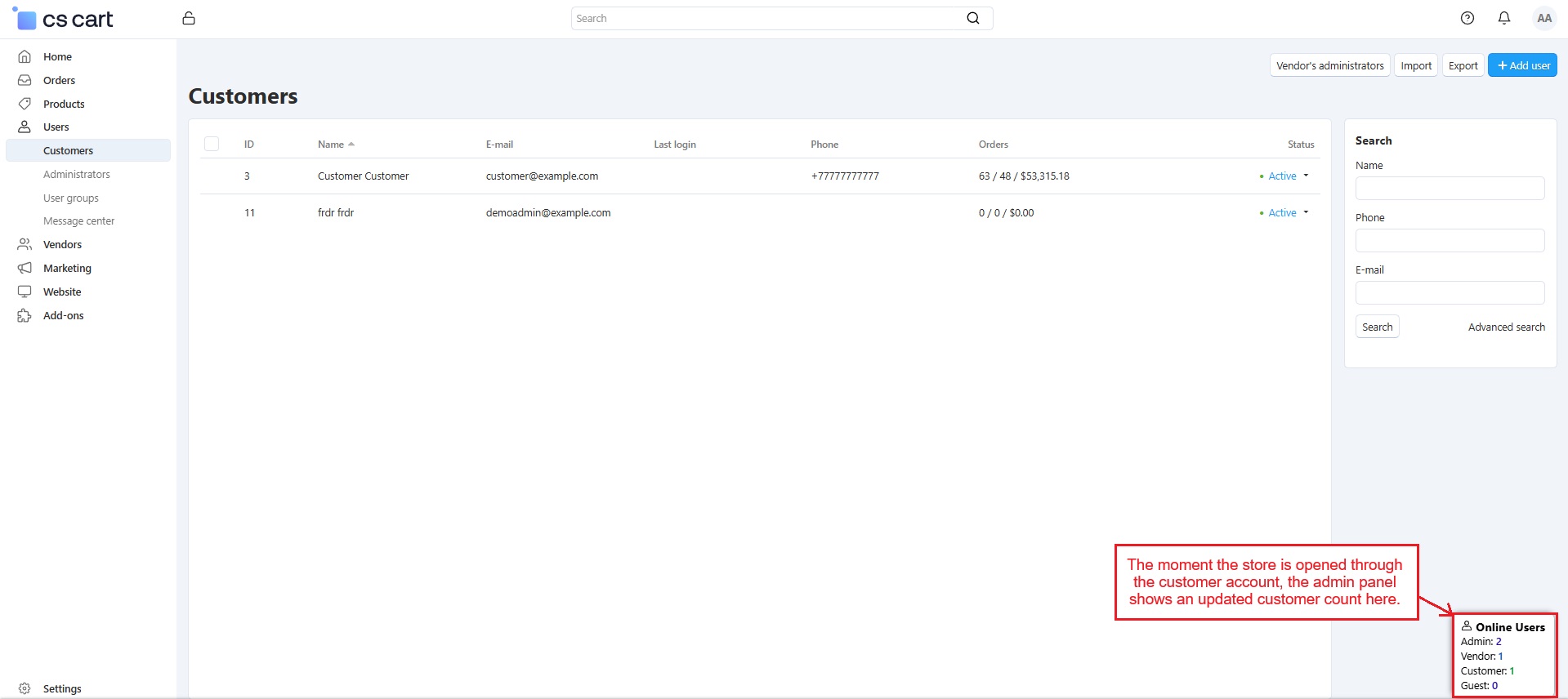
- The store has been opened as a Guest user.
- Now, the guest count is updated automatically in the pop-up.
Note: When a user switches to another panel or store, the user timeout setting starts. After the set time ends, the user count in the online users pop-up decreases automatically.
Here, the guest user count has dropped to zero because the guest switched from the store and didn’t return within the set time.
Clickable Online User Options
- The three Online Users options (Admin, Vendor, and Customer) are clickable, and each option opens a page where the admin can view users of that type.
- Below, clicking on “Admin” in the Online Users pop-up shows all active admin accounts.
Addon-Version:
Version-1.0
Supported Versions:
CS-Cart, CS-Cart Multivendor 4.8.x, 4.9.x,4.10x,4.11x,4.12,4.13x, 4.14x, 4.15x, 4.16x, 4.17x 4.18x
Support:
This app is developed and published by Ecarter Technologies Pvt. Ltd., a CS-Cart developer. You are guaranteed quality add-ons.