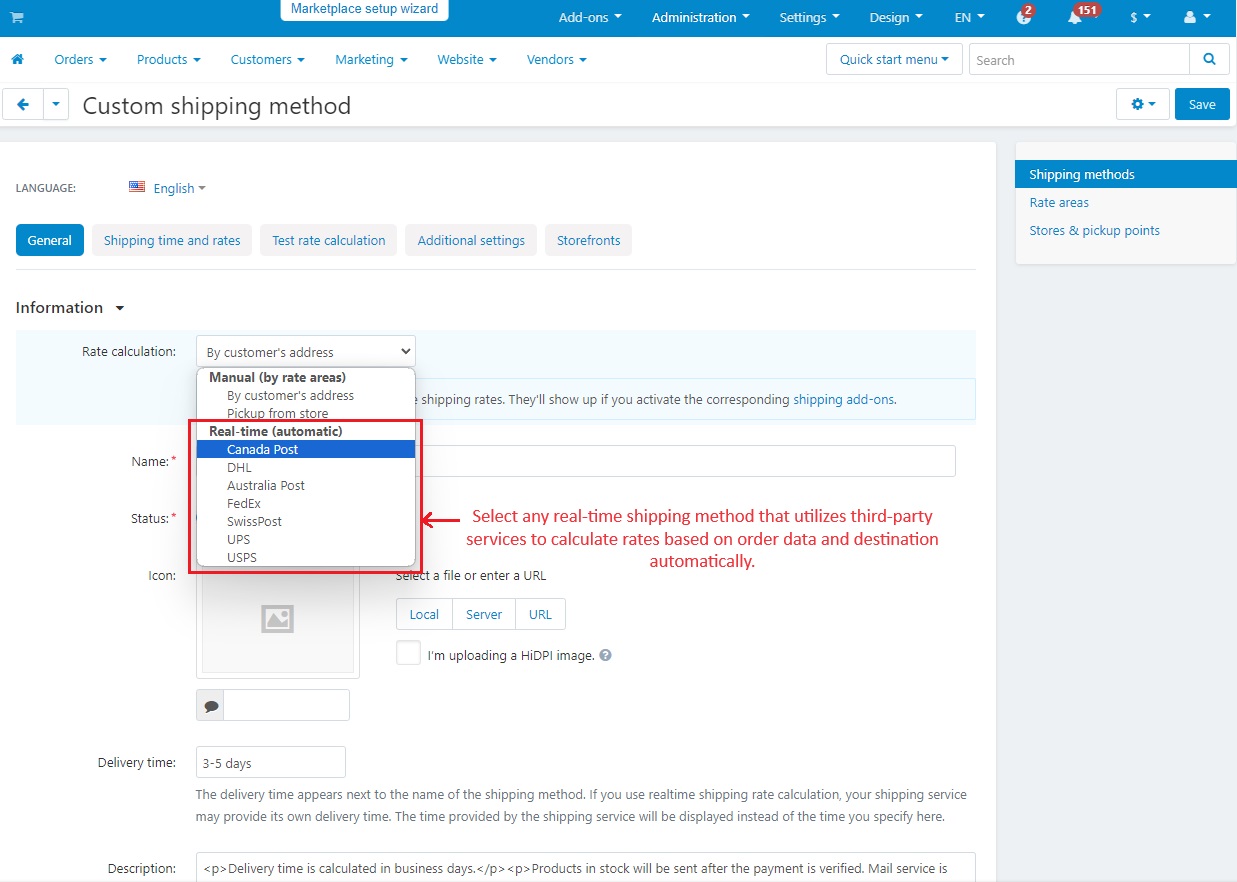Payment and Shipping
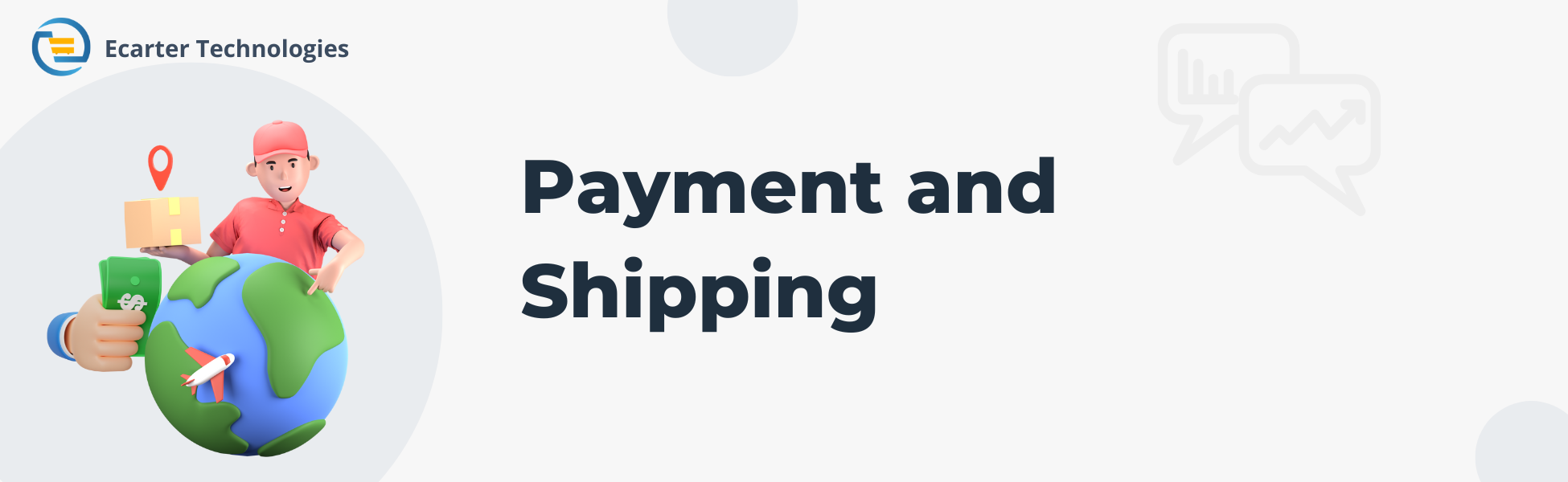
Payment and Shipping
Payment and shipping are essential parts of CS-Cart. CS-Cart lets customers pay in different ways, and it is quite easy to add more payment methods if needed. When it comes to shipping, CS-Cart handles order deliveries well. It calculates shipping rates in real-time, so customers know the exact cost of shipping before they buy. This makes managing orders and delivering products quick and accurate.
Payment Gateways CS-Cart supports
Cs-Cart supports a variety of payment gateways to help businesses accept payments from their customers easily. Each payment gateways provide different methods for customers to pay for their purchases securely and efficiently.
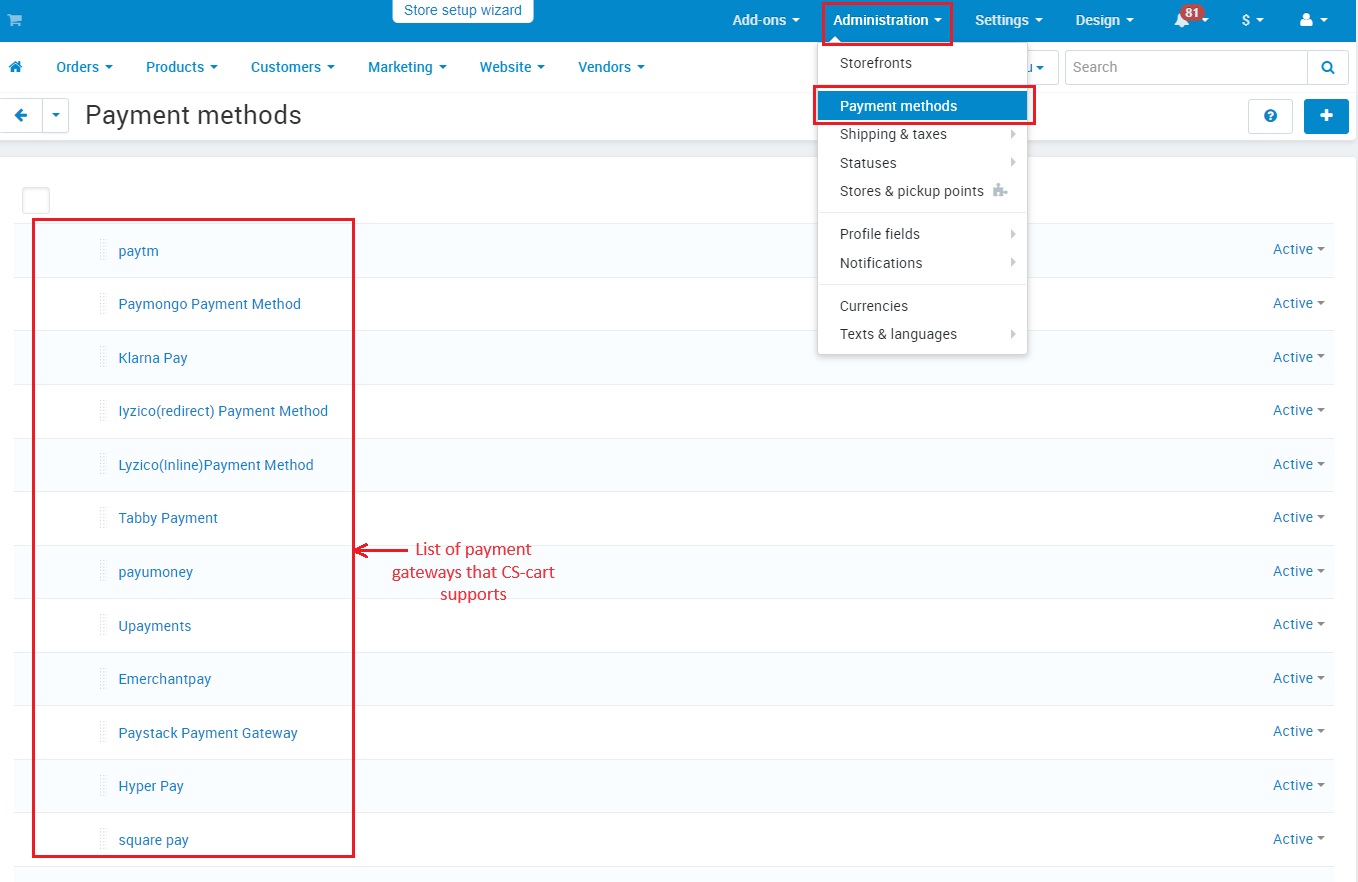 Payment gateways are crucial for smoother online transactions. CS-cart as an e-commerce platform supports a wide range of payment gateways to meet the needs of online businesses and their customers.
Payment gateways are crucial for smoother online transactions. CS-cart as an e-commerce platform supports a wide range of payment gateways to meet the needs of online businesses and their customers.
CS-cart provides ways to pay online and offline, so everyone can choose how they want to pay. Online payment gateways allow customers to make purchases electronically using credit/Debit cards, digital wallets, and other online payment methods. On the other hand, offline includes phone ordering, money orders, and cash on delivery providing additional ways for those who prefer traditional payment options or may not have access to online services.
Let's look into some payment gateways separately supported by CS-cart:
Online payment methods
Paytm: Paytm is a popular digital wallet and payment gateway that allows users to pay through their mobile phones or online.
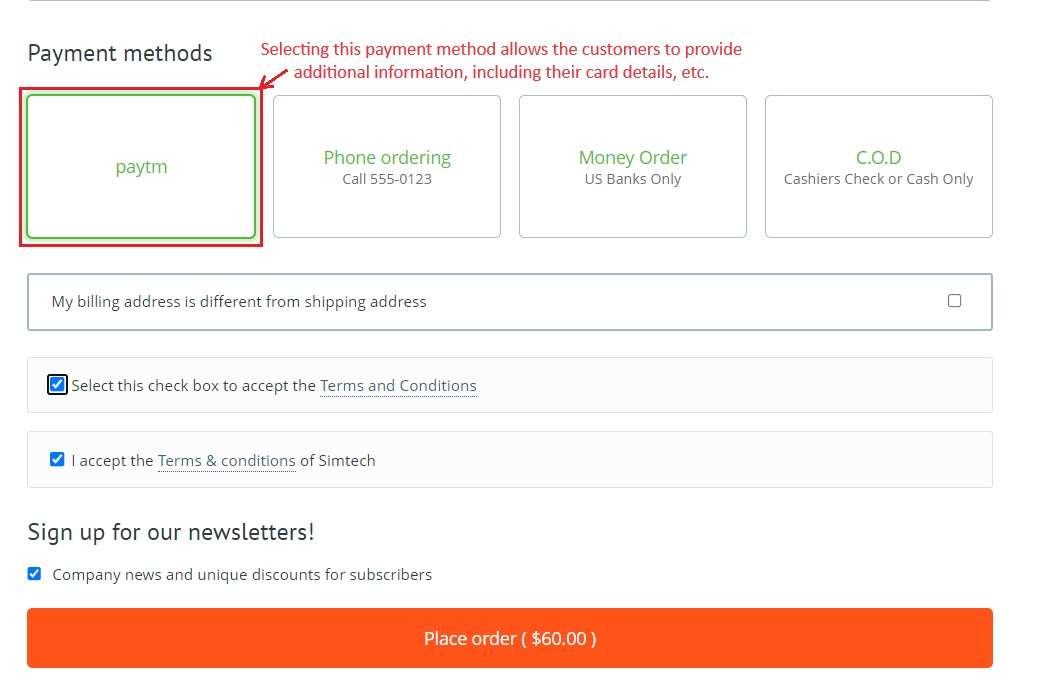
Hyper-pay payment method: Hyper-pay is a payment gateway that allows businesses to accept online payments through credit/debit cards providing a better experience for customers.
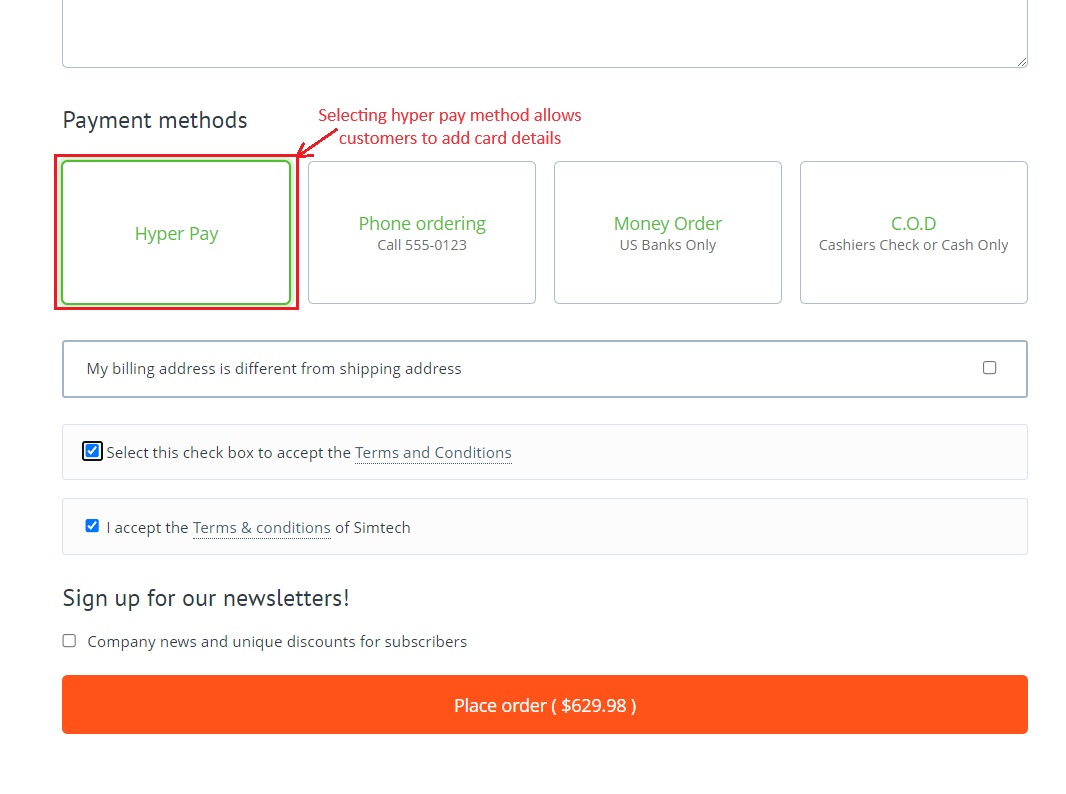
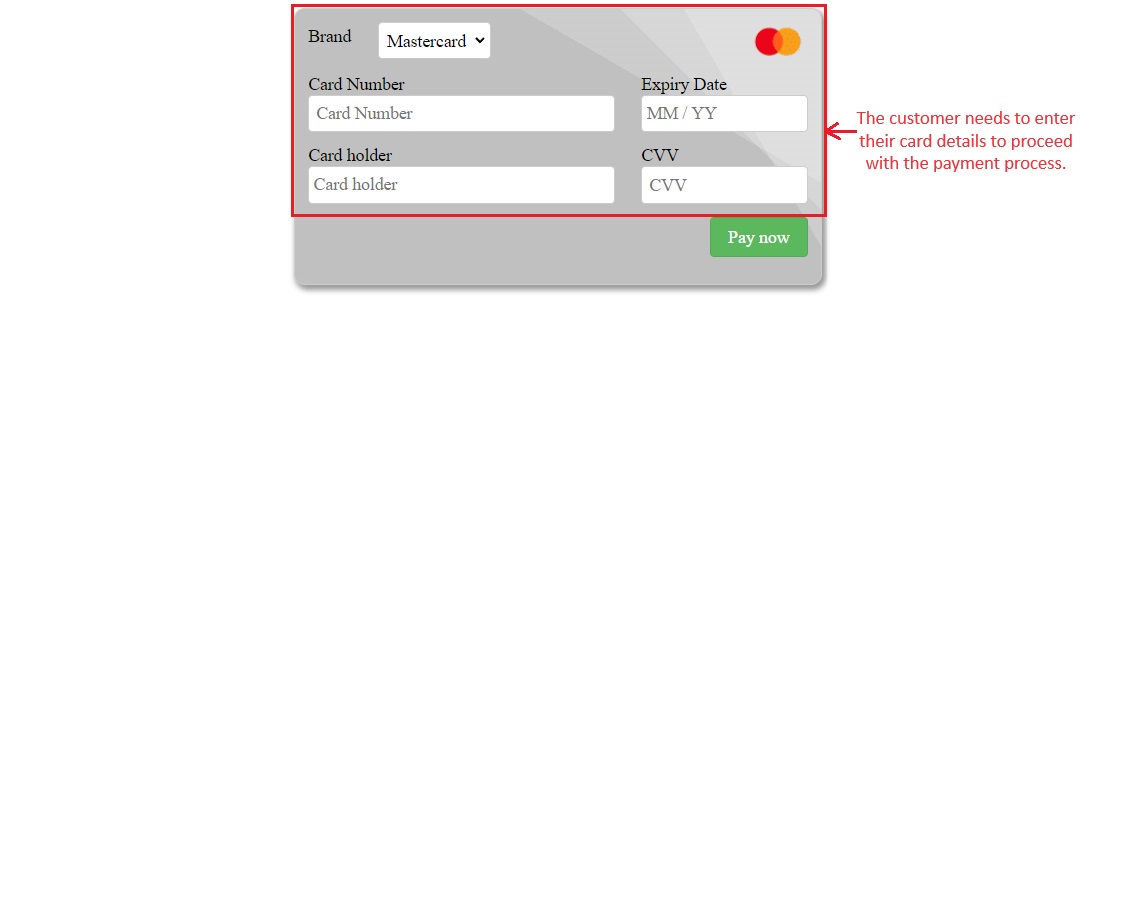
Klarna Pay: Klarna Pay allows customers to pay for their online purchases easily and securely. By selecting this method at the checkout page customer has to fill in some personal information and card details for a successful order placement.
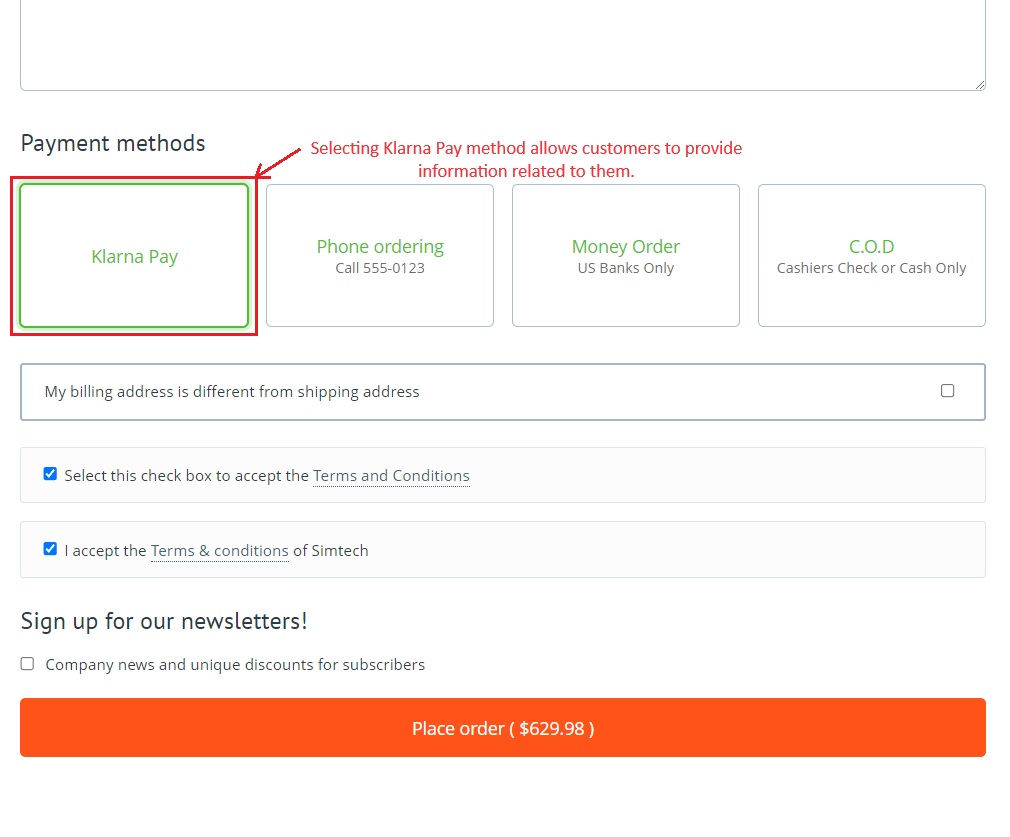
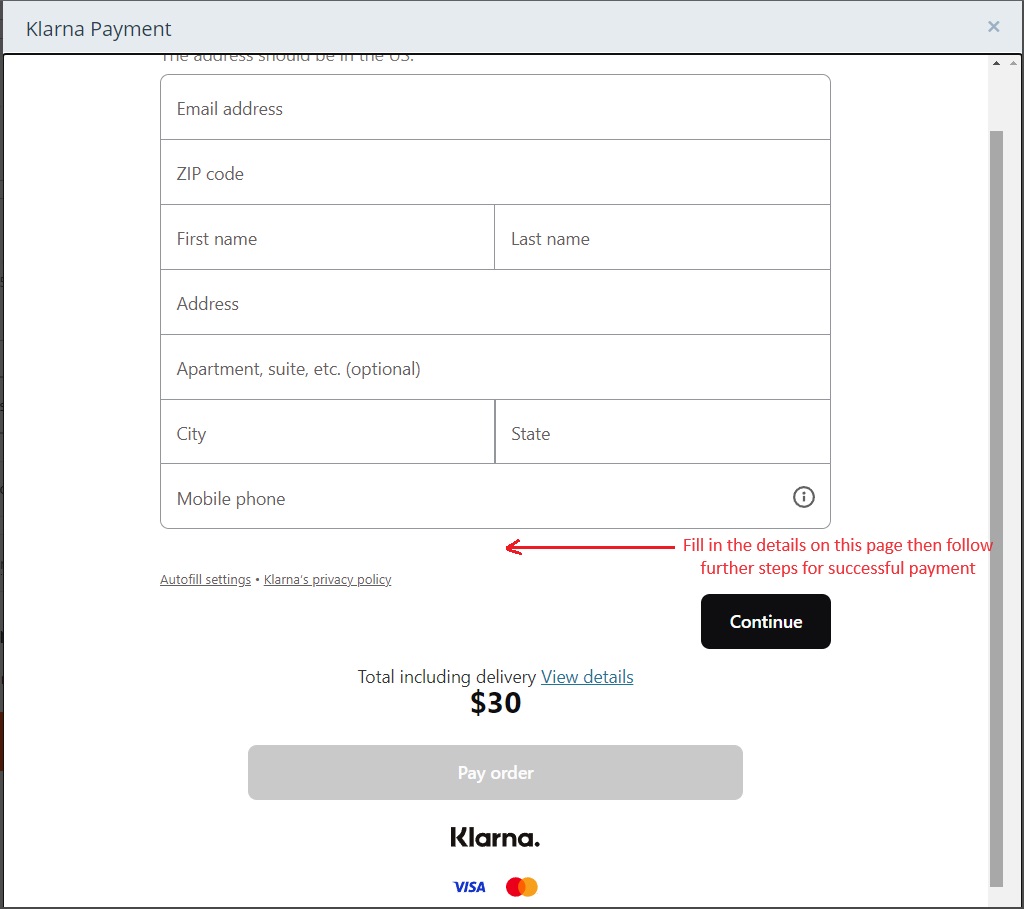
Tabby payment: The tabby payment method is convenient for customers to pay. It allows customers to pay at once or pay in pay in installments. For this online payment method, customers need to provide some details related to their cards and personal details.
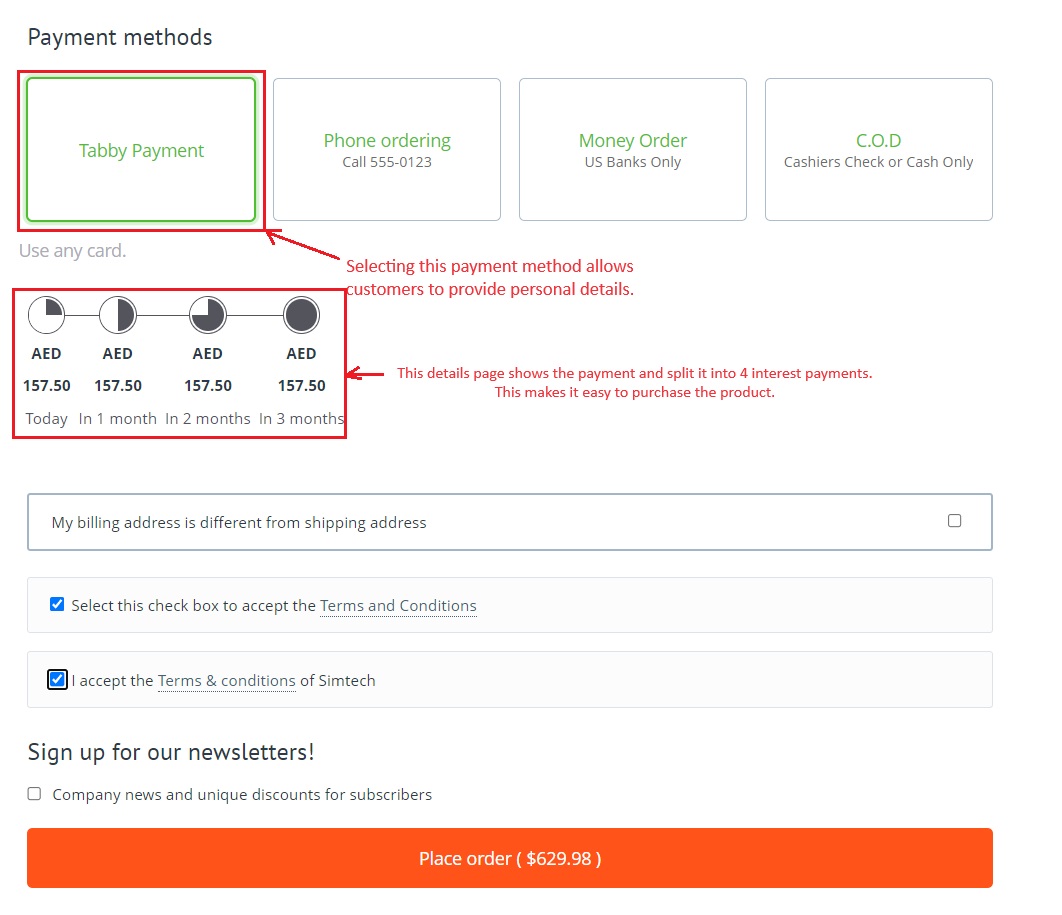
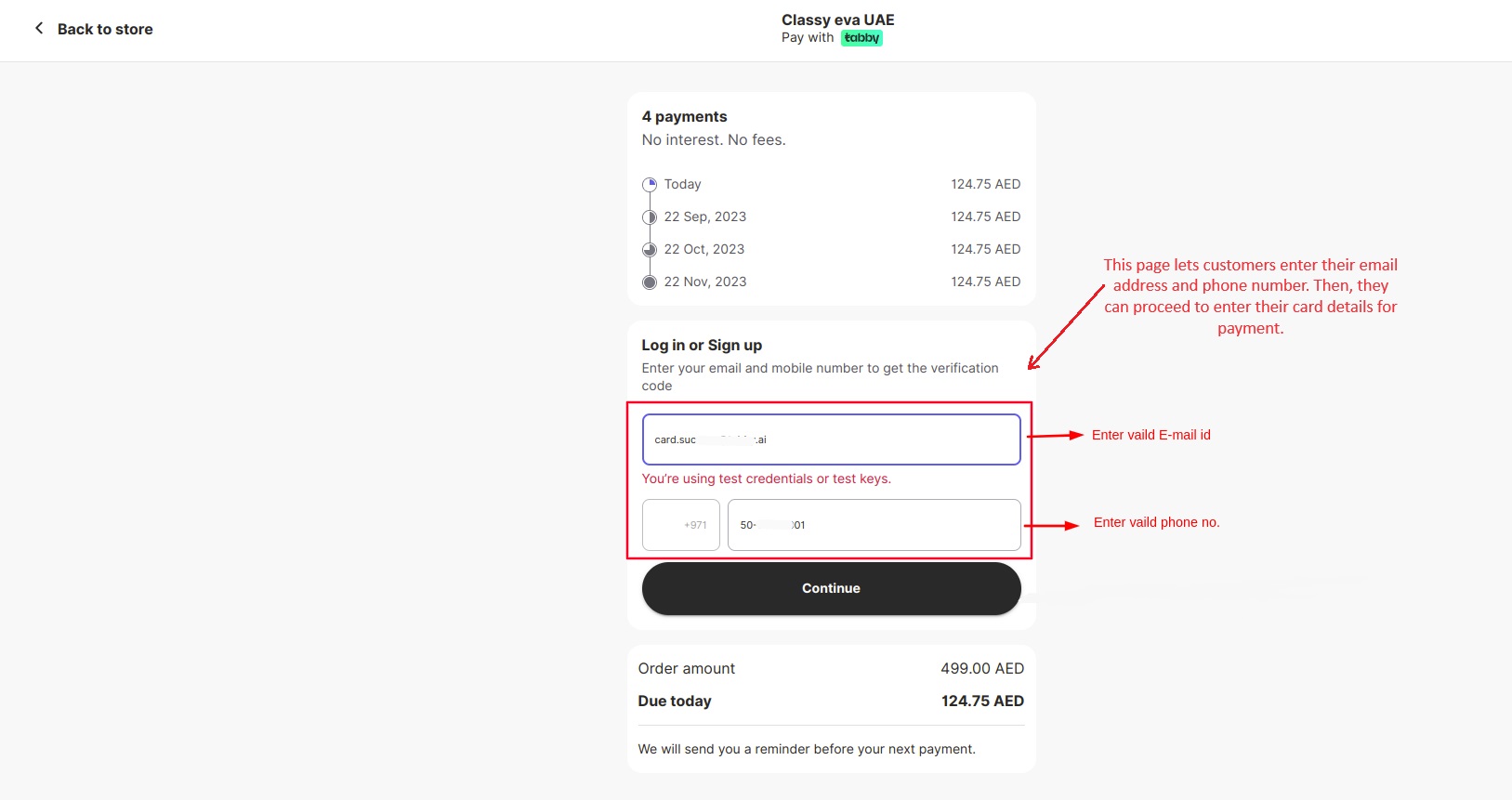
Offline payment method
Phone ordering: Customers can also place orders over the phone and pay through methods like bank transfers or cash on delivery.
Money order: Customer fill out a printed form with their order detail and send the payment through mail or other methods.
C.O.D (Cash on Delivery): Customers pay for their purchase in cash upon delivery. This provides security and convenience.
Way to integrate additional payment methods
The (+) icon on the payment methods page allows admins to add new payment methods.
The general tab provides a few important areas to fill like:
Name: Name of the payment method that will appear on the checkout page.
Processor: This setting is for the online payment system that handles payments for this method. Choose "Offline" if the method does not work online.
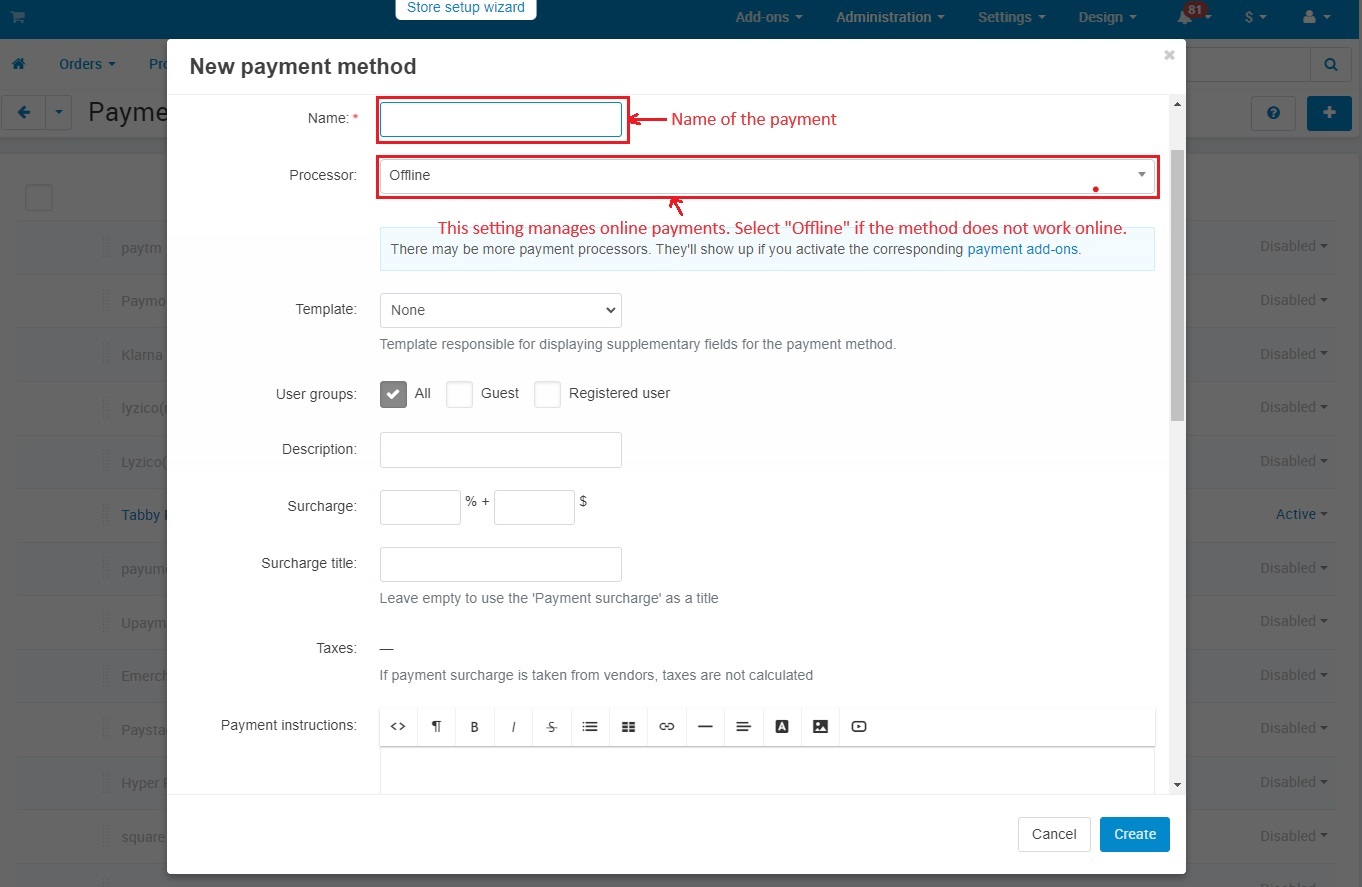
In the "Configure" tab, which appears next to the "General" tab, only after selecting the online payment method in the processor option, the admin has to fill in the following details in the configure tab:
- Entity Id: ID provided by payment method company.
- Access token: Token provided by the payment method company.
- Test/live mode: Mode like for test environment “test” and for production environment select live.
- Brands: List of credit/debit card brands.
- Currency: Currency for payment method.
- Success status and failed status: List of order success status and failed status.
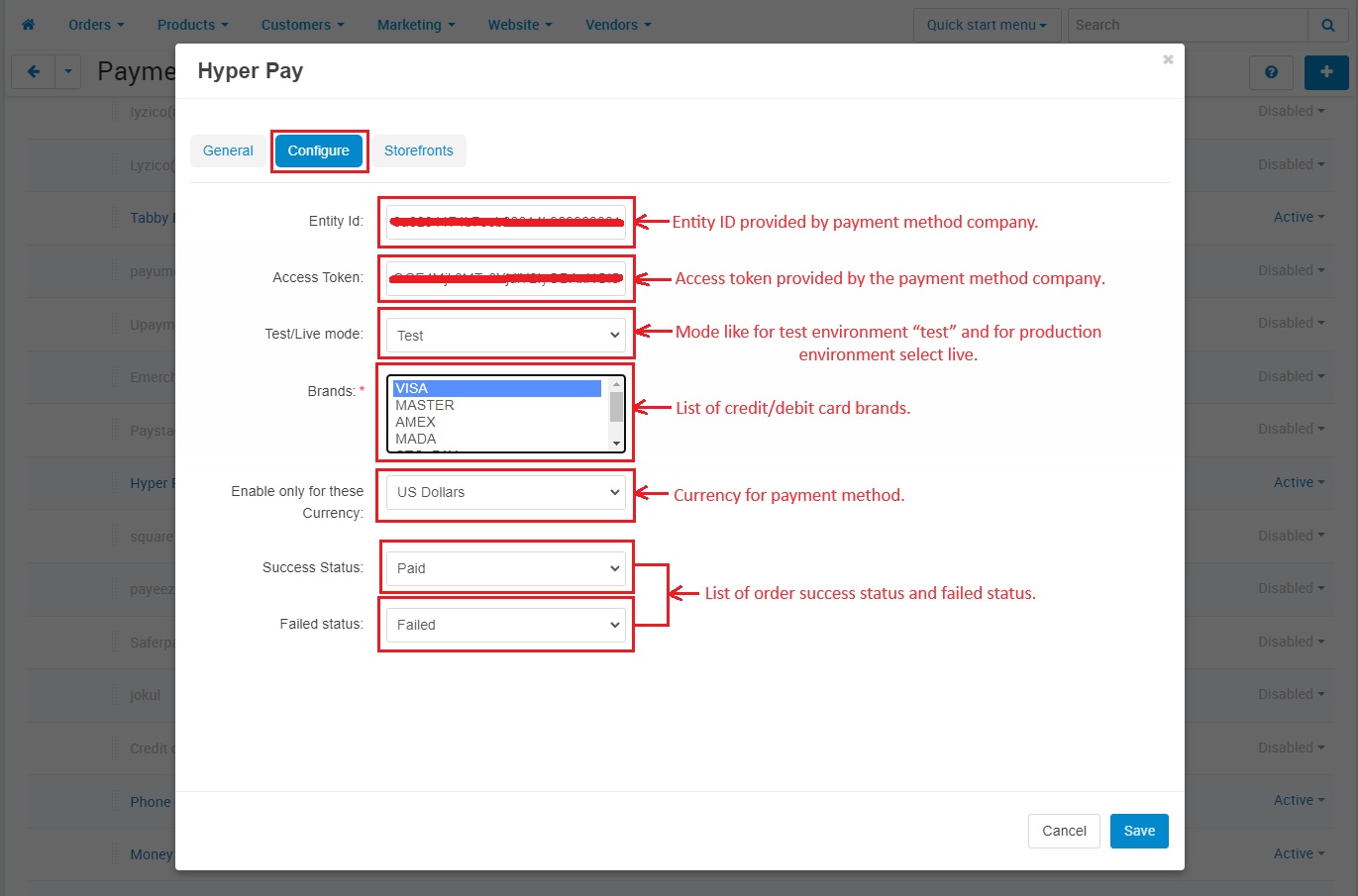
These steps help CS-Cart admin panel users create new payment methods, making it easier for customers to pay for purchases.
CS-cart handles Shipping
CS-cart provides a comprehensive shipping management system that allows store owners to arrange various shipping methods, including shipping rates based on different criteria such as weight, destination, or subtotal, set up tax rules, and manage shipping to different states and countries.
Rate Areas
Rate areas are like zones where your store can ship. They help calculate shipping fees and taxes based on where customers live. If the customer’s address does not match any rate area or there are no shipping options, they cannot choose shipping at checkout. The default rate area covers all countries for customers without a specific zone. It ensures accurate shipping costs and taxes based on customer location.
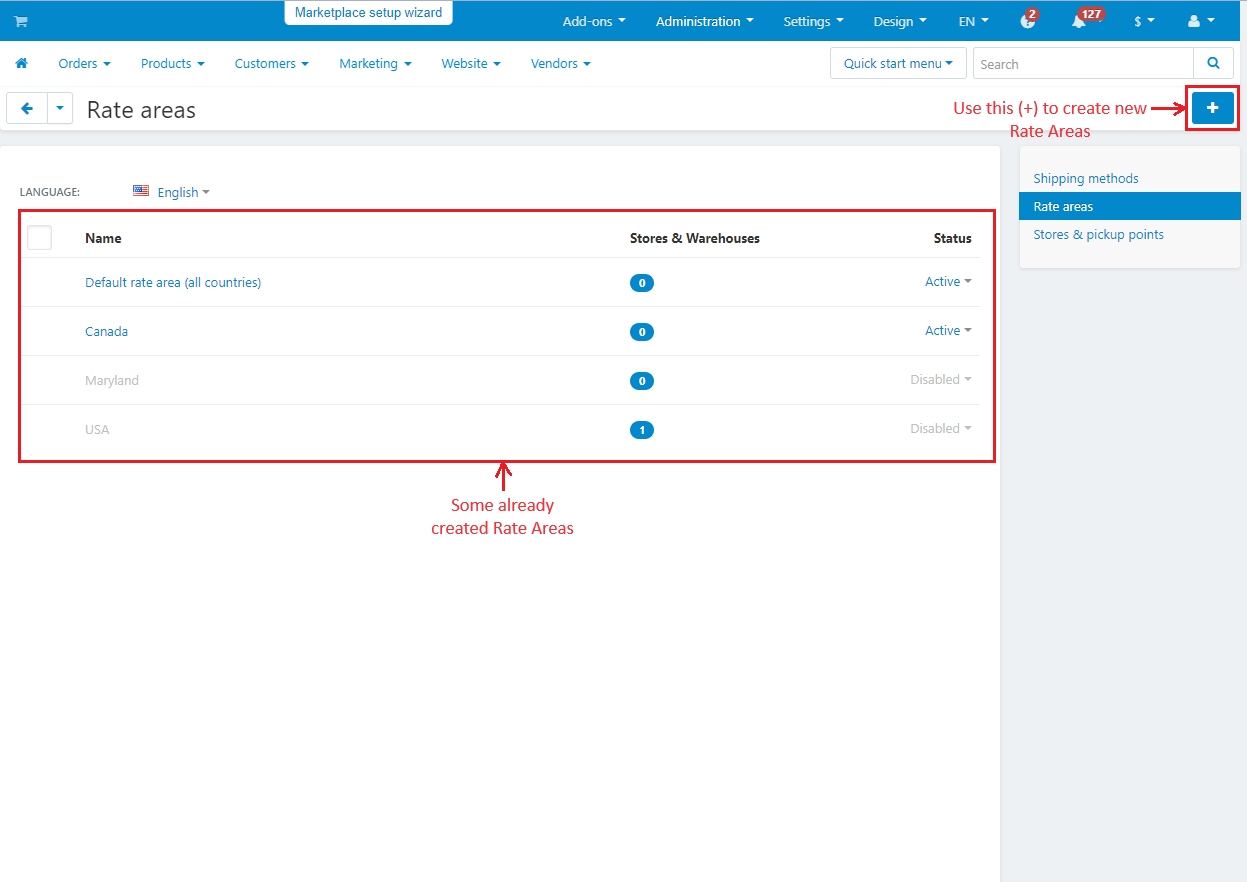
New Rate Area
A new rate area allows you to specify where your store can ship products. You can name it and choose if it's active or not. If you want, you can add it to all real-time shipping methods. You can include countries, states, zip/postal codes, cities, and addresses in the rate area. You can type them in or use special symbols like “?” and “*” to cover different possibilities.
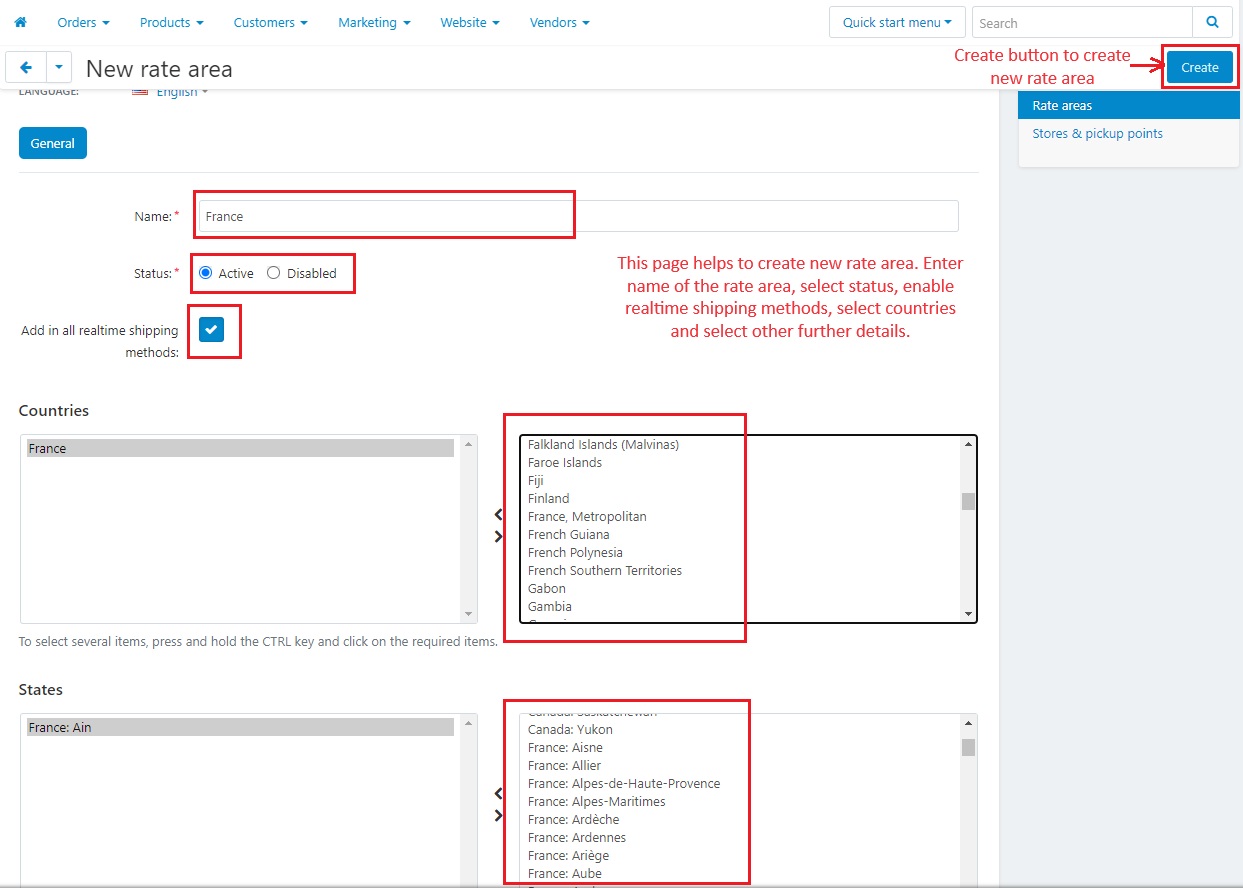
Shipping methods:
List of shipping methods already created. Also, you can create a new shipping method with the help of the (+) icon.
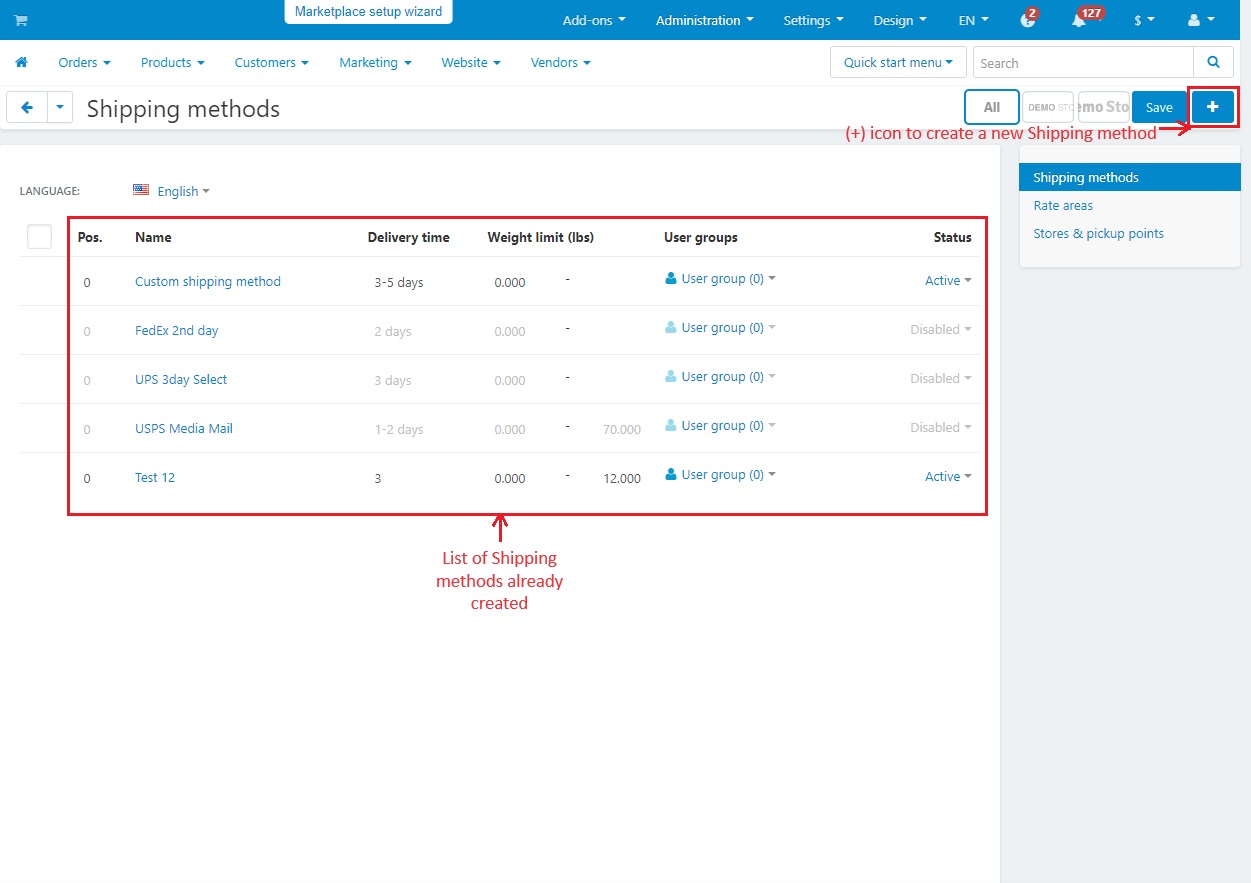
- Manual shipping methods calculate rates based on rules set manually in the administration panel, while real-time shipping methods utilize third-party services to calculate rates based on order data and destination automatically.
- Fill in other details such as the name of the shipping method, status, delivery time, description, etc.
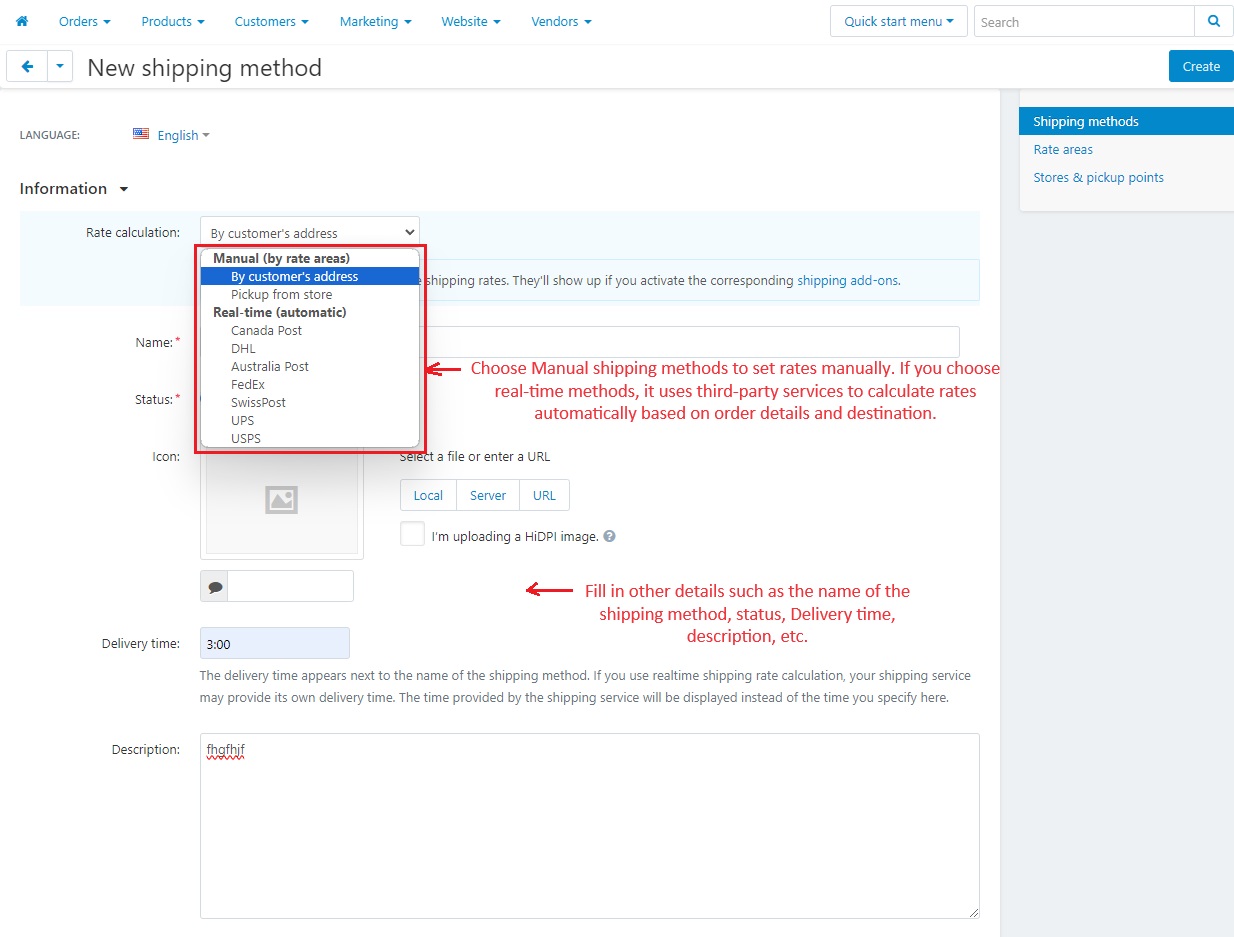
After creating a new shipping method, you will get more tabs in the same shipping method such as shipping time and rates, Test calculation, Additional settings, and storefront.
Shipping time and rate
- Choose an area from a list. If an area is not on the list, orders won’t go there. Admin can set conditions like price or weight for each area.
- After this, there will be some additional setting tabs that the admin can use to add.
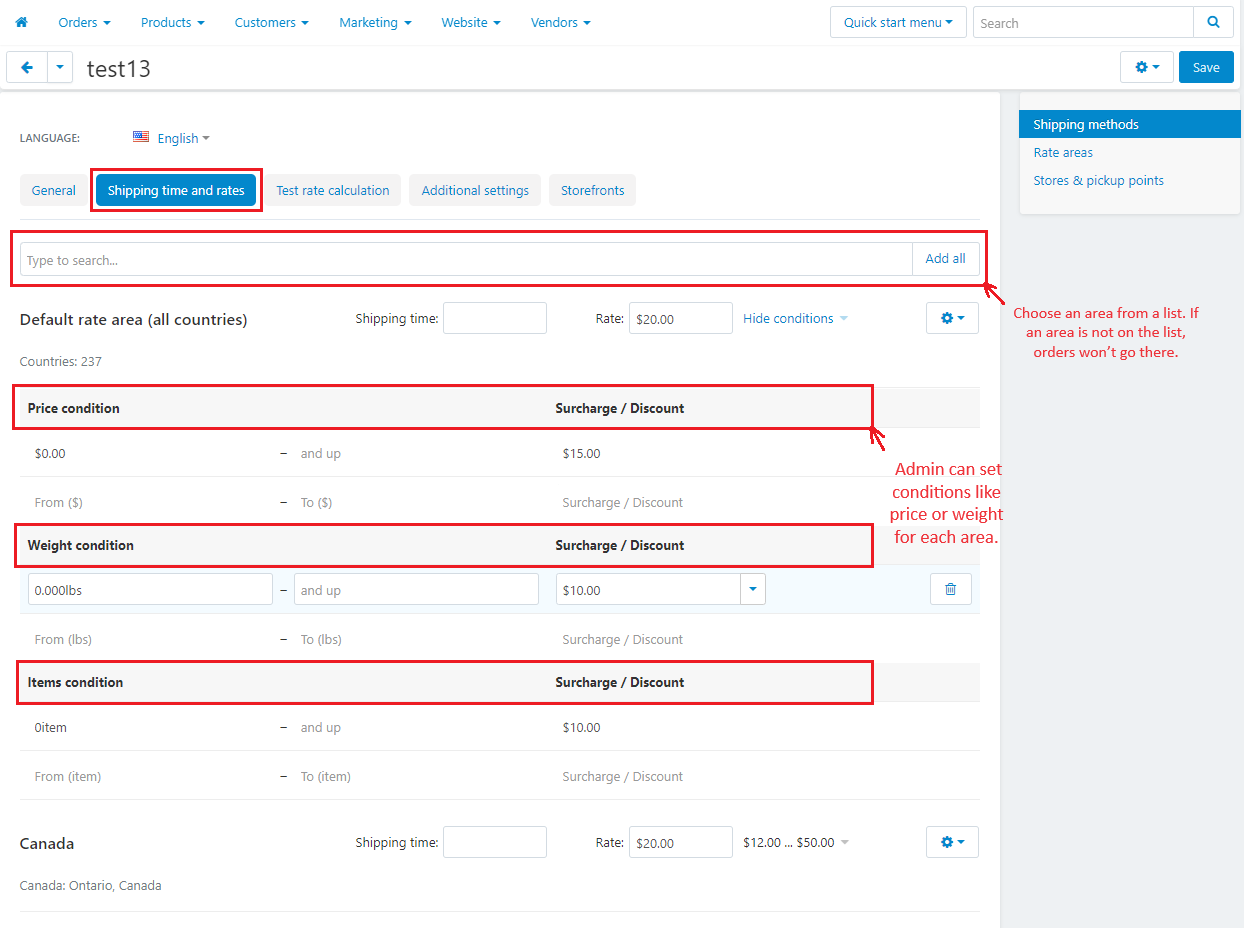
Enable the created shipping method in the Vendor menu
In the vendor menu, select any vendor and open it. Then, the shipping method tab provides the created shipping method. Enable the checkboxes available for vendor.
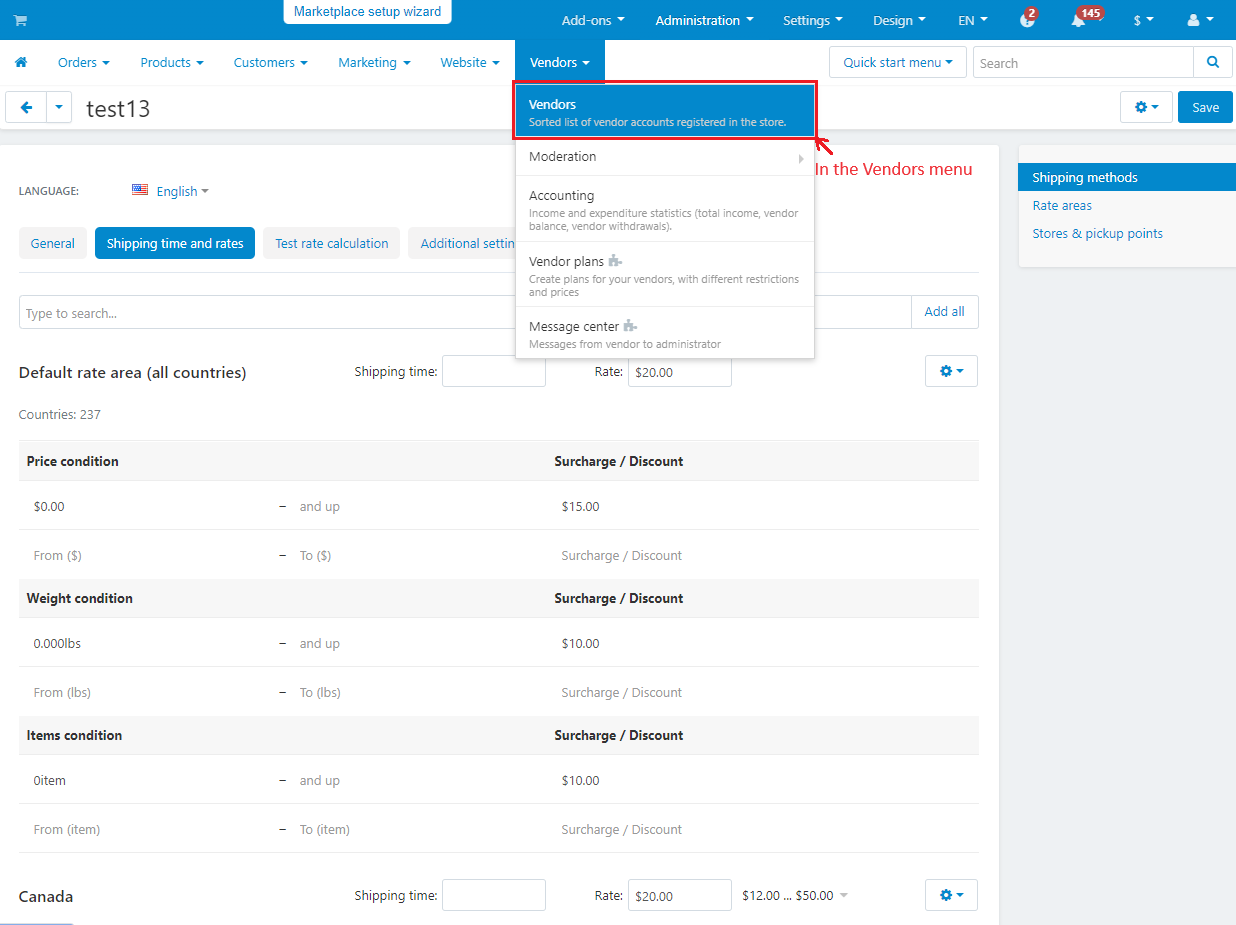
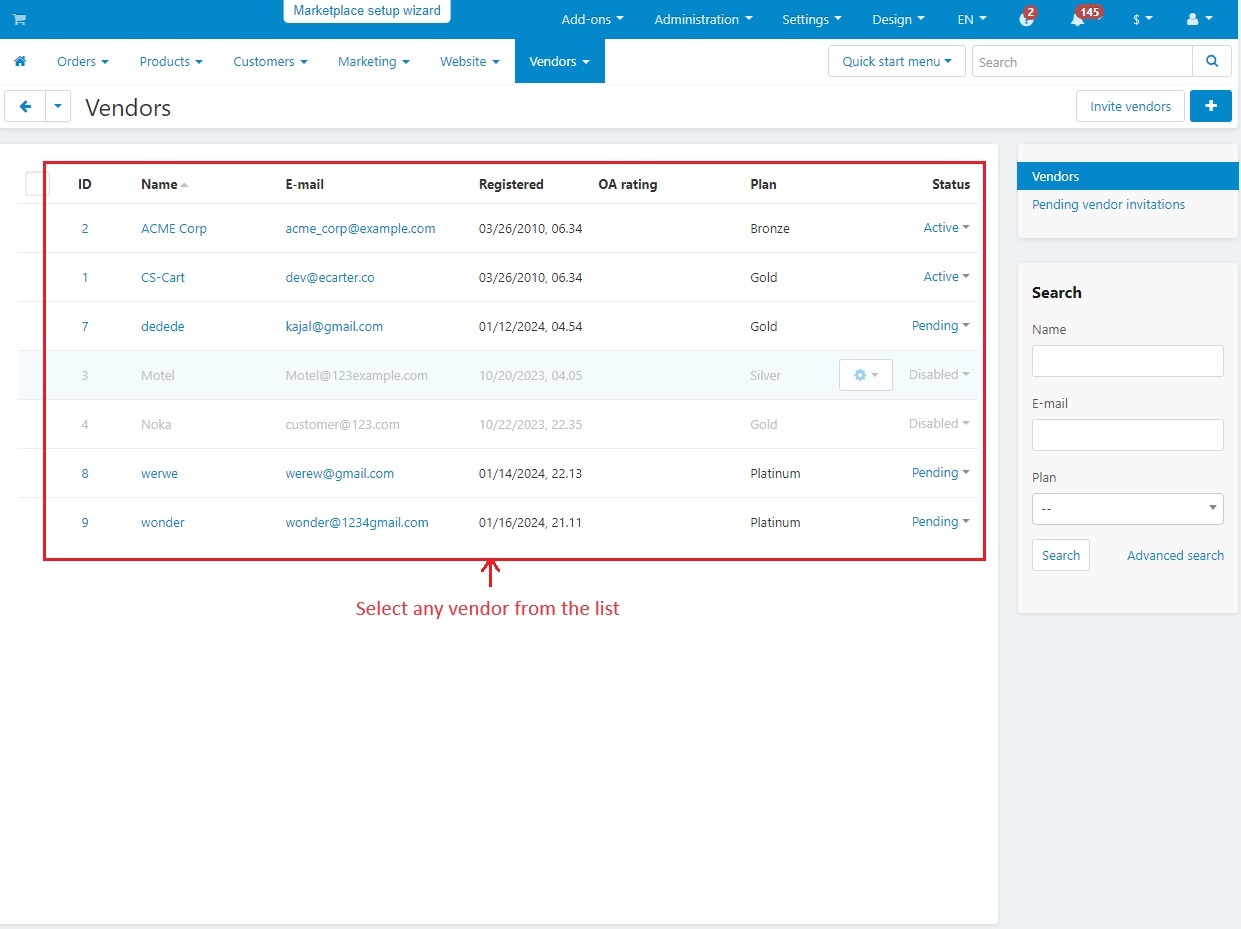
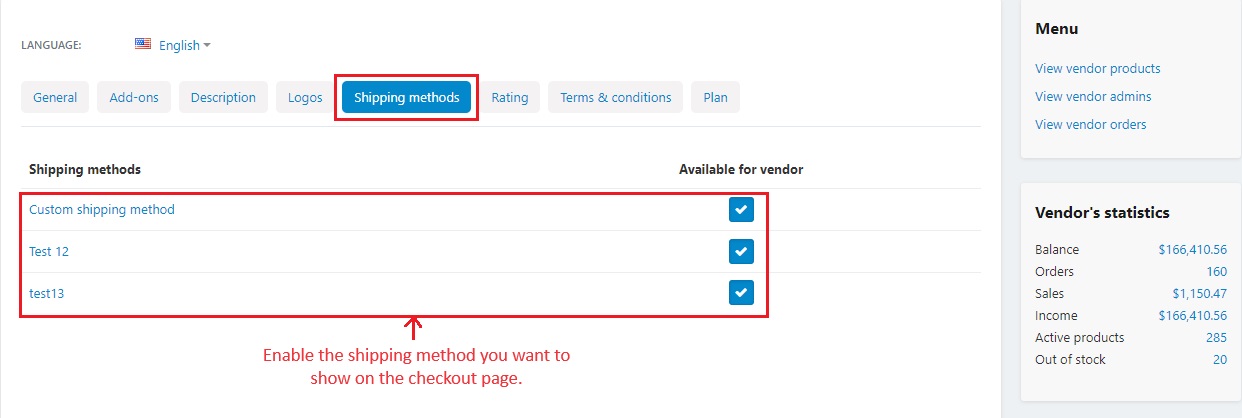
Checkout Page shipping method
From the list of products, select any and add them to the cart. After checking out, select any shipping method. Then, select any payment method and place the order.
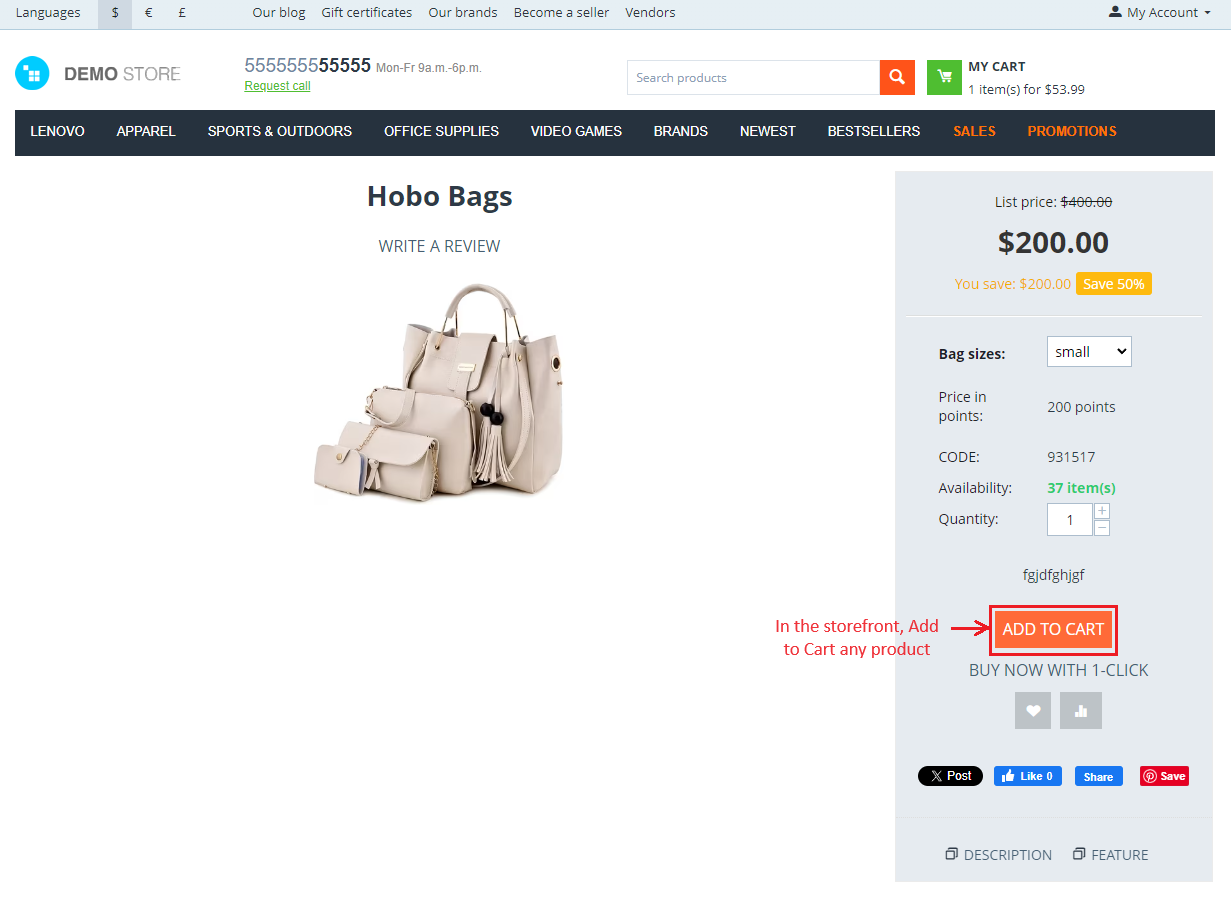
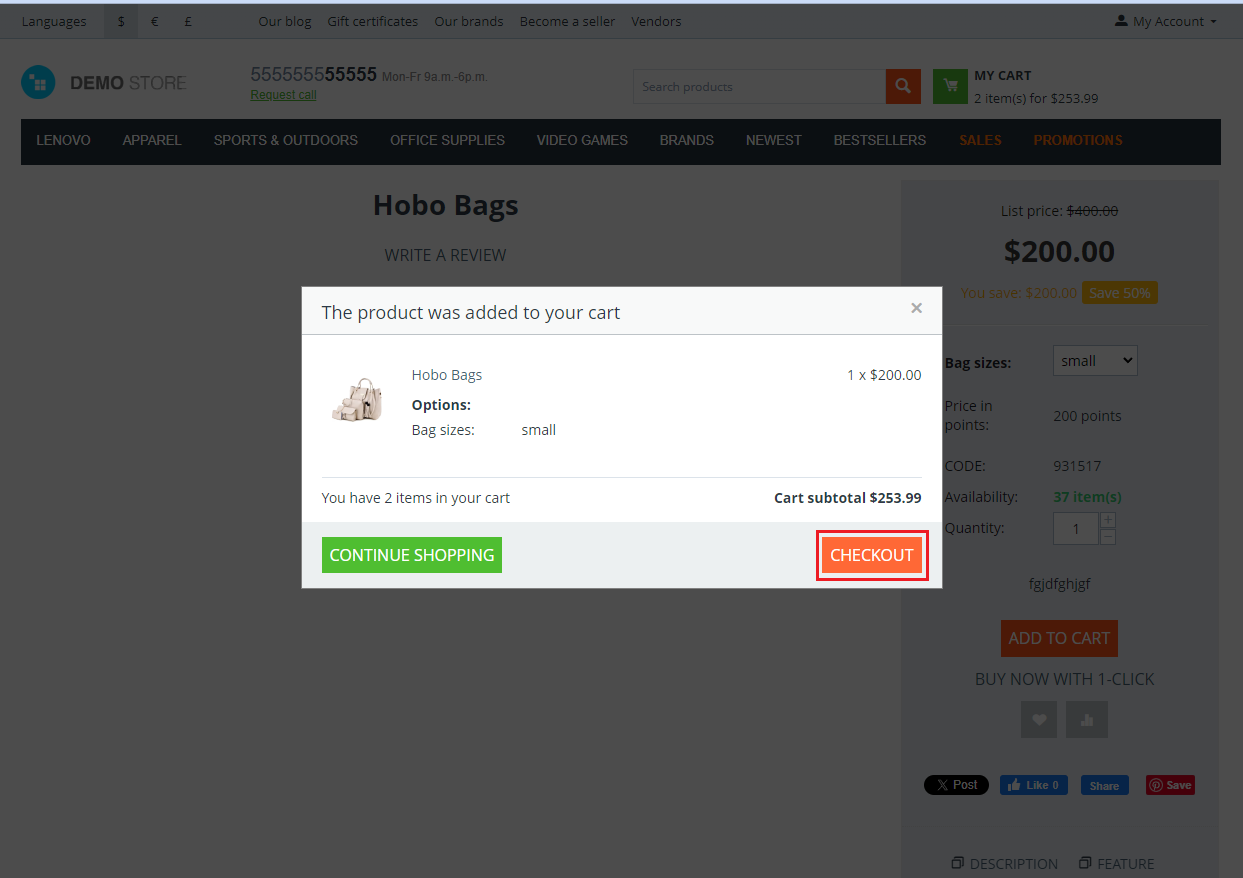
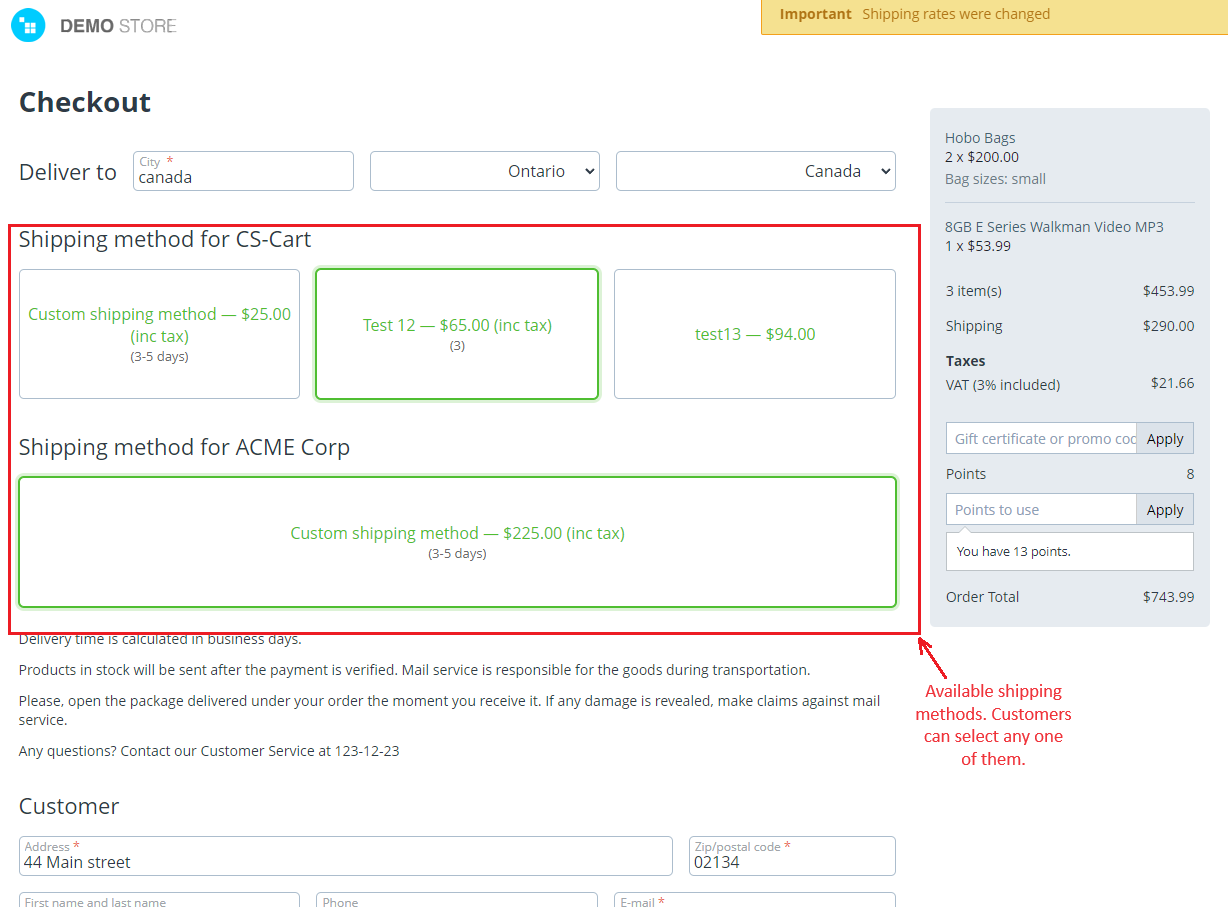
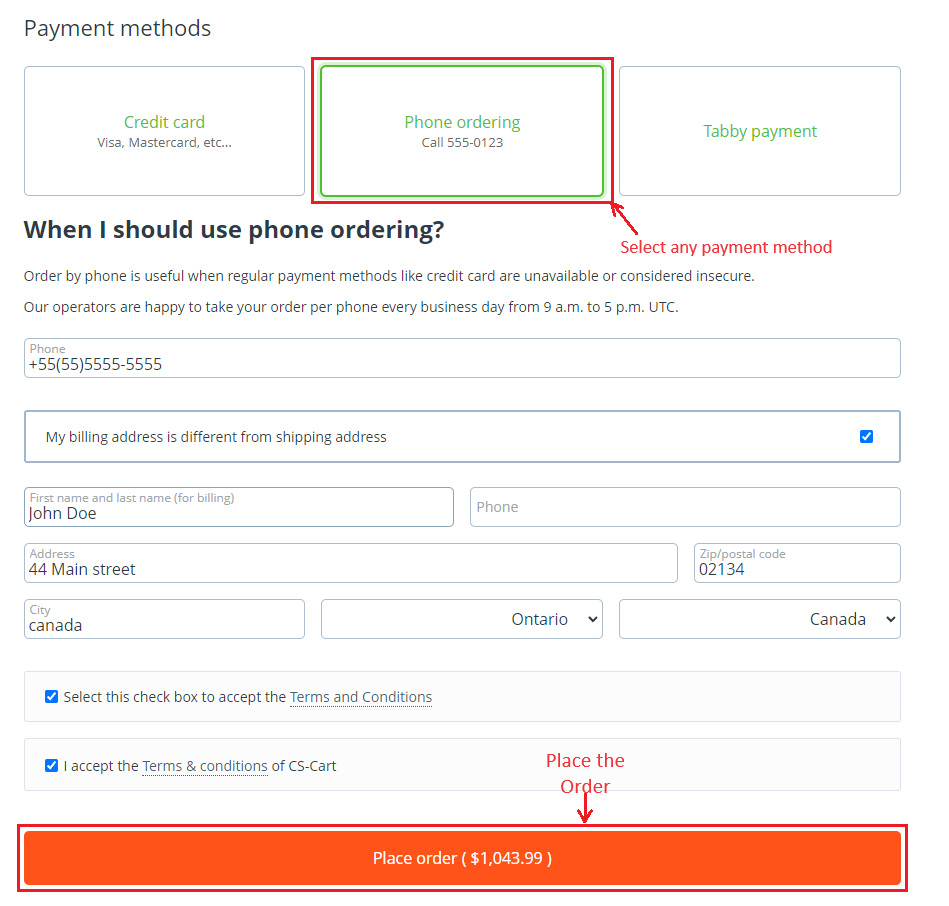
Customer order detail page with complete information including selected shipping method.
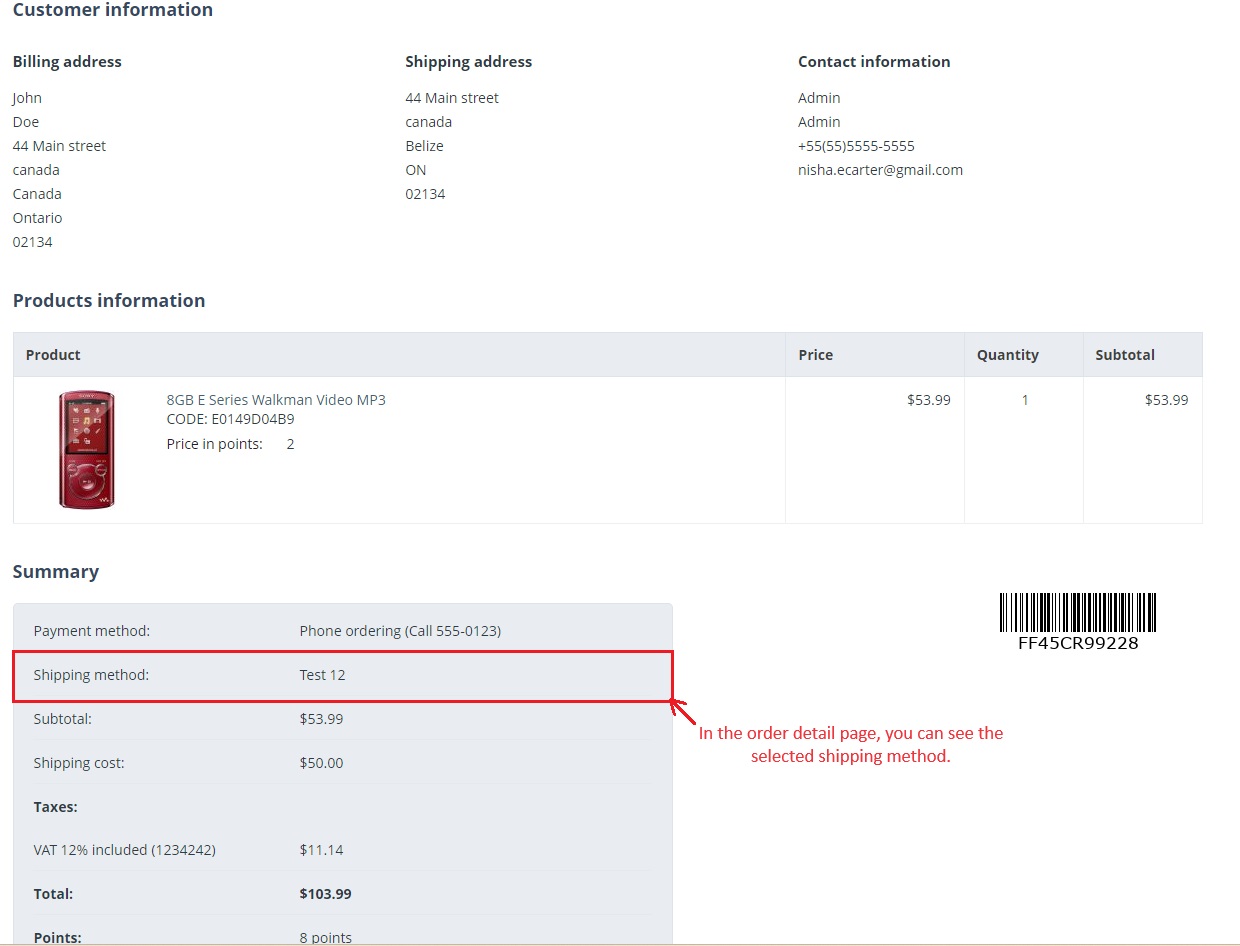
CS-cart handles the Order fulfillment by marketplace
Order fulfillment means how orders get shipped to customers after they are placed. Normally, vendors handle shipping themselves, and customers pay for each vendor’s shipping separately. But with “Order fulfillment by marketplace” the marketplace itself takes care of shipping orders. This can cost money. Vendors can choose a plan that includes this service. It is basically about who handles the shipping: the individual vendors or the marketplace.
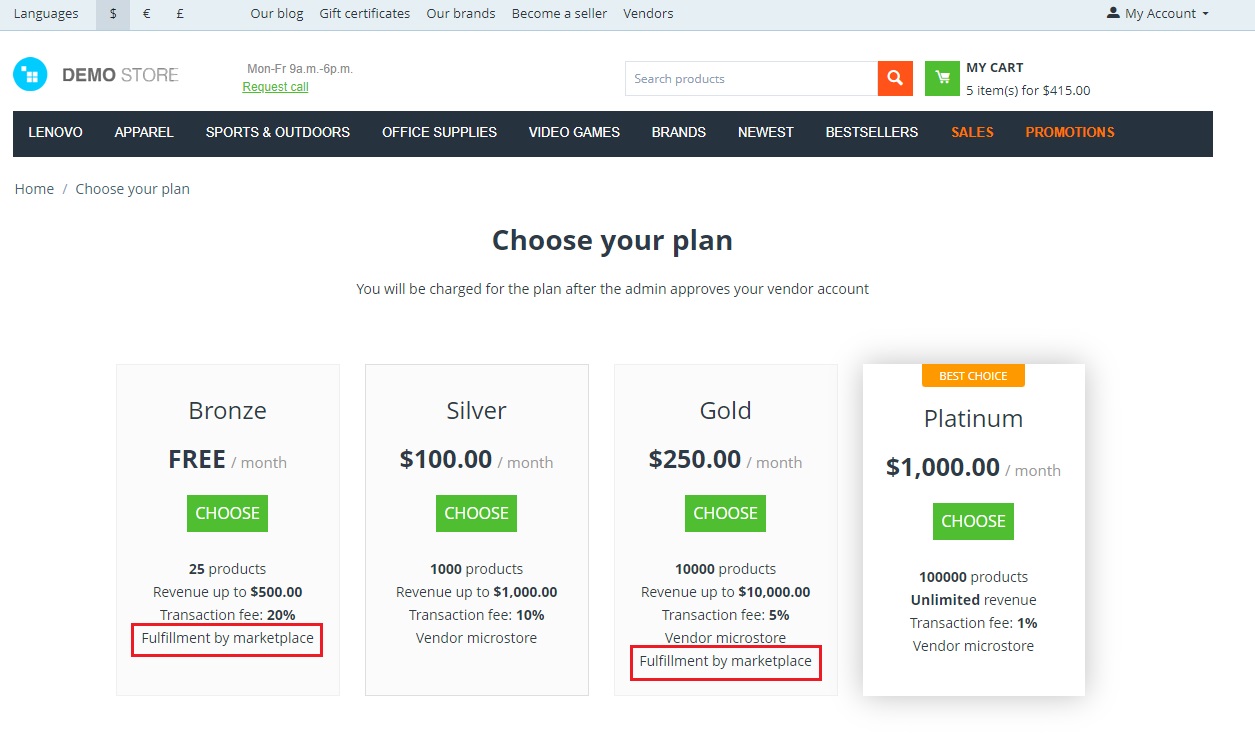 Set Fulfillment
Set Fulfillment
On vendors, the Vendor plan page provides plans that offer fulfillment to vendors. Open the shipping tab provided in any vendor plan to show the fulfillment by marketplace checkbox. Enable the checkbox and use this feature.
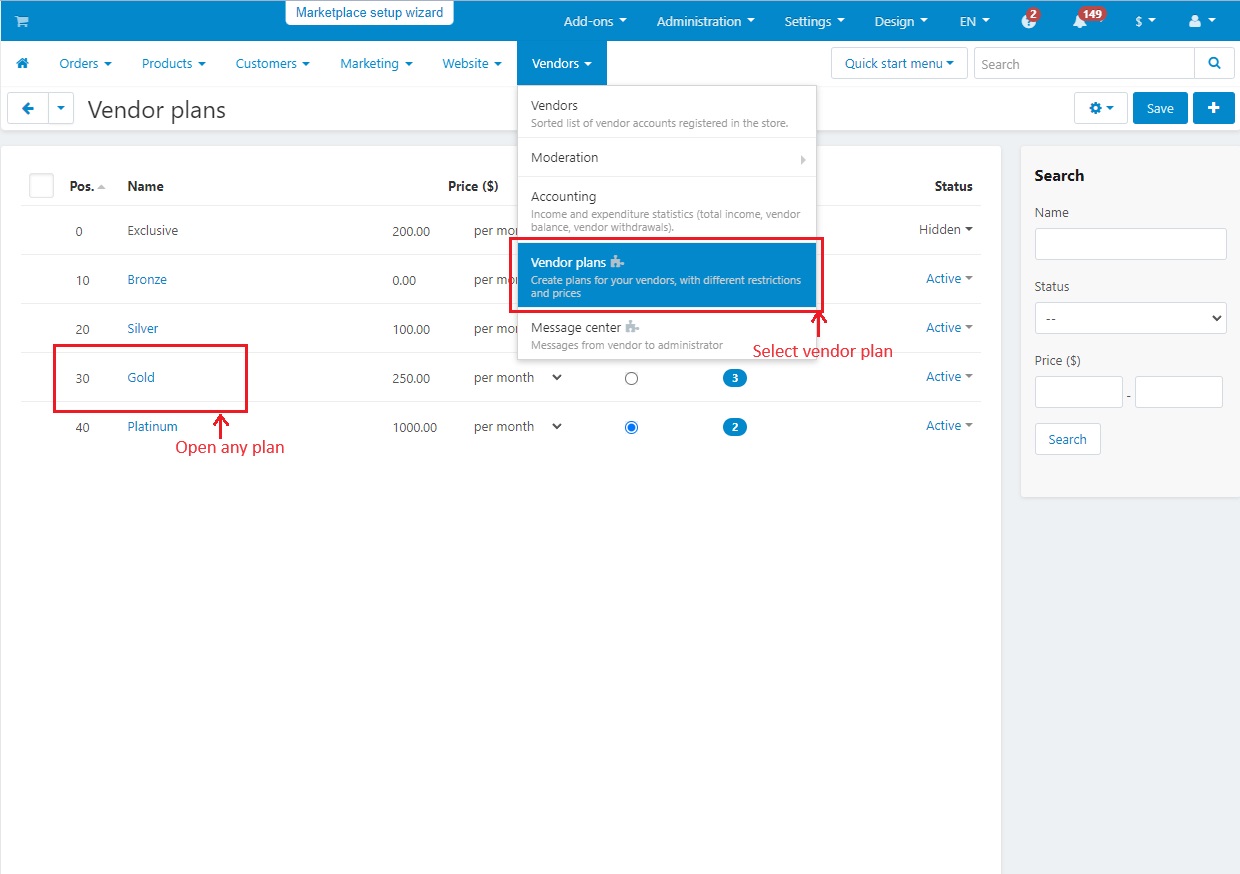
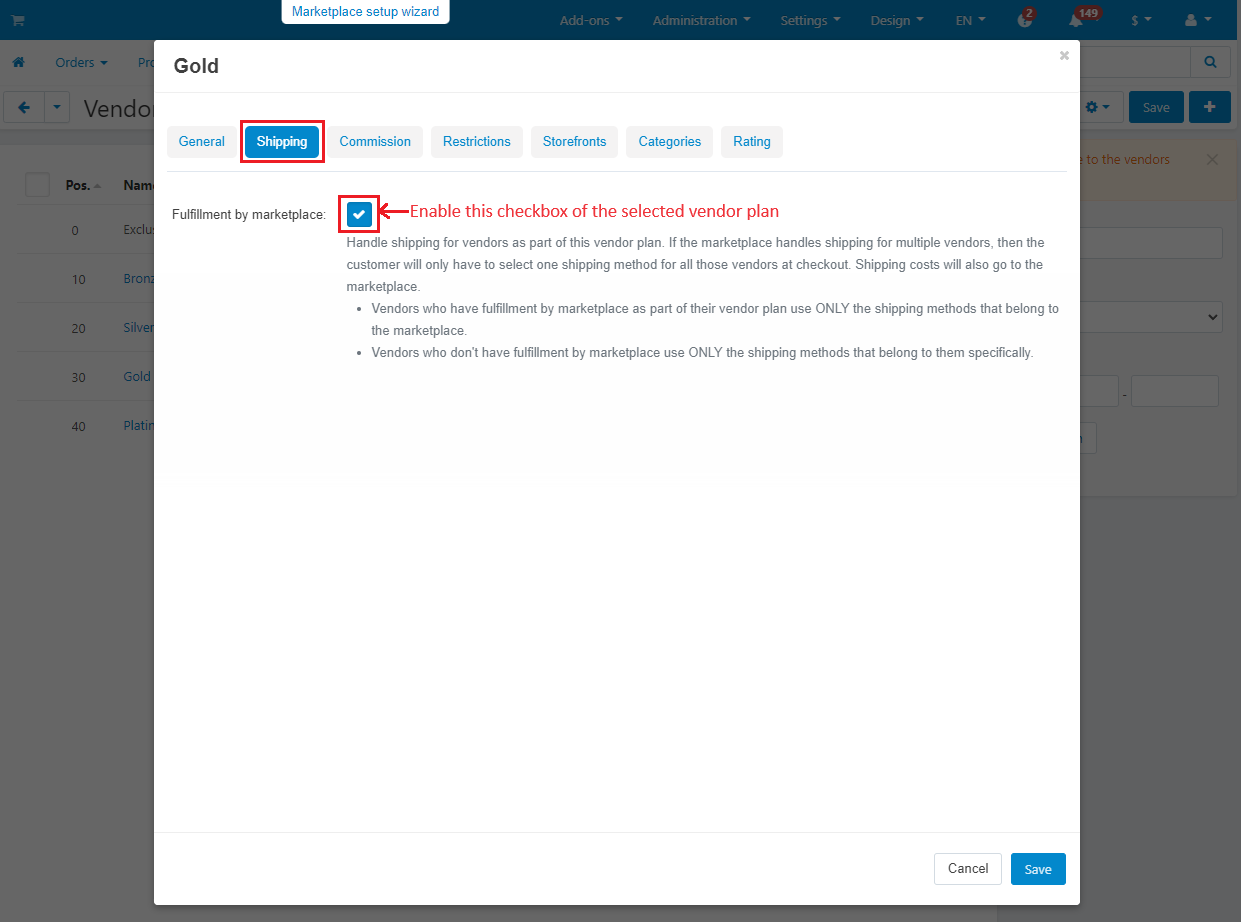
If all products are from different vendors with fulfillment, the customer only needs to choose one shipping method.
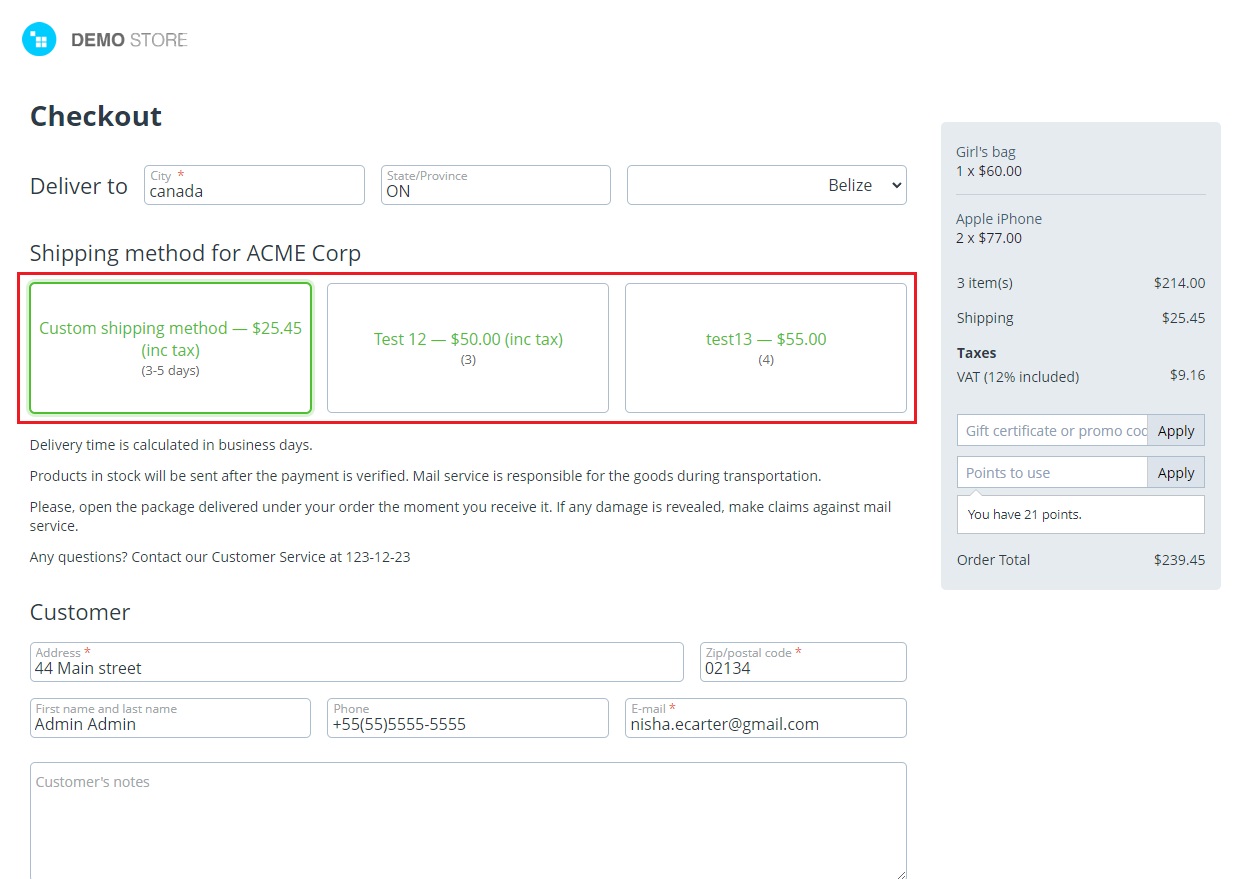
If a customer chooses several products from different vendors, and only some of them have fulfillment, then the customer will have to select at least two shipping methods.
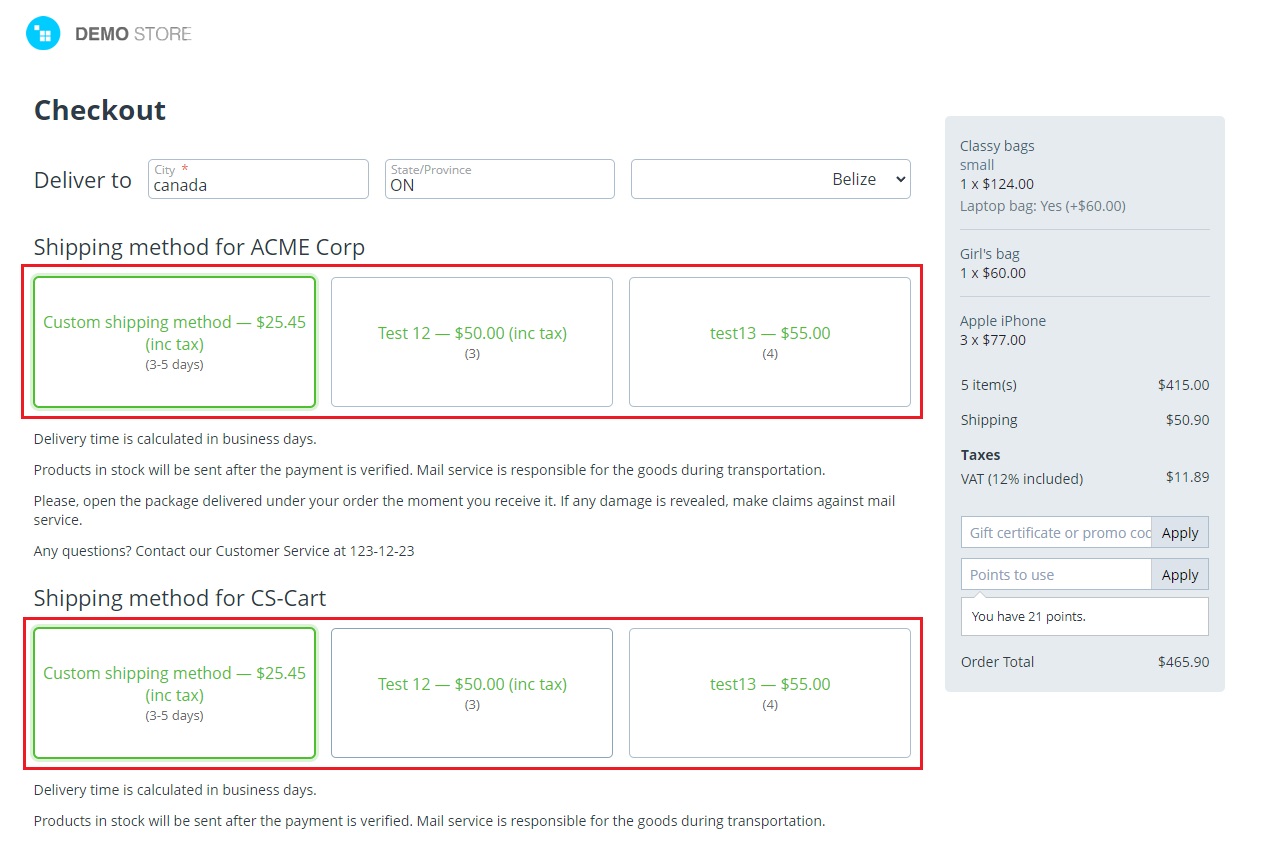
Real-time order fulfillment
- Options for real-time rate calculation can be seen below. You can select any real-time method that utilizes third-party services to calculate rates based on order data and destination automatically.