Security and Compliance
%20(44).png?1709886546566)
Security and Compliance
CS-Cart focuses on keeping everyone safe during online shopping. It ensures store owners and customers are protected. It uses secure connections, and strong passwords, and follows industry standards like PCI DSS and GDPR to protect credit card details and personal data. This guarantees a safe space for online shopping and managing data within CS-Cart.
CS-Cart addressing security concerns for store owners and Customers
CS-Cart takes several measures to address security concerns for both store owners and customers. Let’s see how they do it:
Secure connection:
CS-Cart allows users to make the online store and its management area (the admin panel) safer by using something called HTTPS (Hypertext transfer protocol secure). When the user turns on this feature, it means that the information passes between your store and your customers’ browsers and between your admin panel and your server, gets protected.
It is like putting your information in a secret box with a special lock that only you and your customers can open. To use this protection, the user needs to install a special key called an SSL (Secure Socket Layer) certificate on the server. The SSL certificate helps to keep their personal information, like passwords or credit card numbers, safe from hackers who might try to steal it.
Password security measure:
CS-Cart sets requirements for passwords used by administrators, vendors in multi-vendor setups, and customers. These measures include:
Minimum Password length: CS-Cart allows you to set a minimum number of characters required for passwords, making them harder to guess.
Mix of Letters and numbers: You can enable a setting that requires passwords to contain both letters and numbers. This improves password strength and makes it more difficult for attackers to guess and prevent any bad attack.
Password Expiry period: CS-Cart allows you to decide how long a password can be used. Admin panel users can decide days before they need to change the password. They won’t be able to use it for too long. If you don’t want the password to expire, then you can set the value as 0.
Force password on the first login: CS-Cart gives the option to force administrators to change their passwords when they log in to the admin panel for the first time. This ensure that the first password they use is unique and safe for them.
Access key for cron script: CS-Cart gives a special key to a program called a cron script. This program sends emails to remind the store owner to change their passwords from time to time. It is like a helpful reminder to keep their passwords strong and secure.
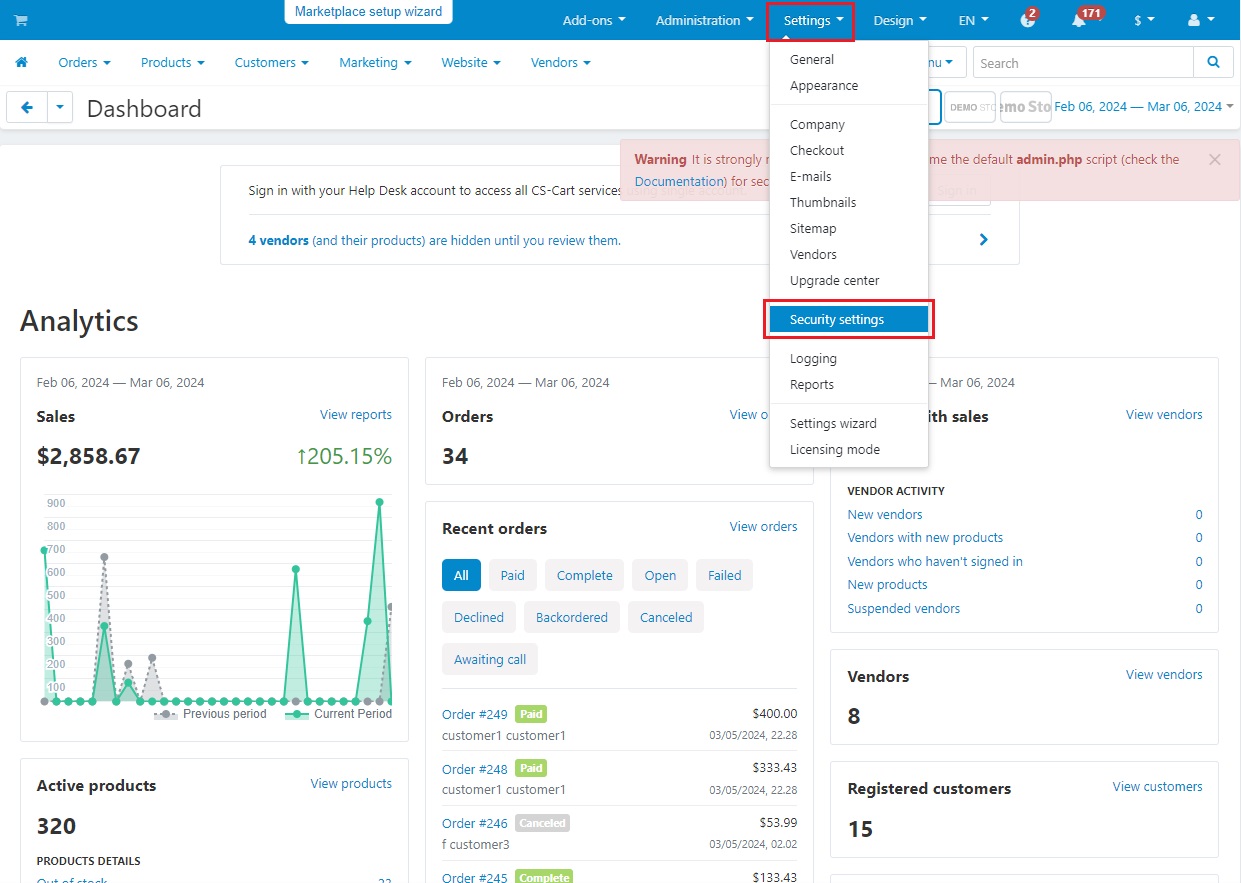
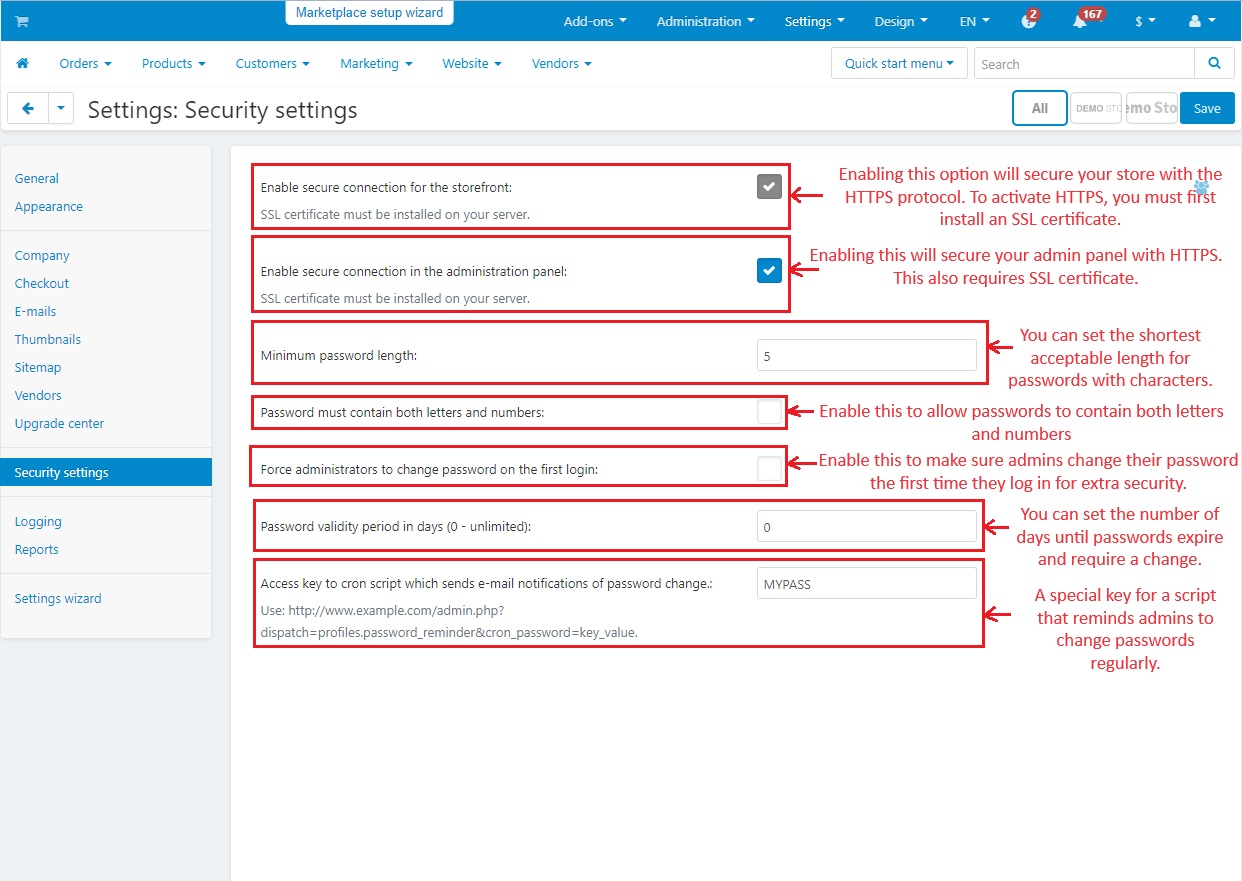
CS-Cart keeps both store owners and customers safe and secure. Using HTTPS, any information can be transferred safely between two like administrators and customers. However, the setup needs to install an SSL certificate to see HTTPS work. Other than this, Password security measures help in setting a strong password with a minimum length, requiring letters and numbers, and asking for regular changes. The access key reminders help store owners keep their passwords up-to-date. All these measures ensure that the CS-Cart makes online shopping safer for everyone.
CS-Cart’s Compliance with Industry Standards
CS-Cart and CS-Cart Multi-vendor, follow important rules for keeping data safe during online transactions. These rules include standards like PCI DSS, which protects credit card data, and GDPR, which safeguards personal information. With these, CS-Cart prioritizes security for its products and users.
GDPR Compliance: CS-cart follows this European law GDPR stands for General data protection regulation. This law helps people control their own information and makes it simpler for businesses to follow the same rules, even if they are outside Europe. Caring about users’ privacy, CS-Cart allows users to control their personal information.
CS-Cart can help people with add-on GDPR Compliance. Just by adjusting specific settings, the admin panel user can help others effectively.
The General tab in the settings provides Cookie Consent. It allows you to decide how customers are informed about cookies on your site. With “None,” there is no notification. “Implicit” shows a small notice, but users can still use the site without agreeing. “Explicit” means users must agree before using the site. Select the Privacy Policy from the list.
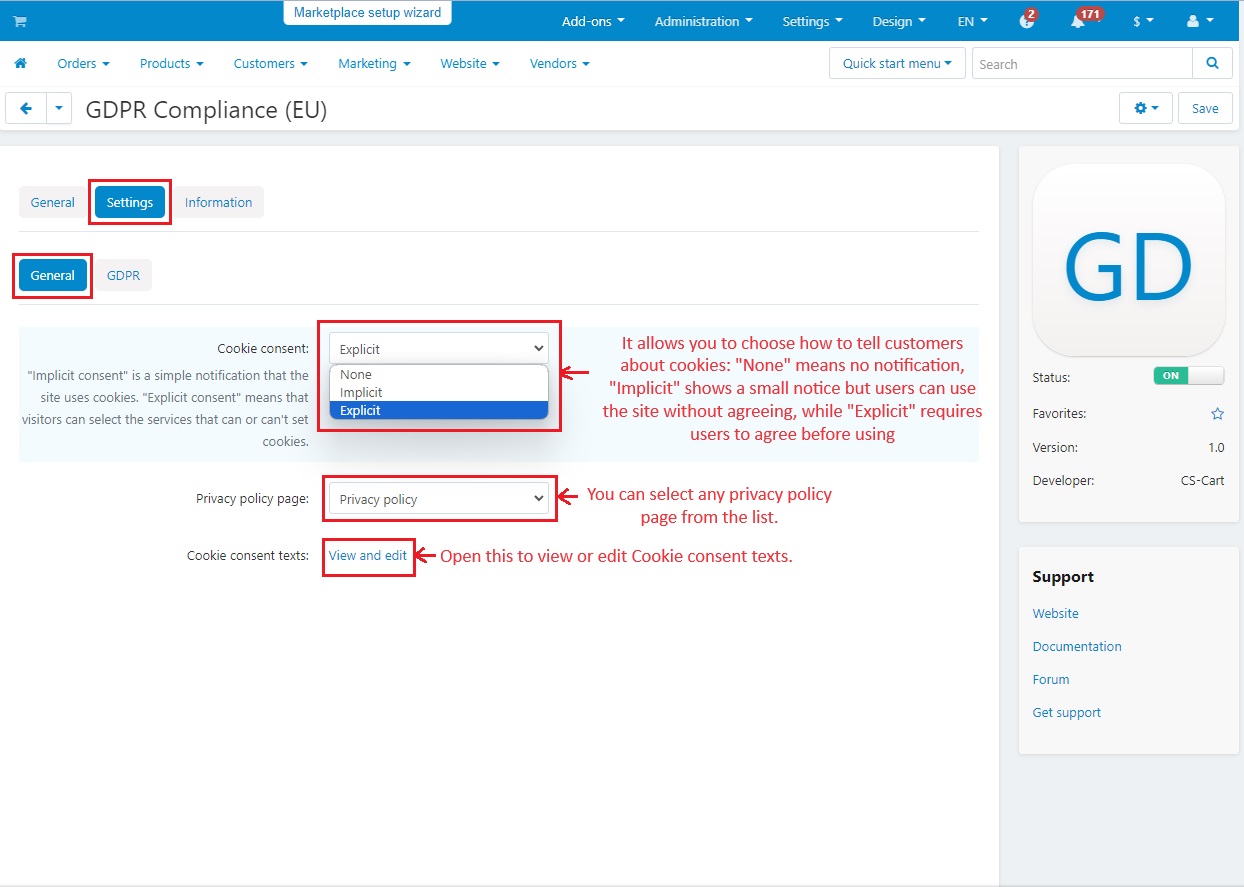
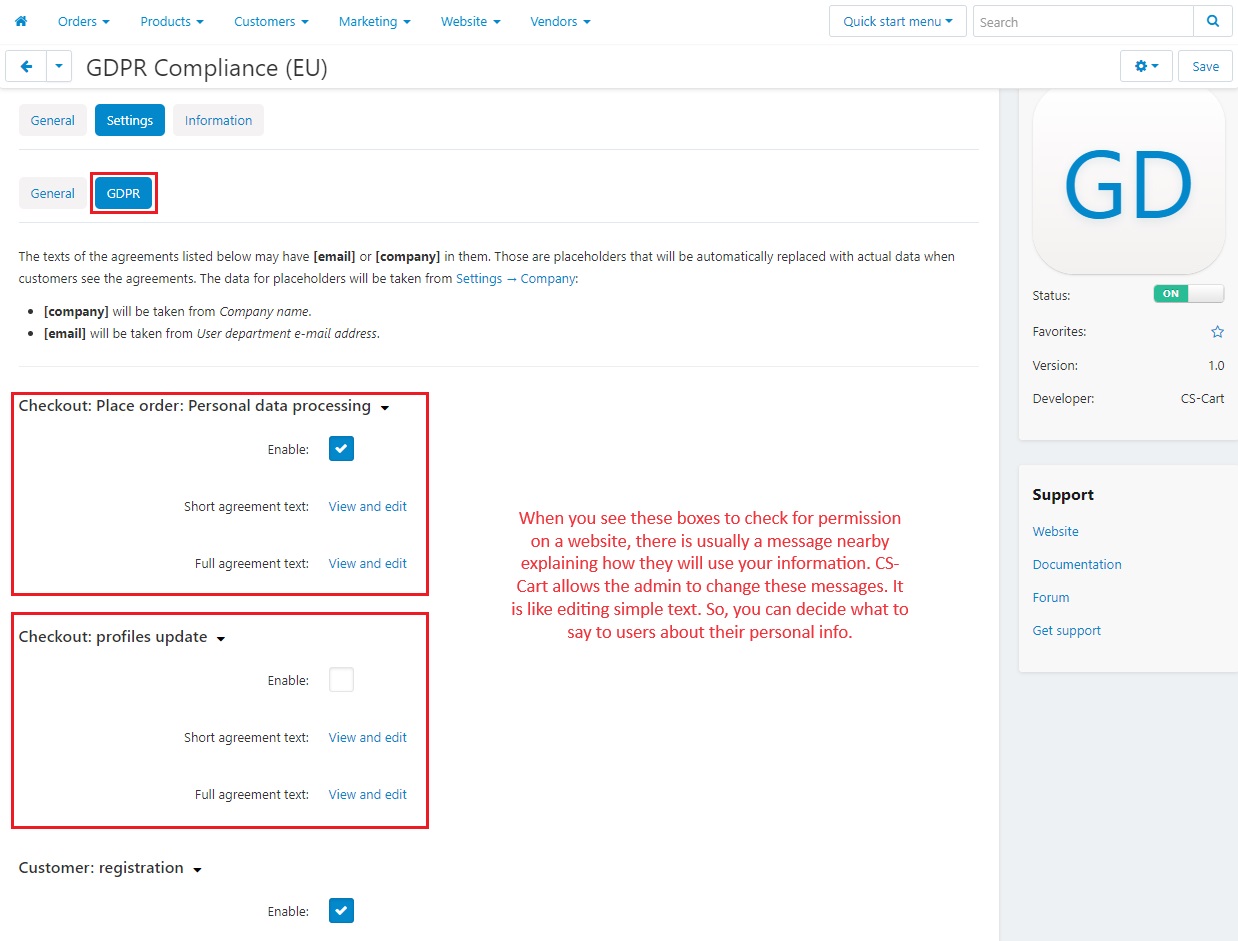
PCI DSS Compliance: This is another compliance which means CS-Cart follows the Payment Card Industry Data Security Standard (PCI DSS) rules to keep credit card information safe. These rules ensure that when CS-Cart handles credit card details, it does so securely. It keeps credit card information safe from people who try to get it without permission. They do this by following strict guidelines for how credit card information is stored, processed, and handled during translations.
CS-Cart follows rules to keep data safe during transactions. This means it strictly follows rules like PCI DSS and GDPR for personal information. By focusing on security, CS-Cart ensures its products and users stay safe from possible dangers and people trying to access sensitive information without permission.




