User Experience and Navigation
%20(45).png?1709893543761)
In CS-Cart, there are two main types of users: administrators who manage the online store, and customers who shop in the main store. Administrators are responsible for managing the main panel whereas customers experience the browsing and product buying process.
For Administrators:
Administrators use CS-Cart to control everything about their online store. They manage products, prices, orders, and customer information. CS-Cart provides them with tools and settings to easily organize and customize their store. These things make it simple for them to keep everything running smoothly.
For Customer:
Customers use the CS-cart storefront to browse or buy products. They can search for products that are available in the store and select the product after getting its complete information like product price, filters, variants etc. At the end, they can add the product to the cart and make the final purchase.
Administrator User Experience
The Dashboard
When you first log in, you will see the dashboard. Here, you as an admin can see how many sales you have made, check out recent orders, and see any updates to your products. The dashboard also gives you information from the database, like how many active products you have, and how many customers are registered.
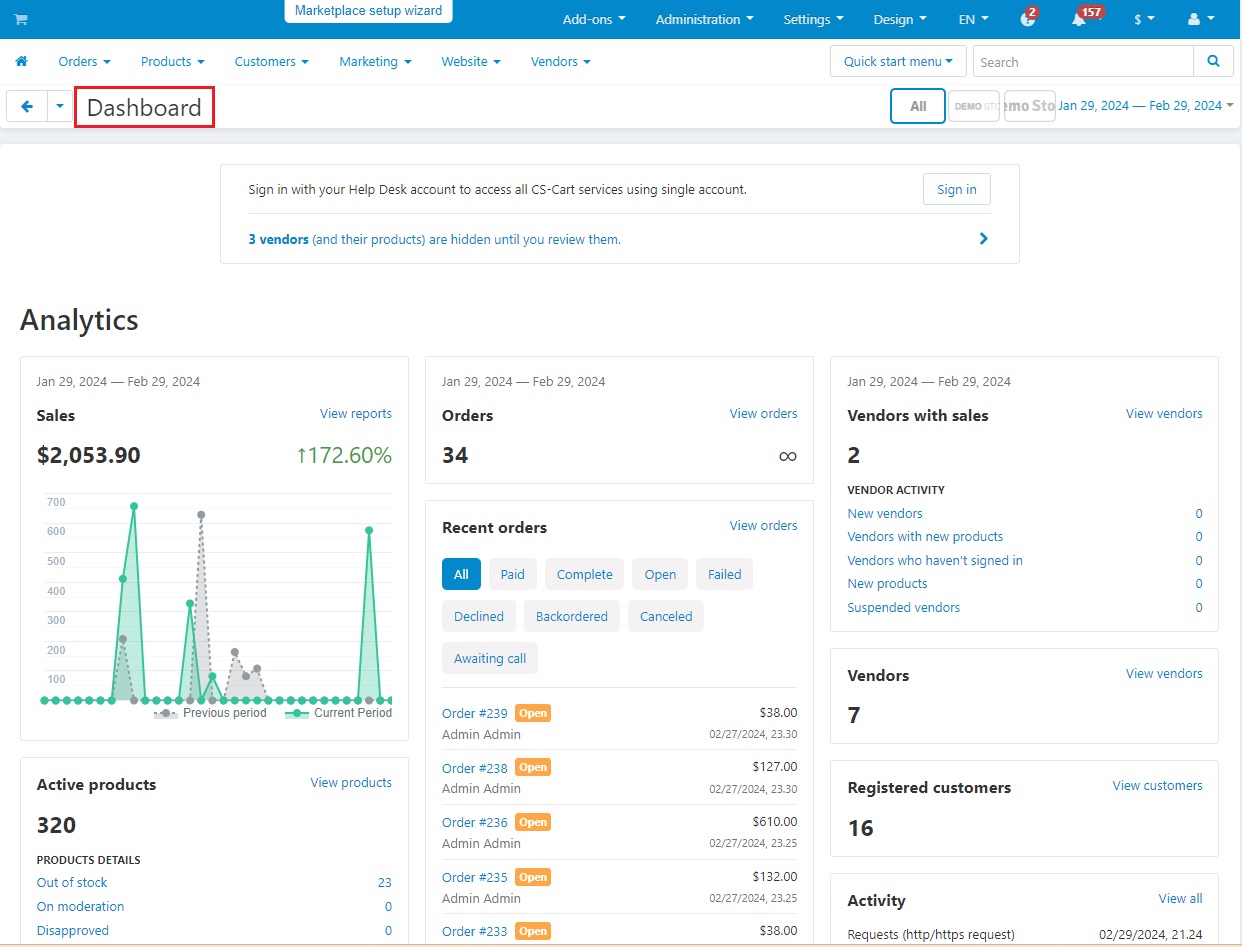
The Top Bar
Add-ons Management: Admin panel users can easily manage and install useful extensions for enhancing the store’s features.
Administrations: This provides a list of sub-menus such as payment methods, shipping & Taxes, backup/restore, sync data, profile field, etc.
Settings: Customize your store’s settings. These include the main settings of the panel with their inner detailed settings. The list includes the general, appearance, security settings, etc.
Design: This plays a crucial role as the store’s appearance depends on this. Admin can change the layout, and use themes and templates to change the look of the storefront.
Language and currencies: Users can conveniently switch between languages and currencies for the admin panel.
Cart Icon: The cart icon on the left corner of the top bar allows panel users to go to the storefront. This storefront is what your customers see when they open your store.
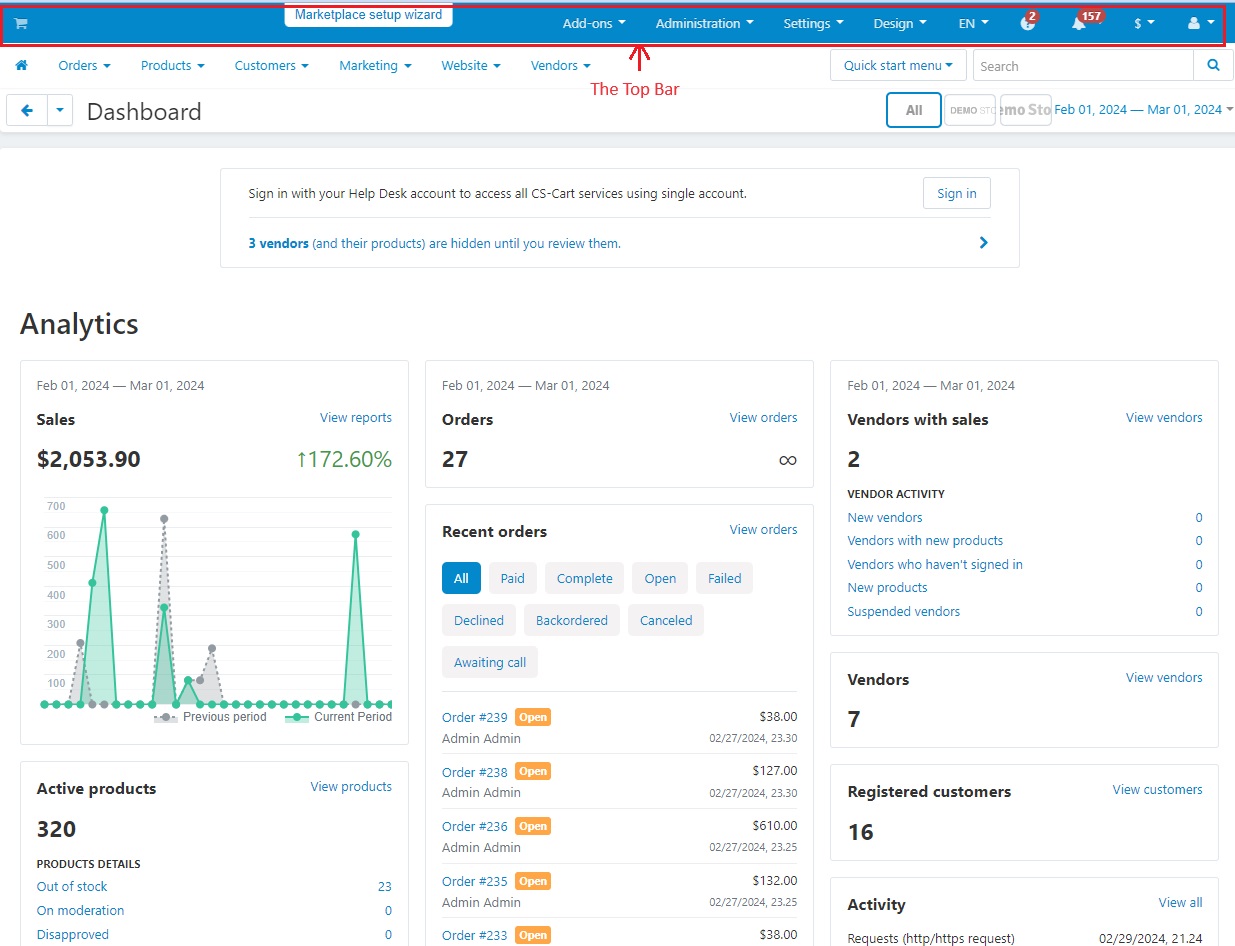
Store Operations
The main menu offers a variety of options, which the admin can utilize as per their requirements. Different drop-downs offer a list of options.
Dashboard Access: The home icon at the corner gives you access to the dashboard.
Orders: This orders menu shows a list with View Orders, sales reports, shipments, Abandoned, Call requests.
Products: Here you can edit products, categories, features, filters, options, and reviews. The user can experience the product addition process using these features of this menu.
Customers: This includes administrators, vendor administrators, customers, user groups, and message centers.
Marketing: This promotes products, allows editing of product bundles, can create graphic and text banners, etc.
Website: Create and publish pages, polls, forms, and links. Manage SEO features to improve visibility.
Vendors: Here, users experience the process of handling vendors and controlling accounts.
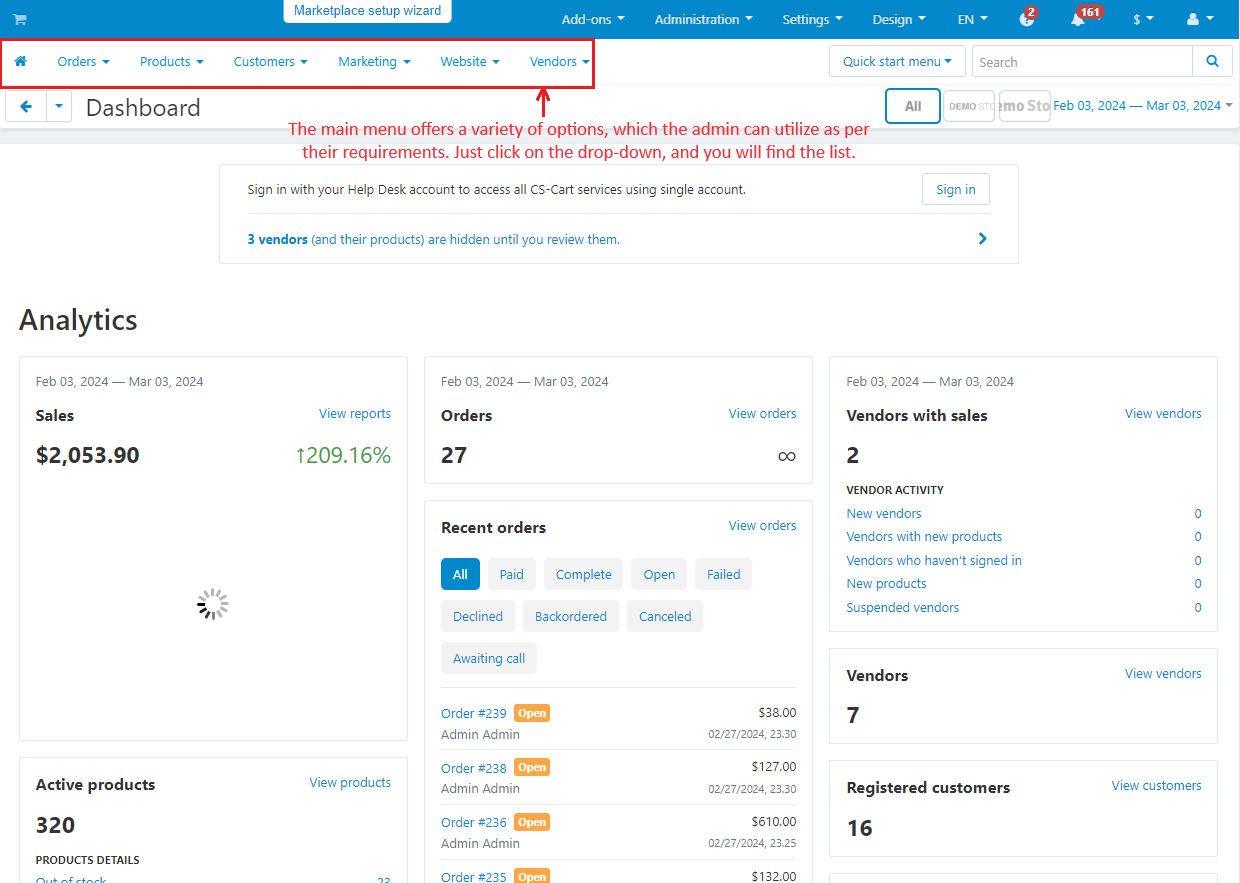
With clear menus and options, administrators can handle everything from sales to settings without any issues. CS-Cart understands the needs of administrators and gives them what they need to succeed in the online business world.
Customer User Experience
Within the CS-Cart interface, customers can explore various features that facilitate shopping in the marketplace and enhance their overall experience. The CS-Cart storefront presents diverse products that customers can easily purchase. With a variety of categories, prices, and other options, they can select products and complete their purchases seamlessly.
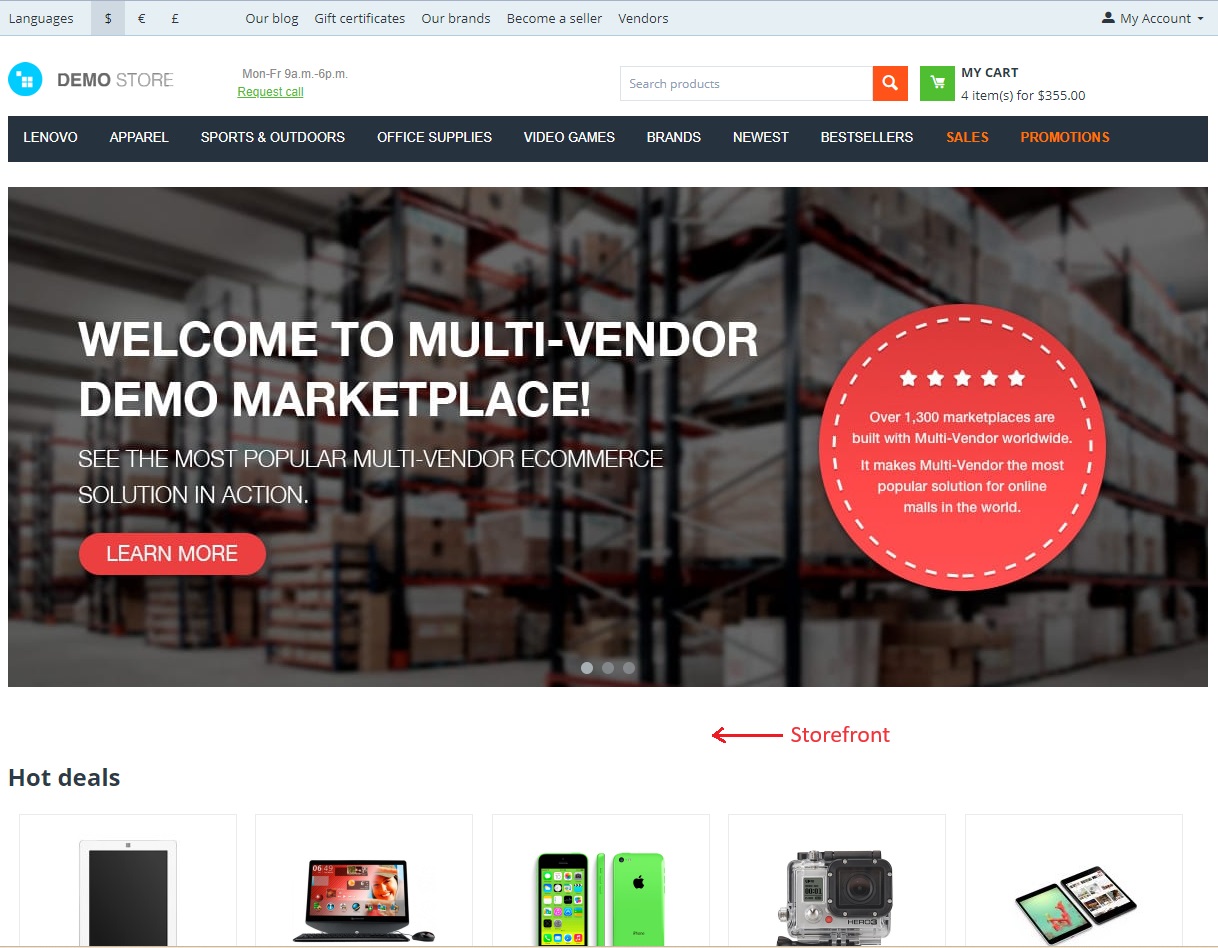
Product with Add-to-cart and Checkout page
When customers buy products, they have to follow some steps. First, they pick how many items they want and add them to the cart. Then, they might choose different options like size or color. After that, they click on the checkout button. Here, they select how they want their order shipped and how they will pay for it. Finally, they confirm the order and place it. This process helps them buy things smoothly and easily. Customers can experience the main part of the CS-Cart interface just after purchasing a product from the storefront.
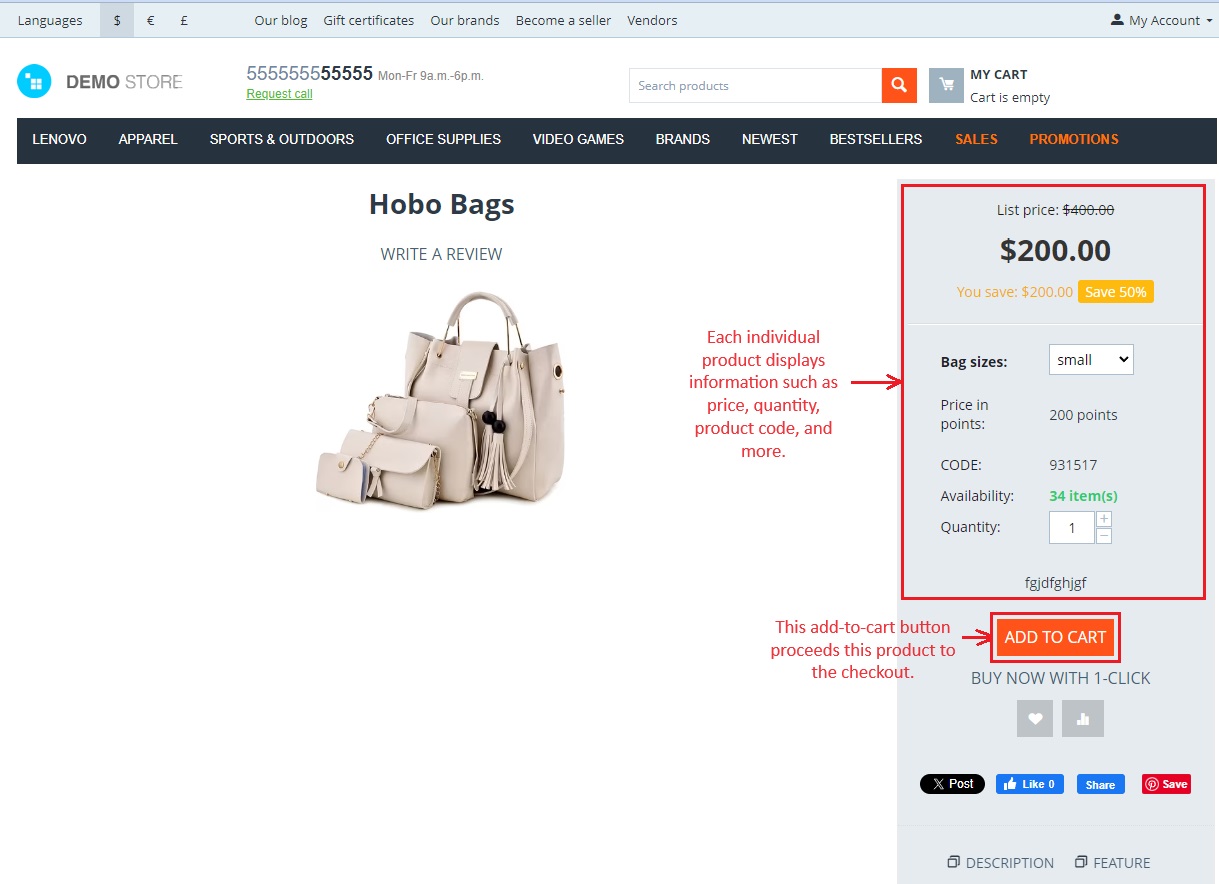
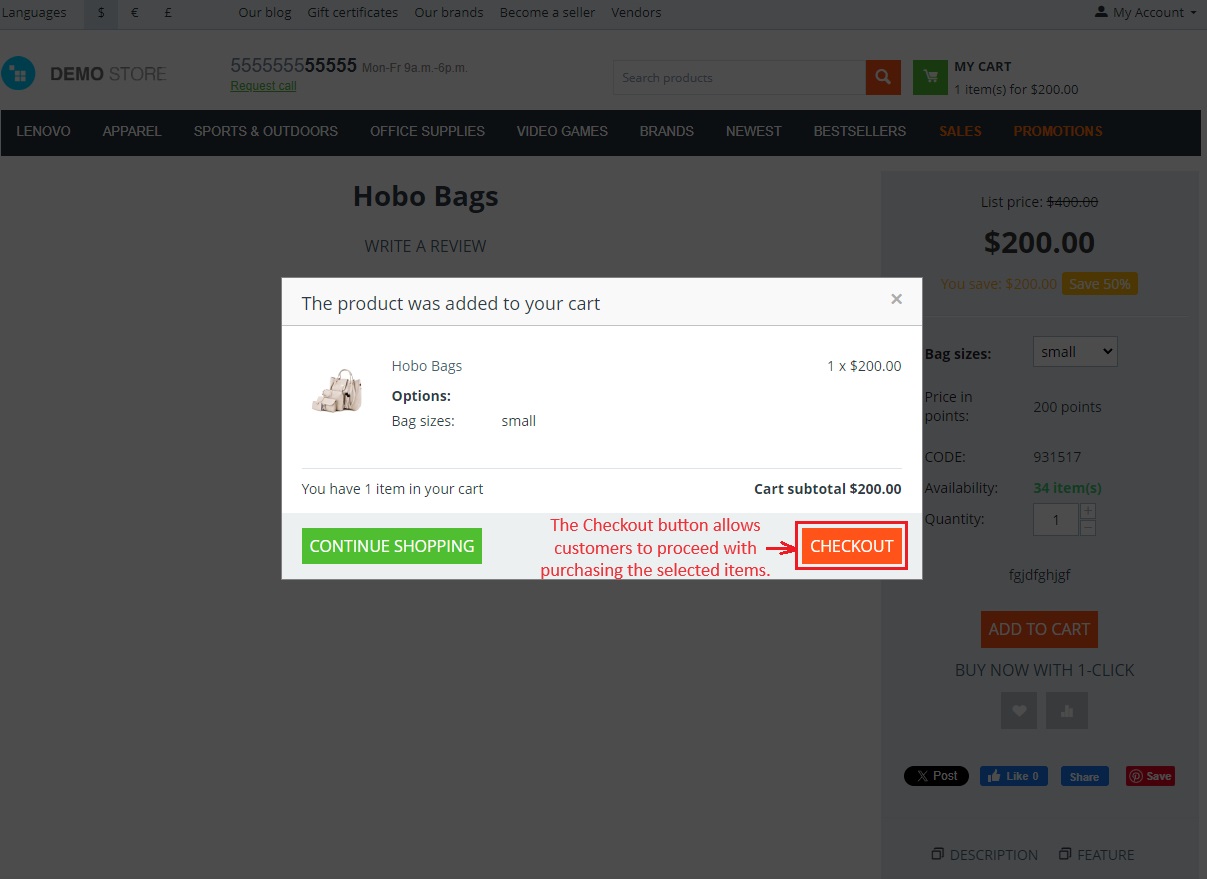
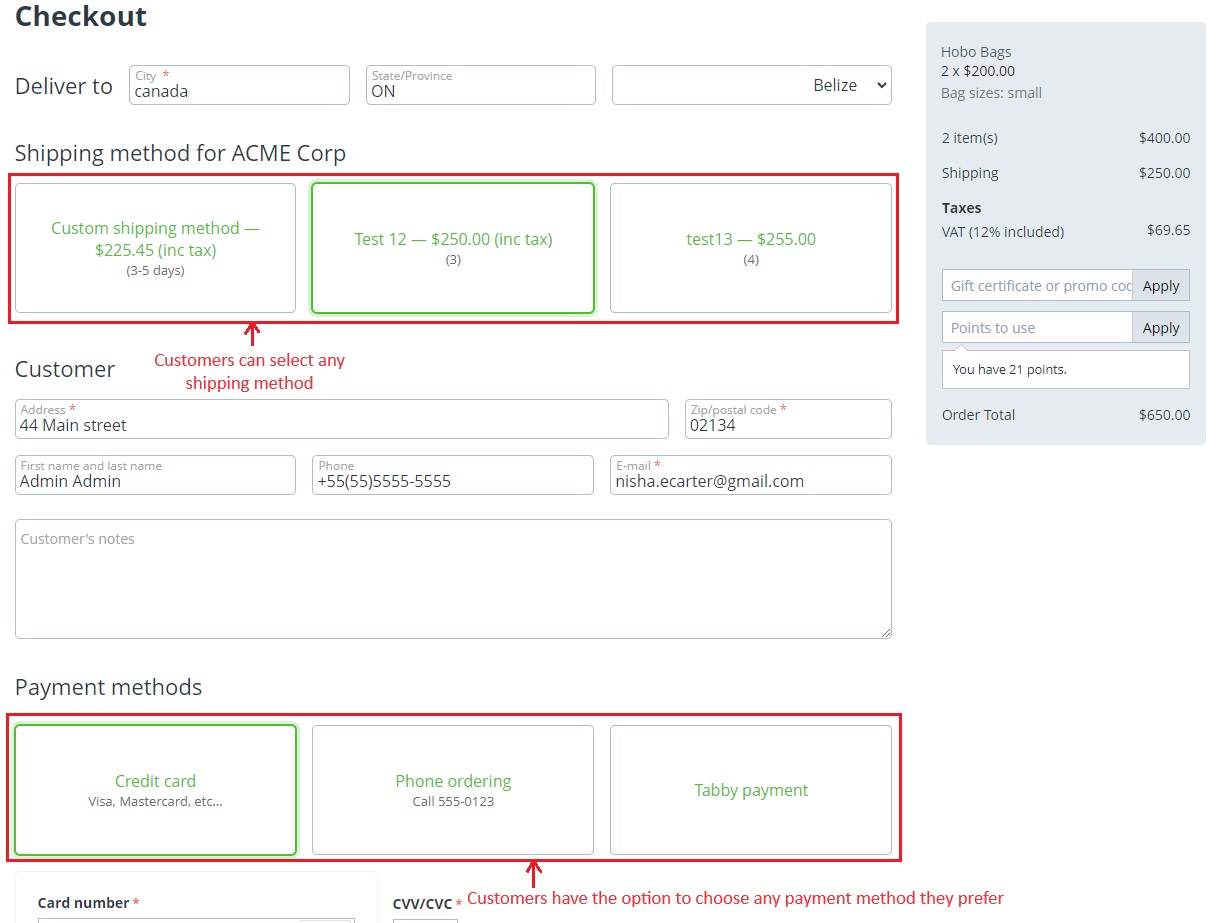
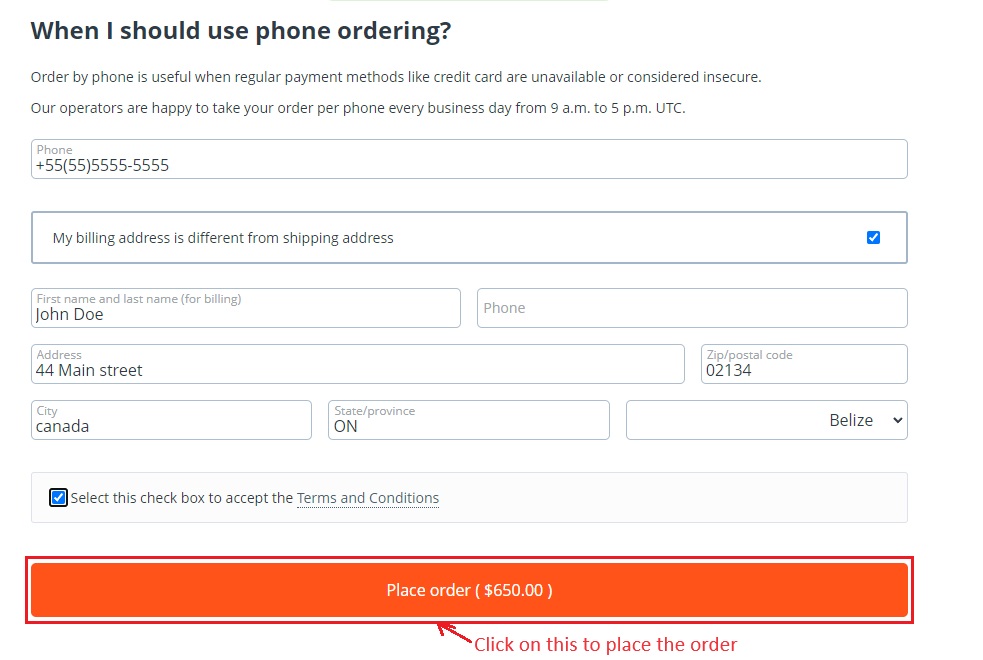
Enhancing Customer Navigation and Browsing in CS-Cart
Storefront Top Bar
The top bar of the Storefront provides various tools that help customers use the store easily.
- Language: It offers different languages. Customers can select any one of them and use the store in that language.
- Currencies: Multiple currencies are available to display prices on the storefront. Customers can choose the currency they prefer.
- Our blog: This provides some CS-Cart blogs. Customers can find them useful.
- Gift Certificates: A gift certificate is a gift voucher that allows people to buy things in a store for free or with a discount. It has a code they can use online to reduce the cost when they are shopping.
- Our Brands: This shows brands that are connected with CS-Cart.
- Become a seller: Users can utilize this to register as a new vendor, making it easy for anyone to become a seller.
- Vendors: This shows a list of all the vendors along with the newest products available in the store.
- My Account: Customers can create an account to use the store. They need to give their personal information. Also, it offers additional options such as adding your product to the wish list, a messaging option, and provides comparison list.
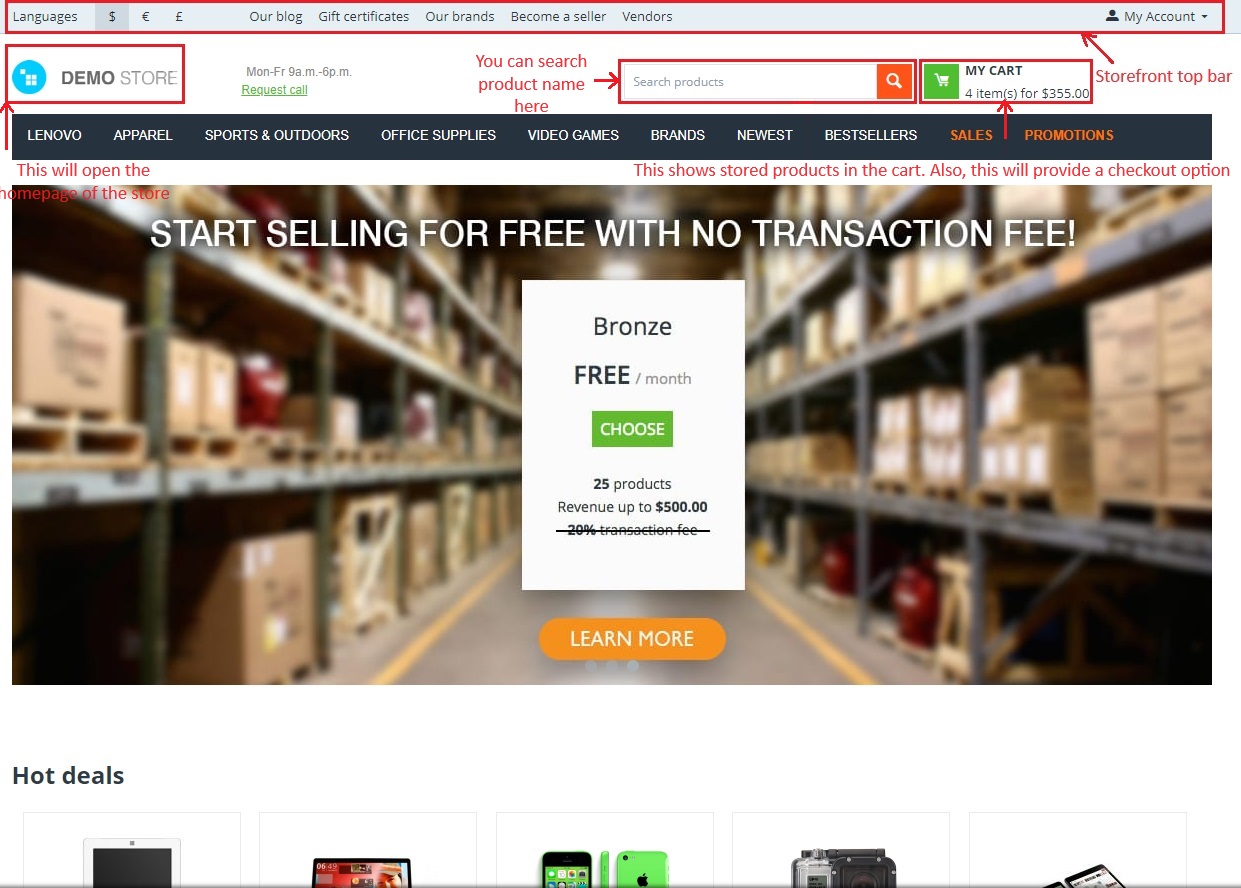
Categories
Categories in the CS-cart storefront are like folders that help to organize the products. Customers can see groups of similar items, helping them find what they want easily.
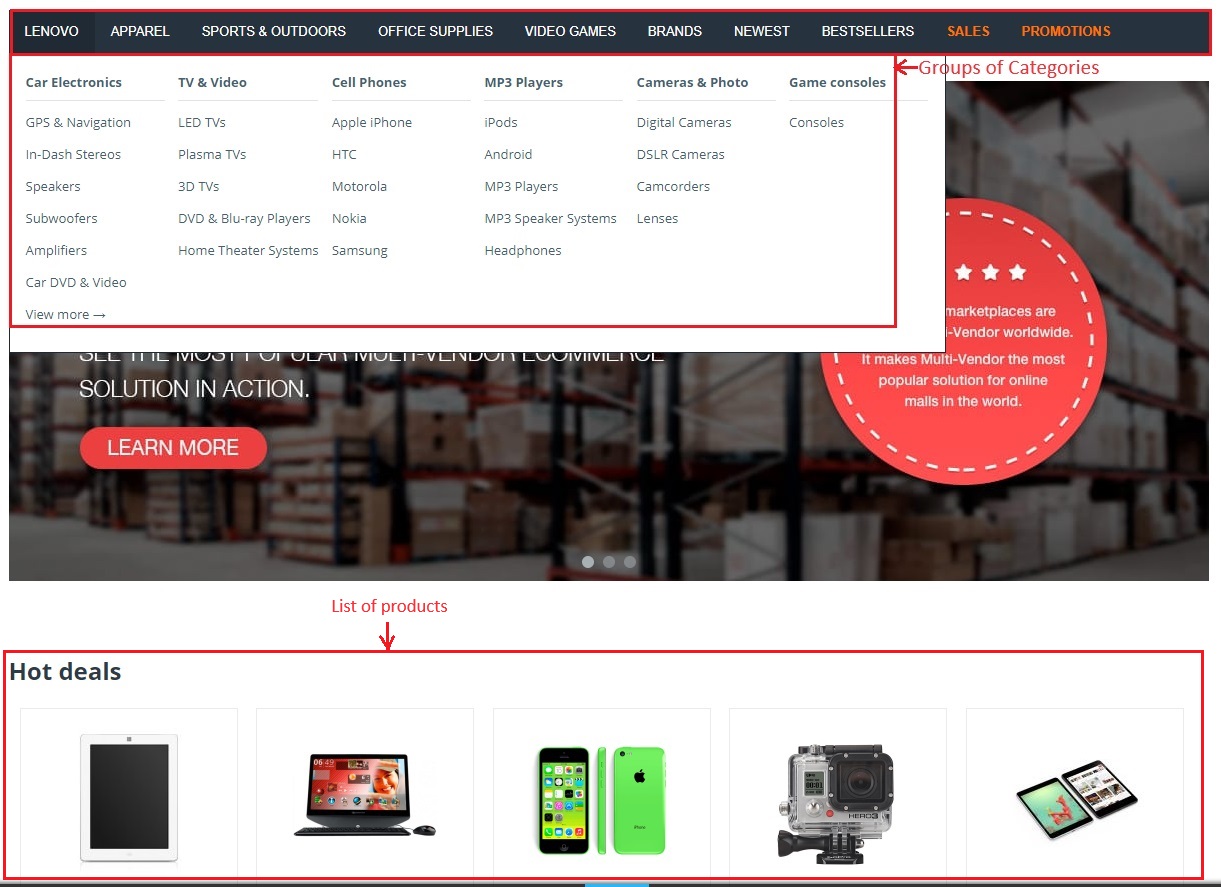
By offering these features and functionality, CS-Cart aims to provide customers with smooth and easy browsing and shopping experience within the storefront.




