Warehouse
A warehouse is a large space where things are stored. it's like a giant storage room where companies keep products or goods until they need them. Warehouses can store anything from clothes to electronics. They help businesses keep track of their inventory and manage their supplies efficiently. When a product is made or purchased, it is often stored in a warehouse until it is ready to be sent to a store or directly to a customer. Warehouses are crucial in ensuring products are available when people want them.
How to use that in CS-Cart
- Add Warehouse: Add a new warehouse location by providing a name and address. This represents the physical place where your products are stored.
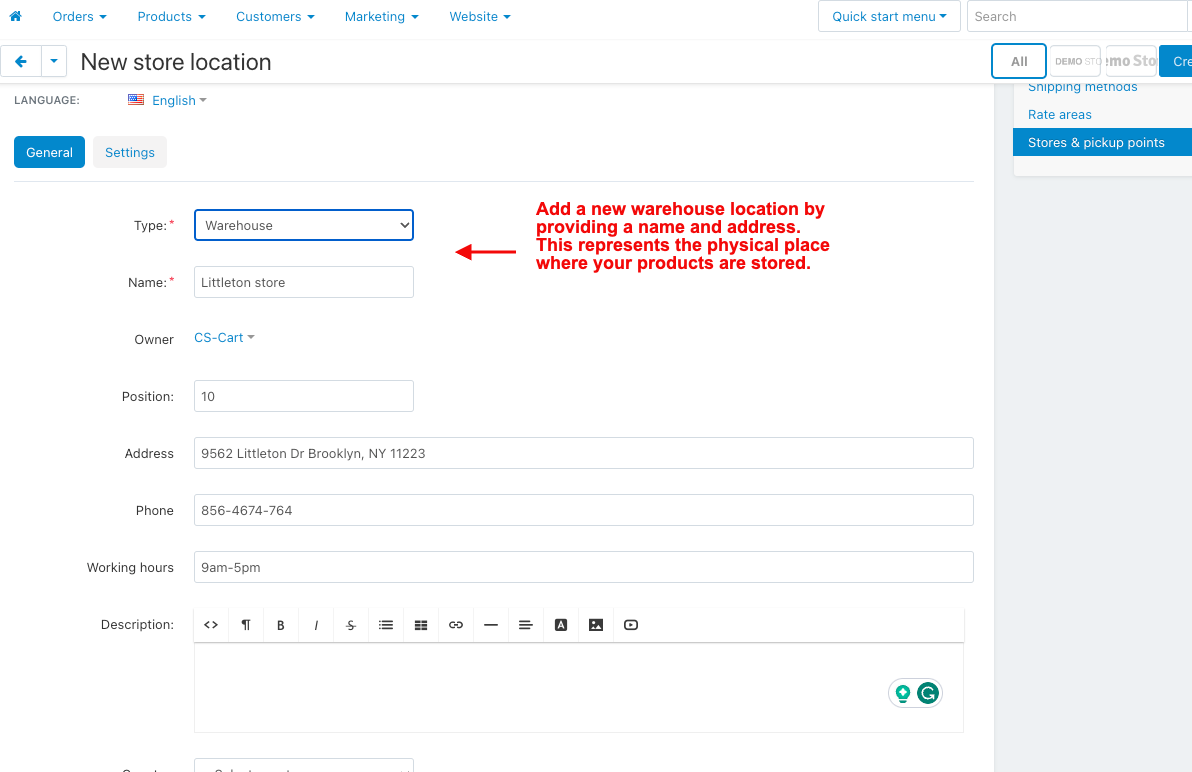
- Located in rate area: This shows exactly where this place is. If someone chooses to pick up their order from a store or pickup point, this setting decides how much it costs and how long it takes to get there.
- Show to: Where customers can find and choose this store or pickup point when they are ready to buy.
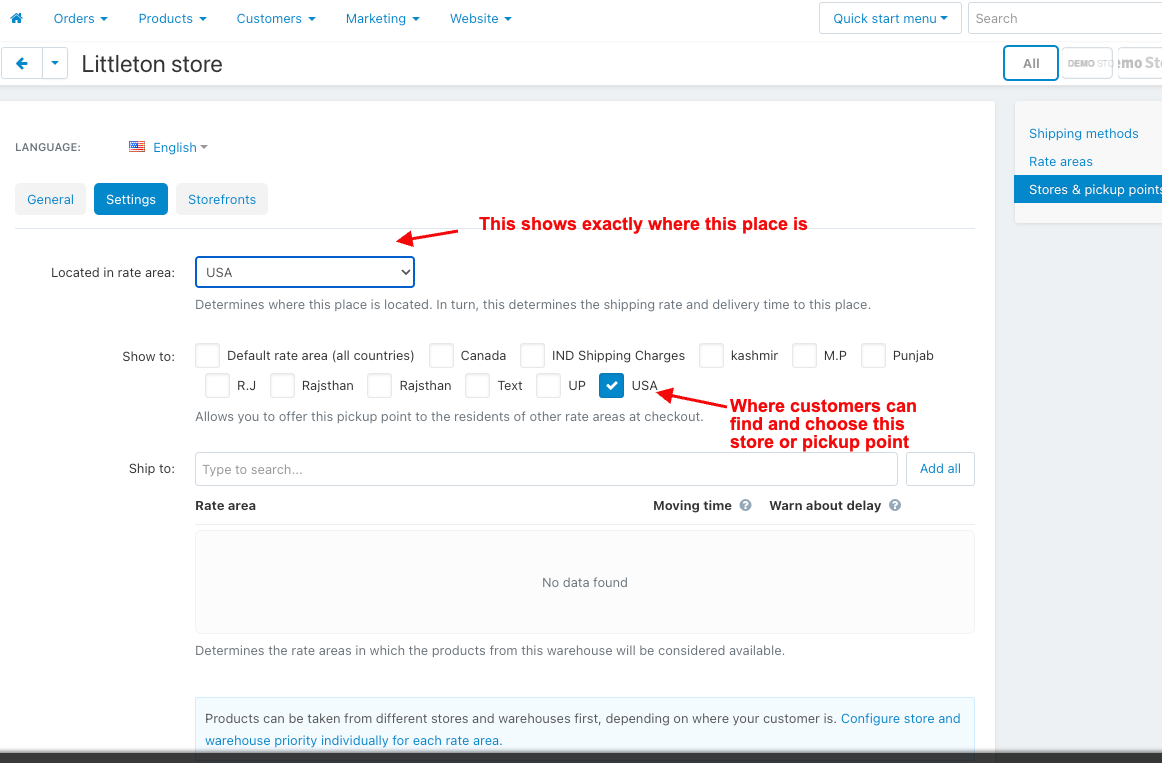
- Ship to: list of places where customers can find and choose this store or pickup point when they buy something.
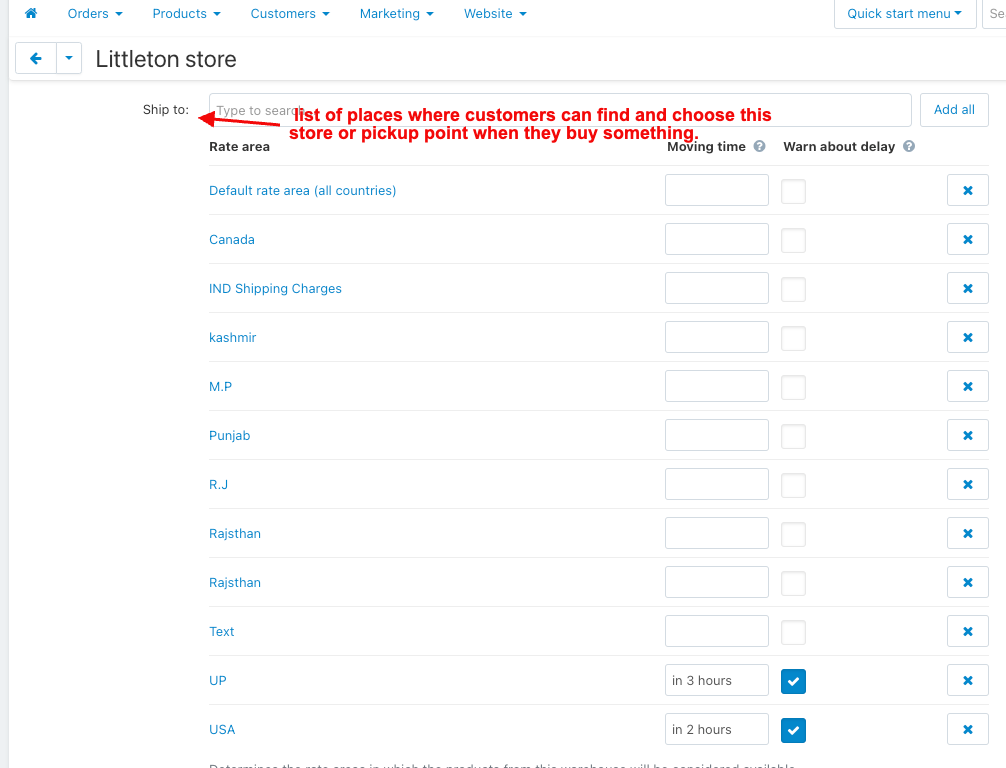
- Product editing page: On the product editing page, you will find the quantity tab. It displays all the stores and warehouses, allowing you to set the quantities for each.
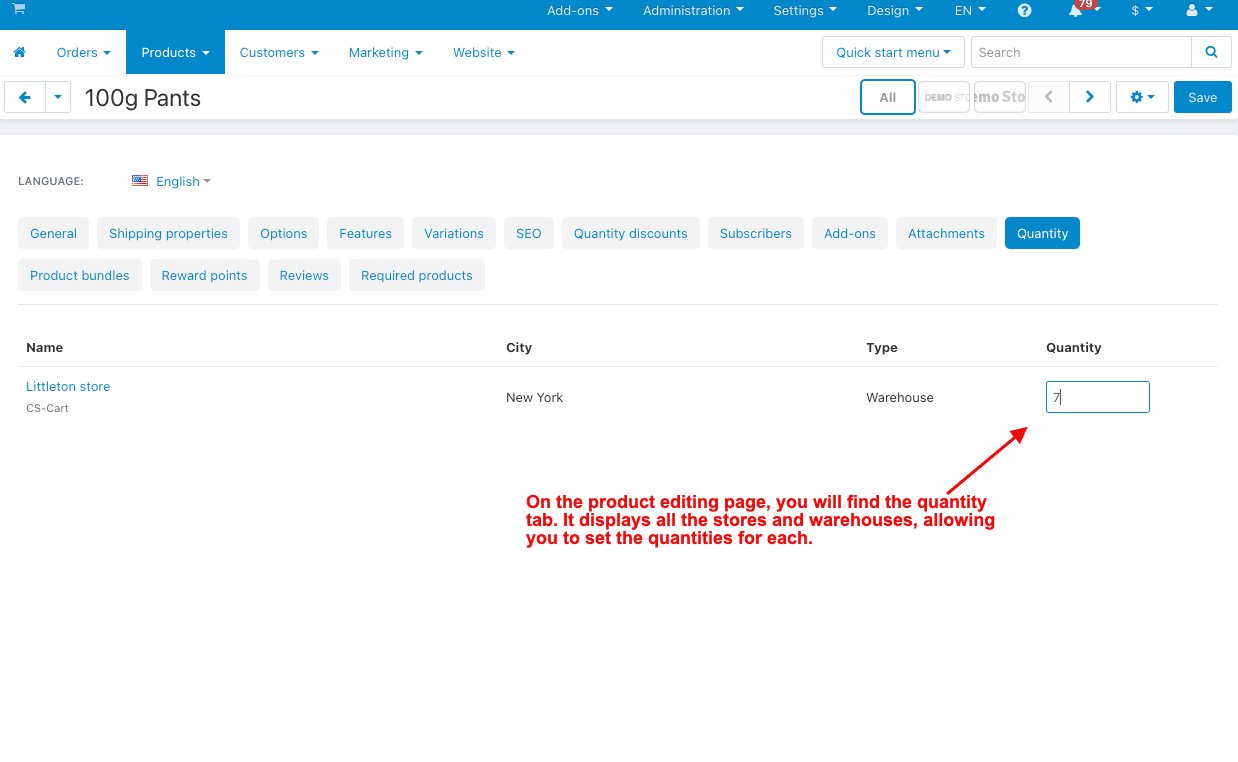
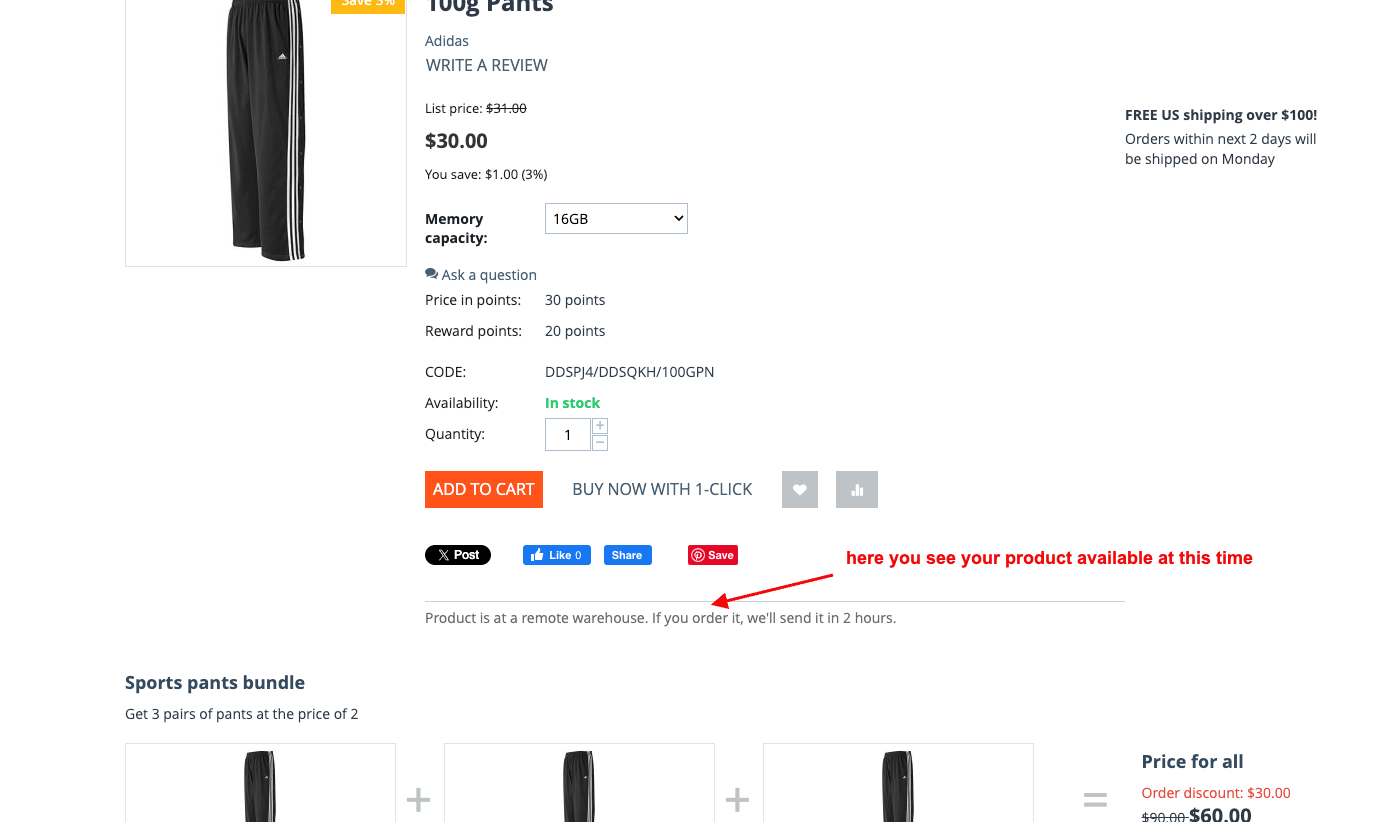
- After making a product purchase, some set quantity is used, and some quantity remains
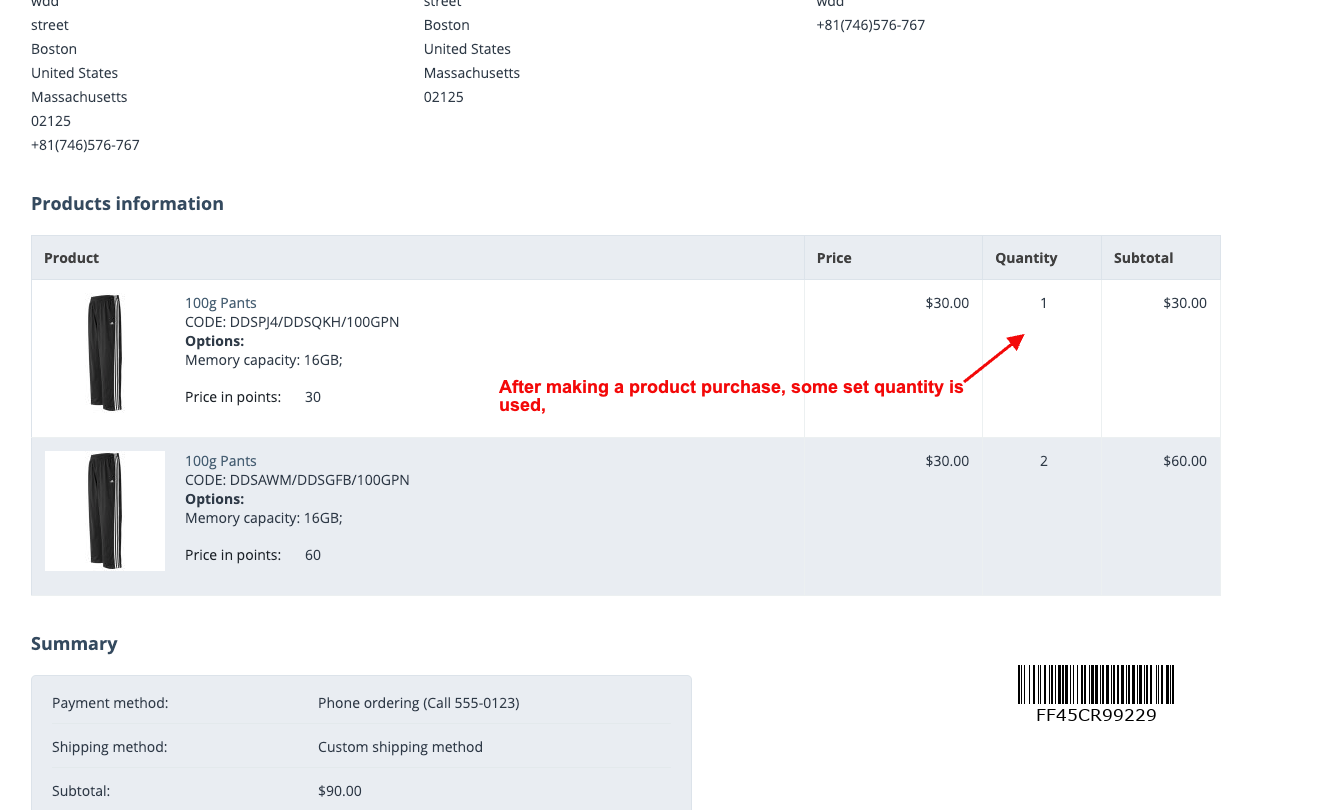
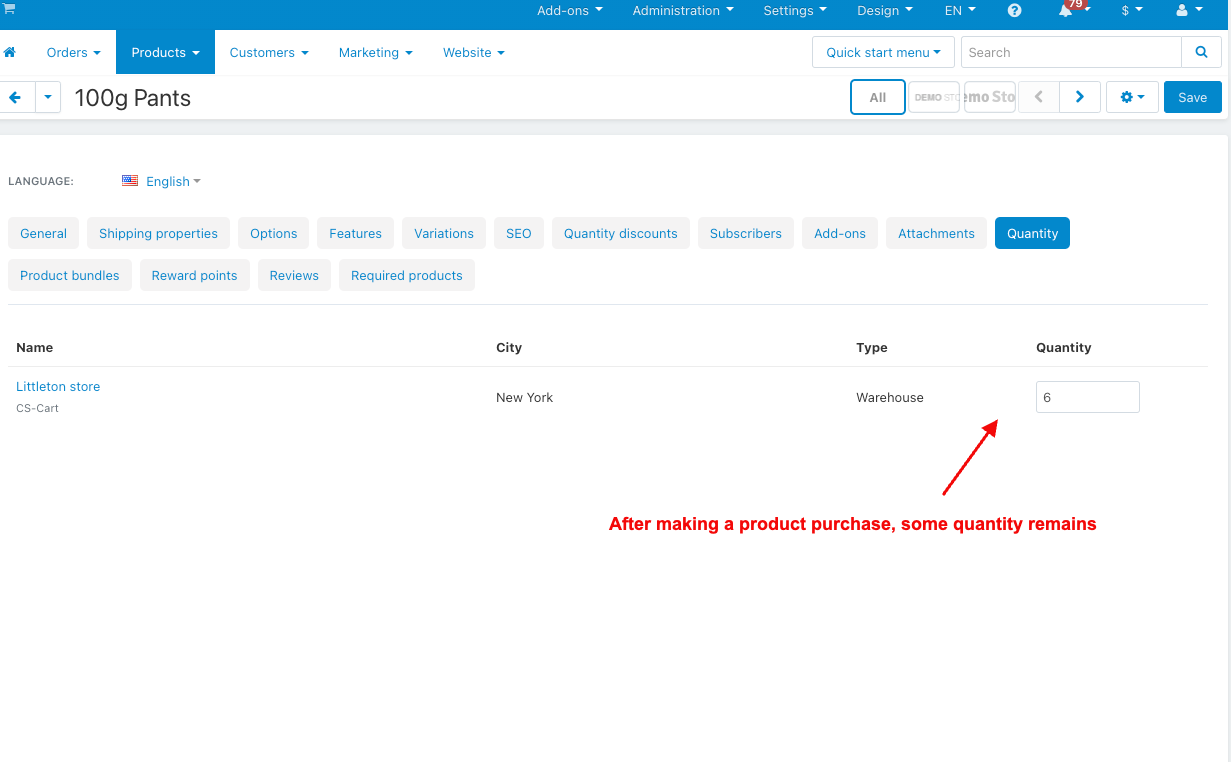
- Here you see warehouse details on the order detail page in the backend.
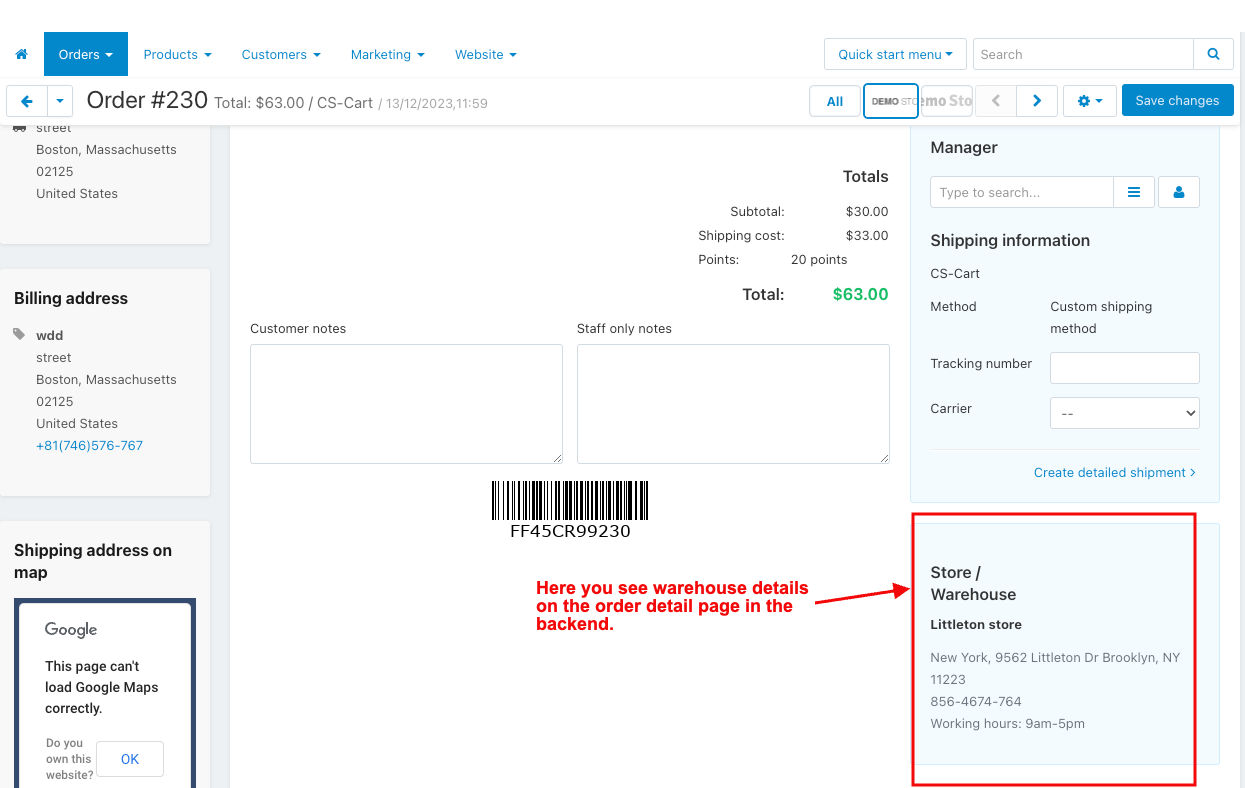
Addon-Version:
Version-1.0
Supported Versions:
CS-Cart, CS-Cart Multivendor 4.8.x, 4.9.x,4.10x,4.11x,4.12,4.13x, 4.14x, 4.15x, 4.16x, 4.17x, 4.18x
Support:
This app is developed and published by Ecarter Technologies Pvt. Ltd., a CS-Cart developer. You are guaranteed a quality add-on supported by future versions. If you need help, please contact us via email support@ecarter.co
Need modifications or any assistance? Please, feel free to contact us via email support@ecarter.co

.png?1702895586528)



