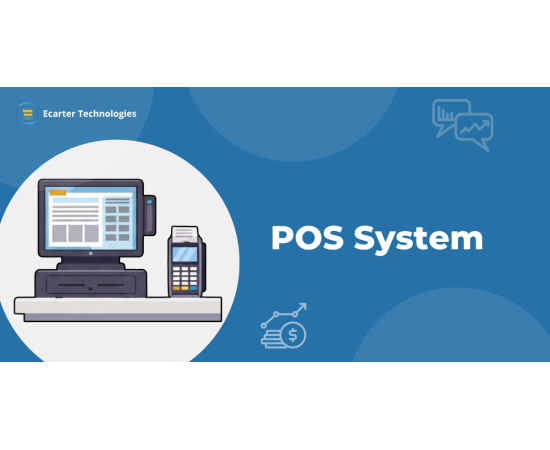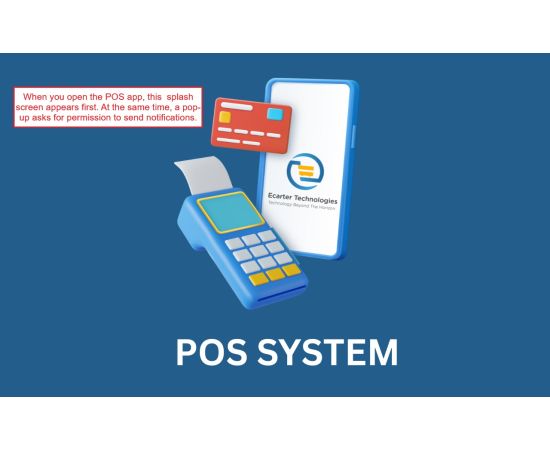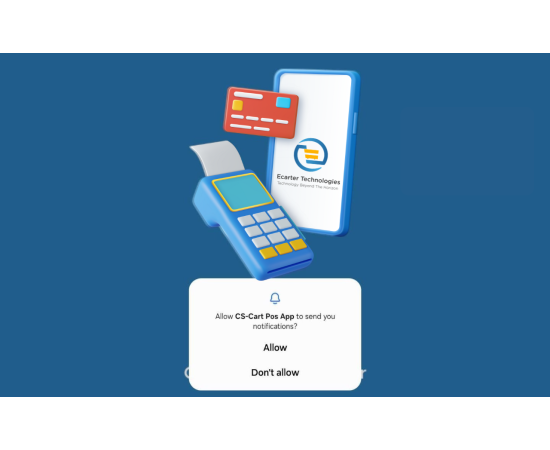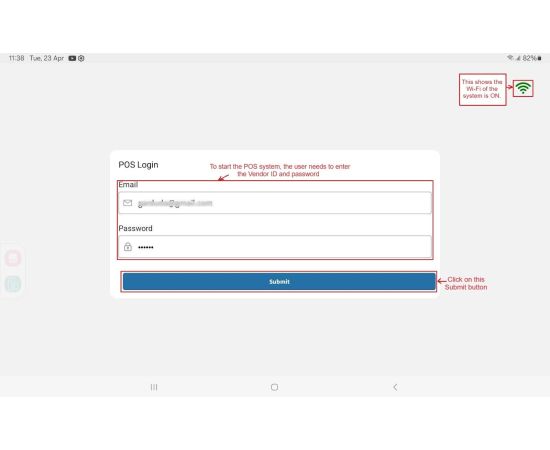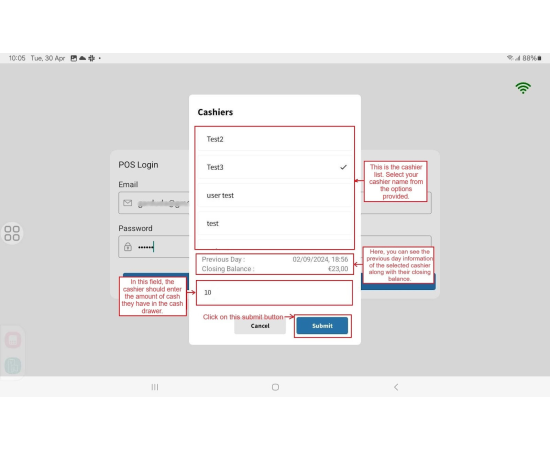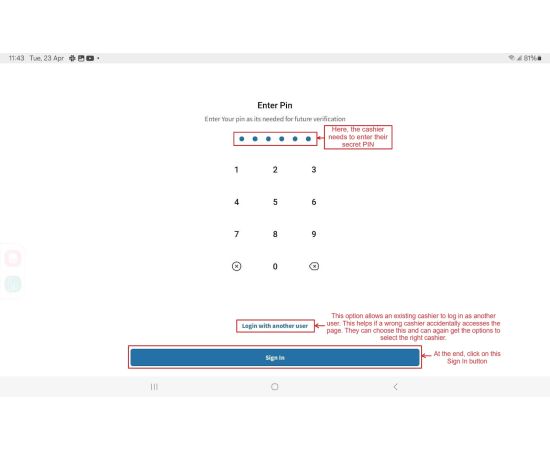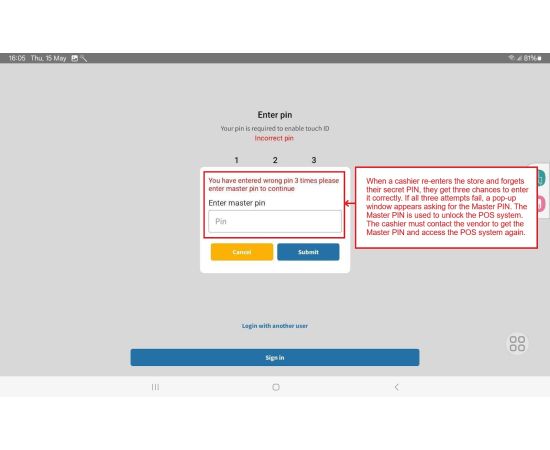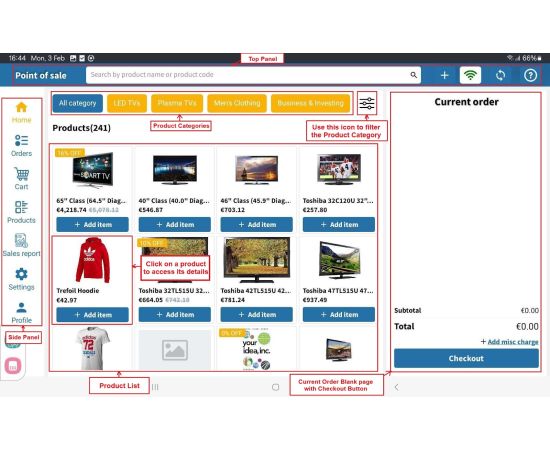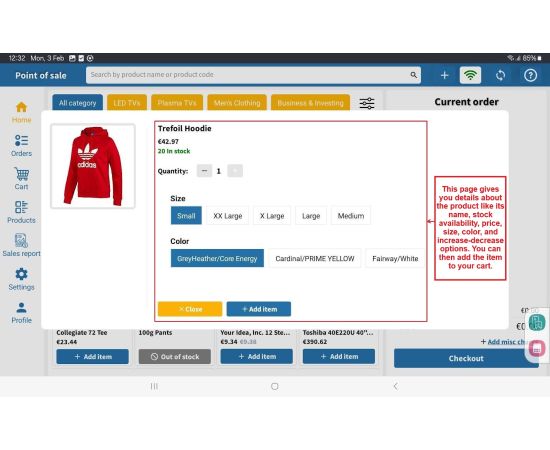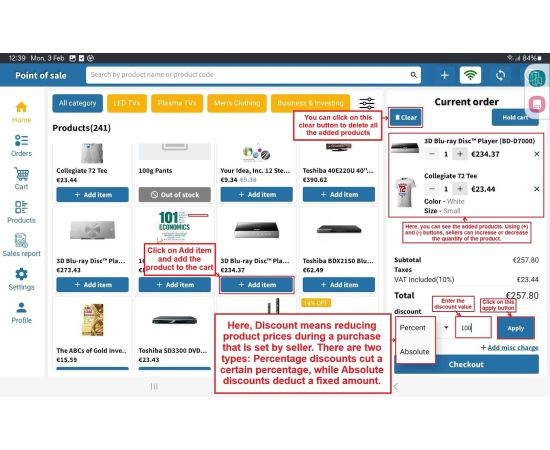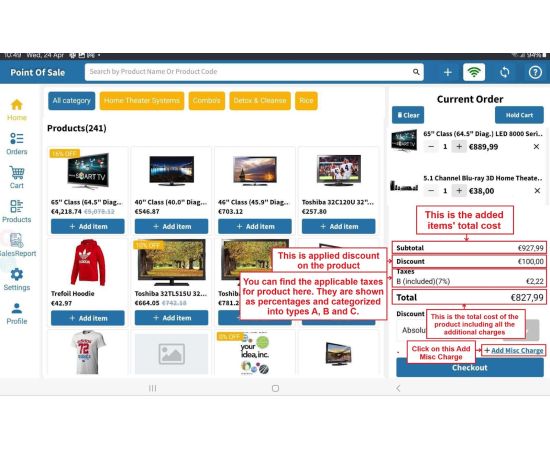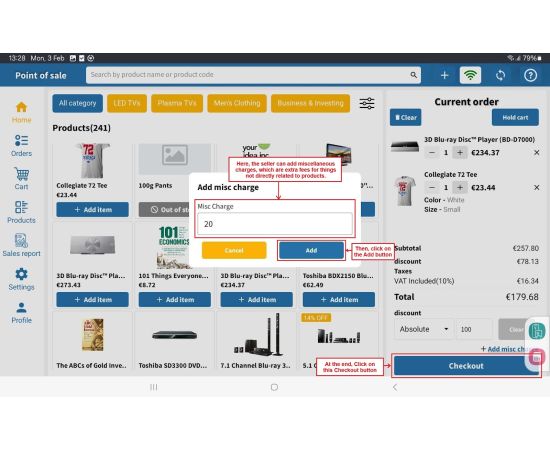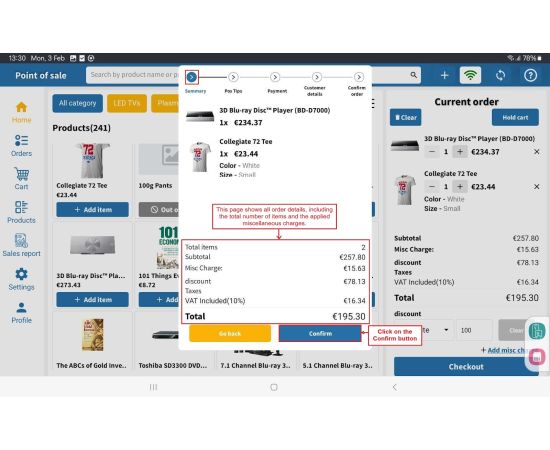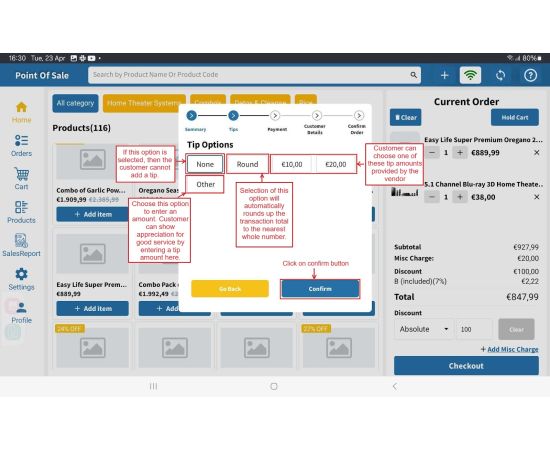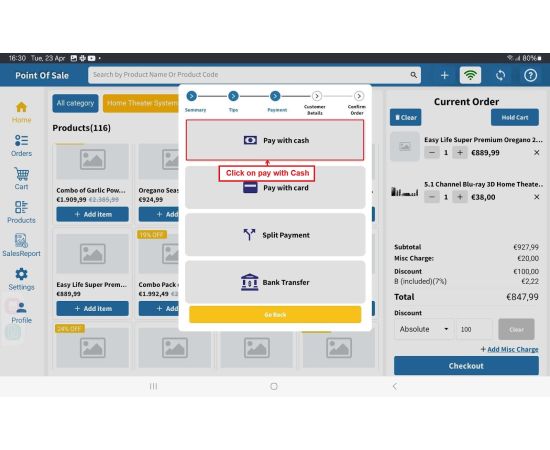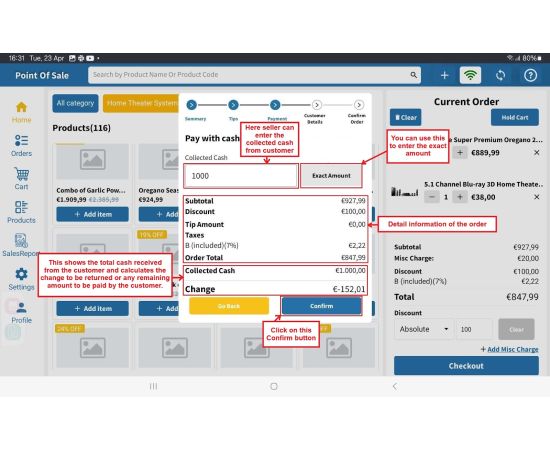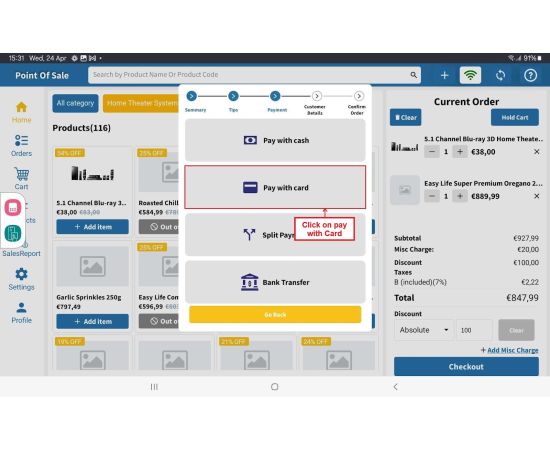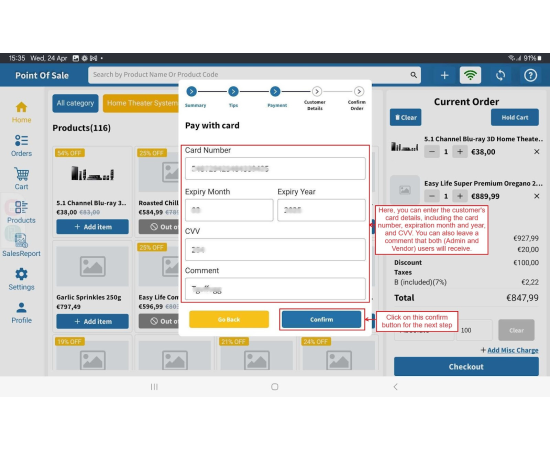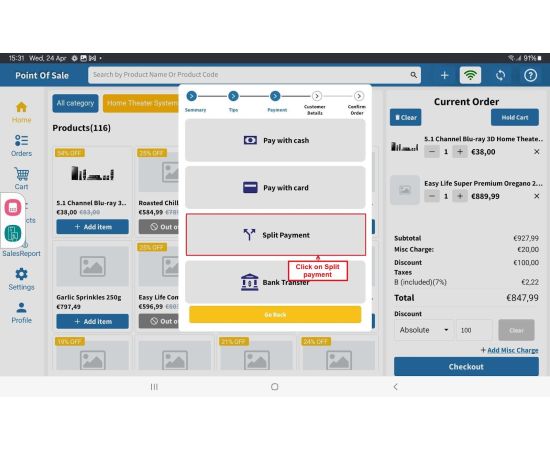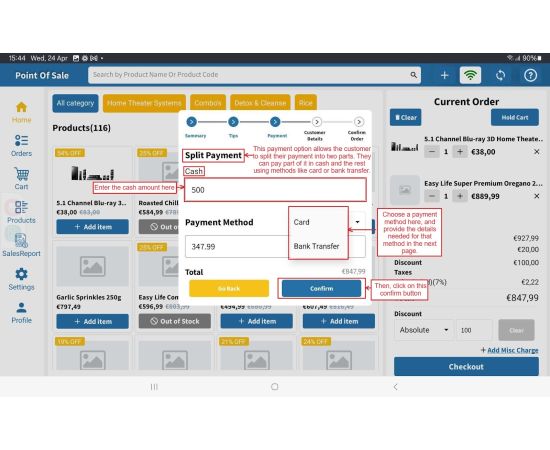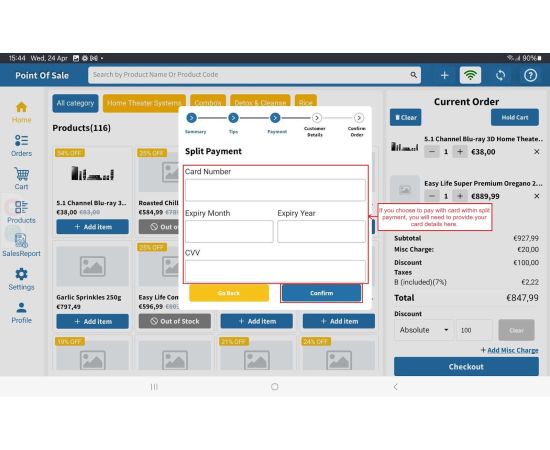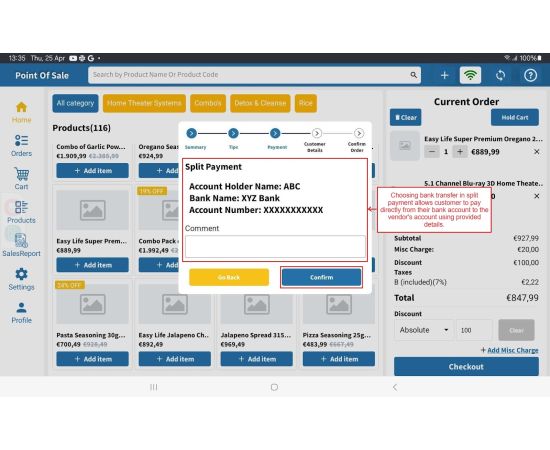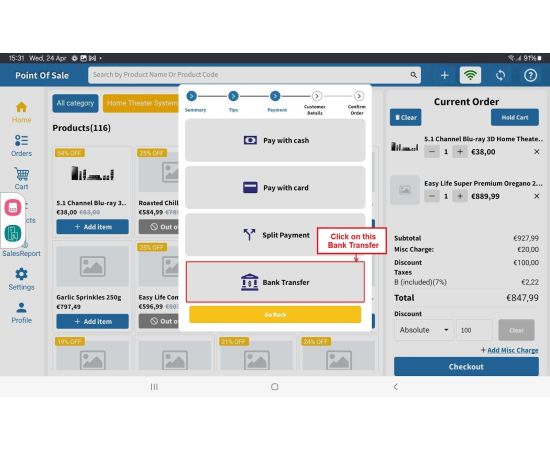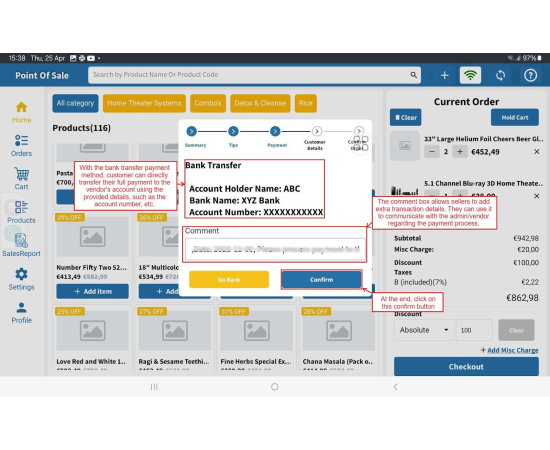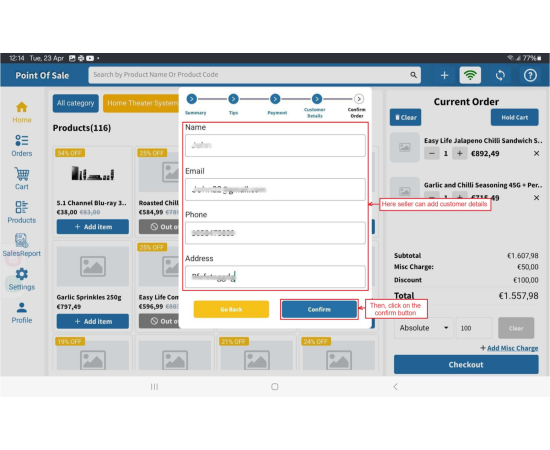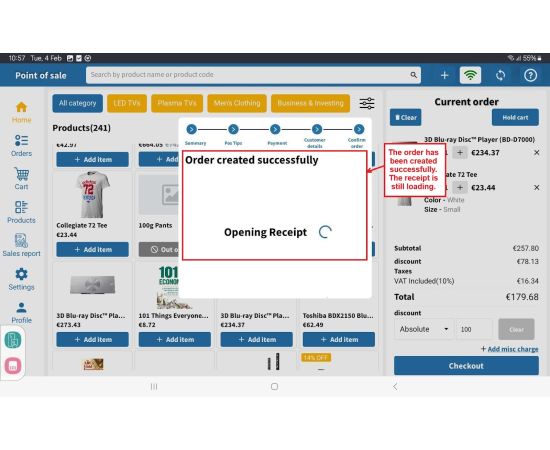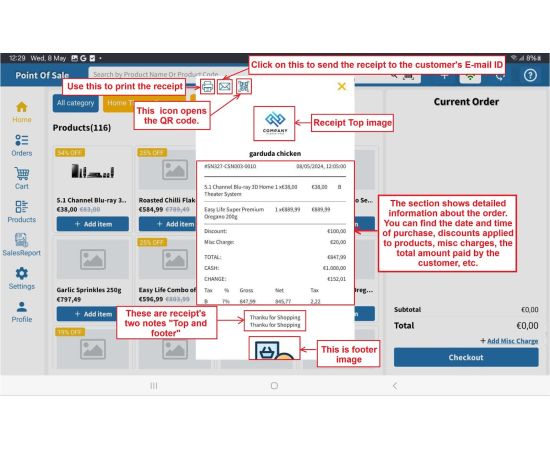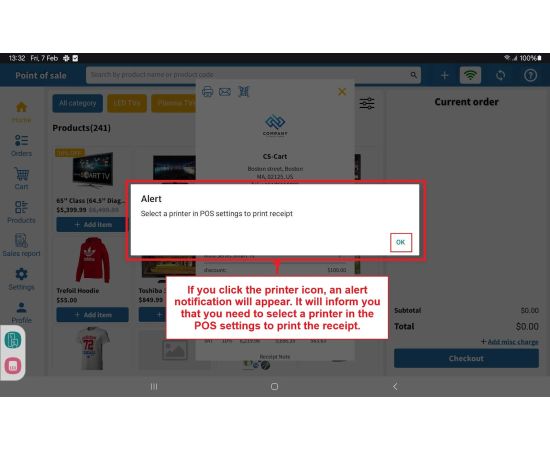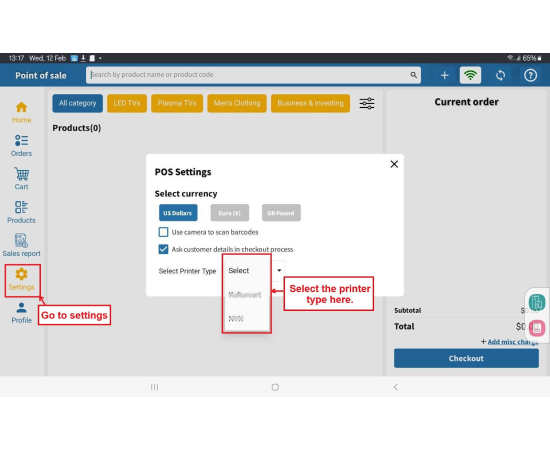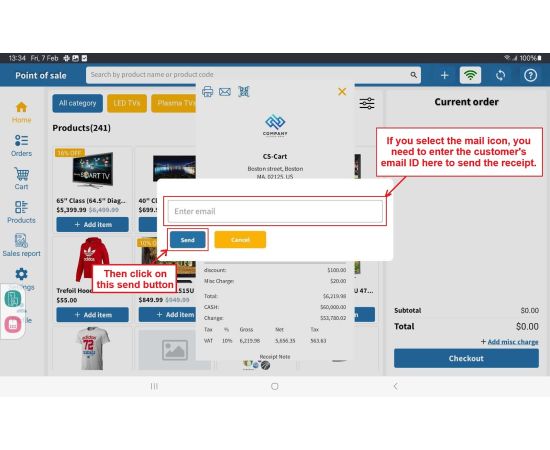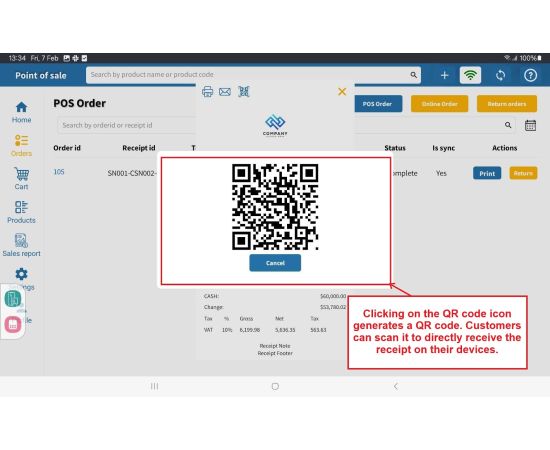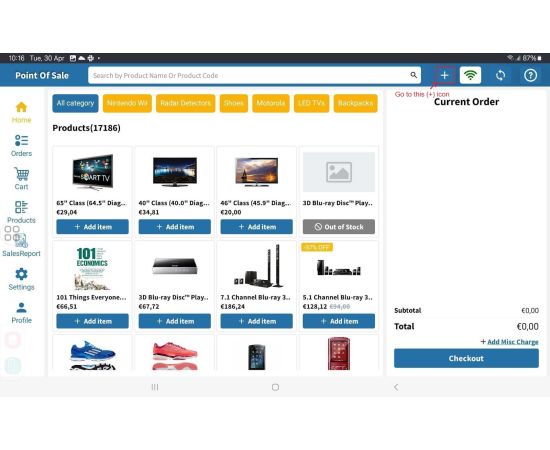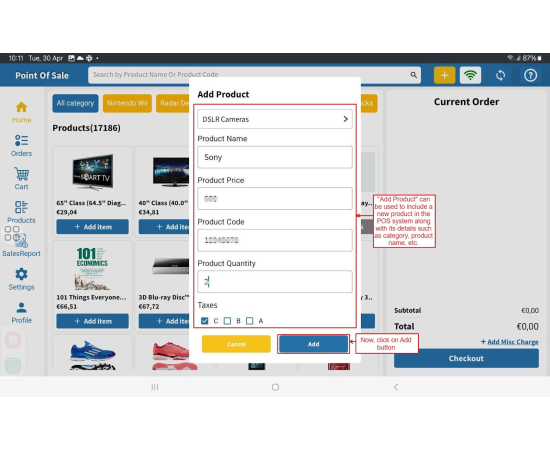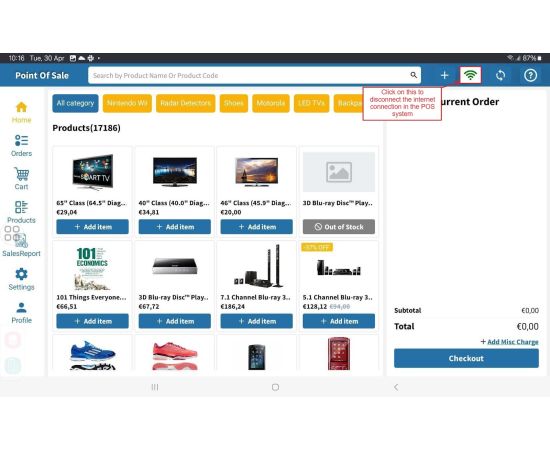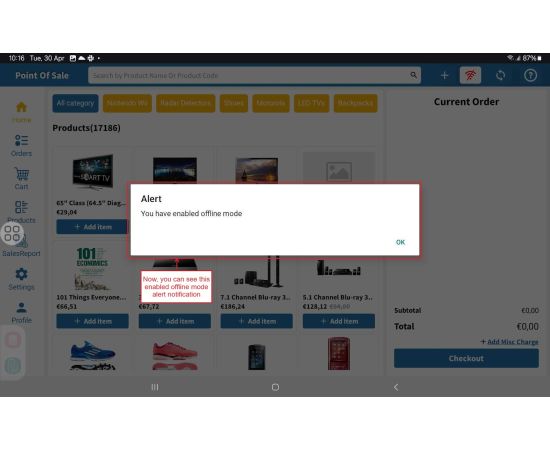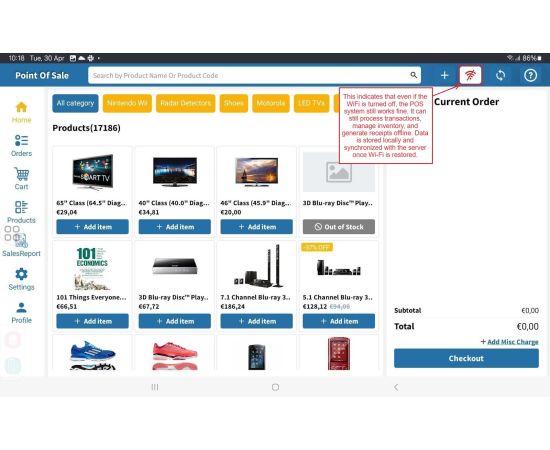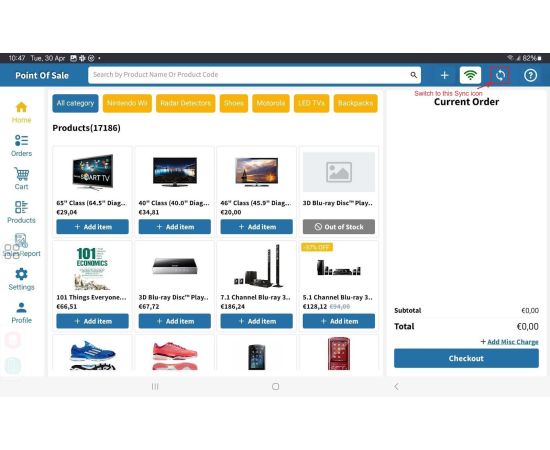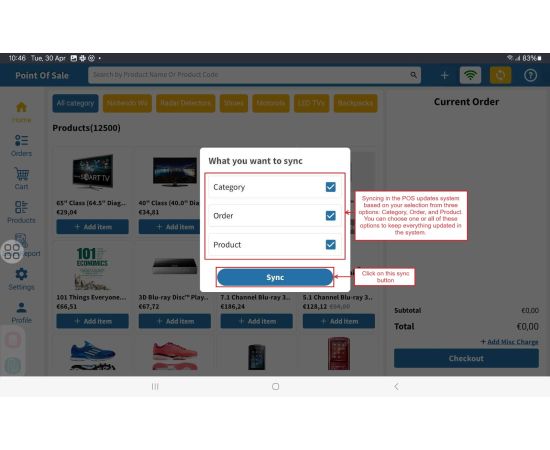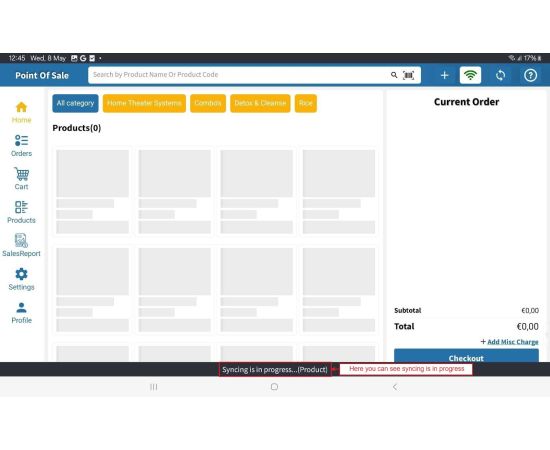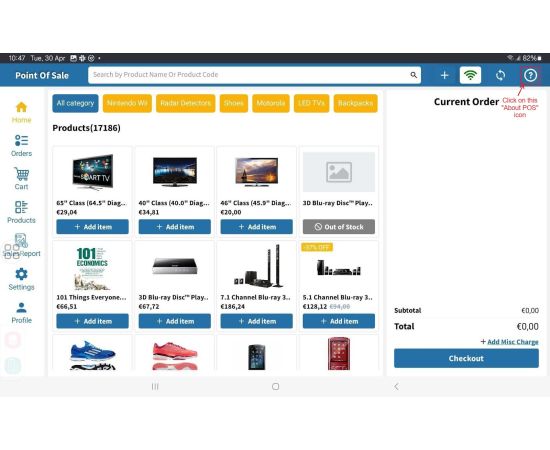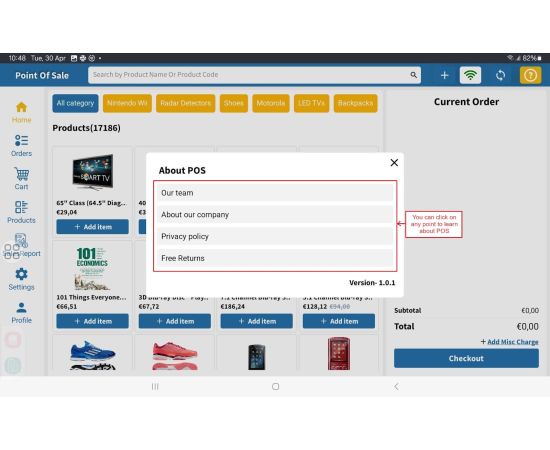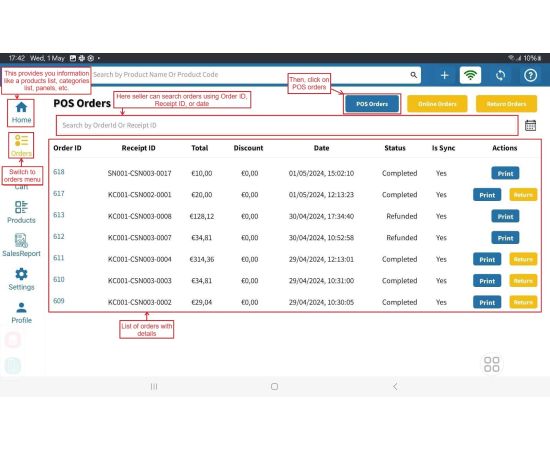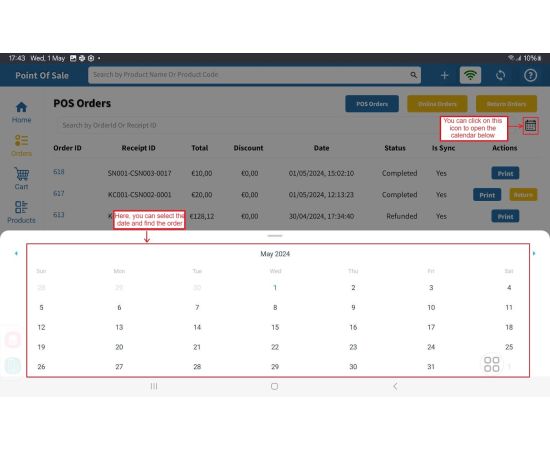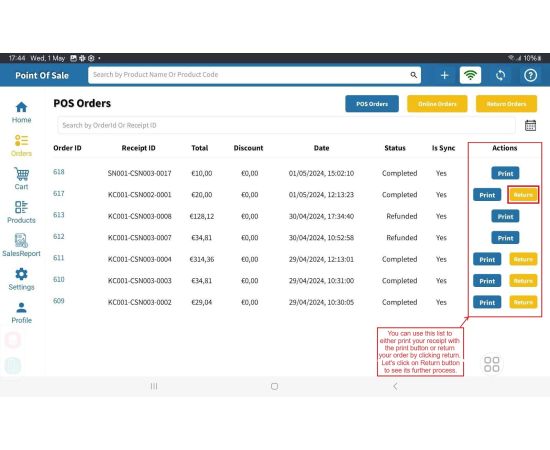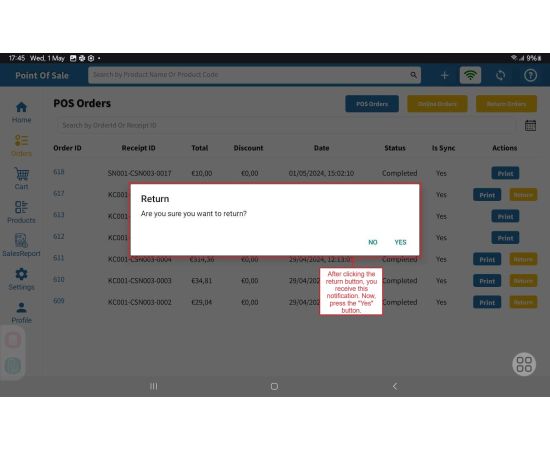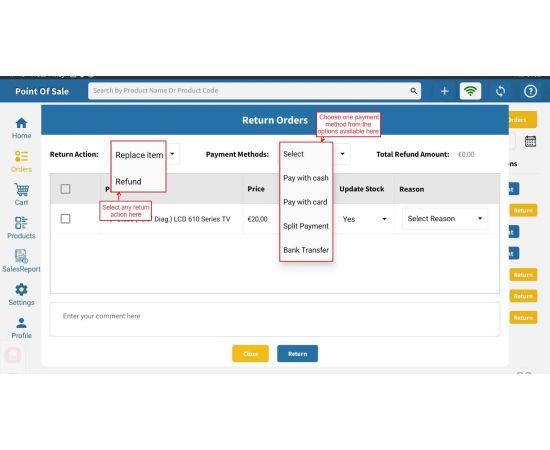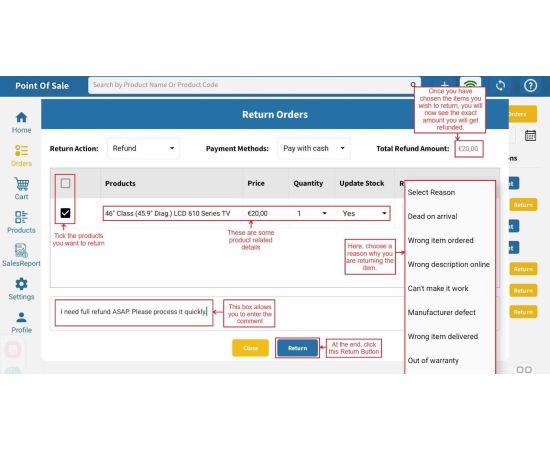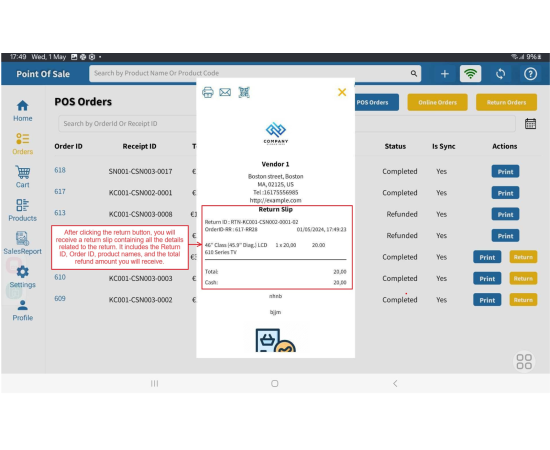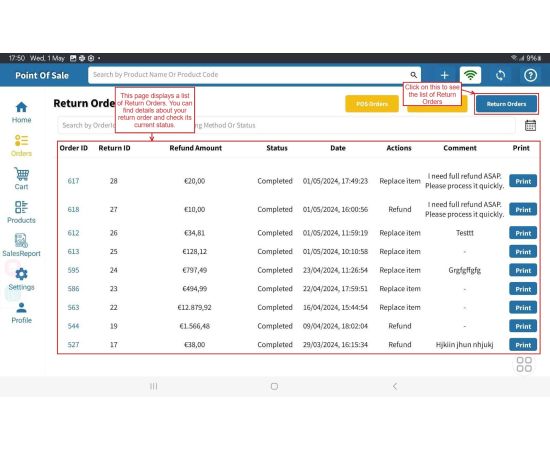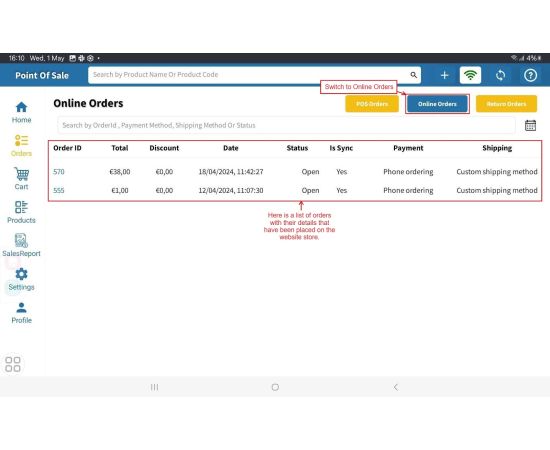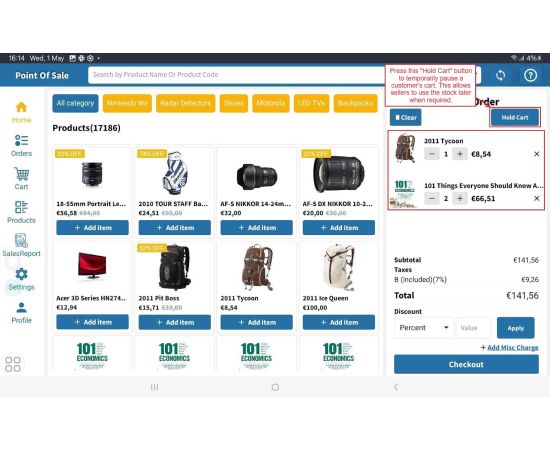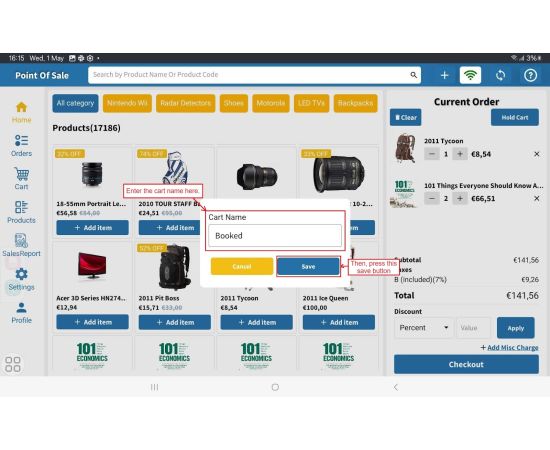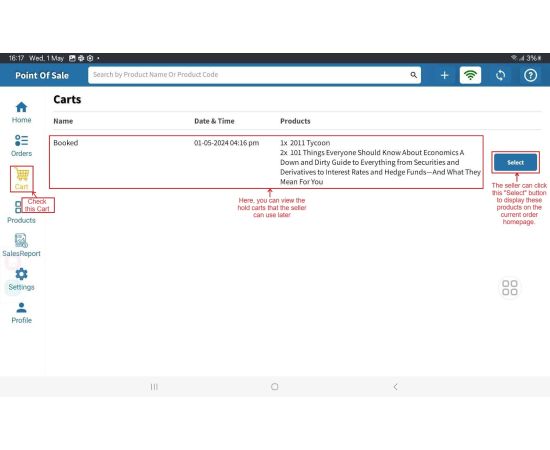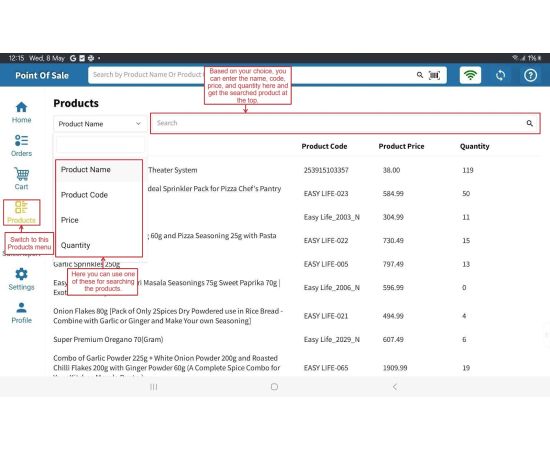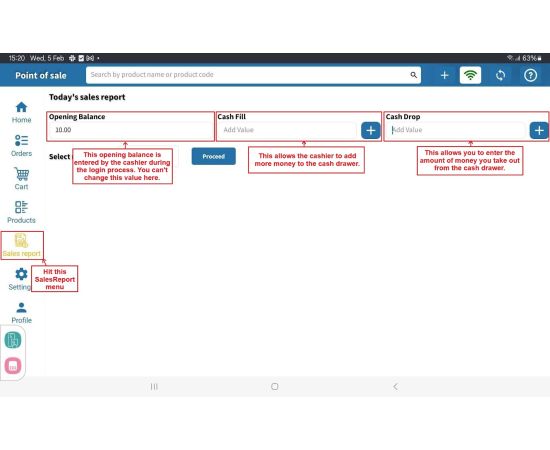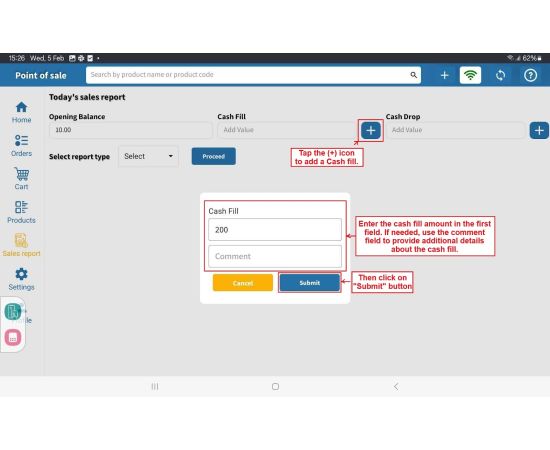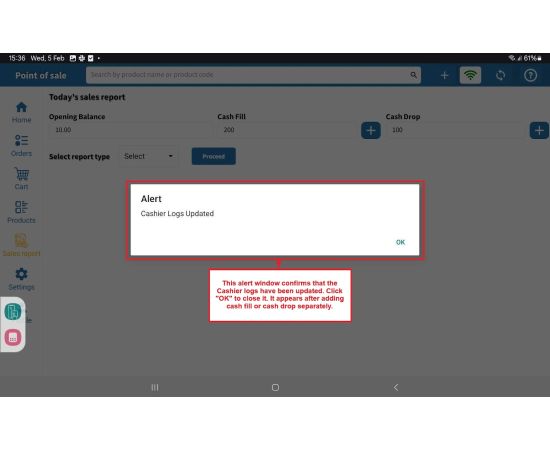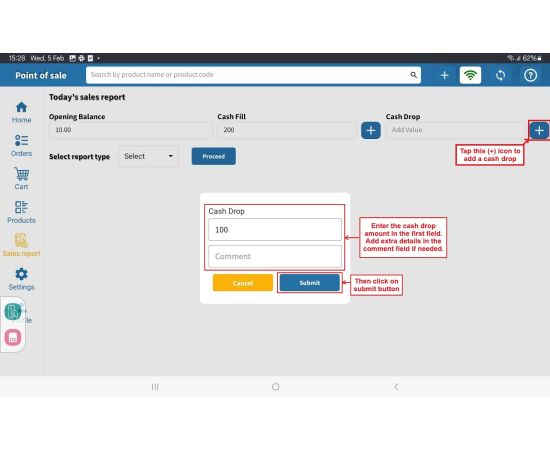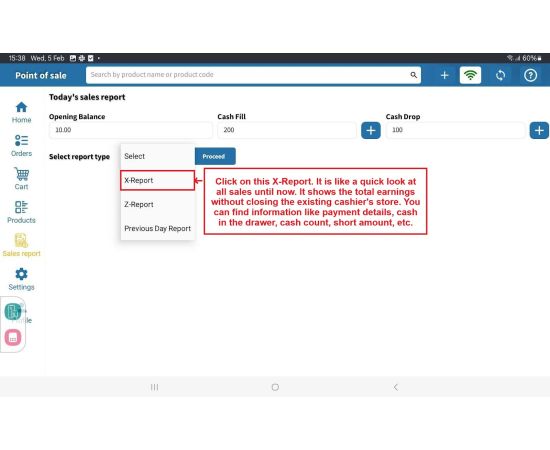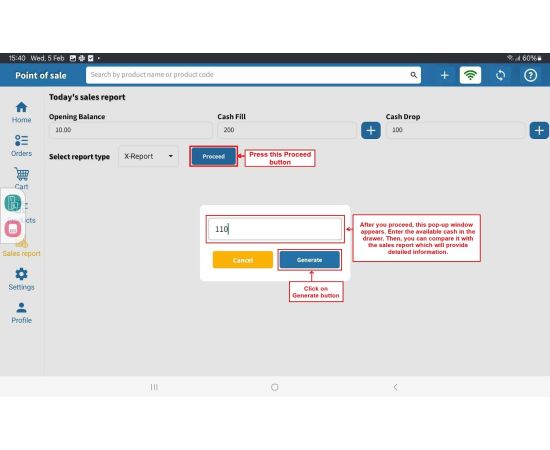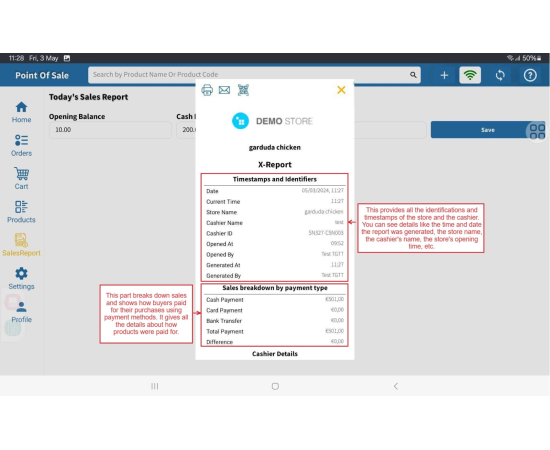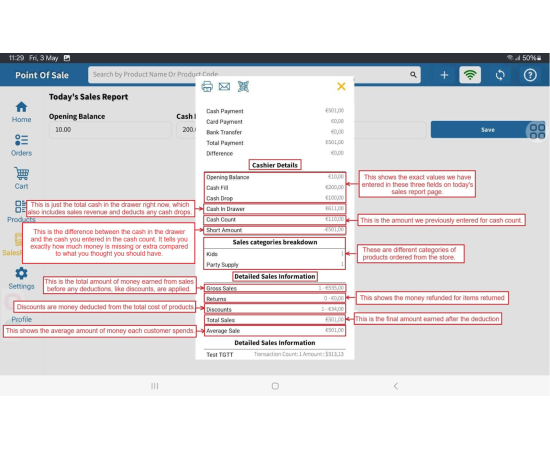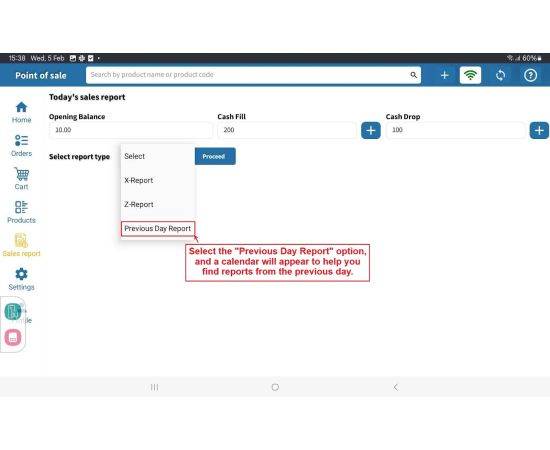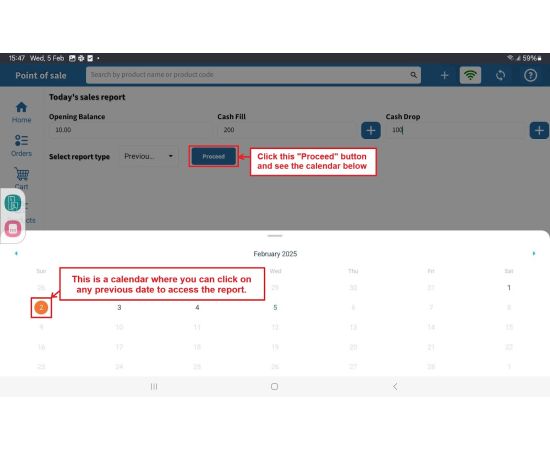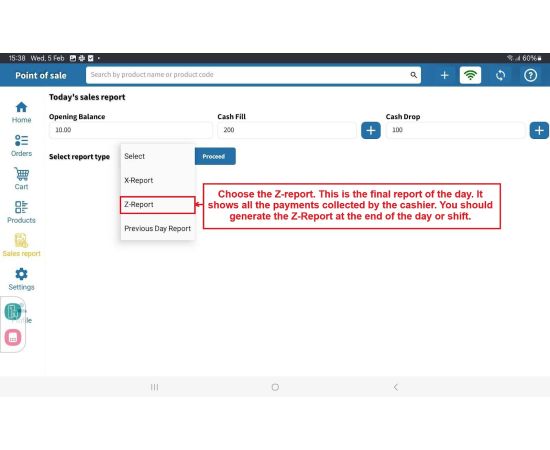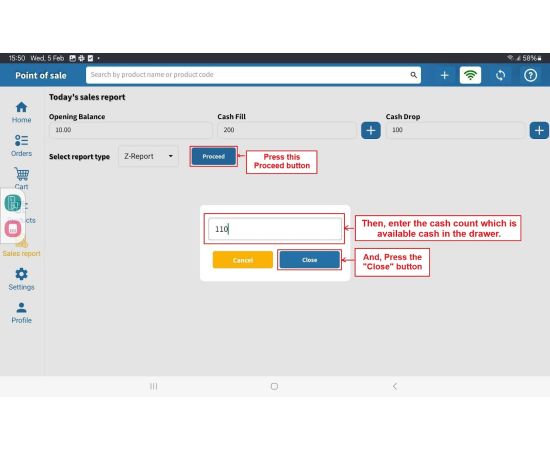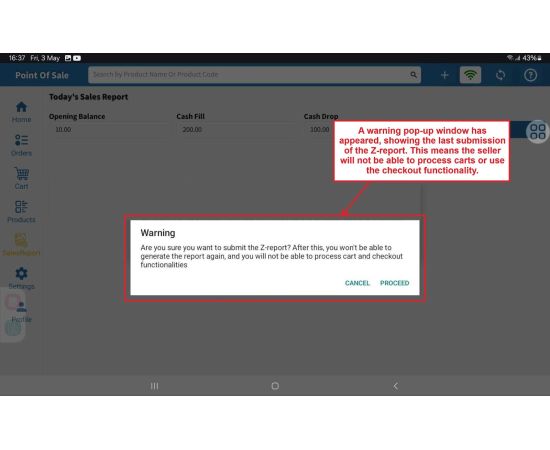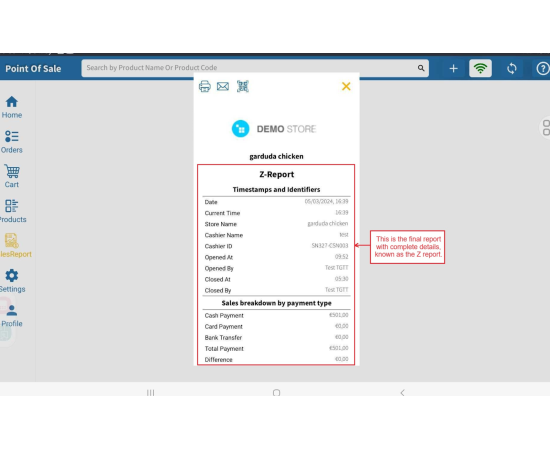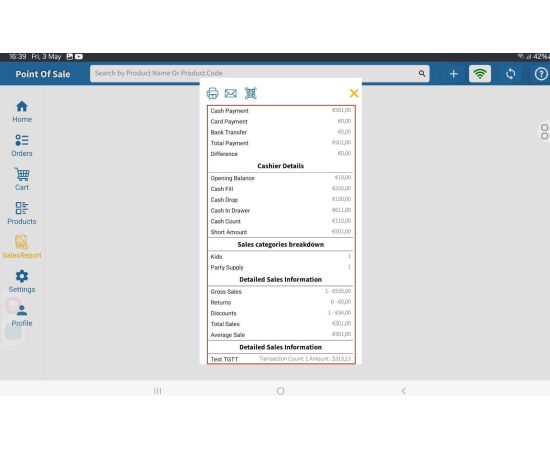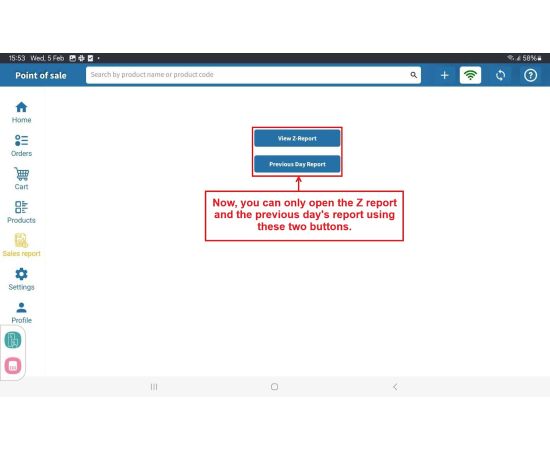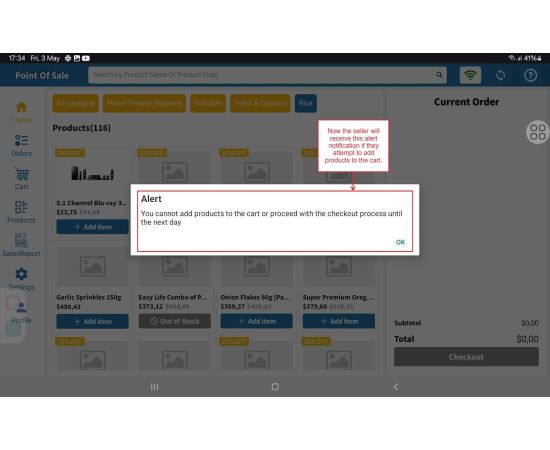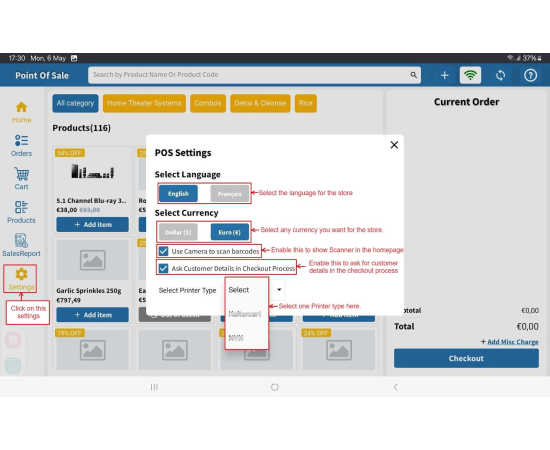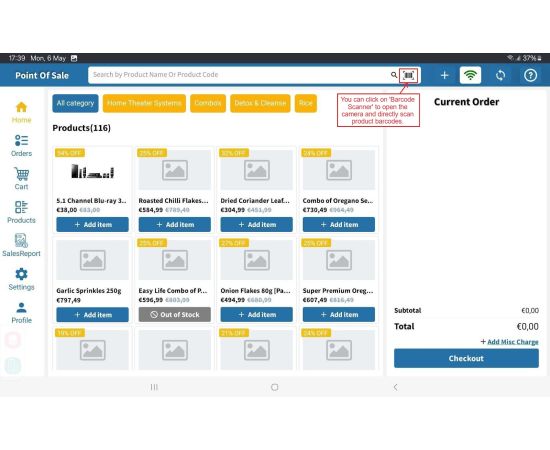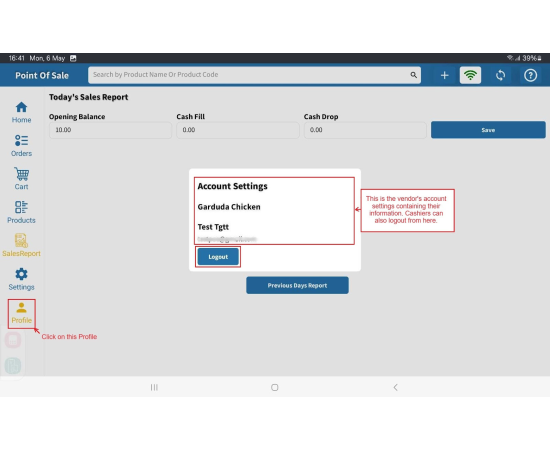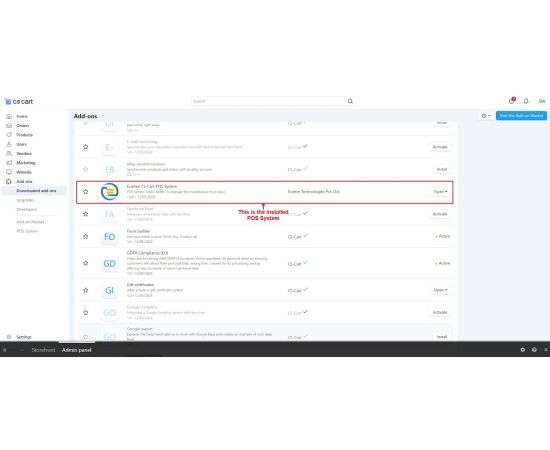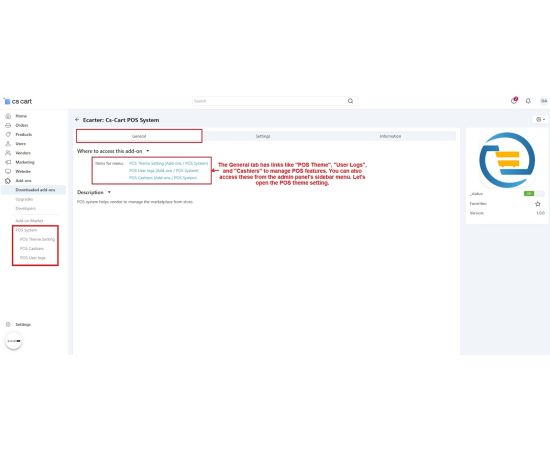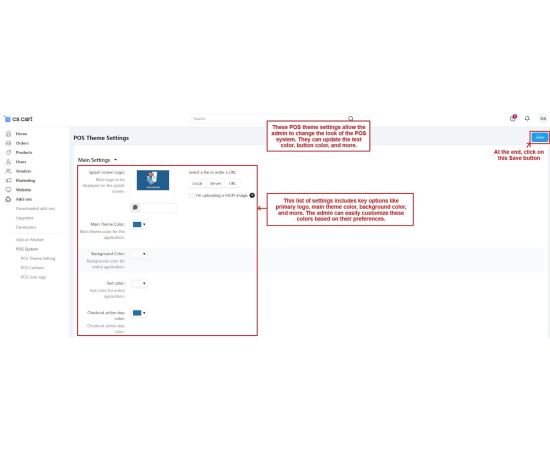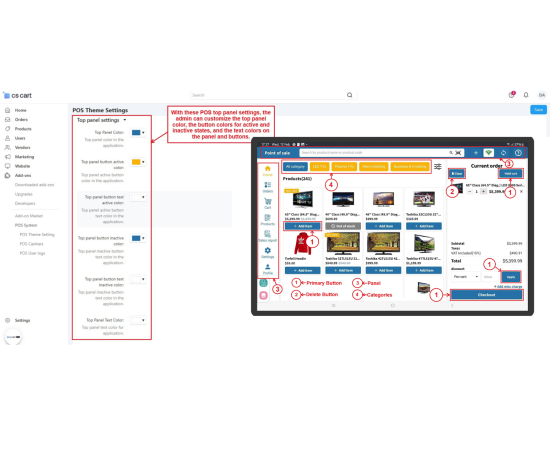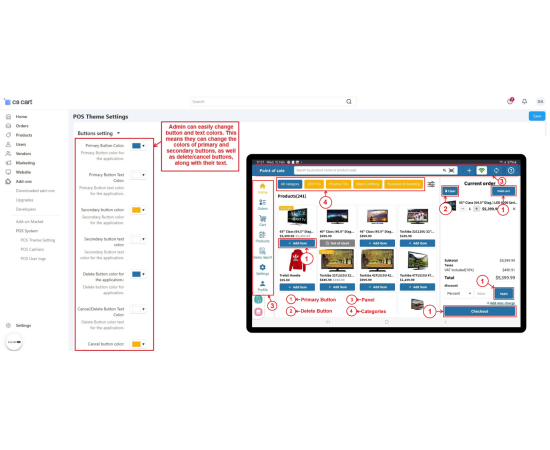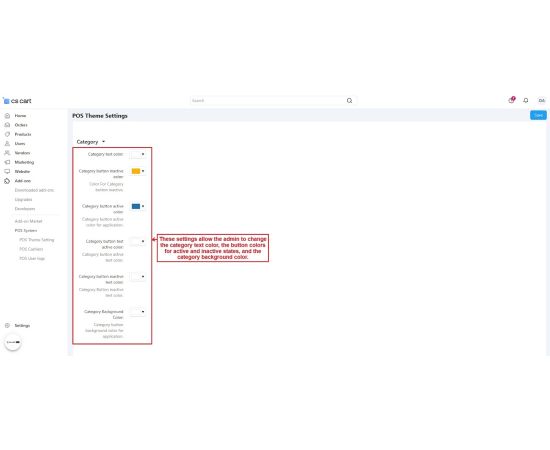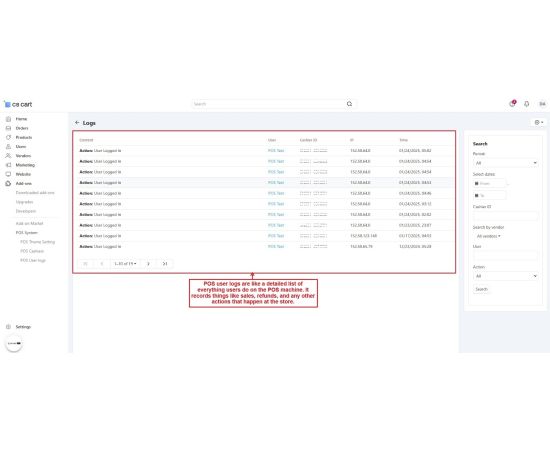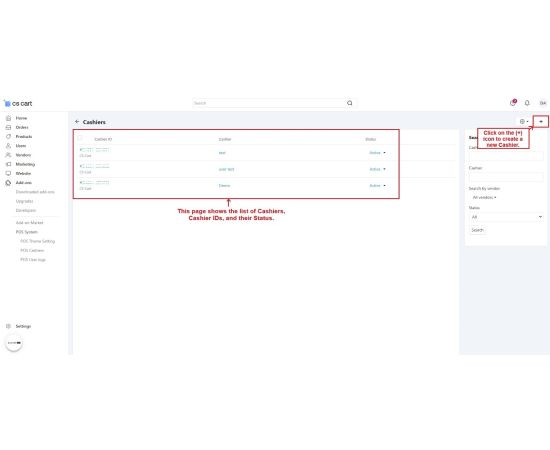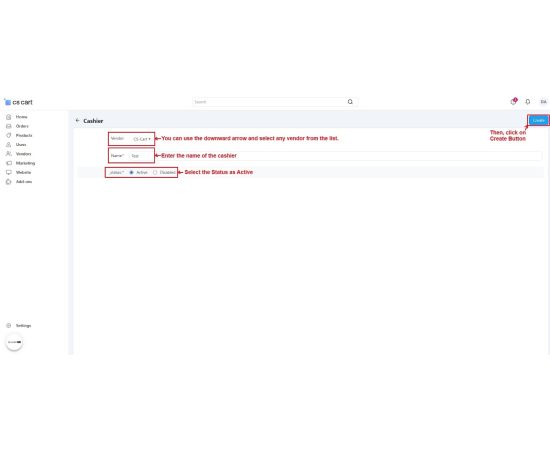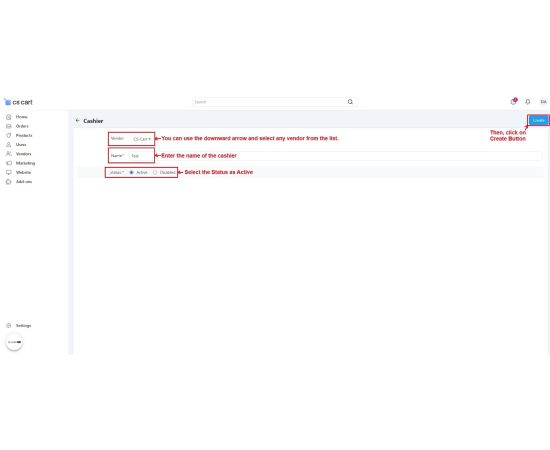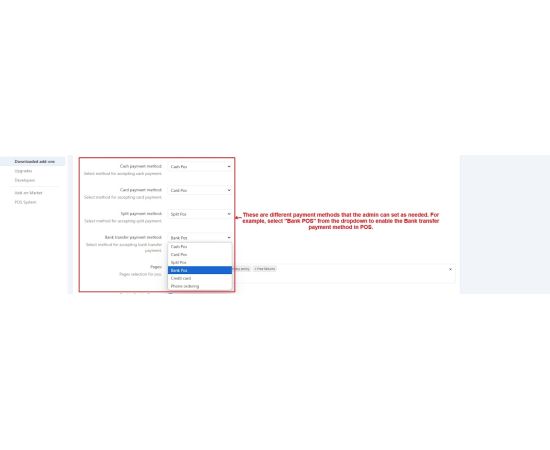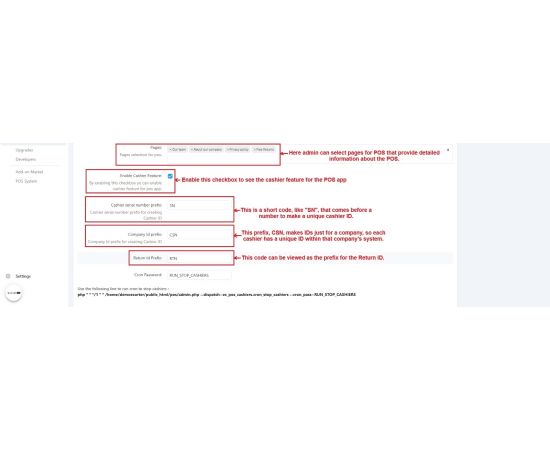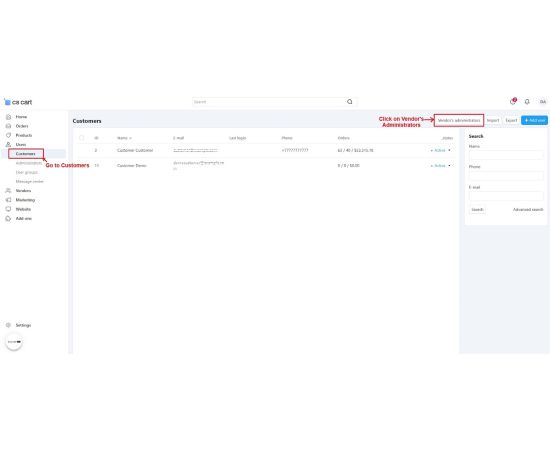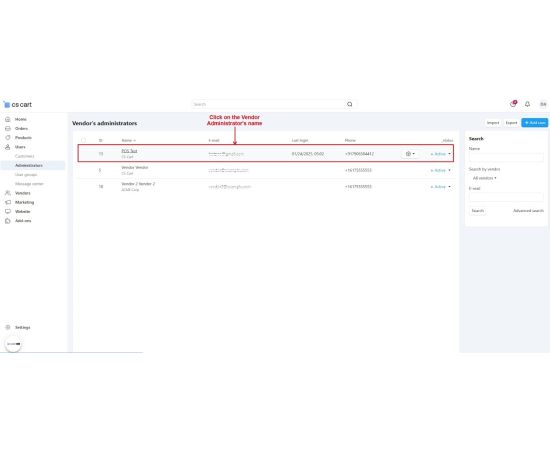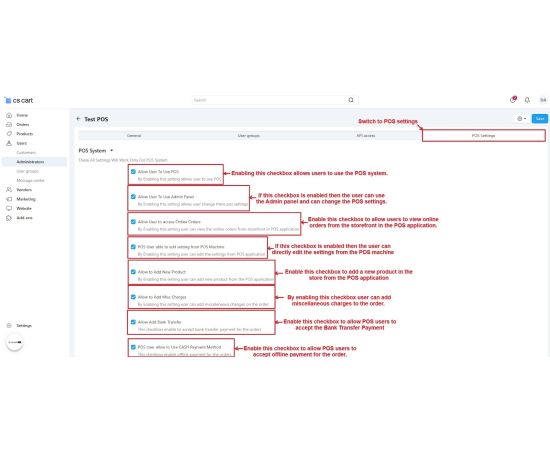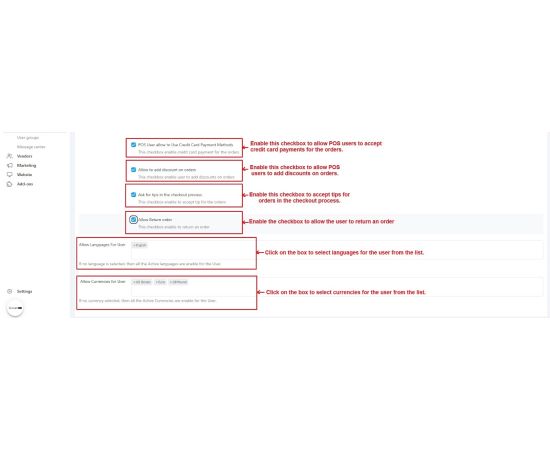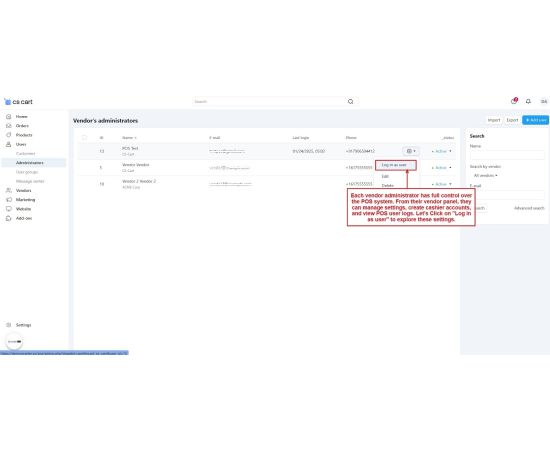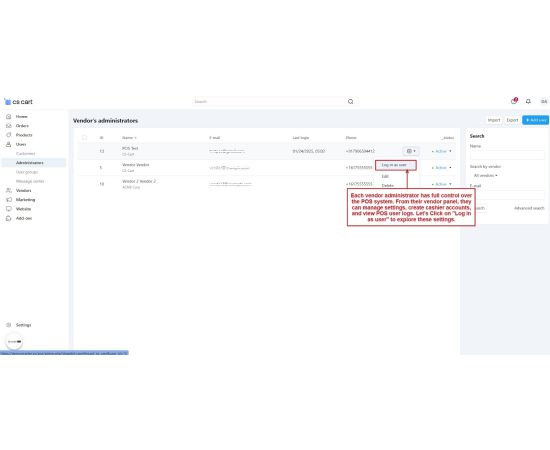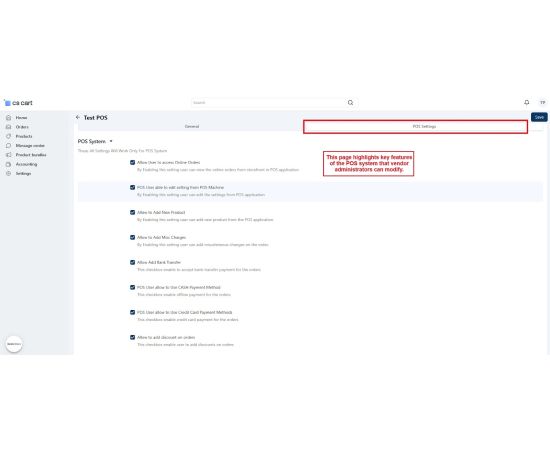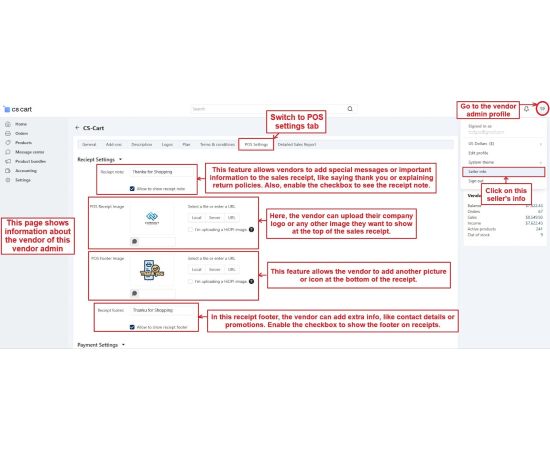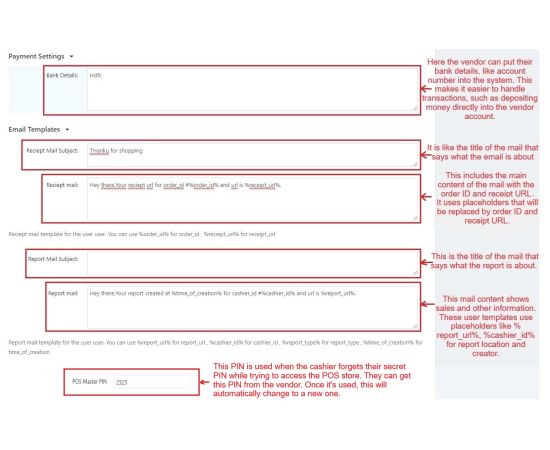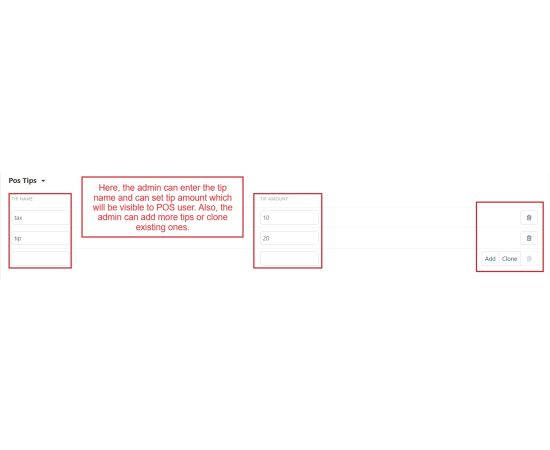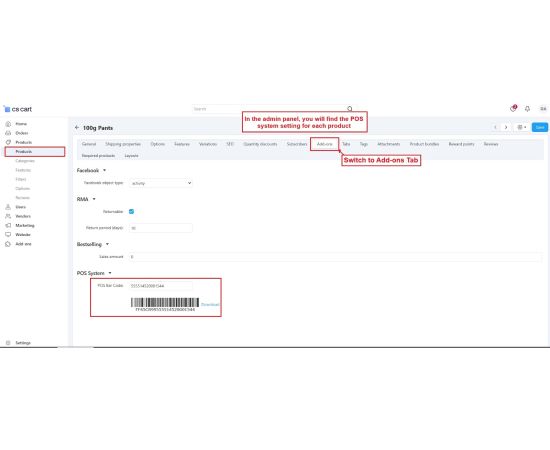CS-Cart POS is a user-friendly system for smooth management of online and offline sales in Multivendor stores. It enables store owners and vendors to manage in-store and online sales from a single, unified dashboard. The system supports multiple cashiers, real-time sync of categories, orders, and products, and robust reporting via X-Reports and Z-Reports. Features include a hold cart, discount, tipping options, split payments, and offline mode, ensuring smooth operations even without internet.
Cashiers can scan barcodes, add miscellaneous charges, and generate receipts via printer, email, or QR codes. Admins and vendors have granular control over settings — from POS theme customization, cashier management, access logging, to language and currency configurations. Also, each vendor can customize receipt notes, templates, and payment options from their own panel.
Note: To understand how the POS system app works, we’ve provided demo links for both Android and iOS along with login details. You can also use the backend demo link and credentials to check the admin panel.
✅ POS System App Demo Access:
- Android: Download App
- IOS: Download App
✅ POS System Login Credentials for Android & IOS app:
- Email: demopos@example.com
- Password: demopos@123
✅ Backend(Admin Panel)
- URL: Admin Panel
- Email: demoadmin@example.com
- Password: 2024#Ecarter_demo
Features:
- Admin can change the appearance of the POS system using theme settings.
- The POS admin panel allows users to change settings like access keys, logs, order status, payment methods, etc.
- Admin can manage app versions and links for Android and iOS. This helps users find and download the latest versions from Google Play and the Apple App Store.
- The admin decides what settings POS users can use. These settings include things like adding new products, showing extra charges, and turning on different languages.
- The admin panel has POS user logs, which contain a detailed list of everything users do on the POS machine. It records things like sales, refunds, and any other actions.
- Admin can view and manage a list of cashiers along with their information. They can also add new cashiers.
- Vendor admin can customize its POS settings within the vendor panel as well. This includes setting receipt notes and images, payment details, email templates, and setting up POS tips.
- The POS system allows users to easily add items to the cart, handle quantities, and effortlessly complete payments for smooth and easy sales transactions.
- This system allows sellers to easily set discount for customers, enhancing flexibility in pricing.
- Tip options allow customers to express appreciation for good service by adding a tip to their purchase.
- This accepts payment through multiple methods, including split payment, pay with cash, pay with card, and bank transfer.
- Quickly create and send detailed order receipts to customers through email, printing, or a QR code.
- It has the feature of adding new products in the store.
- The POS can work in both online as well as offline modes.
- “Syncing” keeps everything updated with three options: categories, orders, and products.
- The order menu shows details of POS orders, online orders, and returns. It helps you view order information and also process returns easily.
- The Hold Cart feature allows sellers to pause carts. They can easily resume them later when needed.
- The POS system allows you to quickly and easily search products.
- The system tracks sales easily with X-Reports and Z-Reports. It helps sellers to look into their performance and handle cash drawers easily.
- Users can easily change the languages and currency settings using the POS system.
- The POS system allows users to use the camera to scan the barcode of the product.
- CS-Cart
- CS-Cart Ultimate
- Multi-Vendor
- Multi-Vendor PLUS
- Multi-Vendor Ultimate