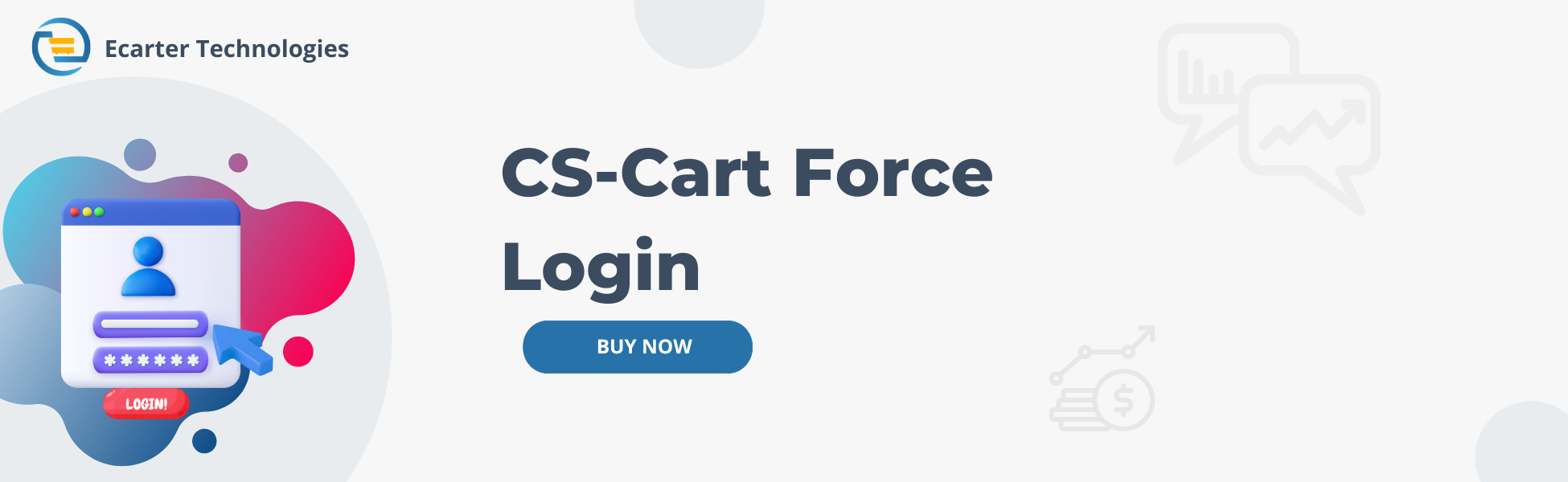CS-Cart Force Login Addon
CS-Cart Force Login Addon
The "Force Login" addon is designed to enhance store security and user privacy by enforcing a mandatory login for accessing specific Storefronts webpages. The primary purpose of this addon is to restrict public access to certain parts of a page or the entire storefront, ensuring that only registered and authenticated users can view its content.
Feature:
- Mandatory Login: When a user attempts to access a protected webpage or storefront, the addon will prompt them to log in or create an account before granting access to the content.
- When a non-logged-in user tries to access a protected page, the addon might redirect them to a custom login page.
- Customizable Access Control: Storefront administrators or admin would have the ability to configure which pages or sections require mandatory login and which can remain publicly accessible.
- Well integrated with both CS-Cart and CS-Cart Multi-vendor.
Installation:-
How to install Addon
https://store.ecarter.co/blogs/how-to-install-addon/
How the Addon Works
- Access the Addon.
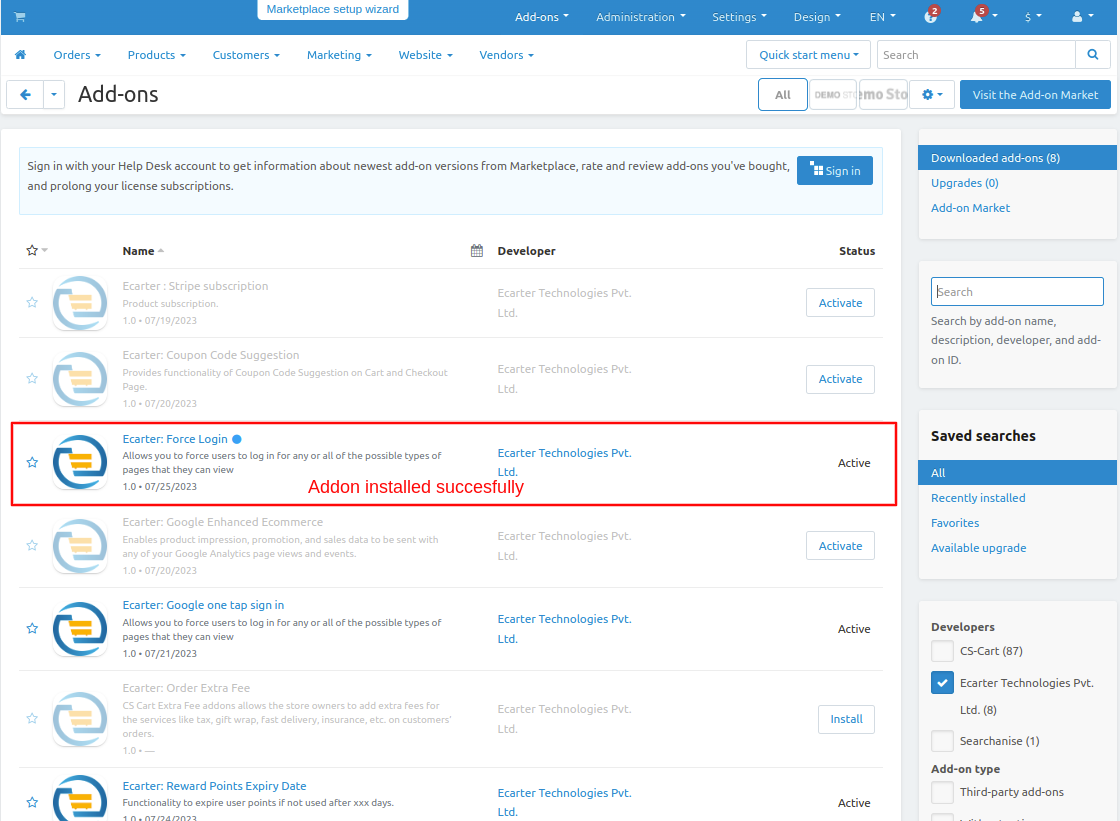
Open the addon
Let's check how the addon works
Open the addon and Switch to the settings tab. On this tab, you can customize the addon settings.
- Force Login:- Enable the force login so all settings work and work in the storefront for users.
- Alert Message:- Admin can view or edit the force login alert message which is displayed to the user.
- Enable force login on layout pages:- Select YES to enable the force login on selected pages.
- Select layout page:- Admin would have the ability to configure which pages or sections require mandatory login and which can remain publicly accessible.
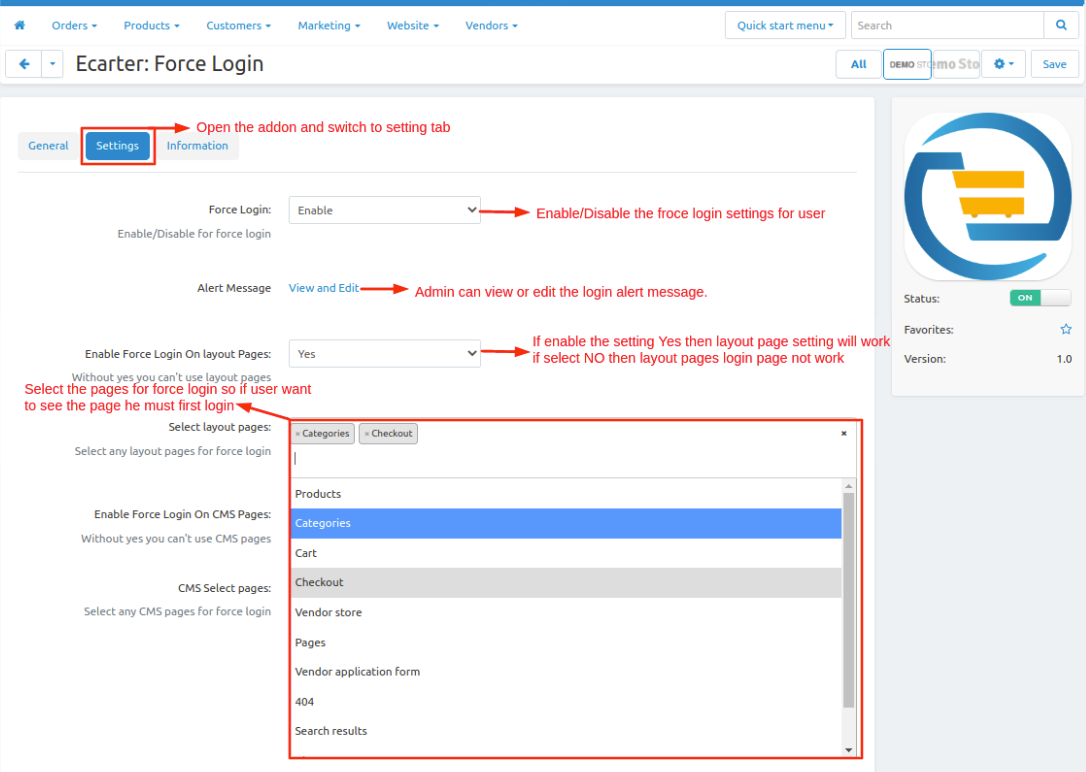
- Enable force login on CMS pages:- Select YES to enable the force login on selected pages.
- Select CMS page:- Admin would have the ability to configure which pages or sections require mandatory login and which can remain publicly accessible.
- After given all settings click on >> Save button.
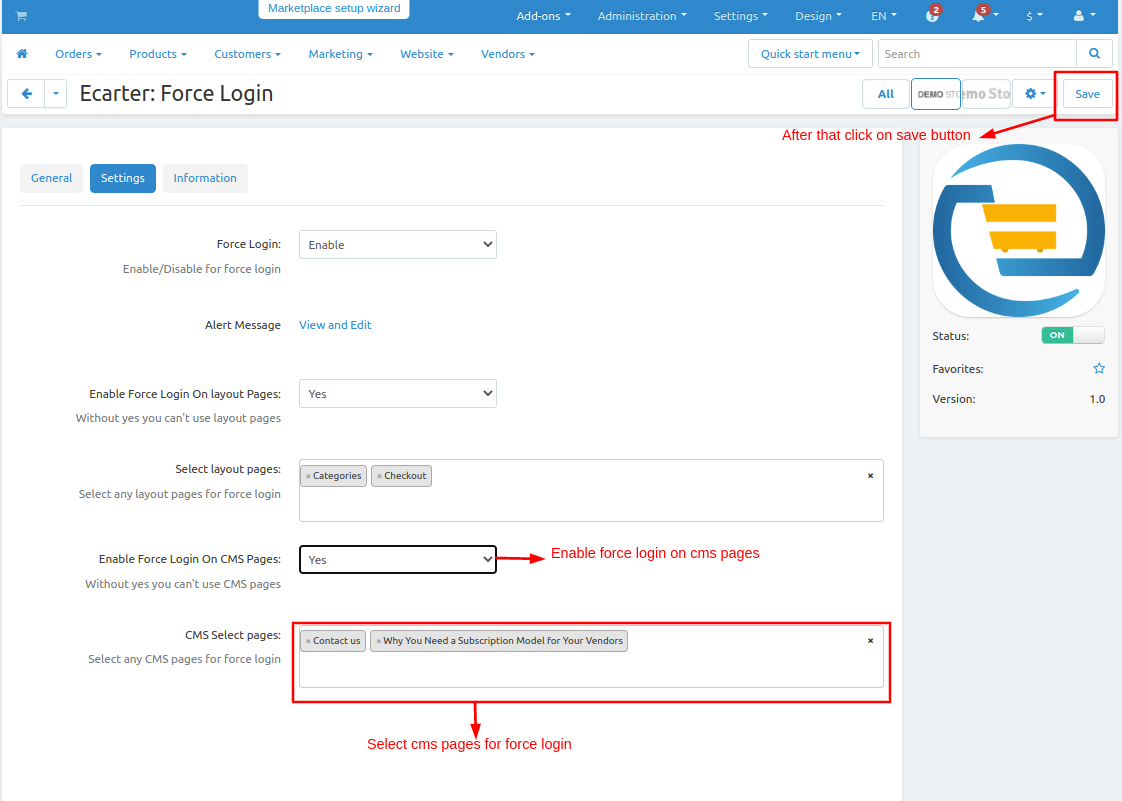
Now let's check on the storefront how the addon works.
First, we select any layout page here we set the Product page when the user wants to see the product details user will be redirected to the login page.
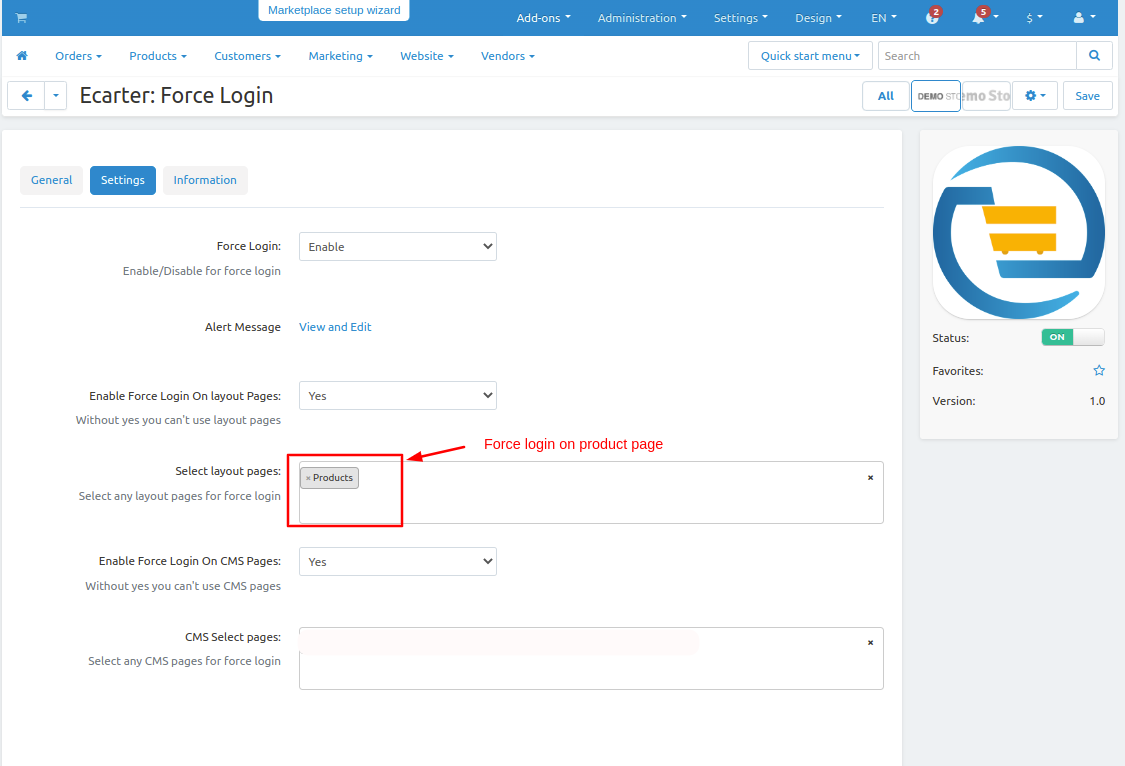
- Go to the storefront choose any product and click on >> Product it will redirect to the login page
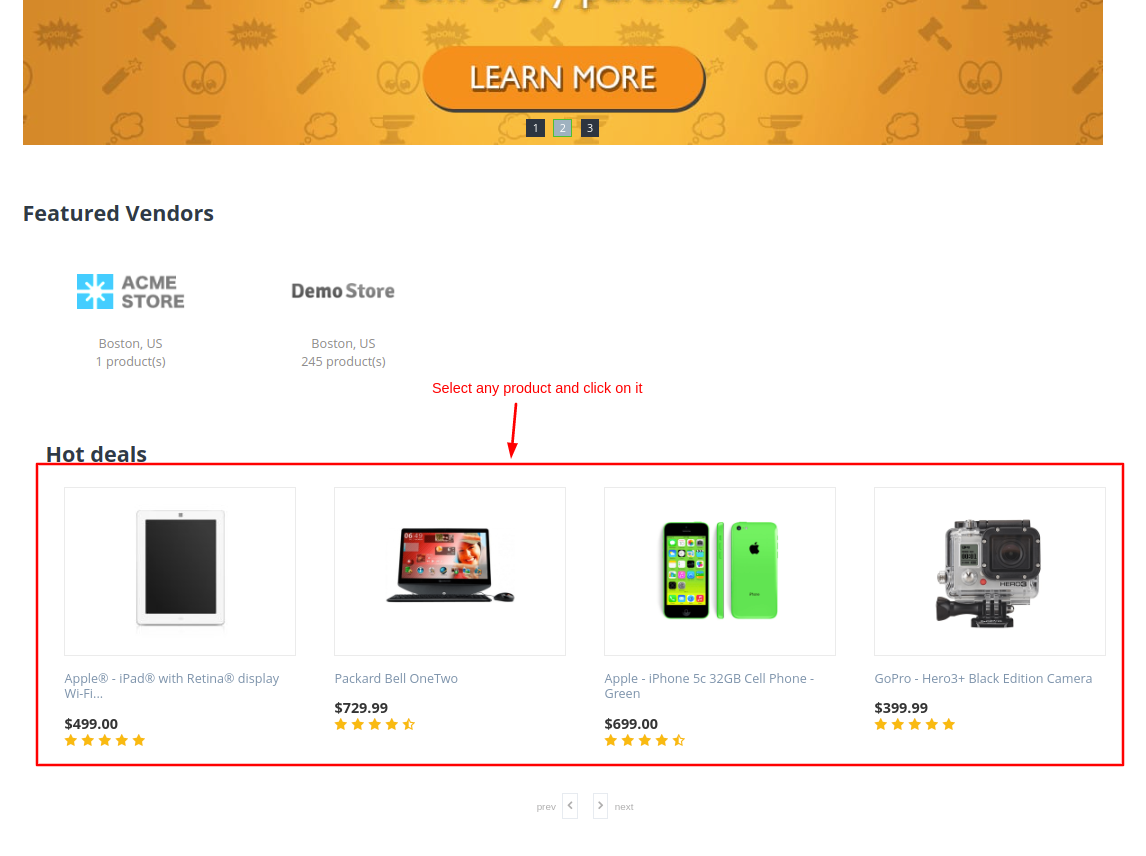
- Here you see the login page with login alert message.
- Warning! Please log in to view this page.
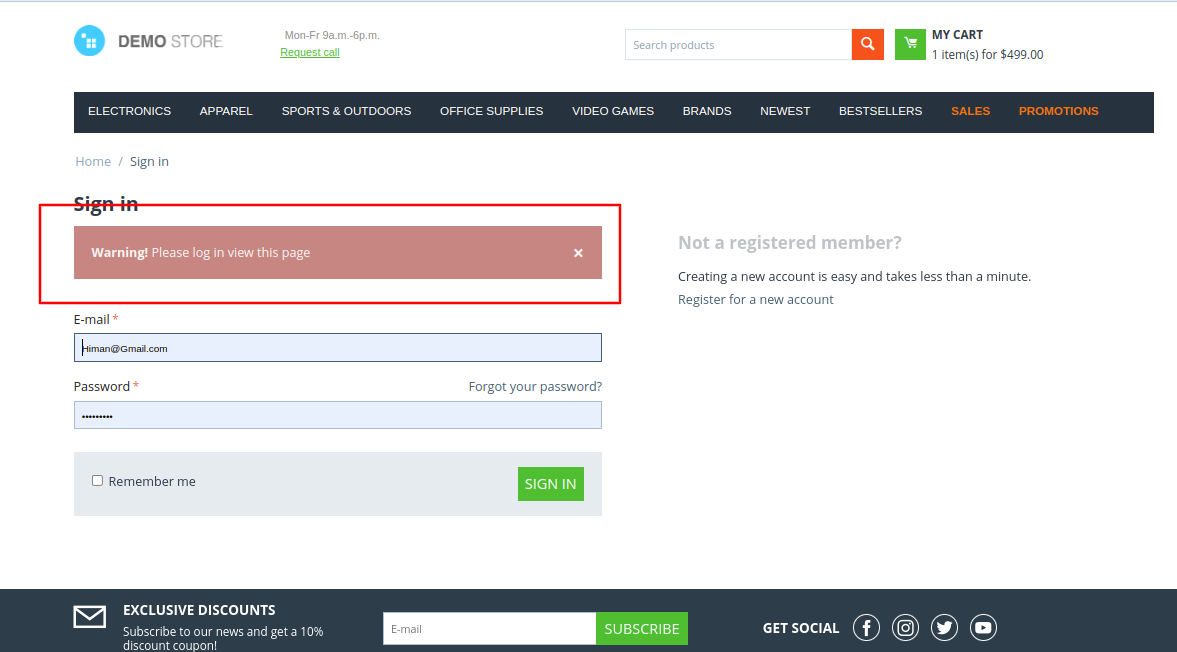
Same as the product page layout, here we select the Categories page from the admin panel when the user wants to see the category page user will be redirected to the login page.
- Go to the storefront click on >> Categories it will redirect to the login page.
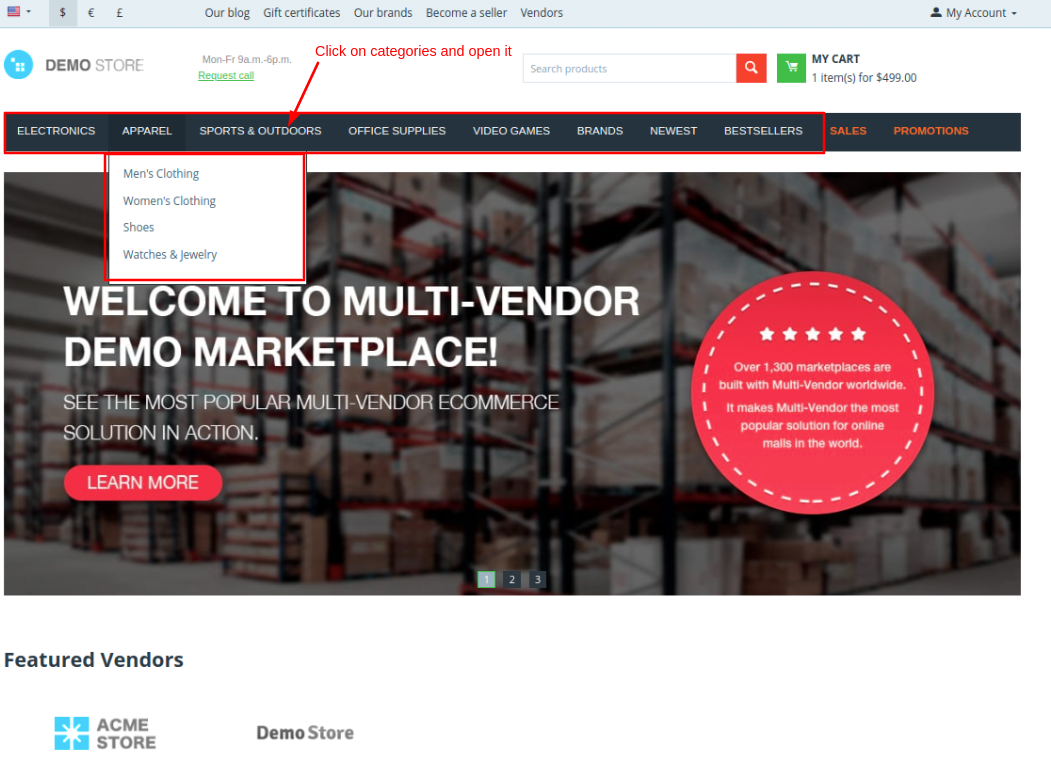
- Here you see the login page with a login alert message.
- Warning! Please log in to view this page.
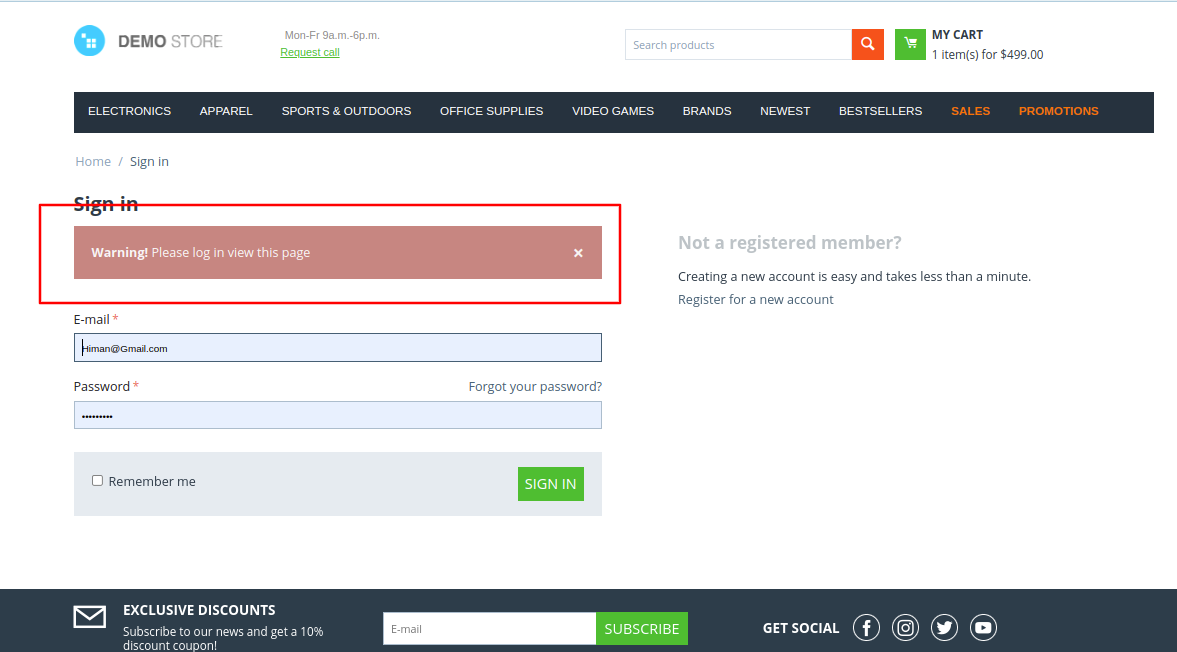
Same as we do for the checkout page and other CMS pages, here we select the Checkout page from the admin panel when the user wants to order the product on the checkout page user will redirect to the login page.
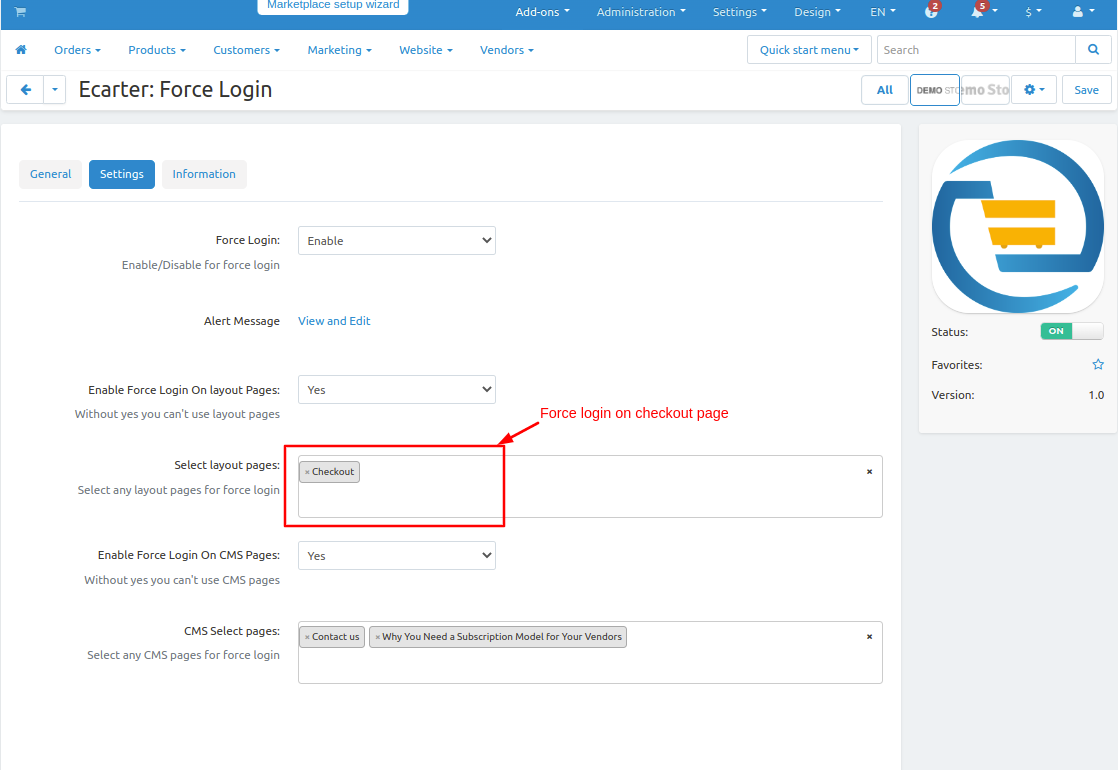
- Select any product and then click on >> Add to cart button.
- After that click on >> checkout button when click on the checkout, it will redirect to the login page.
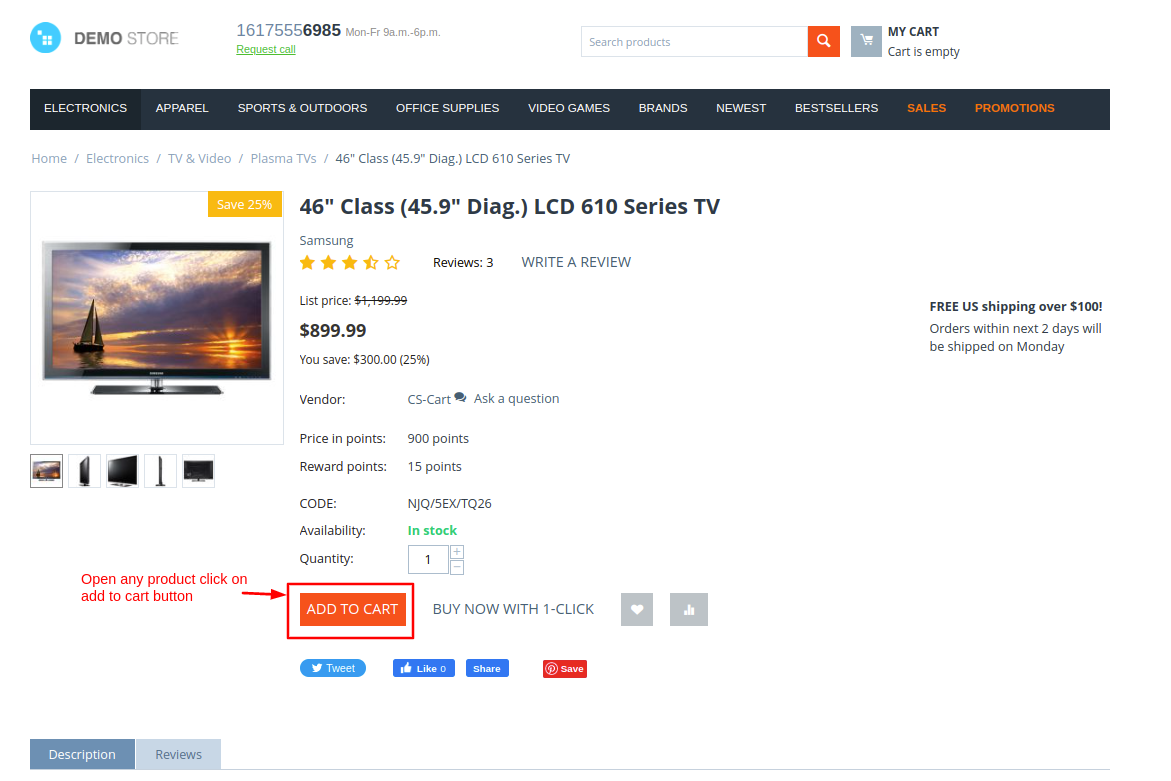
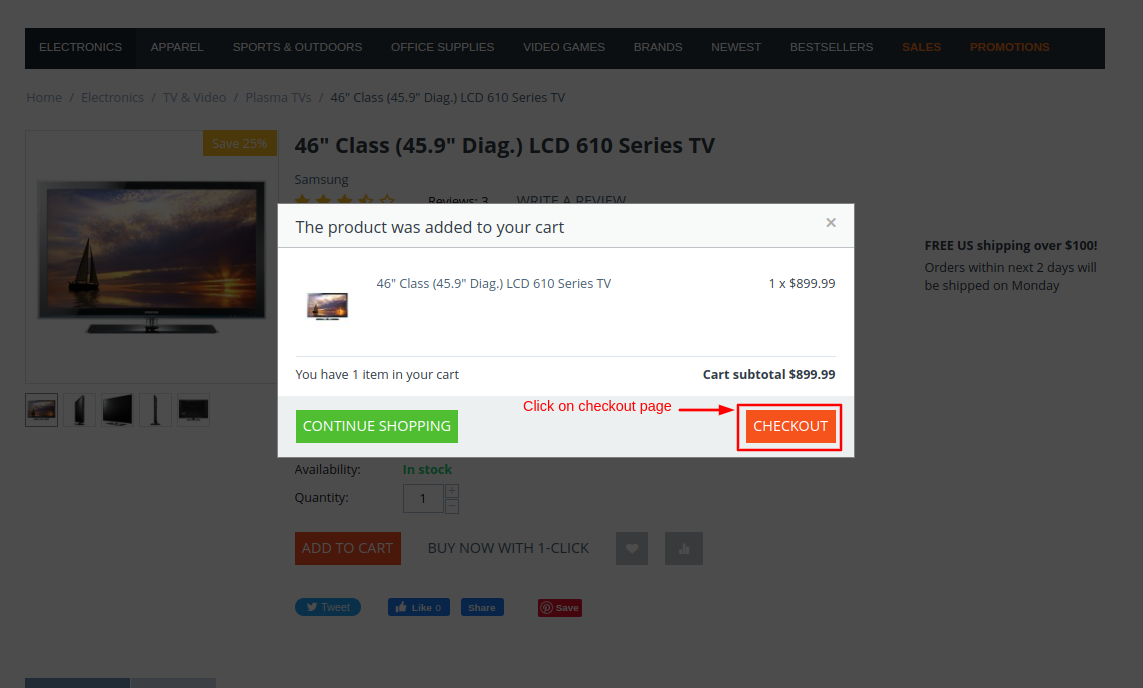
- Here you see the login page with login alert message.
- Warning! Please log in to view this page.
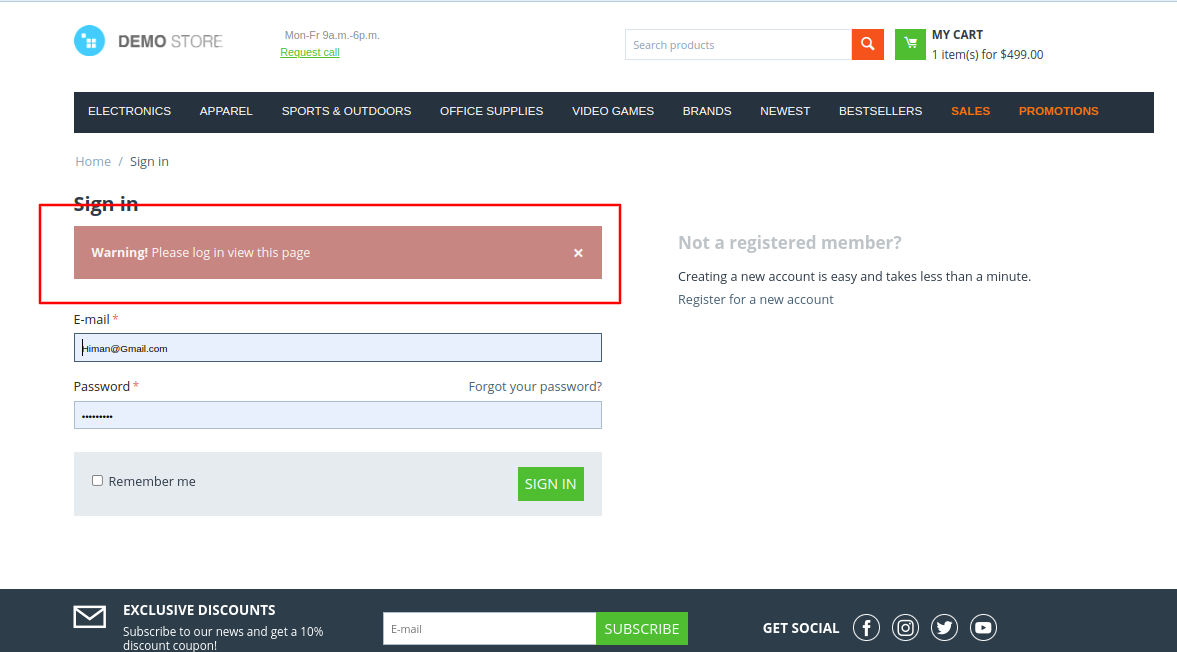
Addon-Version:
Version-1.0
Supported Versions:
CS-Cart, CS-Cart Multivendor 4.8.x, 4.9.x,4.10x,4.11x,4.12,4.13x, 4.14x, 4.15x, 4.16x, 4.17x, 4.18x
Support:
This app is developed and published by Ecarter Technologies Pvt. Ltd., a CS-Cart developer. You are guaranteed quality add-ons.