CS-Cart Phone Mask
CS-Cart Phone Mask Add-on
The CS-Cart Phone Mask Add-on focuses on country codes. A phone mask coupled with a country code serves as an indicator of a phone number's origin, based on a distinct set of numbers. The country code functions as an identification for the country, aiding in identifying the phone number's registration location. For example, +1 stands for the United States. Positioned at the beginning of a phone number, the country code is essential in determining the country to which the number is affiliate
Feature:
- Country Differentiation: Country codes function as distinctive identifiers for each nation, consisting of numerical sequences pinpointing a phone number’s country of origin.
- Universal Acknowledgment: Phone masks incorporating country codes enjoy international recognition. This ensures that individuals from diverse countries can readily discern the source or destination of a call.
- Dialing Precision: The country code guarantees accurate international number dialing, averting any confusion when placing or receiving calls across borders.
- Country Selection: Customize your display by choosing specific countries to be shown.
- Automatic Country Detection: Enable automatic country identification for comprehensive coverage.
- Crucial Position: The country code is positioned at the beginning of a phone number, making it a critical component for accurately determining the country to which the number belongs.
- Global Applicability: The CS-Cart Phone Mask Add-on offers global applicability, making it suitable for businesses and users worldwide, regardless of their location.
- Error Prevention: By utilizing country codes, this add-on helps prevent errors in international calling, reducing the risk of misdialing or misunderstanding the origin of a call.
- Enhanced User Experience: Users benefit from a more seamless and user-friendly experience when dealing with phone numbers, as the country code aids in quickly identifying the country associated with a number.
- Customization Options: The add-on may provide options to customize or modify country codes to meet specific business or user requirements.
- Improved Communication: With country codes in place, the add-on enhances communication by ensuring that calls are directed accurately and users have a better understanding of the source of incoming calls.
Installation:-
How To Install Phone Mask Add-on
How to Upload Zip file
On the Downloaded Addons page, click on >> Gear button then go to Manual installation. A pop window will be displayed You can install an add-on by picking a tgz,gz,zip format archive and clicking Upload & Install.
Add-on installed.
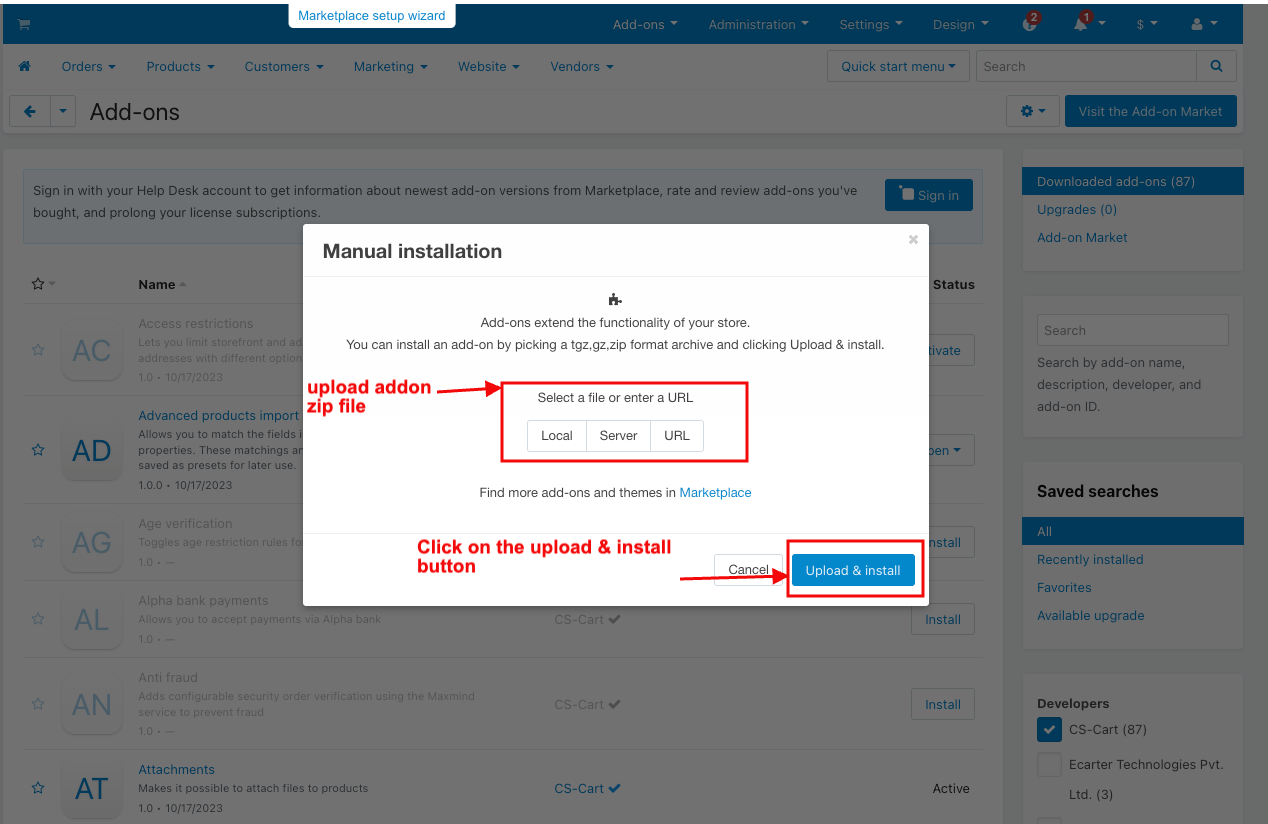
After Successfully installing the add-on Goto >Add-on on the administration panel Add-on>Manage Add-on>Ecarter Technology Pvt. lmt. You see no. of installed add-ons or newly installed add-ons and add-ons must be Active/On
status if the addon is Off it is not working.
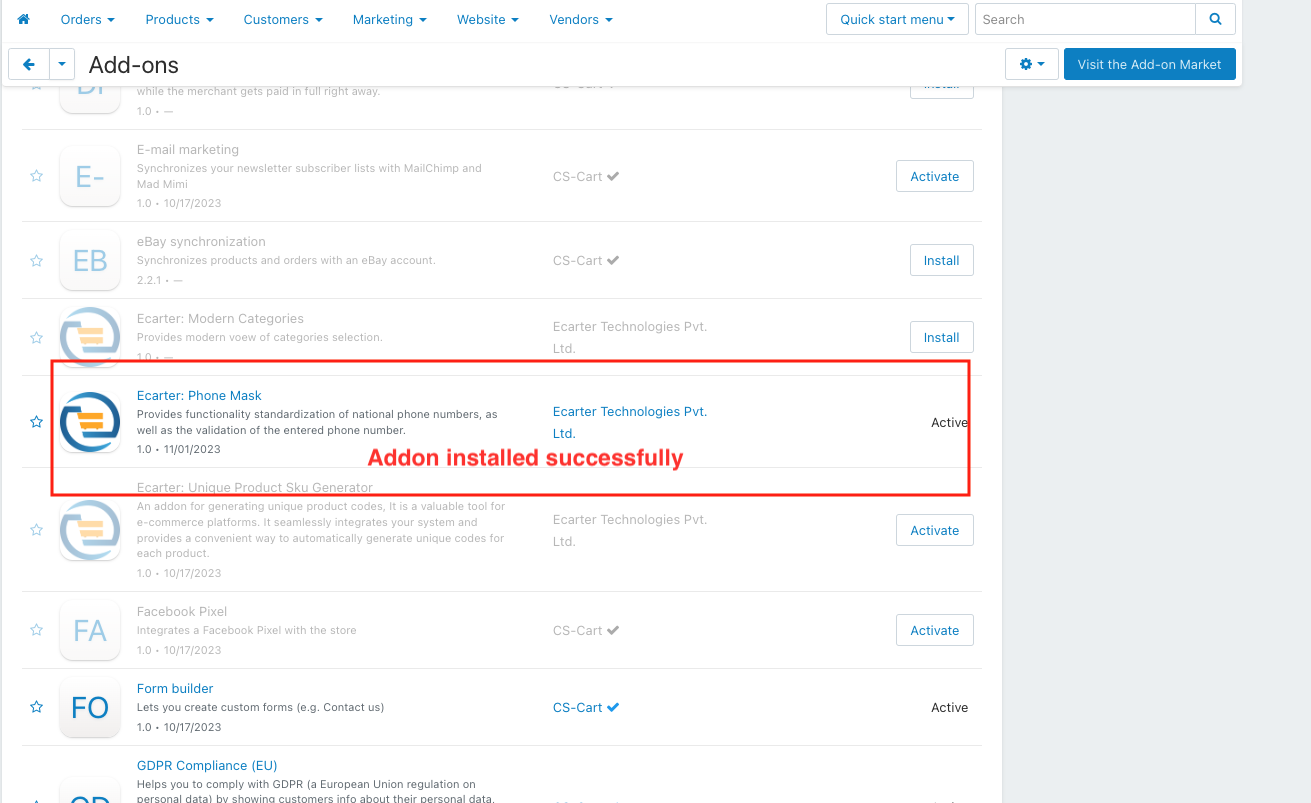
Configuration
check how the add-on works
1. Open the Phone Mask add-on.
2. Switch on the Setting tab.
3. Choose Country: This setting used for display will be limited to the selected countries' phone numbers only
4. Autodetect Country: If you enable this setting then Automatically detect all country's phone numbers comprehensively.
5. Click on the save button.
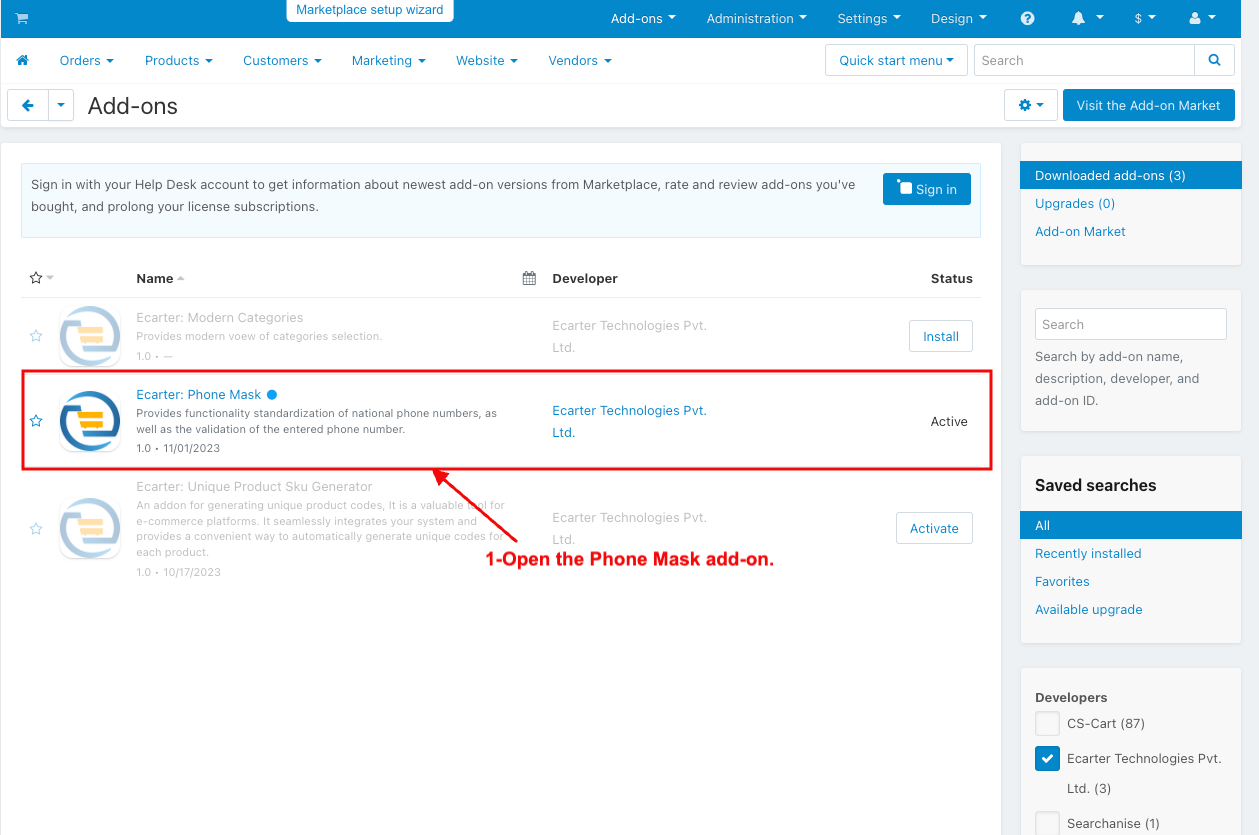
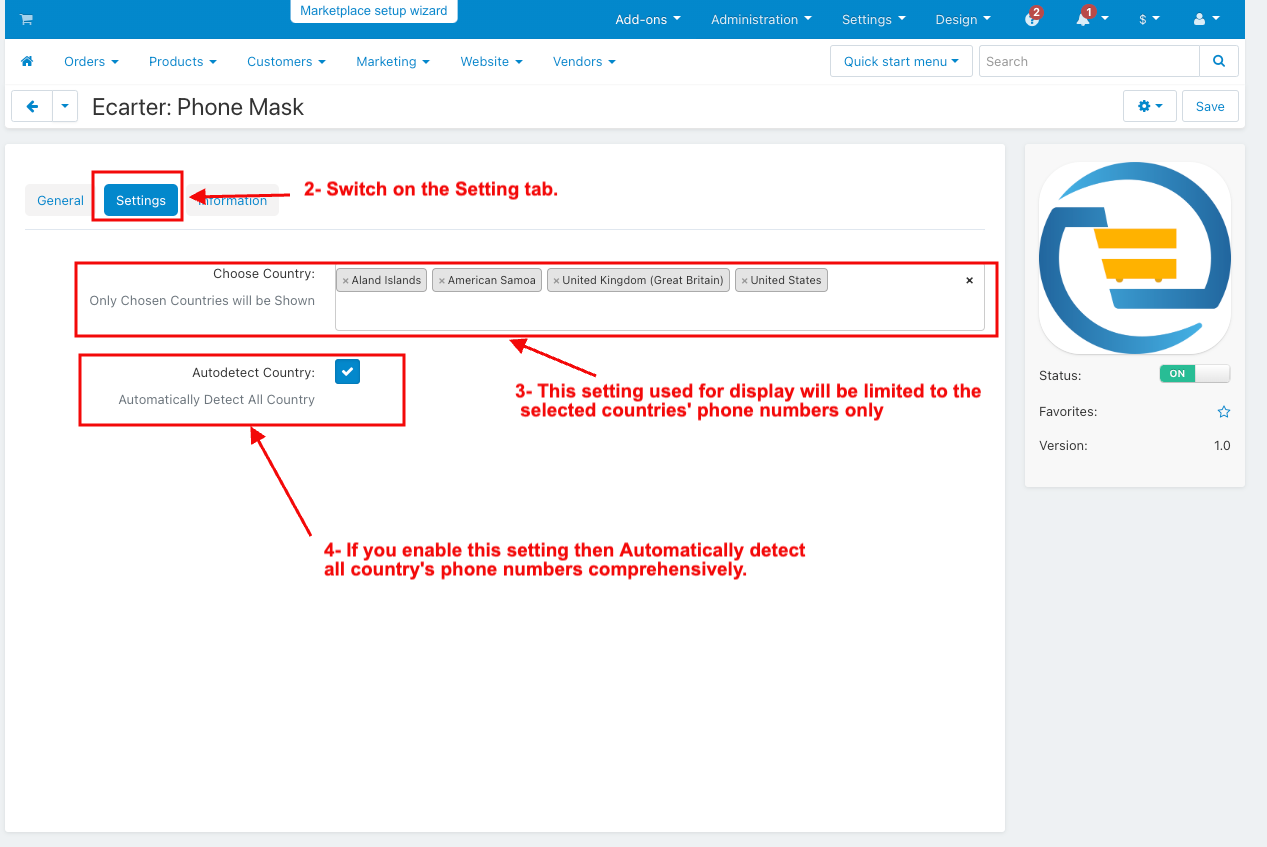
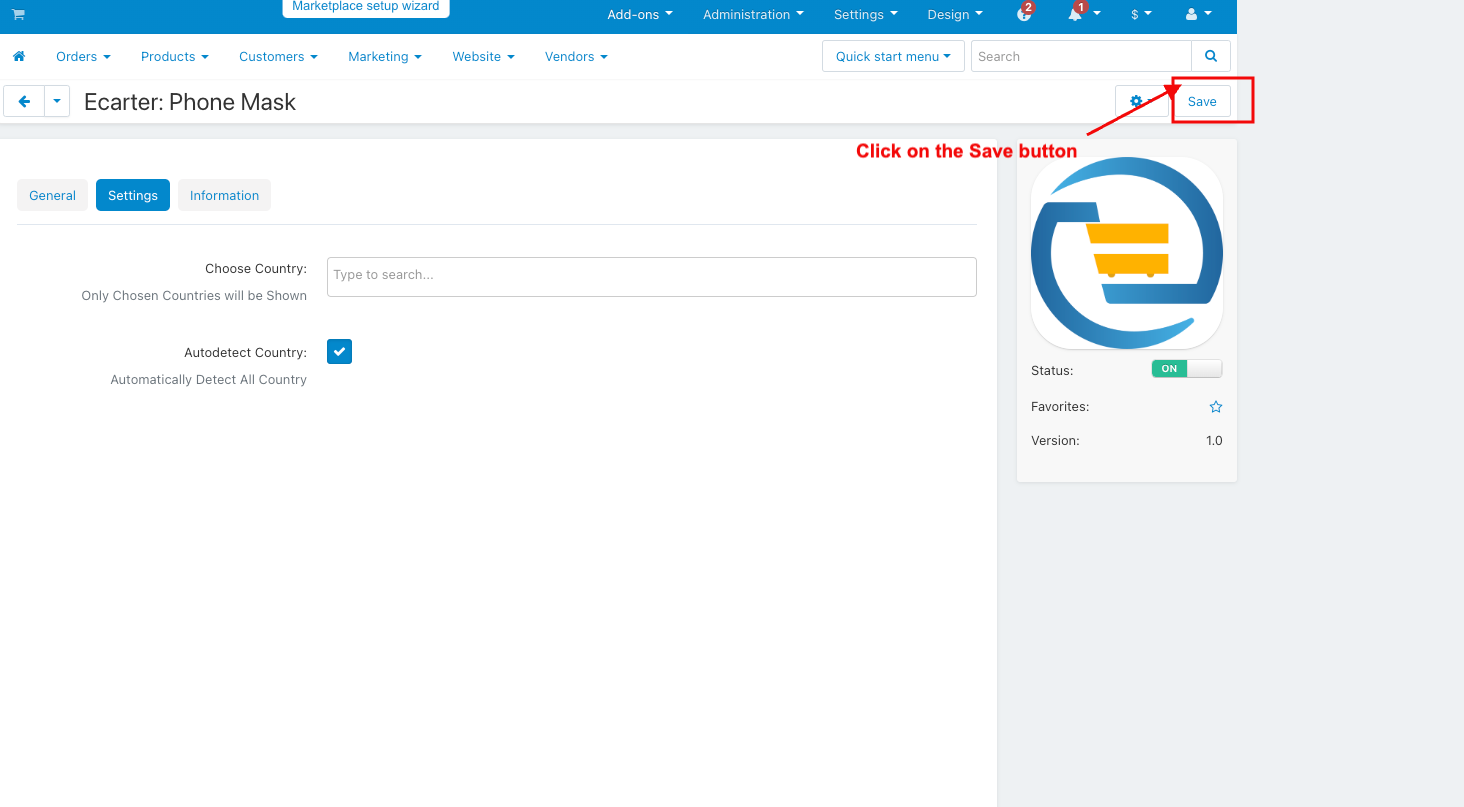
How to show phone mask in Storefront
- Go to the storefront.
- If select country in choose country Setting.
- Click on the request call.
- Show the selected country phone number in a phone field.
- You can only choose from the selected country phone number, you cannot choose a different one from the selected country phone number.
- Click on the My Account.
- Choose the Profile details.
- Show the selected country phone number in a phone field.
- You can only choose from the selected country phone number, you cannot choose a different one from the selected country phone number.
- On the checkout page.
- Show the selected country phone number in a phone field.
- You can only choose from the selected country phone number, you cannot choose a different one from the selected country phone number.
- If enable Autodetect Country Setting.
- Click on the request call.
- Show all countries' phone numbers in the phone field.
- You can choose any country's phone number.
- Click on the My Account.
- Choose the Profile details.
- Show all countries' phone numbers in the phone field.
- You can choose any country's phone number.
- On the checkout page.
- Show all countries' phone numbers in the phone field.
- You can choose any country's phone number.
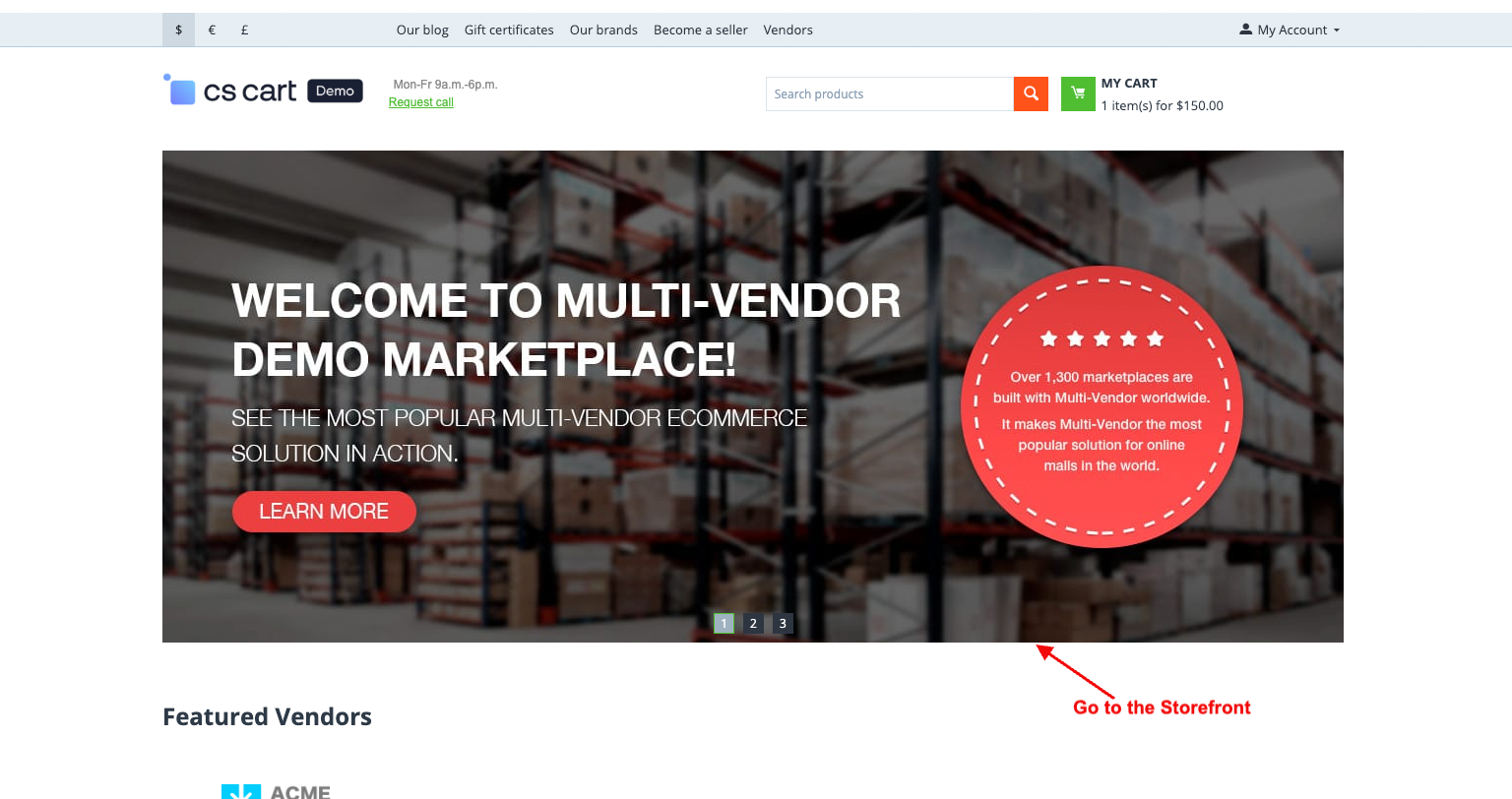
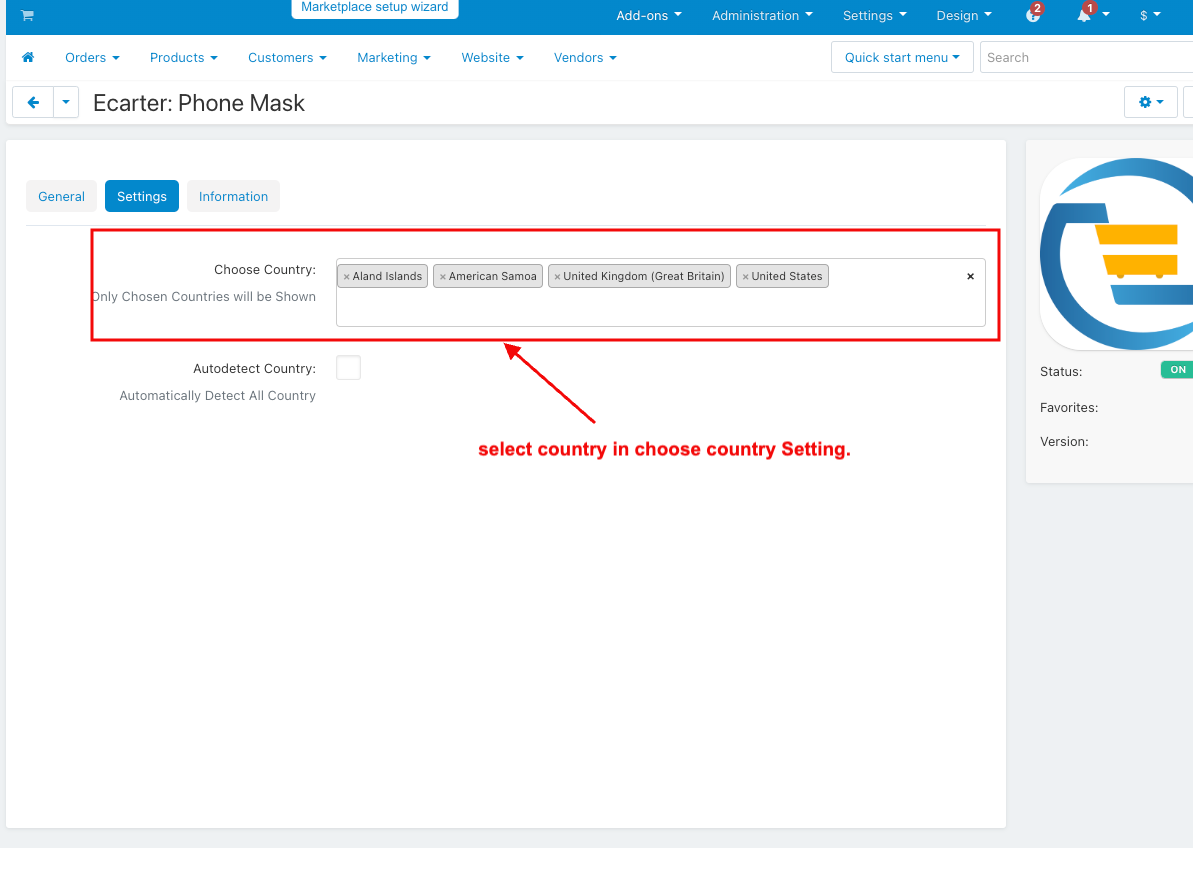
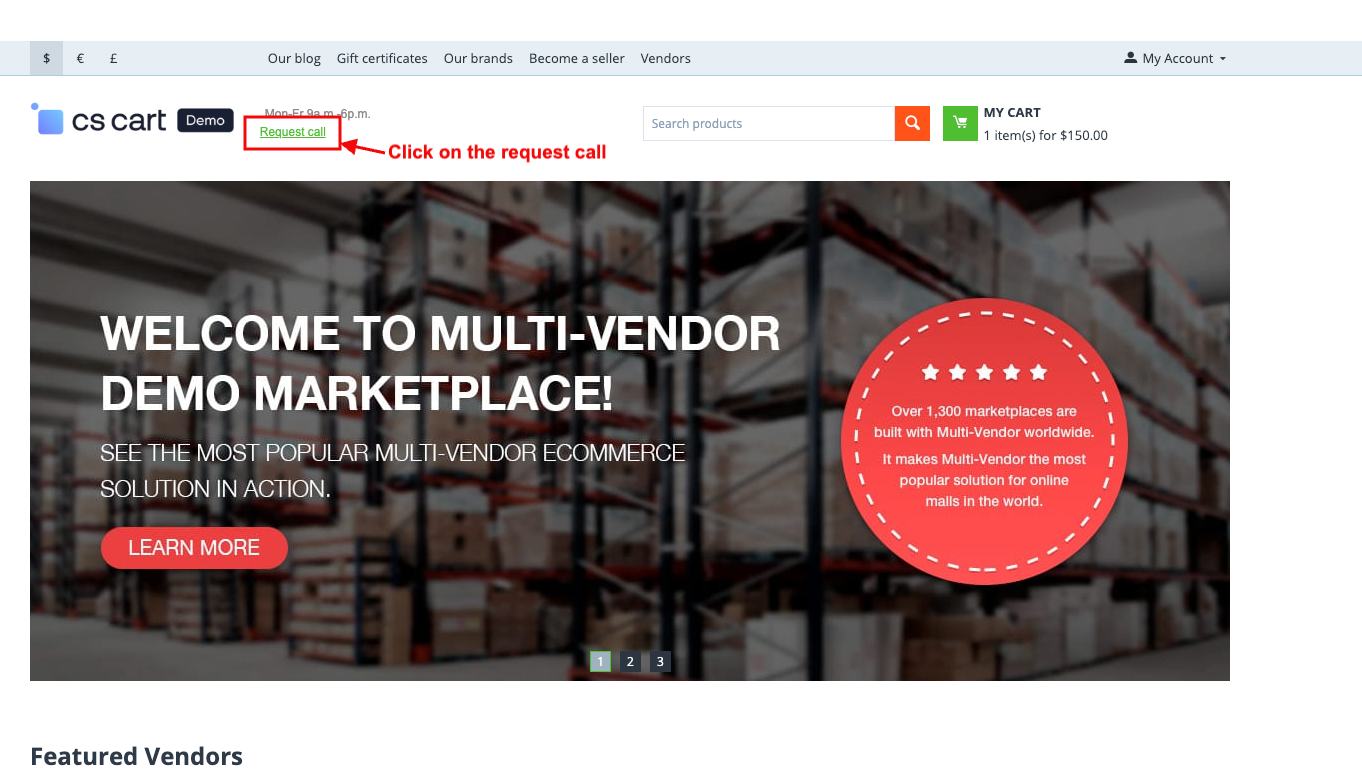
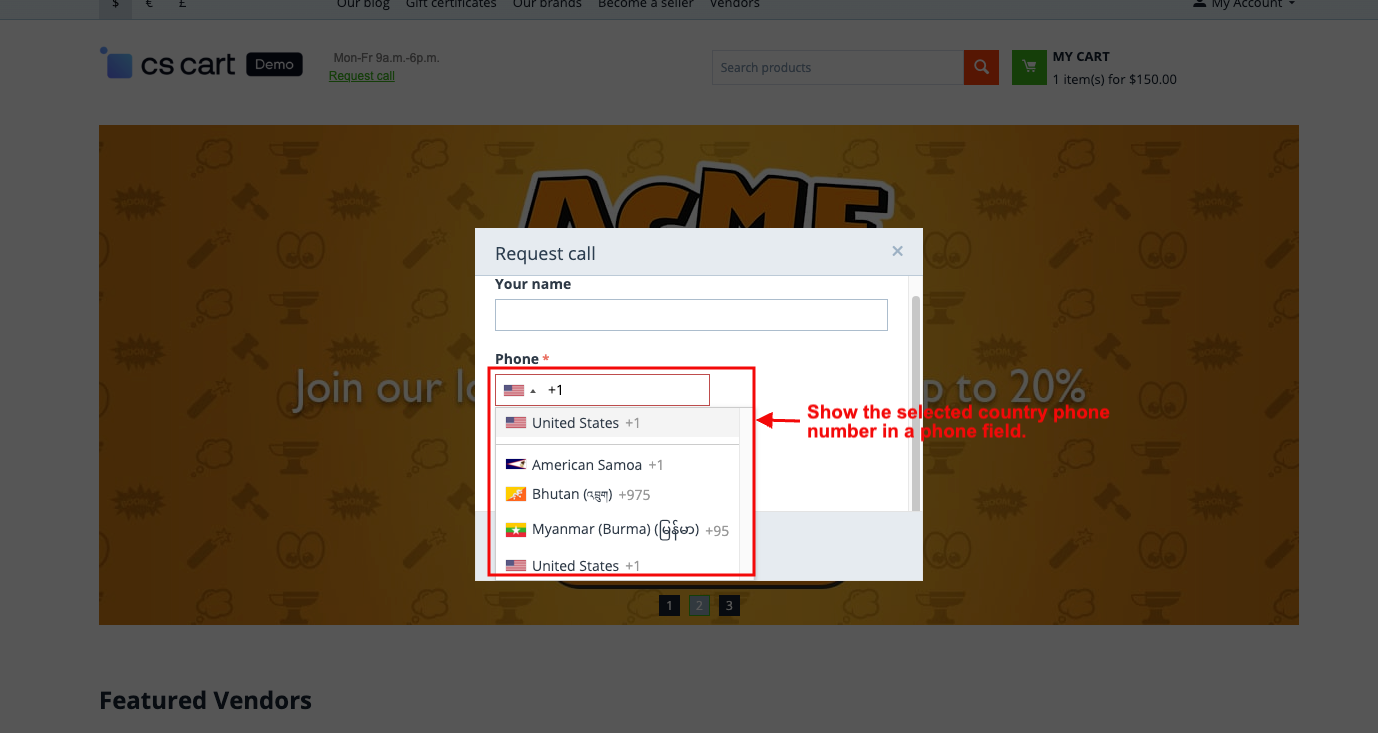
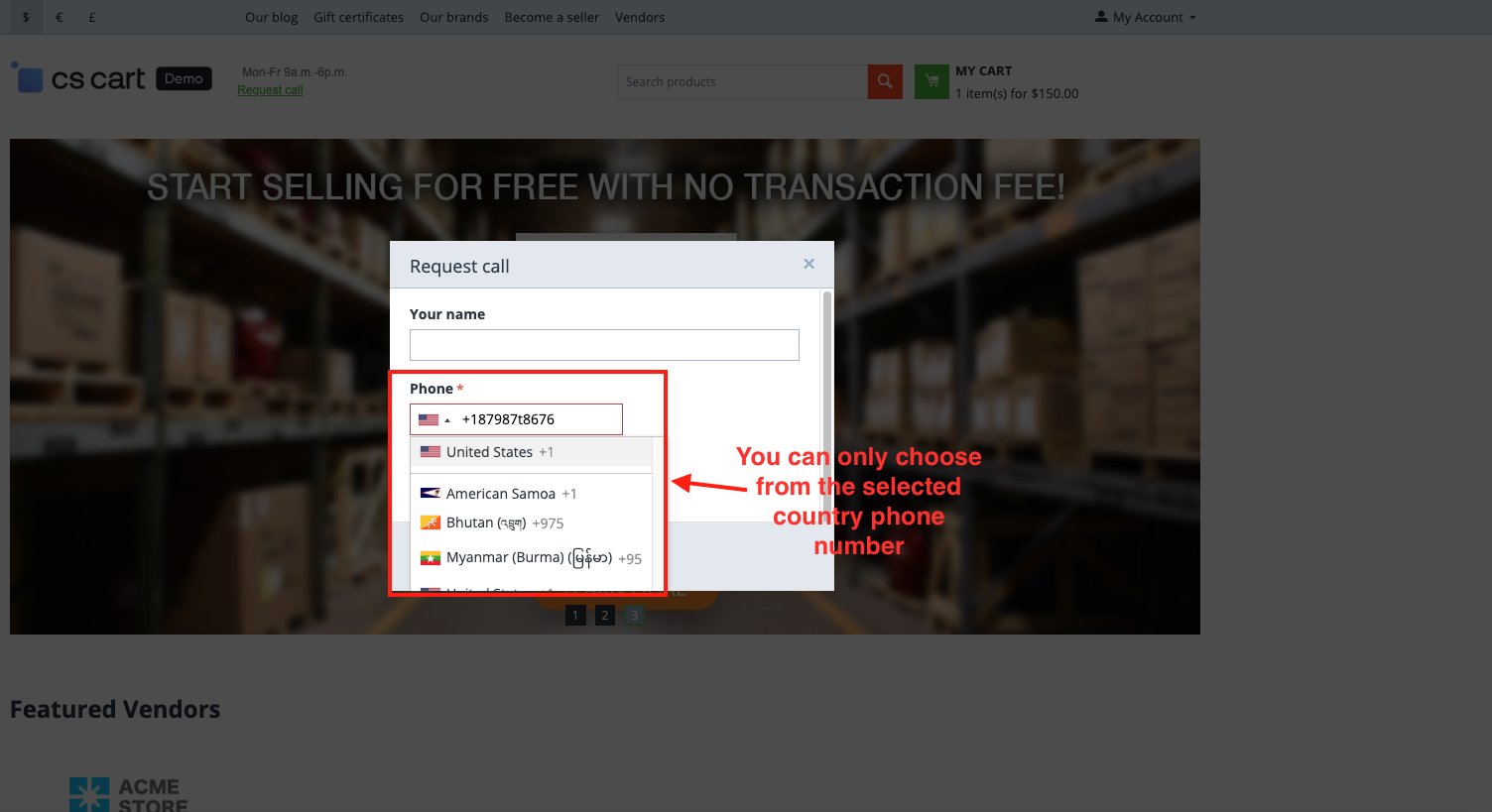
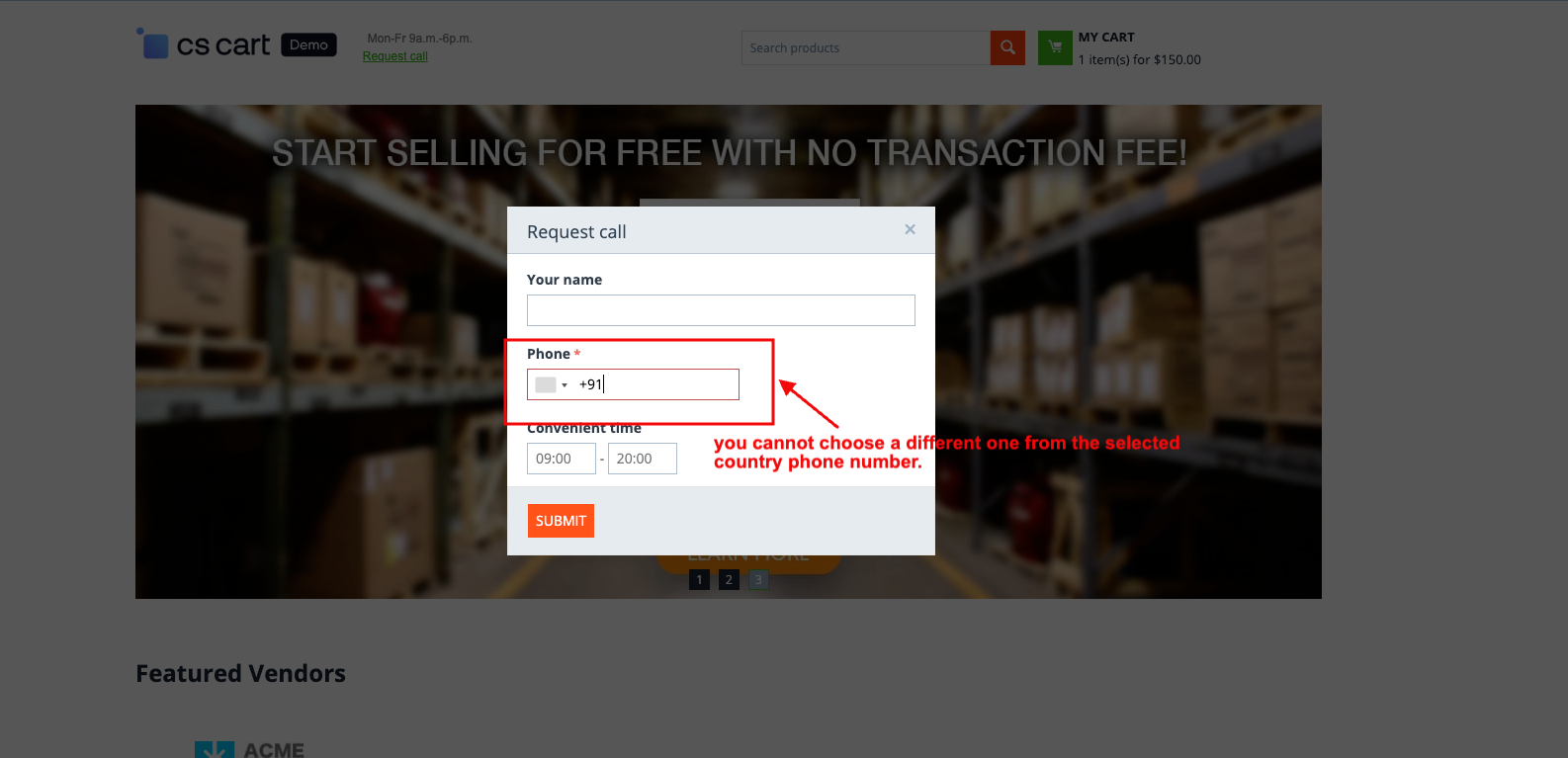
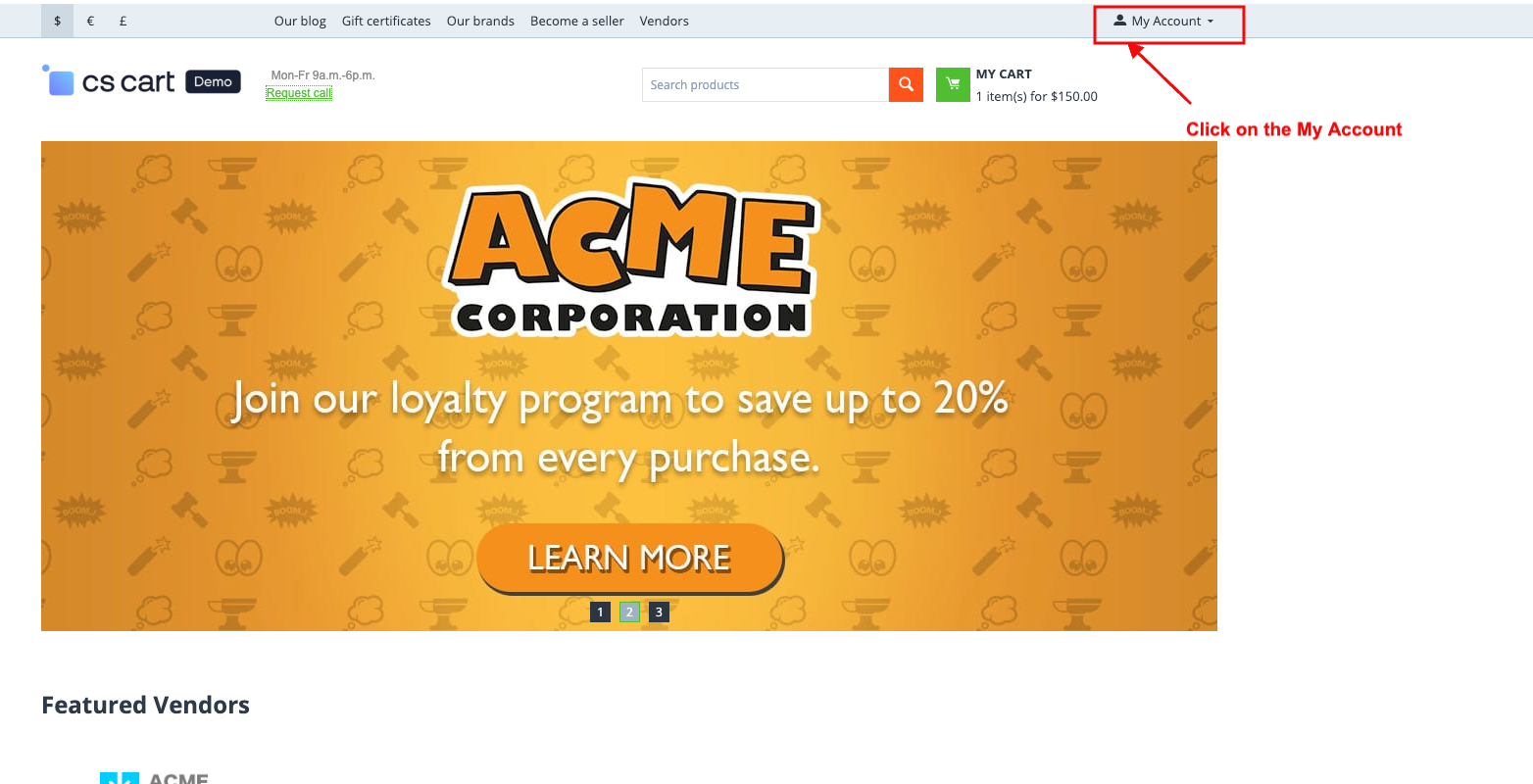
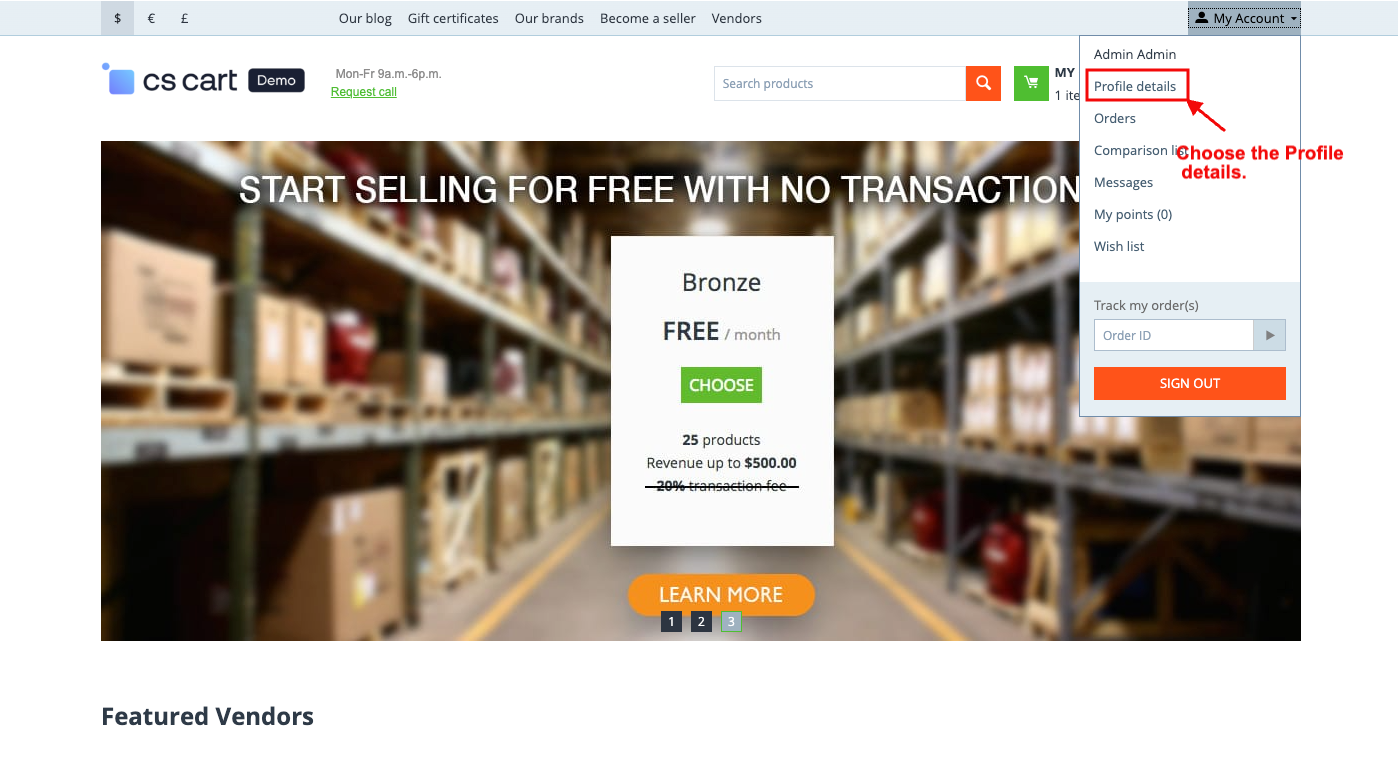
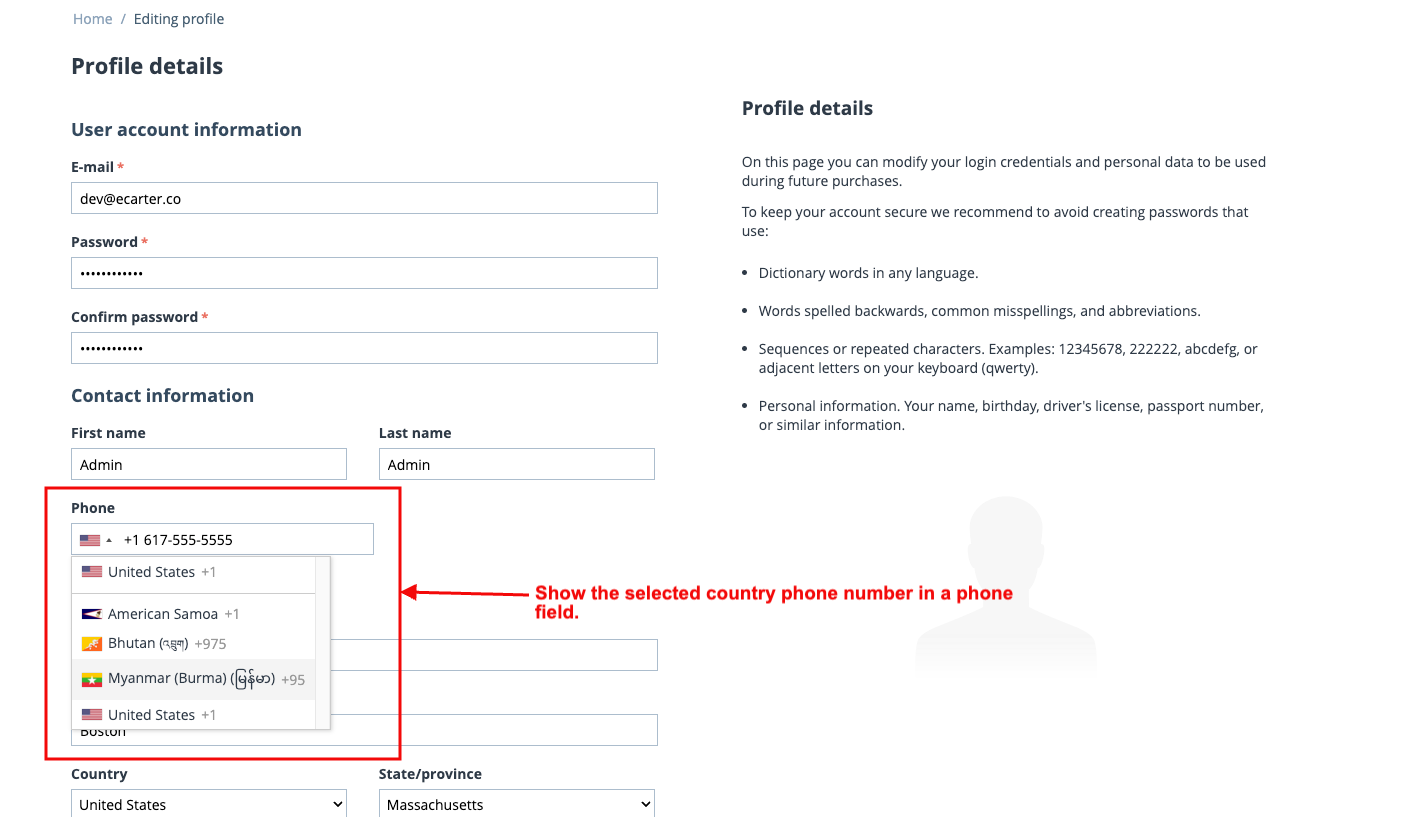
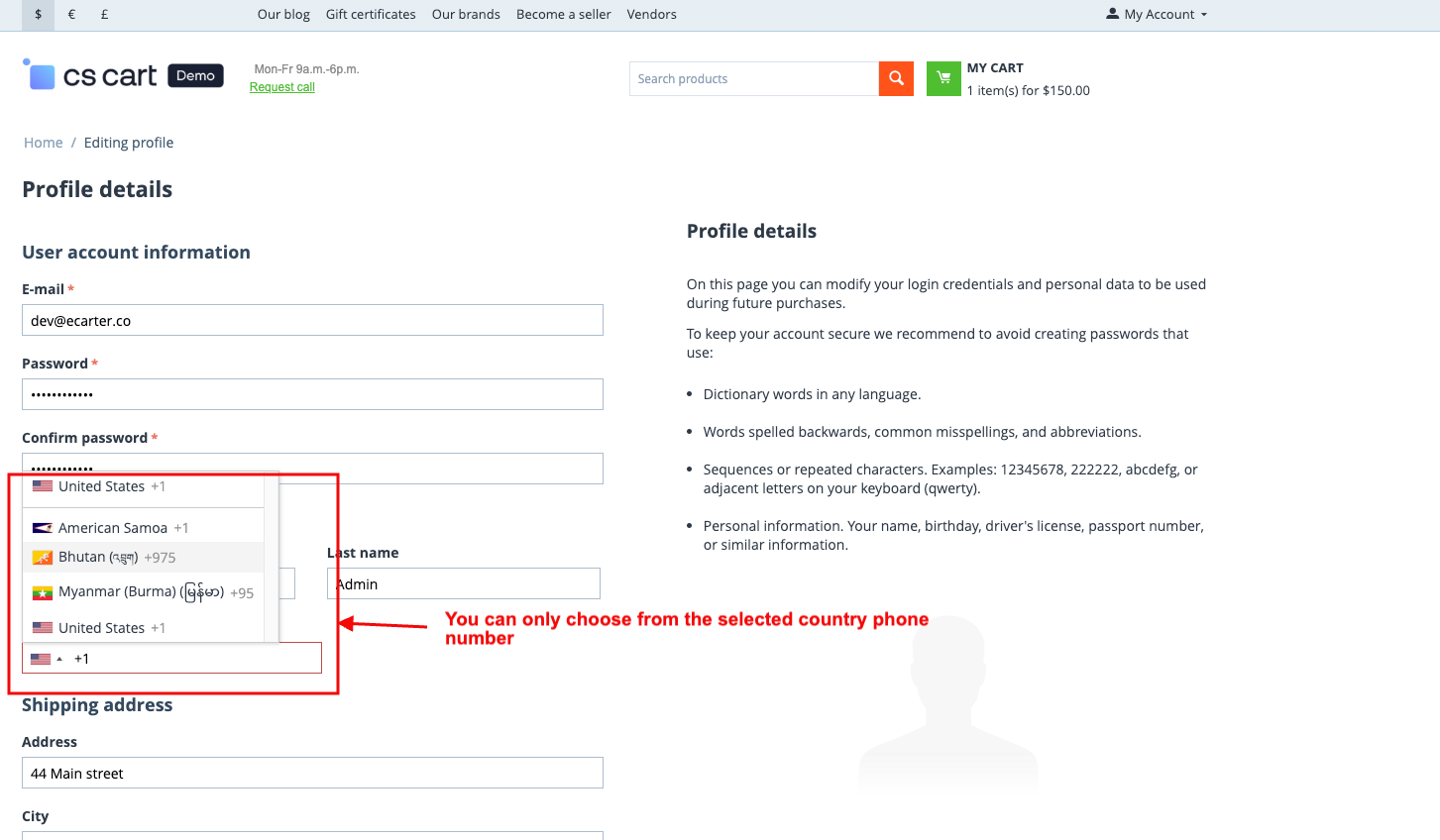
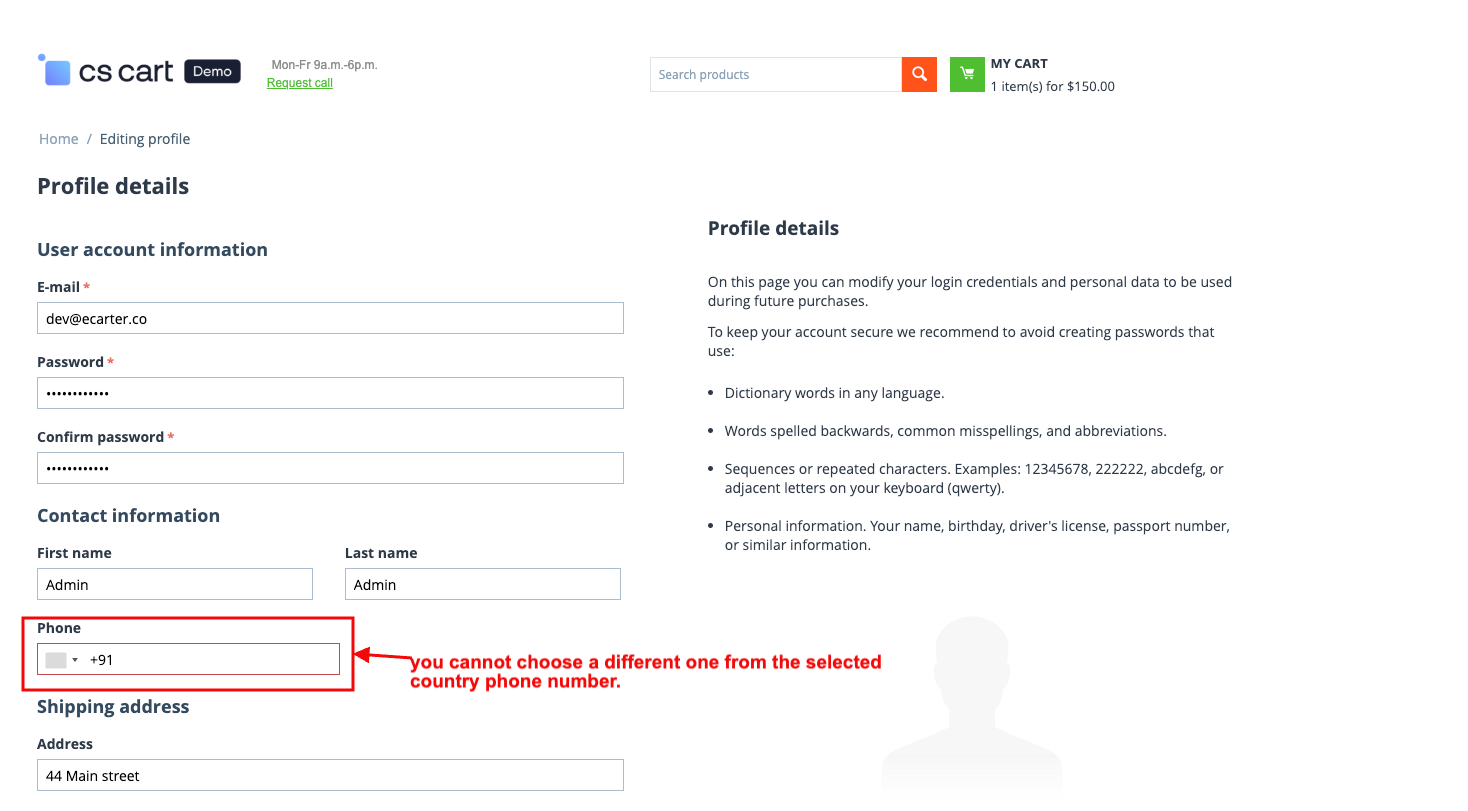
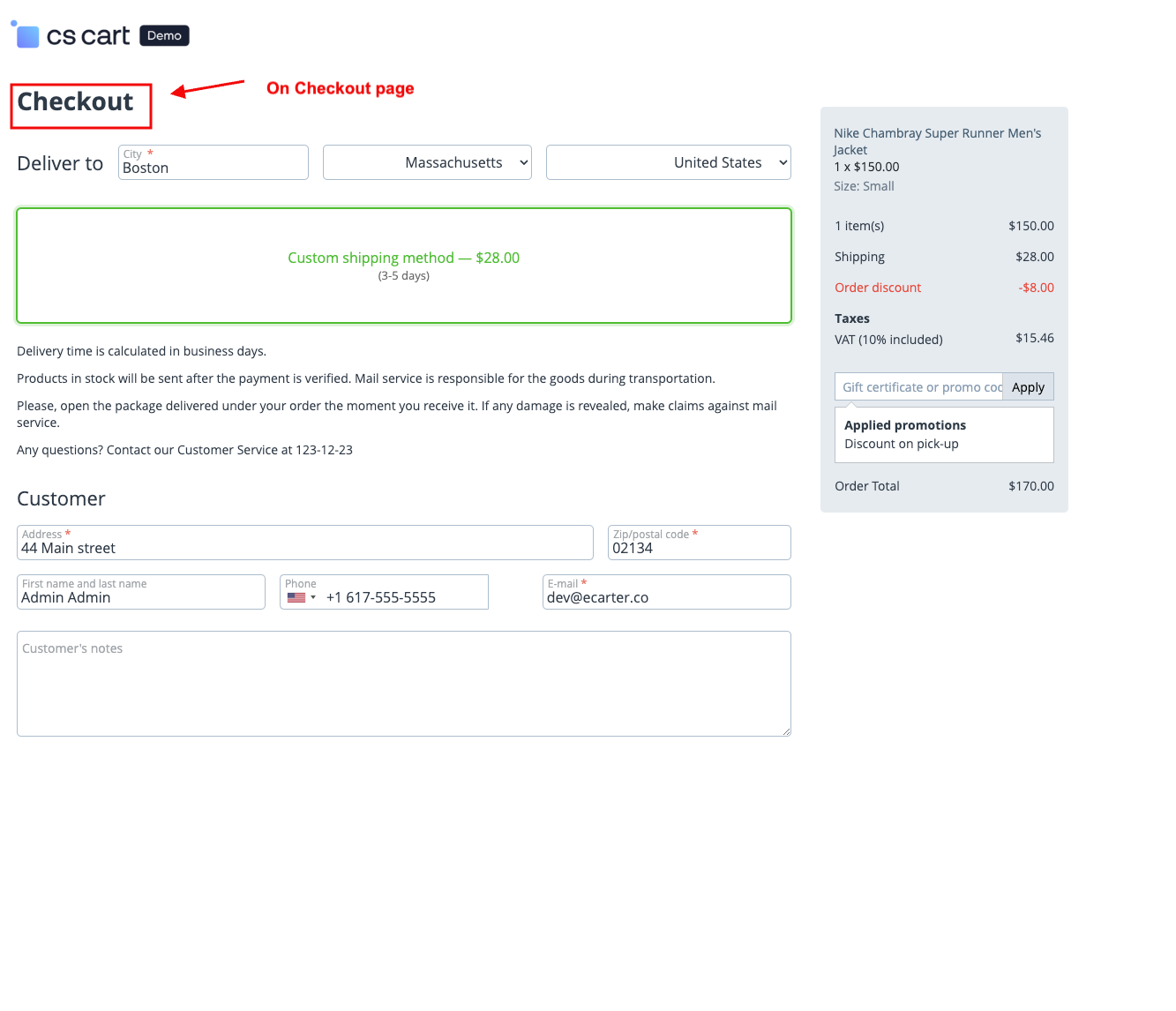
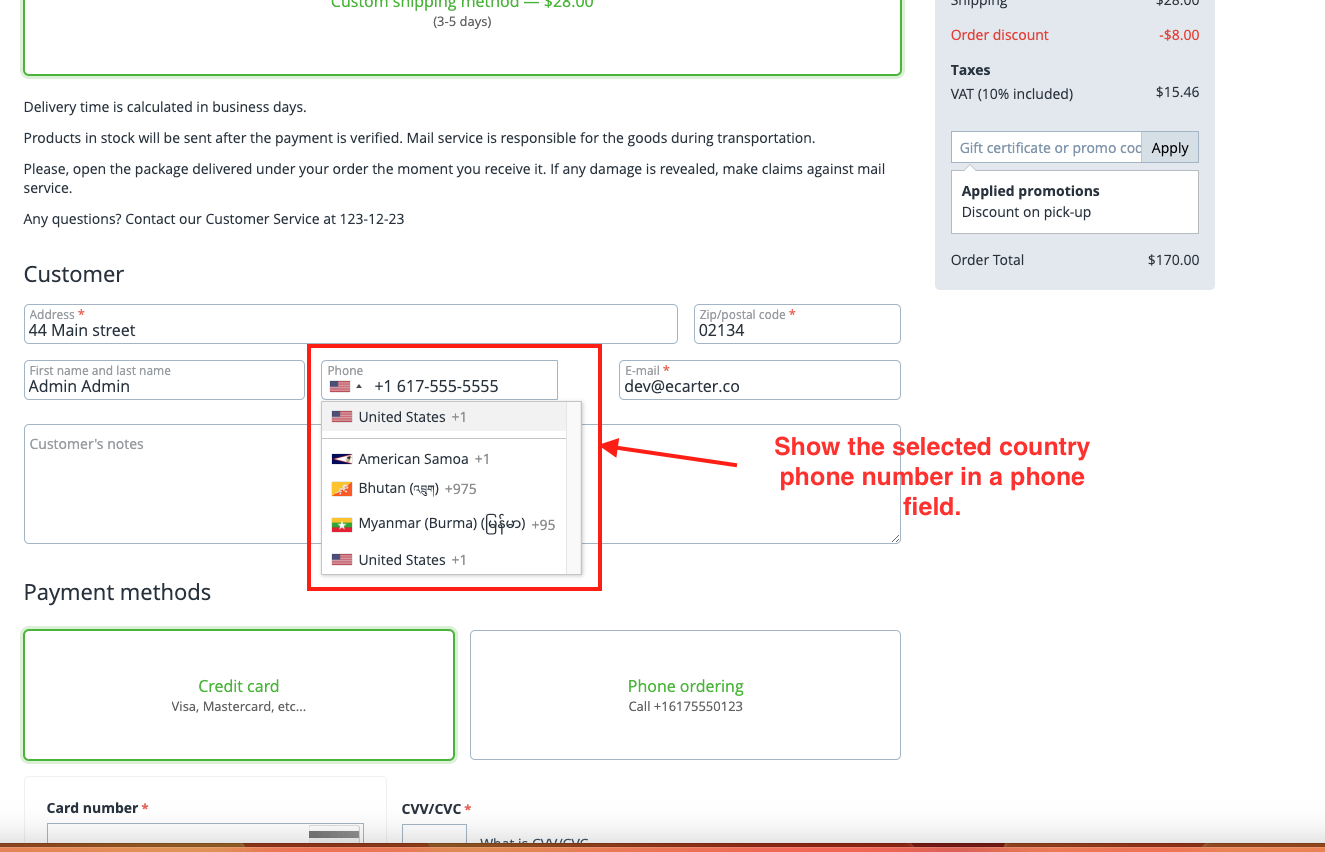
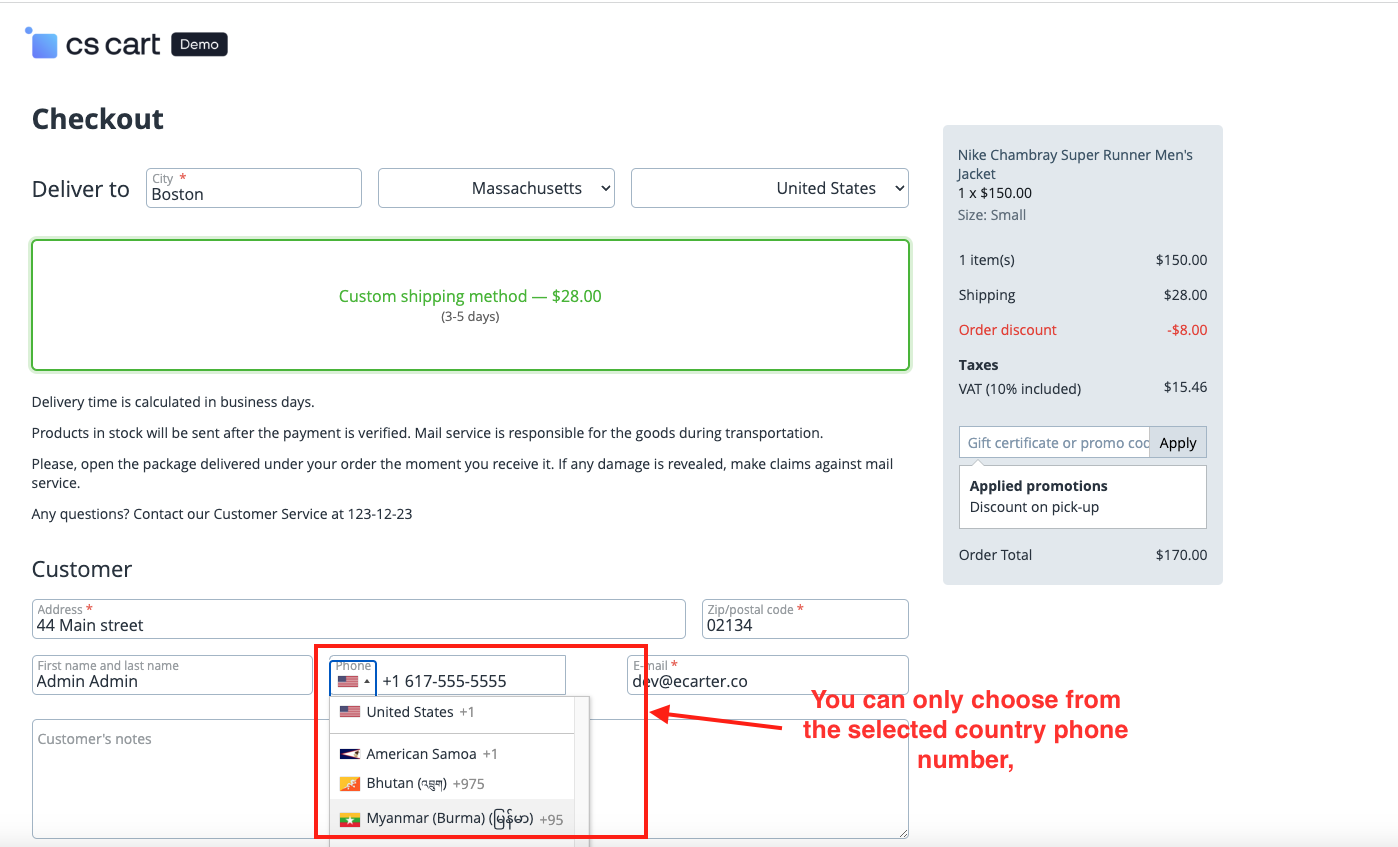
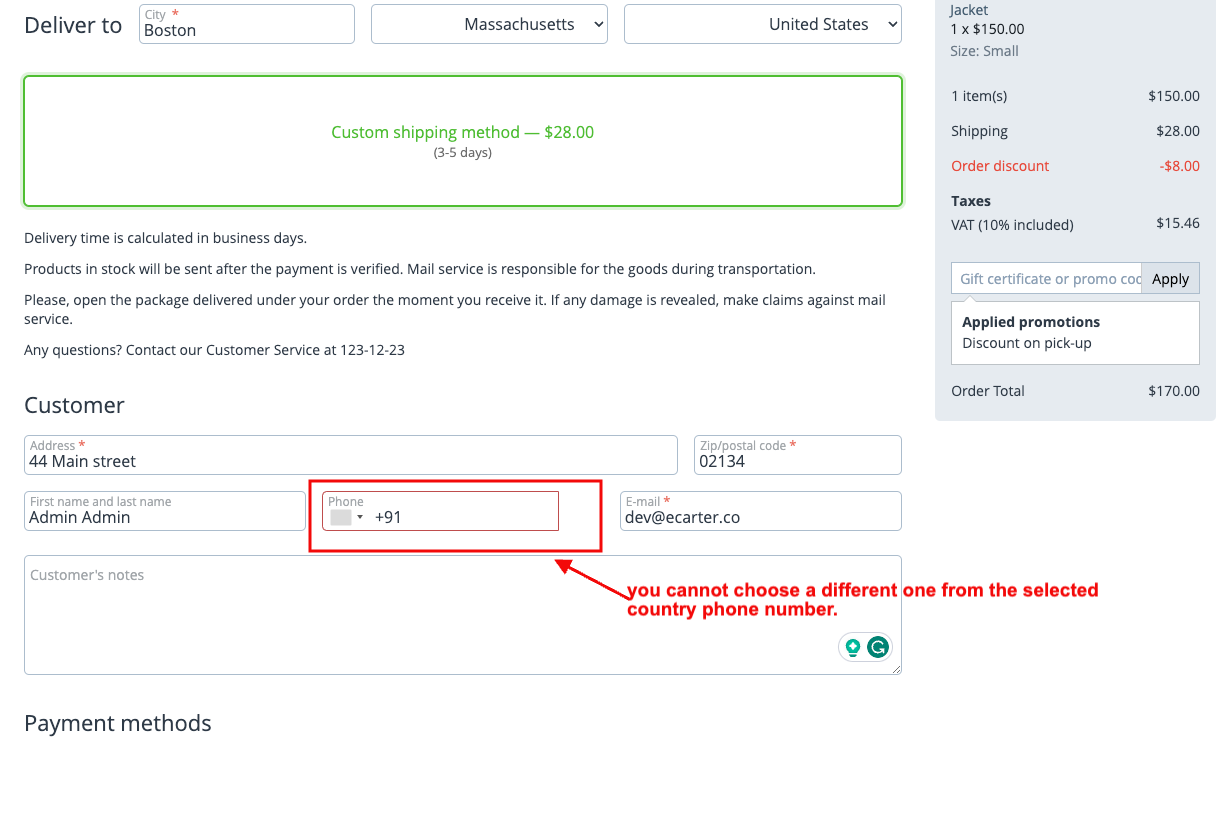
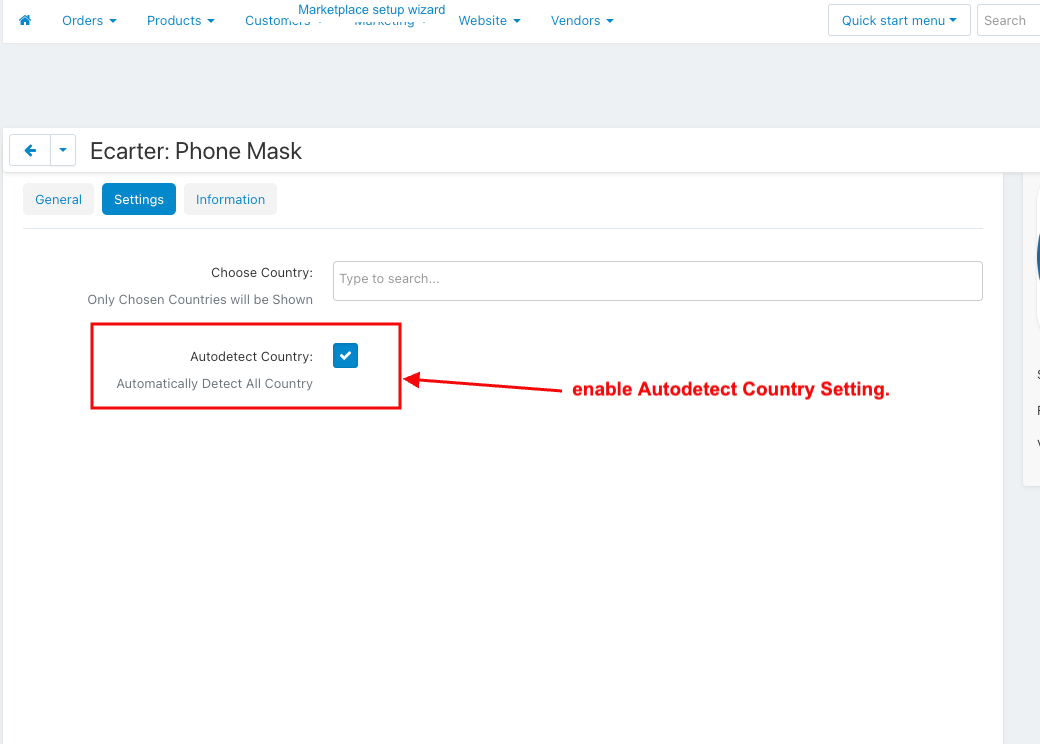
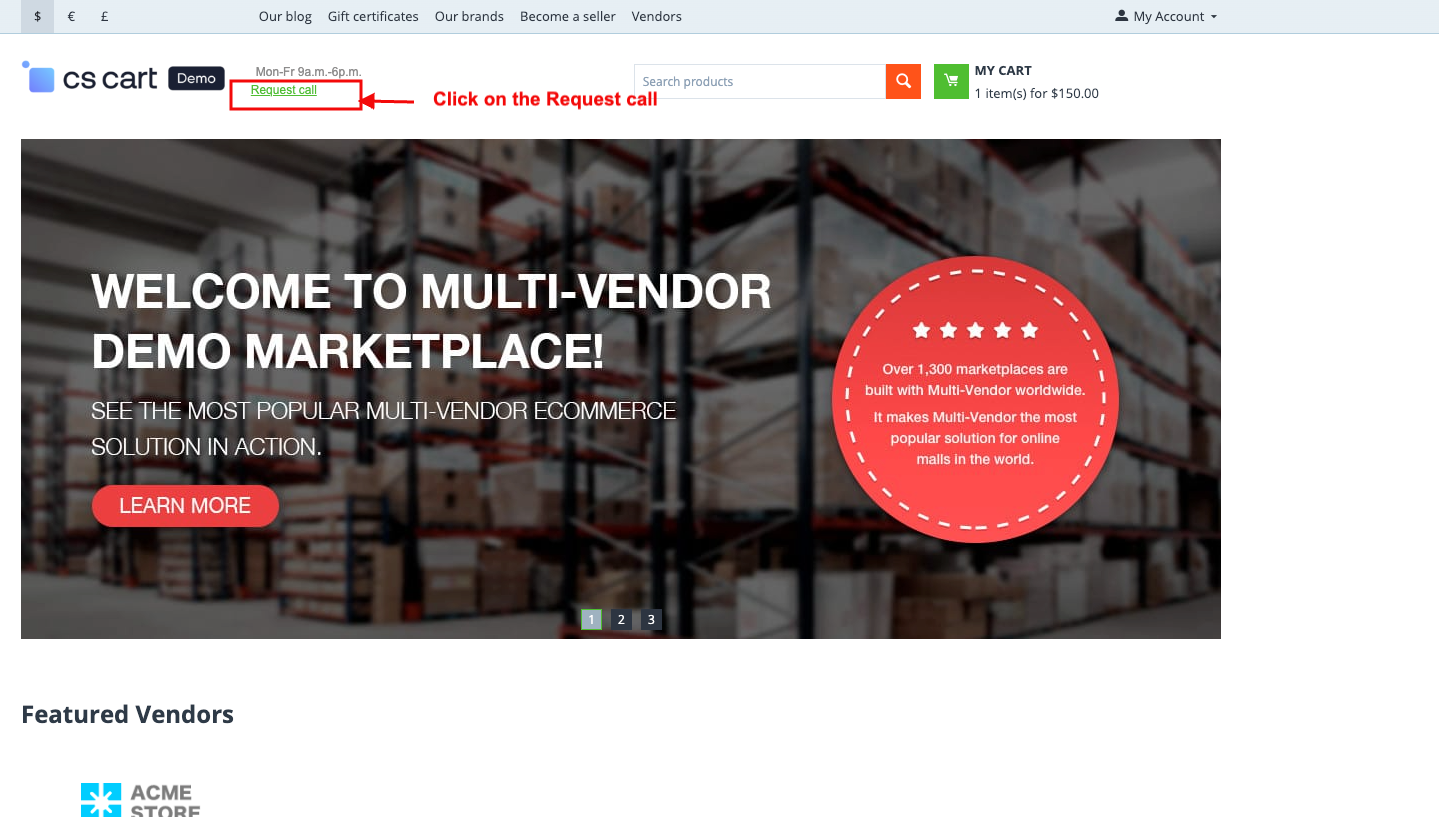
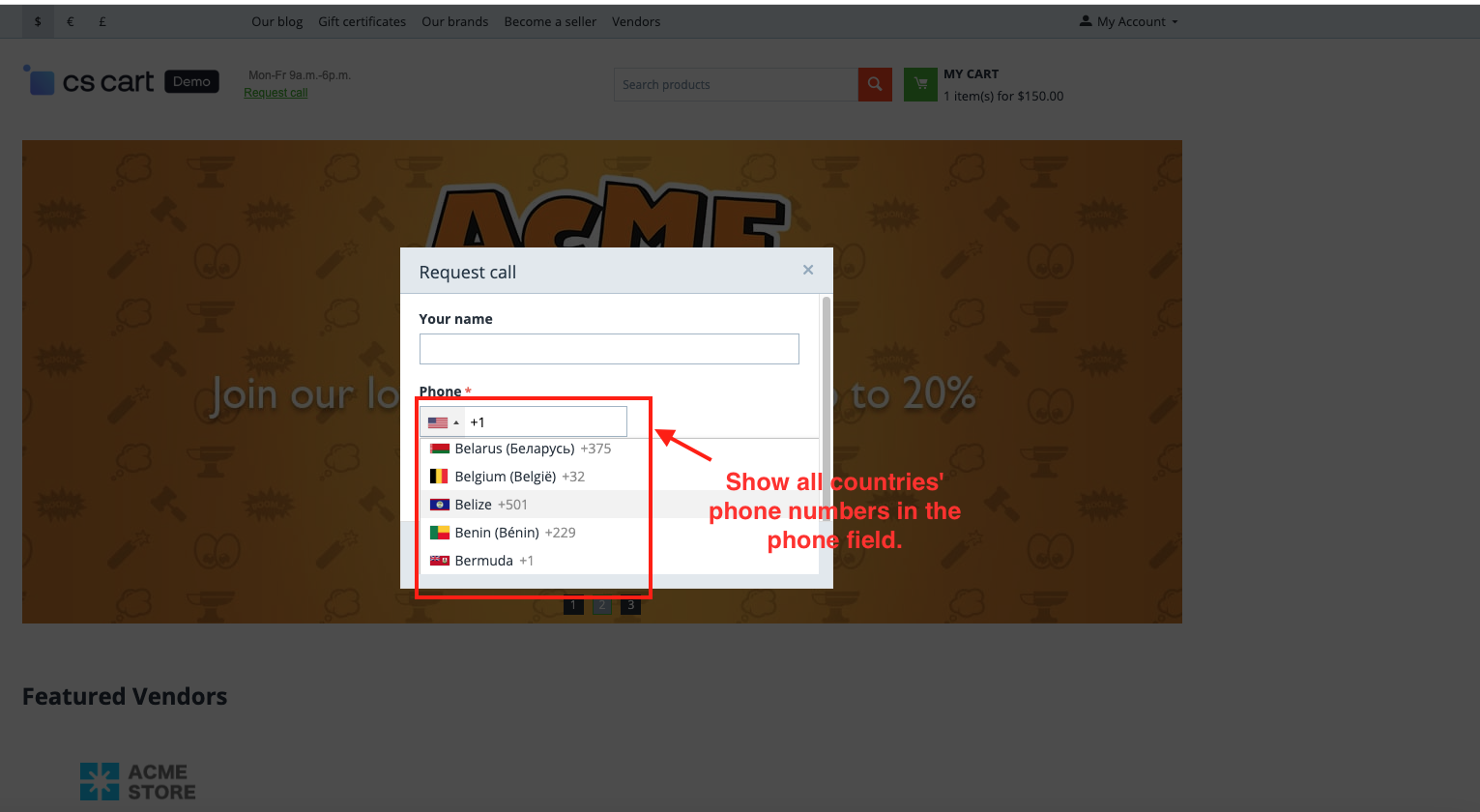
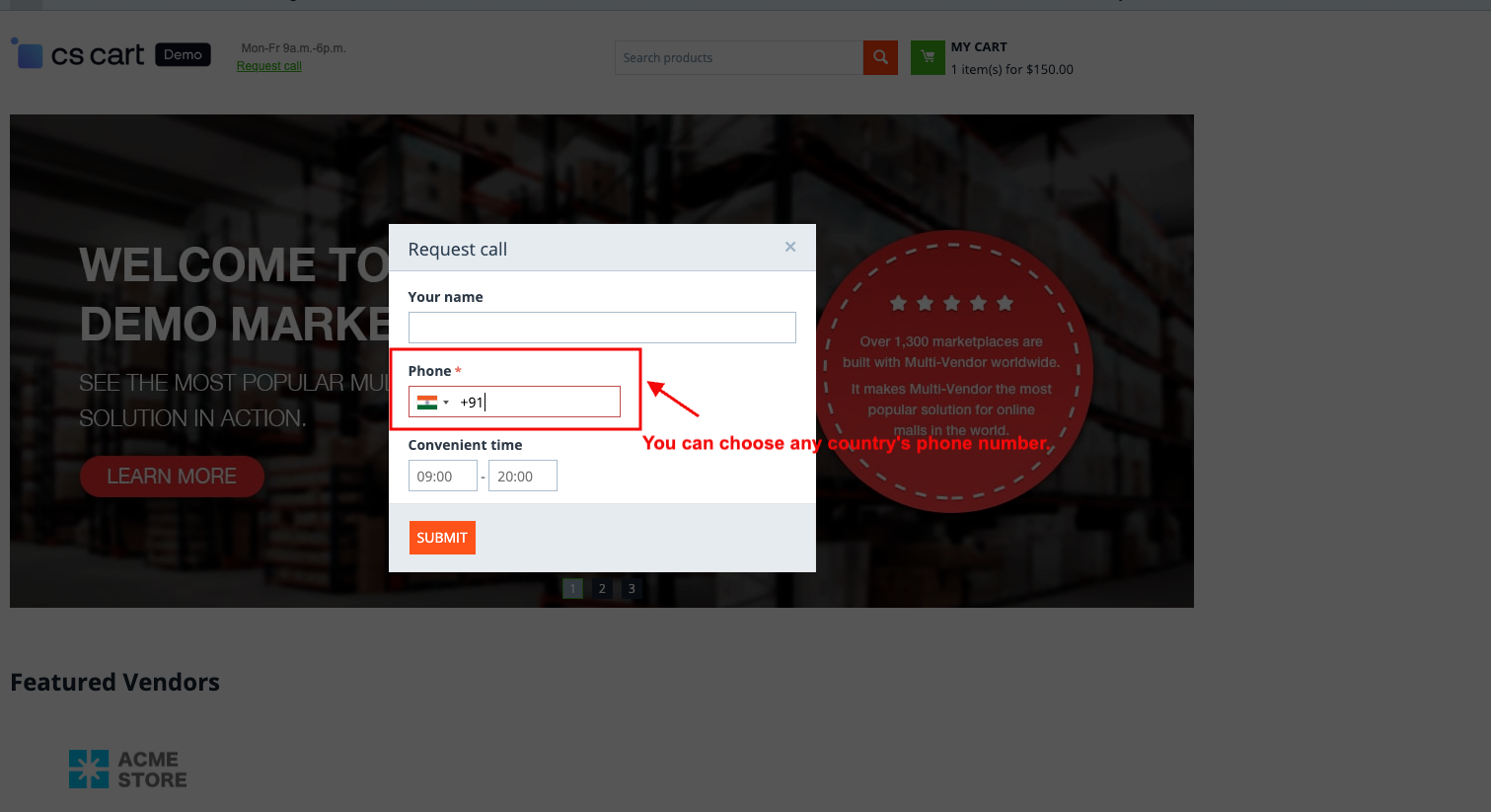
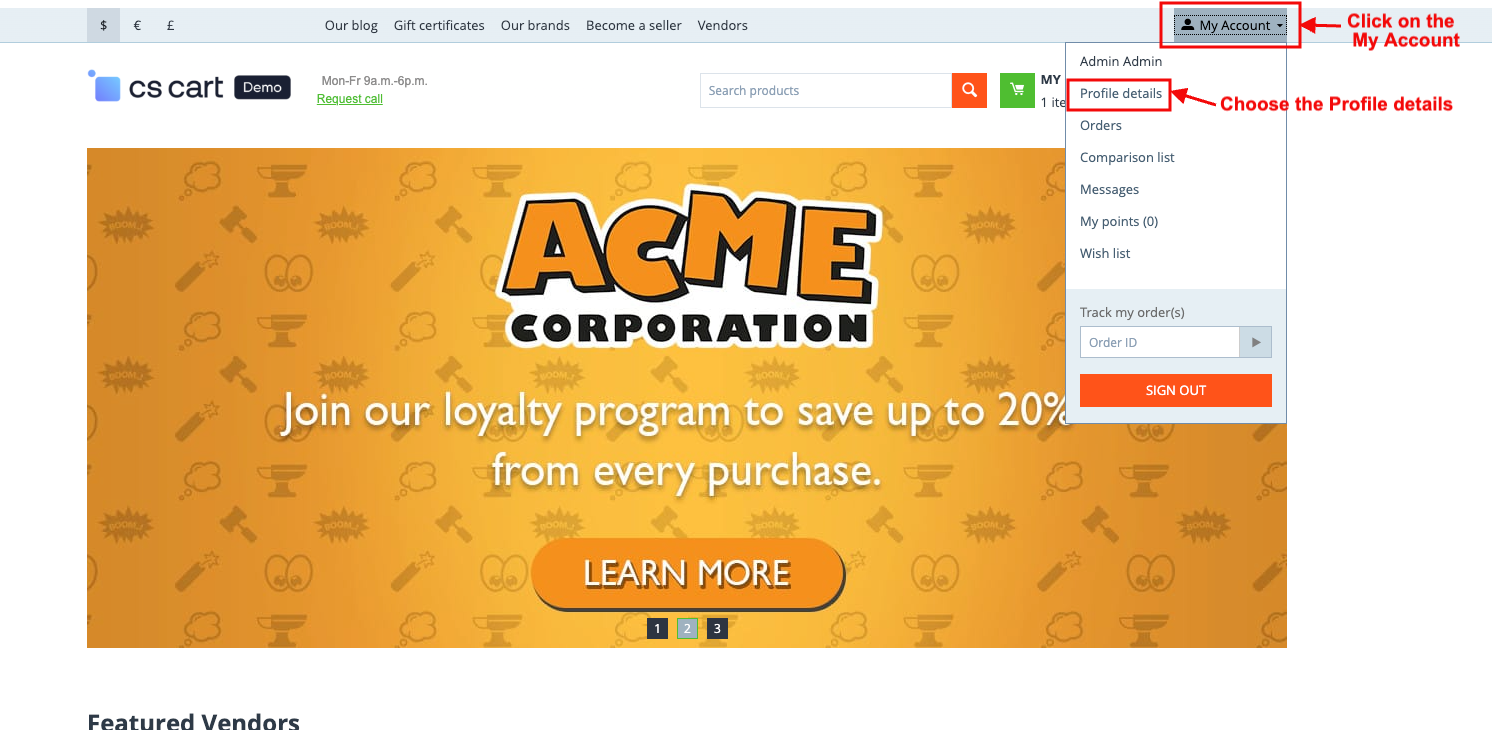
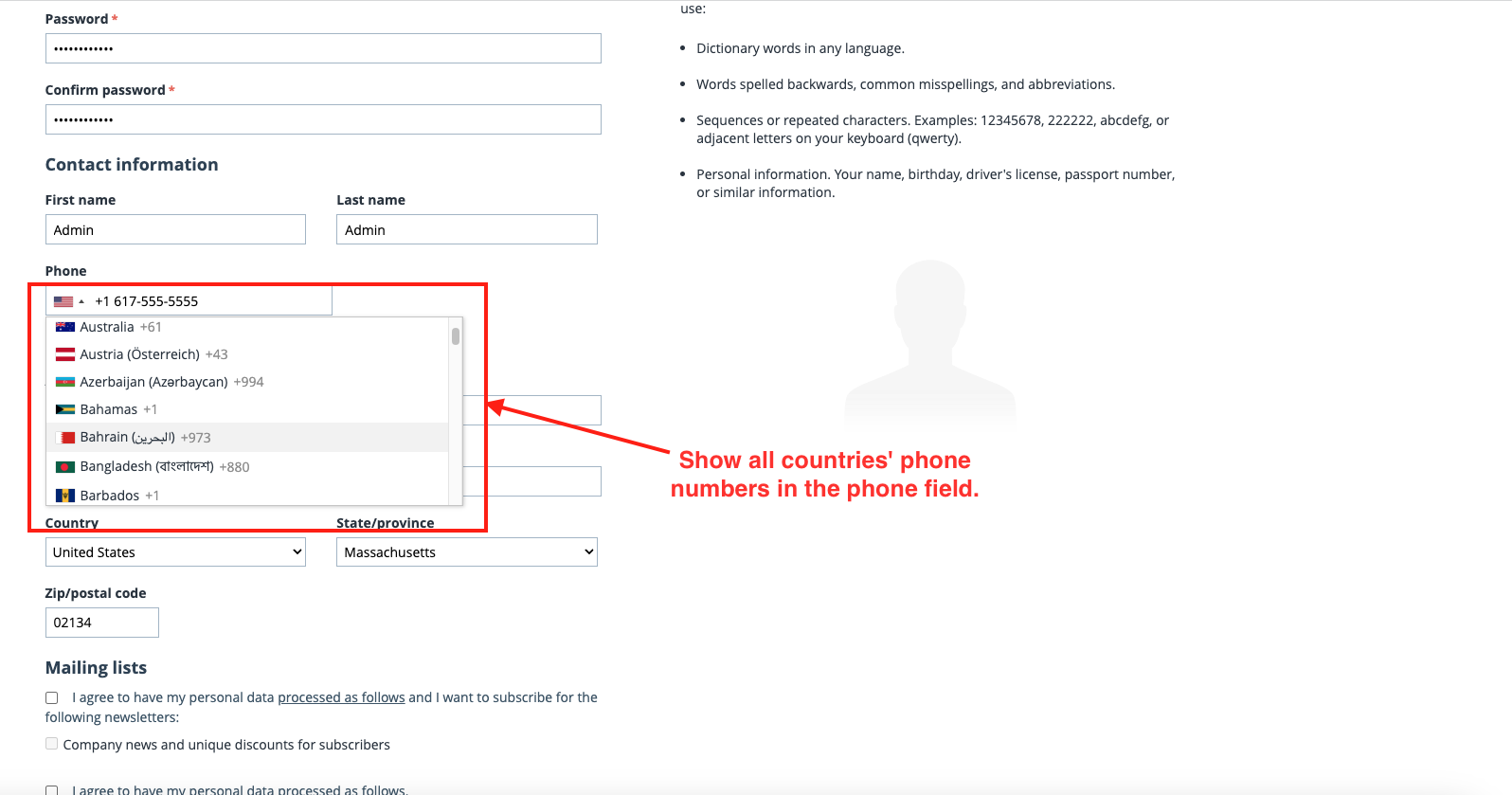
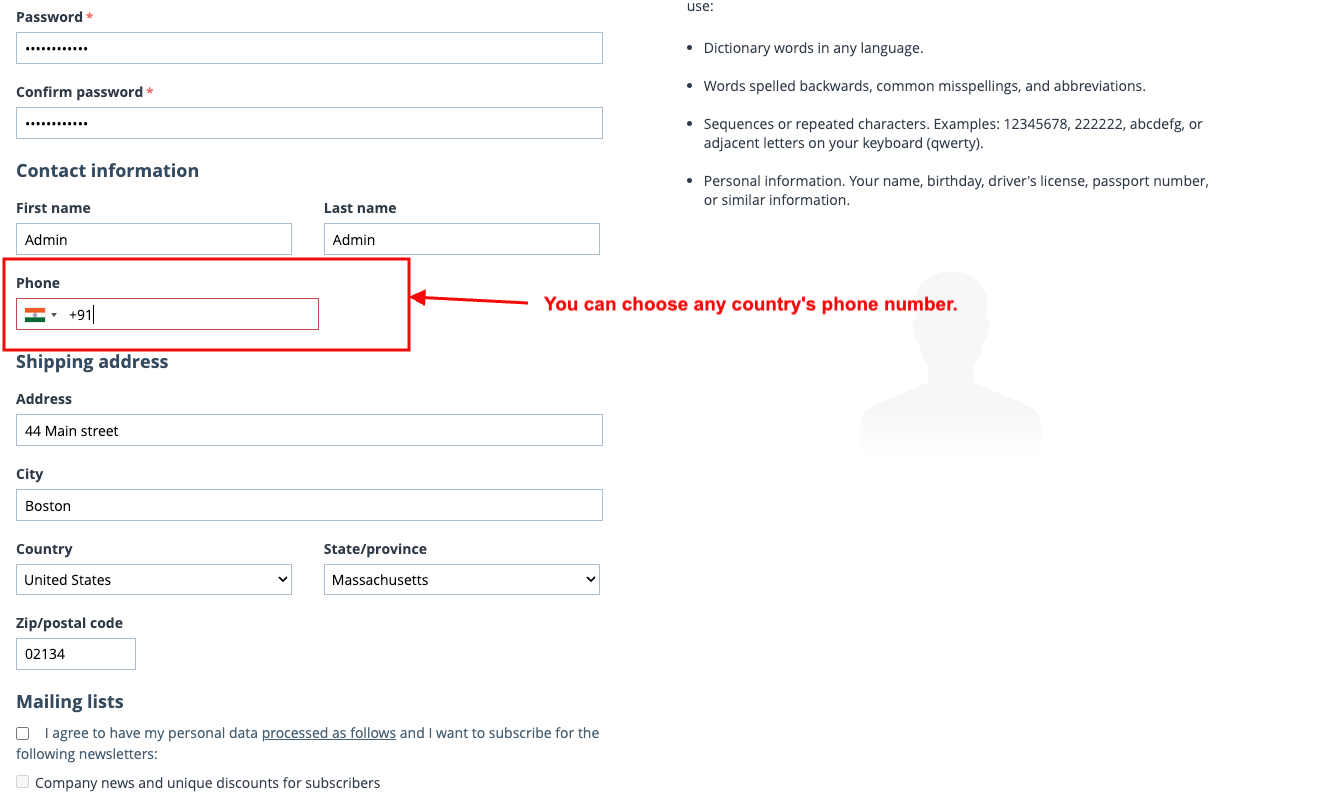
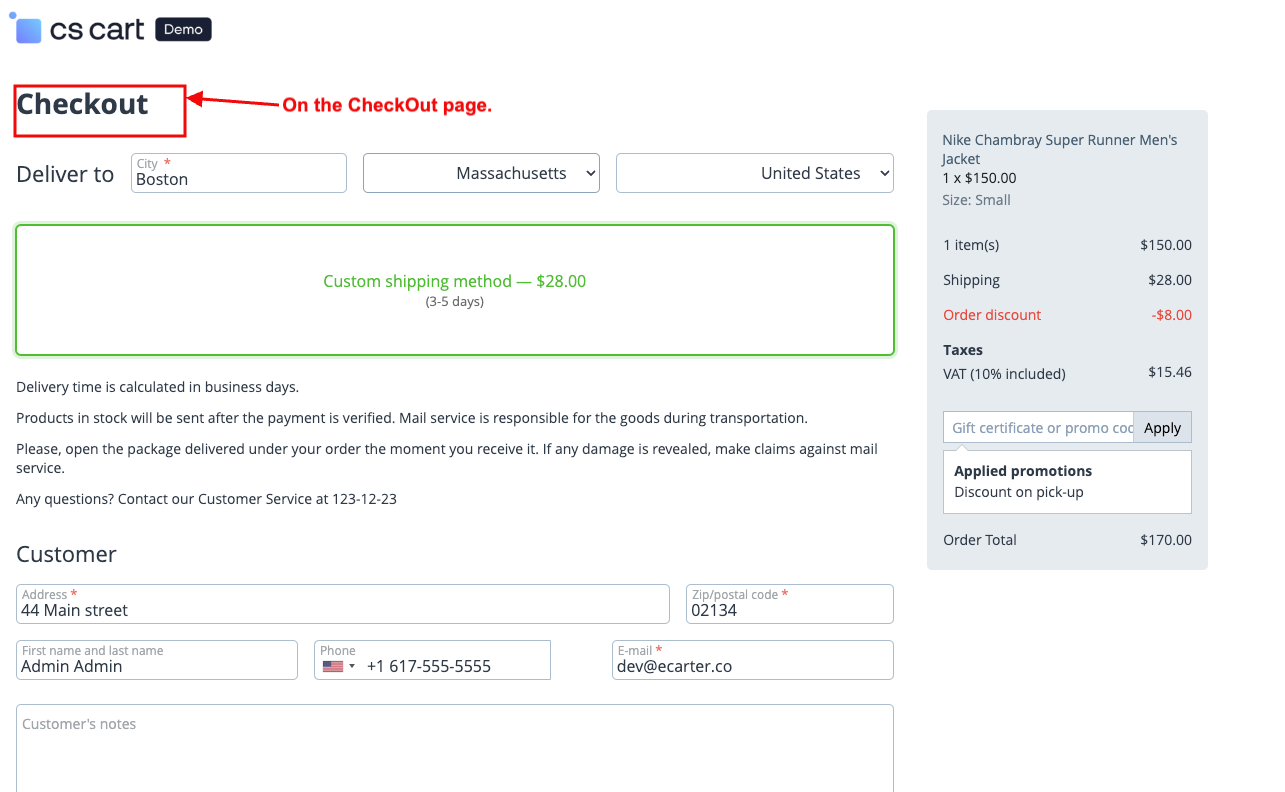
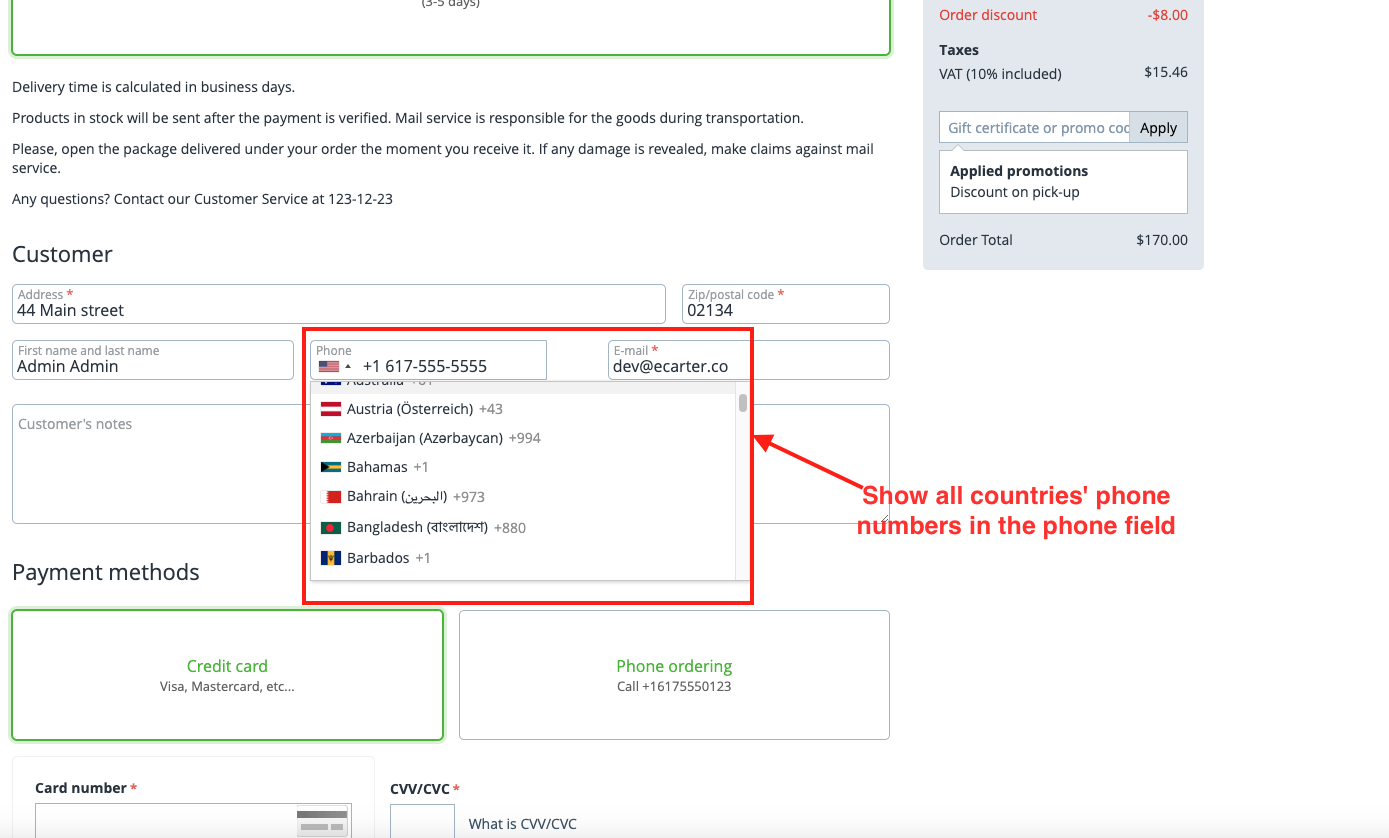
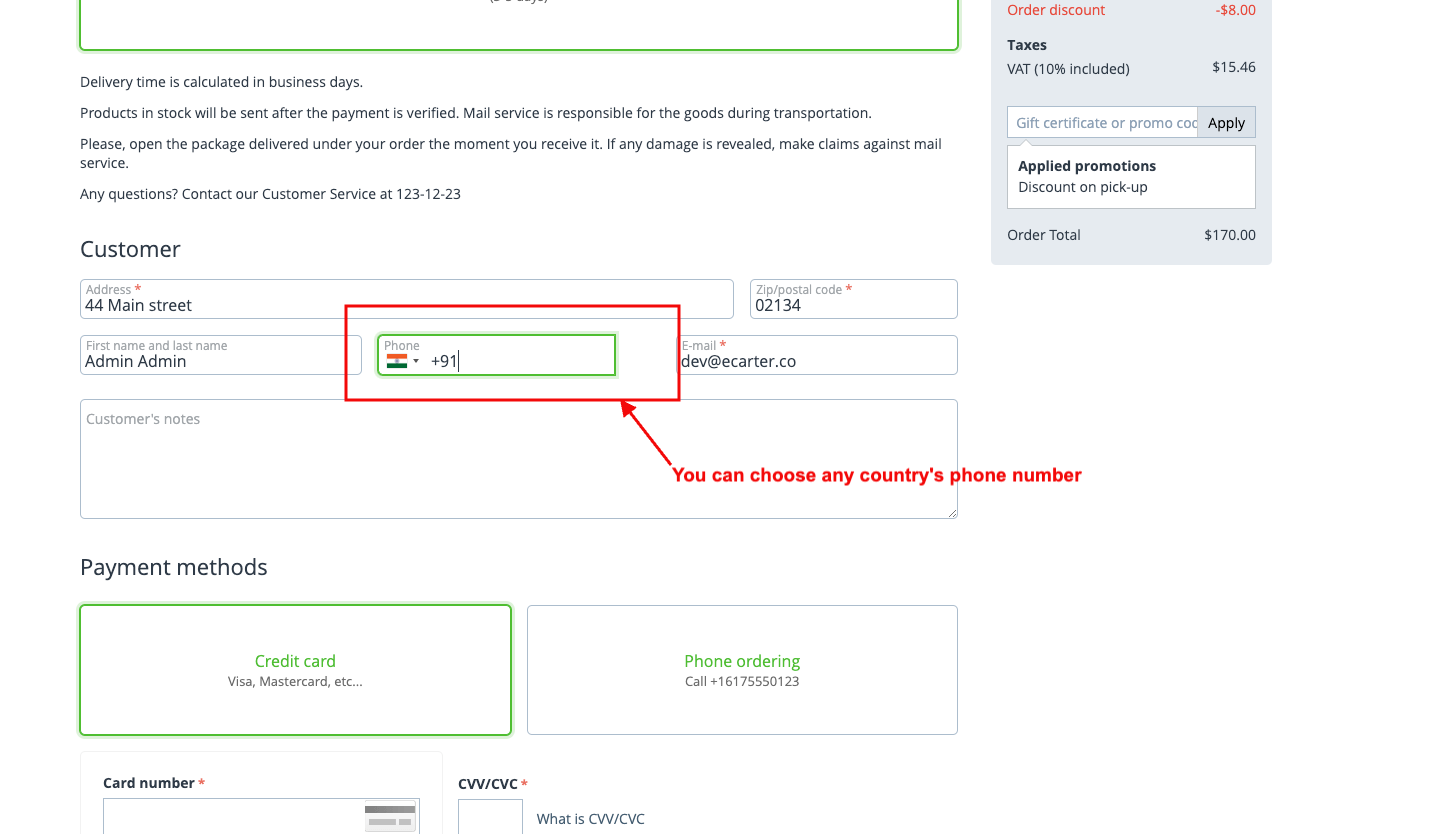
Addon-Version:
Version-1.0
Supported Versions:
CS-Cart, CS-Cart Multivendor 4.8.x, 4.9.x,4.10x,4.11x,4.12,4.13x, 4.14x, 4.15x, 4.16x, 4.17x
Support:
This app is developed and published by Ecarter Technologies Pvt. Ltd., a CS-Cart developer. You are guaranteed quality add-ons.

%20(9).png?1698995224107)



