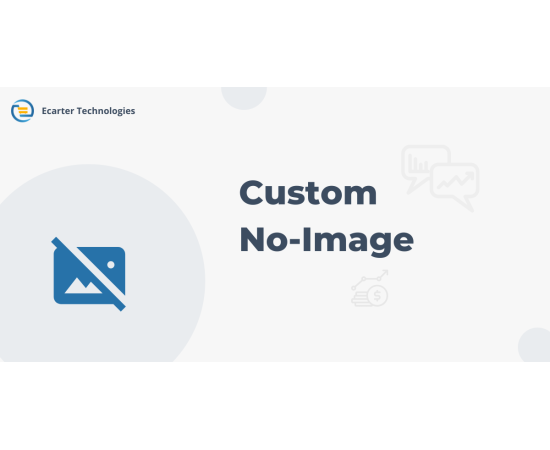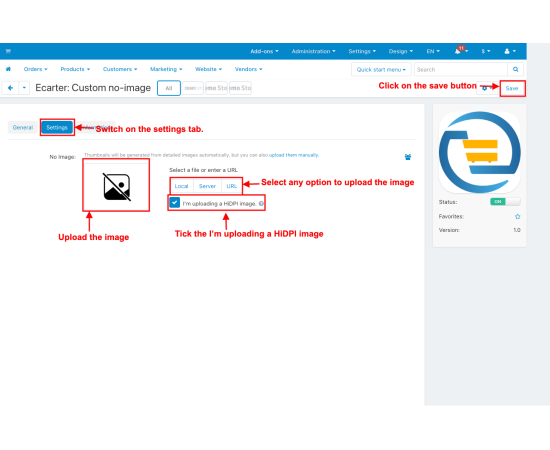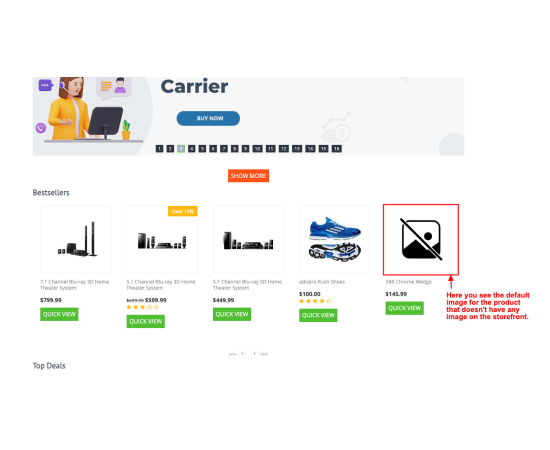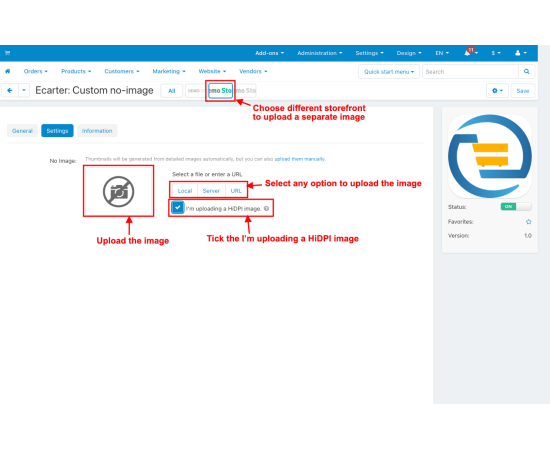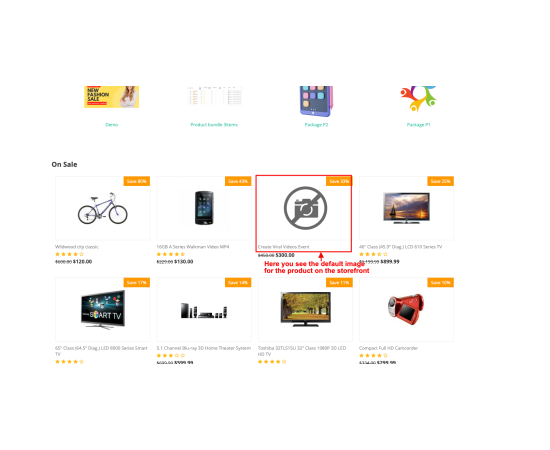What happen if any store-front doesn’t upload any product image when they create/add product at their store-front, then CS-Cart automatically set a thumbnail for that product but Custom No-Image addon allows you to upload a default product image at the place of that thumbnail in case any of the store products didn’t upload an image for products,Custom No-Image addon automatically sets that default image to that products which doesn’t have images, this addon also provides a functionality to upload separate default images for separate store-fronts.
Suppose if the store owner didn’t upload any separate default image for separate store fronts and have uploaded an image for his default storefront in that case this addon provides a functionality to set the default store-front saved image as product image for others store-fronts.
For this you just need to go into the addon setting and upload the image, if you want to upload for a separate store-front then you need to choose that store-front and then go into the addon setting and upload the image.
Features:
- Choose Default Storefront: Pick the storefront where you want to add images.
- Upload Product Image: If a product doesn’t have an image, upload one.
- Specify Image Quality: Check the box if it’s a high-quality image(HiDPl).
- Select Upload Option: Choose an upload option to upload an image.
- View Default Image: Now, you’ll see the default image for products without images.
- Switch Storefront: Select a different storefront.
- Upload Another Image: Upload a separate image for this storefront.
- CS-Cart
- CS-Cart Ultimate
- Multi-Vendor
- Multi-Vendor PLUS
- Multi-Vendor Ultimate